360 Degree Feedback Software
Improve communication within your company and allow your employees to provide honest feedback to both colleagues and managers alike. Collect your employees’ feedback, then analyze it to identify the strengths and weaknesses of your company and its culture. Use Jotform’s free drag-and-drop builder to add your own questions, set up conditional logic, share anonymous survey responses, and collect new responses.
Templates
Explore Course Survey Templates
Not sure where to start? No problem, simply choose one of our ready-made 360 degree survey templates to begin. Use your chosen template as is, or customize your template to match your needs more closely with our drag-and-drop builder.
360 Degree Feedback Survey
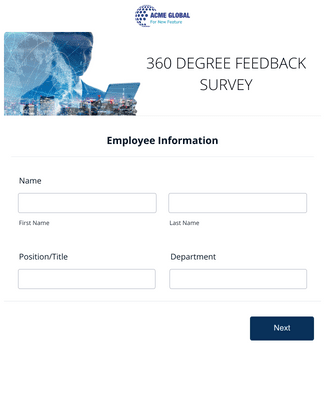
360 Degree Employee Evaluation Survey
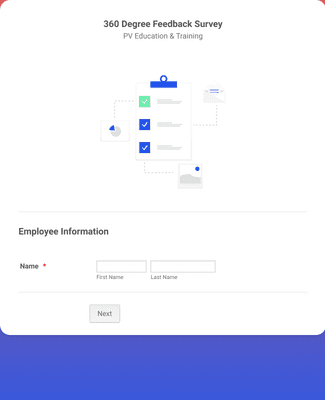
Employee Performance Review
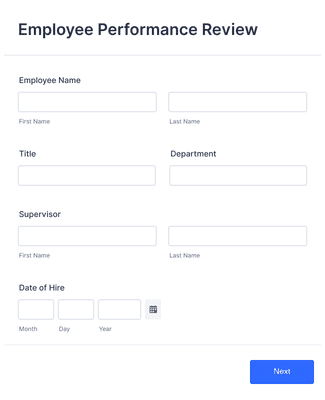
Benefits
Create Survey Forms in Minutes
Help Your Employees Improve
Build your own 360 degree feedback surveys with ease using Jotform’s intuitive drag-and-drop form builder. Upload images and videos, change fonts and colors, integrate with helpful widgets, and more depending on your exact needs. Then simply share via link, QR code, or embed directly into your online employee portal to gather reviews.
Collect Genuine Employee Feedback
Once you’ve finished making your survey and sending it out to employees, you’ll be able to collect and analyze all employee reviews in one central place. Process your online survey responses and keep your reviews organized in Jotform Tables. Import existing reviews from previous years, auto-populate with new data, or enter data manually.
Improve Internal Relationships
Collecting data for your review process is just the beginning for a better, more aligned company. Once you’ve collected all your data, use Jotform’s easy-to-navigate platform to make analysis and next steps a breeze. Actively create better means of communication and improve relationships inside your company.
Intuitive Survey Design
Not only is our drag-and-drop survey builder easy to use, but we also offer helpful survey widgets to make your course survey look and feel the way you want it to. Insert progress bars, save and continue later buttons, and more to create a pleasant user experience.
Keep Sensitive Data Secure
Ensure your 360 degree feedback review process is safe and protected from possible security breaches by using Jotform to create and conduct your review surveys. Jotform provides a 256-bit SSL connection, GDPR compliance, CCPA compliance, form encryption options, and optional HIPAA compliance for healthcare professionals.
Testimonials
What our users say about Jotform
Learn More About 360 Degree Feedback Software
All your questions about Jotform — answered. Check out our FAQs for answers to common questions, or contact our support team for further information.
What is 360 degree feedback software?
360 degree feedback software helps organizations conduct 360 degree feedback reviews for employees. Unlike a regular performance review, in a 360 degree feedback review, employees aren’t just reviewed by their managers and supervisors. Many different parties they work with give feedback — subordinates, peers, and supervisors alike.
How do you run 360 degree feedback reviews?
While you may run your 360 degree feedback review process differently than other companies, there are some key components that make a 360 degree feedback review go smoothly. Here are a few of our tips to running a successful 360 degree feedback review:
- Establish a rubric or a set of standardized questions for your employees to fill out.
- Choose an equal number of reviewers for each employee — ideally ones who work closely with the individual being reviewed.
- Set a timeline for each review process to ensure that everyone has enough time to fill out their reviews.
- Once all reviews have been submitted and reviewed, offer support and resources to your employees to bring the review cycle full circle.
Is 360 degree feedback a good idea?
In many cases, a 360 degree feedback review is a positive experience. This type of review is almost always anonymous, which allows coworkers to be honest with one another about what’s working and what isn’t. If your company tries this method and it doesn’t yield the results you wanted, consider reviewing how you run your 360 degree review cycle or find a different method that works better for your team.
Who are the main sources of 360-degree feedback?
Consider collecting reviews from the following people:
- Self review (the employee reviews themselves)
- Peers
- Subordinates
- Supervisors
- Customers
Why are so many companies using 360-degree feedback?
Recently, many companies have started using 360 degree feedback processes to engage their team members more thoughtfully and holistically. Some compelling reasons for switching to a 360 degree feedback review are
- Gaining a better understanding of how to improve overall employee performance
- Improving employee relationships
- Helping employees identify their own strengths and weaknesses