How to use ChatGPT to summarize a PDF
- Input PDF content into ChatGPT
- Upload a PDF document to ChatGPT
Can ChatGPT summarize a PDF?
If you’re trying to find the best way to wrangle information from one or more lengthy PDF documents — and wondering if ChatGPT can do it for you — you’re not alone. Many people are looking for tools to help them extract insights from this commonly used document type.
The answer is yes, ChatGPT can do the work of providing a synopsis of important points within a few seconds.
However, there are certain steps you must take to get the results you need. In this article, we explain how to use ChatGPT to get a summary of a PDF file, as well as the benefits of using this technology to highlight salient points within a document. As a bonus, we’ll also introduce you to another tool, Jotform AI PDF Summarizer, which is simpler to use and has additional features that may serve your needs better.
How does ChatGPT summarize a PDF with AI?
ChatGPT is a large language model (LLM) that uses artificial intelligence to interact with users through human-like text. It works by analyzing large amounts of content — on the internet or in a PDF document — and conveying information about the analyzed text in response to user questions or prompts.
Summarizing a PDF is just one of many things you can do with ChatGPT. Keep in mind it cannot edit or modify your PDF — that’s something you have to do on your own. It can only “read” the document and respond to related questions.
There are two ways to summarize a PDF using ChatGPT:
1. Input PDF content into ChatGPT
If you’re using a free version of ChatGPT, this is the method that will work best for you.
Convert your PDF to text. You can do this by using a PDF-to-text conversion software or simply copy and paste the PDF content into a text document. Keep in mind that this method isn’t foolproof as you may end up with some formatting issues, which may interfere with the summarization.
Paste the text into ChatGPT and provide a prompt for it to summarize the information. Note that ChatGPT can handle summaries of documents that are around 2,000 to 3,000 words. If they are longer, you will need to split the text into smaller sections for it to summarize.
2. Upload a PDF document to ChatGPT
Use this method if you have a paid version of ChatGPT.
Upload the PDF document to ChatGPT and provide a prompt for it to summarize the information. Keep in mind that some versions of paid ChatGPT cannot handle PDF file formats, while others can. There may also be limitations on file size depending on your plan.
Benefits of using AI to summarize PDFs
Using AI tools for PDF summarization offers multiple advantages:
- Saving time: Whether you read fast or slow, there is no doubt that an AI tool can beat your speed. AI PDF readers like ChatGPT can analyze thousands of words in seconds, shortening your “reading” period considerably. Plus, it not only reads content quickly, but it can devise concise summaries equally fast.
- Simplifying complex information: Legal contracts, dense research papers, comprehensive subject guides — no matter what the PDF document contains, AI tools like ChatGPT can simplify the information and provide an easily understandable summary. You can even adjust your prompts to ask for the summary in casual language to avoid dealing with industry jargon.
- Increasing productivity: Along with saving time, summarizing PDFs with AI tools helps you get more done. Instead of spending an hour reading and summarizing a document, you can use that time to work on other more important strategic tasks.
- Supporting multilingual summarization: If you’re dealing with a PDF in an unfamiliar language, GPT-powered summarization can provide an overview in your preferred language. ChatGPT supports dozens of languages aside from English, such as French, Spanish, Chinese, Arabic, Hindi, and Turkish.
Jotform AI PDF Summarizer: A ChatGPT alternative for summarizing PDF documents
A ChatGPT PDF summary is a great timesaver, but not all AI summarizers require the extra steps of converting your PDF document to text and pasting in the content.
If you’re looking for a simpler tool — one that’s also free — then take a look at Jotform AI PDF Summarizer. You simply upload your PDF to get a quick and accurate summary.
Here’s how to summarize a PDF with AI using Jotform:
1. Drag and drop your PDF into the AI PDF Summarizer.
2. Click Summarize…and that’s it!
If necessary, you can create a new summary, extend the length to include more detail, or shorten it to make your summary even more concise.
Jotform’s PDF tools
Jotform AI PDF Summarizer is incredibly intuitive and easy to use — and it’s only one of many PDF tools Jotform offers as part of its PDF Editor ecosystem.
With Jotform’s PDF Editor, you can create custom PDF documents from form responses, making it easy to print, share, or store form submissions. With thousands of ready-made PDF templates, workflow automation features, PDF editing capabilities, custom design tools, and communication options, Jotform PDF Editor enables you to personalize PDFs to your exact specifications. Plus, it also comes with helpful widgets to make your PDFs more interactive.
Here are some of the other tools available with Jotform’s PDF Editor ecosystem:
- Jotform Smart PDF Forms: Convert your PDF document into an online form that can be filled out on any device.
- Jotform Split PDF: Break apart large and cumbersome PDFs into smaller, more manageable ones. Select custom pages or page ranges to create your documents.
- Jotform Merge PDF: Combine multiple, smaller PDFs into one single document so you have all the information in one place.
- Jotform Flatten PDF: Merge multiple layers within your PDF document into a single, un-editable layer for a secure document that is ideal for printing, storing, and sharing.
- Jotform Compress PDF: Reduce PDF file size without compromising document quality, making documents easier to store and share.
- Jotform AI Chat with PDF: Ask questions about your PDF document and get key answers without having to read the whole thing.
Summarize your PDF with AI tools
ChatGPT offers great PDF summarization capabilities, whether you use a free or paid version of the tool. It can analyze large amounts of data with ease, providing an accurate summary within seconds, and it’s available in multiple languages.
However, ChatGPT isn’t your only option. Jotform’s AI PDF Summarizer is an excellent alternative. Plus, Jotform’s other PDF tools can support you with flattening the document, reducing file size, and so much more.
FAQ
Can ChatGPT read and summarize any PDF?
ChatGPT can read and summarize most PDF documents. However, you may need to convert the PDF content to text and paste it into ChatGPT for it to analyze the content. In addition, ChatGPT sometimes has difficulty analyzing images, including charts, graphs, and other non-text data.
Is there a limit to the size of PDF documents I can upload for summarization?
The limit to the size of PDF documents you can upload for summarization depends on the tool you’re using. For Jotform’s AI PDF Summarizer, you can upload files up to 10 MB. Regardless of the limit, it can be difficult for some tools to process very large files, so it’s best to keep them at a manageable size for optimal results.
Can I request a summary with specific details or focus areas?
Yes, you can. It’s best practice to make your summary prompts as specific as possible based on your needs. For example, instead of saying “Summarize this document,” you can ask the PDF summarization tool to “Summarize this document with a focus on clause 4. Highlight any potential risks noted in the document.” With a detailed and specific prompt, you’ll get a summary that is centered around the information you seek.
Photo by Startup Stock Photos


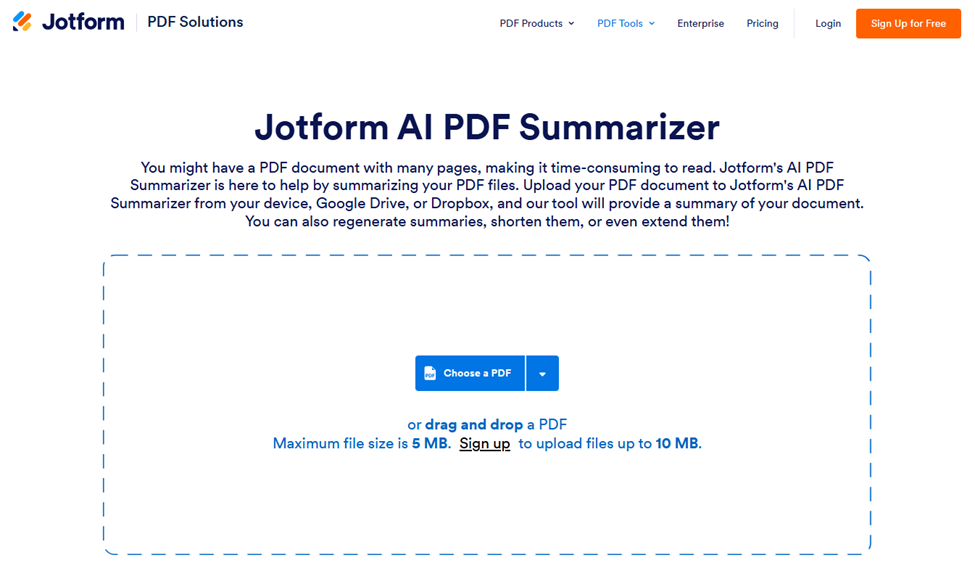
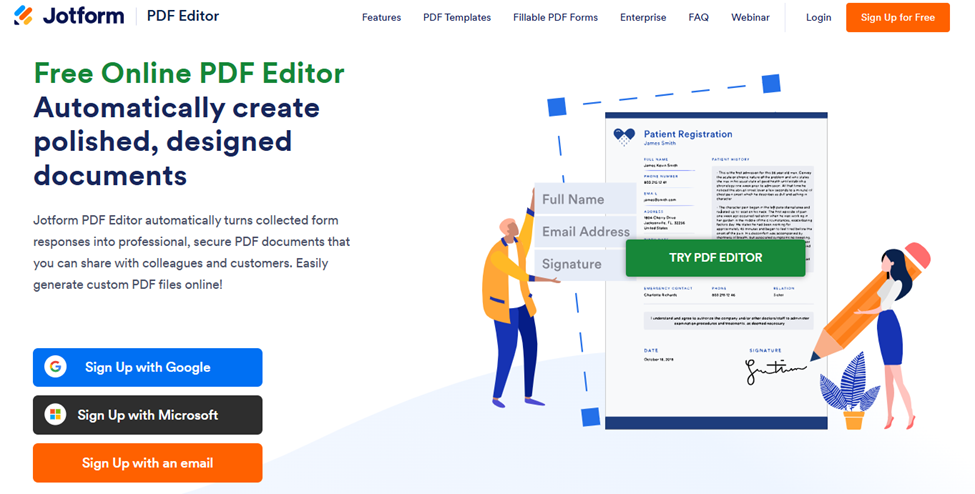

































Send Comment: