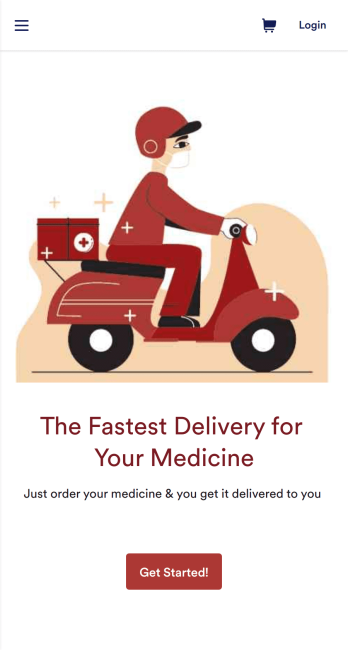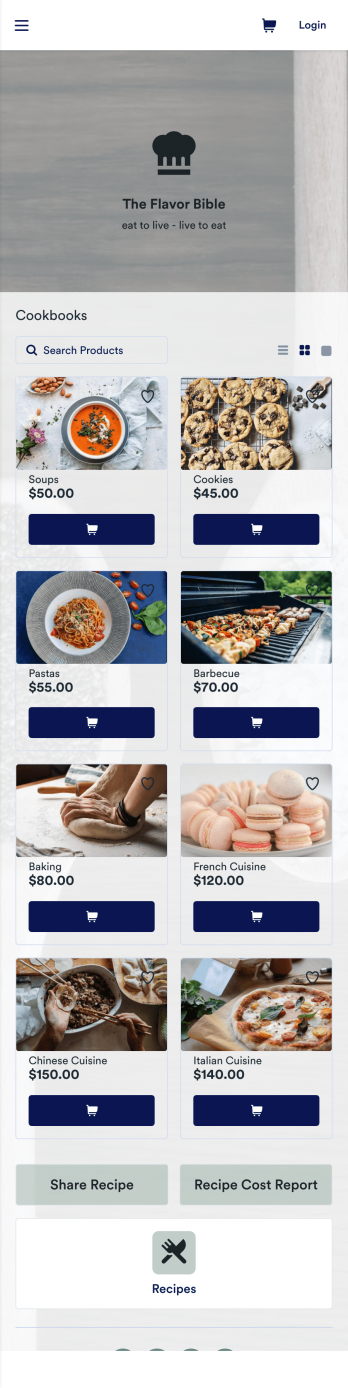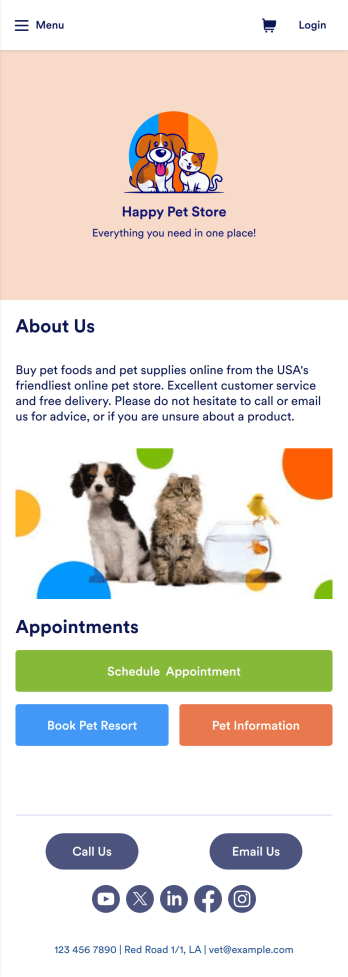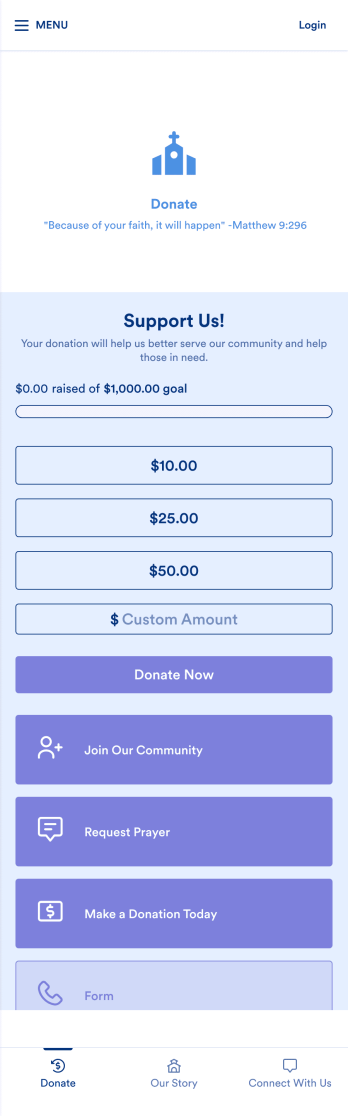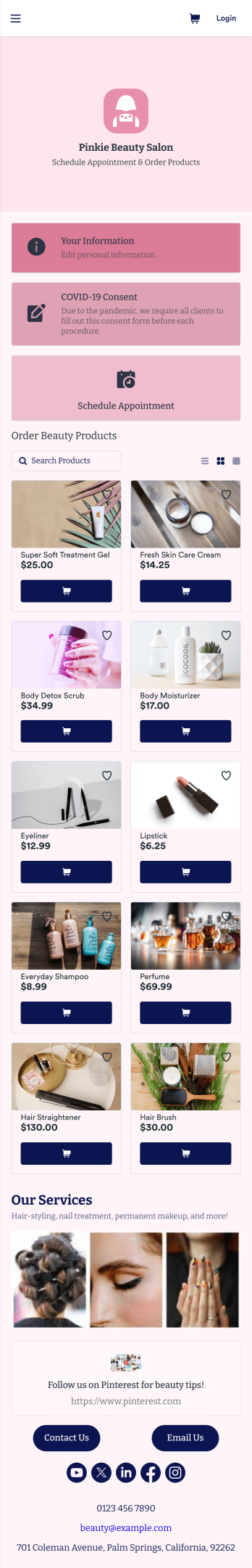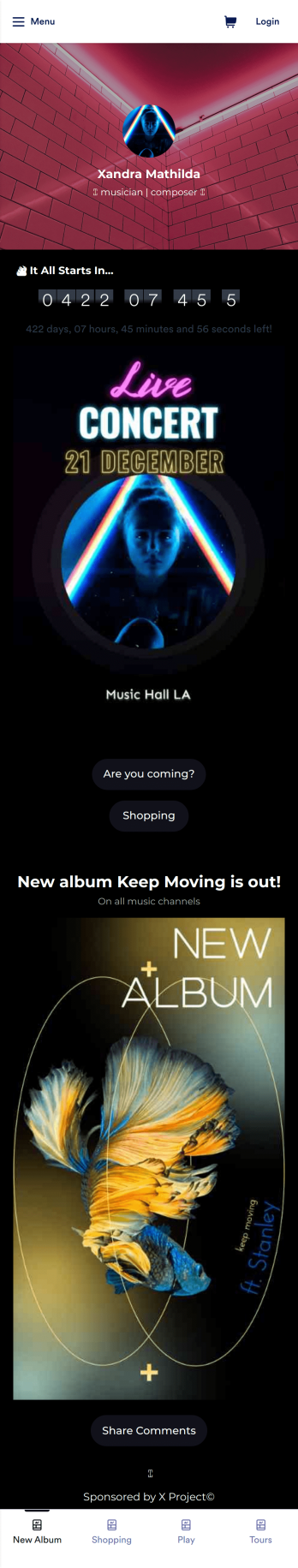Bookstore Management App
Manage your bookstore from a single location with this free Bookstore Management App from Jotform. Ready to learn about how to sell your books online? Customers can download this app onto any device to order and request books, fill out book evaluations and surveys, submit feedback, and contact your store directly. Book orders and form responses are instantly synced and stored in your secure Jotform account for ease of access.
Need to make changes to this Bookstore Management App? With Jotform’s no-code app builder, simply drag and drop to edit form fields and checklist items, install helpful widgets and integrations, choose fonts and colors, upload your bookstore’s branding, and much more. Once you’ve got your app just the way you want it, share it with customers by embedding it in your store’s website or by including the app link in newsletter emails. You can also generate a unique QR code to place in the window or add to the bottom of your receipts. Create a one-stop shop for all things related to your bookstore with this ready-made Bookstore Management App that works on any device.