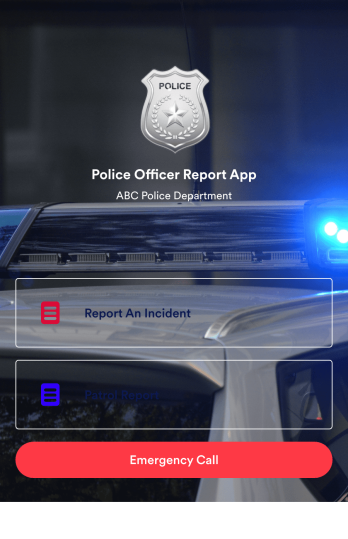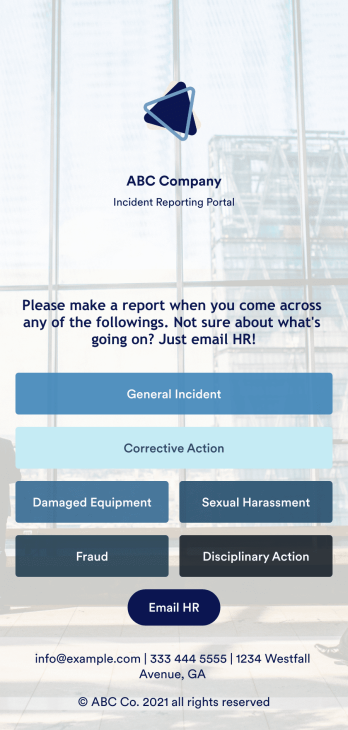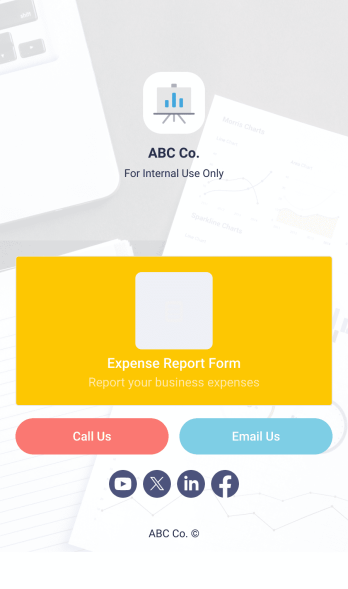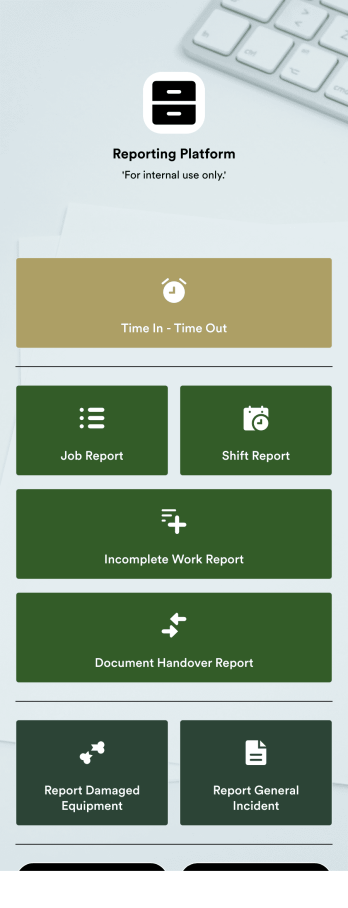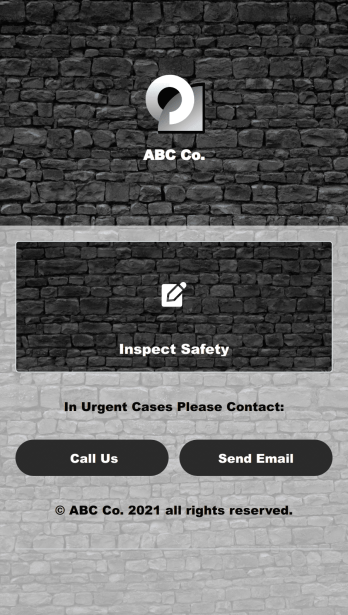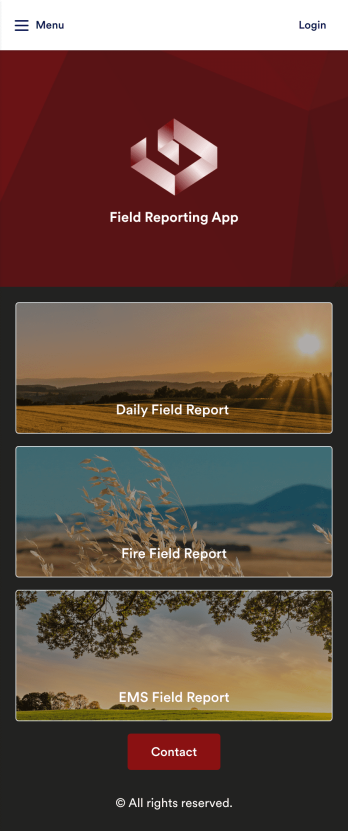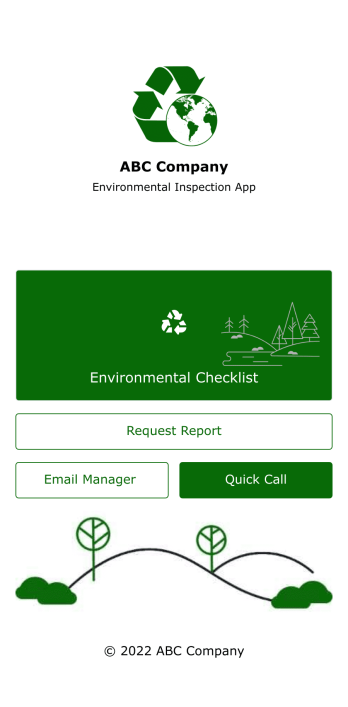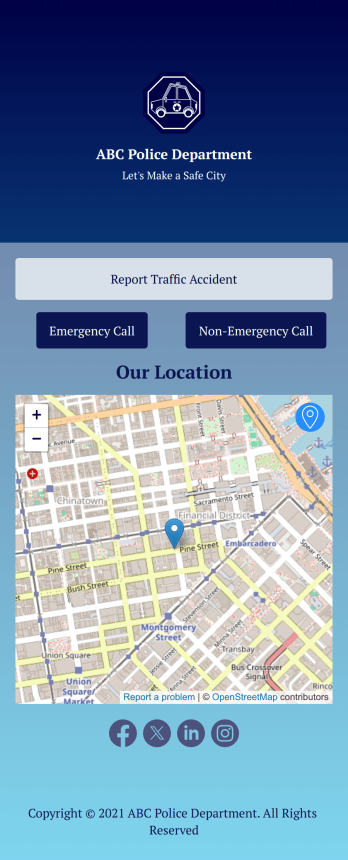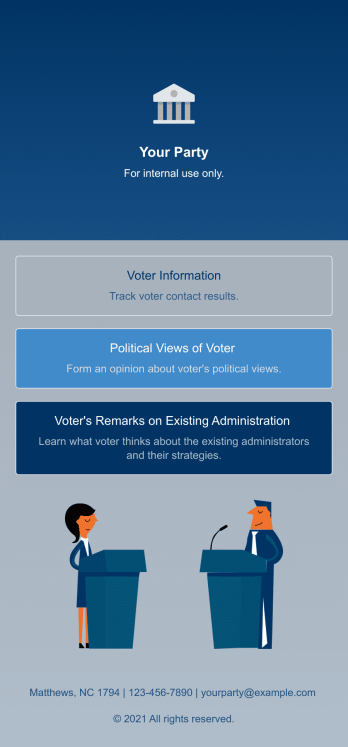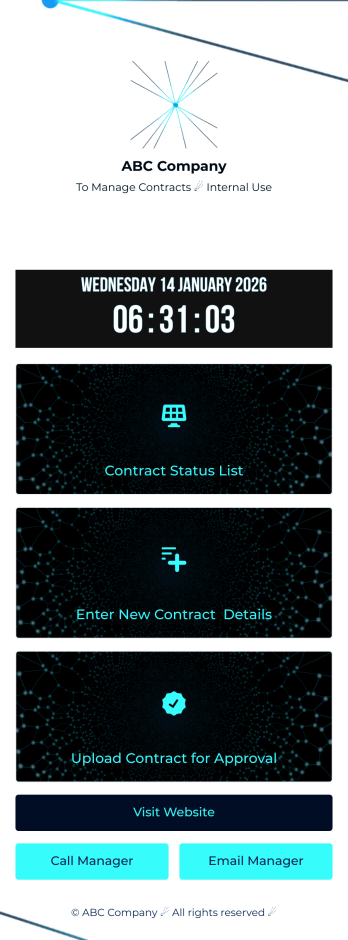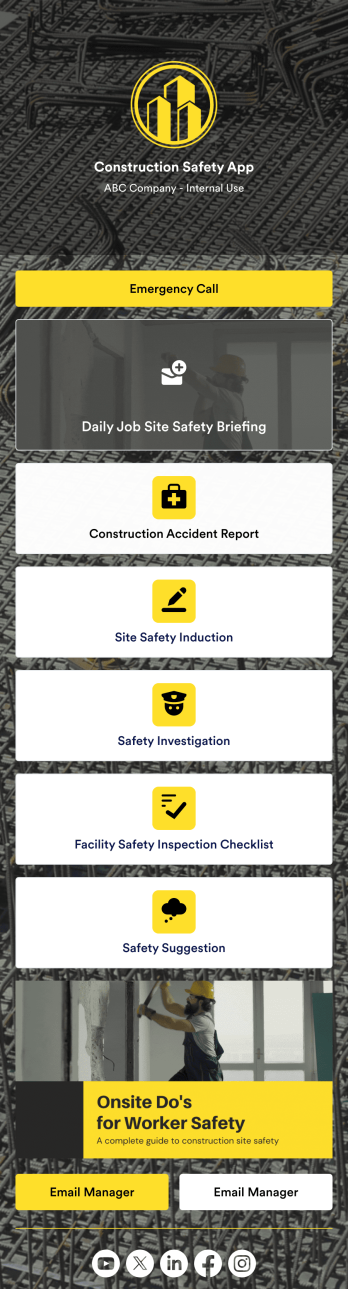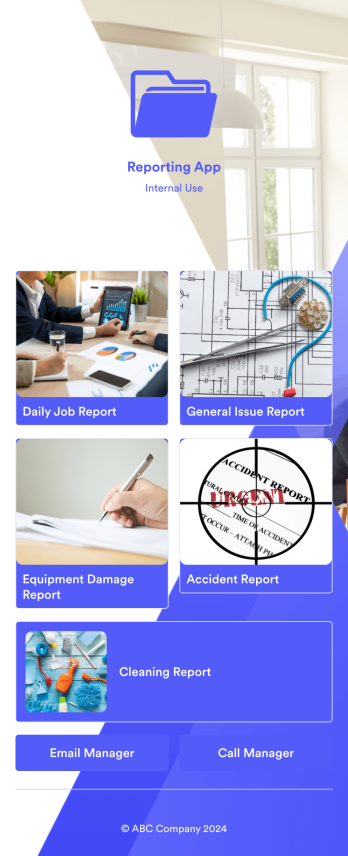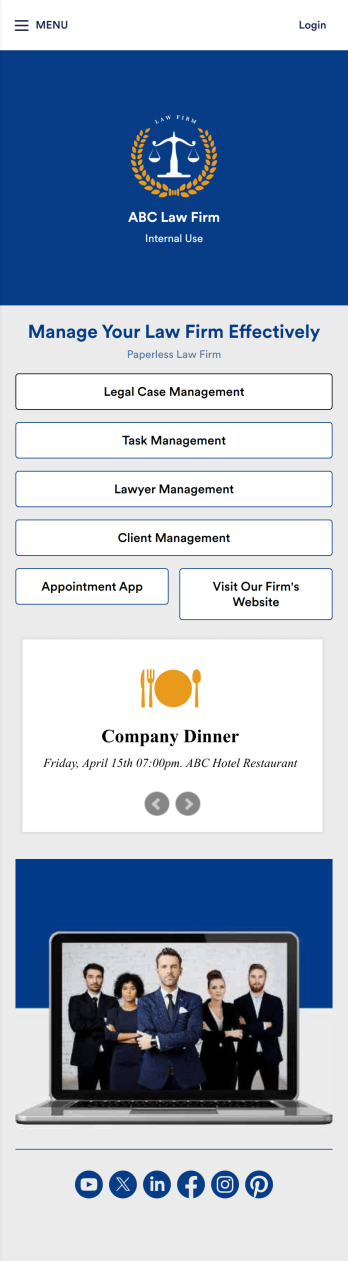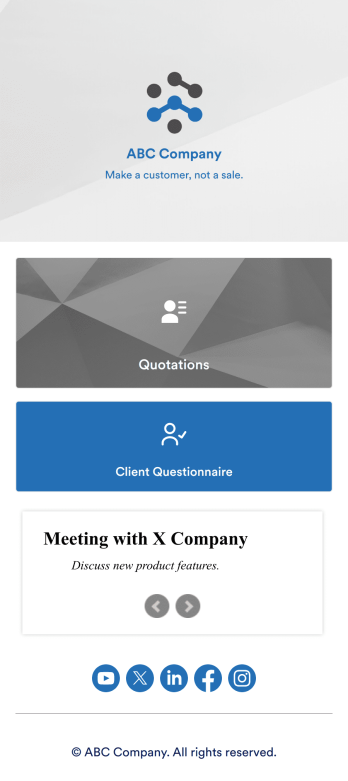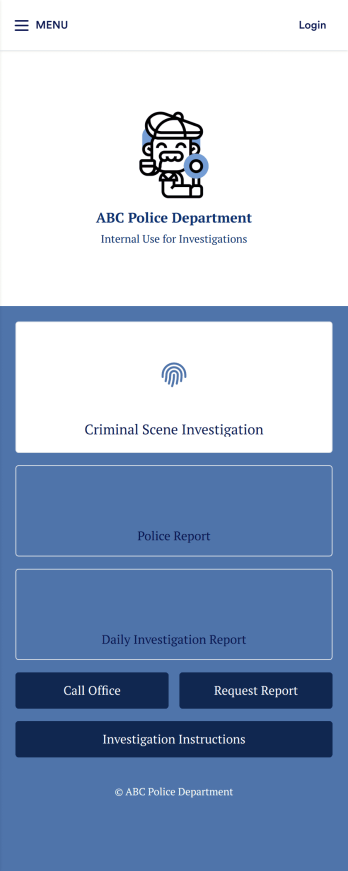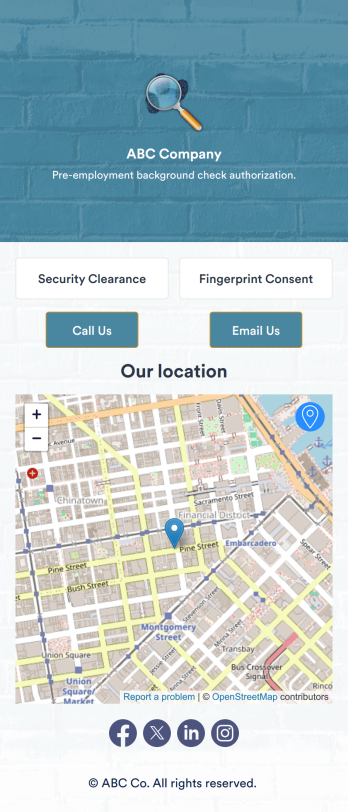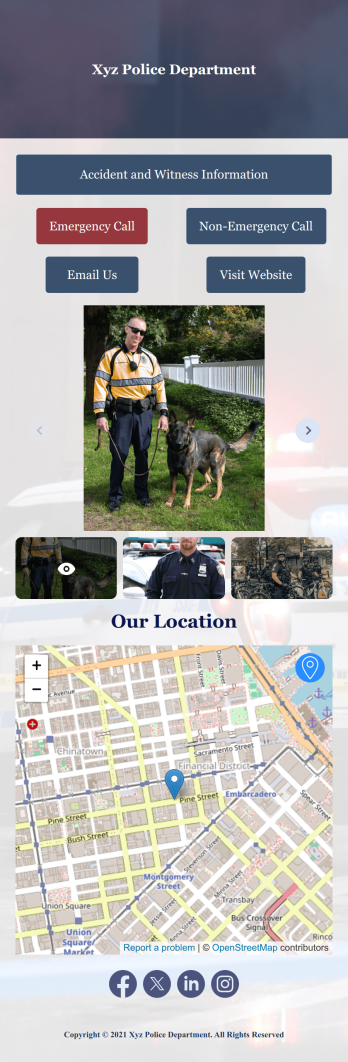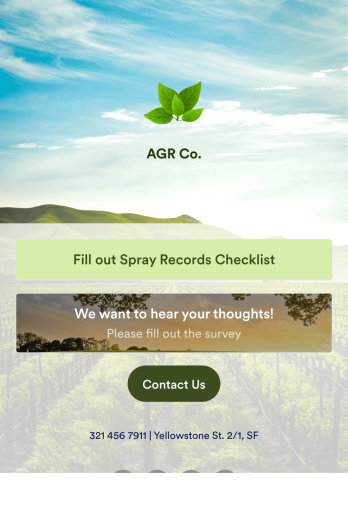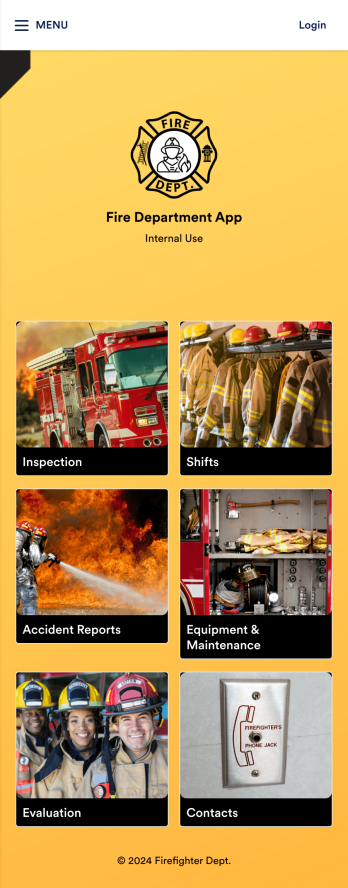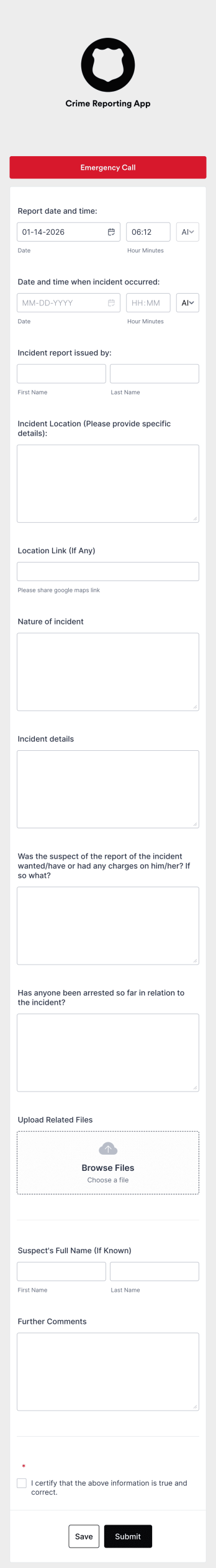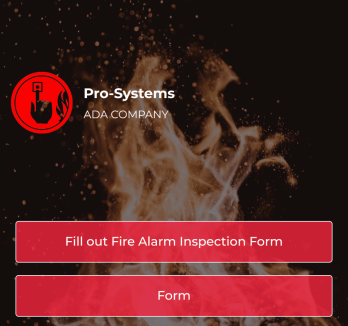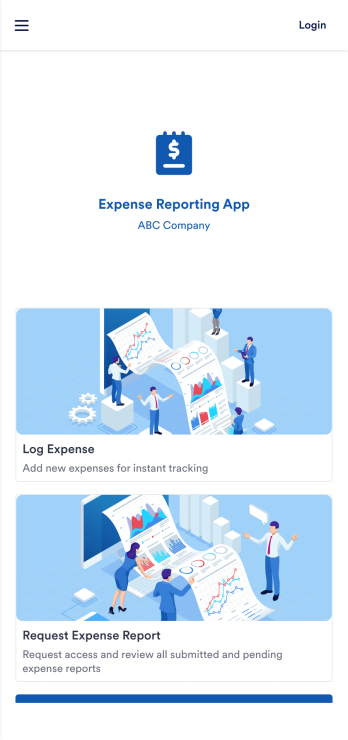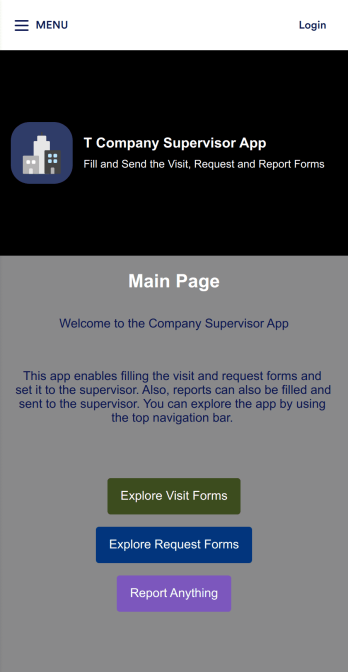Report App Templates
About Report App Templates
Report Apps are innovative digital solutions designed to streamline the process of collecting, analyzing, and sharing data across various industries. These applications are particularly valuable for professionals who need to generate comprehensive reports quickly and efficiently, such as managers, educators, healthcare providers, and field inspectors. By leveraging the power of technology, Report Apps allow users to gather data from diverse sources, perform analyses, and present findings in a coherent format. Industries ranging from healthcare and education to finance and construction benefit from these apps, as they facilitate better decision-making, enhance communication, and improve operational efficiency. With their ability to handle complex data sets and provide insights in real-time, Report Apps are indispensable tools for organizations aiming to maintain a competitive edge in today's fast-paced business environment.
At Jotform, we offer a robust solution with our no-code app builder, providing a seamless way to create customized Report Apps without any technical expertise. Our platform supports Progressive Web Apps (PWA), which means your app can be installed directly onto the home screen of any device through a browser, eliminating the need for app store downloads. This ensures that your app is accessible and functional across iOS and Android devices, offering a consistent user experience. With centralized data management, users can track reports, analyze data, and collaborate in real-time, all within a secure environment. Jotform's intuitive interface and extensive features empower users to create powerful Report Apps tailored to their specific needs, enhancing productivity and fostering innovation.
Why Use Report Apps?
- Centralized Data Management: Report Apps allow users to consolidate data from multiple sources into a single platform, facilitating easy access, management, and analysis. This centralization ensures that all stakeholders have access to the most current and accurate information, enhancing decision-making and collaboration.
- Real-Time Data Analysis: With Report Apps, users can conduct data analysis in real-time, enabling them to make informed decisions quickly. This capability is particularly beneficial in fast-paced environments where timely insights can significantly impact outcomes.
- Customization and Flexibility: Jotform's Report Apps are fully customizable, allowing users to tailor the app's functionality and appearance to meet specific organizational needs. This flexibility ensures that the app aligns with existing workflows and branding guidelines.
- Cross-Device Compatibility: As Progressive Web Apps, Report Apps created with Jotform are compatible with both iOS and Android devices, providing a seamless user experience across all platforms. This cross-device compatibility ensures that users can access and utilize the app anytime, anywhere.
- Secure Data Handling: Jotform places a strong emphasis on security, ensuring that all data collected and processed through Report Apps is protected in compliance with GDPR standards. This security assurance gives users confidence in the integrity and confidentiality of their data.
Common Problems Solved by Report Apps
- Lost Paperwork: Traditional paper-based reporting systems are prone to errors and loss, resulting in incomplete or missing information. Report Apps digitize this process, ensuring that all data is securely stored and easily retrievable, thus eliminating the risk of lost paperwork.
- Inefficient Data Processing: Manual data entry and processing can be time-consuming and error-prone. Report Apps automate these tasks, significantly reducing processing time and increasing accuracy, allowing users to focus on more strategic activities.
- Delayed Reporting: In many industries, timely reporting is crucial for informed decision-making. Report Apps enable users to generate and share reports instantly, ensuring that stakeholders always have access to the latest information.
- Data Inconsistencies: Inconsistent data can lead to inaccurate reports and misguided decisions. Report Apps ensure data consistency by standardizing data collection processes and providing real-time updates, reducing the risk of errors.
Matching Use Cases to Features
- File Upload for Document Collection: For industries that require the submission of additional documents, such as healthcare or finance, the File Upload feature allows users to attach necessary files directly to their reports, streamlining the documentation process.
- Appointment Field for Scheduling: In sectors like education and consultancy, scheduling plays a crucial role. The Appointment Field feature helps users manage appointments efficiently, ensuring that all meetings are organized and documented within the app.
- E-Signature for Approvals: Many reports require formal approvals or acknowledgments. The E-Signature feature enables users to capture digital signatures directly within the app, facilitating a seamless approval process.
- Payment Integrations for Transactions: For services that include financial transactions, such as consulting or healthcare, the integration with payment gateways like Stripe and PayPal allows users to process payments directly through the app, ensuring a smooth financial workflow.
How to Create a Report App
- Choose a Template or Start from Scratch: Begin by selecting a template from our extensive library, such as the "Expense Reporting App" template, or create your app from scratch to tailor it to your specific needs.
- Customize with the No-code App Builder: Utilize Jotform's intuitive drag-and-drop interface to customize your app. Add forms, integrate your branding elements, and tailor the functionality to suit your organization's workflows.
- Share via Link, QR Code, or Embed: Once your app is ready, distribute it to your team or clients by sharing a direct link, generating a QR code for easy access, or embedding it into your website for seamless integration.
Top Use Cases for Report Apps
- For Managers: Managers often require up-to-date information to make informed decisions. Using the "Performance Management App," managers can track employee performance, analyze productivity metrics, and generate detailed reports to identify areas for improvement, enhancing overall team efficiency.
- For Field Inspectors: In industries like construction or safety inspections, field inspectors can use the "Safety Inspection App" to document findings, capture images, and generate comprehensive reports directly from the field, ensuring accurate and timely data collection.
- For Educators: Educators can leverage the "Classroom Management App" to track student progress, manage assignments, and generate reports on academic performance. This app facilitates better communication with parents and helps in devising strategies for student improvement.
- For Healthcare Providers: Healthcare providers can utilize the "Patient Management App" to maintain patient records, track treatment progress, and generate reports for medical reviews. This ensures that all patient data is organized, accessible, and secure.
Summarizing Report Apps
Jotform's Report Apps offer a versatile and powerful solution for organizations looking to streamline their reporting processes. By providing a centralized platform for data collection, analysis, and presentation, these apps eliminate the inefficiencies associated with traditional reporting methods. The no-code app builder empowers users to create customized applications tailored to their specific needs without requiring any technical expertise. With cross-device compatibility, real-time data access, and robust security measures, Jotform's Report Apps enhance productivity, enable informed decision-making, and foster collaboration across teams, making them an invaluable asset in any industry.
Frequently Asked Questions
1) Is it free to create and use Report apps on Jotform?
Yes, Jotform offers a free Starter plan that allows you to create and use Report Apps at no cost. This plan includes access to essential features for building and sharing apps, making it ideal for individuals and small teams. As your needs grow, you can explore our premium plans, which offer additional features and increased limits to support larger projects and more advanced functionalities.
2) Are the data and payments collected through the app secure?
Absolutely. Jotform is committed to ensuring the highest level of security for all data and payments processed through our apps. We comply with GDPR regulations and implement advanced security measures, such as encryption and secure data storage, to protect your information. Furthermore, our payment integrations with platforms like Stripe and PayPal ensure that all financial transactions are secure and reliable.
3) Do I need any coding skills to create a Report app with Jotform?
No, you do not need any coding skills to create a Report app with Jotform. Our platform is designed with a user-friendly, no-code interface that allows you to build and customize apps using a simple drag-and-drop method. This accessibility empowers anyone, regardless of technical expertise, to create powerful and functional Report Apps effortlessly.
4) Can I collect payments for services directly through the app?
Yes, you can collect payments for services directly through your Report App using Jotform's payment integrations. Our platform supports integrations with popular payment gateways such as Stripe, PayPal, and Square, allowing you to process transactions securely and seamlessly within the app.
5) Does Jotform support offline data collection for Report apps?
Indeed, Jotform supports offline data collection, which is particularly useful for users who need to gather data in areas with limited or no internet connectivity. This feature ensures that you can continue to collect and store data on your device, which will automatically sync with the app once you regain internet access.
6) Are Jotform Apps compatible with both iOS and Android devices?
Yes, Jotform Apps are fully compatible with both iOS and Android devices. As Progressive Web Apps, they can be installed directly onto the home screen of any device through a browser, providing a seamless and consistent user experience across all platforms without the need for app store downloads.
7) How do Report Apps benefit the healthcare industry specifically?
In the healthcare industry, Report Apps streamline the management of patient data, treatment records, and appointment scheduling. They enable healthcare professionals to generate detailed medical reports quickly, improving communication with patients and facilitating better healthcare outcomes. The "Patient Engagement App" is an excellent example of how these apps can be utilized in healthcare settings.
8) Can Report Apps be used in construction project management?
Yes, Report Apps are highly beneficial in construction project management. They facilitate the documentation of site inspections, progress tracking, and resource allocation. For instance, the "Construction Safety App" can help project managers ensure compliance with safety regulations and maintain accurate records of construction activities, contributing to efficient project execution.