9 Appian alternatives you don’t want to miss
- Jotform Apps: best for easily creating customizable apps from scratch or from templates
- Zoho Creator: best for building internal app tools for web, iOS, and Android
- Pega Platform: best for creating enterprise-grade low-code apps
- Bubble: best for collaborating on apps in real time
- Nintex Process Platform: best for building and optimizing business processes
- Quickbase: best for creating no-code business apps to make processes more efficient and centralize work
- Airtable: best for building enterprise apps from databases
- OutSystems: best for building low-code apps that can automate workflows
- Appy Pie: best for using generative AI to build no-code apps and websites
Appian is a low-code platform for building enterprise apps and workflows. It enables organizations to automate their operations, unify their resources, and increase productivity. With Appian, businesses can build apps faster and significantly decrease app development as well as maintenance costs.
Reasons to look for an Appian alternative
Appian is a popular platform, but it’s not without its flaws. Some users report a lack of customization options, which can be frustrating when trying to align an app with their branding. Some users also report that a degree of development expertise is still needed to create an app, making the process somewhat time-consuming.
One significant limitation of Appian’s Standard plan is that users can’t access offline mode on the mobile app, a downside for organizations with employees who travel offsite. These are just a few of the limitations described in user reviews.
Luckily, Appian isn’t the only low- or no-code app builder out there. If you’re looking for a simple and intuitive app builder for your business, check out these nine Appian alternatives.
Jotform Apps
- Best for: easily creating customizable apps from scratch or from templates
- Best features: drag-and-drop functionality, easy-to-use design options, integration with 30-plus payment gateways, progressive web app creation
- Limitations: less flexible design than building your own app
- Pros: cross-platform apps for iOS, Android, and desktop; 240+ software integrations; 700+ free templates
- Cons: inability to remove Jotform branding on free plan, storage limitations depending on plan
- Pricing: free plan; three paid, single-user plans: Bronze ($39 per month or $408 per year), Silver ($49 per month or $468 per year), Gold ($129 per month or $1,188 per year); Enterprise multiuser plan (contact sales for pricing)
- Overall G2 user rating: 4.7/5.0
First on our list of Appian alternatives is Jotform Apps, a free app builder that requires no coding, which makes it ideal for users without software development experience.
Using this intuitive tool, businesses can create apps with features like forms, links, images, and videos. They can also customize apps with color and font options, connect their apps with payment processors, add their branding, and take advantage of more than 70 widgets.
With its drag-and-drop interface, Jotform Apps is easy to use. You can build an app in minutes. Plus, you can share your app through a link, email, or QR code, or you can embed it into your website. You can also directly download the app to any device.
Pro Tip
Jotform Apps lets you make your own custom-branded mobile app for free — with no coding knowledge required.
Zoho Creator
- Best for: building internal app tools for web, iOS, and Android
- Best features: software integrations, drag-and-drop functionality, cross-platform app creation, built-in AI features, publishing apps to app stores
- Limitations: one-app limit on Standard plan, access to some integrations limited to Enterprise and Flex plans
- Pros: analytics reports, auto-scaling backend infrastructure, app templates
- Cons: limited customization options according to some users
- Pricing: Standard ($12 per user, per month or $96 per user, per year), Professional ($30 per user, per month or $240 per user, per year), Enterprise ($37 per user, per month or $300 per user, per year), Flex (contact sales for pricing)
- Overall Capterra user rating: 4.3/5.0
- Overall G2 user rating: 4.3/5.0
Zoho Creator is for organizations that want to create custom, low-code applications to streamline their operations. It has features for workflow mapping, internal approvals, and schedule creation, allowing businesses to quickly automate processes.
Users can create internal- or external-facing native apps using app templates and a drag-and-drop builder. Features include AI models, offline app access, and hundreds of app integrations.
Pega Platform
- Best for: creating enterprise-grade low-code apps
- Best features: workflow automation, built-in AI features, software integrations, four app workspaces
- Limitations: steep learning curve according to some users
- Pros: built-in collaboration features and workflow designs
- Cons: no free plan, expensive
- Pricing: Low-code Factory Edition ($420 per user, per year with a minimum of 500 users, or $0.45 per case with a minimum of 350,000 cases per year), Standard Edition ($1,080 per user, per year with a minimum of 500 users, or $0.80 per case with a minimum of 350,000 cases per year), Enterprise (contact sales for pricing)
- Overall Capterra user rating: 4.3/5.0
- Overall G2 user rating: 4.2/5.0
Pega Platform is a low-code option for organizations that want to build apps quickly, automate workflows for productivity, and scale their architecture with cross-platform applications. Pega Platform’s features allow companies to manage projects, use AI to analyze data, design workflows, create collaborative workspaces, and monitor processes.
Businesses in financial services, insurance, healthcare, government, manufacturing, and many other industries use this tool to create their apps.
Bubble
- Best for: collaborating on apps in real time
- Best features: app templates, drag-and-drop functionality, customized workflows
- Limitations: limited number of collaborators on most plans
- Pros: software integrations, responsive design, no payment until app launches
- Cons: can’t publish app with free plan
- Pricing: free plan, Starter ($32 per month or $348 per year), Growth ($134 per month or $1,428 per year), Team ($399 per month or $4,188 per year), Enterprise (contact sales for pricing)
- Overall Capterra user rating: 4.6/5.0
- Overall G2 user rating: 4.4/5.0
Bubble is a no-code platform for building both web and mobile apps. Features include translation into 80-plus languages, a library of UX features, and backend scaling. Multiple app editors can work on different app branches and then merge them for real-time collaboration. Users can automate workflows, connect their app to a built-in database, and integrate conditional logic.
Nintex Process Platform
- Best for: building and optimizing business processes
- Best features: AI-driven process identification, mapping and management, workflow automation, generative AI to build translatable forms
- Limitations: individual product pricing outside of full platform option
- Pros: analytics reports, drag-and-drop customizable app creation through Skuid product, document generation, e-signatures
- Cons: no free plan
- Pricing: different pricing for individual products; standalone Skuid NLX app builder starts at $9,900 per year; custom pricing for full platform
- Overall Capterra user rating: 4.4/5.0
- Overall G2 user rating: 4.3/5.0
Nintex Process Platform offers intelligent process-automation technologies to help organizations manage and optimize their workflows and processes. Users can map and automate workflows, create forms with AI, generate analytics reports, and much more.
Nintex’s Skuid NLX product lets users drag and drop components to create no-code apps that pull data from multiple sources and integrate logic flows.
A multitude of departments can take advantage of Nintex Process Platform, including sales, human resources, marketing, and customer service.
Quickbase
- Best for: creating no-code business apps to make processes more efficient and centralize work
- Best features: drag-and-drop workflow automation, centralized document hub, project management starter app, mobile apps
- Limitations: minimum user requirement for Team and Business plans, limited integrations on Team plan
- Pros: app templates, integration with other software, analytics reports, mobile app for iOS and Android
- Cons: free trial but no free plan
- Pricing: Team ($420 per user, per year with a minimum of 20 users), Business ($660 per user, per year with a minimum of 40 users), Enterprise (contact sales for pricing)
- Overall Capterra user rating: 4.4/5.0
- Overall G2 user rating: 4.5/5.0
Quickbase is a no-code platform for creating business applications to streamline workflows, manage projects, automate tasks, allocate resources, and centralize data.
Users can create custom apps for their projects and workflows, analyze data, generate reports, and take advantage of solutions for processes like supply chain management, service requests, onboarding, and more. Organizations can also use Quickbase as a single compliance document repository.
Airtable
- Best for: building enterprise apps from databases
- Key features: software integrations, workflow automations, conditional logic, permissions management, prebuilt apps for marketing and product teams
- Pros: user-friendly and highly customizable tool, real-time collaboration features, drag-and-drop functionality, mobile app for iOS and Android
- Cons: not all desktop functionality available on Airtable’s mobile app, single sign-on available only on Business and Enterprise Scale plans, supported only in English
- Pricing: free plan, Team ($24 per user, per month or $420 per user, per year), Business ($54 per user, per month or $540 per user, per year), Enterprise Scale (contact sales for pricing)
- Overall Capterra user rating: 4.7/5.0
- Overall G2 user rating: 4.6/5.0
Airtable enables businesses to create applications that fit their teams’ requirements without any coding knowledge. Users can generate customizable app interfaces from their Airtable databases automatically. Teammates can then collaborate in the interface.
Users choose an interface layout, link it to a specific Airtable database, and customize it by dragging and dropping components. Interfaces can be used to create workflows, track projects, manage approvals, and more. Airtable has several helpful guides to assist users in designing applications and workflows.
OutSystems
- Best for: building low-code apps that can automate workflows
- Best features: built-in GenAI, app templates, workflow automation, full-stack development
- Limitations: no monthly pricing, no professional support on free plan
- Pros: up to 100 users on free plan, software integrations
- Cons: can only create test apps on free plan
- Pricing: free plan, Developer Cloud (starts at $36,000 per year with final pricing dependent on users, number of apps, and add-ons)
- Overall Capterra user rating: 4.6/5.0
- Overall G2 user rating: 4.6/5.0
OutSystems enables organizations to rapidly build and deploy applications critical to their businesses. OutSystems can help you create apps for employee onboarding, customer self-service portals, office management, insurance portals, banking portals, and much more.
OutSystems is a low-code solution that uses an AI-powered development tool. This means organizations can spend less time building mission-critical applications.
For those keen on discovering OutSystems alternatives, our article offers an in-depth look at different app-building tools and their unique features.
Appy Pie
- Best for: using generative AI to build no-code apps and websites
- Best features: built-in generative AI tools, software integrations, app and website templates, publishing to Google Play and Apple App Store, drag-and-drop functionality
- Limitations: can’t publish to Apple App Store on Basic and Gold plans, limits on number of push notifications and app downloads per month for monthly plans
- Pros: workflow automation, integrated large language models
- Cons: no free plan, can only remove Appy Pie branding on Enterprise plan
- Pricing: Basic ($16 per app, per month), Gold ($36 per app, per month), Platinum ($60 per app, per month), Enterprise (contact sales for pricing)
- Overall Capterra user rating: 4.6/5.0
- Overall G2 user rating: 4.7/5.0
Appy Pie is a no-code development platform that lets users build apps and websites with generative AI using text descriptions. Users can then customize their apps with drag-and-drop tools. Users can also choose from prebuilt app and website templates and take advantage of features like payment processor integrations and analytics tools.
If you are interested in exploring alternatives to Appy Pie, you can check out our article that delves into various no-code app builder tools and their features.
The right Appian alternative for you
It’s never been easier for organizations to build apps without extensive coding knowledge, but the boom in low- and no-code app building programs can make choosing the right one seem overwhelming. Consider your specific needs, the ways you want to improve your workflows and processes, and your budget to narrow down your choices.


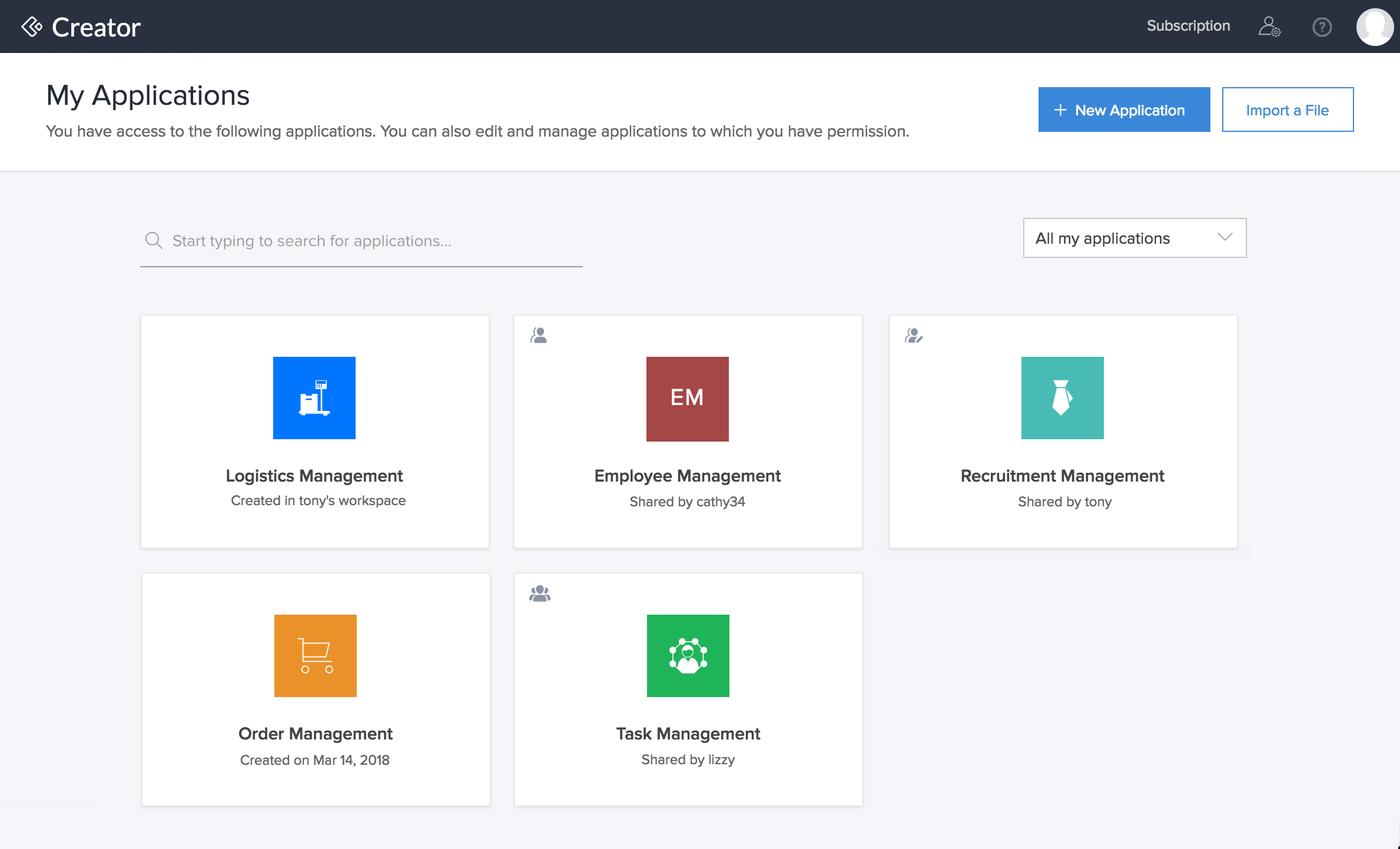
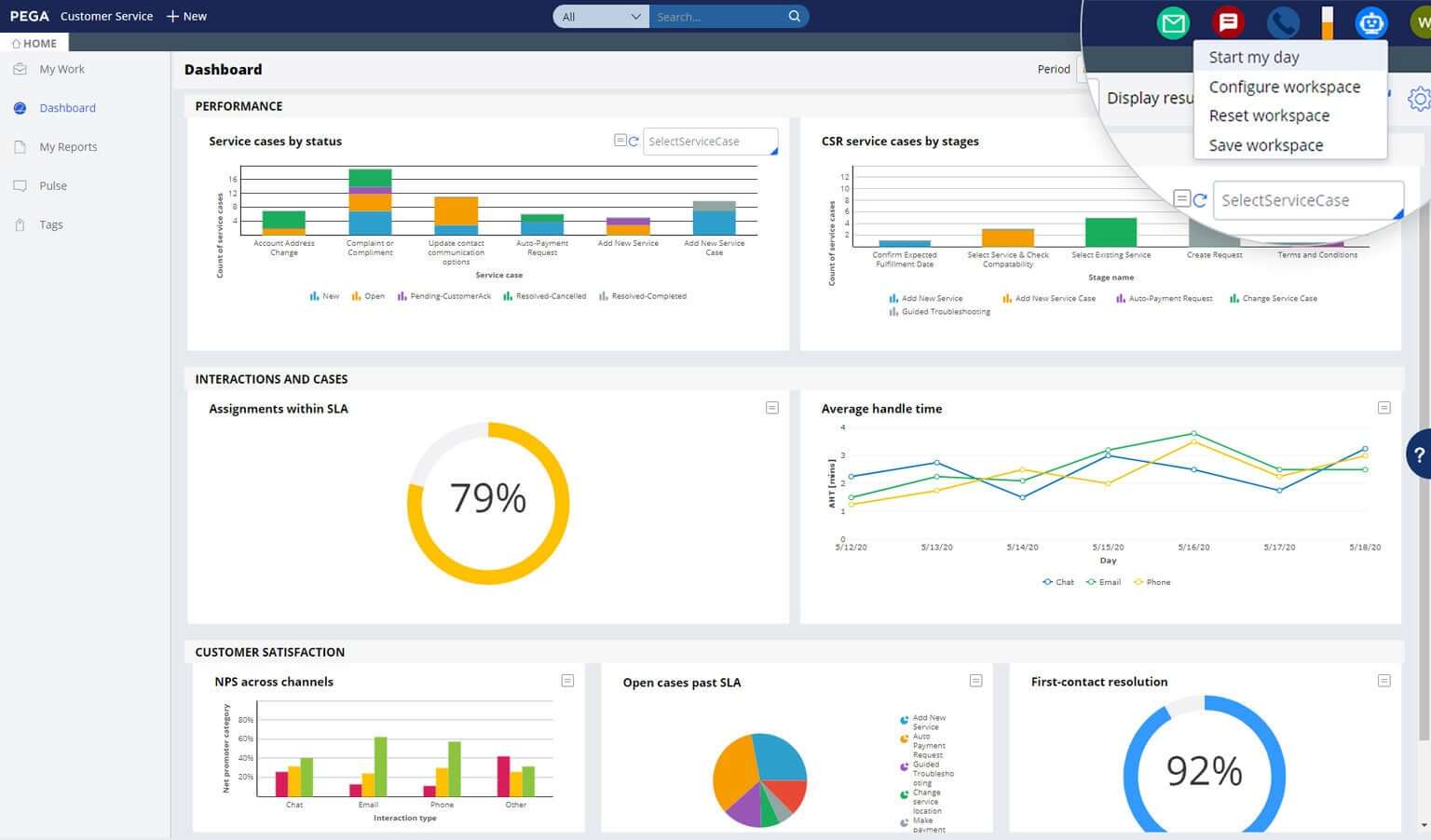
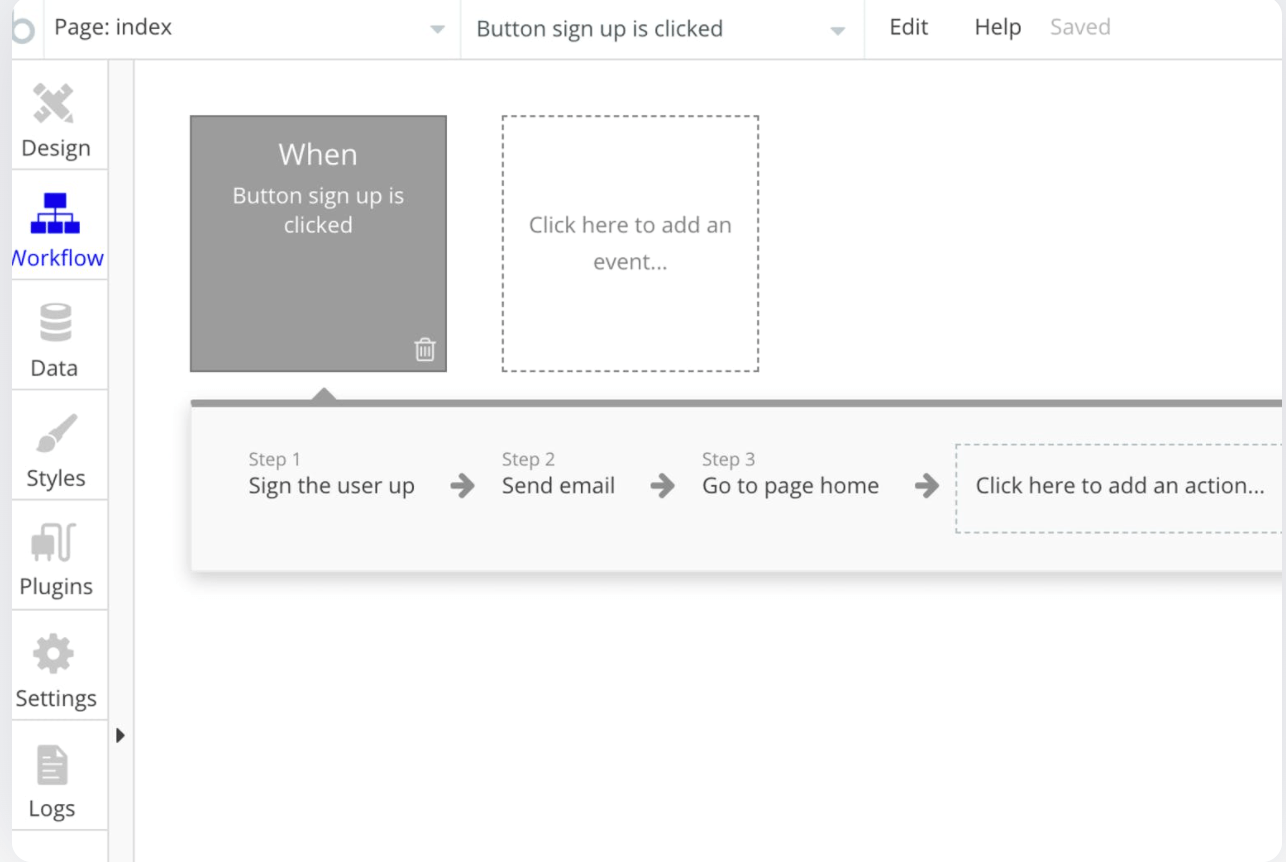
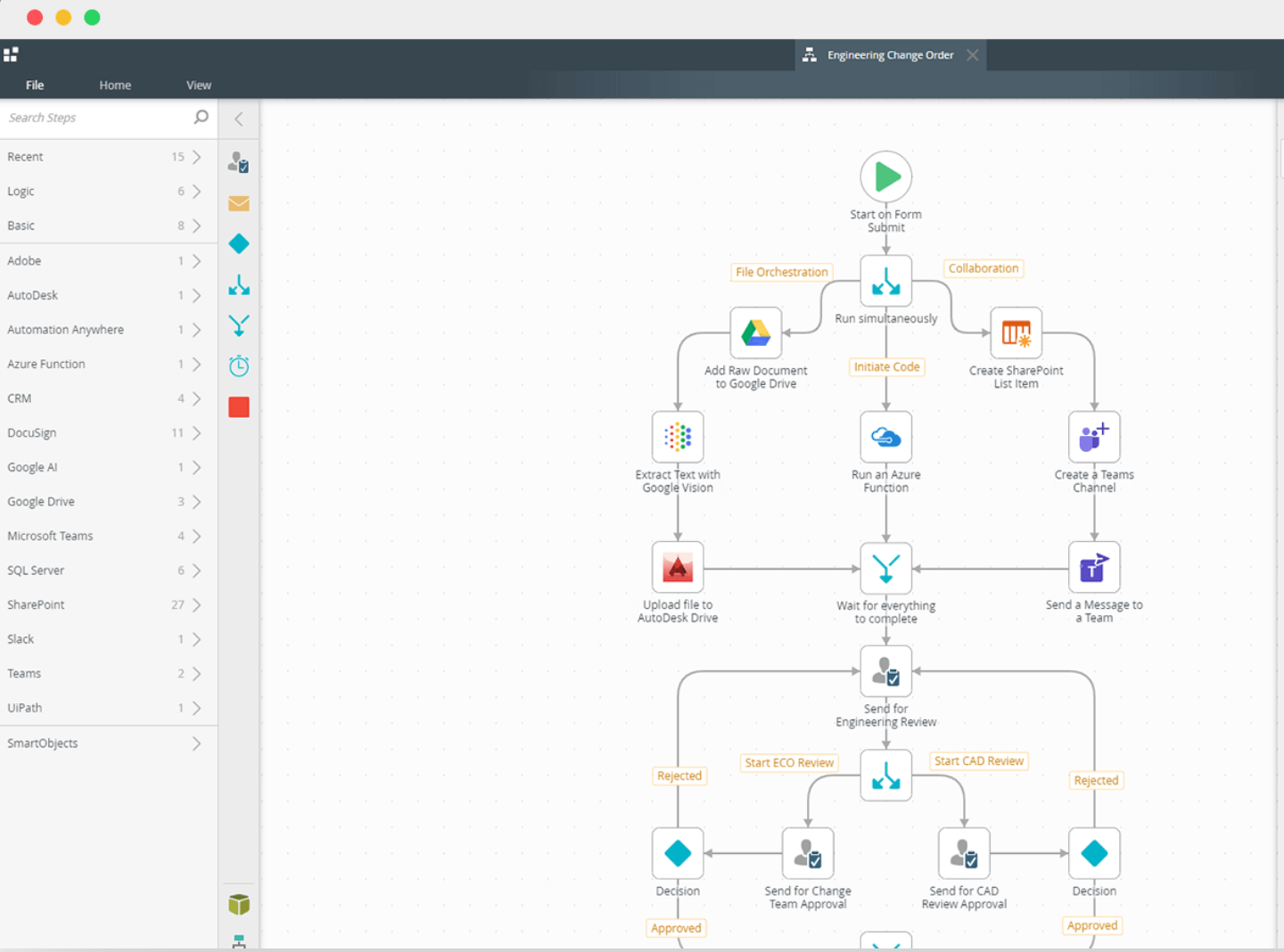

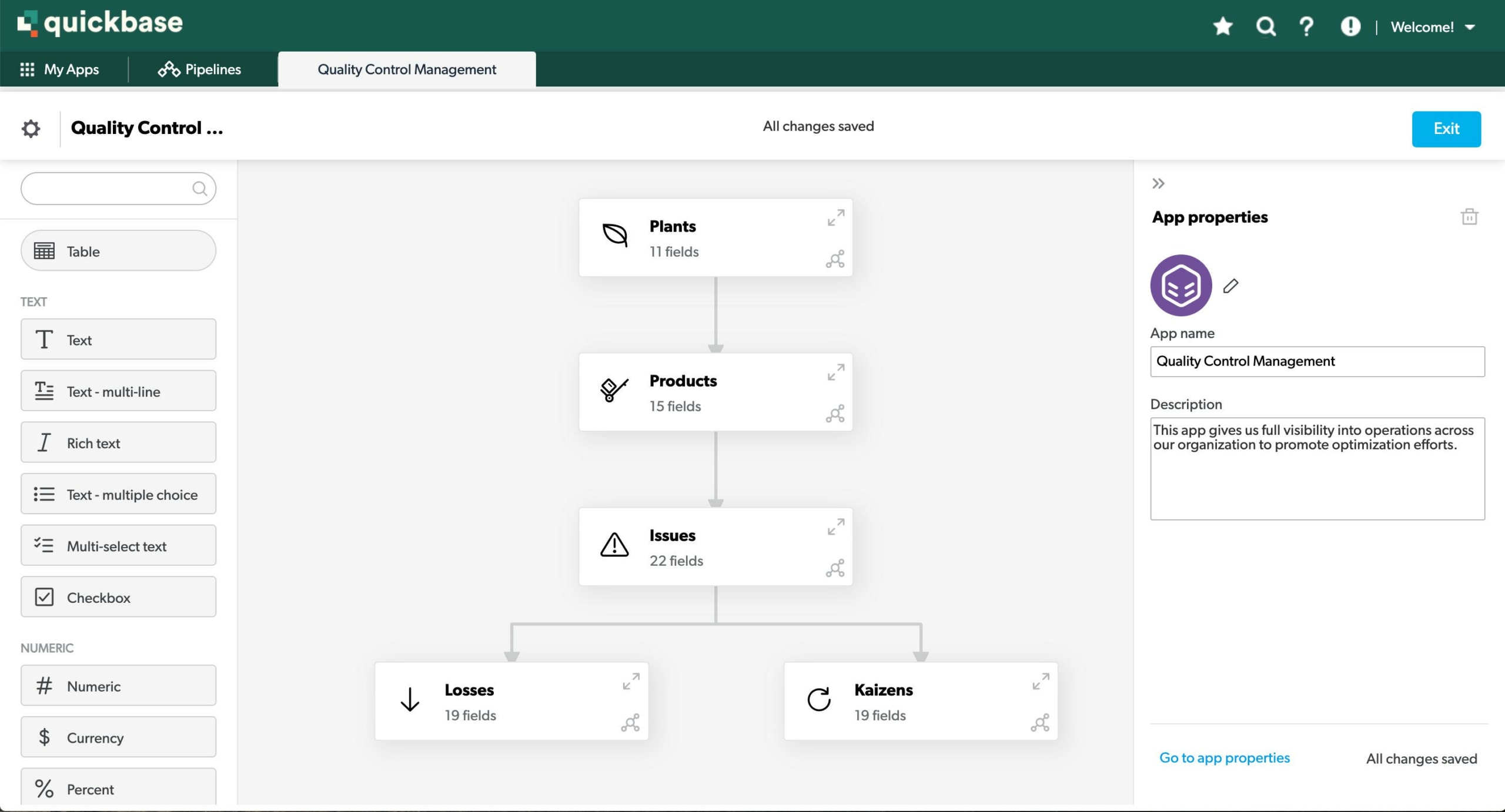
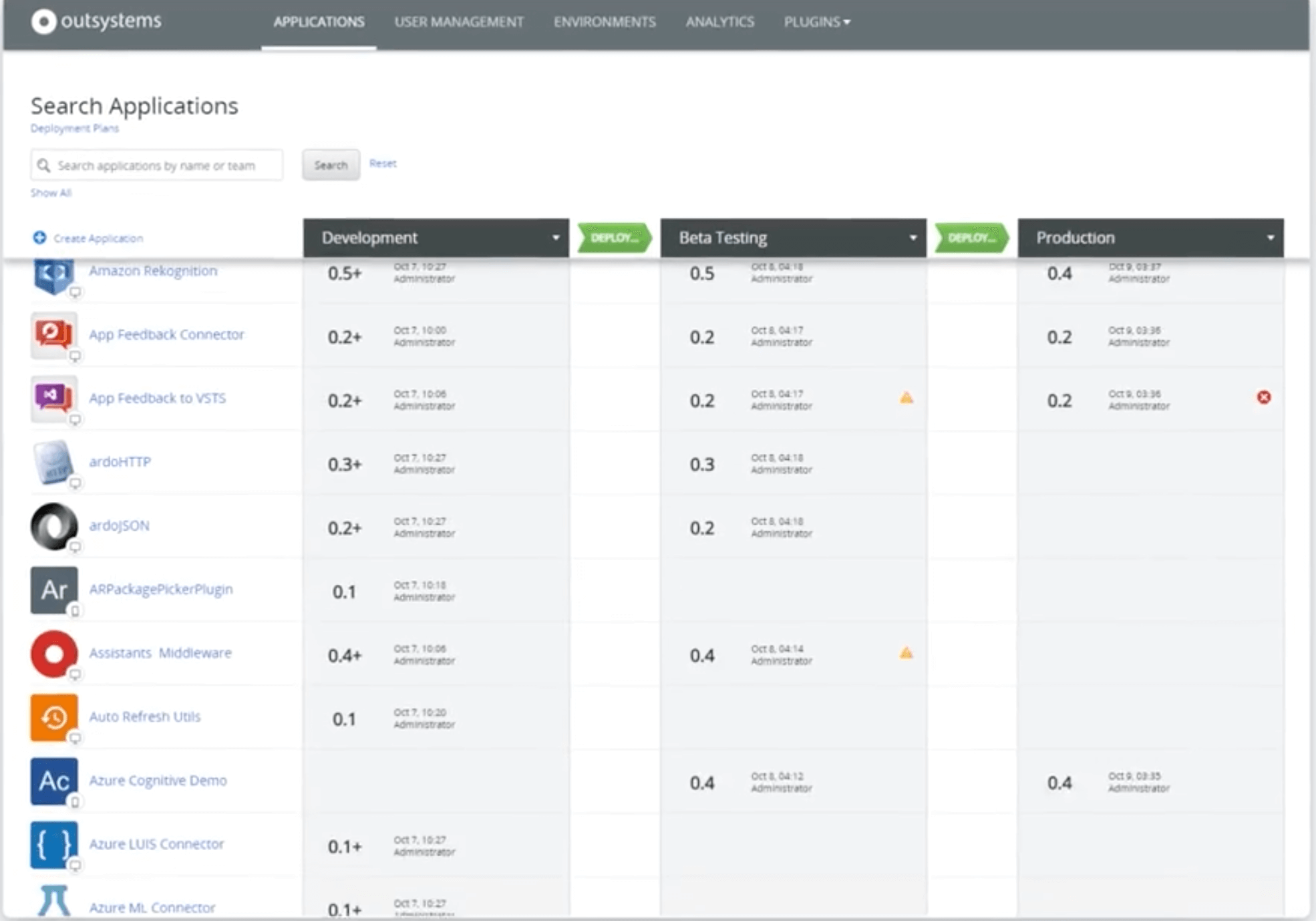
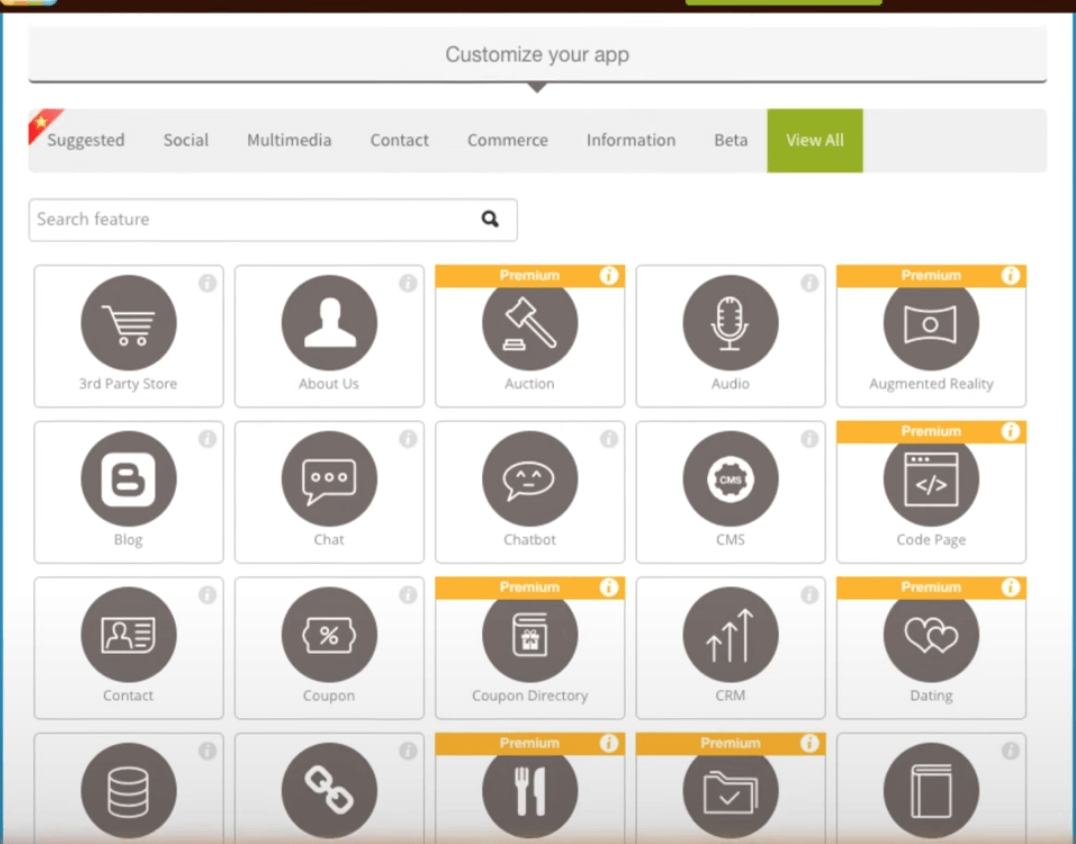


































































































Send Comment: