Best daily routine apps
Forming new, healthy habits can be a struggle. It’s all too easy to fall back into bad habits, especially when you don’t have anyone to monitor your progress and keep you focused.
Daily routine apps are a great way to stay on track, as they can help you check off tasks on your to-do lists and take specific actions to establish and maintain good habits.
The benefits of using daily routine apps
Daily routine apps can help you stay accountable. They often include features like reminder notifications, which are so important when you’re trying to establish a new behavior. You can usually customize daily routine apps with specific to-dos and goals, personalizing them to provide the support you need.
These apps can also help keep you motivated. Most apps allow you to visually track your progress, whether by creating streaks of accomplished tasks or providing charts and graphs that show what you’ve achieved so far. Seeing that you’re progressing toward a goal can keep you focused on repeating these positive behaviors. Eventually, this can help you form good, sustainable habits.
How to choose the right daily routine app
To get the most out of an app, you’ll need to choose one that’s a good fit for your goals and preferences.
Consider the types of tasks the app allows you to create. Can you create custom tasks that will help you establish your desired habits? How does the app allow you to track progress, and will the data it provides be helpful and valuable to you?
Think about the app’s ease of use too. If it’s difficult and time-consuming to add tasks, you’re likely to start skipping that process, which will negatively impact your progress toward your goals. But if an app is intuitive to use, pairs with other apps that you’re using, and includes automated features to save you time, you’ll be more likely to use it consistently.
Finally, think about the devices you use and the operating systems they run on. Look for an app that’s ideally supported across multiple devices, allowing you to easily access it no matter which device you’re using.
Many apps are available for free, but they also often have paid subscriptions that are affordably priced and offer additional features. Think about the overall value you’ll get from each app subscription and don’t be afraid to try out a few apps until you find the right fit.
1. Jotform Apps
With Jotform Apps, you can create your own daily routine app with the specific features that matter most to you.
With this no-code app builder, you can create a fully customized app that includes forms, widgets, images, and more. You can use Jotform to create a checklist app from scratch. There are also plenty of app templates to help you get started.
The daily routine checklist app template helps you establish routines as you check off to-do items each day. You can customize the app with forms, tables, links, text, images, and more, so that it’s fully personalized to your schedule. You can also use the daily routine checklist form to create a list of daily tasks that you can check off as you accomplish them.
Pricing
Jotform offers five plans, including a free Starter plan, a Bronze plan for $34 per month, a Silver plan for $39 per month, and a Gold plan for $99 per month. There’s also an Enterprise plan for custom pricing.
Key features
Drag-and-drop app builder, free Starter plan, 600-plus app templates
Pros
- Ability to build your own custom app
- Fully customizable templates
- No coding skills needed
Cons
- Not a dedicated daily routine app platform
Available platforms
iOS, Android, web-based
Ratings
5 stars in the Apple App Store; 4.8 stars in Google Play
2. TickTick
TickTick is a to-do app that helps you to get your tasks organized and prioritized. You can create tasks by inputting them manually, using voice-to-text, converting your emails into tasks, and more.
This app is equipped with many helpful features, such as task duration trackers, multiple reminders, the ability to sort and categorize tasks, a Pomodoro timer, white noise audio to increase focus, and more. You can also share lists and assign tasks to others, creating a collaborative element that many other apps lack.
Pricing
The basic app is free to use, and the premium version is $35.99 per year to access all the app features.
Key features
Voice input function, ability to turn emails into tasks, multiple reminders, recurring tasks setting, multiple calendar views
Pros
- Ability to create to-dos using voice, email, and more
- Option to create shared projects with others
- Excellent selection of features in one app
Cons
- Certain features are only available with the Premium app
Available platforms
iOS, Android, macOS, Windows, web browsers
Ratings
4.9 stars in the Apple App Store; 4.6 stars in Google Play
3. Things 3
Things 3 is a personal task manager you can use to establish routines, manage your projects, and work toward your goals. It’s available for iOS devices, including iPhones, iPads, and Macs. It’s full of important features, including a Slim Mode to cut out other distractions and a Quick Find function to help you rapidly access the task that you need at any time. Other features like reminders help keep you on track. It’s compatible with Siri, Shortcuts, and more, streamlining its use and making it an easy addition to your existing iOS devices.
Pricing
The app offers a 15-day free trial on Macs, then costs a one-time fee of $49.99. For iPhones and Apple Watches, there’s a one-time fee of $9.99 and a $19.99 one-time fee for iPads.
Key features
“Upcoming” list of events, tasks, and deadlines; checklists; Quick Find function, customizable reminder notifications, Slim Mode to cut out distractions
Pros
- One-time fees, so you don’t have to pay for a subscription
- Many helpful features
- iOS-specific design
Cons
- Not available for Android devices
- No free version
Available platforms
iOS, macOS
Ratings
4.9 stars (for the iPad version) in the Apple App Store
4. Habitica
Habitica makes habit-building fun by gamifying the process of checking items off of your to-do list. This productivity app features retro role-playing game (RPG) elements, creating a unique user experience. You can use Habitica to track everything from chores to work to fitness goals and more.
The app offers a traditional to-do list, a habit tracker for recurring tasks, and an automatic task scheduling function. As you complete tasks, you can collect virtual gear and pets. Customize your avatar with different hair styles, skin tones, and more, and battle monsters as you complete tasks. Reminders help you stay focused and make progress toward your goals.
Pricing
Habitica offers a free plan and subscriptions for $4.99 per month, $14.99 every three months, $29.99 every six months, or $47.99 per year.
Key features
Habit tracker, repeating tasks for automated scheduling, level system to visualize your goal progress, option to team up with friends, guilds that give you the chance to connect with others, customizable color themes
Pros
- Gamification features
- Retro RPG gaming style
- Free plan availability
Cons
- Lacks advanced features like calendar integrations
Available platforms
iOS and Android
Ratings
4 stars in the Apple App Store; 4.7 stars in Google Play
5. Way of Life
Way of Life is a user-friendly habit tracker that uses color coding and customized reminders to help you develop good habits and break bad ones. The diary function helps you identify what situations trigger bad habits, and charts provide you with valuable data on your progress and routines. You can choose from several themes, and the app is also equipped with a color-blind mode.
An interactive tutorial walks you through the app’s features. In addition to a free version, a Premium version offers extra features.
Pricing
It offers a free version and premium versions starting at $4.99 per month.
Key features
Pie charts and bar graphs, reminders, note-taking, multiple themes, the option to export data, color-blind mode
Pros
- Incentives like chain challenges to encourage you not to break habit streaks
- Customizable reminders
- Offers a free version
Cons
- Some features require additional in-app purchases
Available platforms
iOS and Android
Ratings
4.8 stars in the Apple App Store; 3.5 stars in Google Play
6. Todoist
Todoist is an all-in-one productivity app, task manager, and to-do list. Using the app starts with creating your tasks, and that’s easy, thanks to the language recognition feature. Just start typing into the task field, and the language recognition tool will automatically fill your to-do list. Tasks are automatically sorted for easy review and you can even assign tasks and collaborate with others, making it ideal for businesses.
This app also allows you to break tasks into subtasks, prioritize them, set reminders, and organize tasks into projects. It offers templates for project trackers, meal planners, and more. This app also features more than 90 integrations with browsers, calendars, file-sharing and content platforms, voice assistance tools, and more, ensuring that it enhances your productivity rather than creating more work.
Pricing
Todoist offers a free beginner plan. The Pro plan is $4 per month, and the Business plan is $6 per member per month.
Key features
Language recognition, recurring due dates, multiple view options, integrations with 90-plus tools, option to assign tasks to others, templates available for creating tasks, charts to visualize productivity trends
Pros
- Free plan that includes many features and up to five personal projects
- Advanced features like AI assistant, auto backup, and task duration tracking
- Language recognition for easy task creation
Cons
- Access to some advanced features available only with paid plans
Available platforms
iOS, Android
Ratings
4.8 stars in the Apple App Store; 4.4 stars in Google Play
7. Streaks
Streaks, an Apple Design Award-winning app, is a to-do list that helps you track up to 24 tasks per day. As you complete tasks, you build up a streak, which encourages you to stay consistent and build good habits.
Streaks integrates with Apple Health, and it automatically knows when you complete health-related tasks in the Health app. You can create timed tasks for activities like teeth brushing or meditation. The app also allows for plenty of customization, including your choice of more than 600 task icons and 78 color themes. As you make progress, you can review your streaks and data about your habits, using that to better form new habits.
Pricing
The app costs a one-time fee of $5.99.
Key features
Timed tasks, integration with Apple Health, 78 color themes, more than 600 task icons, task reminders, option to record daily task notes
Pros
- Available on multiple devices, including iPhone, Apple Watch, iPad, Mac, and Apple Vision Pro
- Ability to sync across all of your devices
- Works with Apple Health for automated task tracking
Cons
- Only available on iOS devices
Available platforms
iOS
Ratings
4.8 stars in the Apple App Store
8. Actions
Actions is a to-do app that helps you organize your tasks and stay productive. You can use the app to track everything from work tasks to personal projects and chores. The card-based design lets you visualize your to-dos without clutter. It features color coding and custom lists to sort the cards.
The natural language feature recognizes what you’re typing and converts it into a card and task. Push notifications provide important reminders, and the schedule feature lets you review all of your upcoming tasks. This app also suggests action cards that you might need to reschedule or delete, helping to keep your tasks manageable so you stay focused.
Pricing
It offers payment options of $2.49 per month and $14.99 per year.
Key features
Color coding, custom lists for organization, push notifications, advanced rules for repeating actions, free-form notes for extra details on cards
Pros
- Advanced repeats for easy scheduling of repeating tasks
- Natural language detection on typing and and automatic card creation
- Automatic and instant syncing of your actions to the card
Cons
- No free version
Available platforms
iOS, Android
Ratings
4.6 stars in the Apple App Store; 3.9 stars in Google Play
Photo by Katerina Holmes


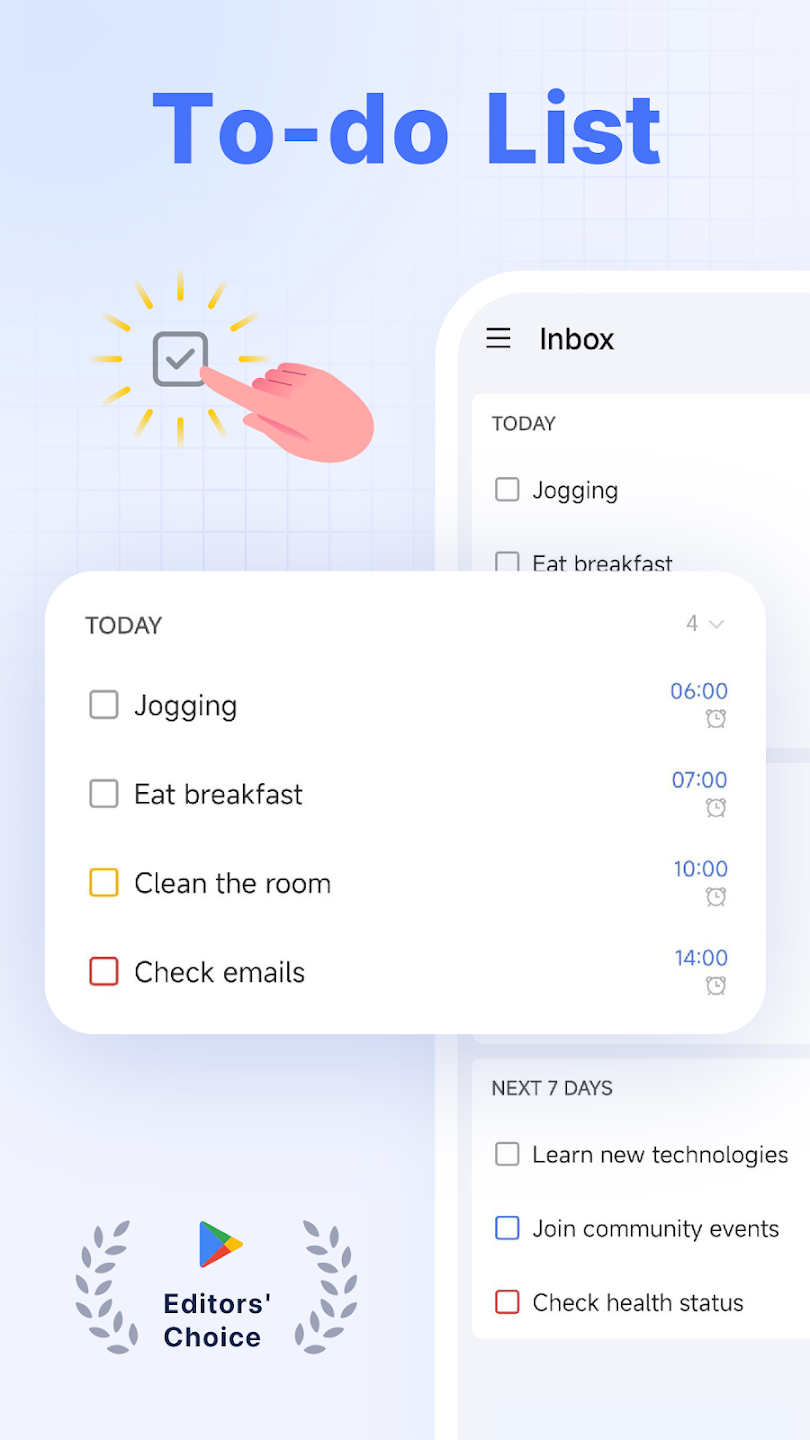
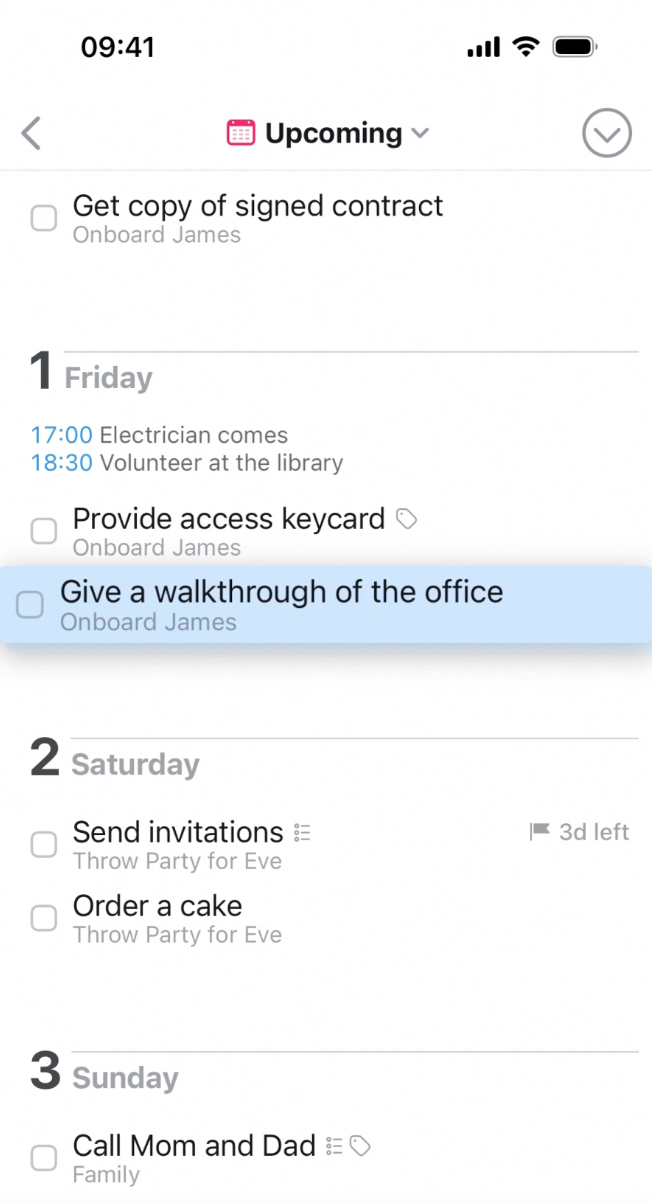
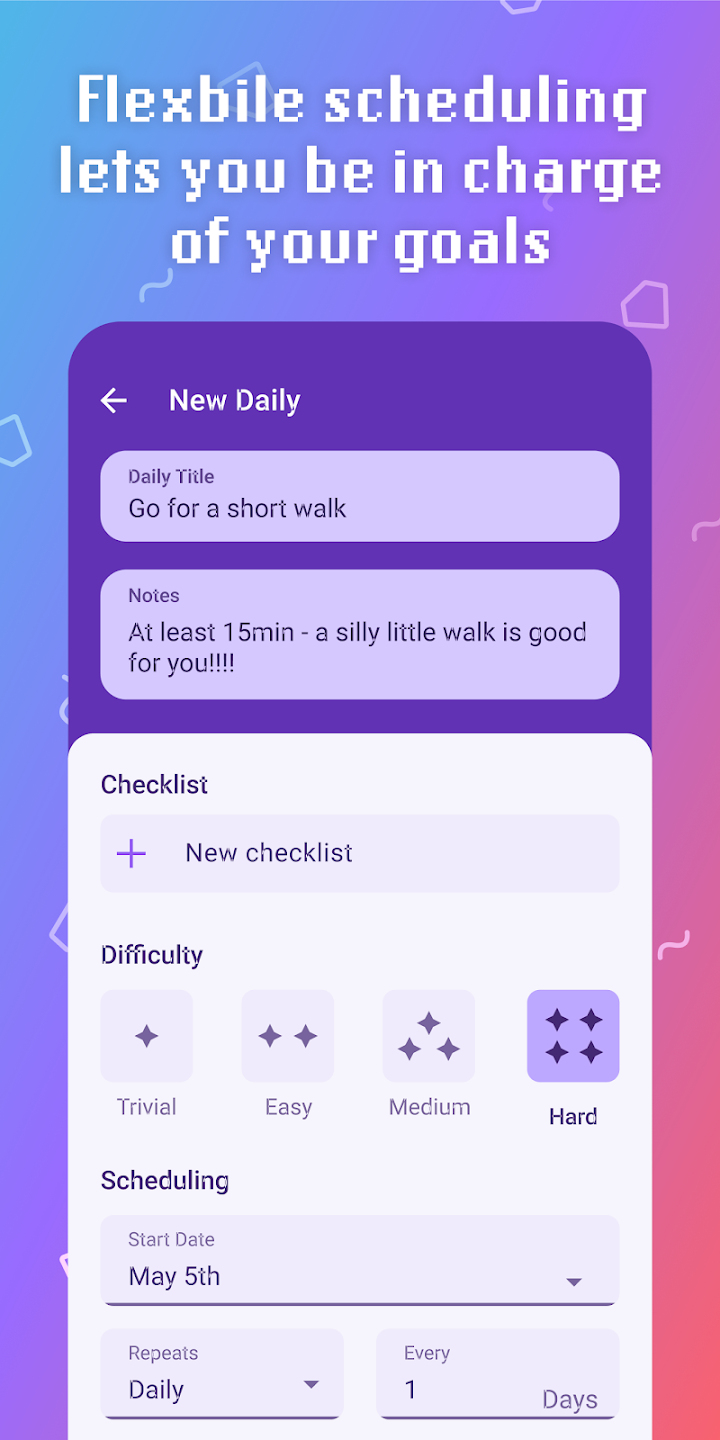

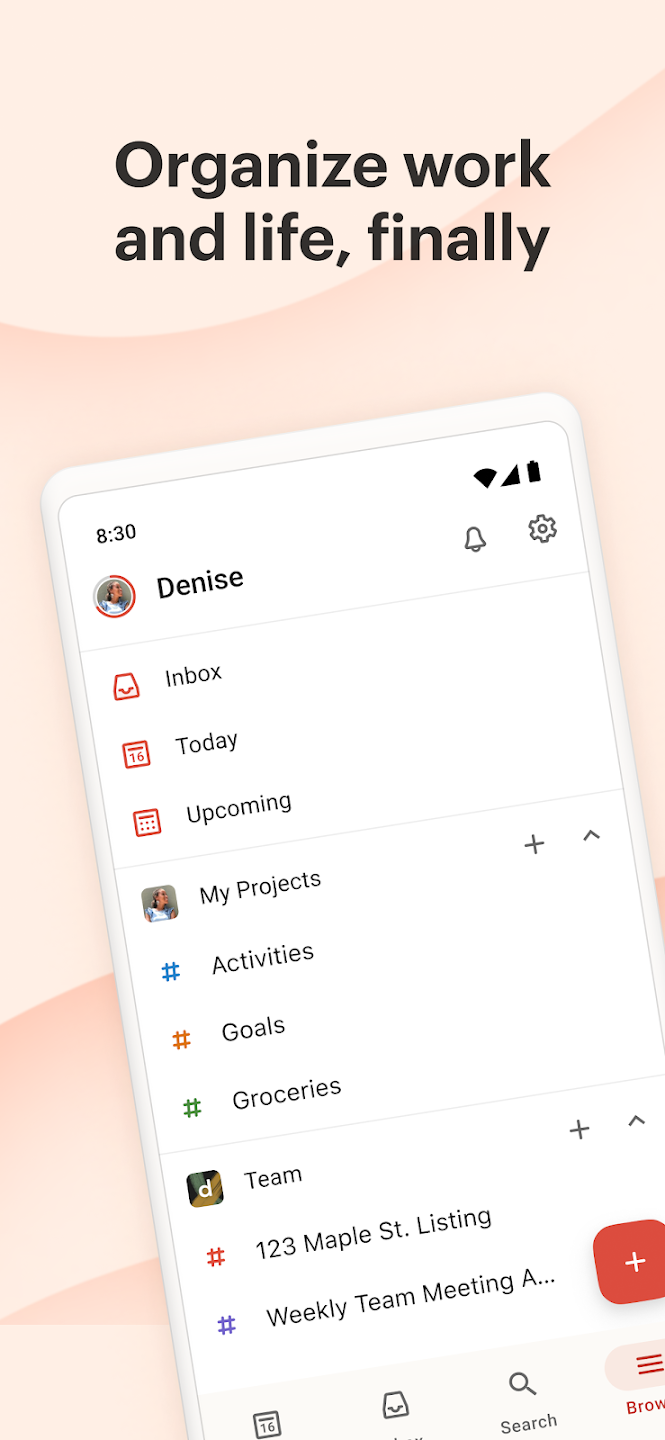
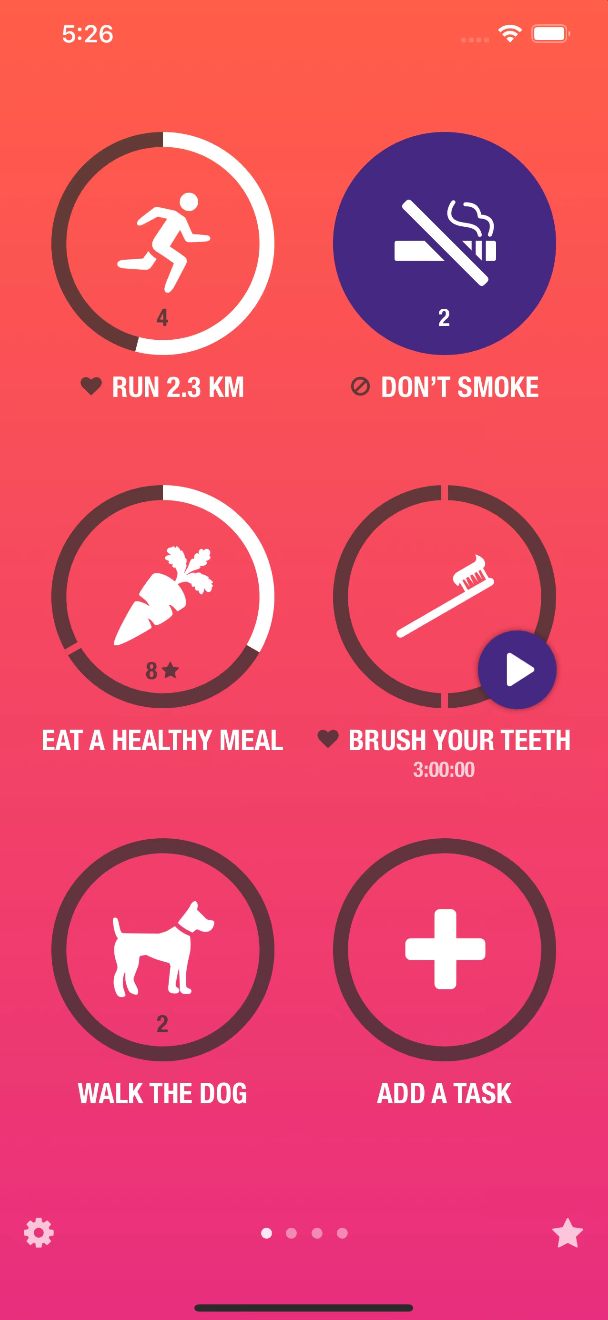
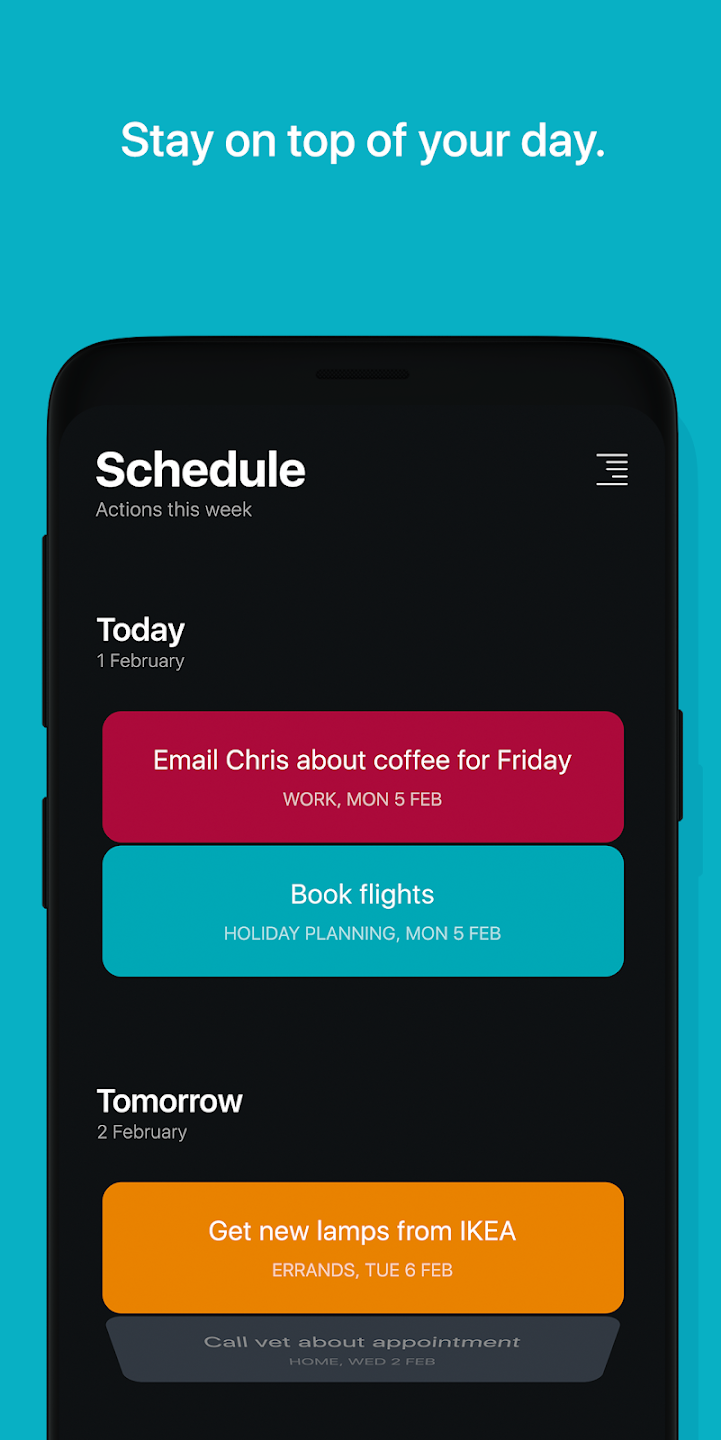






































































































Send Comment: