If you’ve been exposed even a little to the sales and marketing components of a business, you’ve heard of Salesforce — and for good reason. Salesforce helps companies increase metrics that are important for their profitability, like sales efficiency and customer engagement.
Salesforce AppExchange is a marketplace that further extends Salesforce’s capabilities, enabling organizations to deploy tailor-made applications and fill diverse business needs. Let’s dive more into what AppExchange does.
Understanding how Salesforce AppExchange works
Without AppExchange, customers would be hard-pressed to find trusted Salesforce extensions. The centralized marketplace requires each application to meet a set of predefined standards, allowing users to find trusted apps with ease. At the same time, the marketplace makes it easier for developers to share and market their Salesforce tools.
Most businesses don’t have the capacity to create their own custom applications, so being able to draw from a large database of apps that integrate with Salesforce seamlessly is indispensable.
These apps enable them to customize and enhance their Salesforce environment. The apps also encompass various business departments like sales, customer service, and marketing, making it easy for businesses to find the perfect fit for their unique requirements.
After reviewing the benefits of Salesforce AppExchange, you may wonder which users can make the most of Salesforce.
Looking at the use cases for Salesforce AppExchange
Salesforce is a fully customizable tool that serves businesses of all sizes and industries. The marketplace helps expand core functionality to cover needs such as managing customer relationships, human resources, finance, supply chains, and more. These are a few of the categories the average user fits into:
- Salesforce customers use the marketplace to tailor their Salesforce experience to their business needs. For example, a company that uses LinkedIn in its sales process may want to use the LinkedIn Salesforce app to embed LinkedIn profiles directly into its CRM so that the organization can stay up to date on prospects.
- Salesforce developers use AppExchange to access free developer tools, learning materials, and sample code while building their apps.
- Salesforce partners provide consulting services and develop applications for Salesforce, using AppExchange as a platform to showcase their solutions and reach a global audience.
- Non-Salesforce users can find practical standalone applications or services on the platform, such as training, project management, or task automation tools.
Exploring the apps listed on Salesforce AppExchange
Your need for extended Salesforce solutions depends on the current needs of your business. That’s why Salesforce AppExchange hosts a plethora of apps that vary in complexity and fall under several categories to meet changing requirements:
- Apps. These prebuilt business applications integrate with Salesforce. They can be free or paid and span various functions, from sales, service, and marketing to finance, HR, and more.
- Components. Developers use these reusable building blocks to create custom applications. They offer a range of UI elements, templates, and code.
- Bolt solutions. These are industry solution templates that Salesforce partners build to help businesses deploy solutions faster.
- Consulting services. In addition to apps, you can find certified Salesforce consultants to help with implementation, training, and more.
Submitting an app to the marketplace: The Salesforce Partner Program
To submit an app to Salesforce AppExchange, you must be part of the Salesforce Partner Program. Its purpose is to control the quality of the applications and services offered in the AppExchange ecosystem — bolstering the program’s integrity and building trust among users. How does this work?
After becoming a partner, your app will undergo a comprehensive security review, ensuring that the application meets Salesforce’s security standards and complies with its privacy policies.
Once Salesforce approves the app, it will appear in the marketplace and be available to millions of Salesforce users worldwide. The partner program also provides comprehensive resources, training, and support that assist partners in marketing their products effectively.
Now that we’ve talked through the basics of the Salesforce AppExchange, let’s explore some of the popular apps found in the marketplace.
25 of the most popular apps in the AppExchange ecosystem
1. Jotform
Jotform provides powerful form building and workflow automation features, and now they’re available within Salesforce AppExchange. Create and customize forms, assign them to others to fill out, prefill forms with data from your Salesforce account, and more — all within Salesforce.
All data collected through your forms automatically syncs with objects in Salesforce, speeding up workflows and improving the quality of your data. Jotform also provides an e-signature solution, approvals, an app builder, and reports, among other products and features.
You can upgrade to a paid Jotform plan for more form submissions, payments, storage, and more.
Cost: Free
Business use case: Integration
Review rating: 4.33/5
2. Zapier
The Zapier Salesforce app connects Salesforce with thousands of third-party applications. With this integration, users can set up automated workflows (known as “Zaps”), which are triggered based on specific events in Salesforce or another connected app.
You can use it to trigger service tickets in Zendesk when a record is updated in Salesforce, add new Salesforce leads to Google Ads custom lists, create RSS feed items for new outbound Salesforce messages, and more.
Cost: Starting at $20 per company, per month
Business use case: Integration
Review rating: 4.86/5
3. Email & Calendar Integration for Salesforce
Match My Email created a tool that automatically syncs emails and calendar events between popular email platforms and Salesforce. Unlike standard integrations, Match My Email works in the cloud and scans emails to automatically match them to relevant Salesforce records, such as leads, contacts, accounts, or opportunities.
The tool also seamlessly integrates calendar events, ensuring that meetings, tasks, and important dates are consistent across your email and Salesforce. By providing a more granular, automated matching process, the integration enhances visibility into communication history, resulting in richer data for sales and customer service teams within Salesforce.
Cost: Starting at $11.95 per user, per month
Business use case: Email and calendar sync
Review rating: 4.94/5
4. LinkedIn Sales Navigator for Salesforce
LinkedIn Sales Navigator for Salesforce is an integration that bridges Salesforce’s CRM capabilities with the unique social selling tools of LinkedIn Sales Navigator.
Within Salesforce, users can access up-to-date LinkedIn insights about leads and accounts, receive tailored lead and account recommendations, and sync LinkedIn messages.
By offering a richer understanding of prospects, this integration empowers sales professionals to craft personalized strategies, fostering deeper customer relationships and enhancing sales efficacy.
Cost: Starting at $125 per user, per month
Business use case: Sales intelligence
Review rating: 4.42/5
5. PayPal Payment Processing
The PayPal Payment Processing app allows businesses using Salesforce’s B2C Commerce platform to seamlessly integrate and leverage PayPal’s payment processing capabilities. Businesses can offer their consumers a reliable and familiar payment method (PayPal) directly within their Salesforce-powered e-commerce storefronts.
By using this integration, businesses can simplify and secure their online transaction processes, enhance the user checkout experience, and potentially increase conversion rates because of the trust and convenience associated with PayPal’s brand.
The integration also provides a unified view of customer interactions, from browsing to purchasing, all within the Salesforce environment.
Cost: Free
Business use case: Payment processing
Review rating: 3.44/5
6. Salesforce Labs Recruiting App
The Salesforce Labs Recruiting App helps companies streamline their recruiting process within the Salesforce platform. It offers basic tools and functionality to manage job applications, track candidates throughout the hiring pipeline, and maintain interview schedules and feedback.
By leveraging the Salesforce infrastructure, companies can centralize their recruitment data, foster collaboration among hiring teams, and optimize talent acquisition efforts. Though it might not be as full-featured as specialized recruiting software, it’s a useful starting point for organizations looking to manage recruitment activities without leaving the Salesforce environment.
Cost: Free
Business use case: Human resources
Review rating: 3.47/5
7. Zenkraft, a Bringg Solution
Zenkraft is a Salesforce solution designed to help users enhance their last-mile delivery operations, ensuring timely and efficient delivery experiences for their end consumers.
Zenkraft helps businesses automate delivery processes, track shipments in real time, and enhance customer experiences. Its integration centralizes customer data and delivery operations, facilitating better decision-making and fostering stronger customer relationships.
Cost: Starting at $240 per user, per month
Business use case: Enterprise resource planning
Review rating: 4.98/5
8. Salesforce Adoption Dashboards
Salesforce Adoption Dashboards help organizations monitor and measure the utilization and effectiveness of their Salesforce implementation.
These dashboards provide insights into user login patterns, module usage, and other critical behaviors, enabling administrators and management to identify areas where users might need additional training or support. In essence, these dashboards act as a pulse check, ensuring that Salesforce adoption within the organization is on track and delivering desired outcomes.
Cost: Free
Business use case: Administration and developer tools
Review rating: 4.61/5
9. ZoomInfo Field Trip
ZoomInfo Field Trip allows users to analyze the usage of fields in their Salesforce records. With Field Trip, users can run reports to see how often specific fields are being populated across various records and objects.
As a result, organizations can determine which fields might be redundant or underutilized. They can then streamline their Salesforce implementation, ensuring their processes are efficient and that they’re capturing the most valuable and relevant data.
Cost: Free
Business use case: Administration and developer tools
Review rating: 4.32/5
10. Salesforce Pardot
Salesforce Pardot is a comprehensive marketing automation solution tailored to meet the needs of B2B companies. Pardot offers features like lead generation, nurturing, scoring, and email marketing campaigns — allowing businesses to manage campaigns from one central platform.
Pardot also provides deep analytics and insights into campaign performance, user behaviors, and ROI, enabling marketers to optimize their strategies. Integrated with Salesforce’s core CRM system, Pardot ensures a seamless data flow between sales and marketing, fostering alignment between both departments and enabling more personalized, timely engagements with prospects and customers.
Cost: Starting at $1,250 per company, per month
Business use case: Marketing automation
Review rating: 4.49/5
11. dataloader.io
dataloader.io is a tool with a user-friendly interface for importing, exporting, and deleting data within Salesforce. Unlike the traditional Salesforce Data Loader, which is a desktop application, dataloader.io operates entirely in the cloud — eliminating the need for installation or software updates.
Users can schedule regular data imports/exports, map fields visually, and automate tasks with ease. Additionally, its built-in features, such as duplicate prevention and error logging, ensure data integrity and smooth operations.
Cost: Free
Business use case: Integration
Review rating: 4.55/5
12. Jitterbit Data Loader for Salesforce
Jitterbit Data Loader for Salesforce simplifies data migration and synchronization between Salesforce and other databases or flat files.
Besides facilitating the importation, exportation, and deletion of data in Salesforce, it includes useful features like automated scheduling for regular data jobs, intuitive drag-and-drop mapping, and error handling for smooth data operations.
In essence, Jitterbit Data Loader for Salesforce streamlines data management, enabling businesses to maintain data integrity and consistency across their systems.
Cost: Free
Business use case: Integration and more
Review rating: 4.65/5
13. Salesforce CRM Dashboards
Salesforce CRM Dashboards present key business metrics and performance indicators in an easily digestible format.
These dashboards convert complex data from Salesforce objects and modules into graphical representations (such as charts, graphs, and gauges), offering users a quick snapshot of their organization’s health and performance. Users can tailor dashboards to roles and departments, ensuring that sales, marketing, customer service, and other teams can access relevant data instantly.
Cost: Free
Business use case: Analytics
Review rating: 4.52/5
14. Rollup Helper
Rollup Helper aggregates data across various Salesforce records without the need for custom code.
Users can define specific criteria to sum, count, average, or perform other aggregation functions on data and then “roll up” these results to a parent record. For instance, a company might use Rollup Helper to automatically tally the total revenue from all deals related to a specific account or count the number of cases associated with a particular product.
By offering a code-free solution, Rollup Helper facilitates learning and makes managing aggregated data more accessible.
Cost: Freemium (pay as you need more)
Business use case: Analytics and more
Review rating: 4.75/5
15. Twilio for Salesforce
Twilio for Salesforce makes Twilio’s cloud texting services available directly within Salesforce. Sales, support, and marketing teams are able to engage with customers and prospects through their preferred communication channels with minimal app jumping.
By integrating Twilio and Salesforce, organizations can enhance customer interactions and capture all engagement data within a unified CRM environment.
Cost: $15 per user, per month
Business use case: Marketing
Review rating: 3.33/5
16. ascend Advancement Suite
ascend Advancement Suite is an end-to-end solution for fundraising and engaging with constituents.
It takes into account the needs of protected industries, such as healthcare, by providing features like prospecting tools that help with HIPAA compliance. Additionally, it provides users with features specific to fundraising, like comprehensive gift, pledge, and membership processing.
Built natively on Salesforce, it provides an intuitive environment that seamlessly integrates with your Salesforce data.
Cost: Starting at $67 per user, per month
Business use case: Campaign management
Review rating: 5/5
17. Highspot Sales Enablement
Highspot is a sales enablement platform that helps sales teams improve engagement with their prospects and customers through effective content management, training, coaching, and analytics.
It centralizes sales content and uses artificial intelligence to recommend content based on sales scenarios, helping sales representatives present the right content at the right time. Additionally, Highspot provides insights into content performance, so teams can understand what’s resonating with their audience.
By integrating training and coaching modules, it ensures that sales reps are equipped with the skills and knowledge needed to succeed.
Cost: Starting at $60 per user, per month
Business use case: Sales and marketing
Review rating: 4.96/5
18. NICE CXone Agent for Salesforce
NICE CXone Agent for Salesforce ensures that agents have a unified workspace, allowing them to access NICE CXone’s contact center functionality directly within the Salesforce interface.
Agents can manage interactions across multiple channels, like voice, chat, email, and social media, without leaving the Salesforce environment. With real-time data synchronization and a consolidated view of customer information, agents are better equipped to provide personalized and efficient customer service.
Cost: Starting at $20 per user, per month
Business use case: Telephony
Review rating: 4.56/5
19. SUMO Scheduler
SUMO Scheduler is an app that automates appointment scheduling and bookings. It provides a seamless interface for customers, partners, and employees to book meetings or appointments directly from Salesforce — reducing manual coordination and potential scheduling conflicts.
With SUMO Scheduler, businesses can optimize their calendars and ensure resource availability. The app integrates in real time with calendars, offers automated reminders, and provides analytics on appointment outcomes.
Cost: Starting at $15 per user, per month
Business use case: Event management and more
Review rating: 4.9/5
20. Tavant Warranty On-Demand
Tavant Warranty On-Demand allows companies to efficiently handle warranty claims, returns, and service requests directly within the Salesforce platform.
It provides a comprehensive suite of tools, including claim processing, return merchandise authorization, fraud detection, and analytics, to offer insights into warranty performance. In short, Tavant Warranty On-Demand equips companies with the necessary tools to manage warranties more effectively and maintain positive customer relationships.
Cost: Starting at $1 per user, per month
Business use case: Enterprise resource planning
Review Rating: 4.88/5
21. Milestones PM+ Free Edition
Milestones PM+ Free Edition offers a structured approach to managing projects, tasks, and milestones, allowing businesses to streamline their project management processes without leaving their CRM environment.
Users can track project progress, assign tasks, set deadlines, and ensure that all project-related data is stored centrally within Salesforce. Although the Free Edition offers a robust set of features, users may need the advanced features available in paid versions for more complex project management needs.
Cost: Freemium (pay as you need more)
Business use case: Project management
Review rating: 4.11/5
22. OwnBackup
OwnBackup is a cloud-based backup and recovery solution designed for Salesforce and other SaaS platforms. It provides an essential safety net by offering automated daily backups of SaaS and PaaS data.
In addition to its backup capabilities, the solution offers features for data comparison, restoration, and archiving. As a result, businesses can quickly recover critical data in the event of data loss or corruption, minimizing disruptions and maintaining business continuity.
Cost: Starting at $2.90 per user, per month
Business use case: IT management
Review rating: 4.97/5
23. Fonteva Events
Fonteva Events is a comprehensive event management solution designed to cater to the complex needs of event planners and organizers. It provides tools for event registration, ticketing, scheduling, and attendee management.
Its integration with Salesforce allows organizations to seamlessly combine their CRM data with event operations, offering insights into attendee behaviors, preferences, and engagement. Additionally, Fonteva’s scalability supports events of all sizes, from small workshops to large conferences.
Cost: Starting at $8,400 per company, per year
Business use case: Event management
Review rating: 4.62/5
24. Mission Control
Mission Control is a project management and task automation solution that caters to businesses looking to streamline their project workflows within Salesforce. Mission Control offers tools for project planning, resource allocation, time tracking, and milestone monitoring.
Users can visualize their projects using Gantt charts, allocate resources based on availability and skills, and automate various project-related tasks, ensuring timely project deliveries. Additionally, with its native Salesforce integration, Mission Control allows for a holistic view of project data in conjunction with CRM insights.
Cost: Starting at $39 per user, per month
Business use case: Project management
Review rating: 4.9/5
25. Salesforce for Slack
Salesforce for Slack combines the capabilities of Salesforce and Slack (a widely used communication and collaboration tool).
With this integration, businesses reduce the need to juggle between multiple applications. For example, your sales team could set up the app to automatically send an update through Slack whenever a lead changes stage in Salesforce, allowing for collaborative problem solving and quick access to Salesforce record details.
Cost: Contact with sales
Business use case: Productivity and collaboration
Review rating: –
Enhancing your Salesforce data with Jotform
The Salesforce AppExchange contains many tools to enhance your Salesforce integration, making it more practical for your users. One factor that will make your Salesforce installation more valuable is the quality of your data. Jotform can help with that.
By using Jotform on the Salesforce AppExchange, you can connect powerful forms with Salesforce and make sure that every time someone completes a form, their CRM entry is automatically updated.
Photo by krakenimages on Unsplash


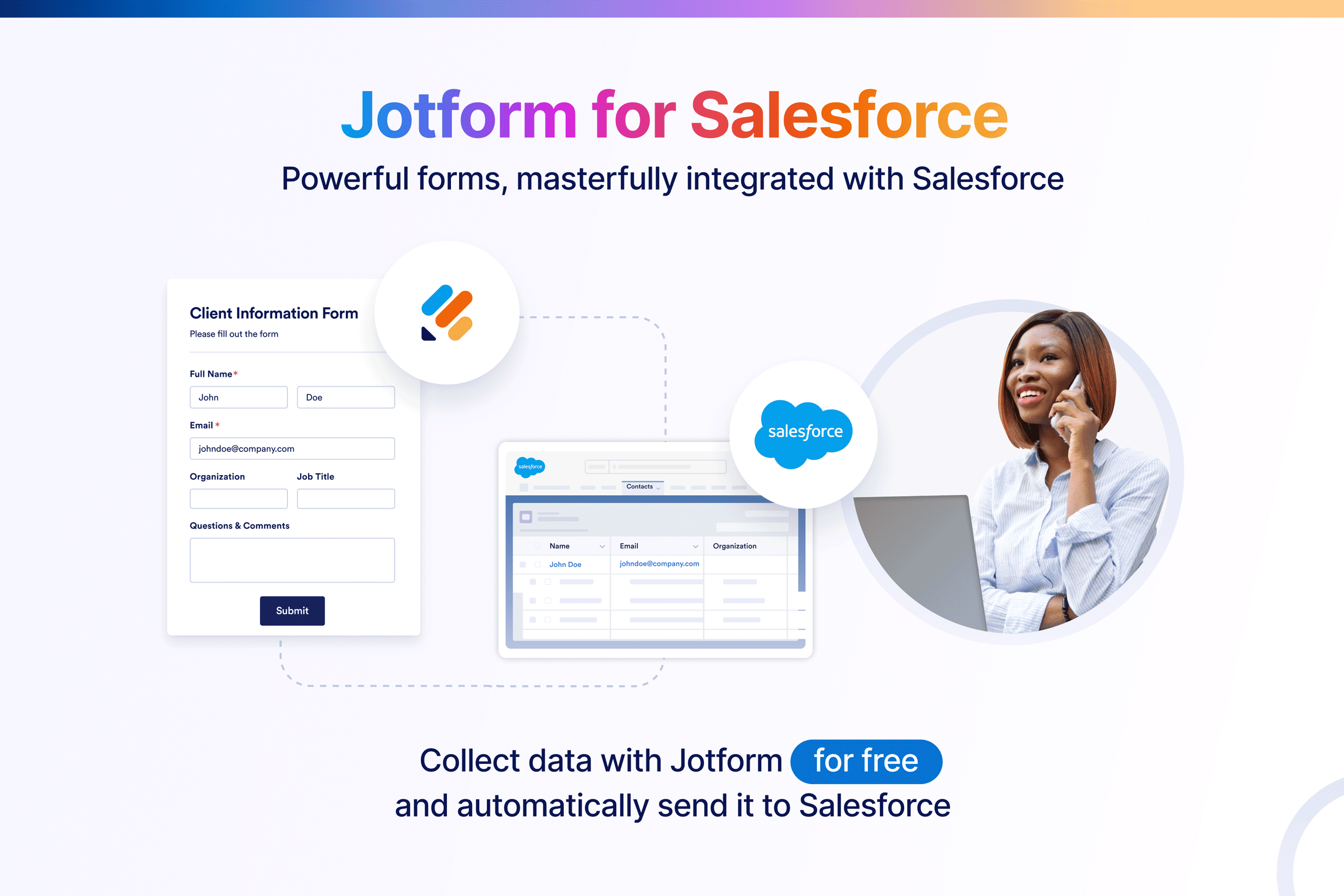
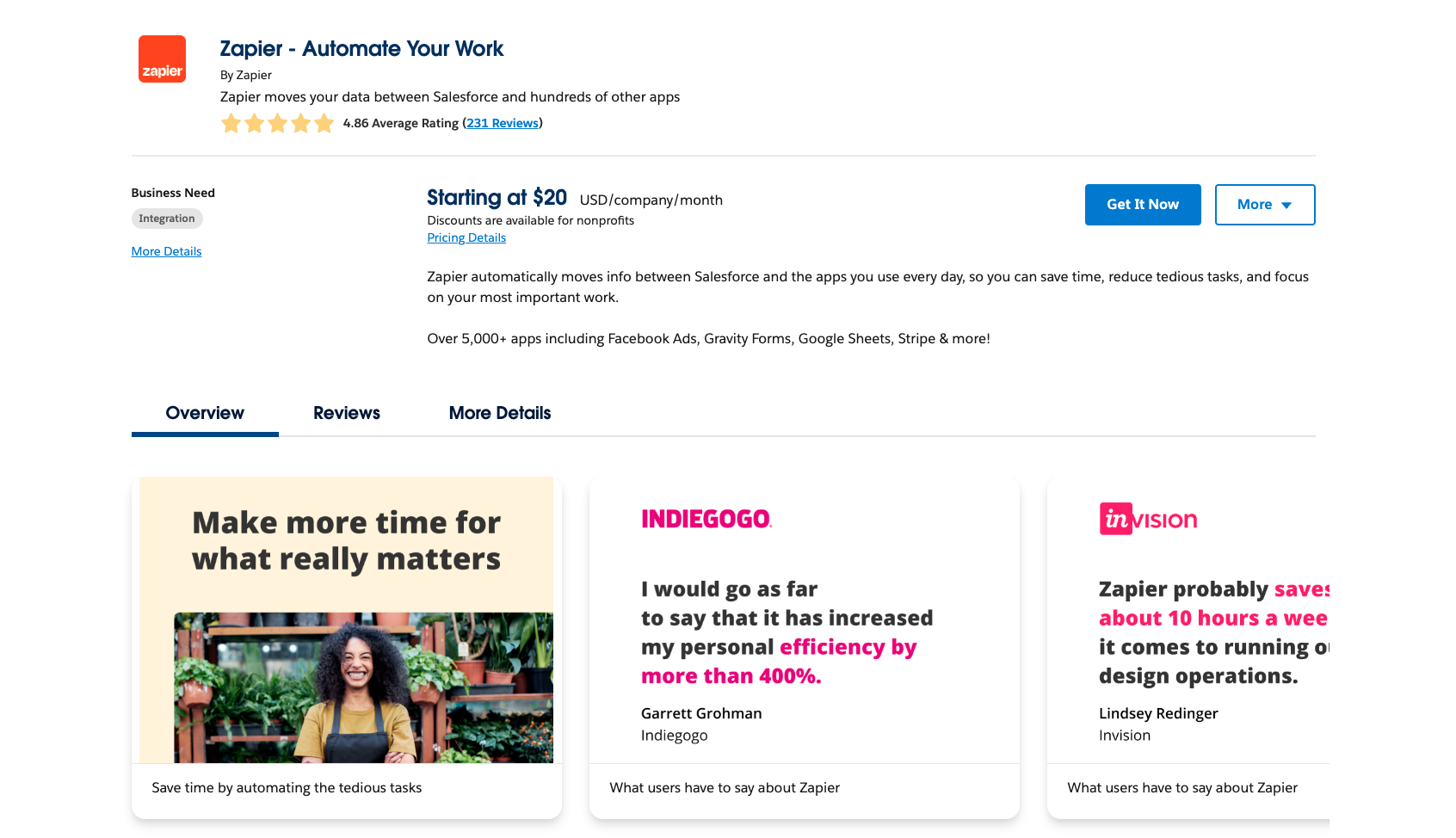
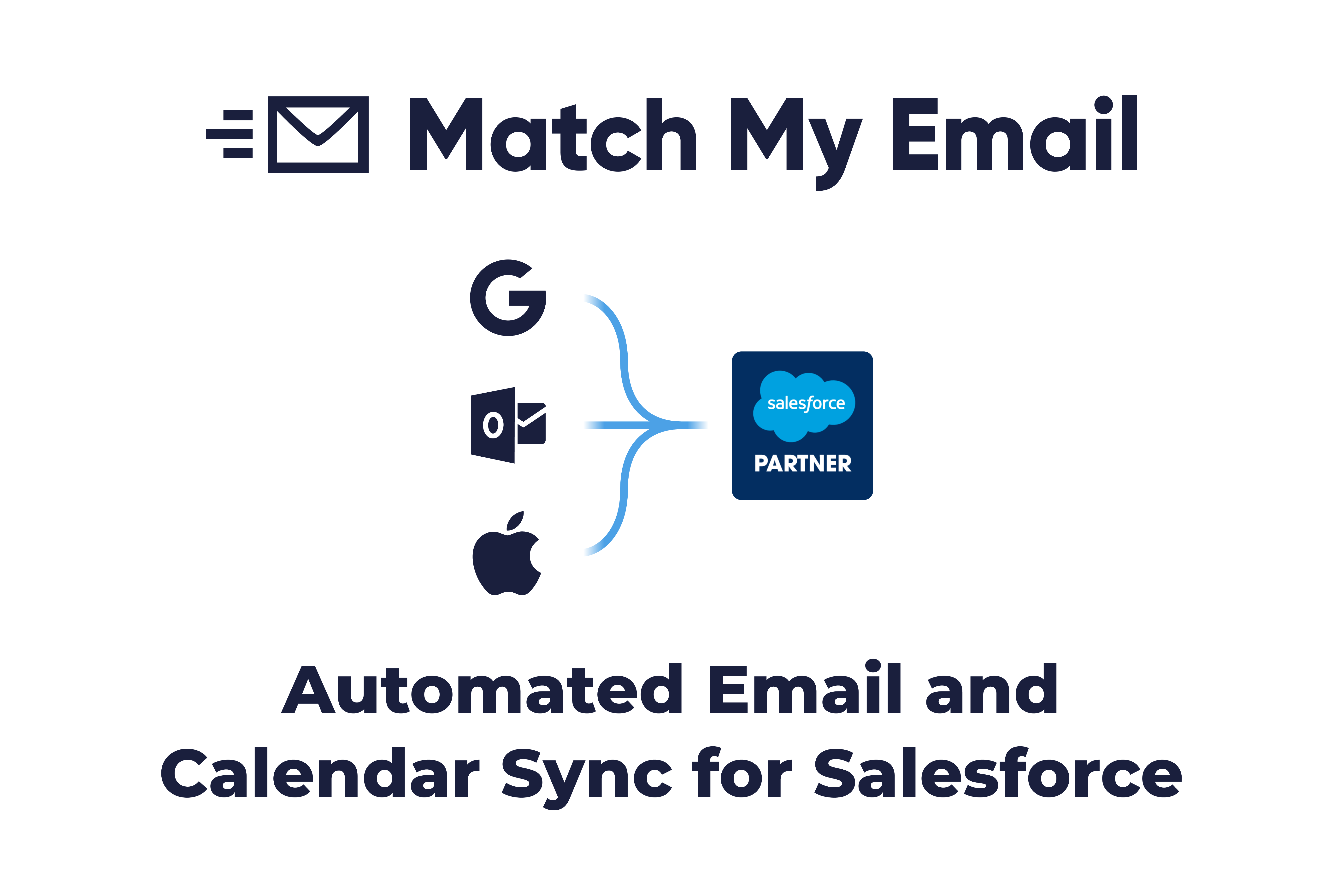
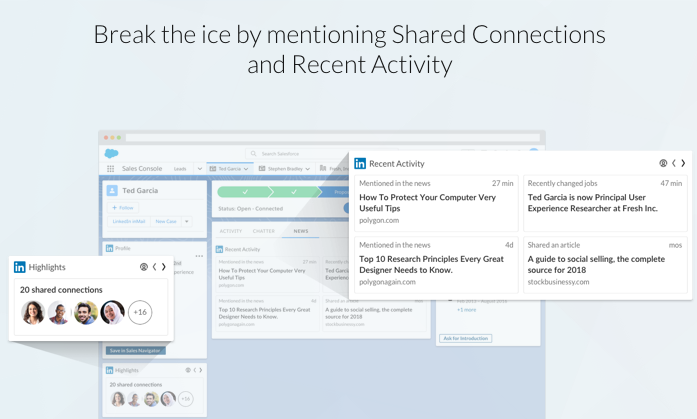
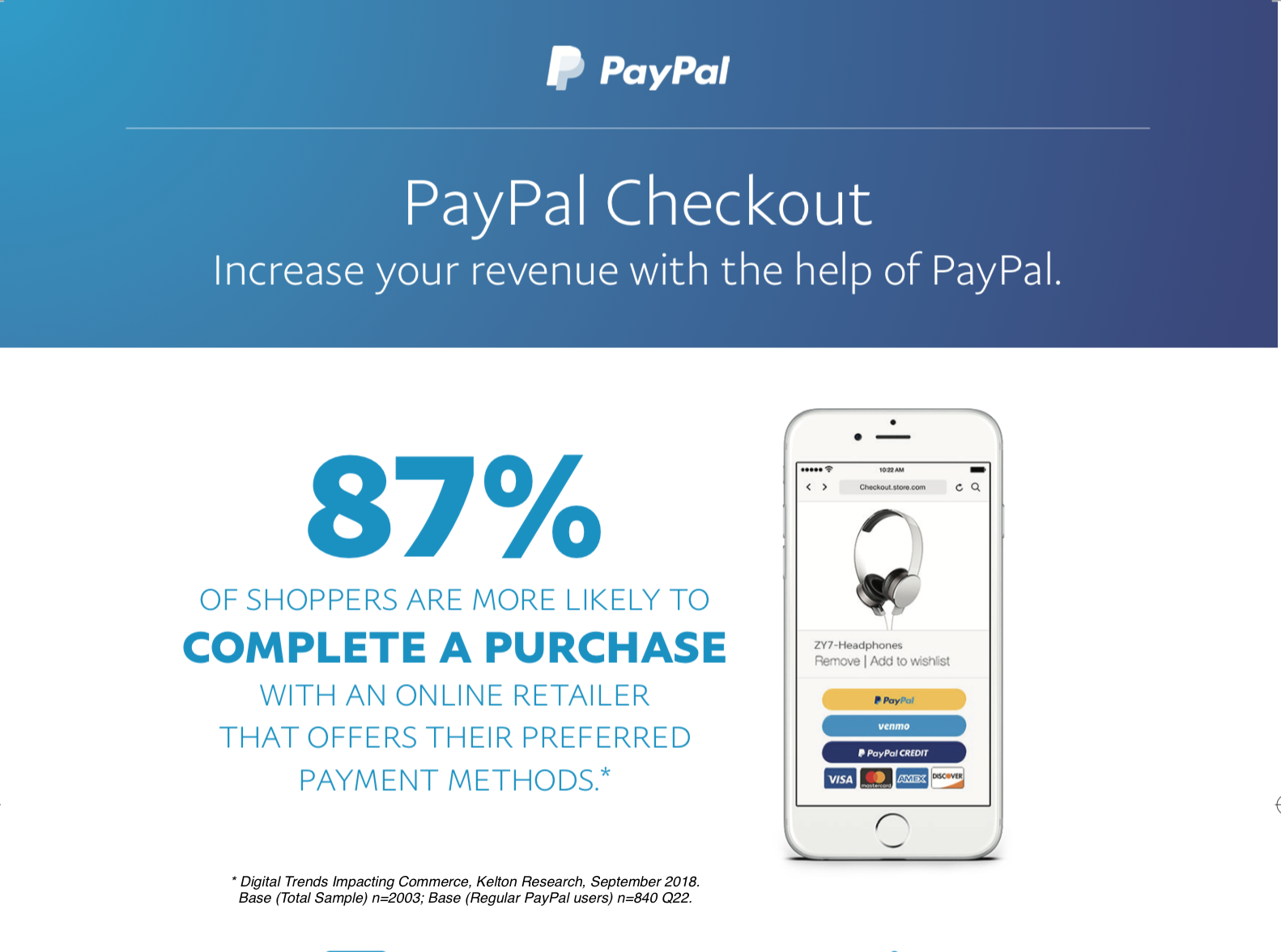
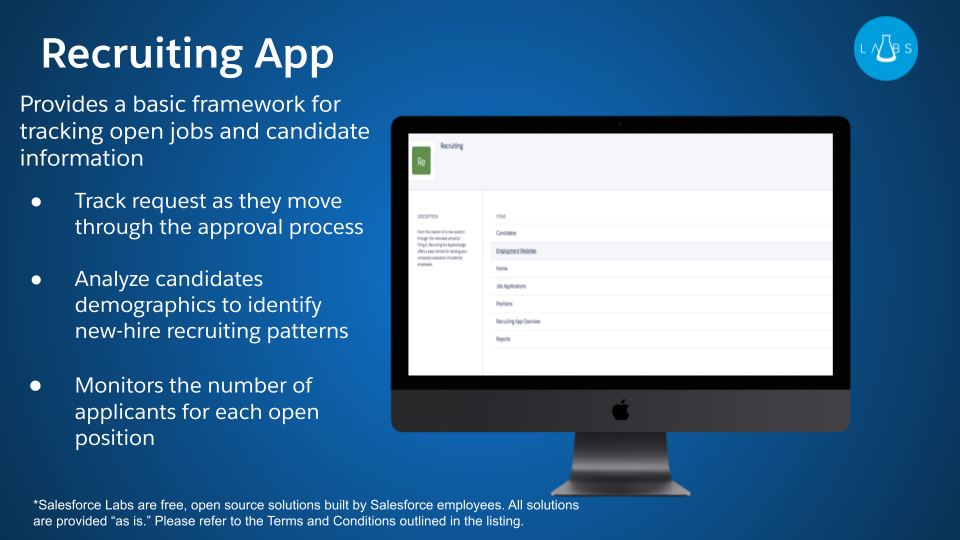
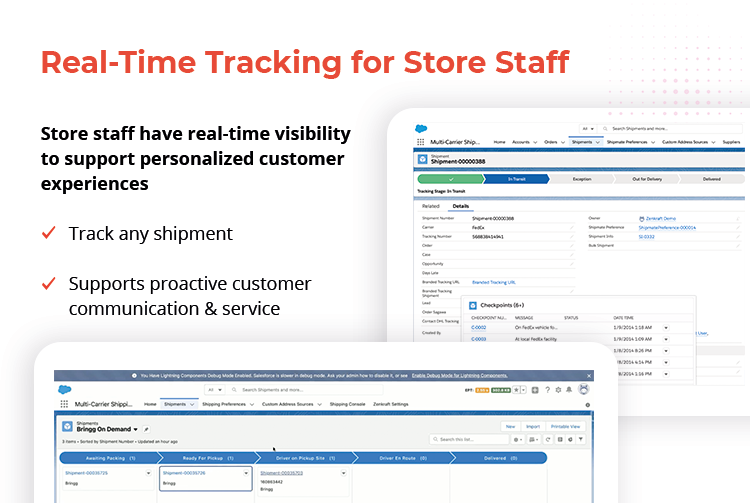
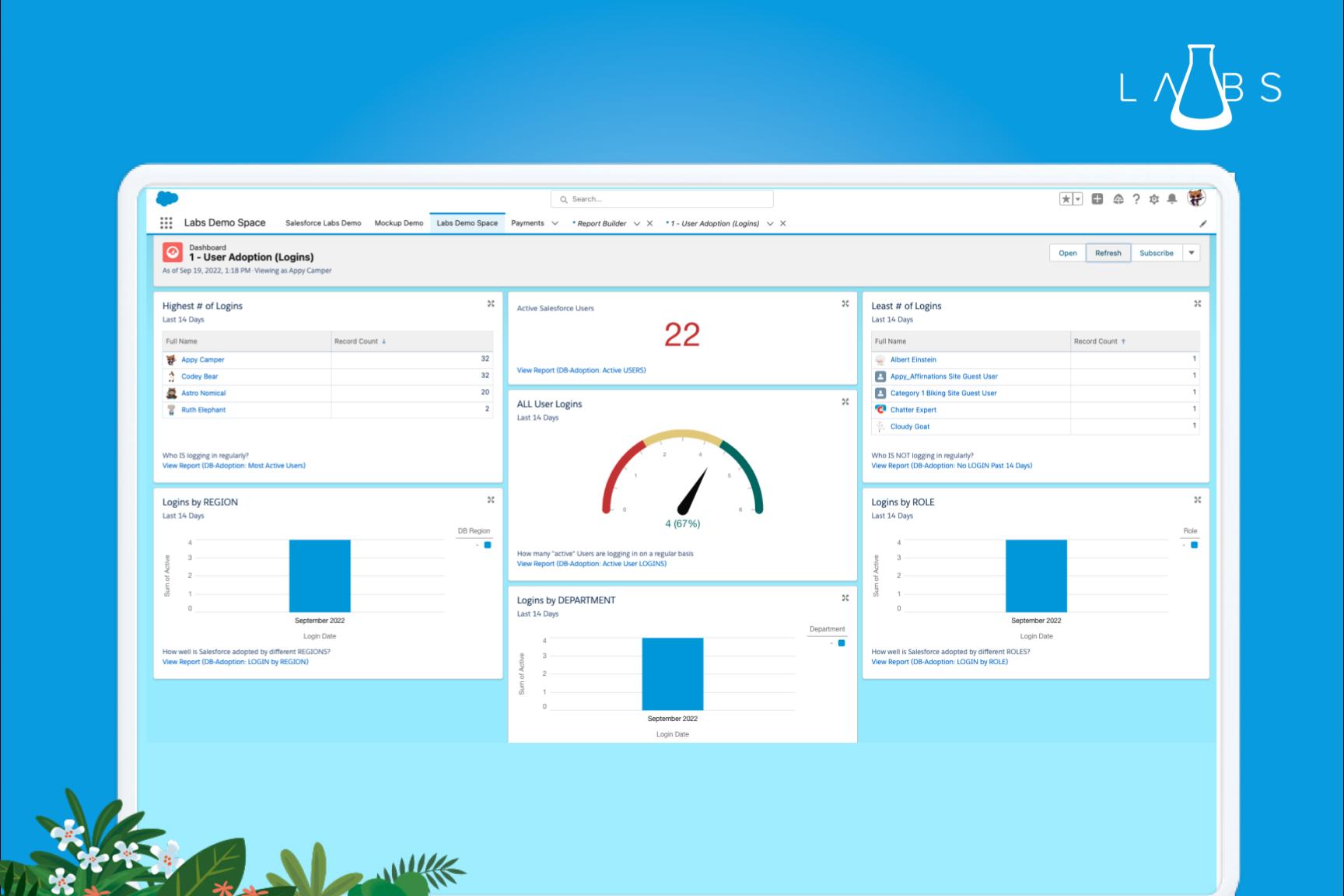
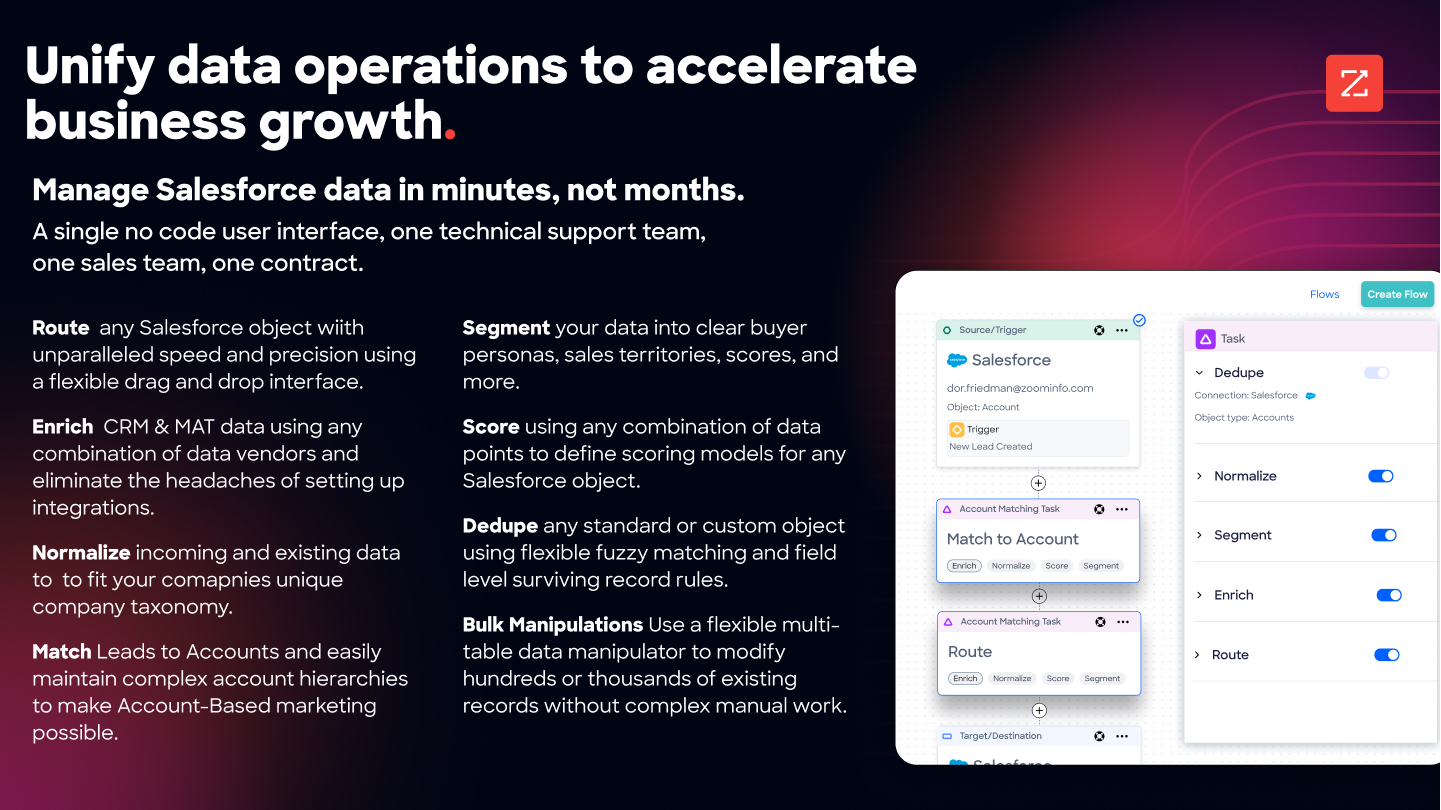
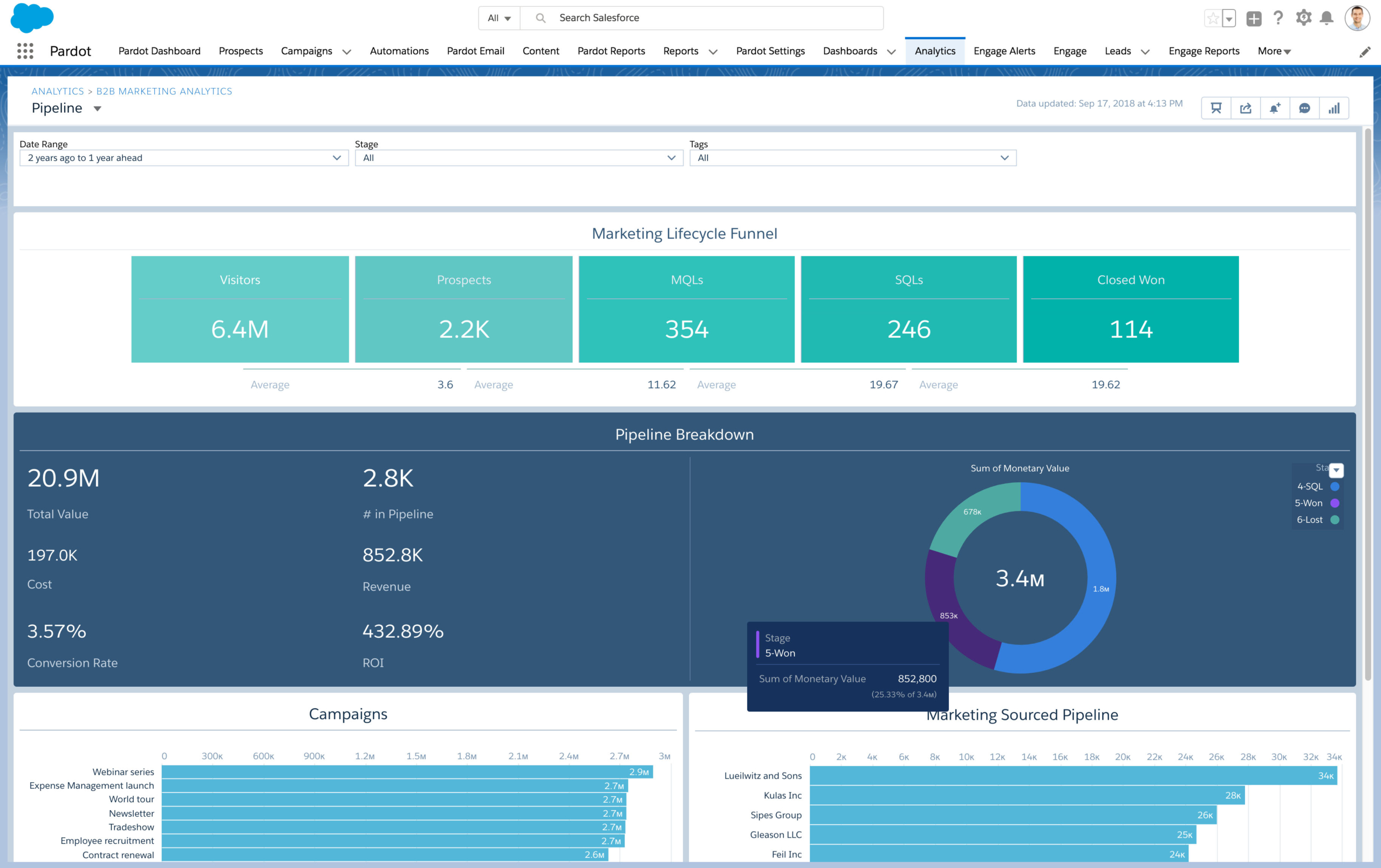
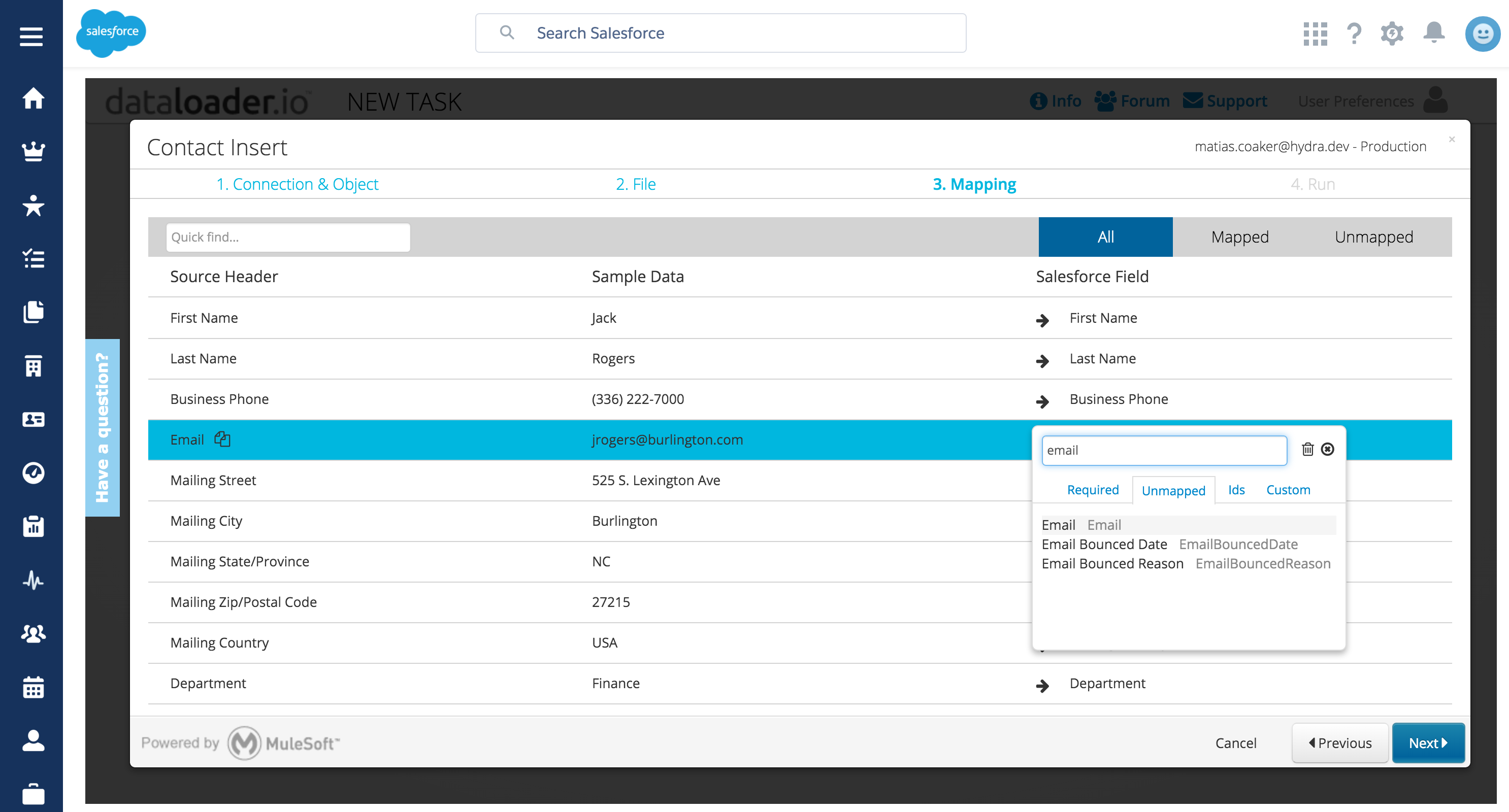
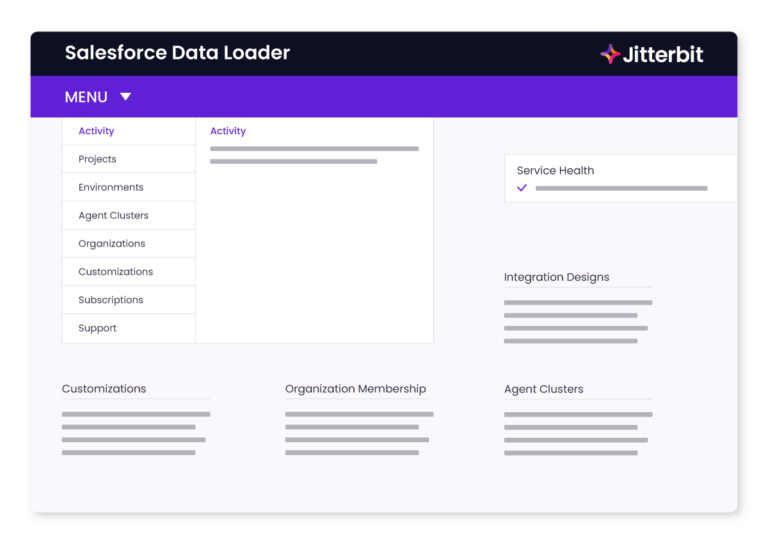

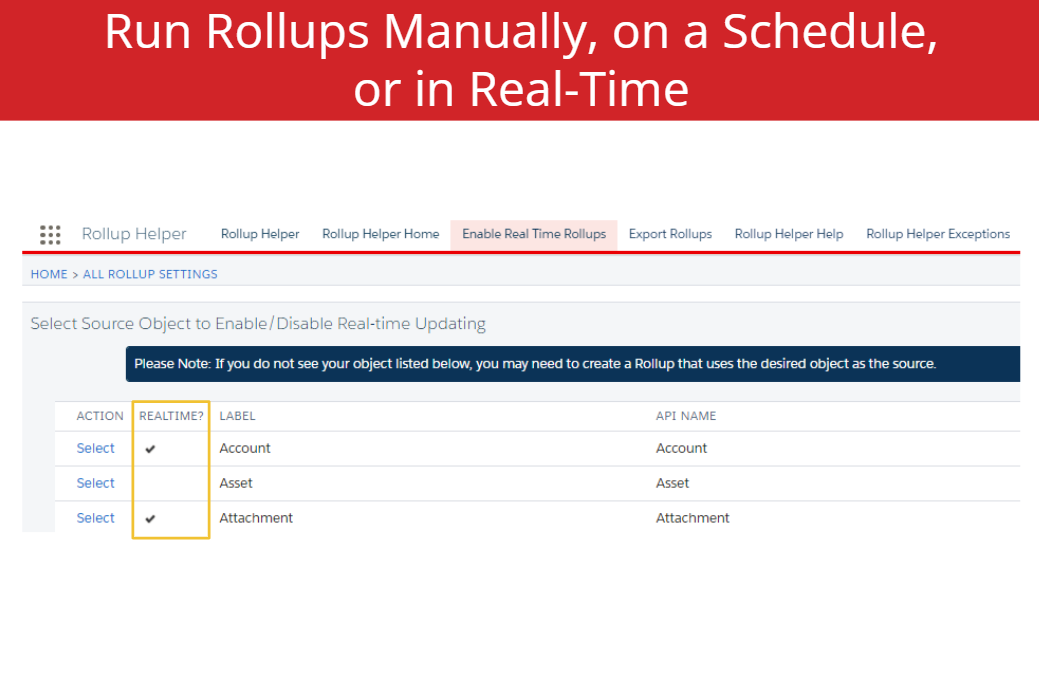
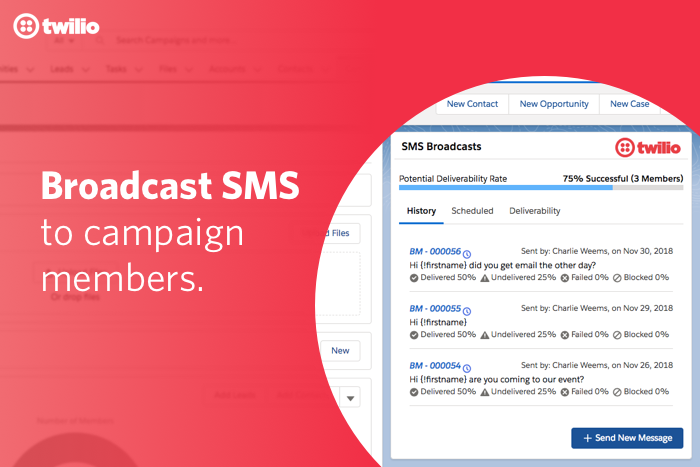
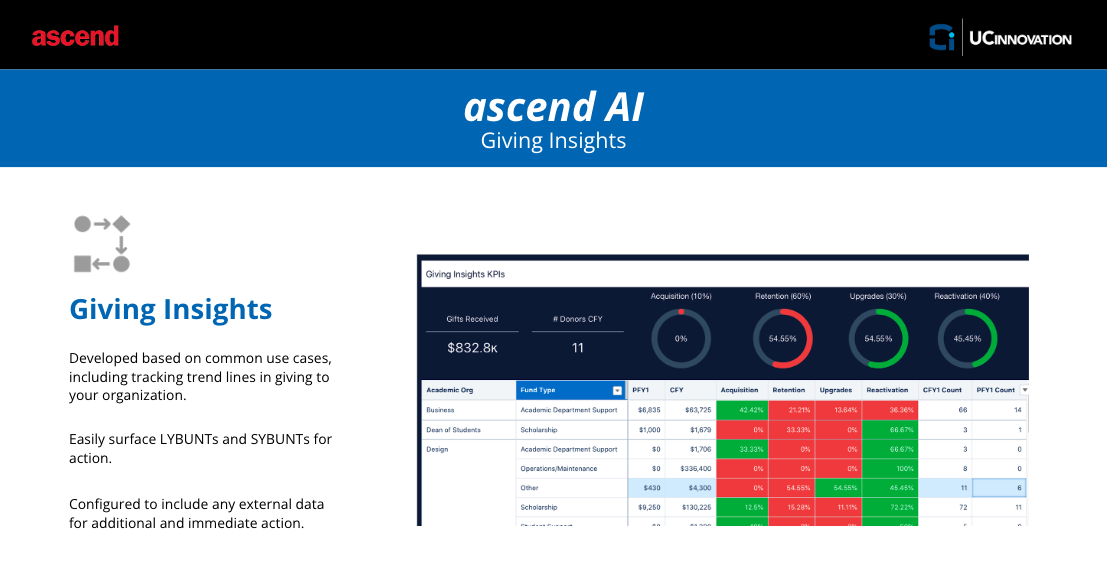
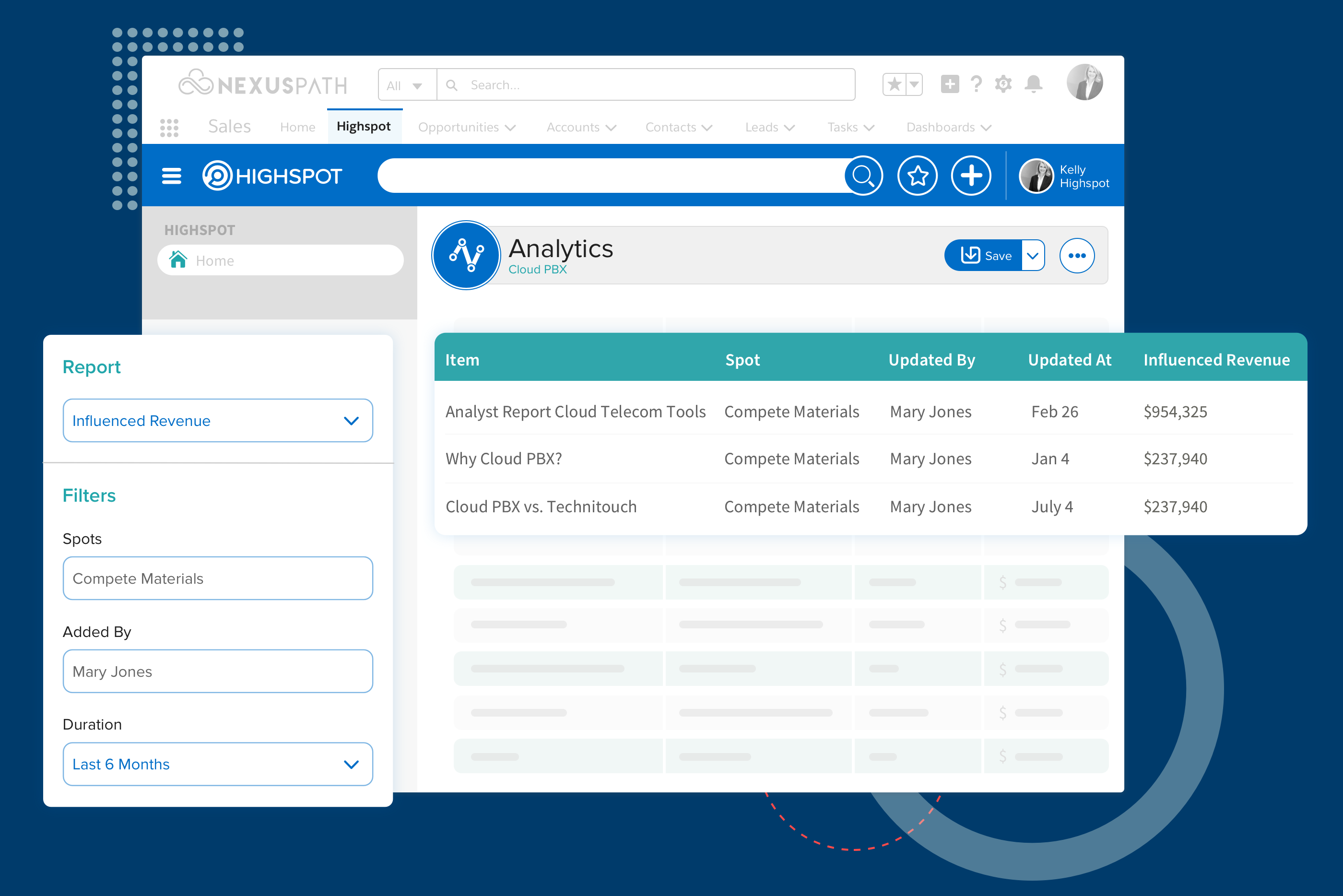
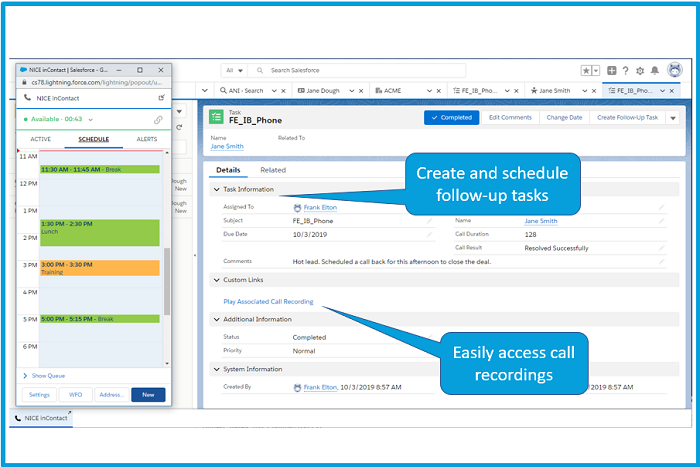
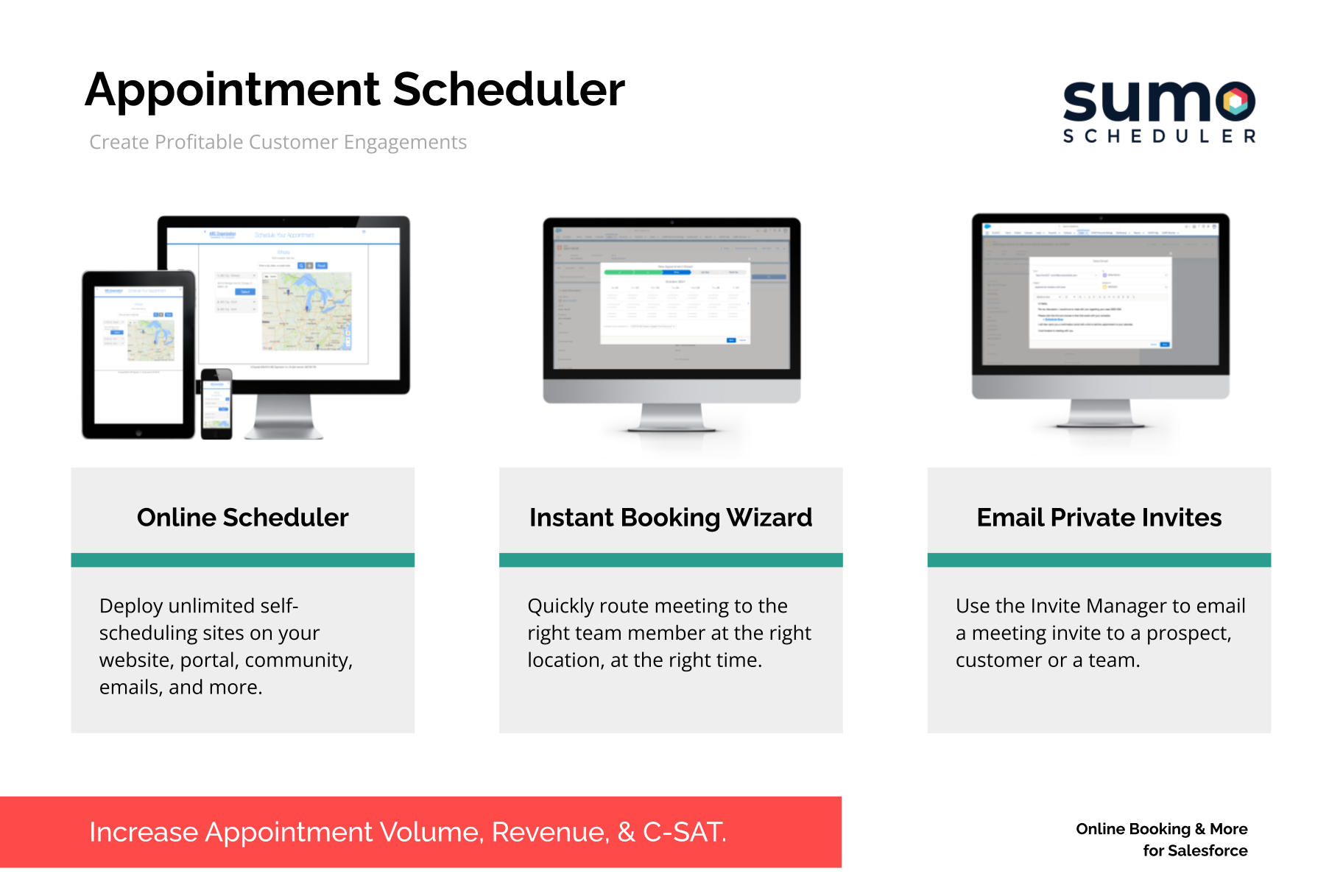
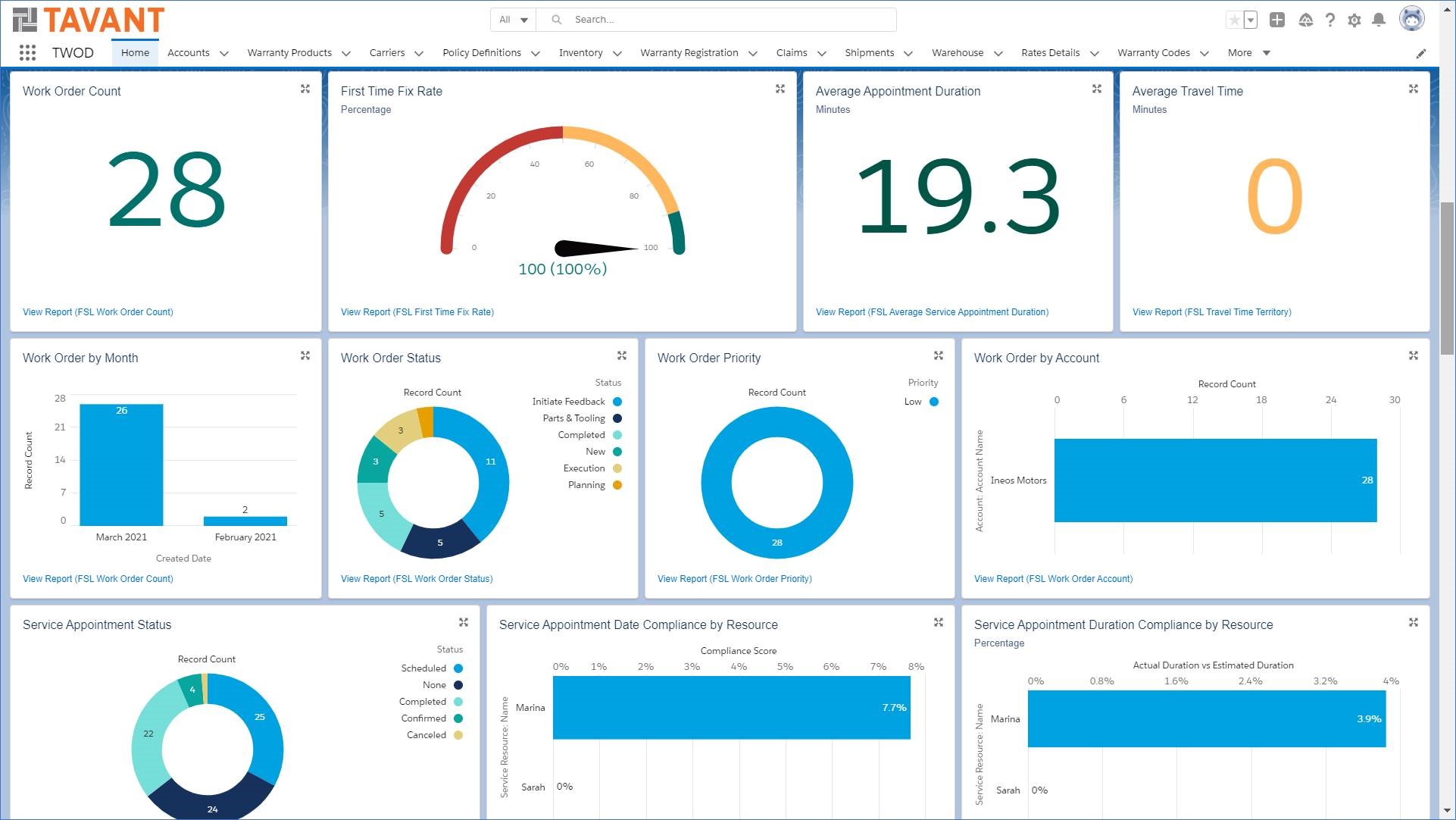
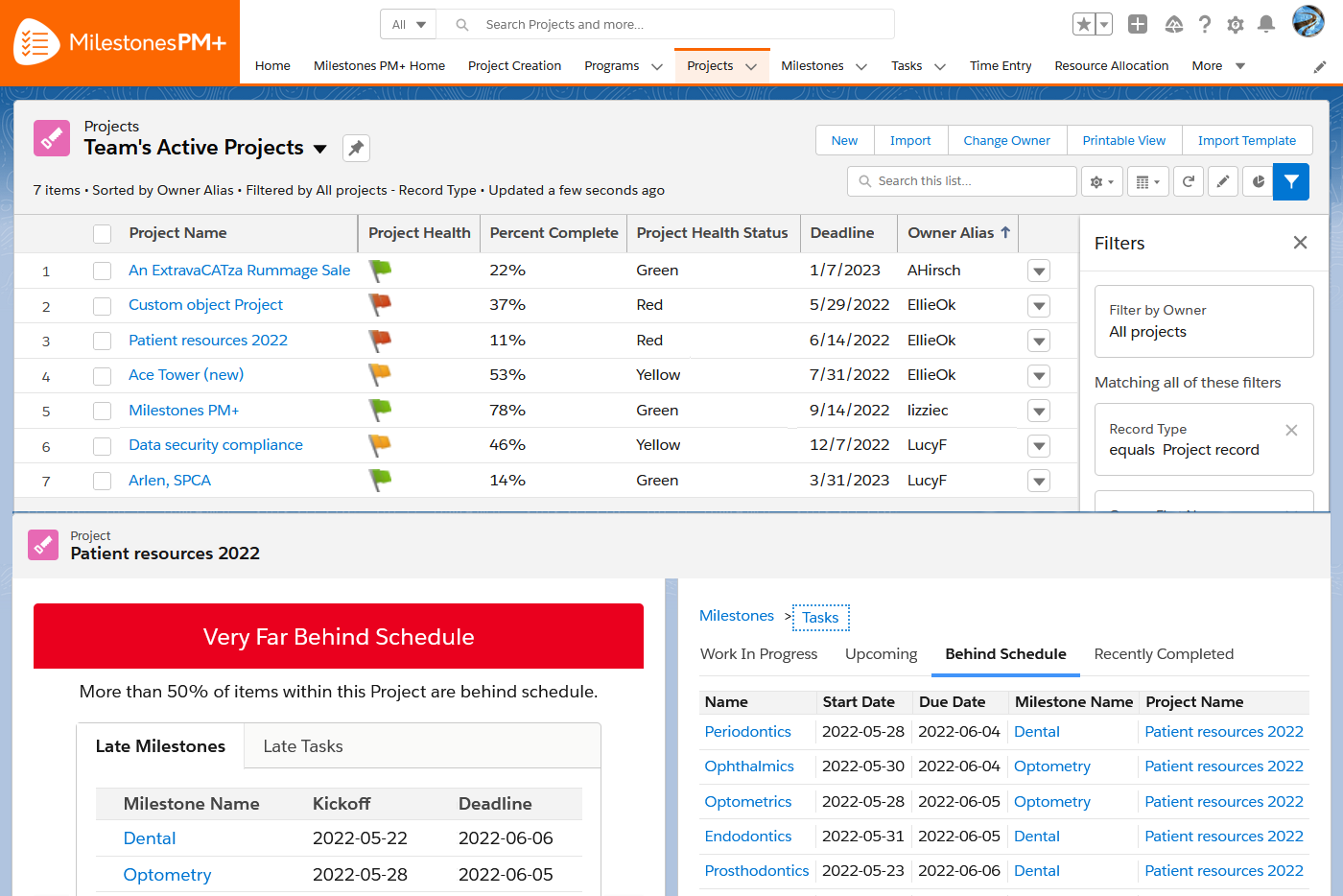
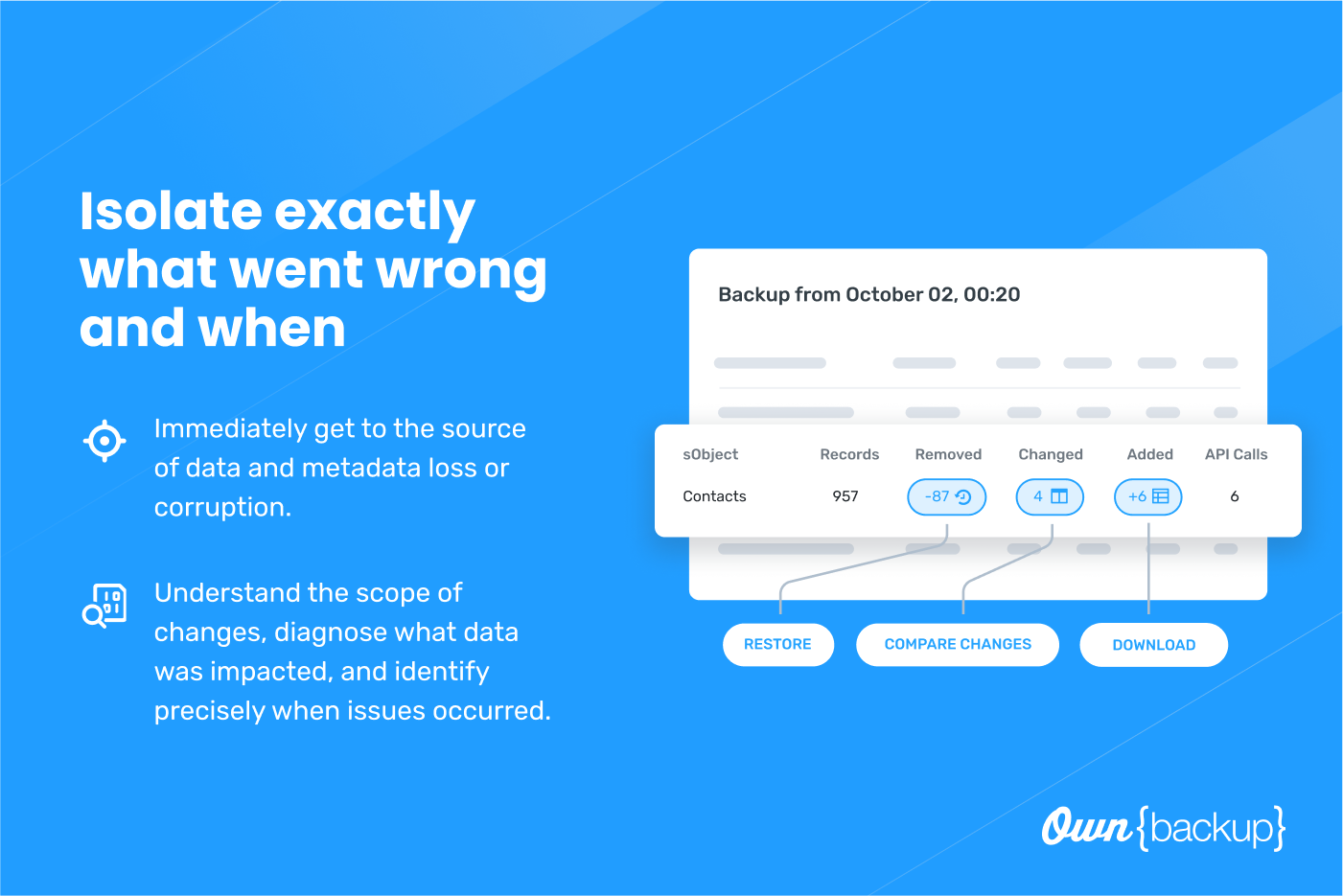

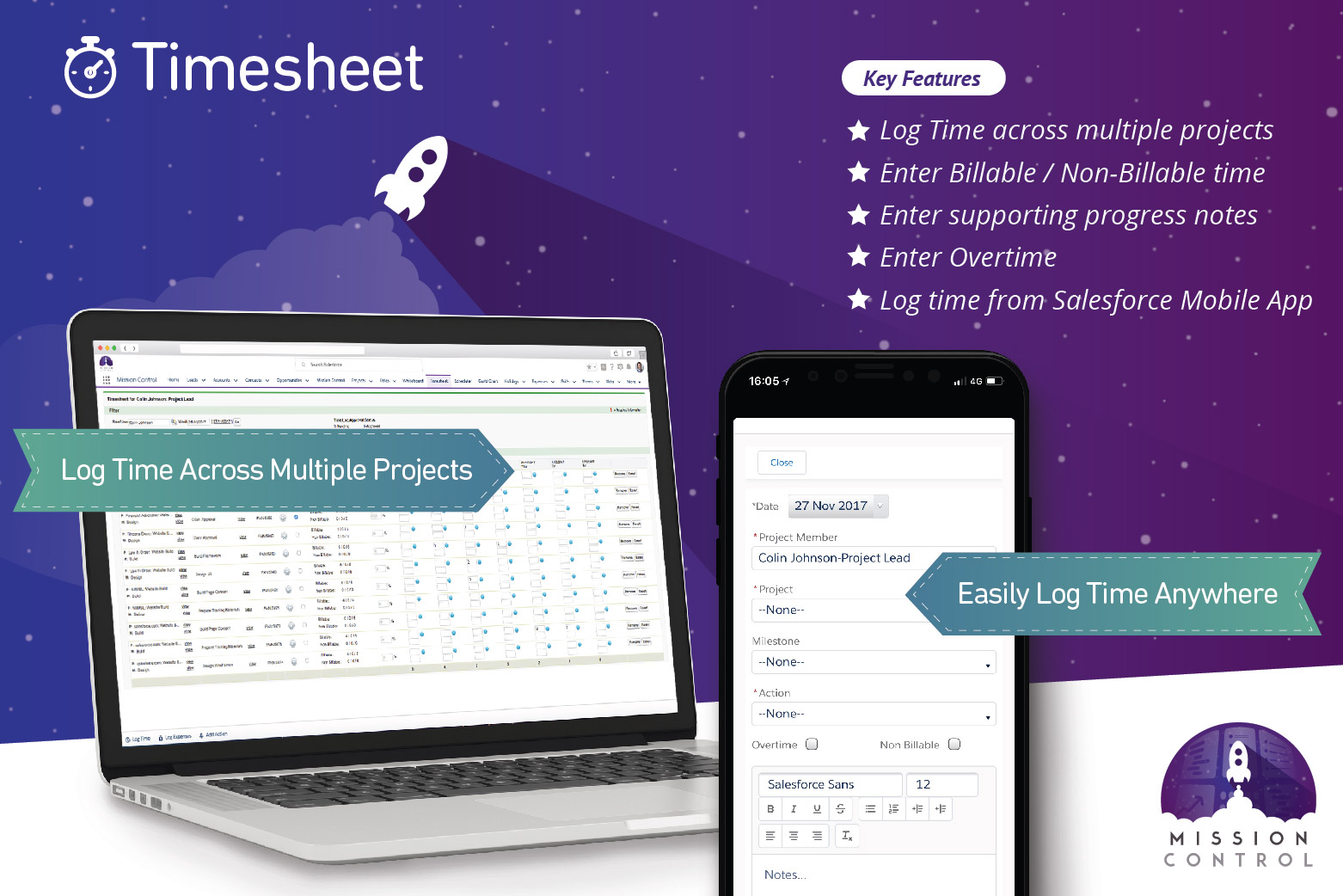























































































Send Comment: