SurveyMonkey is a well-known SaaS survey platform that was founded back in 1999. The software allows users to create surveys, quizzes, and polls for their audience. Surveys are easy to share, and results are gathered automatically. SurveyMonkey allows you to sign up for free or for paid team plans that start at $25 per month, with a minimum of three users.
However, SurveyMonkey isn’t your only option for creating online surveys, quizzes, and polls.
Reasons you might want a SurveyMonkey alternative
While SurveyMonkey is understandably popular, there are a few reasons why you might want to use another platform instead:
- Limited free plan: SurveyMonkey offers a basic plan for free, but you’re limited to asking 10 questions and viewing 25 responses for each survey. Several features are also locked behind a paywall. If these aren’t enough for you, upgrading to a paid plan is always an option.
- Pricing: You might not find SurveyMonkey’s paid plans for individuals affordable. A Standard Monthly plan is $99 per month.
- Design: SurveyMonkey doesn’t provide much in terms of design customization options. This means that if you’d like your surveys to match your company’s branding, SurveyMonkey might be too limited for you.
- Logic: Some users note that SurveyMonkey is generally best for simple surveys since the only logic offered is skip logic.
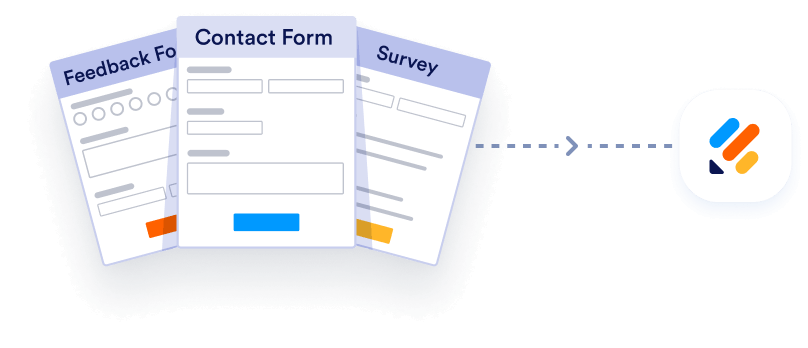
Import from Surveymonkey instantly
There’s no need to rebuild your online forms from scratch when switching to a new platform. Instead, migrate existing forms and submission data into your Jotform account in one click — so you can collect data without skipping a beat.
Your form can not be migrated.
Please ensure that your form URL is correct and that your form is set to “public” before attempting to migrate it again.
We know these characteristics might be deal breakers for you and your company, so we’ve compiled a list of the 14 best Survey Monkey alternatives.
Best SurveyMonkey alternatives
1. Jotform: Best for overall usage
Overall Capterra user rating: 4.7 out of 5
With over 10,000 templates and hundreds of customizable widgets to choose from, Jotform makes it easy to build and design intuitive, user-friendly online surveys. Plus, Jotform Mobile Forms allows you to collect responses no matter where you are — online or off.
Advanced functionality like a built-in spreadsheet-database hybrid tool to manage and store data, conditional logic — which displays different questions based on a respondent’s answers — and HIPAA-friendly forms make Jotform a no-brainer.
Jotform plans start with a free version that allows you to create up to five forms and use up to 100 MB of storage. For more serious form users, Jotform has several plans designed to fit your needs, whether you run a small business or work for an enterprise. Paid plans start at $34 per month.
Best features:
- 100-plus third-party integrations
- Extensive customization options
- The ability to create amazing apps in seconds with Jotform Apps
Pros:
- Easy to embed forms into a website
- A variety of products for other uses, like collecting electronic signatures and building an online store
- Automations for plenty of tasks
User reviews:
“Jotform is a wonderful tool to have at hand when working remotely. With it, you can just whip up a few forms and documents without spending too much time on it, and for something so simple, the amount of data it uncovers is fantastic. We’ve definitely seen concrete results of it across our operations.”
“Overall, our experience using Jotform has been very positive, and we have found many uses both internally and externally to distribute surveys and get information to make decisions, reward clients, etc.”
Comparison table
| Features | Jotform | SurveyMonkey |
|---|---|---|
| Pricing | FREE | FREE (very limited) |
| Sharing capability | ✔️ | Paid plan only |
| Templates | 10,000+ | 200+ |
| Integrations | 201 | 100+ |
| Payment integrations | 35+ | Stripe only |
| Form views | 1,000 monthly(free plan) | 10 views per survey (free plan) |
| Spreadsheet-database submission management | Jotform Tables | — |
| Export results to CSV, Excel & PDF | ✔️ | Paid plans only |
| Multilingual surveys | ✔️ | Paid plans only |
| Conditional logic | ✔️ | Limited |
| Embed into website | ✔️ | Paid plans only |
| Answer piping | ✔️ | Paid plans only |
| Mobile app | ✔️ | ✔️ |
| Mobile responsive | ✔️ | ✔️ |
| SOC 2 Type II compliance | Jotform Enterprise | — |
| Question/form importer | Various FREE options | Limited FREE and PAID options |
| Online data collection | ✔️ | ✔️ |
| Save and continue | ✔️ | ✔️ |
| Email notifications | ✔️ | ✔️ |
| Offline surveys | ✔️ | ✔️ |
| One question at a time | ✔️ | ✔️ |
| Anonymous feedback | ✔️ | ✔️ |
| Data visualization | Jotform Report Builder | ✔️ |
| Features that help with HIPAA compliance | Gold plan | Enterprise plan |
| PCI certification | ✔️ | ✔️ |
| GDPR compliance | ✔️ | ✔️ |
| Spam protection (CAPTCHA) | ✔️ | ✔️ |
2. Google Forms: Best for usage limits
Overall Capterra user rating: 4.7 out of 5
If you already use Gmail, Google Apps, or Google Drive, you can’t beat the convenience of Google Forms. Google Forms works great for simple surveys and questionnaires. You can spin up a survey in a couple of minutes, collaborate with coworkers, and start collecting and reviewing responses.
Google Forms is free to use, and if you’re on a free Google Workspace account, you get up to 15 GB of storage per user through Google Drive. You’ll also have access to 17 different templates. This limit bumps up if you have a Google Business plan, which starts at $6 per month, per user.
However, if you need conditional logic or lots of design customizations, you may find Google Forms limiting. If that’s the case, you may want to take a look at Google Forms alternatives.
For a more in-depth rundown comparing these two solutions, be sure to check out our article: Surveymonkey vs Google Forms.
Best features:
- Seamless integration with Google Workspace apps
- Emphasis on security
- The ability to share forms via email, link, or on your website
Pros:
- Completely free to use
- Very user-friendly
Cons:
- Limited customization options
- Lack of automations and conditional logic
User reviews:
“Google Forms is a user-friendly and convenient way to conduct surveys. It has always been helpful whenever I need to create a quick poll.”
“The simple interface, real-time response view, and easy sharing options can’t be beat. I’d recommend it to anyone needing an easy way to collect information or feedback.”
3. QuestionPro: Best for multilingual surveys
Overall Capterra user rating: 4.8 out of 5
QuestionPro helps users build all types of surveys with its intuitive and easy-to-use software. Users can leverage multiple question types, conditional logic, and custom branding when creating their surveys. Additionally, the software has multilingual capabilities, supporting over 100 languages, and over 350 available templates.
QuestionPro’s survey software has a free plan that includes up to 100 responses per survey. However, if you need advanced features, including automated reminders and advanced logic, the Advanced plan start at $99 per month.
Best features:
- Full-featured free version with plenty of responses per survey
- Shareable dashboard reports that are updated in real time
- Customizable thank you page
Pros:
- Includes conditional logic for more complex surveys
- Supports over 100 languages
- Customer experience features to ensure customer satisfaction
Cons:
- Some issues exporting data
- Steep learning curve
User reviews:
“This has helped us gather great patron feedback, and also gives subscribers and gift card holders a way to request tickets without having to call the box office.”
“We are a leadership organization that hosts multi-day events once a month, so we use it to survey the participants after each event. Our overall experience with QuestionPro has been great so far. The surveys are easy to set up and customize, easy to share, and the data is nicely organized.”
4. Survicate: Best for segmentation
Overall Capterra user rating: 4.6 out of 5
Survicate stands out as an intuitive yet powerful survey software, perfect for collecting continuous customer insights at scale and across multiple channels. It supports various use cases, from measuring customer satisfaction (CSAT) and Net Promoter Score (NPS®) to collecting website, product, and mobile app feedback.
With an AI-assisted survey creator, advanced targeting, and a wide range of customization options, Survicate makes creating and running on-brand surveys quick and effortless.
For newcomers, Survicate offers a 10-day free trial of its Business plan, which provides premium features such as integrations and multilingual surveys. Post-trial, users can opt for the free account, which allows up to 25 survey responses per month, or upgrade to a paid plan for more extensive use.
Best features:
- Advanced survey targeting for precise and effective audience segmentation
- Many third-party integrations, including Hubspot, Salesforce, Optimizely, and FullStory
- AI-powered survey creator generating full surveys in under a minute with a single prompt
Pros:
- An intuitive and simple-to-use tool that makes collecting and analyzing customer feedback quick and easy
- Advanced logic and targeting options ensure you get the most relevant feedback
- Easy customization options for fully branded surveys
Cons:
- Primarily focused on customer insights, not ideal for employee or student surveys
- The free account doesn’t include integrations
User reviews:
“It’s great to be able to launch website intercept surveys so quickly and easily, user-friendly interface. There are lots of customization options in terms of who the surveys are displayed to, where, and when on the website.” Jennifer L.
“The strength of Survicate is its capacity to launch surveys with targeted audiences. In order to generate intelligent lead profiles, Survicate gives firms the ability to create surveys that may precisely target the correct people.” Atour T.
“Overall, great experience – just get in and play around with the features, because there are a ton of features and possibilities – and they are well organized. I love the suggestions and the ability to edit from a template – and download results.” Caroline R.
5. ProProfs Survey Maker: Best for customer evaluation
Overall Capterra user rating: 4.8 out of 5
ProProfs is a template-rich survey maker. With hundreds of premade survey templates and an extensive database of survey questions, it’s easy to build expert quality surveys. The software has useful features like NPS® surveys that help determine company performance to power your company’s strategic decision-making.
The ProProfs free plan offers unlimited surveys that cap out at 50 responses, but the features are limited. If you want more responses and features, paid plans start at $9.99 per month.
Best features:
- The ability to create surveys fast with expert-designed templates and ready-to-use questions
- NPS surveys to gauge customer and employee satisfaction
- Templates for online quizzes, tests, and assessments
Pros:
- A variety of embedding methods, like popups and sidebar surveys
- Multiple media options to add pictures or videos
- User-friendly
Cons:
- Limited number of hosted integrations
User reviews:
“For all our survey needs, we have always trusted ProProfs Survey Maker and it delivers. I recommend it.”
“ProProfs Survey maker is the best tool available at a nominal cost with flexible features. We could create customized website surveys with engaging questions. In the last four months of using ProProfs Survey Maker, our response rates have spiked. We could collect precise feedback and enhance user experience.”
6. LimeSurvey: Best for customization
Overall Capterra user rating: 4.4 out of 5
LimeSurvey is the only tool on this list that’s fully open source. It offers many different question types, an easy-to-use WYSIWYG editor for creating your surveys, skip logic, anonymized responses, custom reporting features, support for over 80 languages, over 130 templates, and robust community support (through forums and IRC).
LimeSurvey has both hosted and self-hosted versions. It offers a free version and paid plans start at $39 per month.
Best features:
- 100-percent open source
- Support for 80-plus languages
- Data export capabilities to Excel, CSV, R, Strata, SPSS, Word, and PDF
Pros:
- Extensive customization options, like skip logic
- User community support via forums and internet relay chat (IRC)
Cons:
- Access to surveys locked if you’re on the free plan and reach your monthly response limit
- Potential usage issues due to open-source nature of the app
User reviews:
“We piloted Limesurvey with one state agency probably about 6+ years ago, and quickly realized that this would be an excellent tool across the enterprise.”
“Great way to track info through surveys and online forms. Lots and lots of bells and whistles for the more intricate of surveys and online forms.”
7. Crowdsignal (formerly Polldaddy): Best for pricing
Overall G2 user rating: 4.2 out of 5
Crowdsignal is a lightweight product designed to create surveys, polls, quizzes, and forms. Its streamlined interface makes it easy to create quick polls, which you can easily embed on WordPress websites, email, and social media. It also has powerful reporting features and Google Sheets connection capabilities.
Crowdsignal has a free version that limits you to 2,500 responses and limits exports. However, if you want an unlimited number of poll votes, data exports, and other features, premium plans start at $15 per month (billed annually).
Best features:
- Easy integration with WordPress
- Simple interface for easy poll creation
- Sharing capabilities on popular platforms like WordPress, Twitter, and Facebook and via email
Pros:
- Unlimited number of questions and surveys
- Extensive filtering options to help you find the data you need
- Ability to connect surveys with Google Sheets to automatically feed responses to a spreadsheet
Cons:
- Can’t remove Crowdsignal’s branding with a Free or Premium plan
- Required to have a WordPress account to log in
User reviews:
“Not only is it easy to create surveys, but the ability to filter data using custom formulas is extremely useful.”
“Polldaddy is pretty basic in how it looks and works — but that’s a good thing. It means it’s simple and easy to use — but not an oversimplified and locked down poll like a lot of new polls that are popping up. Because of its flexibility, it can be customised to your heart’s content and deployed in a variety of situations extremely quickly.”
8. Alchemer Survey (formerly SurveyGizmo): Best for user training resources
Overall Capterra user rating: 4.5 out of 5
Alchemer Survey’s UI is both robust and easy to use. The software specializes in employee assessments, customer experience, product feedback, and market research style surveys. The company also offers many premium support features, including one-on-one consultations, seven different templates, private training, and panel services that are primarily used for focus groups.
If you’d like to gain a deeper insight into the comparison of the two solutions, make sure to explore our article SurveyMonkey vs Alchemer.
Paid plans start at $55 per user, per month.
Best features:
- Unlimited surveys and questions per survey
- Advanced survey builder with twice as many questions as SurveyMonkey
- Enterprise-grade security protocols
Pros:
- Extensive customization options
- Suitable for market research and user experience research due to conditional logic
- Hosts courses that provide guided instructions for the platform
Cons:
- Advanced logic, data reporting, and analysis not available on the most affordable plan
User reviews:
“The platform is very easy to use and has allowed me to create custom surveys and forms without having any advanced technical knowledge.”
“The ability to integrate with other tools and platforms has been a huge plus for me. I am able to connect my Alchemer account with other apps I use at work, which has significantly improved my efficiency and productivity.”
9. Zoho Survey: Best for gathering an audience
Overall G2 user rating: 4.4 out of 5
Zoho Survey makes it easy to create surveys in a matter of minutes. Notable features include a drag-and-drop interface, question scoring, conditional skip logic, multilingual support, hundreds of integrations with popular SaaS apps, and more than 250 custom templates.
The survey software is part of Zoho’s broader suite of products, so if you’re already using its CRM, help desk, or accounting software, adoption should be easy. Zoho Survey has a limited free version with 10 questions and up to 100 responses per survey. If you need unlimited questions or responses, pricing starts at $25 per month (billed annually).
Best features:
- The ability to personalize your surveys to fit your brand
- Survey sharing through QR codes, private groups, and more
- Multiple reporting types for smarter analysis
Pros:
- Surveys available offline, enabling you to get responses any time
- Numerous integrations with popular platforms like Facebook, Salesforce, and PayPal
- Can pay to have Zoho find survey respondents for you
Cons:
- Limited features on free plan
User reviews:
“Overall, Zoho Survey has helped us improve our client communication and onboarding, which has helped us enroll and KEEP more of our marketing customers. It’s been a huge asset.”
“Zoho was very easy to use and was easy to share. The capability to export to Excel is great and the software itself offers a lot of great graphics of the data. The design is intuitive and user-friendly. Quality software without a huge price tag.”
10. Qualtrics XM: Best for user experience research
Overall Capterra user rating: 4.7 out of 5
Owned by SAP, Qualtrics XM specializes in all things surveys — customer experience, 360-degree employee feedback, market research, ad testing, brand tracking, and reputation management. It works across various industries from retail, healthcare, financial services, and travel to government, media, airline, and auto. The company also provides over 30 templates for custom use.
Unlike many of the other options on this list, Qualtrics XM doesn’t list pricing on its website. Based on its featured customer list and non-transparent pricing, this solution may be a better fit for larger enterprise brands.
You can also get a more thorough analysis of the two solutions compared by reading our Qualtrics vs SurveyMonkey article.
Best features:
- Solutions based on industry and intent
- The ability to gather customer data across platforms
- Natural language processing to understand what customers are saying
Pros:
- Innovative research features such as predictive analytics and concept testing
- In-depth reports to track your brand’s public image and help you understand your audience
Cons:
- No pricing information available on the website
User reviews:
“Overall, I found that Qualtrics is a solid survey program. It can do just about anything that you would want in a survey program. It has plenty of features and it is easy to use. If you get stuck on something, their customer service will walk you through it. They also have a lot of great literature for you to find the answer yourself.”
“An easy to use system that not only collects data, but allows us to also create reports — both reports that we can export and reports that we can share via link.”
11. Sogolytics (Formerly SoGoSurvey): Best for academic and nonprofit research
Overall Capterra user rating: 4.7 out of 5
Sogolytics enables you to conduct various surveys, polls, and quizzes. It also offers two platforms, one focusing on customer feedback and the other on employee feedback. You can export customer data collected through surveys in multiple formats.
Sogolytics offers a free plan with basic functionality. Paid plans start at $25 per month and come with a 10-day free trial. Additionally, students, academics, and nonprofits are eligible for free licenses.
Best features:
- Easy-to-use survey builder
- Multichannel survey distribution tools
- Powerful reporting tools to extract actionable insights
Pros:
- In-depth customer experience analysis to help segment customers, visualize data, and predict customer churn
- Offers free licenses to students, academics, and nonprofit organizations
- AI feature in paid plans to generate and edit questions
Cons:
- Limited features on the basic free plan
User reviews:
“As a student in Political Science, I needed a website for designing and distributing surveys. Sogolytics is easy to use, has many customization options, looks professional, and most importantly for me, offers a student license.”
“One of the features I appreciated the most was the ability to collect and analyze data in an automated manner. With this platform, I was able to design custom questionnaires and distribute them to my target audience with great ease.”
12. Typeform: Best for user engagement
Overall Capterra user rating: 4.7 out of 5
Typeform is a conversational survey maker that focuses on keeping people engaged throughout the survey process. It does this by asking one question at a time and using conditional logic to ask the right follow-up questions.
Typeform has a minimalist and aesthetically pleasing design that makes it easy to use. What’s more, Typeform offers over 3,000 templates ready for you to customize and use.
Typeform has a free plan with limited features. Paid plans start at $25 per month (billed annually) and come with unlimited forms and questions. However, the number of responses you can receive is based on the plan you have. For example, a Basic plan will get you 100 responses per month, while a Plus plan will provide you with 1,000 responses per month.
Best features:
- A conversational approach to survey questions
- Minimalist and aesthetically pleasing design
- Integrations with many popular applications like Slack and Mailchimp
Pros:
- Additional products including interactive video implementation and AI-generated forms
- User-friendly
- Community forum that allows you to connect with other users and ask questions
Cons:
- Limited design customization, making it difficult to match your form to your company branding
User reviews:
“Our company has used survey platforms before in the past, but Typeform has been by far the easiest for both us and our clients to use. We’ve gotten such better feedback and engagement, and it’s all due to the simple change of having made the switchover. I highly recommend Typeform.”
“I don’t know of another product that is as easy to use, gorgeously styled, and consistent as Typeform. We’ve created well over 50 forms, polls, and surveys over the years and use the forms + gathered information daily. We love Typeform!”
13. Qualaroo Feedback software (by ProProfs): Best for website feedback
Overall Capterra user rating: 4.7 out of 5
Qualaroo Feedback software is an advanced tool for user research and customer feedback. When you install the code on websites, mobile apps, and other digital products, you can survey your users in context without sending them anywhere else.
Qualaroo includes features like skip logic, question branching, a question library, and offline response collection. Integrations with popular tools like HubSpot, Mailchimp, Zapier, and Google Analytics work seamlessly to streamline your research process.
Qualaroo offers a free plan that provides you with all of its available features, as well as unlimited surveys and administrators. This plan does have a limit of 50 responses and 10,000 page views per month, though.
Qualaroo’s Business plan starts at $19.99 (billed annually) per 100 responses per month. If you’d like to upgrade to 1,000 responses per month, contact Qualaroo for a demo and pricing.
Best features:
- Custom branding
- The ability to capture insights quickly with popup requests for feedback
- Exit surveys to help understand why customers abandon pages
Pros:
- Free plan that includes all features
- Advanced features like skip logic and question branching to help make surveys more complex and more convenient for respondents
- Survey Nudges you can embed on your website to increase engagement
Cons:
- Limited pricing options
- Cap of 50 responses per month on free plan
User reviews:
“Qualaroo is a great tool for data collection. You can collect feedback in multiple ways from website visitors and customers. If you are looking for an advanced survey tool, this is your best bet.”
“The fact that my team can apply branching and skip logic to make surveys more relevant and contextual is remarkable. We can now set different triggers for our surveys and target specific website visitors.”
14. HubSpot Forms: Best for customer support
Overall Capterra user rating: 4.5 out of 5
HubSpot’s form tool is a powerful alternative to SurveyMonkey for creating and managing online surveys. With HubSpot, it’s easy to design and customize surveys to gather valuable insights from your audience. You can also track responses in real time and analyze the response data.
Additionally, you can integrate your forms seamlessly with other HubSpot marketing tools, such as its email marketing and CRM offerings, to streamline your workflow and sync your marketing campaigns. Whether you’re conducting market research, gathering customer feedback, or organizing employee surveys, the drag-and-drop functionality of HubSpot’s form builder makes it easy to create accessible and beautiful surveys.
You can use some of HubSpot’s form tools for free, but the features included are limited. For example, you’ll only get one automated email per form and one email automation. To get additional features, sign up for a paid plan. Those plans start at $15 per month if you select annual billing. You’ll also get the opportunity to remove HubSpot’s branding from your forms.
Best features:
- Drag-and-drop functionality and editing
- The ability to sync with HubSpot’s CRM and email marketing tools
- Dynamic fields, different field types, progressive profiling, and more
Pros:
- Information on respondents automatically piped into a CRM database on your behalf
- SEO recommendations to help your website reach a wider audience
- Excellent customer support
Cons:
- Relatively limited free and starter plans, with a large price jump to upgrade to the Marketing Hub plan
User reviews:
“My overall experience with HubSpot Marketing has been amazing. This tool has greatly contributed to the growth of my online business and boosted its presence.”
“We love the convenience of HubSpot for our organization. This helps get email notifications out to our clients, set-up target emails to specific groups, notify clients of new products and so much more!”
Try out SurveyMonkey alternatives
Businesses and nonprofits benefit from surveys that help identify areas of improvement. While SurveyMonkey is one of the most popular choices, there are plenty of other options.
If you’re looking for a Survey Monkey alternative, whether it’s because of pricing, customization and design features, or other issues, these 14 options are solid alternatives for quickly building surveys and collecting responses. Here’s a summary of what each platform is best at.
Overall comparison
| Best overall | Jotform |
| Best pricing | CrowdSignal |
| Best usage limits | Google Forms |
| Best amount of templates | Jotform |
| Best customer support | HubSpot Forms |
Net Promoter®, NPS®, NPS Prism®, and the NPS-related emoticons are registered trademarks of Bain & Company, Inc., NICE Systems, Inc., and Fred Reichheld. Net Promoter ScoreSM and Net Promoter SystemSM are service marks of Bain & Company, Inc., NICE Systems, Inc., and Fred Reichheld.
For your information
This article was written by a real person. No part of the content was generated using AI.

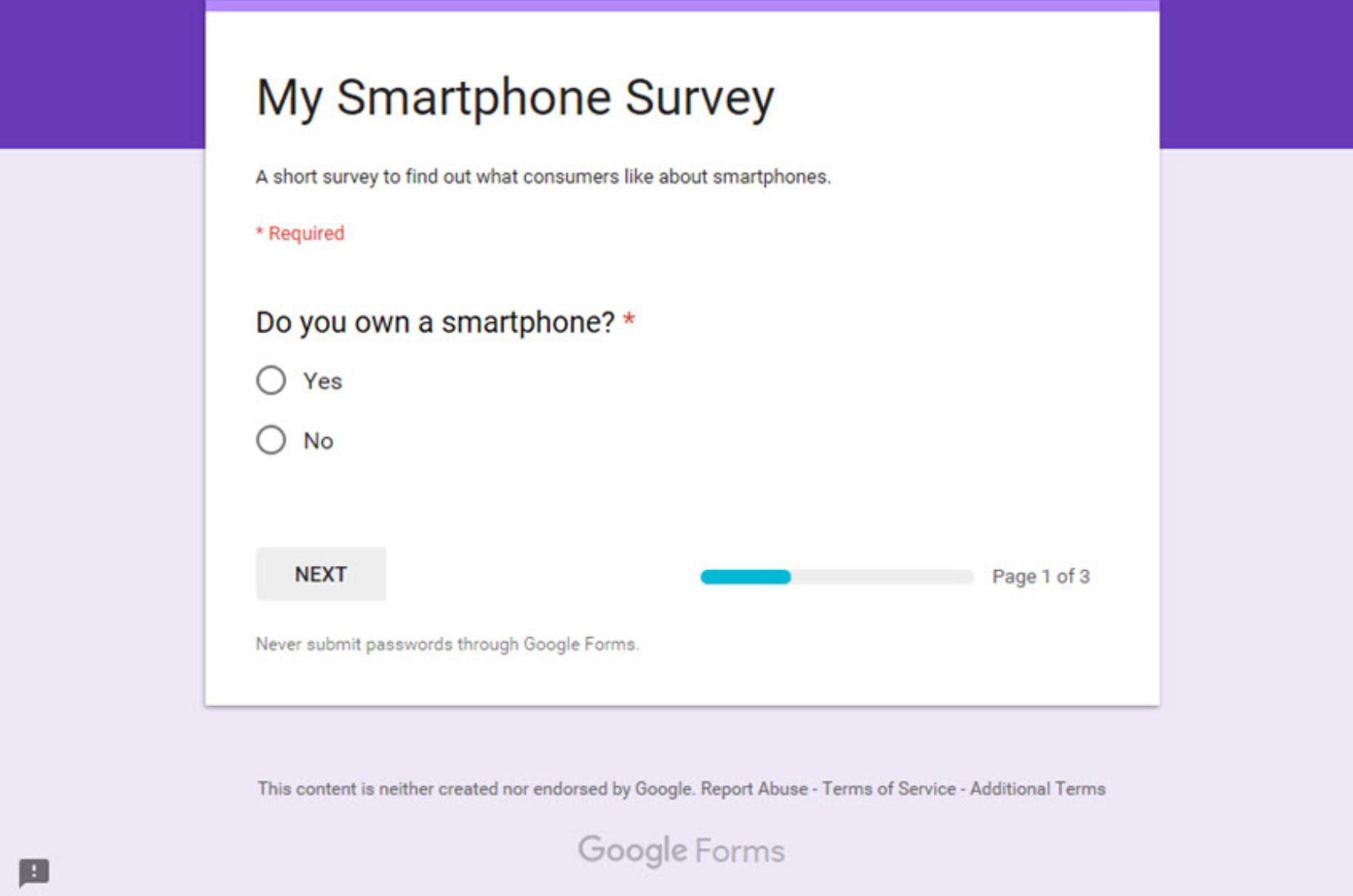
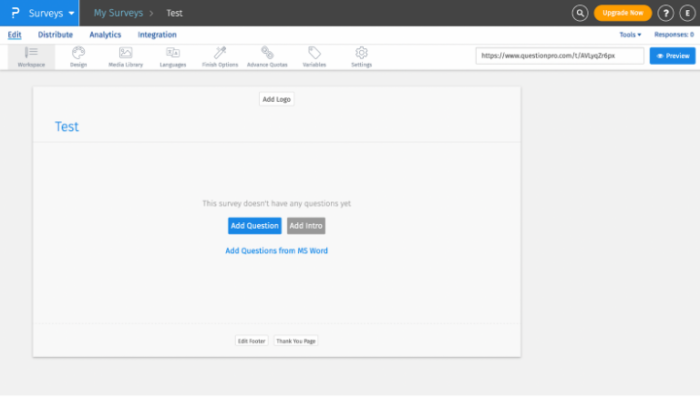
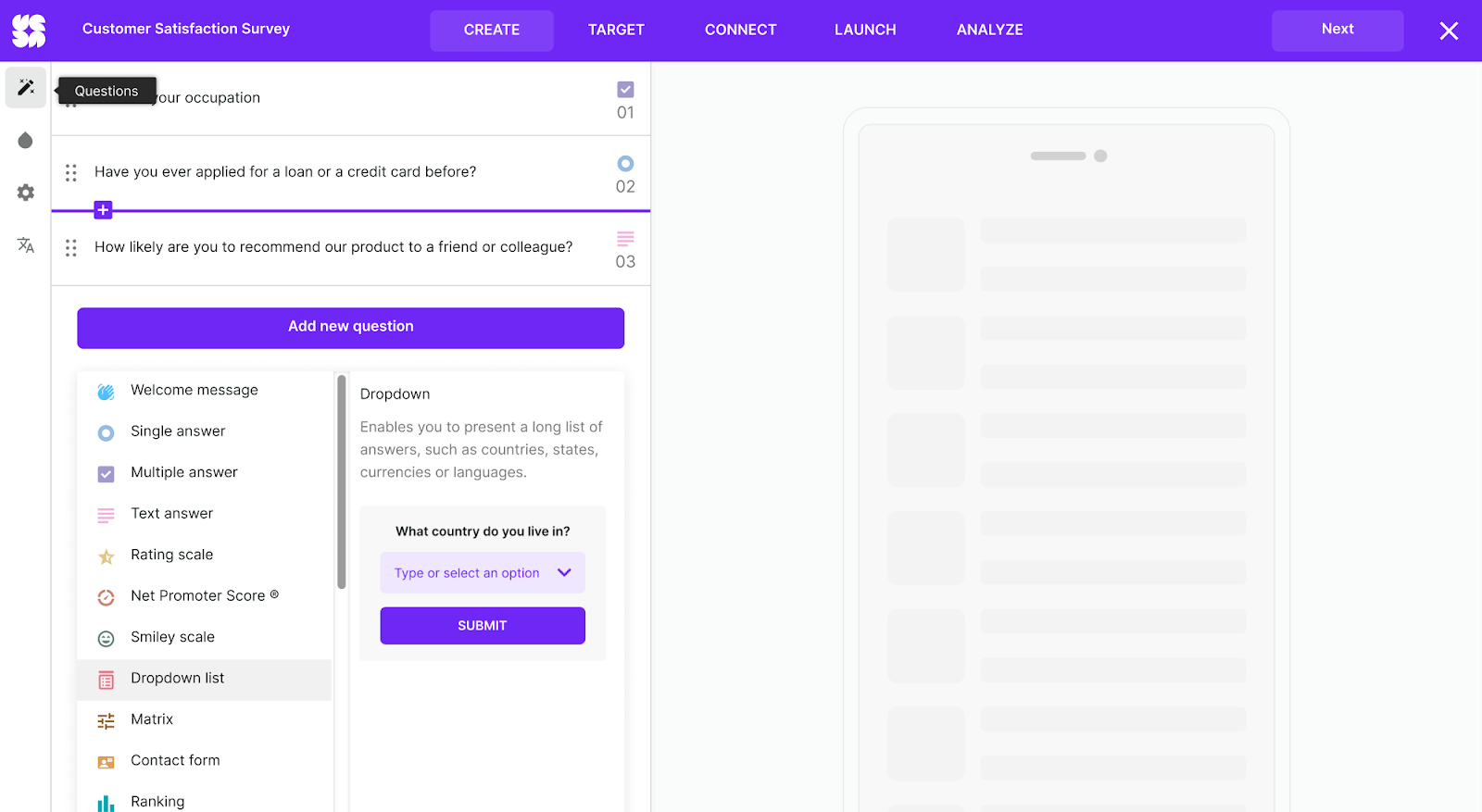
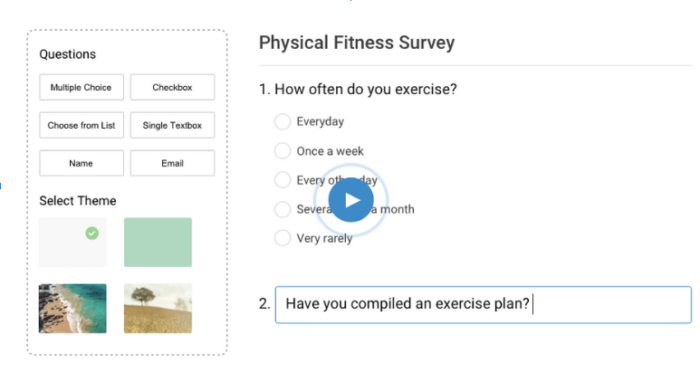
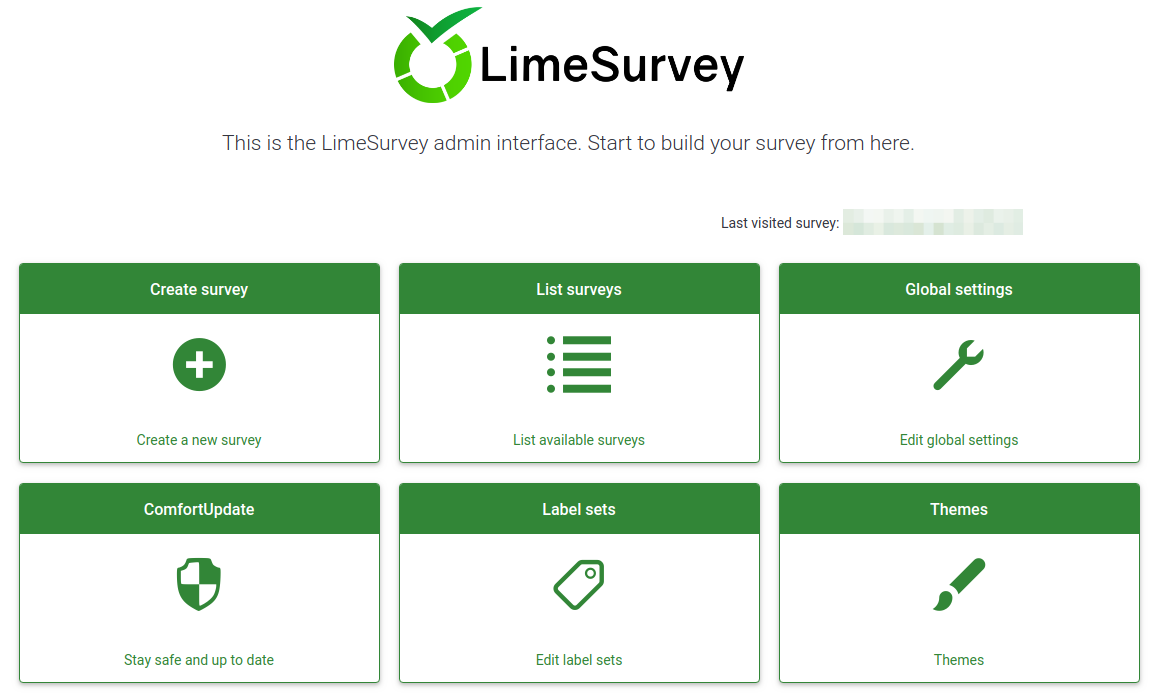
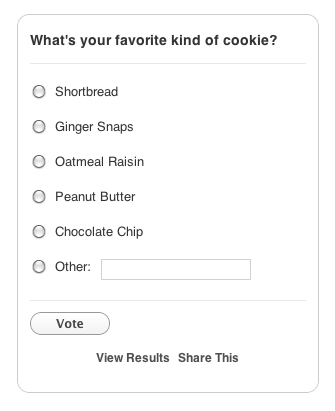
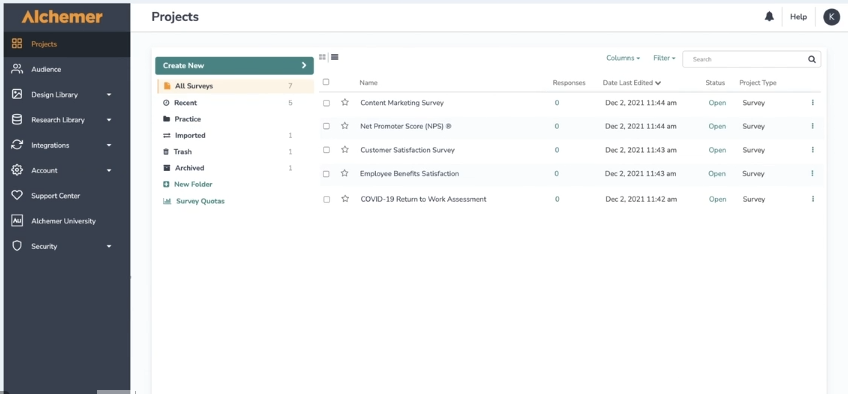
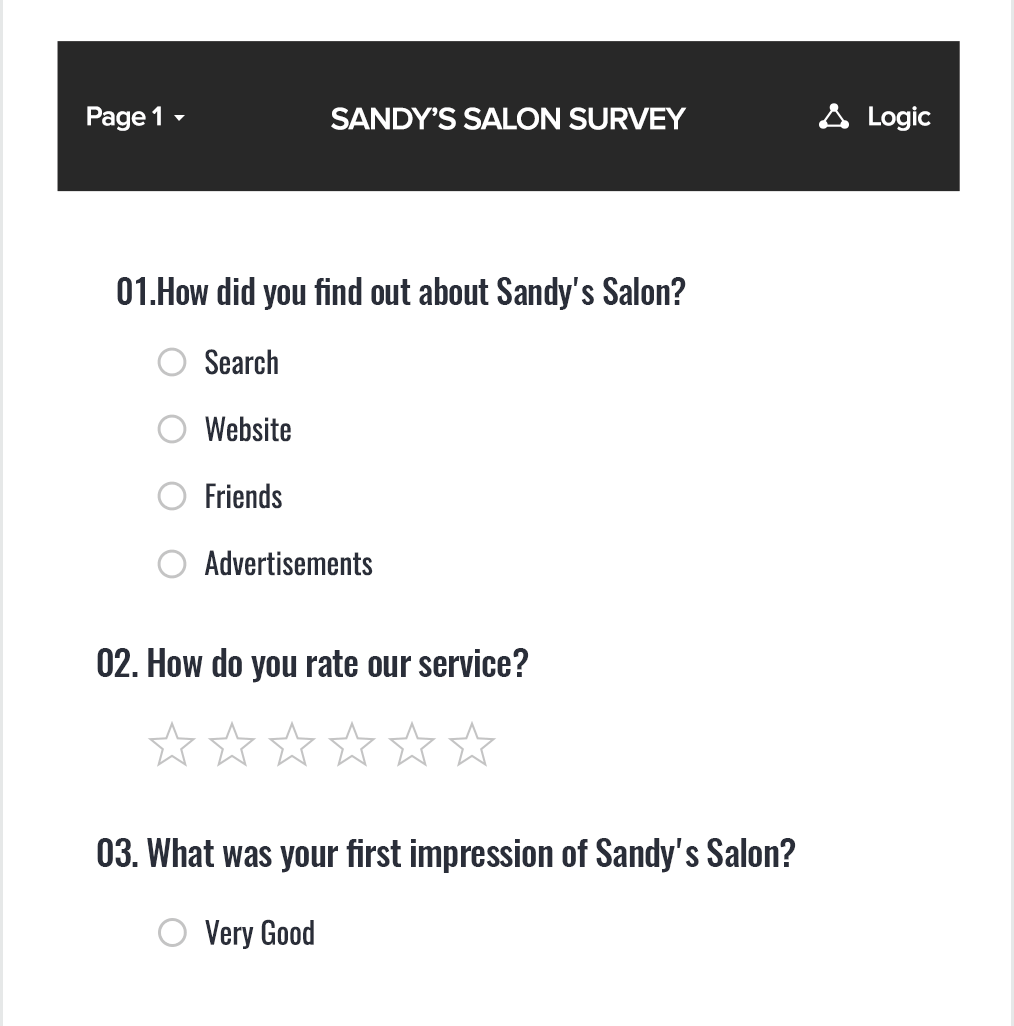
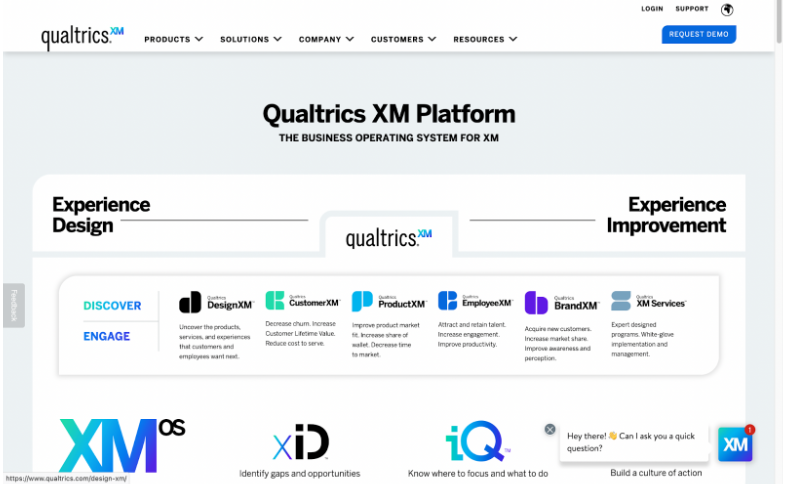
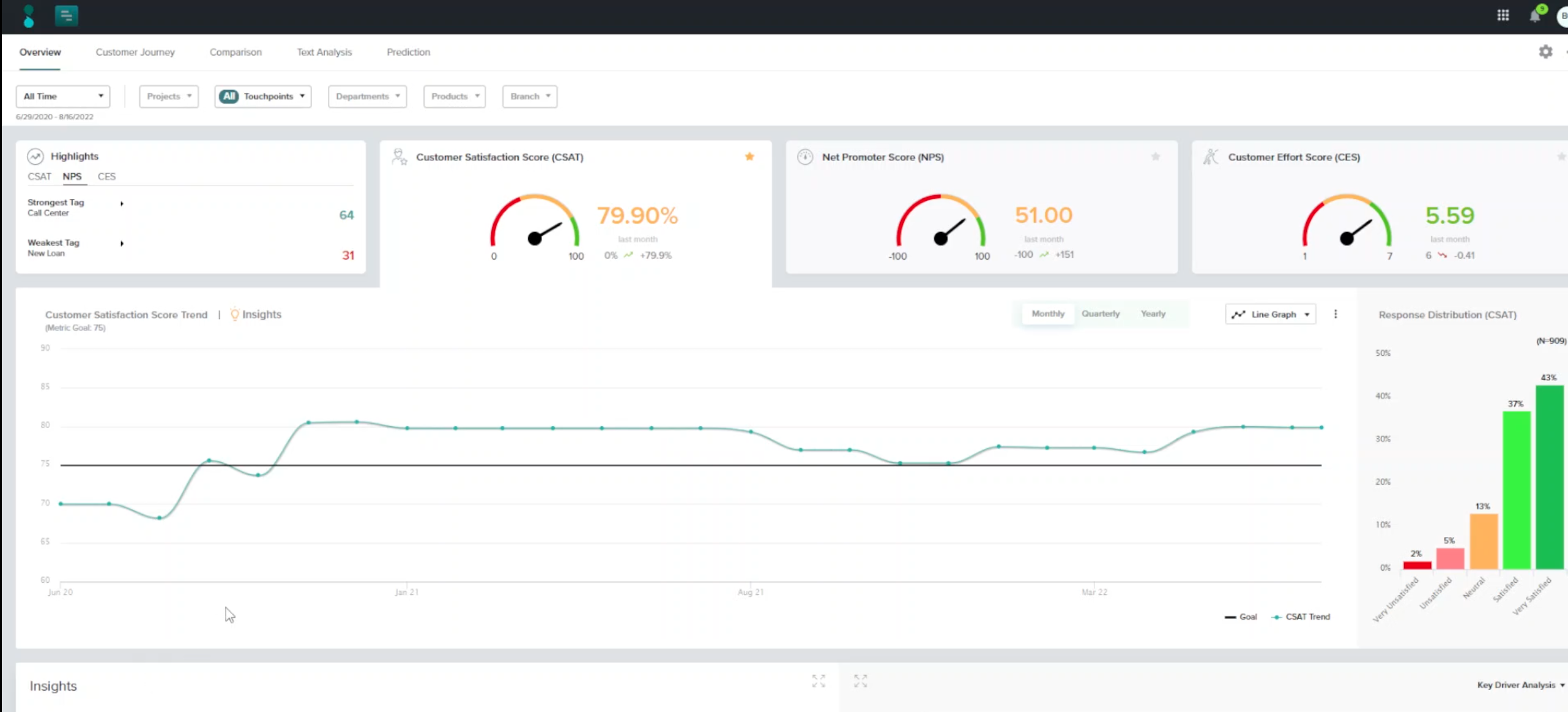
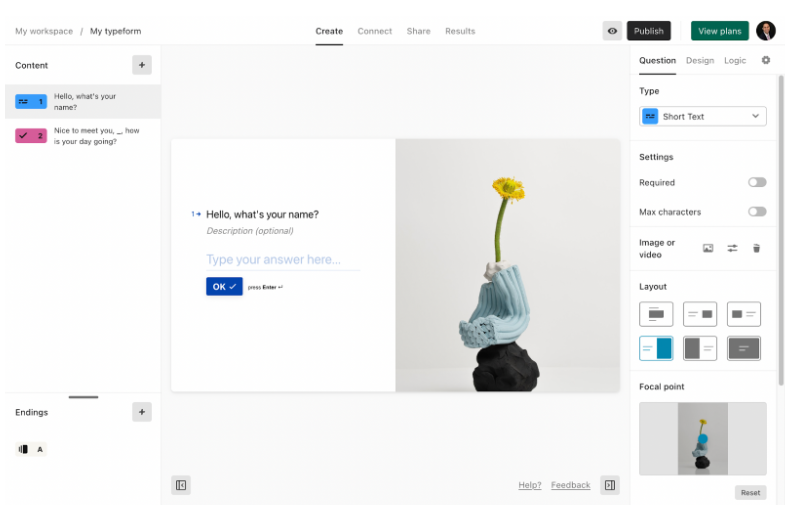
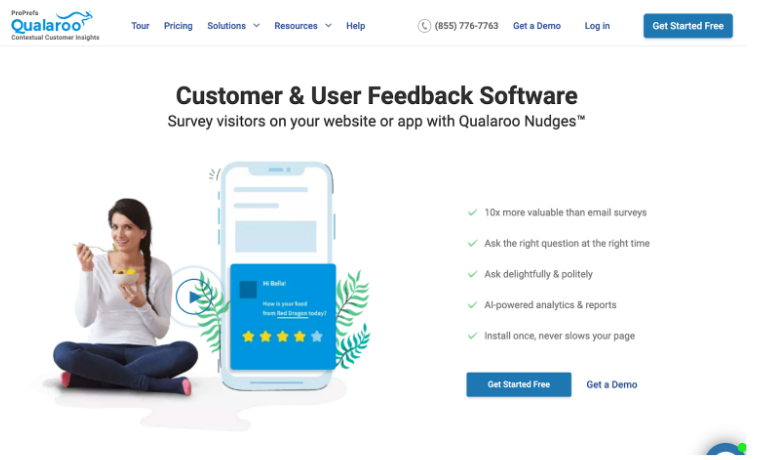
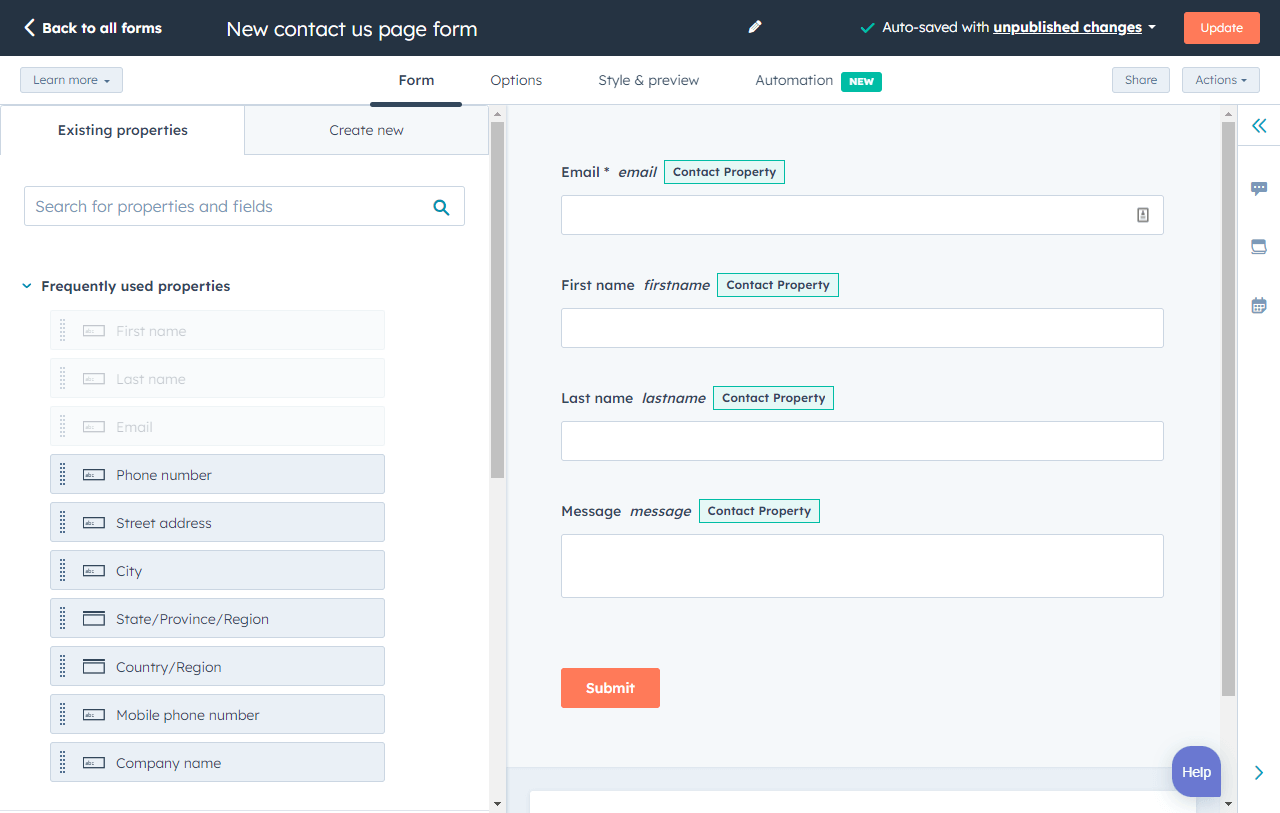





































































































Send Comment:
5 Comments:
More than a year ago
Funny how your own product is #1. Bogus.
More than a year ago
This article is good but searching "best survey software" was easier and had better results
More than a year ago
Alguien me pude contactar en español ? hace 2 semanas que trato que alguien me mande un mail para poder tomar el servicio . Gracias
More than a year ago
Necesito que me contacte alguien en ESPAÑOL para poder hablar sobre el servicio
More than a year ago
Capterra's reviews are a lifesaver. I used a survey tool and switched to SoGoSurvey after reading their reviews on capterra and wordstream.