12 Wufoo alternatives
- Jotform: best for comprehensive, customizable, and user-friendly form building
- PandaDoc: best for creating and managing quotes and contracts
- Cognito Forms: best for flexible pricing with customizable payment plans
- Google Forms: best for building forms on a budget with a free tool
- Formstack: best for using text prompts to build documents
- Airtable: best for using forms within an enterprise app creation and database management platform
- SurveyMonkey: best for creating reports and dashboards from survey results
- HubSpot Marketing Hub: best for using a form builder as part of a larger customer relationship management (CRM) platform
- 123FormBuilder: best for simple, standalone online form building
- SurveySparrow: best for organizations prioritizing customer experience
- ClickUp: best for organizations using internal forms for project management
- QuestionPro: best for using dynamic survey logic features
If you’ve used Wufoo before, you know it’s a pretty decent form builder. It’s easy enough to use, it has a free option, and it offers form templates. But there are other form builders available, too, with different features that might better meet your unique needs.
Whether you only need to make the occasional form or your organization relies heavily on forms, there are a number of Wufoo alternatives you can use to meet your goals.
Transform your form-building process with AI. Discover Jotform AI Form Generator and see the difference.
Reasons to look for a Wufoo alternative
Today, there are dozens of online form builders to choose from. If you already use Wufoo, or if you’re just starting to explore your options, there are some drawbacks to the platform you should know about:
- While Wufoo has some native software integrations, you’re required to use Zapier to connect with most of Wufoo’s integrations, including important programs like Microsoft 365 and the Google Workspace app suite.
- It offers hundreds fewer form templates than competitors like Jotform.
- There isn’t any built-in e-signature capability — you have to integrate with a third-party platform, so you’ll need a separate software platform account as well as your Wufoo account to gather signatures.
- The free plan doesn’t offer file storage or file uploads.
- The most expensive plan is capped at 10 users.
If these limitations don’t work for you, keep reading to learn about 12 Wufoo alternatives and their different features and capabilities. By comparing these features with your specific needs, you can make an informed decision.
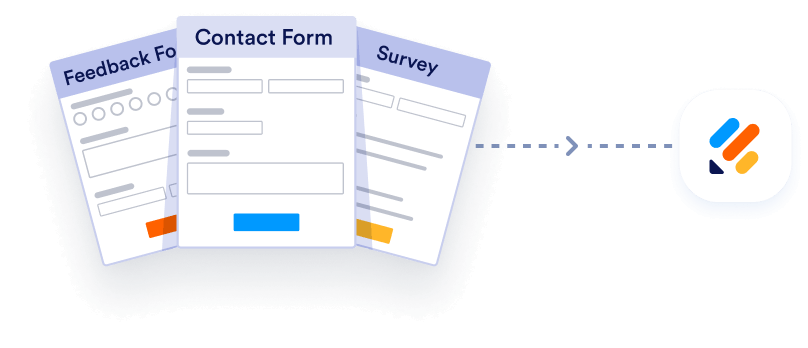
Import from Wufoo instantly
There’s no need to rebuild your online forms from scratch. In just one click, you can migrate existing Wufoo forms and submission data into your new Jotform account — so you can continue collecting data without skipping a beat.
Your form can not be migrated.
Please ensure that your form URL is correct and that your form is set to “public” before attempting to migrate it again.
12 Wufoo alternatives
1. Jotform
- Best for: comprehensive, customizable, and user-friendly form building
- Key features: 10,000-plus form templates, 240-plus software integrations, e-signature collection, drag-and-drop functionality, 24/7 customer support, 30-plus payment processors, save and continue later feature, offline data collection, extensive customization options, automatic report building, automatic database generation, no-code apps to house multiple forms
- Pricing: free plan; three paid, single-user plans: Bronze ($39 per month or $408 per year), Silver ($49 per month or $468 per year), Gold ($129 per month or $1,188 per year); Enterprise (contact sales for pricing)
- Overall Capterra user rating: 4.7/5.0
- Overall G2 user rating: 4.7/5.0
Jotform is a powerful online form builder with a wealth of features that empower users to streamline their workflows and discover new efficiencies. Jotform’s products let users design forms and surveys, automatically generate visual reports, collect e-signatures, manage form responses in databases, build automated approval flows, create no-code apps to house forms, and turn PDFs into editable online forms. And that’s just some of what Jotform offers.
Jotform is easy to use, with an intuitive drag-and-drop interface that lets users create forms using a multitude of field types, helpful widgets, and software integrations to keep your tech stack connected.
A powerful Wufoo alternative, Jotform offers a free plan, paid individual plans, and Enterprise and Government options for large organizations.
2. PandaDoc
- Best for: creating and managing quotes and contracts
- Key features: mobile app, unlimited e-signatures, document templates, drag-and-drop document building, approval workflows, analytics, CPQ (Configure, Price, Quote) feature option, audit trails
- Pricing: Starter ($35 per user, per month or $228 per user, per year), Business ($65 per user, per month or $588 per user, per year), Enterprise (contact sales for pricing)
- Overall Capterra user rating: 4.5/5.0
- Overall G2 user rating: 4.7/5.0
PandaDoc is a comprehensive document creation and signature collection platform. It allows users to create, edit, sign, and send documents, all with one tool. You can build documents from scratch or use a selection of premade templates, and customize them with a drag-and-drop editor.
It offers unlimited e-signature collection as well, so if you’re managing contracts, sales deals, or other agreements that require signatures, it could be a good option. PandaDoc also gives you real-time updates so you immediately know when someone has edited or submitted a response to your form.
3. Cognito Forms
- Best for: flexible pricing with customizable payment plans
- Key features: e-signature collection, built-in payment processing, unlimited forms on free plan, file uploads, repeating form sections, drag-and-drop functionality, save and continue later feature, calculations
- Pricing: free plan, Pro ($15 per month), Team ($35 per month), Enterprise ($99 per month); pricing can be modified by prepaying for certain time periods and features
- Overall Capterra user rating: 4.6/5.0
- Overall G2 user rating: 4.5/5.0
Cognito Forms is a high-quality form builder that offers lots of little bonus features customers love. With Cognito Forms you can accept electronic signatures, use calculation fields and encryption options, customize rating scales, build workflows with assigned roles, accept payments, and enable features that help with HIPAA compliance.
One convenient thing about Cognito Forms is its customizable pricing. You can opt to prepay for a select time frame and get substantial discounts on your plan, starting with as few as three months.
Cognito Forms also allows former Wufoo users to migrate their existing data into a Cognito Forms account.
4. Google Forms
- Best for: building forms on a budget with a free tool
- Key features: multiple question types, simple reporting analysis with submission charts, integration with Google Sheets and other Google tools, premade templates
- Pricing: free
- Overall Capterra user rating: 4.7/5.0
- Overall TrustRadius user rating: 8.3/10
Google Forms is a simple tool. It has fewer features than other form builders, but it’s easy to use and free for anyone with a Google account. If you’re looking for a Wufoo alternative that’s completely free and has a gentle learning curve, then you might want to give Google Forms a try.
Google Forms has obvious drawbacks. All of the forms look the same, so if you’re looking for a Wufoo alternative that gives you design customization options, Google Forms isn’t an ideal choice. It also lacks advanced functionality like question-specific conditional logic, built-in signature collection, or native, non-Google app integrations.
Although Google Forms stands out on this list of Wufoo alternatives because it’s completely free, you might want to consider alternatives to Google Forms that offer expanded capabilities.
5. Formstack
- Best for: using text prompts to build documents
- Key features: document and form building, signature collection, workflow automation, drag-and-drop functionality, AI-generated documents, conditional logic, form templates, software integrations
- Pricing: plans with different tools and tool combinations available; basic Forms plan is $99 per month or $996 per year, Suite plan includes multiple tools for $299 per month or $3,000 per year, Enterprise plan has custom pricing; see Formstack pricing website for more pricing information
- Overall Capterra user rating for Forms tool: 4.1/5.0
- Overall Capterra user rating for Documents tool: 4.8/5.0
- Overall G2 user rating for Forms tool: 4.4/5.0
- Overall G2 user rating for Documents tool: 4.5/5.0
Formstack offers tools for building forms and documents and gathering e-signatures. It has AI-powered document generation — users can write a text prompt, and an AI tool will generate a document based on the prompt. Formstack allows users to add conditional logic and automated approvals to forms as well.
The drawback is Formstack doesn’t have a free plan — just a 14-day free trial. Documents and Forms products are also priced separately, although users can access all the tools they need with a more expensive Suite plan.
6. Airtable
- Best for: using forms within an enterprise app creation and database management platform
- Key features: database creation and management, enterprise app creation, software integrations, conditional logic, workflow automations, schedule creation and management
- Pricing: free plan, Team ($24 per user, per month or $420 per user, per year), Business ($54 per user, per month or $540 per user, per year), Enterprise Scale (contact sales for pricing)
- Overall Capterra user rating: 4.7/5.0
- Overall G2 user rating: 4.6/5.0
Airtable lets users build enterprise apps that act as centralized databases for teams, allowing them to collaboratively manage tasks, calendars, workflows, and more. Airtable lets users link these databases to forms. Database fields can be pulled into the forms, and form submissions will populate databases.
This is useful for businesses that use internal-facing forms for data collection and record keeping and that want a form-building solution that integrates with enterprise data management.
7. SurveyMonkey
- Best for: creating reports and dashboards from survey results
- Key features: conditional logic, premade templates, AI-generated surveys, reporting and analysis, mobile app, software integrations
- Pricing: free individual plan, Standard Monthly individual plan ($99 per month), Advantage Annual individual plan ($468 per year), Premier Annual individual plan ($1,428 per year), Team Advantage ($300 per user, per year), Team Premier ($8,700 per user, per year), Enterprise (contact sales for pricing)
- Overall Capterra user rating: 4.6/5.0
- Overall G2 user rating: 4.4/5/0
Users often look to form builders to create surveys. If that’s your main reason for using Wufoo, SurveyMonkey is an easy alternative.
Wufoo’s parent company, SurveyMonkey, is a very popular survey-making tool. SurveyMonkey offers users survey templates, AI assistance, custom branding, and conditional logic options, like branching and skips. Users can also take advantage of helpful reports and dashboards derived from survey data.
If you’re already using SurveyMonkey and you’re looking to switch to a different platform, then you might want to check out our article about 14 great SurveyMonkey alternatives.
8. HubSpot Marketing Hub
- Best for: using a form builder as part of a larger customer relationship management (CRM) platform
- Key features: drag-and-drop functionality, automatic conversion of submissions to CRM leads, variety of form types (including embedded forms, popup forms, and dropdown forms), customization options, automated emails after submissions
- Pricing: Marketing Hub plans: free plan for up to five users, Starter ($15 per user, per month), Professional ($800 per user, per month with $3,000 onboarding fee), Enterprise ($3,600 per month, includes 5 users with more users costing extra, $7,000 onboarding fee)
- Overall Capterra user rating: 4.5/5.0
- Overall G2 user rating: 4.4/5.0
HubSpot is a platform that offers a suite of marketing, sales, and operations products. Its Marketing Hub software includes a free online form builder.
HubSpot forms don’t have all the bells and whistles of some of the other form providers on this list, but their seamless integration into the HubSpot product suite gives them a nice advantage if you’re looking to turn website visitors into leads or use forms to feed into your CRM database.
9. 123FormBuilder
- Best for: simple, standalone online form building
- Key features: software integrations, drag-and-drop functionality, payment collection, conditional logic, form templates, automated email notifications
- Pricing: free plan, Gold ($37 per month or $384 per year), Platinum ($49 per month or $468 per year), Diamond ($99 per month or $948 per year), Enterprise (starts at $2,700 per year)
- Overall Capterra user rating: 4.4/5.0
- Overall G2 user rating: 4.5/5.0
123FormBuilder is a straightforward, drag-and-drop online form creator that offers thousands of form templates organized by type and industry. Users can implement conditional logic, perform automated calculations on form data, add more than 30 form element types, use payment processors to collect payments through forms, and more.
10. SurveySparrow
- Best for: organizations prioritizing customer experience
- Key features: survey templates, executive dashboard, survey emails using company’s domain, automated form translation, multiple users and team management, conditional logic, offline surveys, software integrations
- Pricing: free plan, Basic ($39 per month or $228 per year with one user), Starter ($59 per month or $468 per year with one user), Business (starts at $149 per quarter or $948 per year with three users), Professional (starts at $399 per quarter or $2,988 per year with five users), Enterprise (contact sales for pricing); other pricing available for other products
- Overall Capterra user rating: 4.4/5.0
- Overall G2 user rating: 4.4/5.0
SurveySparrow is a customer experience-focused survey maker that allows organizations to receive customer and client feedback and analyze it to improve their processes.
From offline response collection to reputation management with review monitoring, SurveySparrow enables organizations to uncover trends, identify areas for improvement, and foster meaningful connections with their audience.
11. ClickUp
- Best for: organizations using internal forms for project management
- Key features: built-in automations, project management, conditional logic, form templates, conversion of form responses into tasks, two-factor authentication, optional AI add-on, software integrations
- Pricing: free plan, Unlimited ($10 per user, per month or $84 per user, per year), Business ($19 per user, per month or $144 per user, per year), Enterprise (contact sales for pricing)
- Overall Capterra user rating: 4.6/5.0
- Overall G2 user rating: 4.7/5.0
ClickUp is a comprehensive project and workflow management tool that aims to help businesses save time and bolster collaboration. Its form builder is innovative and designed for project teams — users can integrate forms into workflow automations, turning form responses into trackable tasks.
ClickUp’s form builder is just one of the many features it offers, including tasks, kanban boards, time tracking, collaborative docs and whiteboards, and more.
12. QuestionPro
- Best for: using dynamic survey logic features
- Key features: 20-plus survey themes, Google Sheets integration, conditional logic, custom reusable question library, HTML customization, quiz scoring, reporting dashboards and analytics
- Pricing: free plan, Team Edition ($996 per user, per year), Advanced ($1,188 per user, per year), Research Edition (contact sales for pricing); discounts for educators and nonprofits
- Overall Capterra user rating: 4.8/5.0
- Overall G2 user rating: 4.5/5.0
QuestionPro is a popular survey builder with extensive question and customization options. Users can take advantage of sophisticated logic features, including dynamic questions, skip logic, text piping, and randomization.
QuestionPro allows users to export analytics reports as PowerPoint, Word, and Excel files and to bulk download survey responses as PDFs.
A wide range of Wufoo alternatives in 2025
Creating forms used to be a tedious and resource-intensive job, but today you have lots of online form-building options. While Wufoo has been a leading form builder for many years, there are plenty of Wufoo alternatives available if you’re looking for a replacement.
Look at your organization’s specific needs and budget and see how they match up with the different features and pricing these tools offer.


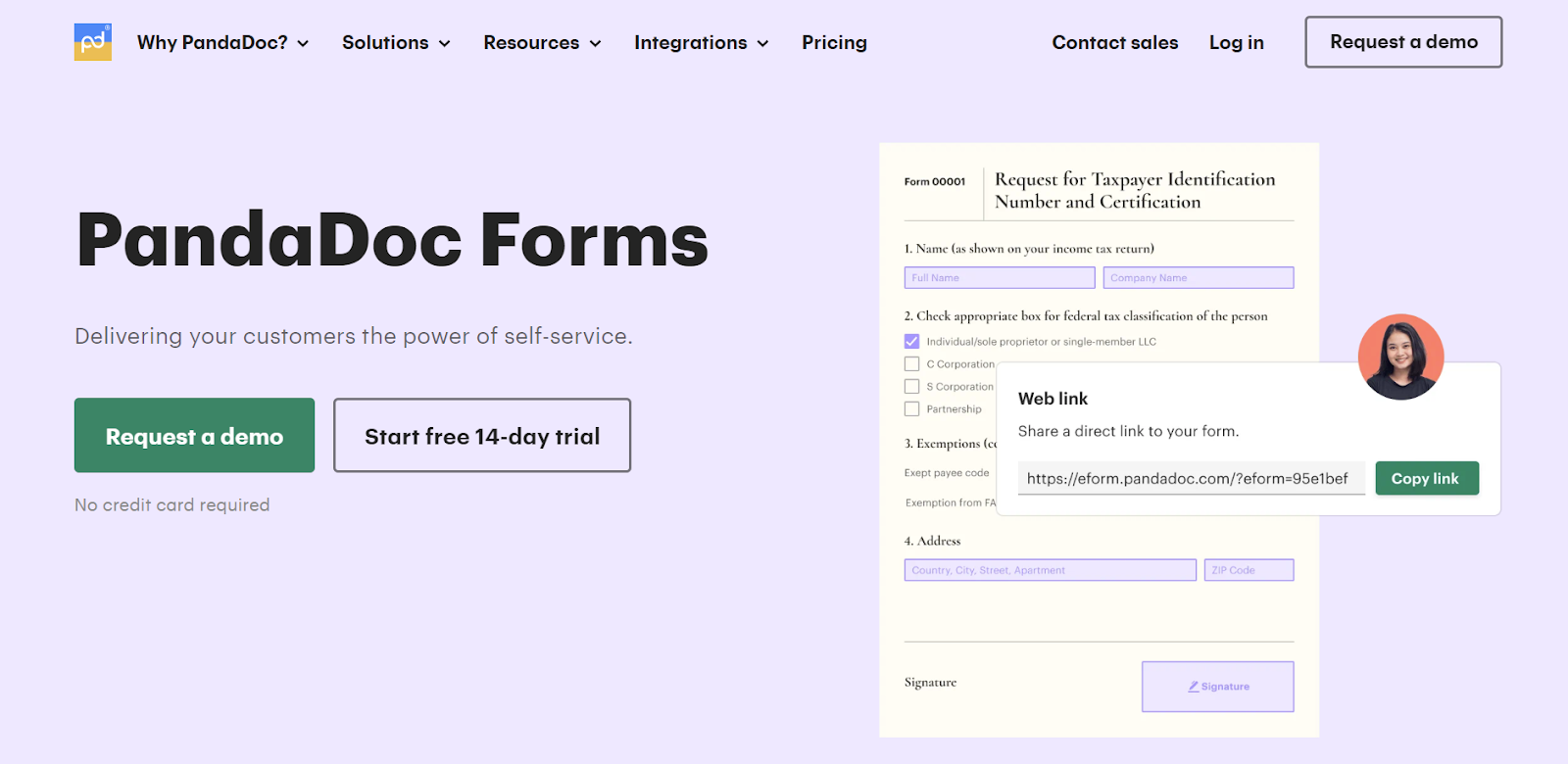
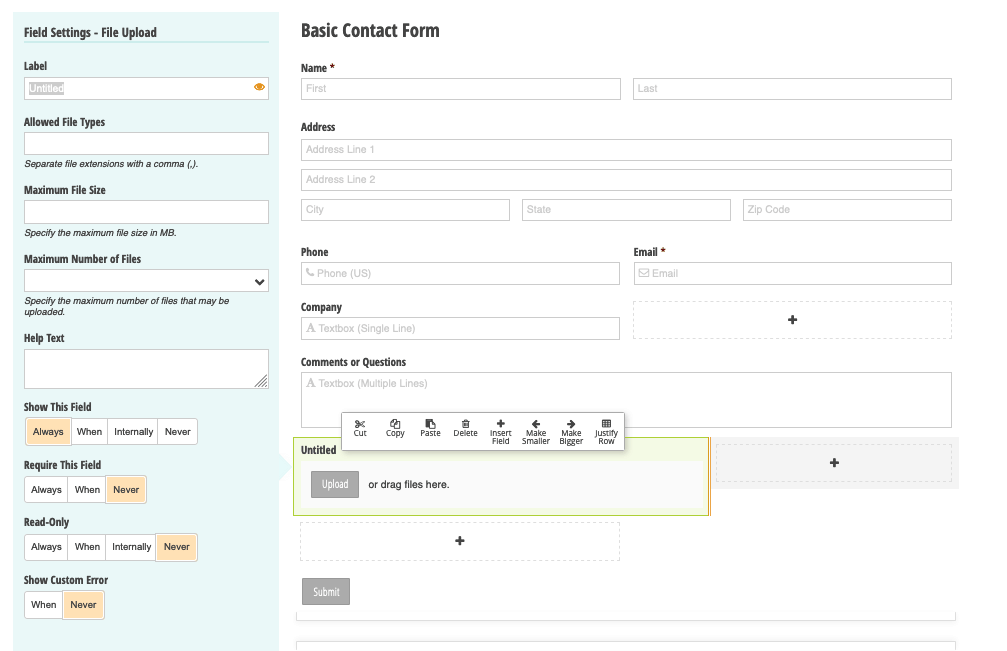
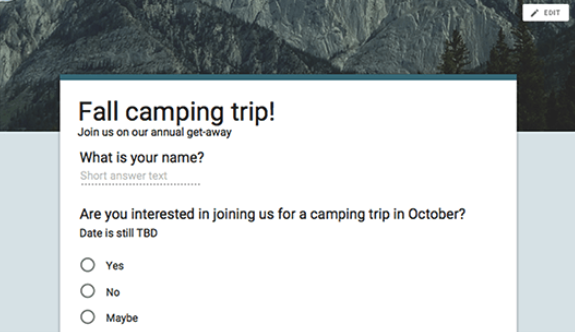

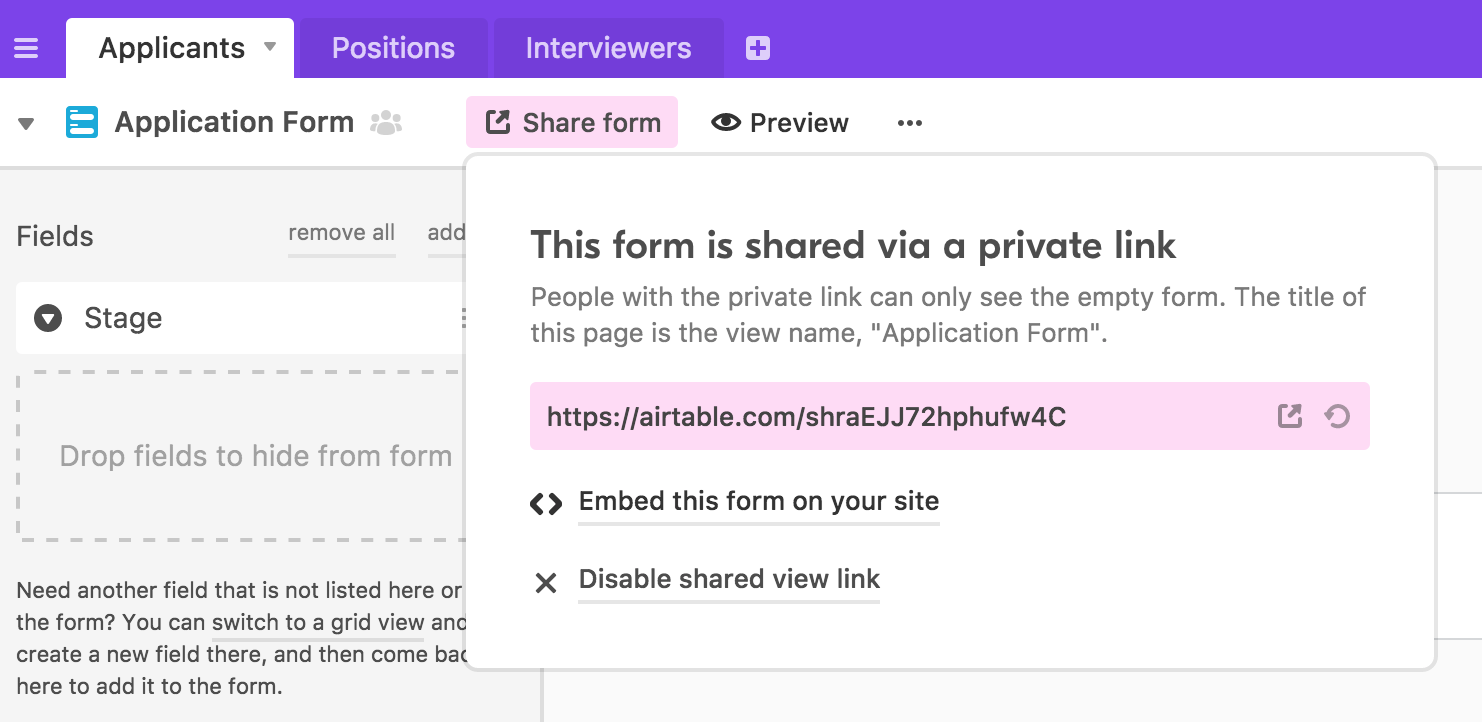
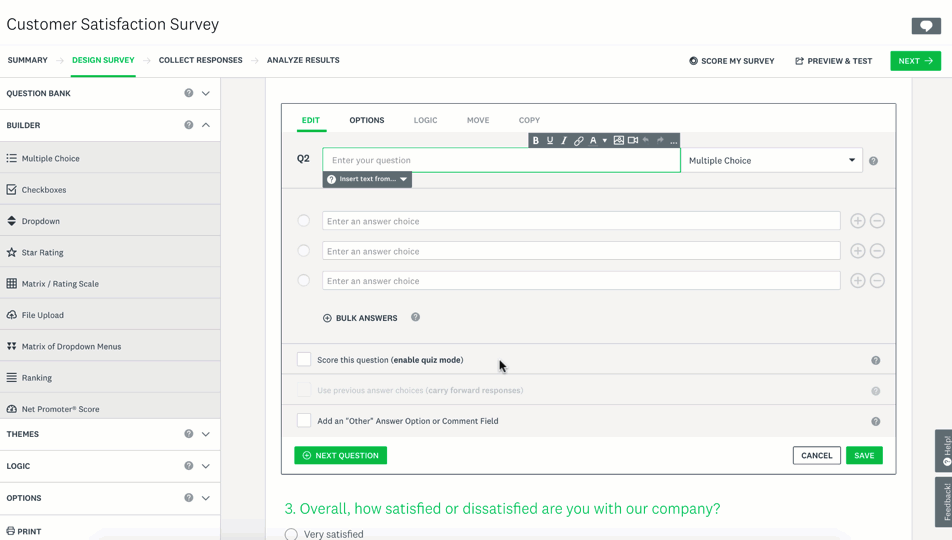
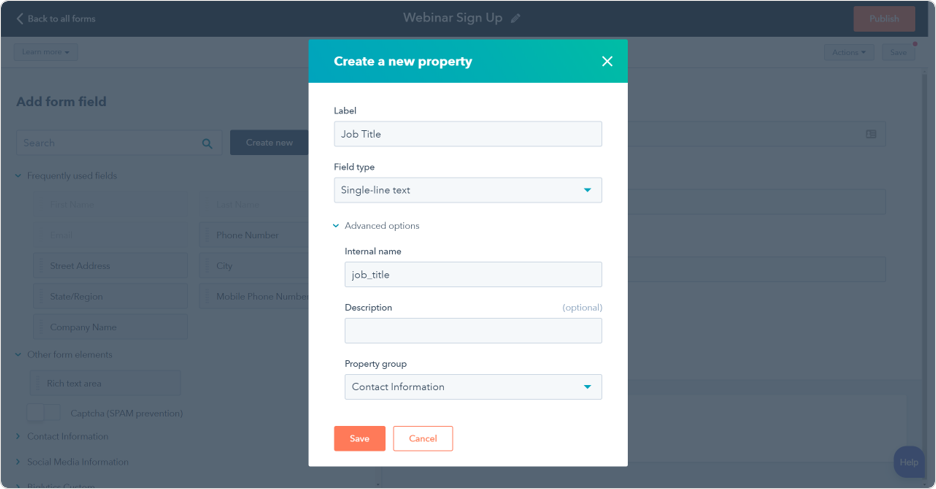
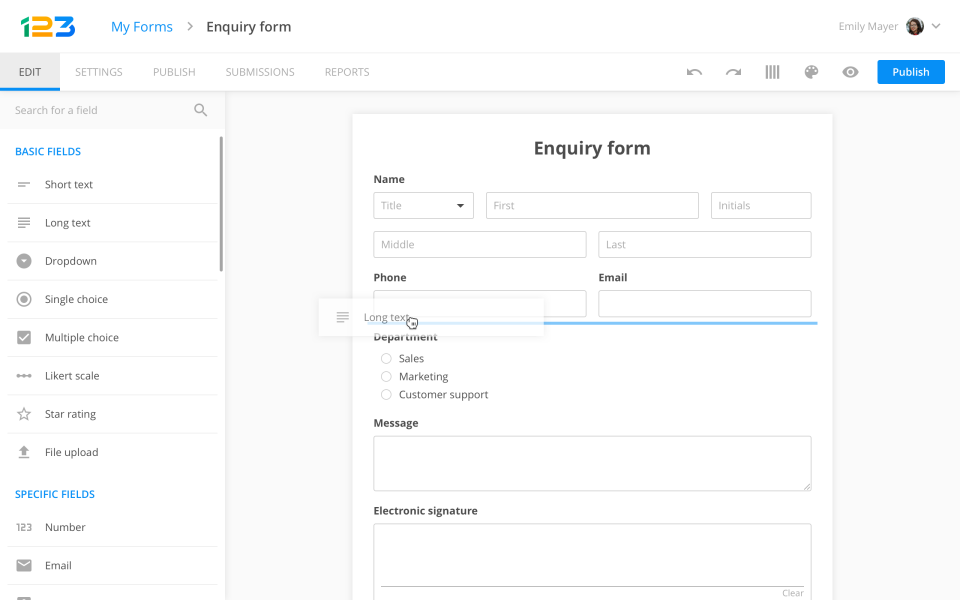
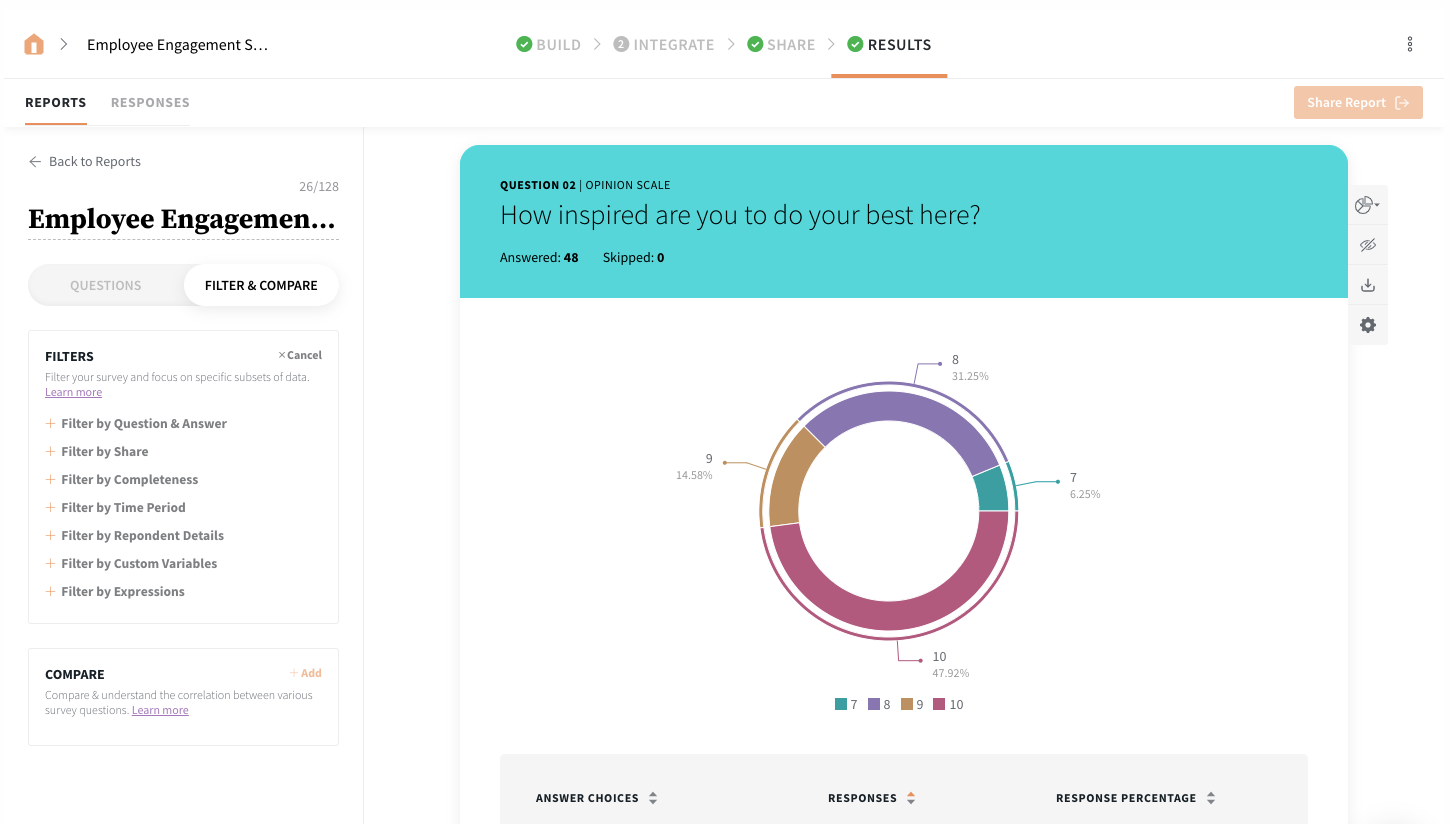
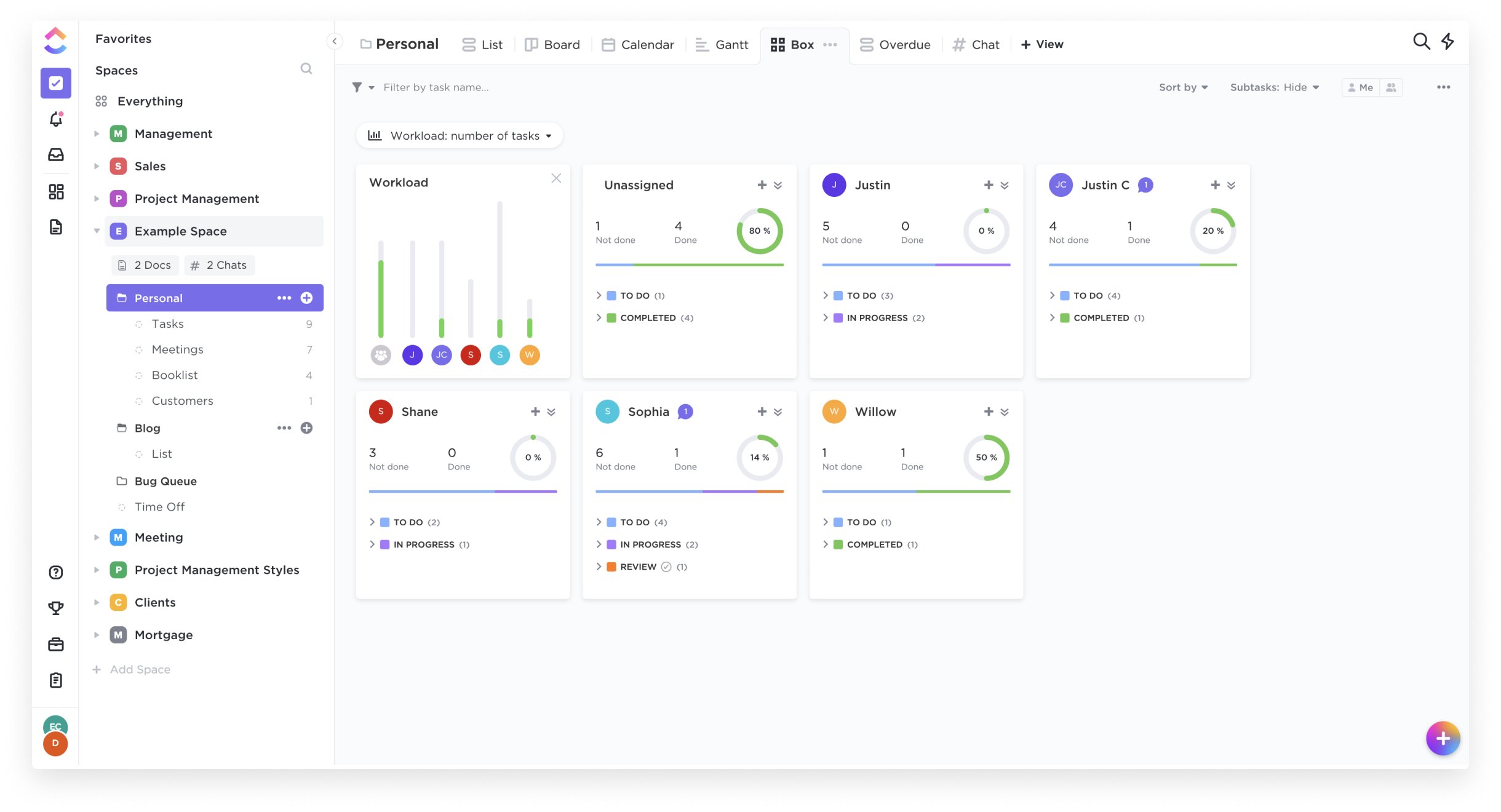
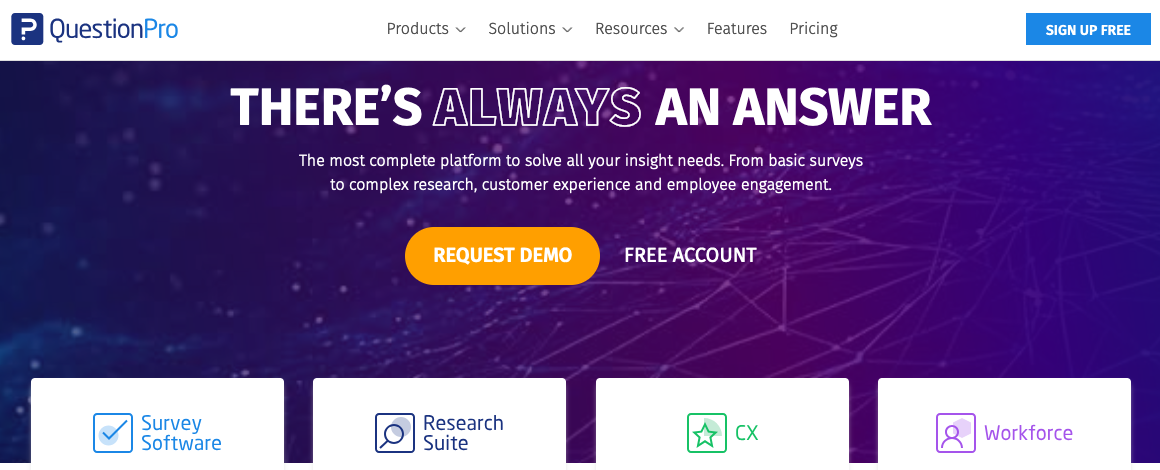

























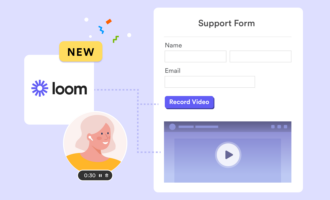


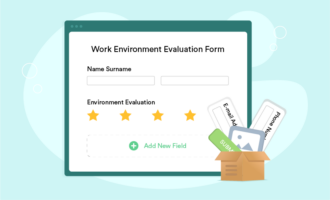











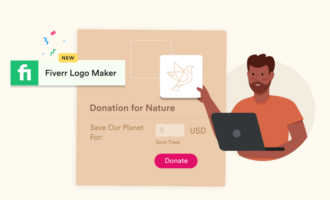
Send Comment: