For more than 40 years, Literacy Pittsburgh — the largest literacy organization in the region — has been improving lives through learning in the greater Pittsburgh area.
Through personal tutoring and classroom instruction, Literacy Pittsburgh paves the way for a variety of adult learners to earn a high school credential, learn English, obtain U.S. citizenship, and improve their writing or math skills, all free of charge. As a result, the organization helps create a better future for its students and the communities where they live.
| Literacy Pittsburgh details | |
| Industry: Nonprofit | Organization size: Medium |
| Use Cases: Client intake forms, converting paper forms to online PDFs, and an employee collaboration app | |
Improving digital literacy plays a part in the organization’s vision of creating a more productive community. So it’s no surprise Literacy Pittsburgh turned to Jotform to digitize what was formerly a lengthy analog process of onboarding new clients.
Along with creating an intake process that eliminates redundant data entry, the team used Jotform to build an app that helps increase collaboration. This app acts as a central hub where the team can access program maintenance, onboarding, and client-related documentation and needs.
Paper-based processes put a hold on productivity
As the data and information manager at Literacy Pittsburgh, Alex Dow has been involved with the organization for over 20 years. He’s witnessed the positive impact of his team’s work on people’s lives.
The first step in helping someone change their life for the better is the intake process. Dow wanted to make this as efficient as possible since it’s the tipping point for the workflows that follow. To do that, the team needed to digitize a paper-based form process for everyone entering the program.
“We had a somewhat lengthy and intensive intake process that required all students to be in person,” says Dow. “Staff had to meet those students (in person) to explain the forms and conduct an intake interview.”
Despite the in-person meetings, the paper form process would sometimes result in errors and missing information the team needed for review and compliance. This meant staff was doing duplicate (or even triplicate) data entry, which impeded productivity.
Literacy Pittsburgh works with both American- and foreign-born students who have varying backgrounds. To meet all of these needs, the intake forms were filled with detailed questions that didn’t apply to everyone, resulting in a lot of extra paper and potential waste.
An online PDF and new app lead to better business outcomes
As with many organizations, the pandemic was a key turning point for Literacy Pittsburgh. Remote work mandated a transition to a new, digital intake process. So, on the recommendation of a coworker who had previous experience with the platform, Dow tried Jotform.
He discovered that online forms could power an efficient process that prioritized getting new students through the door. A determining factor in choosing Jotform was what he saw as the platform’s unique ability to convert the elaborate paper intake form into an online PDF.
The PDF form conversion allowed him to create the conditional logic branches necessary for the organization’s two tracks of students — those whose primary education is from other countries and those who came up in the K–12 system here in the United States.
Turn your PDF forms into powerful online forms with Jotform Smart PDF Forms.
As Dow tells it, “We have different questions we want to ask depending on [the students’] backgrounds, so the conditional logic lets us architect those questions to ensure a more consistent experience for our students and our intake staff. I’m really impressed with how easy it is to use and figure out. Every year (the conditional logic feature) seems like it gets better and more intuitive.”
In addition to fast-tracking student intake, adaptations necessitated by COVID heightened the need to keep staff on the same page. So instead of asking staff to juggle multiple digital logins and all the applications they were responsible for, Dow tied it all together with Jotform Apps. The app he built serves as a centralized hub of forms, resources, and other information.
“The simplicity of building the Jotform app made things easy. And it was great to have a centralized place to make those (form) updates,” he says.
“It really helps onboard new staff as well when you can point to one app and say, ‘Remember this,’ rather than hoping they remember 20 disparate websites. The feedback from staff on using the app has been really positive.”
Looking for an easy, centralized hub where all of your nonprofit stakeholders can access your resources? Check out these nonprofit app templates!
Automation opens the door to organizational efficiency
Literacy Pittsburgh helps people in the area gain the knowledge they need to create a more secure future for themselves and their children. By making a difference for individuals, families, the workforce, and the greater Pittsburgh region — the organization is enabling greater prosperity for all.
“Streamlining the (intake) process frees up staff to focus less on manual entry and more on placement and student support. Additionally, by removing the paper form, we have more flexibility to meet with students in the manner they need,” Dow says.
“Many of our students need one-on-one support. So we can more effectively and efficiently collect data depending on the student’s skill and comfort levels. [Jotform] gives our intake staff more tools in their tool kit.”
Together with Literacy Pittsburgh, Jotform is proud to play a small part in the effort to improve lives through learning.
Want to tell your unique story? Fill out this form if you’re interested in having your organization featured in a case study on the Jotform blog.


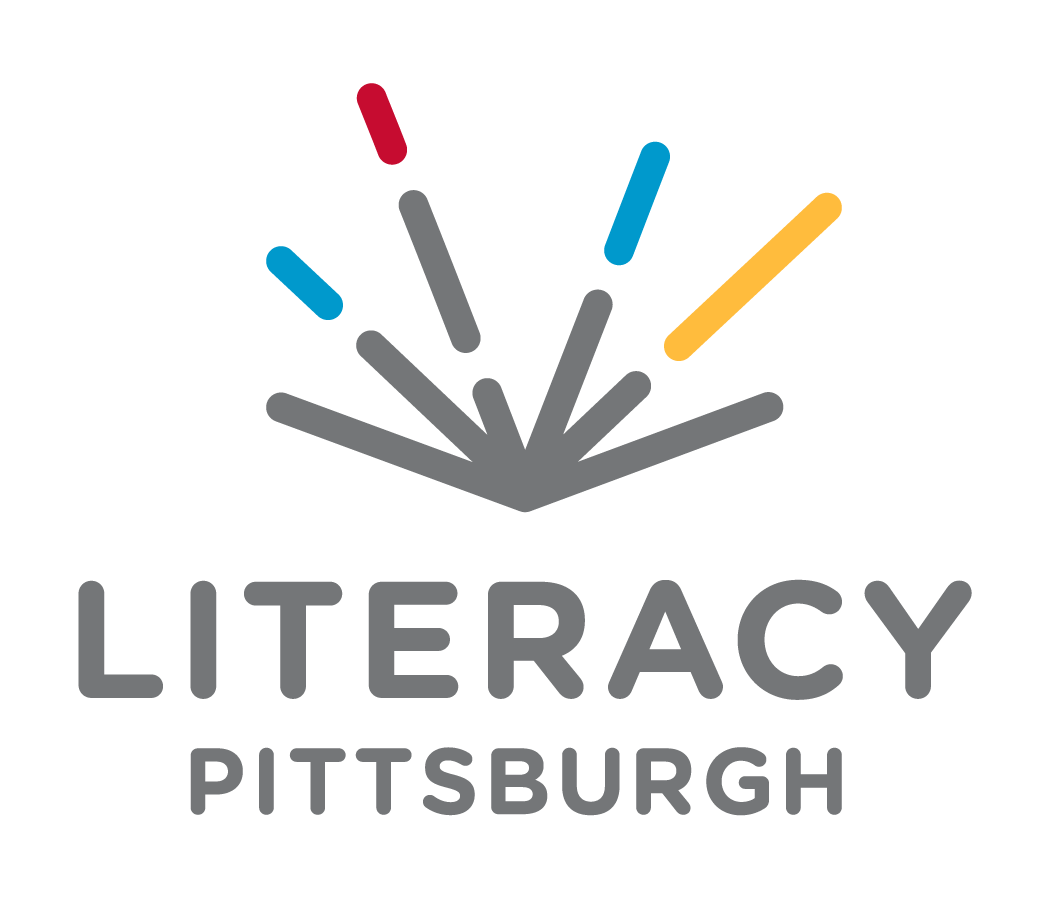
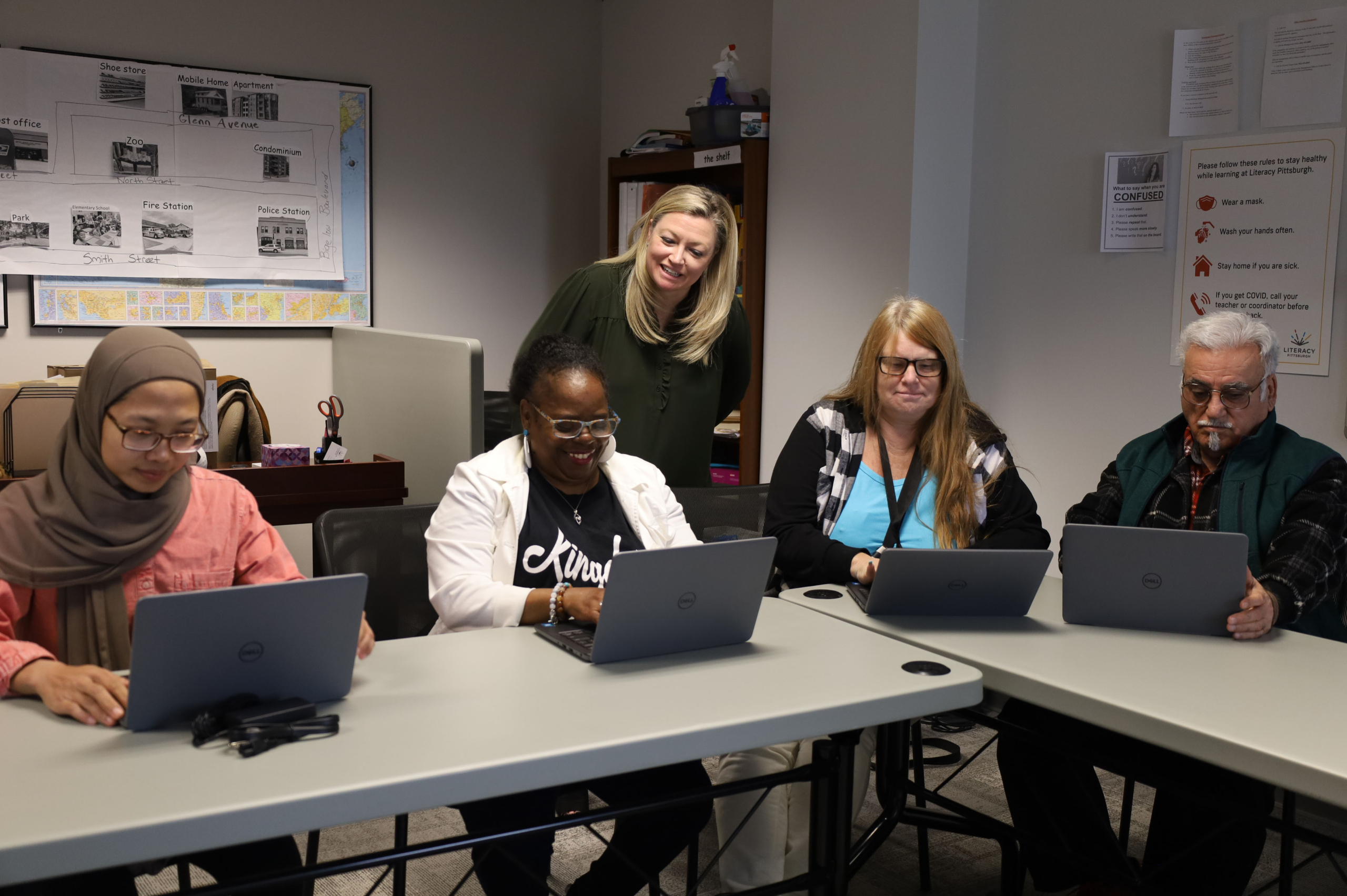

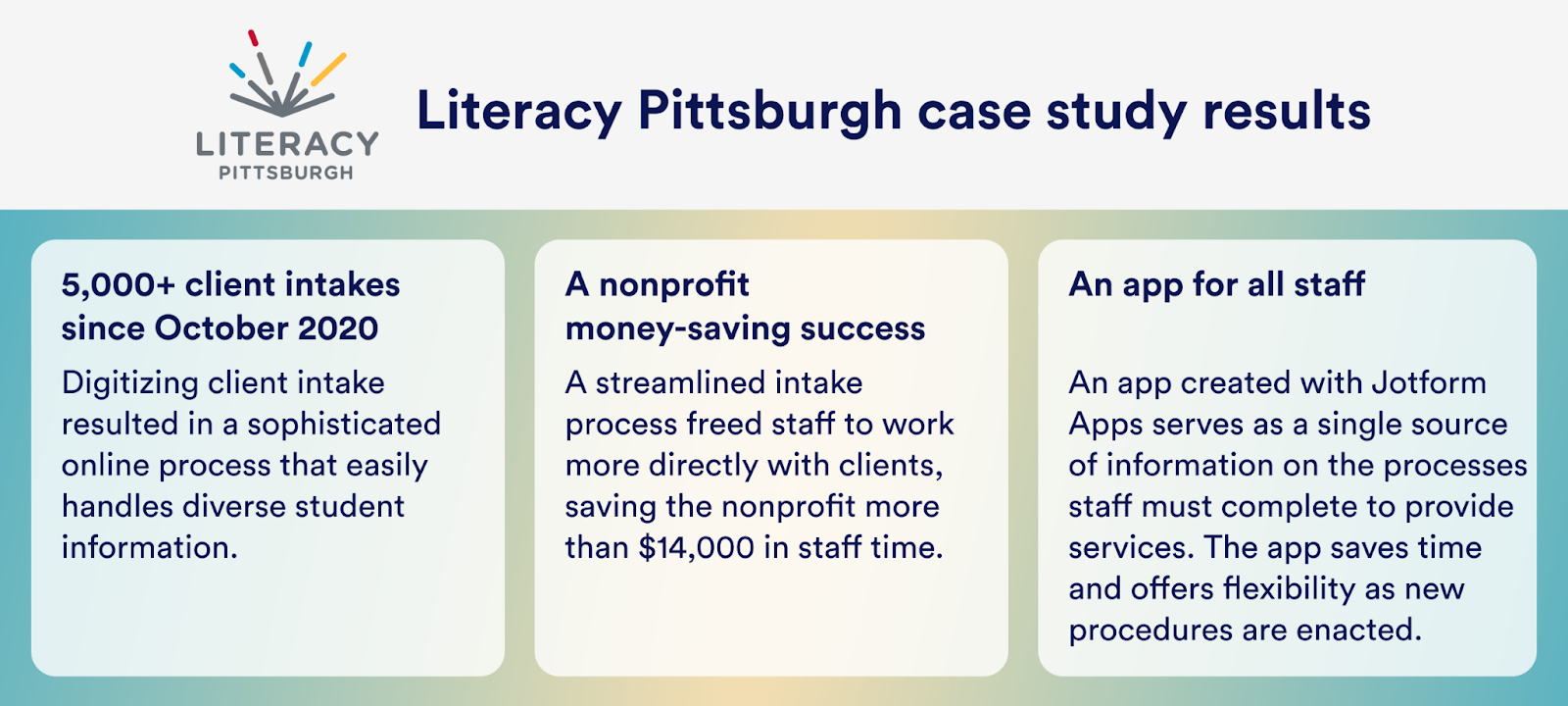





















Send Comment: