Top clock-in apps
Accurate time tracking is crucial to keeping both you and your employees happy. They expect timely payment for the hours they’ve worked, and you expect the work you’re paying them for.
Using software tools that reliably track employees’ work hours boosts business efficiency and payroll accuracy. Tools in this category are called clock-in, clock-out apps, which record the exact time employees start and finish their workdays. These apps replace traditional time clocks with digital solutions that users can access via smartphones and other devices, ensuring ease and accuracy.
Exploring the benefits of using clock-in, clock-out apps
These apps can streamline payroll processes and improve time management. They minimize time-tracking errors, reduce payroll fraud, and ensure compliance with labor laws. Plus, they offer real-time access to data, making it easier for managers to monitor attendance and work hours.
The trick to realizing these benefits is choosing the clock-in app that works best for your situation. In recent years, many software solutions have entered the market, which can make the process of finding the right one a little daunting. How can you decide between so many options?
Choosing the right app for your business
When selecting a clock-in and -out app, keep these considerations in mind:
- User-friendliness: The app should have an intuitive interface.
- Features: Look for key functionalities like geolocation tracking, shift scheduling, and overtime calculation.
- Compatibility: Ensure the app is compatible with multiple devices and platforms.
- Cost: Evaluate the pricing to find an app that offers good value for its features.
- Support: Adequate customer support is essential.
- Ratings and reviews: Check ratings on the App Store or Google Play to gauge user satisfaction.
You can adapt this list to prioritize or add the features most important to your business. Once you have your requirements, it’s good to analyze a variety of software solutions before settling on one. To make that process a little easier for you, we’ve made a list of the top 10 apps.
10 of the best clock-in apps
1. TimeClock Plus
- Key features: It delivers automated timekeeping, leave and accrual management, labor tracking, and job costing.
- Pros: It offers robust integration options that allow seamless connection of enterprise resource planning (ERP) and other systems. It’s also a user-friendly tool.
- Cons: Some reviewers report issues when employees aren’t connected to the company’s network; offline features can be spotty.
- Plans and pricing: Contact sales for pricing information.
- Platforms: iOS, Android
- Ratings: 4.5/5.0 on Google Play, 1.7/5.0 on App Store
2. UKG Ready
- Key features: It offers a comprehensive employee management suite, including HR and payroll.
- Pros: Extensive features provide businesses with an all-in-one solution, and a strong community of users provides additional support.
- Cons: It may require a larger commitment than small businesses are comfortable with.
- Plans and pricing: Custom pricing is based on business size and needs.
- Platforms: iOS, Android
- Ratings: 2.9/5.0 on Google Play, 4.2/5.0 on App Store
3. QuickBooks Time
- Key features: It offers time tracking, reporting, invoicing, and team management.
- Pros: It integrates seamlessly with QuickBooks and has a familiar interface.
- Cons: Some users report that it doesn’t offer a lot of customization options.
- Plans and pricing: Plans start at $8 per user per month with a $20 per month base fee.
- Platforms: iOS, Android
- Ratings: 4.4/5.0 on Google Play, 4.6/5.0 on App Store
4. Clockify
- Key features: It offers unlimited users, projects, and reports, as well as integration with popular accounting and project management software.
- Pros: It’s easy to use and inexpensive.
- Cons: Some features can be sluggish, and the app can occasionally stall.
- Plans and pricing: A limited free version is available; paid plans start at $5.49 per user per month.
- Platforms: iOS, Android, web
- Ratings: 3.9/5.0 on Google Play, 4.6/5.0 on App Store
5. When I Work
- Key features: It features intuitive employee scheduling, flexible time tracking device management, and payroll integration.
- Pros: It’s a user-friendly tool that’s good for shift workers, and it offers simple scheduling.
- Cons: Advanced features like smart forecasting are limited.
- Plans and pricing: Plans start at $2.50 per user per month and include a free trial.
- Platforms: iOS, Android
- Ratings: 4.7/5.0 on Google Play, 4.8/5.0 on App Store
6. Deputy
- Key features: It provides auto-scheduling, a time clock, and communication tools.
- Pros: It’s a complete solution that offers more than time tracking.
- Cons: The interface can be difficult for users to navigate.
- Plans and pricing: A free plan is available; paid plans start at $6 per user per month.
- Platforms: iOS, Android
- Ratings: 4.7/5.0 on Google Play, 4.7/5.0 on App Store
7. 7shifts
- Key features: This solution features tools for hiring, task management, scheduling, payroll, and employee engagement
- Pros: It’s designed as a complete team management platform from hiring to retention. It’s free for single locations with up to 30 employees.
- Cons: You can’t use the time management solution on its own.
- Plans and pricing: There’s a limited free version; paid plans start at $29.99 per location per month.
- Platforms: iOS, Android
- Ratings: 4.5/5.0 on Google Play, 4.7/5.0 on App Store
8. Hubstaff
- Key features: It offers time tracking, geofencing employee tracking, employee timesheets, and detailed time reports.
- Pros: It’s intuitive and easy to use and offers a sleek design that aligns with modern standards.
- Cons: Mouse and keyboard monitoring can be intrusive.
- Plans and pricing: Plans start at $4.99 per seat per month (with a two-seat minimum).
- Platforms: iOS, Android, Windows, Mac
- Ratings: 3.2/5.0 on Google Play, 4.5/5.0 on App Store
9. TimeStation
- Key features: It offers QR code clock-in, advanced reporting, and an employee self-service portal.
- Pros: It’s fast and easy to set up. It also has an offline mode and the option to focus on a single job.
- Cons: Basic features may be limiting for those looking for an all-in-one solution.
- Plans and pricing: There’s a free plan for up to 10 users; paid plans start at $19.95 per month.
- Platforms: iOS, Android
- Ratings: 3.3/5.0 on Google Play, 4.3/5.0 on App Store
10. Jotform Apps
- Key features: It gives users the ability to create custom apps (including time tracking) and features conditional logic, file uploads, scheduling, and more.
- Pros: You can create highly customized apps with no coding knowledge. Apps integrate natively with the rest of Jotform’s suite of tools.
- Cons: It can require some setup to tailor it to specific needs.
- Pricing: Jotform offers a free plan; paid plans start at $34 per month.
- Devices: iOS, Android, web
- Ratings: 4.8/5.0 on Google Play, 5.0/5.0 on App Store
Leveraging Jotform for flexible employee time management
Static solutions don’t fit dynamic business needs. Enter Jotform. Jotform Apps extends functionality beyond typical clock-in systems. With an app builder that requires zero coding and offers customizable templates like the Punch in Out Timesheet app template, employers can create an experience tailored to their time-tracking needs.
Jotform’s flexibility doesn’t end there. You can easily manage updates to punch times via Jotform Tables. For broader HR needs, Jotform offers comprehensive templates like a time tracker form and an absence record form. Whatever your use case, you can customize Jotform Apps to meet it.
Choosing the right clock-in app can significantly improve your workforce management. When selecting one, consider your specific needs, budget, and team size. The right tool not only simplifies time tracking but also enhances overall operational efficiency. Try Jotform today.
Photo by Kampus Production


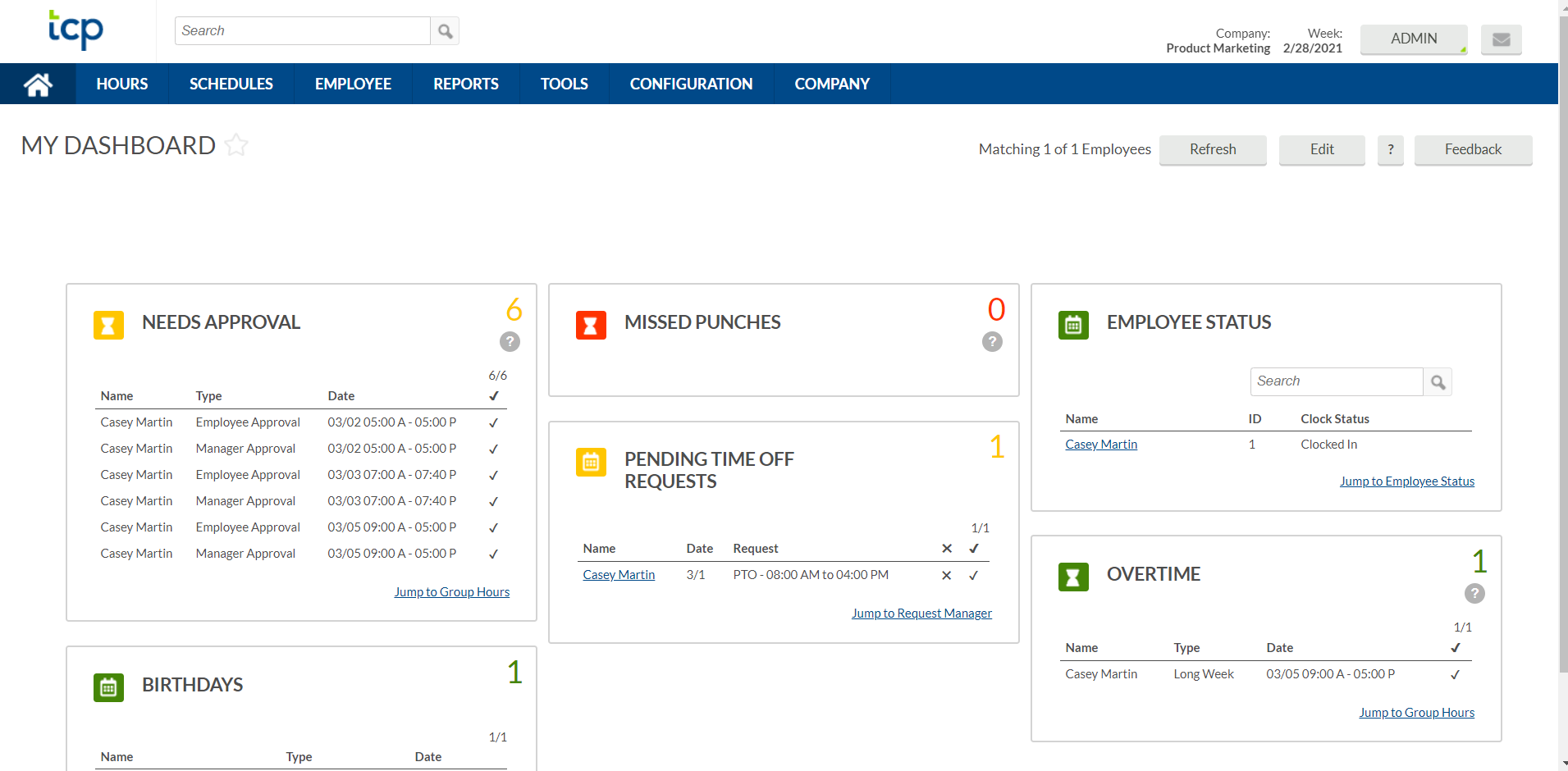
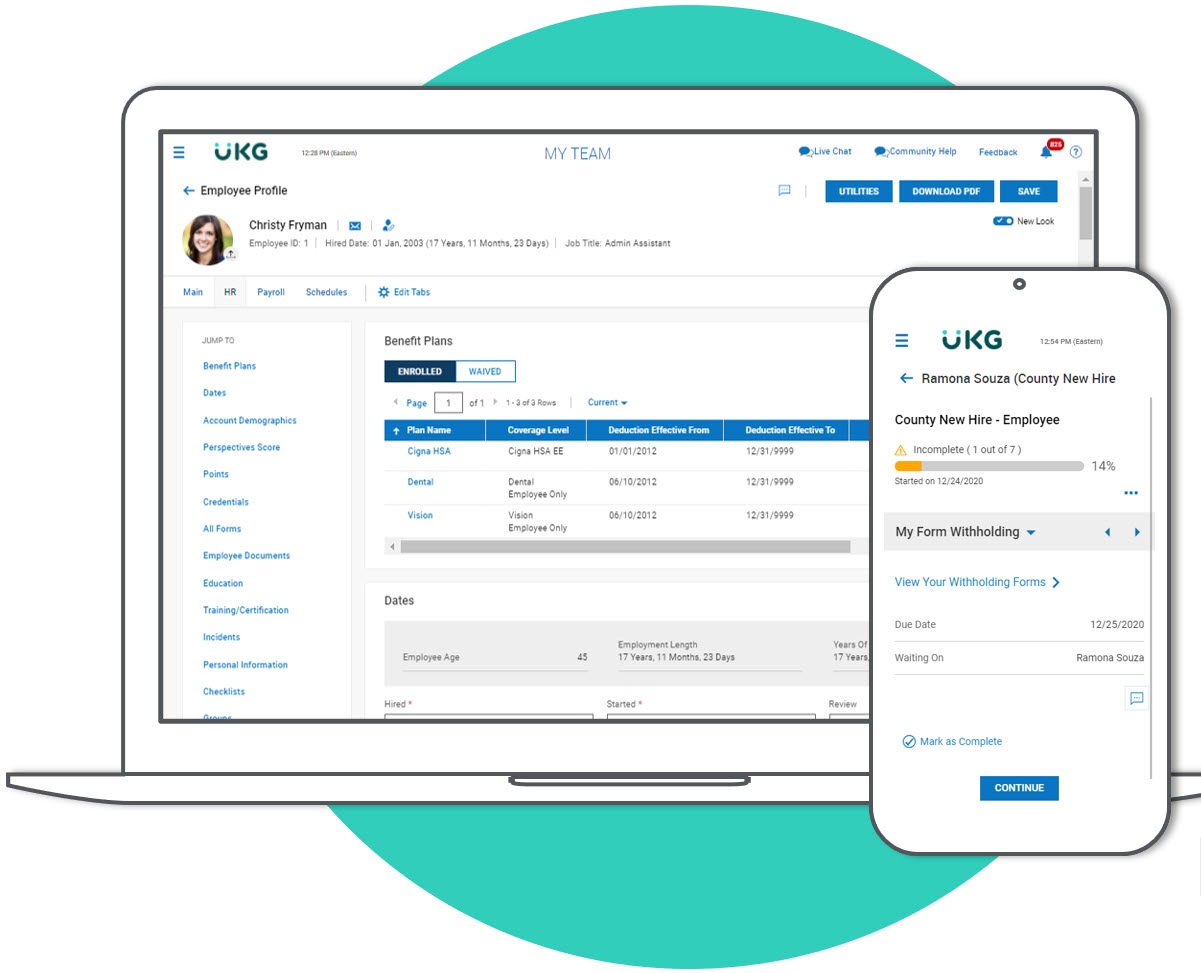
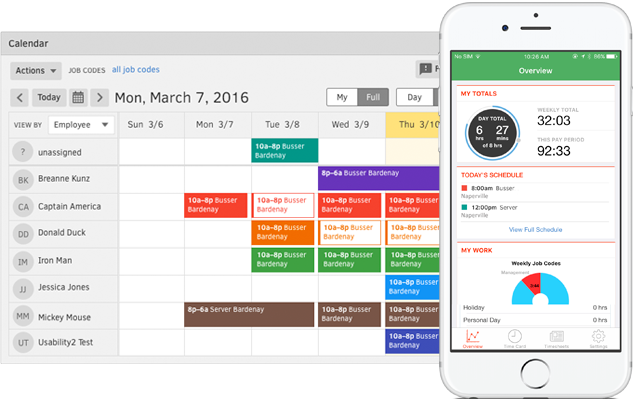
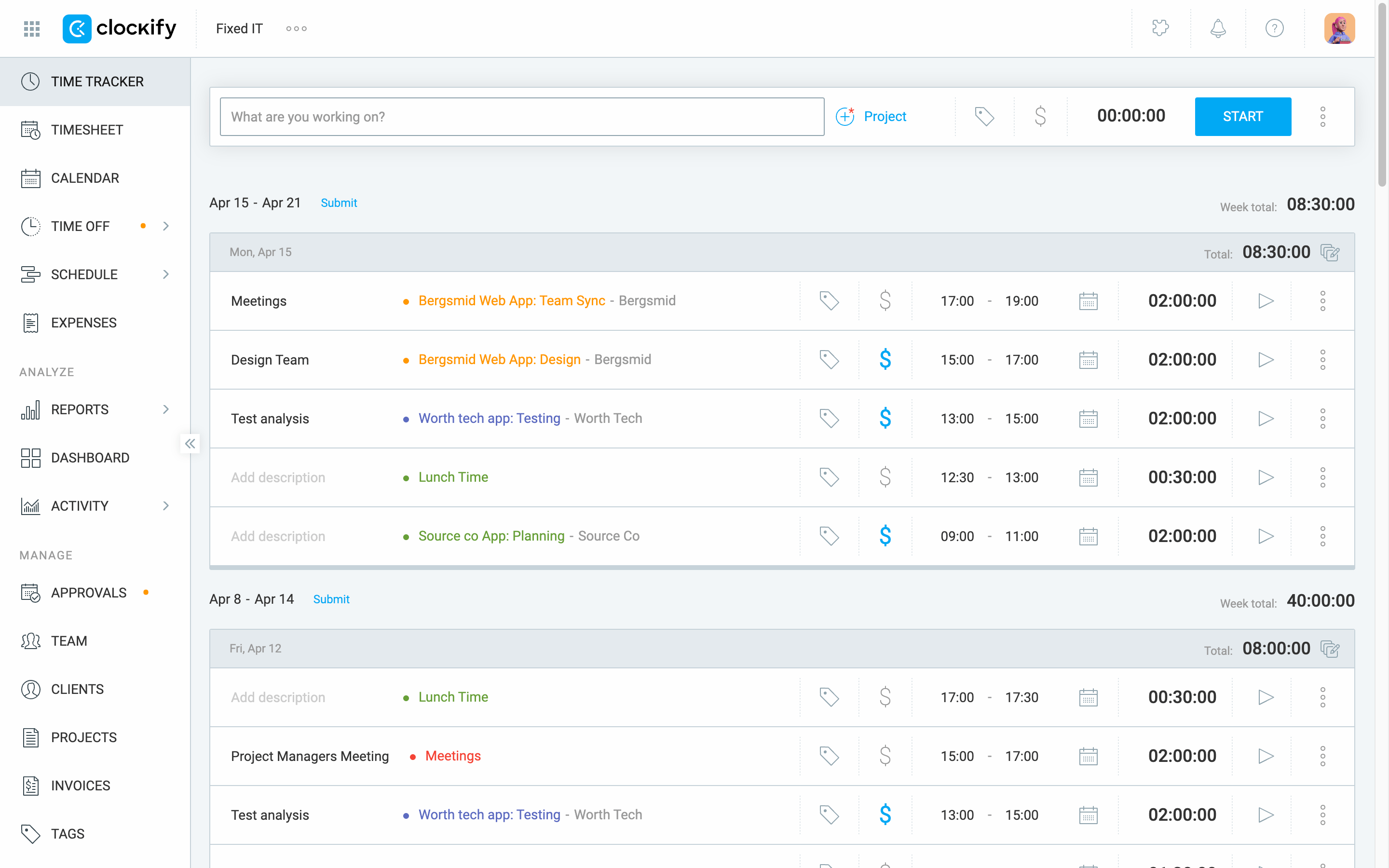
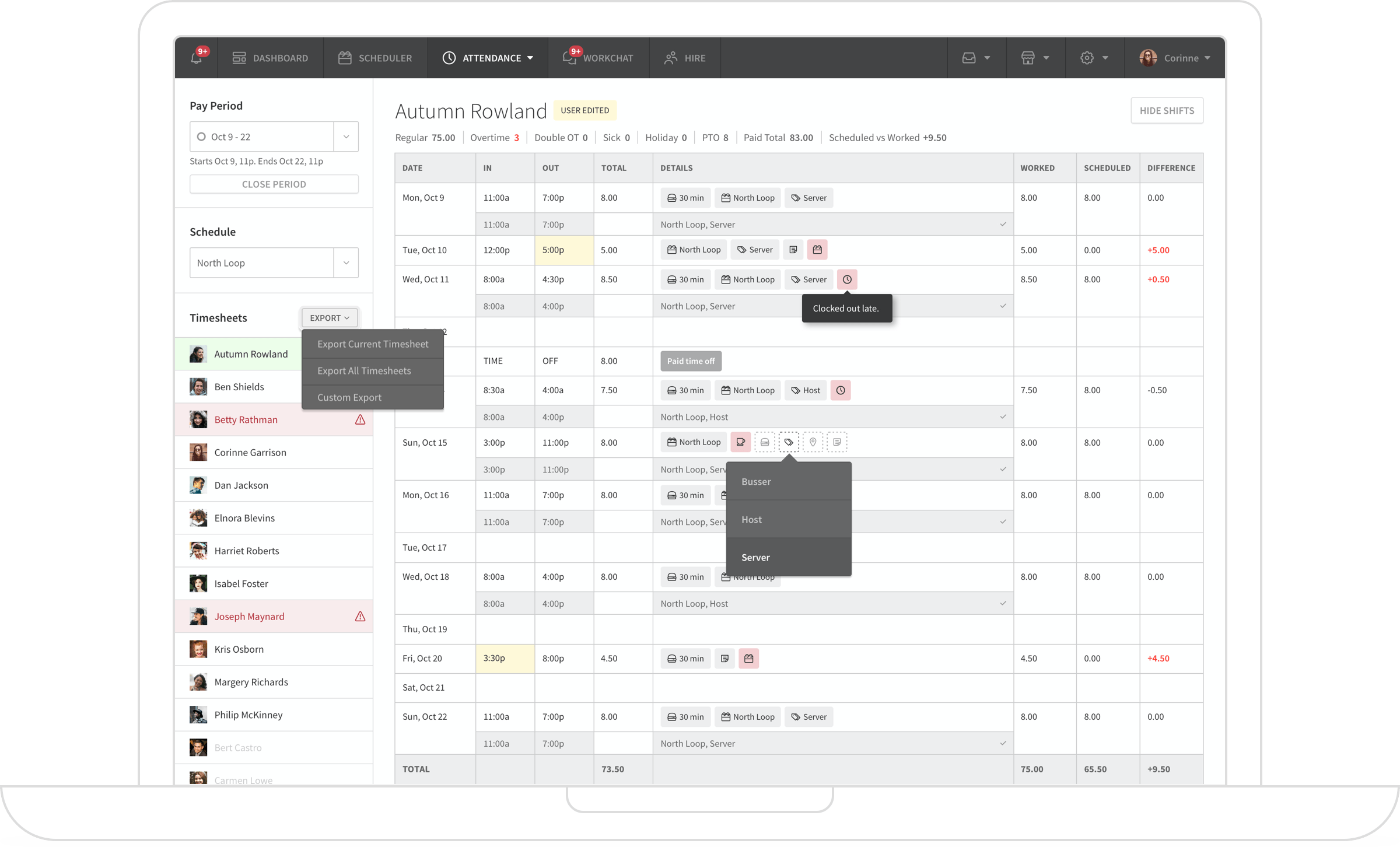
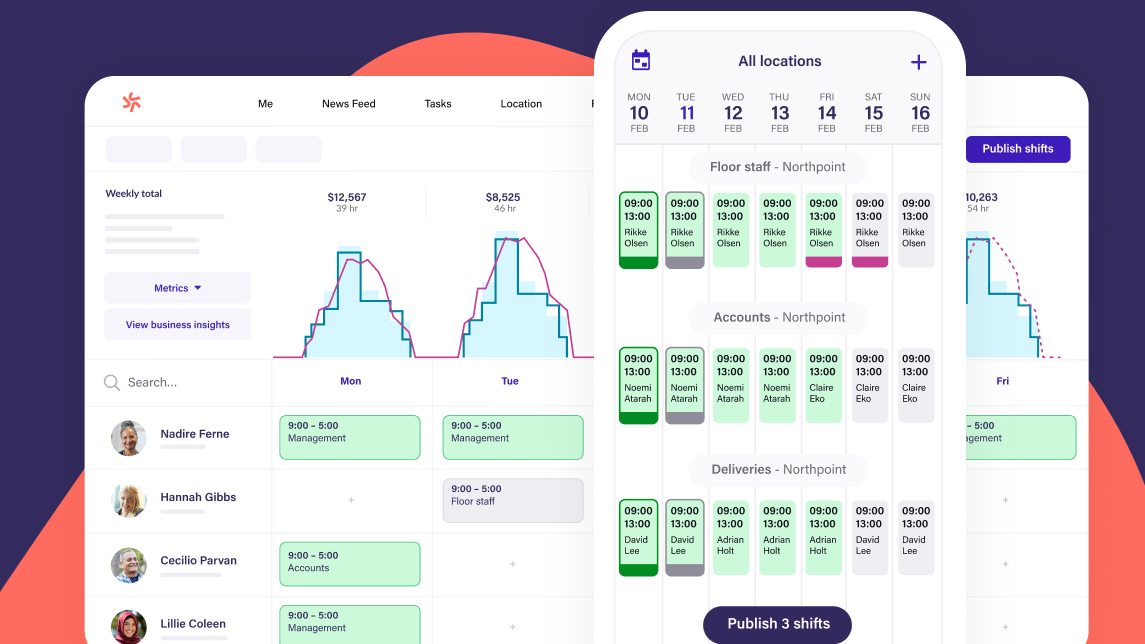
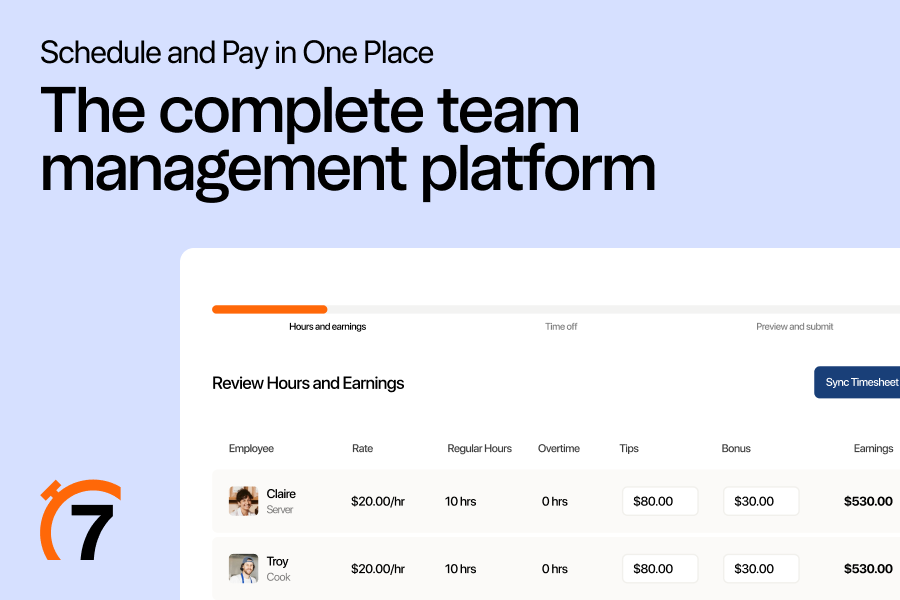
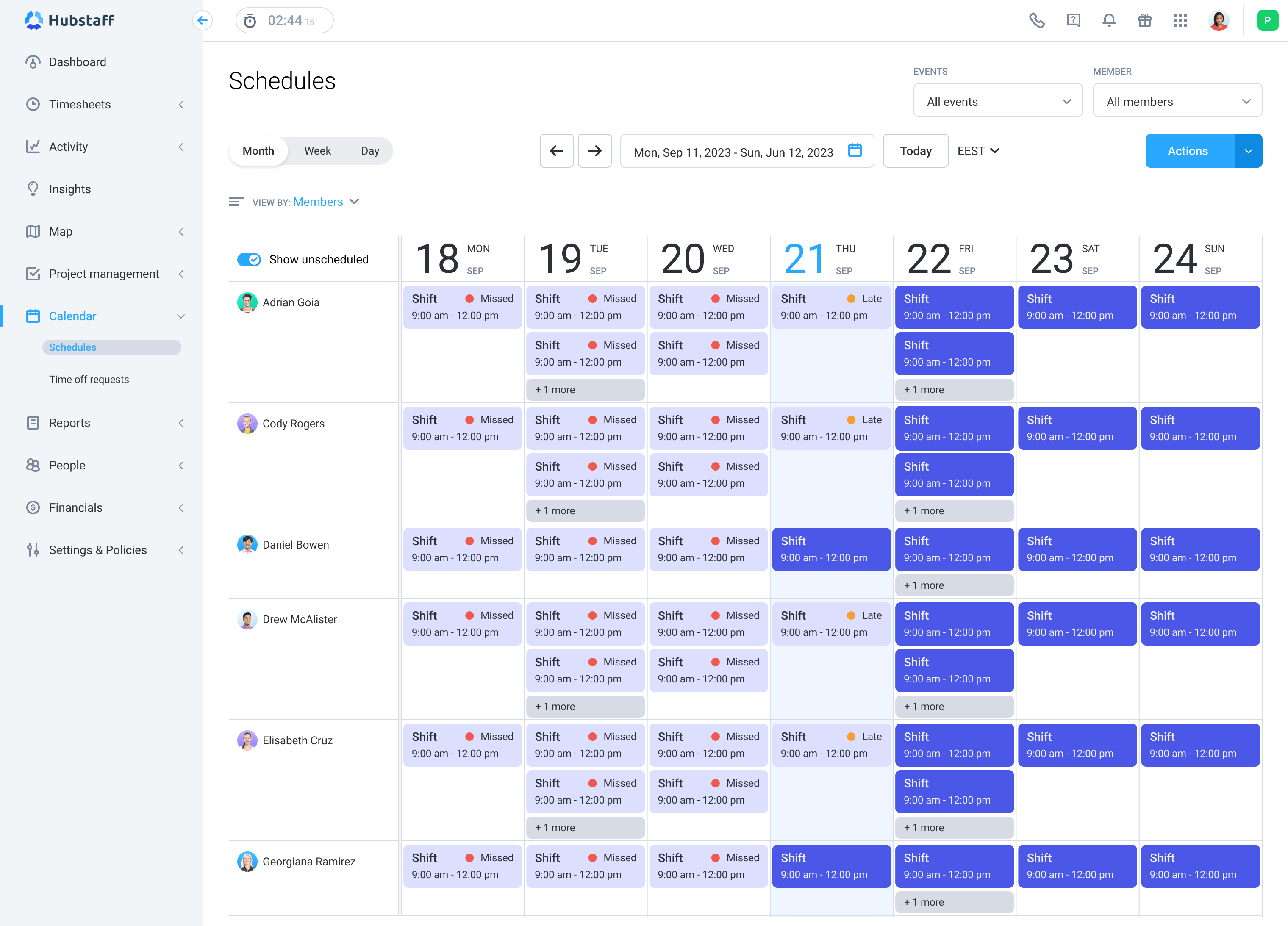
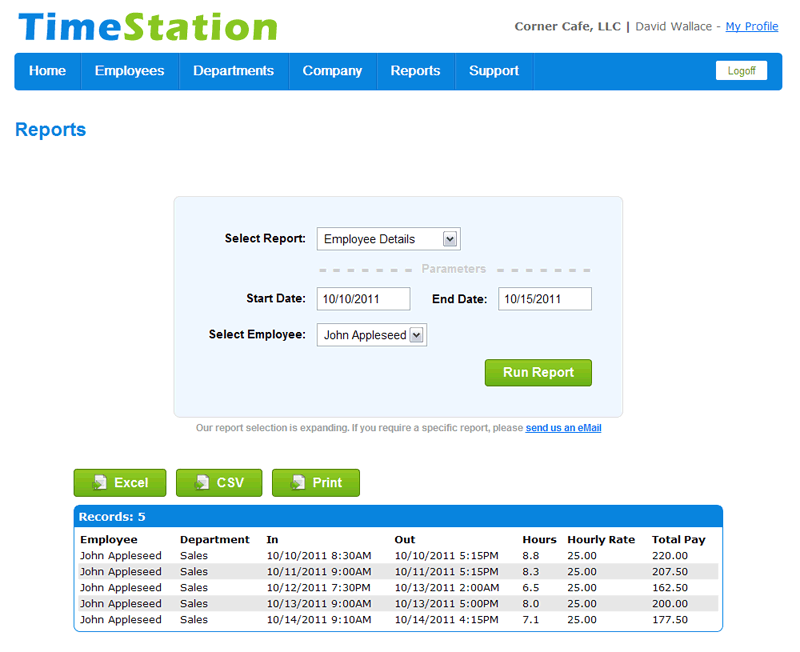












































Send Comment: