8 alternatives to Coda
We’ve come a long way since the days of Excel 1.0, the world’s first graphical user interface (GUI) spreadsheet.
While spreadsheets focus on number crunching, several products available today take the spreadsheet concept to incredibly powerful places. One such company is Coda, which combines documents, spreadsheets, and workflow tracking in a single tool. With features such as interactive tables, multiple view modes, formulas, actions, and tasks, users can create spreadsheets that function more like apps.
The signature benefit of Coda is its customization abilities. Businesses can build a tool that meets the requirements of any project, workflow, or task without needing to invest in costly enterprise software licenses. Plus, Coda integrates with numerous apps for smooth, automated data transfer.
But Coda isn’t the only option. We found eight alternatives on the market that might be even better for your company.
1. Jotform Tables
Jotform Tables may be a fresh face among no-code spreadsheet-database hybrid apps, but there’s no doubt it’s a force to be reckoned with.
Jotform Tables is a flexible yet robust all-in-one alternative to other software solutions that generally offer a narrowly tailored range of tools for managing information, tracking projects, and analyzing data. That’s because you can create an online form in Jotform and share it with people to fill out, and the collected data automatically populates a table in Jotform Tables.
At first glance, Jotform Tables looks like an online spreadsheet tool and has many of the features that you’d find in one, including the ability to calculate complex formulas, quickly sort data, and customize rows, tabs, and columns.
But once you play around with it, one thing becomes very clear: Jotform Tables has some advanced features that really set it apart from competitors. For instance, you can display all kinds of data — from email addresses and phone numbers to five-star ratings — in a single table.
You can isolate sets of data or information for further analysis and view it in a format that works for your team. You can even import data from another Jotform form or a file that was created in another spreadsheet program, including Microsoft Excel, to a table within your workspace.
Jotform users with free Starter plans can access Jotform Tables. And Jotform places no limits on the number of tables you can create or the number of columns, rows, and tabs you can add within a table.
All of these features combined help Jotform Tables stand out as a powerful team collaboration tool designed for all types of workflows.
Just so you know
Sign up for a free Jotform account to gather and data as a spreadsheet, calendar, or easy-to-read cards using Jotform Tables.
2. Airtable
As far as no-code spreadsheet apps go, Airtable is a favorite of many businesses. Essentially, Airtable brings the functionality of a spreadsheet and database together in a more visually friendly and customizable interface than regular spreadsheets. Due to its cross-functionality, it’s great for workflow management, project planning, and customer relationship management (CRM).
Airtable transforms the spreadsheet concept from simply calculating data to organizing data in almost any possible way a business could need. That’s what makes it a powerful tool — and what inspired tech giants Google and Microsoft to release their own versions (see more on that below).
3. Microsoft Lists
Seven years after the launch of Airtable, Microsoft entered the fray with the release of Lists in 2020. Like Airtable, Microsoft Lists is a hybrid spreadsheet-database tool based on visualizations of data and organizational capabilities that make it suitable for work tracking, project management, and collaboration.
Lists has the advantage of integrating with Microsoft 365, making it easy for companies already using Microsoft products to move toward more advanced spreadsheet functionality. Aside from this, Microsoft Lists is not particularly unique in its capabilities, but it is part of the growing number of alternatives to products like Coda currently on the market.
4. Google Tables
Much like Microsoft, Google released its own spreadsheet-database product — Google Tables — to tackle some of the functionality of Coda and Airtable. The main benefit of Google Tables is its seamless integration with other Google products, particularly Google Sheets.
Users can leverage their Sheets data in far more advanced and holistic ways with Google Tables, including for project management, workflow tracking, and collaborative tasks.
5. Actiondesk
Touted as a spreadsheet that “has superpowers,” Actiondesk functions as a full-throttled spreadsheet, similar to Excel. However, it also connects seamlessly with apps and data sources, enabling a user to import data from anywhere, build on that data, and refresh the data automatically.
Actiondesk’s most powerful and popular function is the automation of manual tasks that make working with spreadsheets so time-consuming and error prone. Less a hybrid workflow tool and more a pure spreadsheet, Actiondesk is a good choice for those who don’t need the 3D approach of Coda but want a spreadsheet that supports business intelligence operations.
6. Zoho Sheet
Part of the Zoho software suite, Zoho Sheet offers several features that take it beyond the traditional Excel-style spreadsheet. This tool enables collaborative spreadsheet creation and editing, and offers both desktop and mobile apps.
It integrates with other Zoho products and enables data imports from a range of file types, Google Drive, and other cloud-based apps. Plus, Zoho Sheet offers advanced spreadsheet functionality with extra teamwork and sharing features, such as comments and conversations. What’s more, it’s free, making it a convenient and tempting alternative to other spreadsheets or Coda.
7. ClickUp
Like Coda, ClickUp provides documents. However, it separates its abilities into three tools.
ClickUp’s Docs tool looks a lot like Coda’s documents. You can add blocks to your documents, just like with Coda. But Clickup’s documents aren’t quite as powerful. And if you try adding a table to one, you may be disappointed, as the tables in Docs are purely for layout purposes.
ClickUp’s Dashboards are slightly similar to Microsoft’s OneNote pages. They let you place widgets anywhere you want, but they’re constrained to a grid. The Dashboards aren’t meant to be documents. They’re meant to be a dashboard with chat, reports, and project management tools.
ClickUp’s spaces are where you’ll find the tables. They provide an impressive selection of views, including maps, timelines, and mind maps.
ClickUp offers a lot of the same tools as Coda. And in certain areas, it offers some totally unique tools. But it might be harder for your team to learn due to how everything is separated.
8. Notion
Another feature-packed tool, Notion is probably the closest item on this list to Coda. Notion is a document creation tool, just like Coda. Despite the similarities, Notion and Coda are different in subtle but important ways.
Coda’s offering is geared toward helping businesses. It offers some impressive features that Notion doesn’t. Notion, on the other hand, is focused on extremely clean UI and providing a consistent experience throughout the app.
Coda splits its abilities into different parts of the app. Notion uses its flexibility to allow users to create their own flow and figure out the best way for them to use it. And like Coda, Notion is also great for teams.
Notion’s tables provide everything you’d expect after reading this list. They’re clean, powerful, and can link together from page to page.
Spread the benefits
Spreadsheets have been around a long time — far longer than the computer era. We’ve moved from handwritten ledgers to GUI spreadsheets, and now we’re seeing advanced hybrid spreadsheet, database, and workflow products that function more like apps than pure spreadsheets.
With so much potential at your fingertips, tools like these give you the opportunity to take your business to the next level.


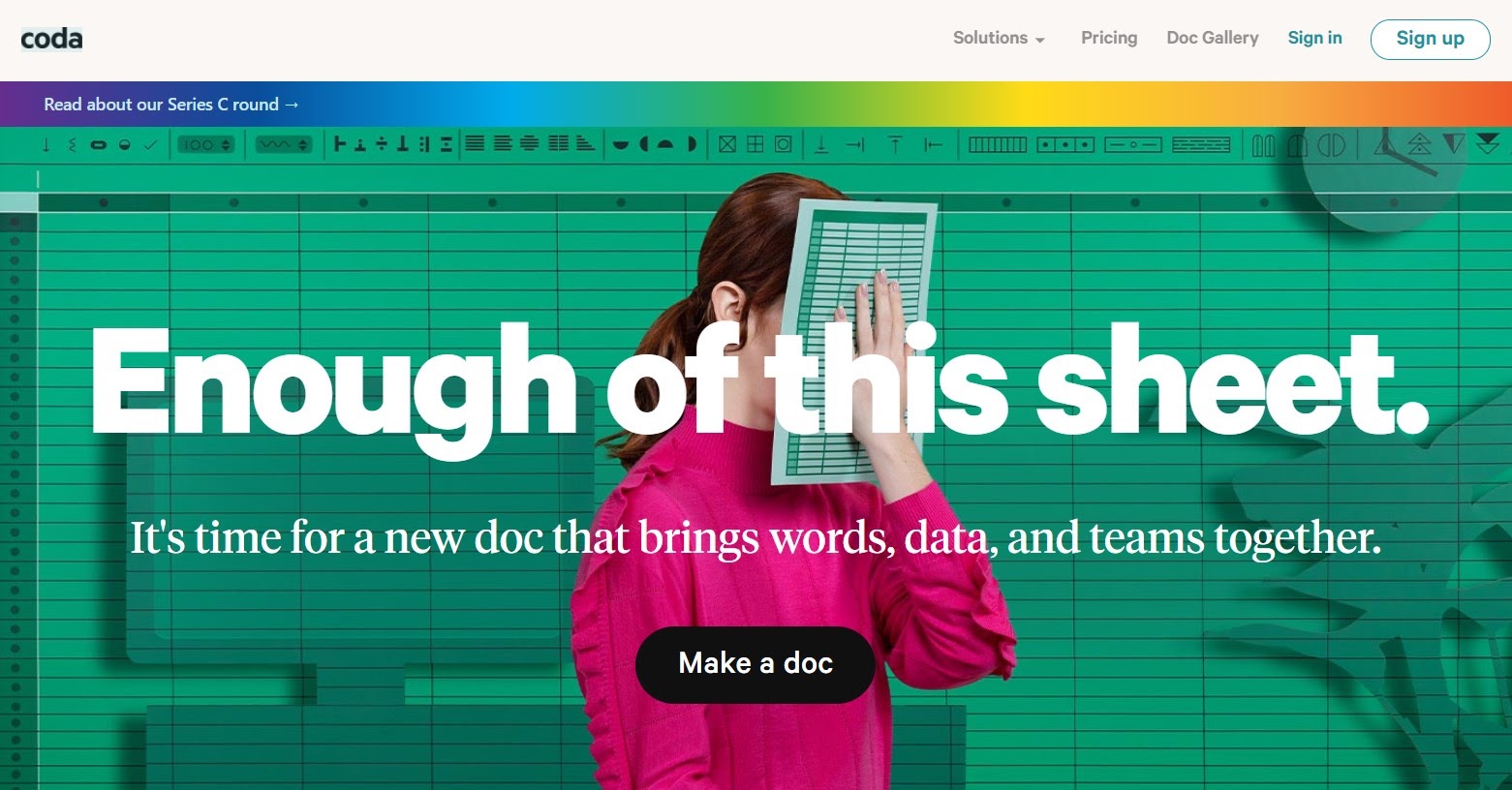
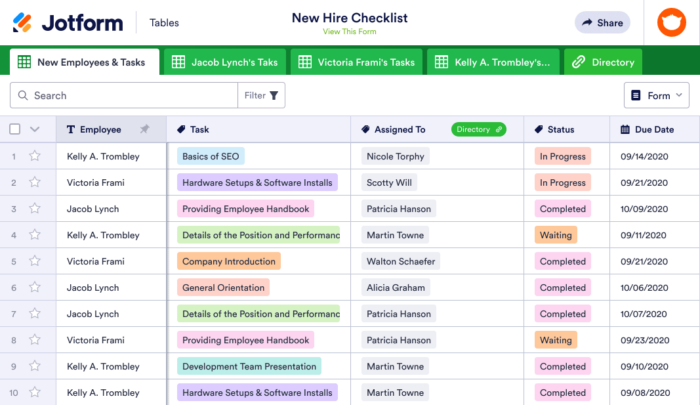
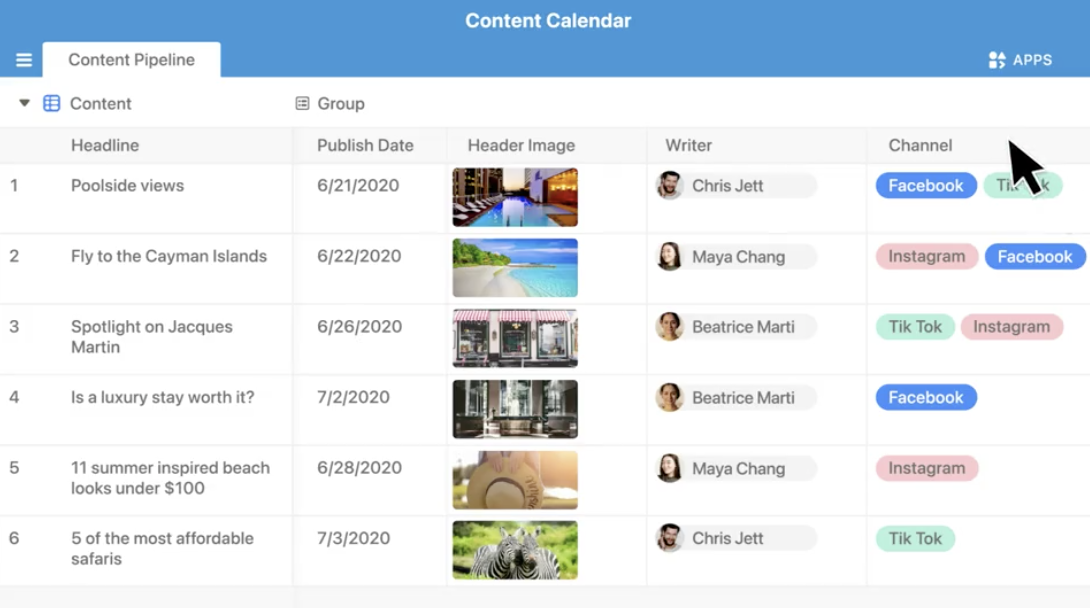
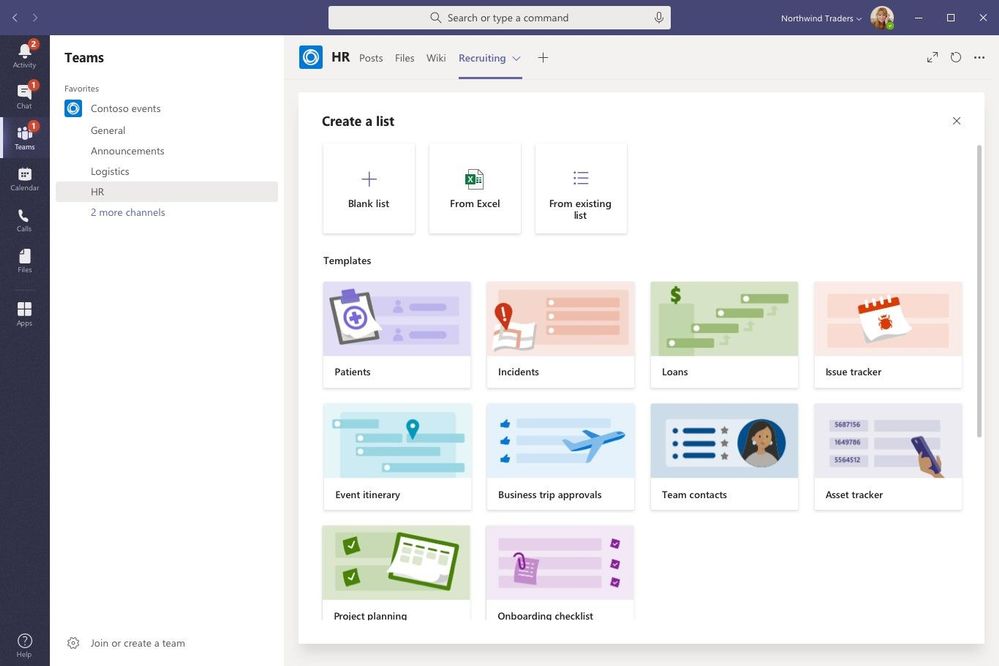
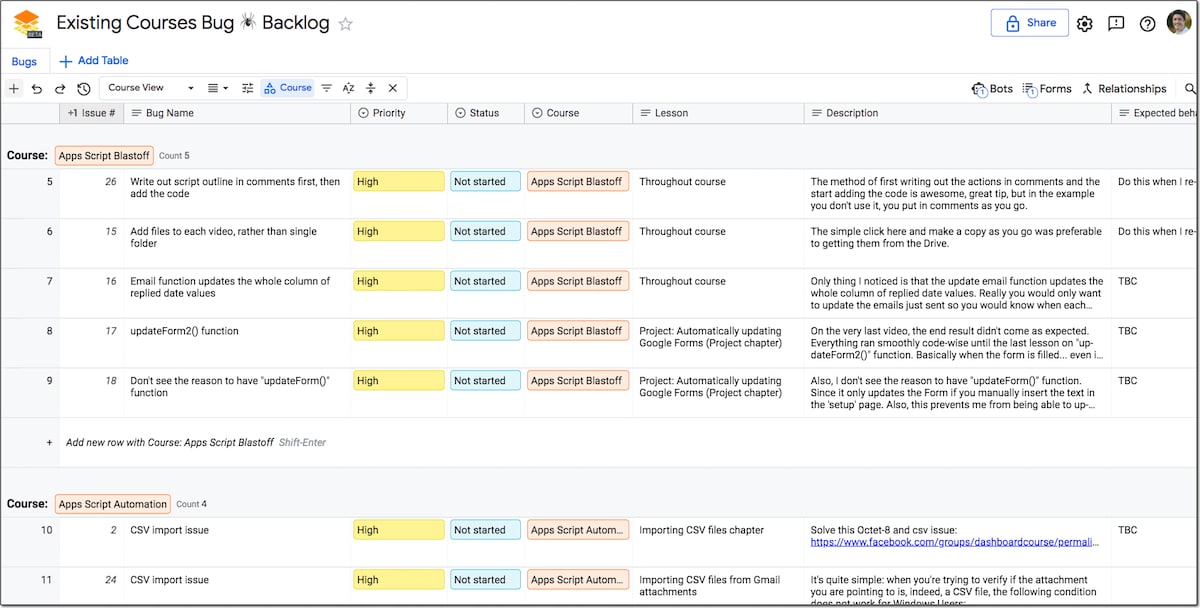
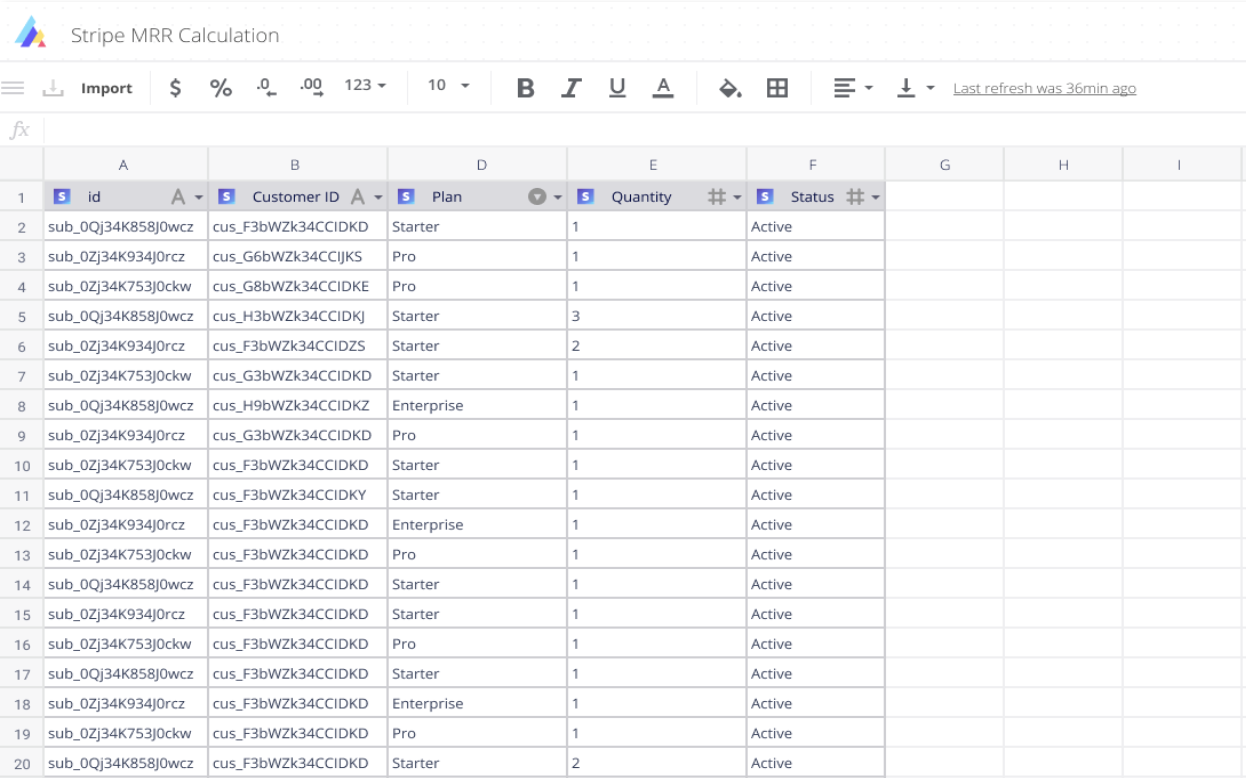
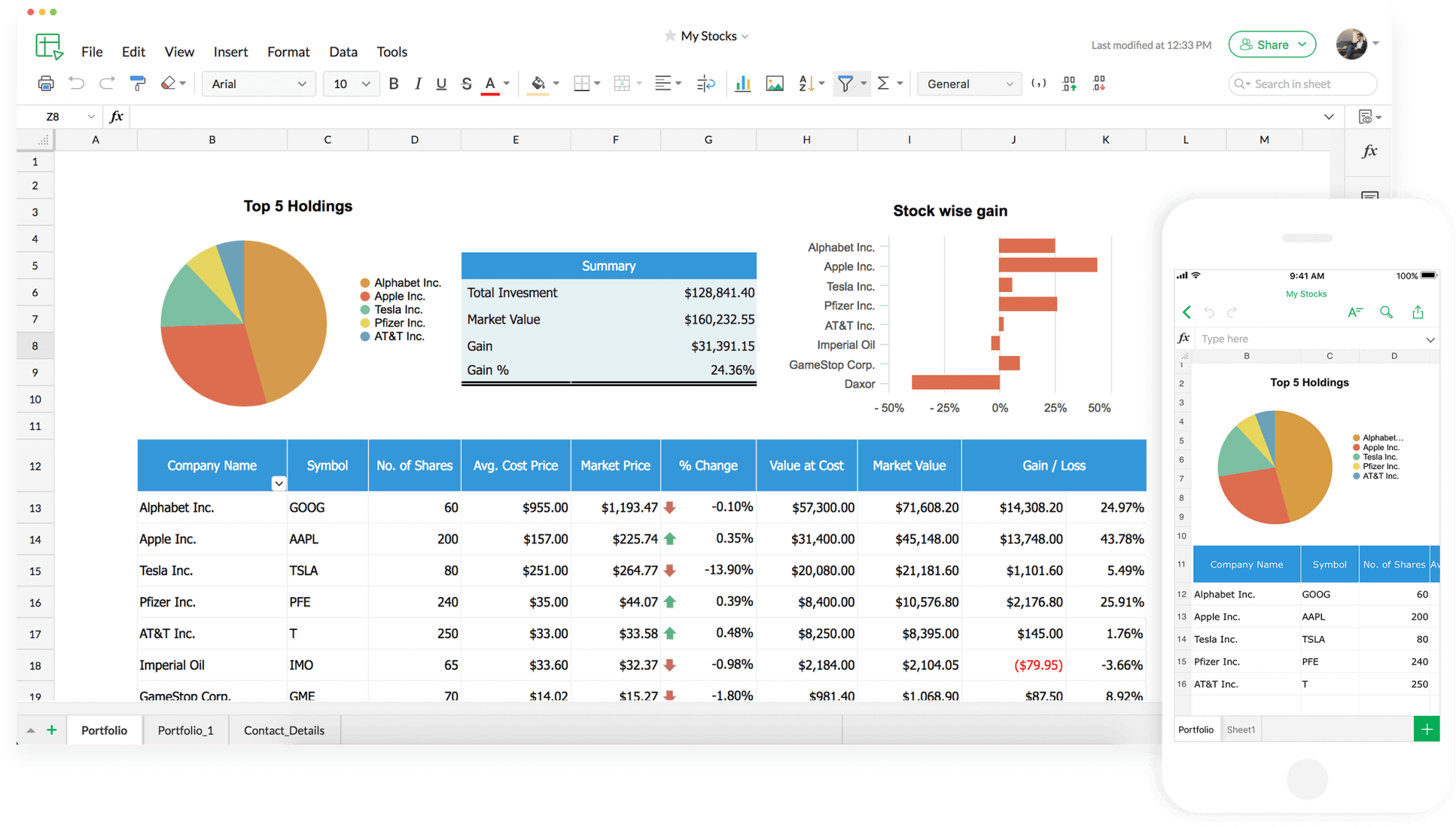
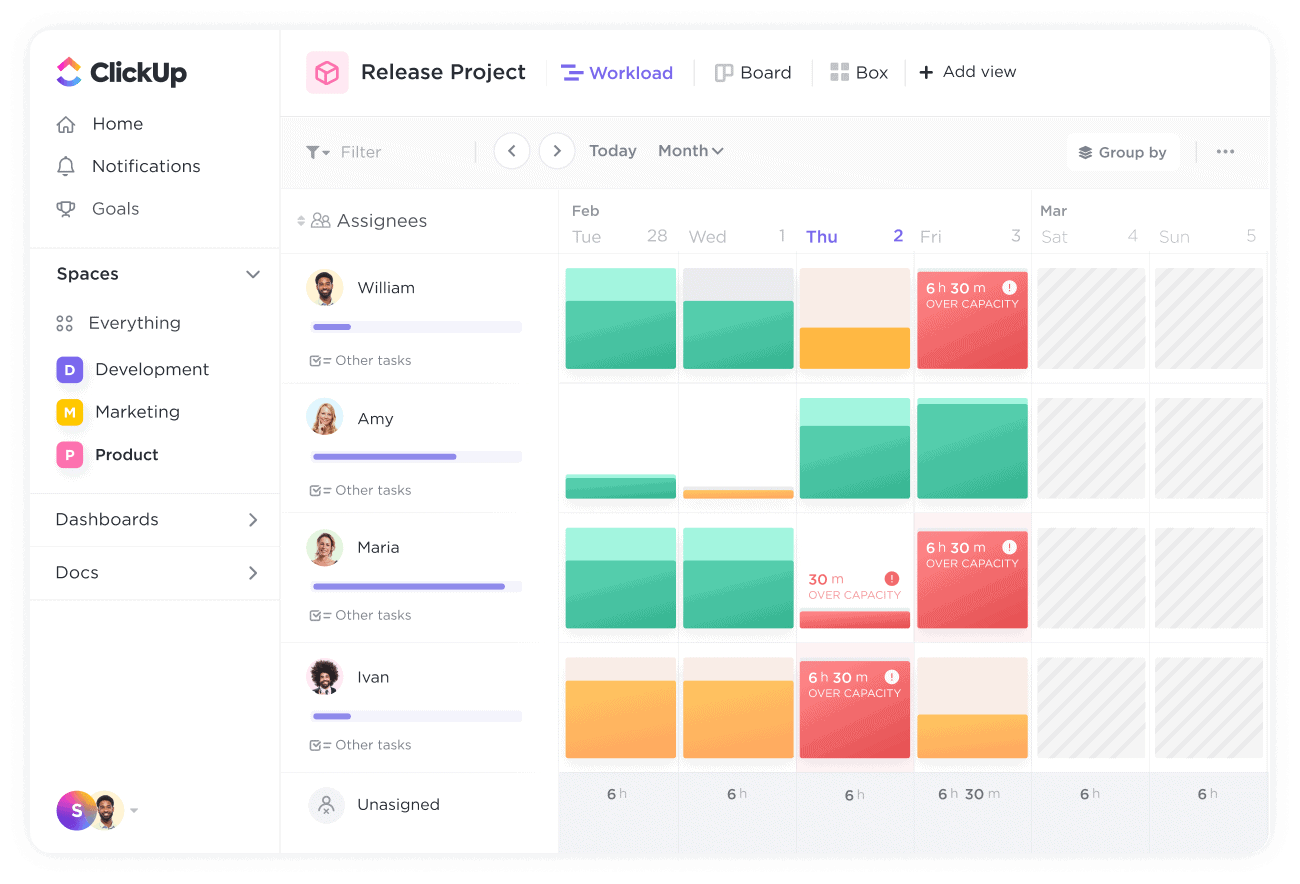
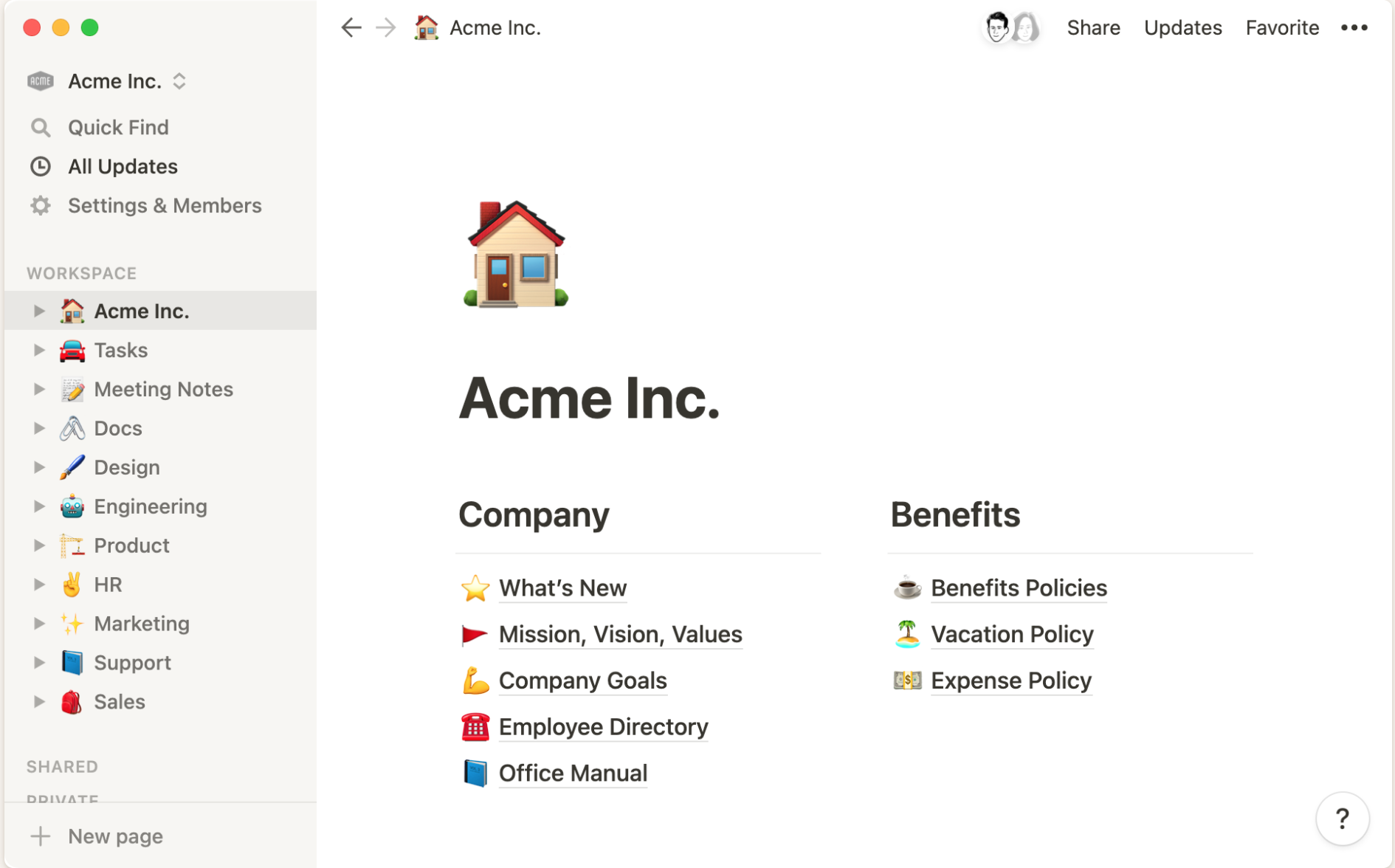




























































Send Comment:
1 Comments:
More than a year ago
Microsoft Lists is showing a ClickUp screenshot instead.