Best 10 Crowdsignal alternatives
User feedback is invaluable for businesses, educators, and anyone trying to grow their audience. And Crowdsignal is one of the most popular ways to collect it.
The platform that allows users to collect feedback through surveys and polls. Known for its simple interface and seamless integration with WordPress, Crowdsignal enables users to design visually appealing surveys without needing any technical expertise.
Why choose Crowdsignal?
Crowdsignal offers a suite of tools and features designed to help users gather and analyze feedback efficiently:
- Customizable surveys and polls: Design surveys that align with your brand identity, with various templates and styling options available.
- Real-time results: Get instant insights as survey participants submit their responses, helping businesses act on feedback promptly.
- Seamless WordPress integration: Built by the same team as WordPress, Crowdsignal is unsurprisingly easy to embed directly into WordPress sites — making it ideal for bloggers and businesses already in the ecosystem.
- Flexible response collection: Surveys can be shared via email, social media, or embedded on websites, offering multiple ways to reach your audience.
- Basic analytics: Make use of straightforward analytics tools to track participation and analyze responses effectively.
So, why look for an alternative?
Choosing the right survey tool depends on your specific needs — whether it’s advanced analytics, seamless integrations, or multilingual support. And while Crowdsignal has long been a user favorite, the tide is turning — as evidenced by WordPress community’s recent decision to retire Crowdsignal in favor of Jotform, citing the former’s limited abilities in the following areas:
- Limited multi-language support: Crowdsignal’s capabilities can be restrictive if you need to create surveys in multiple languages for a global audience.
- Feature gaps for advanced users: Advanced survey features like conditional logic, in-depth analytics, or AI-driven insights are either limited or missing.
- Third-party integrations: Outside of WordPress, the integration options are lacking compared to more robust competitors.
10 best Crowdsignal alternatives
1. Jotform
Jotform is ideal for users seeking flexibility when creating digital forms and surveys. Its massive library of templates provides a starting point for everything from event registrations to customer feedback. Additionally, its multilingual capabilities make Jotform an excellent choice for global businesses trying to simplify data collection.
Jotform offers a free plan with basic functionality, with more feature-dense paid plans starting from $34/month when paid annually.
| Pros | Cons |
|---|---|
| Over 10,000 free form templates, including more than 2,000 survey templates for customization. | Some advanced customization options may require a learning curve. |
| Embedding and sharing tools for seamless distribution. | Users may need to explore documentation to utilize its full potential. |
| Multilingual capabilities so respondents can fill out forms in their desired language. | |
| WordPress plugin and over 150 other native integrations through connectors like Zapier. | |
| Jotform Tables helps track and manage submissions automatically. |
2. Typeform
Typeform helps users create engaging and visually appealing surveys that stand out. Its conversational style makes it ideal for businesses that want to capture user feedback in a more interactive and human way. Typeform’s focus on aesthetics and personalization ensures a seamless experience for respondents.
In terms of pricing, there is a free plan available with limited features. Paid plans start at $25/month when paid annually.
| Pros | Cons |
|---|---|
| Strong focus on branding and customization. | Can’t store partial or incomplete responses. |
| Great for conversational forms. | Doesn’t allow users to edit HTML or CSS directly. |
| Logic jumps for personalized question paths. | |
| Advanced analytics and respondent tracking. | |
| Integration with over 500 apps like Slack, Mailchimp, and Google Sheets. |
3. Google Forms
Google Forms is ideal for basic surveys and quick feedback collection, integrating seamlessly with Google Sheets for real-time data organization. Although its straightforward design may lack bells and whistles, it’s a reliable tool for educators and small businesses looking to collect response — plus, it’s completely free to use.
| Pros | Cons |
|---|---|
| 100% free with unlimited usage and pre-made templates. | Limited customization and branding options. |
| Ideal for quick, simple surveys or polls. | Lacks advanced analytics and conditional logic features. |
| Real-time collaboration and data collection in Google Sheets. | |
| Integrates seamlessly with the Google Workspace ecosystem. |
4. SurveyMonkey
SurveyMonkey is an increasingly popular name in the world of professional surveys, offering advanced tools for data collection and analysis. Its comprehensive logic and reporting features make it an excellent fit for businesses and organizations hoping to gain deeper insights from their audiences. There is a free plan available with basic functionality, and paid plans start at $30/month per user.
| Pros | Cons |
|---|---|
| Templates for various industries and survey types. | Recording some survey questions can be cumbersome. |
| Powerful analytics tools for data-driven decisions. | Themes can look outdated. |
| Ideal for professional and enterprise use. | |
| Strong focus on respondent anonymity. GDPR and HIPAA compliance for secure data handling. | |
| Advanced survey logic for personalized experiences. |
5. SurveySparrow
SurveySparrow transforms the often dull survey experience into something engaging and conversational, making it ideal for improving response rates. With features like recurring surveys for ongoing feedback and omnichannel distribution, it’s a great option for businesses aiming to stay in constant touch with their audience.
Unlike many of its competitors however, SurveySparrow doesn’t offer a free plan — instead users can benefit from a free 14-day trial, though paid plans start at $19/month when paid yearly.
| Pros | Cons |
|---|---|
| Surveys are engaging, chat-like experiences for better response rates. | No free plan and can be expensive as a result. |
| Automatic periodic surveys for continuous feedback collection. | Customization options may require a learning curve for new users. |
| Survey distribution via email, web links, social media, and more. | |
| User-friendly interface with a focus on enhancing respondent engagement. | |
| Supports multiple question types and conditional logic. | |
| Offers white-label solutions for brand consistency. |
6. Zoho Survey
Zoho Survey is a solid choice for users already working within the Zoho ecosystem, or those simply seeking a straightforward, budget-friendly solution. Its multilingual support and customizable templates make it adaptable for global audiences, while its integration with other Zoho tools ensures smooth data flow across platforms.
Zoho is also highly affordable — offering a free plan with limited features, while paid plans start at $7.42/month when billed annually.
| Pros | Cons |
|---|---|
| Variety of templates tailored to different survey needs. | Limited customization options compared to some competitors. |
| Supports multiple languages to reach a global audience. | Advanced features may be lacking for complex survey requirements. |
| Affordable pricing with a comprehensive set of features. | |
| User-friendly interface suitable for beginners. | |
| Strong data security measures in place. | |
| Seamless integration with other Zoho and third-party tools. |
7. Formstack
Formstack is a versatile platform that goes beyond surveys, offering robust data collection tools, including HIPAA friendly healthcare forms. Its drag-and-drop builder and conditional logic features make it highly customizable, while secure encryption ensures data protection.
However, with so many technical features, Formstack comes at a higher price point than its competitors — plans start at $83/month when billed annually, with a 14-day free trial available.
| Pros | Cons |
|---|---|
| Over 100 integrations that help you connect with your favorite applications. | Pricing is higher compared to basic survey tools. |
| Offers HIPAA friendly forms for healthcare industries. | Some users report a steeper learning curve for advanced features. |
| Responsive customer support.Personalized surveys based on respondent answers. | |
| No coding experience required. |
8. Alchemer
Alchemer is ideal for organizations requiring deep customization and control over their surveys. With features like advanced logic, customizable branding, and API access, it caters to businesses with unique needs or complex workflows. Much like other tools offering technical features, Alchemer also comes at a premium price point — plans start at $55/month, with a free trial available.
| Pros | Cons |
|---|---|
| API access facilitates integration with various platforms. | Frequent product changes can lead to data loss. |
| Highly customizable to fit specific business needs. | The interface may seem complex for new users. |
| Comprehensive reporting and analytics tools. | |
| Complex branching and piping options through advanced survey logic. | |
| Responsive customer support and extensive documentation. |
9. SurveyPlanet
SurveyPlanet offers a generous free plan that supports unlimited surveys and responses, making it an excellent choice for those on a budget — however, paid plans start at $20/month or $180/year. The tool features a simple interface and pre-written question library to simplify survey creation, while anonymous responses and multilingual support ensure accessibility and privacy.
| Pros | Cons |
|---|---|
| Unlimited surveys and responses on the free plan. | Lacks some advanced features found in premium tools. |
| Pre-written question library facilitates quick survey creation. | Limited integration options with other platforms. |
| Simple and intuitive user interface. | |
| Anonymous surveys ensure respondent privacy. | |
| Responsive design for mobile devices. | |
| Multilingual support to reach a diverse audience. |
10. LimeSurvey
LimeSurvey is an open-source survey tool that offers unmatched flexibility for users who need complete control over their survey design and functionality. While it requires some technical know-how for installation and maintenance, its customizable nature and active community support make it a cost-effective solution for those looking for a powerful, adaptable survey platform.
The best part? It’s free to use under the GNU General Public License with optional paid hosting services available.
| Pros | Cons |
|---|---|
| The open source platform provides full access to source code for customization. | Requires technical knowledge for installation and maintenance. |
| Available in over 80 languages. Highly customizable to meet specific needs. | Lacks some advanced features found in commercial survey tools. |
| Strong community support and regular updates. | |
| Cost-effective solution for organizations with technical expertise. |
Reach far and wide with Jotform
While Crowdsignal remains a viable option for simple feedback collection, those seeking enhanced features or global reach may benefit from exploring alternatives — with Jotform standing out for its ability to translate forms, easy-to-use drag-and-drop builder functionality, and much more.
It’s no surprise that Jotform is trusted by over 25 million users worldwide. So what are you waiting for? Start creating forms, for free, today.
Photo by Cedric Fauntleroy


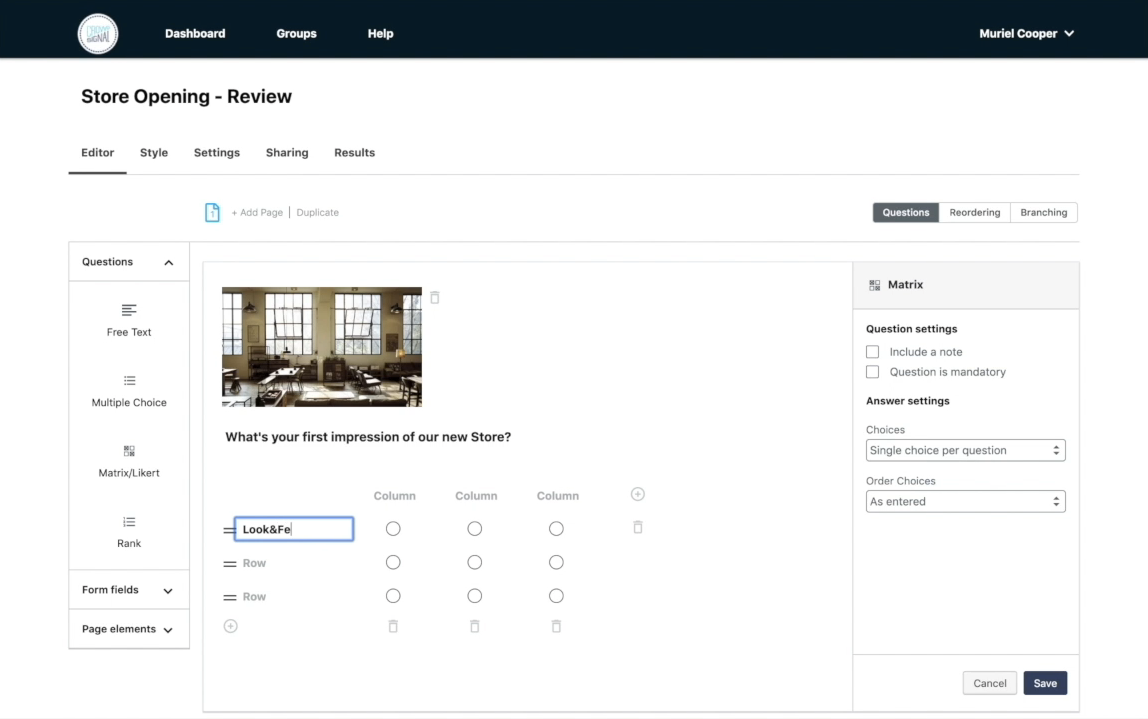
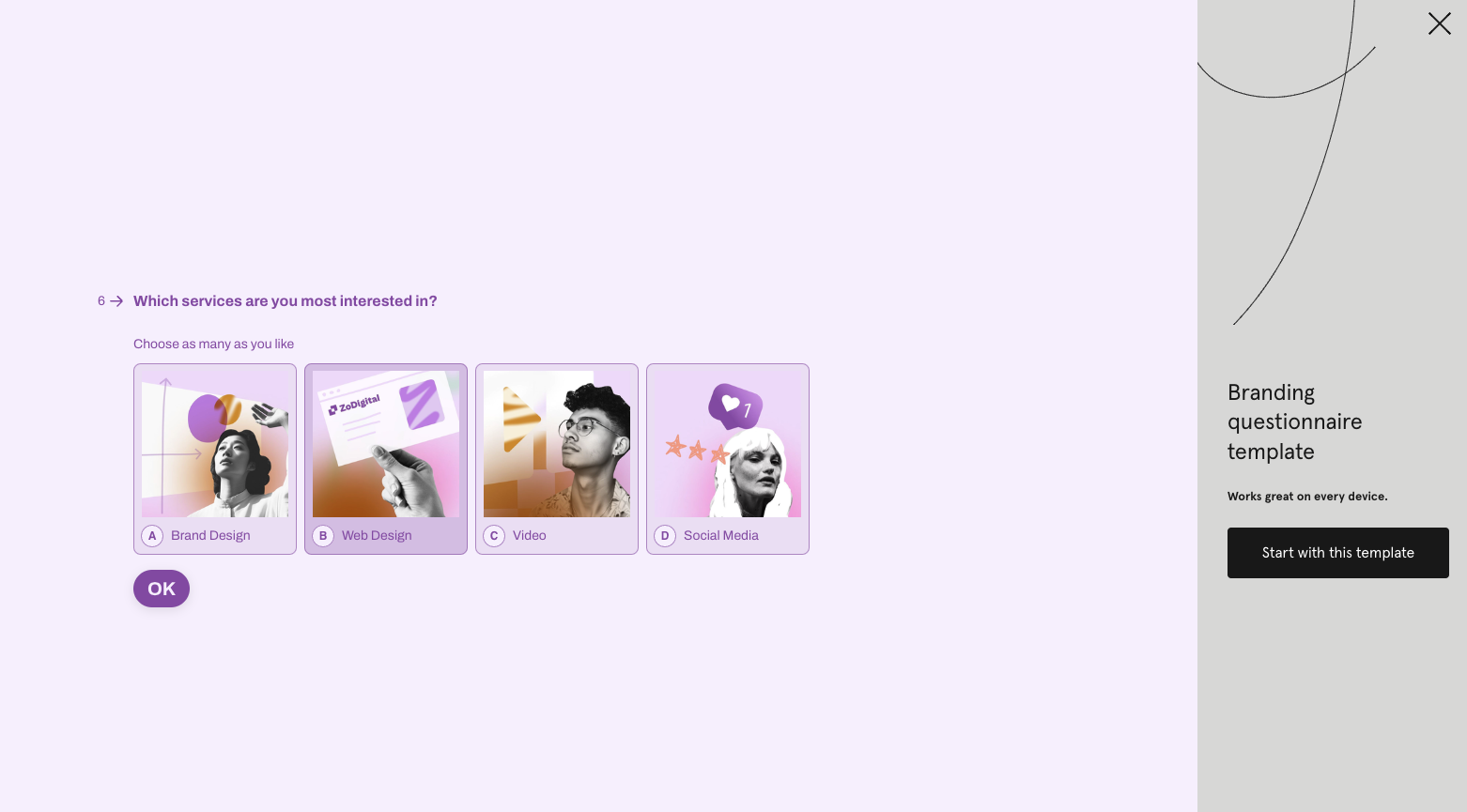
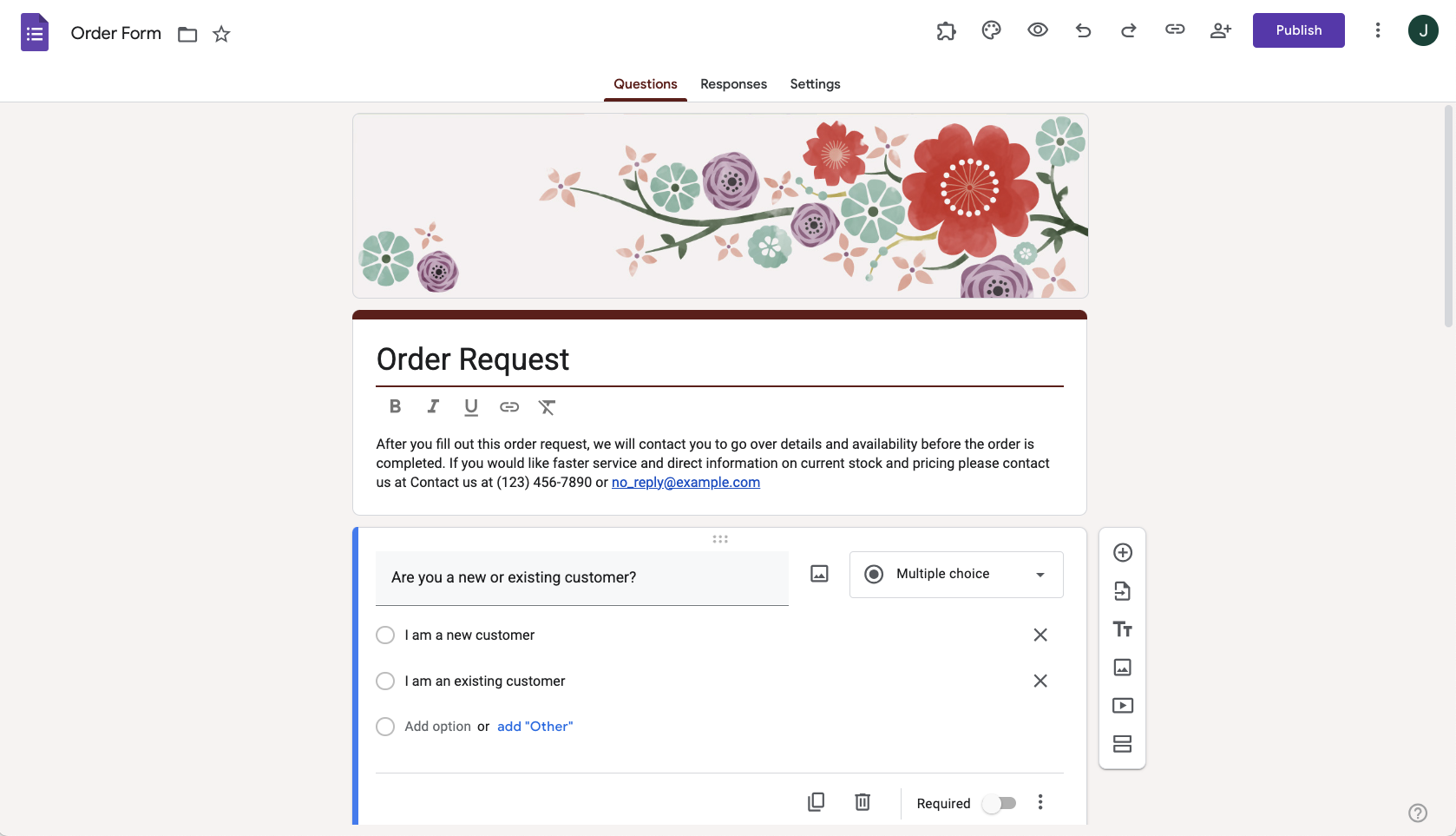
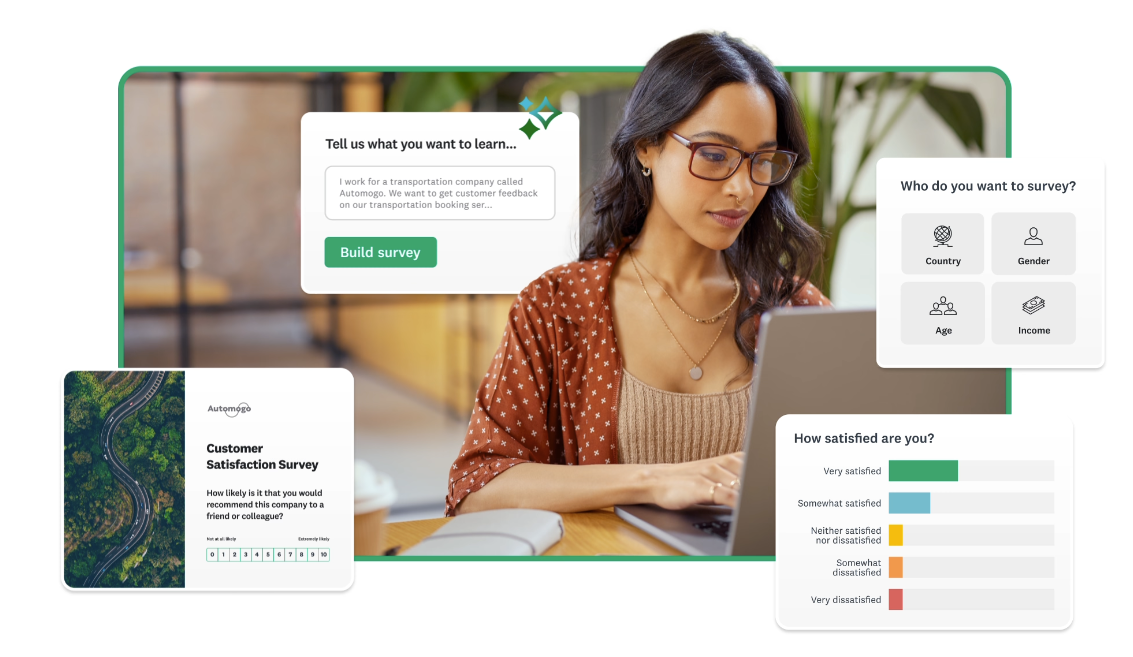
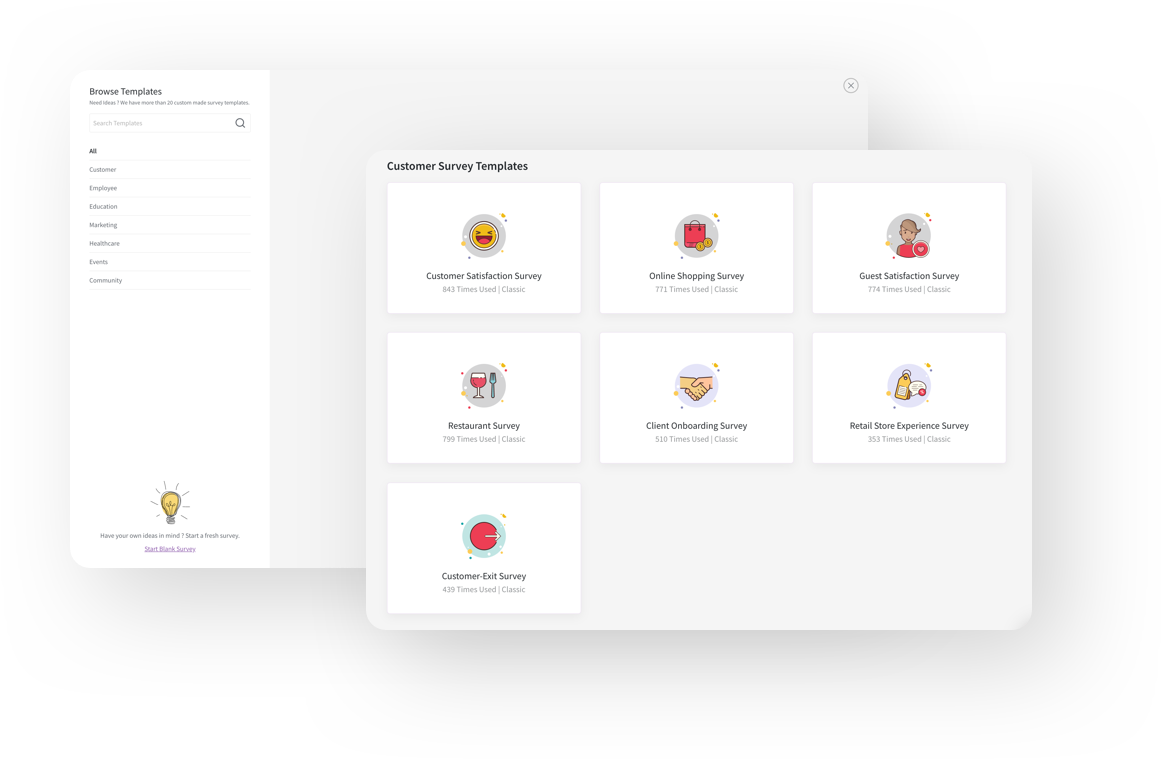
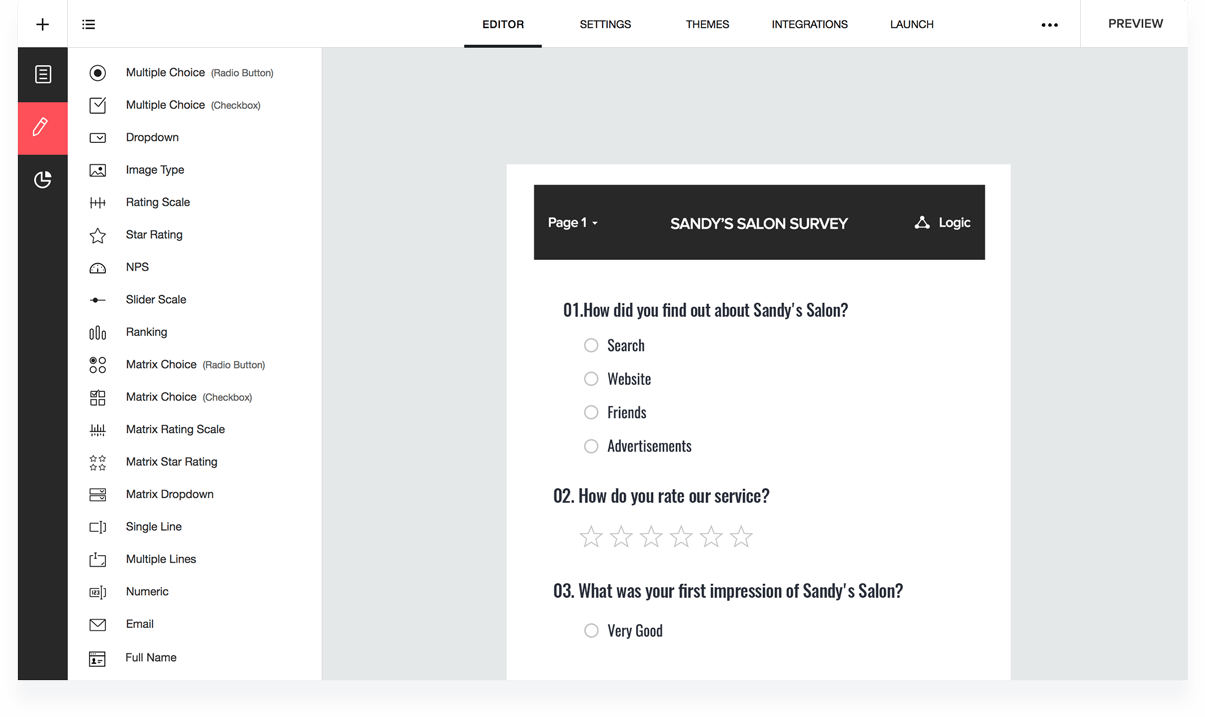
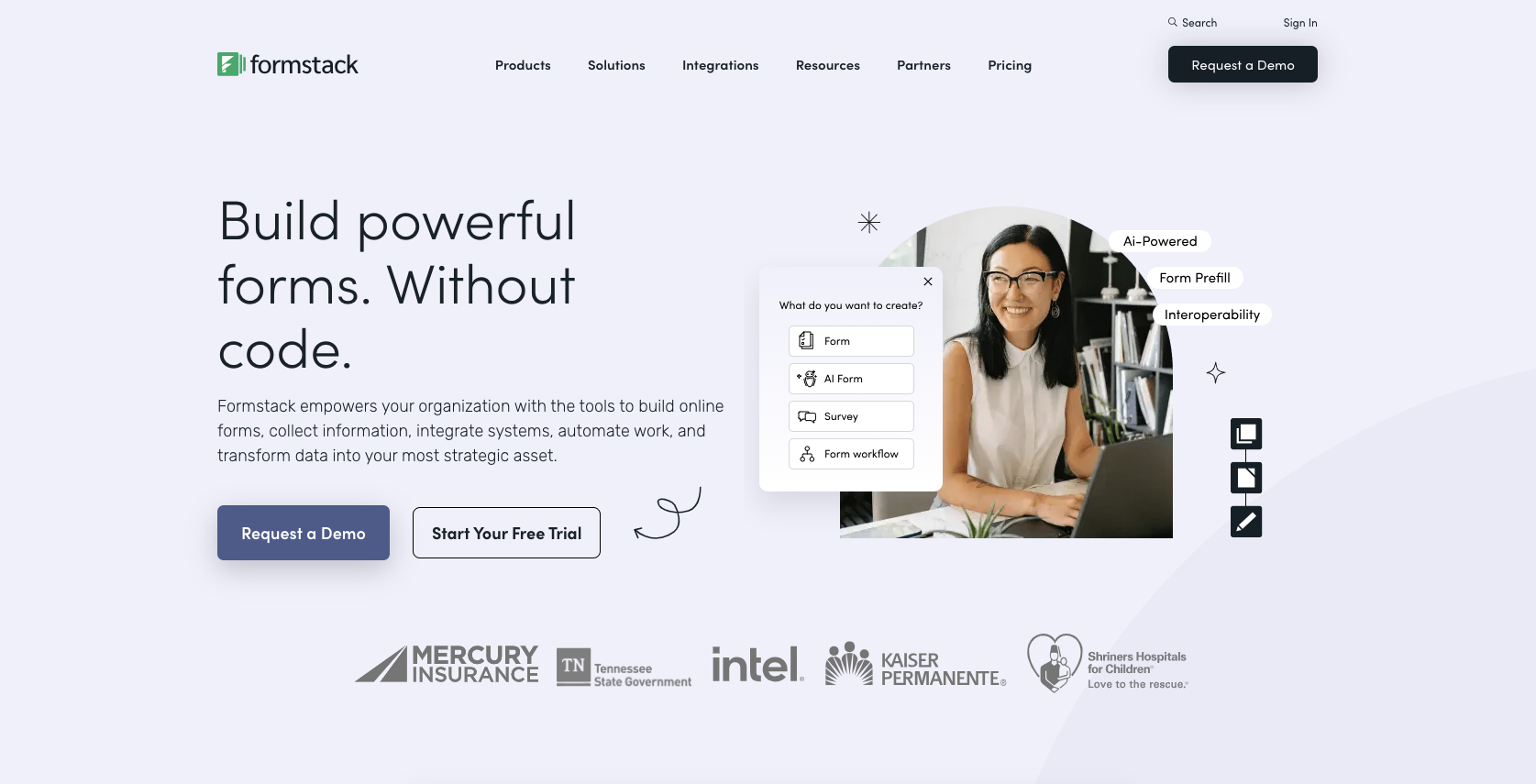
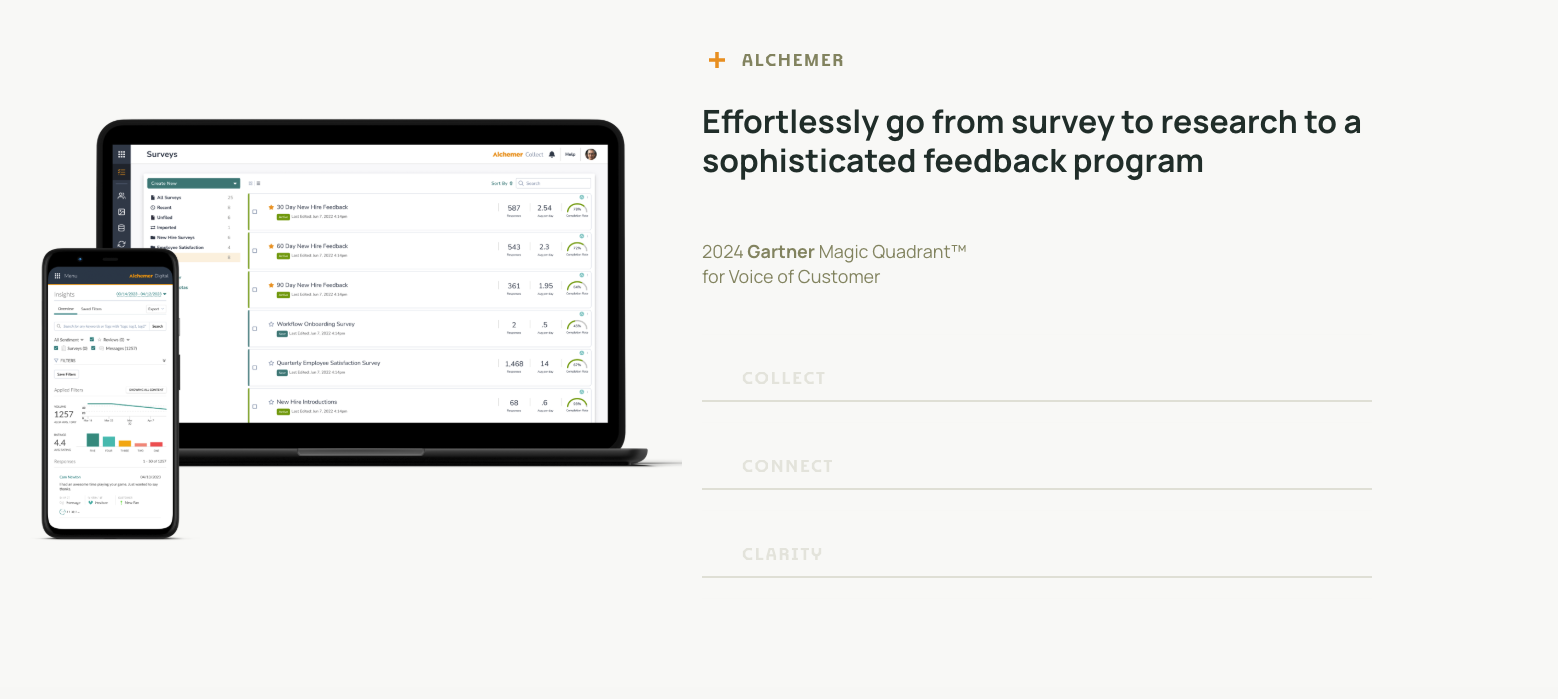
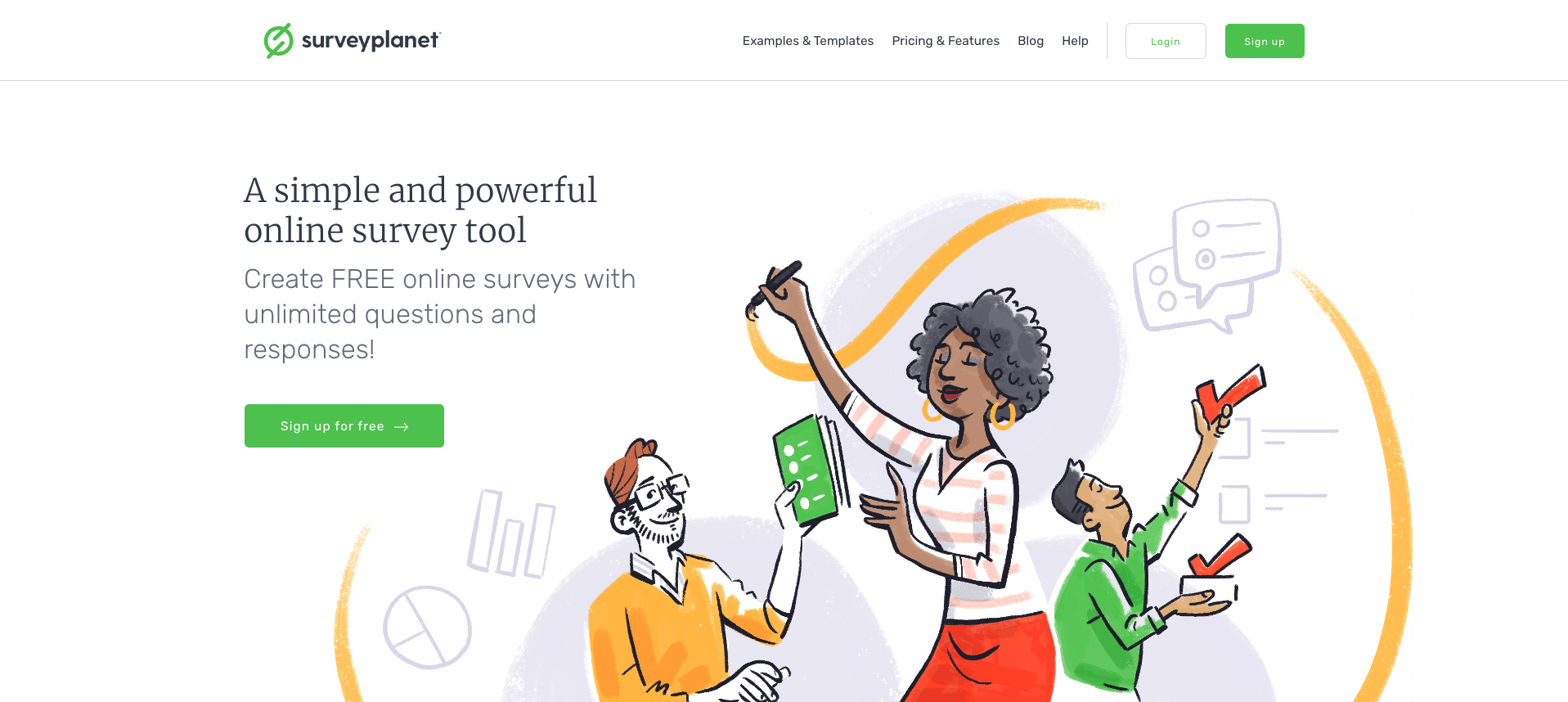
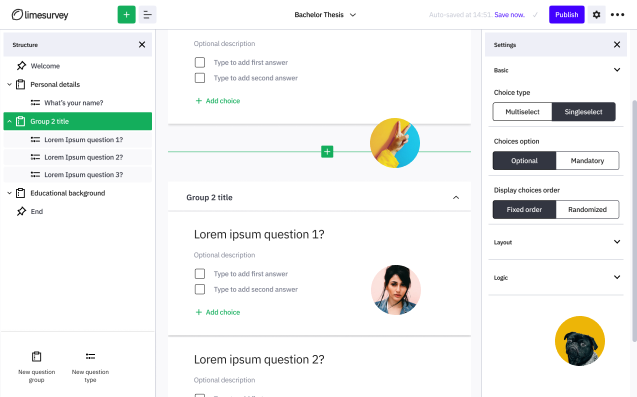






































































































Send Comment: