Whether you’re trying to establish new daily habits or need to keep track of your appointments and to-dos, a daily planning app offers a handy, modern solution. Daily planning apps can help you track all of your important daily information, ensuring you stay on task and don’t forget about anything important. Plus, the apps can combine your personal and work commitments, making it easier to balance all of your priorities.
Daily planner apps combine a calendar with a to-do list. Some offer handy notifications, note-taking capabilities, and other helpful tools. If you’re still using a paper calendar and drafting to-do lists in your notebook, upgrading to a planner app can make it so much easier to keep track of your daily activities.
The best daily planning apps for 2025
If you’re looking to try out a planner app for the first time — or you want to upgrade from your current app — these top apps are worth a try.
1. Jotform
Jotform offers several no-code app templates to help you create your own daily planner app. The daily routine checklist app template can help you to establish a daily schedule of tasks. The app’s customizable checklists for the morning, afternoon, and evening help you stay focused throughout the day.
Thanks to the drag-and-drop interface, you can add forms, tables, links, text, images, and more to the app, truly making it your own. You can also download the app to your device or share it with others.
Jotform’s day planner app template is another great choice for tracking your personal and professional goals and your to-dos. You can add daily or weekly check-in forms, include payment forms, and show open consulting appointments.
The app is fully customizable, meaning you can upload your personal or company branding, change the fonts and colors, and integrate it with the payment processors you use. You can also share it with a link or QR code or embed it into your website, making it a valuable tool for both you and your business.
Jotform’s Starter plan is free to use. The paid options are the Bronze plan at $34 per month, the Silver plan at $39 per month, and the Gold plan at $99 per month.
2. Todoist
Todoist is a list app that helps you manage not only your priorities each day but also tasks for your team or coworkers. You can easily create tasks, sort them by projects, assign them to team members, and set deadlines.
The clean, organized interface makes it easy to see the tasks for each project at a glance, simplifying your task management work. Adding tasks is easy and takes seconds. Features like the ability to set recurring due dates help save you time.
Reminders, which are available with a Pro plan subscription, send you alerts about time-sensitive tasks and help you avoid forgetting anything essential. This app also features notifications to alert you when people post comments or complete tasks so you stay up to date.
Todoist offers a free plan to help you get started. The Pro plan costs $4 per user per month, and the Business plan costs $6 per user per month.
3. TickTick
TickTick can help you get organized, but it may boost your productivity, too. You can easily add tasks in multiple ways, including using the voice input function or turning your emails into tasks.
When you create a task and include a date and time, TickTick automatically creates a reminder. The app also has a handy recurring tasks feature to save you time creating each task. Plus, you can share lists and assign tasks to others, too.
Once you’ve entered your tasks, the app helps you track and prioritize them. Multiple calendar views help you visualize what’s on your plate in the coming day, week, or month. The app has a Pomodoro timer that can help you stay focused and productive. You can also choose from more than a dozen white noise options to play while you’re using the timer to enhance your productivity.
TickTick is free to use, but the Premium version is $35.99 per year.
The way to stay on top of your daily schedule
A quality daily planning app can help you stay on top of your daily schedule, prioritize your tasks, and even collaborate with your team. It’s a great solution for balancing your personal and professional obligations.
While all of these apps are great options, keep in mind that Jotform apps are customizable, so you can personalize them to reflect not only your business branding or your favorite colors but also to meet your specific needs. With Jotform’s free Starter plan, it’s easy to get started customizing and using your daily planner app.
Photo by freestocks on Unsplash


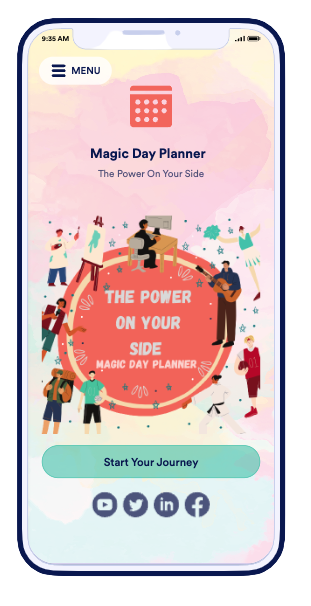
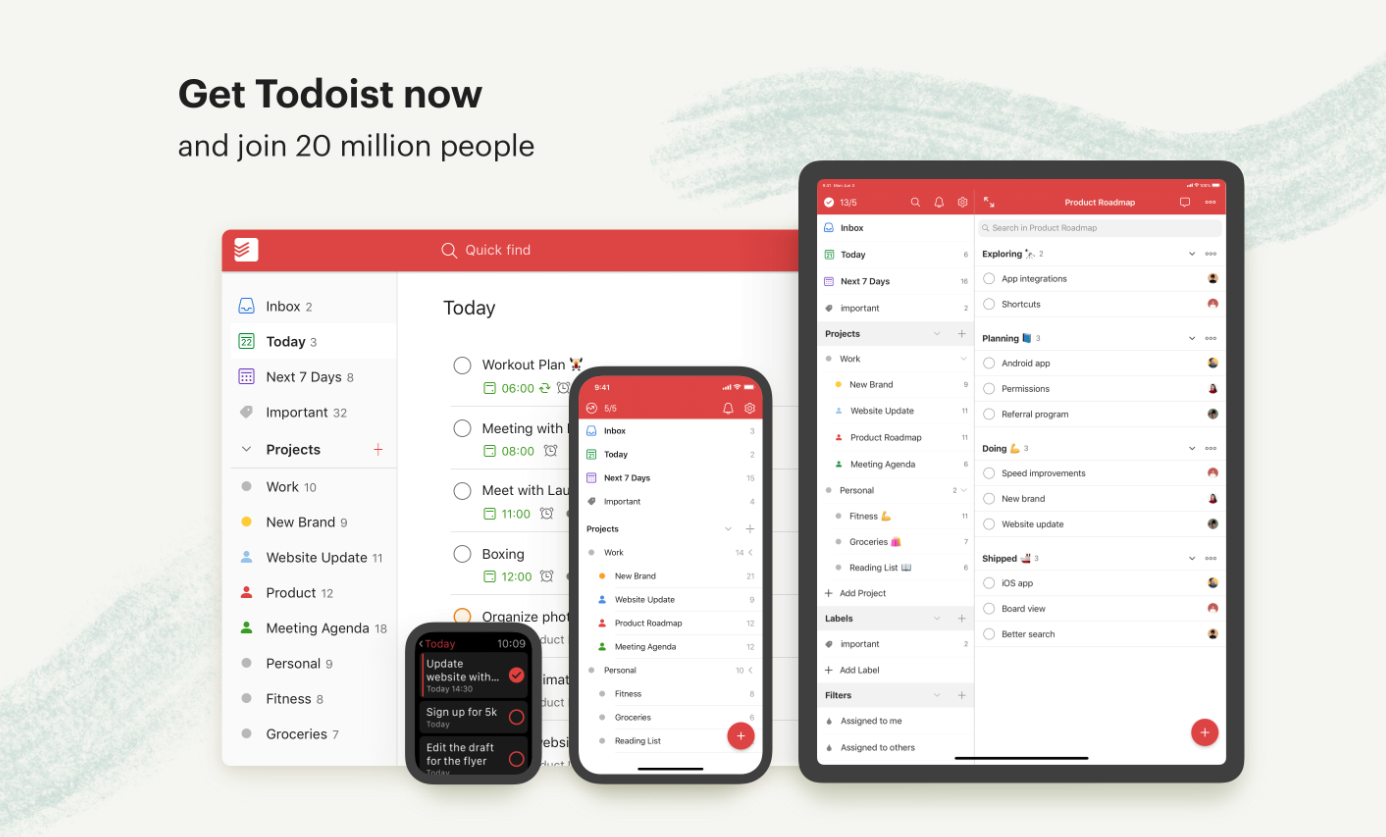
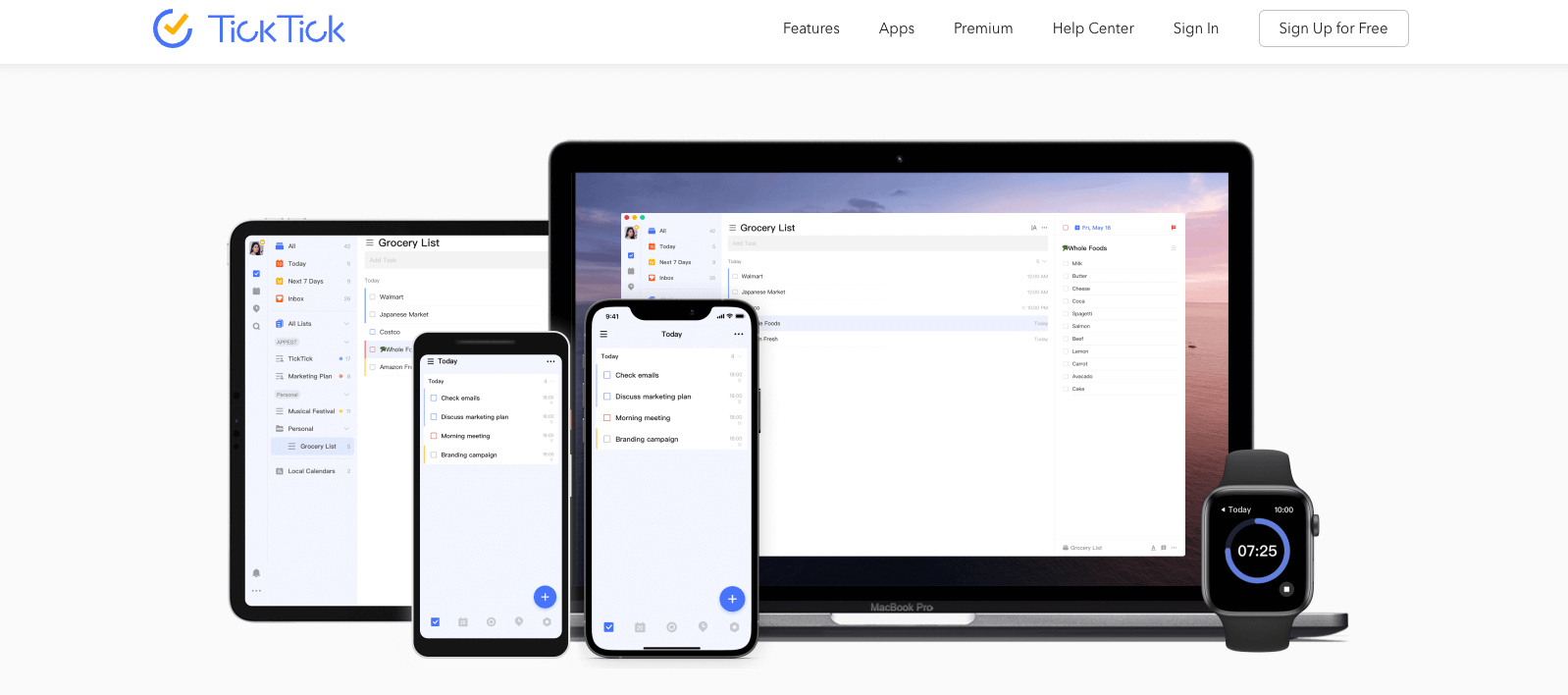



































































































Send Comment: