The 4 best data entry software tools
Manual data entry is both extremely time-consuming and frequently error-prone. But you can take care of both of those problems with data entry software.
Data entry software lets you replace unorganized, hard-to-read handwritten forms with digitized forms and automated workflows that streamline the data entry process and eliminate errors. Here’s everything you need to know about how to use data entry software — and four options to try.
Returns on your data entry software investment
Whether you’re concerned about the accuracy of manual data entry or you’re looking to save time, there are plenty of reasons to invest in data entry software.
Eliminate errors
Errors are bound to occur when you enter data manually. Even the most attentive employee is fallible. But you can cut down on errors significantly with data entry software. As long as you set up your workflows correctly, it’s all but impossible for software to make mistakes when extracting data from a form to store online.
For one thing, you don’t have to worry about formatting when you use data entry software, says Valerie Kakovkina, a marketing writer at sales automation tool NetHunt CRM. “By delegating data entry to the software, you ensure that all the records are made in the same, pre-defined format. This way, all the records in the CRM database consist of the same data set, tracked details, etc.”
Save time
Employees are wasting a huge amount of time on repetitive tasks like data entry, says Katy Beloof, director of executive communication at enterprise platform Smartsheet. The company’s research revealed that more than 40 percent of workers spent at least 25 percent of their workweek on repetitive manual tasks, and some 70 percent of workers say automation is one of the best ways to get that time back.
They’re right. Data entry software delivers automation that can save employees time. With data entry software, employees can complete tasks in just a few clicks rather than spending hours manually writing out, typing, or uploading information.
Eliminate paperwork
Data entry software all but eliminates the paperwork associated with manual data entry. Another benefit is that it eliminates the issues caused by incomplete paperwork.
“There’s nothing worse than going through a report and trying to fill in the gaps because the paperwork wasn’t completed fully,” writes Brett Long, owner of real estate investment firm Team Long Properties. “When paperwork comes in from the field that is incomplete, illegible, or worse, doesn’t come in at all, this inconsistent data becomes a major problem. Time is then spent tracking down missing information and paperwork, which slows up the rest of your process.”
The best data entry software
Now that you have a better sense of how data entry software can benefit your business, it’s time to find the software that’s right for you. Get started automating the data entry process with one of these leading data entry software tools.
1. Jotform
Jotform’s online form builder makes automating data collection easy. Create a fully customized data collection form from scratch using the drag-and-drop builder, or choose from thousands of available templates. Whatever data collection method you use, each submission is automatically stored in a Jotform Table, where you can sort and analyze the data.
Automate things further by using one of Jotform’s dozens of integrations to automatically send data to your app of choice. It’s free to start using Jotform. Premium plans start at $34 per month, billed annually.
2. Docparser
Docparser is a cloud-based data-extraction tool that can fetch data from a range of sources, according to your specific criteria, and then sort and store that data online. Docparser can extract data from Word documents, invoices, bank statements, purchase orders, and many more sources. It can even take data from scanned documents using Zonal OCR technology.
The app integrates with many other cloud-based tools, including Google Sheets and Salesforce, so you can export data to a familiar app immediately. Docparser offers a 14-day free trial, and paid plans start from $32.50 per month, billed annually.
3. Zoho Forms
Zoho Forms lets you automate data entry via online forms. Users can create customizable cloud-based forms to automate data collection and share them via a link, email, or social media or by embedding them onto a web page.
Data entries are stored online, and you can export the information or turn it into reports. Zoho Forms has a free plan as well as a range of paid plans.
4. EmailMeForm
EmailMeForm is another data entry software solution that combines an online form builder with workflow automation. Use the drag-and-drop interface to create custom data collection and survey forms with conditional logic.
All entries are stored in EmailMeForm’s Data Manager, where you can preview, sort, and analyze them. You can create reports or export data to other apps like Salesforce and Google Drive.
EmailMeForm offers a limited free plan for its form builder tool. Contact EmailMeForm directly for pricing.


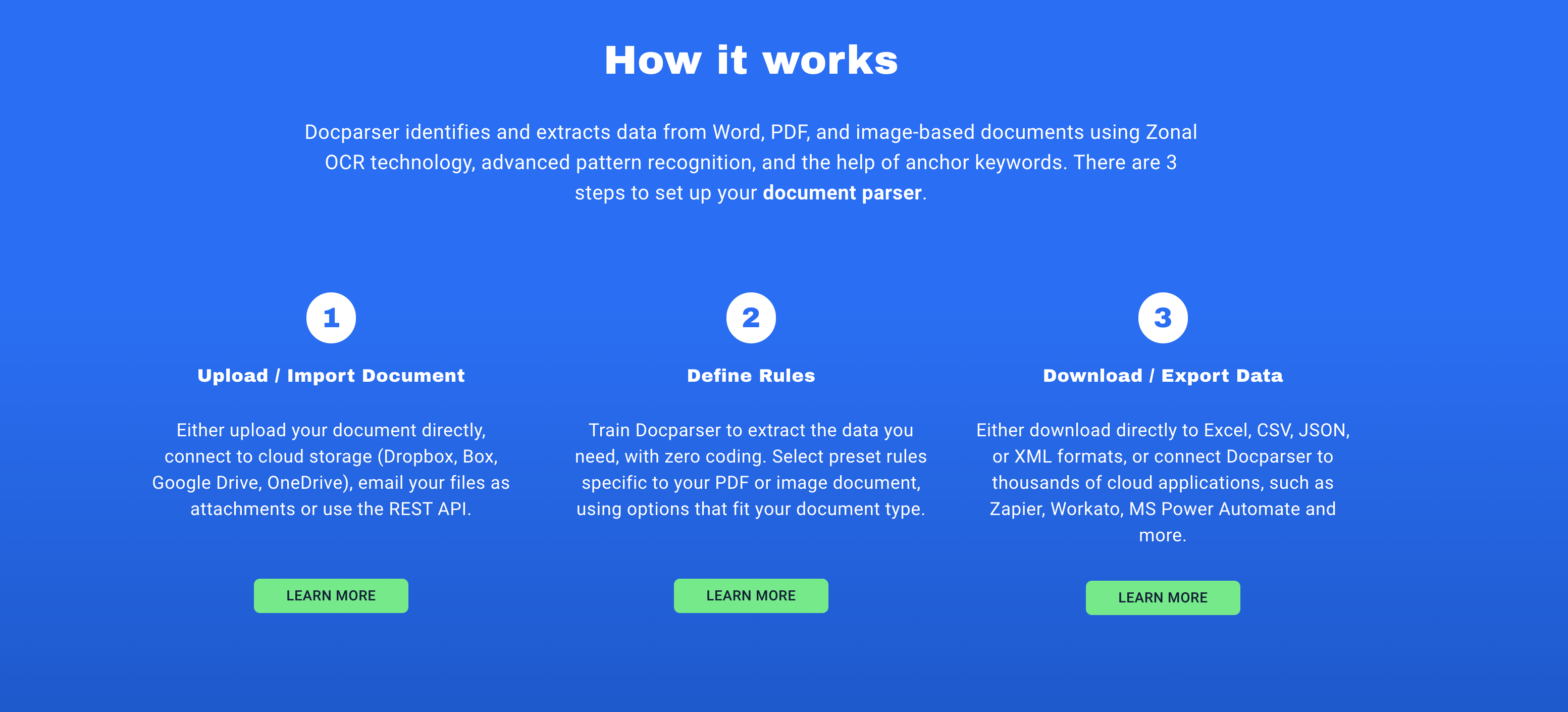
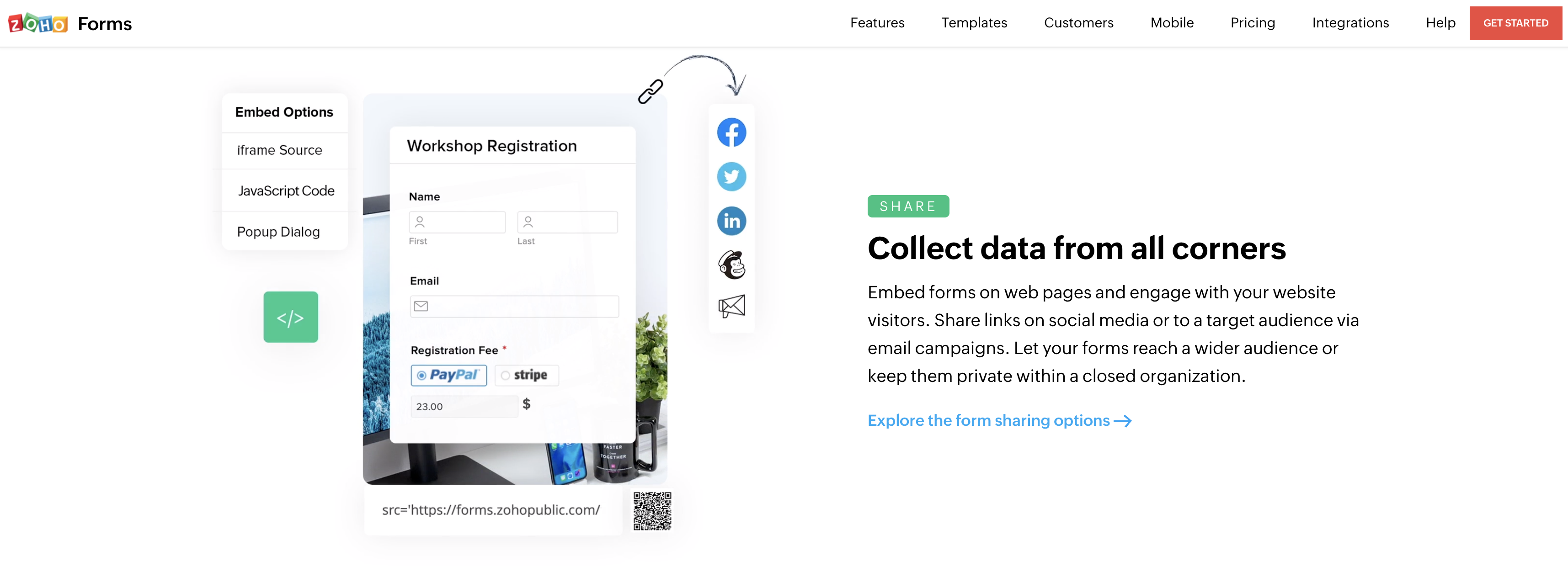
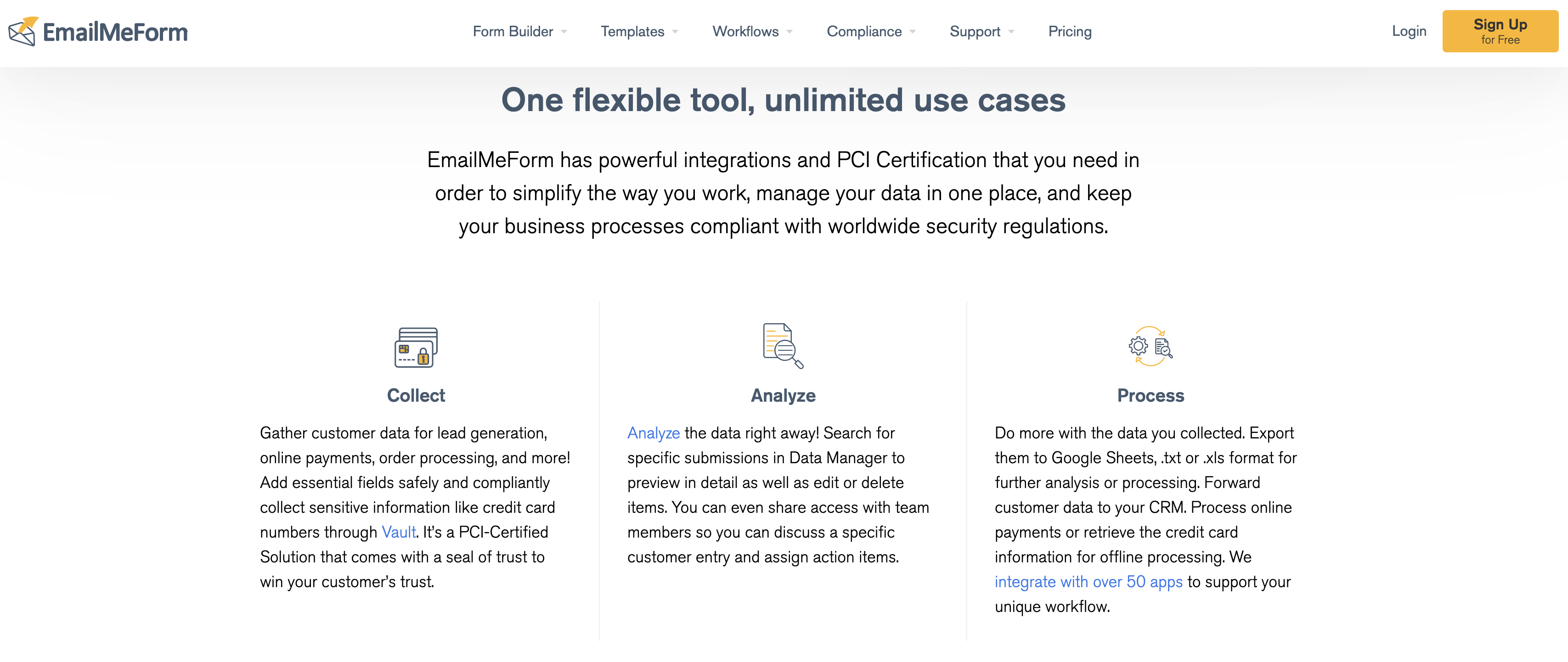




















































































Send Comment: