Inefficient workflows are the scourge of businesses the world over. They waste time, rack up unnecessary costs, inhibit profitability, and contribute to poor customer experience. But you don’t have to put up with them.
Automation, specifically digital process automation (DPA), is the solution. Businesses that automate part of their workflows reap significant benefits, including a better customer experience, happier employees, and decreased risk. Here’s everything you need to know about DPA to get started.
What is DPA?
Digital process automation is when businesses implement technology to automate part of a workflow. But it’s rare to find an entirely automated business process, which means employees still have a role to play.
Be careful not to confuse DPA with business process automation, writes the team at enterprise business process management software provider ProcessMaker. “The difference is largely one of scope and timing,” they explain. “Business process automation is a method used to build, execute, and automate an organization’s business processes. DPA, however, typically occurs after a process has been digitalized to some extent.”
What are the benefits of digital process automation?
John Webster, chief marketing officer at people assessment platform Thomas International, says the most significant benefit of DPA is the way it streamlines operations. It does that by providing employees with “the right information at the right time and in the specific context of that business moment to do their job more effectively and to respond to the changing needs of digitally savvy consumers.” Businesses focus more on customers as a result and significantly improve their customer service experience.
Digital process automation can also improve employee satisfaction and performance. Typically, it removes the most tedious aspects of their jobs, which not only allows them to be more efficient but also much happier. When you leverage DPA effectively, employees can focus on the parts of their jobs that matter most — which are the parts that tend to be most meaningful.
That’s not the only way DPA will benefit your business. When a business automates processes, it also reduces risks, eliminates mistakes caused by human error, and increases compliance. It’s easy for people to make mistakes when entering or copying data from one program to another, but the right software mitigates that risk.
What are some examples of digital process automation?
Digital process automation can take many forms and can be used in almost any area of your business, from employee and customer onboarding to order fulfillment.
Onboarding a new customer, for instance, requires dozens of small tasks that are easy to automate. Tasks like sending out a contract, getting an initial invoice approved, setting up records for the client in your company accounts, and adding them to your in-house project management tool can all be automated, at least in part, so your team misses nothing and the new client experiences a smooth customer journey.
Order fulfillment is another area where DPA is an asset. While you might already use a tool to automatically calculate taxes and delivery times on your customer-facing website, you could also take steps to automate backend processes, like sending orders to your logistics team and even ordering new products automatically when inventory levels get low.
As soon as you start automating some of your processes, you’ll realize that you can automate many of the small but necessary tasks your employees do each day with just a little effort. It’s a matter of understanding which tasks suck the most time out of your employees’ days and which tools exist to automate them.
Jotform and DPA: The perfect match
Jotform is one of the quickest and easiest ways to implement DPA in your business. Start by automating the data collection process using Jotform’s form templates and PDF templates so you never have to fill out or copy another form again. You can then store and manage all of the data you collect in Jotform Tables, and anyone in your company can assess the information.
Take things to the next level by using one of Jotform’s approval flow templates, which automate entire workflows, such as leave requests, budget approvals and purchase orders. Thanks to Jotform, streamlining your business has never been easier.
Photo by Mimi Thian on Unsplash


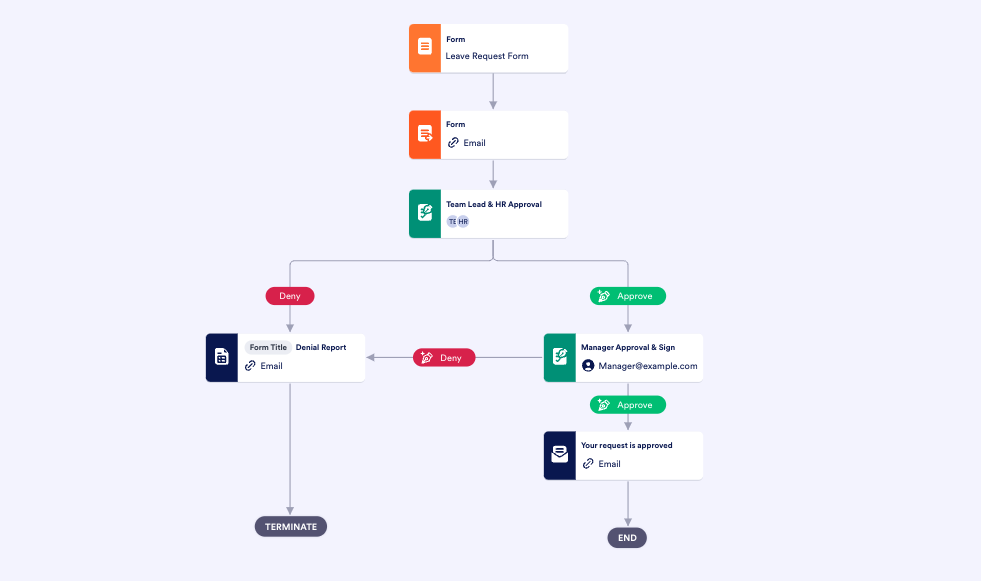




















































































Send Comment: