Top employee communication apps
Employee communication fuels your business’s operations. It’s how your team runs processes, develops projects, shares key information, discusses ideas, and provides feedback. Effective communication fosters collaboration and enhances productivity, while poor communication does the opposite, resulting in missed deadlines, confusion about responsibilities, and wasted time.
A great way to improve communication is through the strategic use of communication apps. Let’s look at how they can help.
More than conversation: The benefits of employee communication
Poor communication isn’t just an annoyance; it can noticeably slow down progress. Without dedicated communication and collaboration systems, project discussions can get disorganized and important messages can be lost or overlooked, buried in email inboxes and long threads.
Employee communication apps help your team avoid these problems by providing centralized platforms for messaging, document sharing, and task management. Consider some key benefits:
- Improved collaboration and productivity with centralized conversations and resources
- Enhanced employee engagement with open and transparent communication
- Streamlined workflows that replace lengthy email chains and organize information efficiently
- Real-time communication with instant messaging for quick updates
- Better information accessibility with past conversations and documents visible in shared workspaces
- Secure communication with robust security and compliance features
- Flexibility and mobility with multi-device support, facilitating remote work
- Integration with other software tools, seamlessly connecting your tech stack
Things to consider when choosing an employee communication app for your business
When you’re reviewing different employee communication apps, you should consider both ease of use and the features important to your business. These factors can help guide your choice:
- Company requirements: Identify your company’s unique communication challenges and goals. Consider whether you need robust project management features, advanced security, or seamless integration with existing tools, for example.
- User experience: Choose an app that’s intuitive and easy to use for all employees. A user-friendly interface ensures higher adoption rates and less time spent on training.
- Integration capabilities: Look for apps that integrate seamlessly with your existing business software (such as CRM systems, project management tools, and file storage solutions) to create a cohesive digital workspace.
- Scalability: Ensure the app can grow with your organization. It should accommodate an increasing number of users and offer features that support your expanding business needs.
- Security and compliance: Opt for apps with strong security and privacy protections, and make sure they offer any encryption and compliance features your industry’s regulations might require.
- Customization: Consider apps that allow customization to fit your specific workflow and branding needs.
- User feedback and ratings: Research user reviews and ratings. Real-world feedback can provide insights into apps’ performance and reliability.
Considering these factors can help you choose an app that not only meets your current needs but also supports future growth and innovation.
A look at the best employee communication apps on the market
Slack
- Key features: channels for team communication, direct messaging, file sharing, software integrations
- Pros: easy to use, audio and video meetings, collaborative workspaces, real-time messaging
- Cons: potentially overwhelming notifications, data older than a year deleted on free plan
- Pricing: free plan, Pro ($8.75 per month), Business+ ($15 per month), Enterprise Grid (contact sales for pricing)
- Platforms: browser, desktop, iOS, Android
- User ratings: 3.7 on Apple’s App Store, 3.5 on Google Play
Slack transforms workplace communication by bringing project and team messages into a centralized location. It fosters a collaborative environment where team members can share ideas and updates in real time. Users can create channels for different projects or subjects to keep conversations organized and focused and give everyone on a team visibility into a project’s communication history. Slack also supports video and audio calls.
Check out Slack alternatives to discover various business communication tool options.
Microsoft Teams
- Key features: team channels, video conferencing, file sharing, Voice over Internet Protocol (VoIP)
- Pros: included with most Microsoft 365 plans, seamless integration with Microsoft products, video meetings
- Cons: steeper learning curve, potentially resource-intensive, less user-friendly interface
- Pricing: Essentials ($4 per user, per month), Microsoft 365 Business Basic ($7.20 per user, per month or $72 per user, per year), Microsoft 365 Business Standard ($15 per user, per month or $150 per user, per year), Microsoft 365 Business Premium ($26.40 per user, per month or $264 per user, per year); personal plans also offered
- Platforms: browser, desktop, iOS, Android
- User ratings: 4.8 on Apple’s App Store, 4.6 on Google Play
Microsoft Teams is a teamwork hub. It offers project and team messaging channels, file sharing, video meetings, calls, and direct messages. It’s part of the Microsoft 365 product suite and integrates with other Microsoft tools, making it a good option for businesses that already rely on Microsoft products, like Outlook.
Check the best alternatives to Microsoft Teams to compare it with other digital communication and collaboration solutions in more detail.
Jotform Apps
- Key features: no-code, drag-and-drop app creation; app templates for various business needs; automatically filled database to manage form submissions
- Pros: highly customizable, user-friendly, comprehensive form creation and management
- Cons: not a dedicated communication app, multiple users only on Enterprise and Government plans
- Pricing: free plan; three paid, single-user plans: Bronze ($39 per month or $408 per year), Silver ($49 per month or $468 per year), Gold ($129 per month or $1,188 per year); Enterprise and Government multiuser plans (contact sales for pricing)
- Platforms: browser, desktop, iOS, Android
- User ratings: 4.7 on G2
Jotform Apps offers a different kind of communication solution. Businesses can design their own custom apps with a simple, no-code, drag-and-drop interface to meet their specific communication needs. You can easily build an app from scratch or customize one of over 700 app templates, including templates for HR processes, project tracking, employee training, and other business needs. Apps can be downloaded to any device.
Zoom
- Key features: video conferencing, webinars, team chats, scheduling, screen sharing
- Pros: excellent video quality, well-known platform, easy to use, virtual whiteboards, team messaging
- Cons: more of a video meeting and conferencing tool than a project communication tool
- Pricing: free plan, Pro ($15.99 per user, per month or $159.84 per user, per year for up to nine users), Business ($21.99 per user, per month or $219.84 per user, per year for 10 to 250 users)
- Platforms: browser, desktop, iOS, Android
- User ratings: 4.6 on Apple’s App Store, 4.1 on Google Play
Zoom has revolutionized virtual meetings with its user-friendly interface and high-quality video conferencing capabilities. Beyond meetings, Zoom supports webinars, training sessions, and collaborative projects, with project whiteboards, brainstorming templates, surveys and polls for teams, and collaborative documents.
If you’re interested in exploring alternatives to Zoom, our article provides an in-depth look at different video conferencing tools and their capabilities.
Google Workspace
- Key features: suite of Google productivity tools, including Gmail, Chat, Drive, Docs, Sheets, and Meet
- Pros: access to suite of Google products; intuitive and easy to use; Gemini AI tool
- Cons: no desktop apps; data based in the cloud so issues with internet connectivity can pose problems
- Pricing: Business Starter ($6 per user, per month), Business Standard ($12 per user, per month), Business Plus ($18 per user, per month), Enterprise (contact sales for pricing)
- Platforms: browser, iOS, Android
- User ratings: check reviews and ratings for individual Google products
Google Workspace brings together a suite of powerful and easy-to-use Google tools that enhance collaboration and productivity. Manage emails, collaborate on documents and spreadsheets, build presentation decks, schedule video meetings, share calendars, and more. Integrations between the tools help create a seamless experience for employees.
Asana
- Key features: task management, project tracking, timelines, integrations, automation
- Pros: strong project management, task assignments and individual task lists, custom project views
- Cons: limited messaging features, not all project and portfolio views available on all plans
- Pricing: free plan, Starter ($13.49 per user, per month or $131.88 per user, per year), Advanced ($30.49 per user, per month or $299.88 per user, per year), Enterprise and Enterprise+ plans (contact sales for pricing)
- Platforms: browser, desktop, iOS, Android
- User ratings: 4.7 on Apple’s App Store, 4.4 on Google Play
Asana helps teams manage projects and tasks with clarity and precision. Its different project views provide a big-picture look at projects and tasks, enabling team members to track progress, set priorities, meet deadlines, and organize communication in easily accessible shared spaces. Teams can break down work into tasks and subtasks assigned to specific team members. This helps individuals manage their own workloads and enables teams to quickly see time-sensitive priorities.
Trello
- Key features: kanban boards, team assignments, drag-and-drop tasks, alternate project views
- Pros: visual and intuitive interface, automation tools, plug-ins and integrations
- Cons: less functionality than some competitors
- Pricing: free plan, Standard ($6 per user, per month or $60 per user, per year), Premium ($12.50 per user, per month or $120 per user, per year), Enterprise (cost depends on number of users; minimum of 50 users starts at $210 per user, per year)
- Platforms: browser, desktop, iOS, Android
- User ratings: 4.4 on Apple’s App Store, 4.3 on Google Play
Trello’s kanban-style boards, task lists, and project cards allow teams to see both the big picture of a project and small details and deadlines at a glance. Teams can take advantage of multiple project views, including dashboards and calendars. Trello offers templates for easy creation of new projects and boards. It might suit teams looking for flexibility and ease of use.
Basecamp
- Key features: project management, message boards, to-dos, file sharing, project scheduling
- Pros: all-in-one tool, timelines, project reports, progress tracking, unlimited users on Pro Unlimited plan
- Cons: no free plan, fewer plan options than other tools
- Pricing: Basecamp ($15 per user, per month), Basecamp Pro Unlimited ($349 per month or $3,588 per year)
- Platforms: browser, desktop, iOS, Android
- User ratings: 4.7 on Apple’s App Store, 4.8 on Google Play
Basecamp brings all project management essentials into one place. Its straightforward approach helps teams manage to-dos, schedules, files, and messages, reducing chaos and improving focus. Users manage projects from dashboards, communicate with teams on message boards, track tasks and deadlines with to-do lists, view project schedules in calendar views, and more. Basecamp’s emphasis on simplicity and transparency makes it easy for teams to stay aligned and productive.
monday.com
- Key features: project management, portfolio management, collaborative documents, customizable workflows, software integrations
- Pros: goal setting, team and resource management, project dashboards, approval processes
- Cons: only two users on free plan, no unlimited storage on any plan
- Pricing: free plan; three-user minimum plans: Basic ($12 per user, per month or $108 per user, per year), Standard ($14 per user, per month or $144 per user, per year), Pro ($24 per user, per month or $228 per user, per year); Enterprise (contact sales for pricing)
- Platforms: browser, desktop, iOS, Android
- User ratings: 4.8 on Apple’s App Store, 4.9 on Google Play
Monday.com empowers teams with customizable workflows that adapt to their unique needs. Its visually appealing interface and versatile features are designed to make planning, tracking, and managing work a breeze. Users can choose from multiple project views, customize dashboards, design workflows using no-code components, and implement pre-built task automations, among many other features.
Chanty
- Key features: hub for tasks, conversations, and messages; video calling; task management; kanban views; software integrations
- Pros: turn messages into tasks, task filters, audio and video calls, more affordable than other tools
- Cons: limited features compared to other tools
- Pricing: free plan with up to five users, Business ($4 per user, per month or $36 per user, per year)
- Platforms: browser, desktop, iOS, Android
- User ratings: 4.6 on the App Store, 3.7 on Google Play
Chanty enhances team communication with a simple and effective chat interface. Designed for intuitive collaboration, it combines messaging, task management, and video calls in one platform. Chanty’s focus on usability ensures that teams can quickly adopt and integrate it into their daily routines.
Flock
- Key features: messaging channels, video conferencing, to-dos and reminders, software integrations, company directories
- Pros: voice notes, customizable saved searches, file sharing, polls
- Cons: fewer software integrations than some competitors
- Pricing: free plan, Pro ($6 per user, per month or $54 per user, per year for up to 100 users), Enterprise (contact sales for pricing)
- Platforms: browser, desktop, iOS, Android
- User ratings: 3.8 on Apple’s App Store, 4.4 on Google Play
Flock is a team communication tool that combines messaging, video conferencing, and features like file sharing, to-dos, and reminders. Team communication is organized by channels, which act as project hubs. Flock supports voice and video calls. Users can assign tasks, view personal task lists, and share to-dos.
Ryver
- Key features: team communication, task management, voice and video calls
- Pros: combination of messaging and task management, single sign-on, unlimited chat and file sharing on all plans, software integrations
- Cons: calls limited to five users at a time
- Pricing: Starter ($34.50 per month or $621 per year for up to 12 users), Standard ($64.50 per month or $1,161 per year for up to 30 users), Enterprise (contact sales for pricing); add users to plans for $4 per user, per month
- Platforms: browser, desktop, iOS, Android
- User ratings: 4.4 on Capterra, 4.4 on G2
Ryver combines team communication and task management, offering a unified platform for collaboration. Its messaging and workflow tools help teams stay organized and focused on their objectives. Conversations are organized into forums and groups. Users manage tasks with tags, checklists, and assignments.
Twist
- Key features: messaging threads, structured channels, thread inbox, software integrations
- Pros: asynchronous communication, organized conversations, interface designed to reduce distraction and clutter
- Cons: focused tool has fewer features than competitors, software integrations required for features like task management
- Pricing: free plan, Unlimited ($8 per user, per month or $72 per user, per year)
- Platforms: browser, desktop, iOS, Android
- User ratings: 4.7 on Apple’s App Store, 4.2 on Google Play
Twist reimagines team communication with its focus on asynchronous messaging. Organizing conversations into threads reduces noise and distractions, allowing teams to focus on meaningful discussions. Twist’s approach promotes deep work and thoughtful communication, making it ideal for remote teams and companies that value a calm and organized workflow.
Zoho Cliq
- Key features: team messaging, file sharing, video calls, chatbots, task reminders
- Pros: part of the Zoho product suite, meeting whiteboards, audio and video calls, stream live events to large audiences, admin panel
- Cons: task and team management available only on more expensive plans
- Pricing: free plan, Standard ($18 per month or $194.40 per year for up to 25 users), Professional ($2 per user, per month or $21.60 per user, per year with a minimum of 10 users), Enterprise ($4 per user, per month or $43.20 per user, per year with a minimum of 10 users)
- Platform: browser, desktop, iOS, Android
- User ratings: 4.7 on Apple’s App Store, 4.8 on Google Play
Zoho Cliq is part of the Zoho product suite. It provides a centralized platform for team communication. Its chat channels, file sharing, and video calls allow teams to collaborate in real time. Users can communicate in team channels, organize conversations in threads, hop on video calls, use a virtual whiteboard during meetings, and get reminded of important tasks with chatbots.
Blink
- Key features: internal communication tool, content hub, employee surveys and forms, news feed, analytics
- Pros: AI assistant to refine communications, messaging targeting and segmentation, internal organization news feed
- Cons: an internal communication management tool rather than a project management tool
- Pricing: Business (contact sales for pricing), Enterprise (contact sales for pricing)
- Platforms: browser, desktop, iOS, Android
- User ratings: 4.1 on Apple’s App Store, 4.3 on Google Play
Blink is a platform designed for employee engagement and internal communication management. Content hubs and internal news feeds keep frontline employees informed and connected and give them the resources they need. Analytics features can help HR professionals understand employee sentiment and retention. Users can create forms and surveys to reach employees and use recognition features to compliment employees for good work.
Customized communication with Jotform Apps
Choosing the right employee communication app can transform your workplace. Each app has unique features and benefits, so consider your specific needs and budget.
If you want to design your own communication app, give Jotform Apps a try. Jotform Apps is a no-code, drag-and-drop app builder that you can use to create custom apps tailored to your workplace’s needs. Whether you’re looking to streamline HR processes, improve employee engagement, or gather employee feedback, you can build an app to help you do it with Jotform Apps.
Jotform has hundreds of app templates designed to fit specific needs, including company portal app templates, which can help centralize company information. For example, the employee app template can help employees access company information and easily contact the HR team or their managers.
Here are a few examples of how Jotform Apps can help you manage communication:
- Health and wellness surveys: Helping your workforce stay healthy is essential for employee morale and productivity. With Jotform Apps, you can create an employee health check-in app to monitor employee health conditions effectively.
- Database management: You can easily track every employee submission using Jotform Tables and ensure organized and efficient data management.
- Employee communication: For broader communication needs, the employee portal app template allows employees to make requests, share reports, fill out feedback forms, and more.
Why not create your first app today?
Photo by Kindel Media


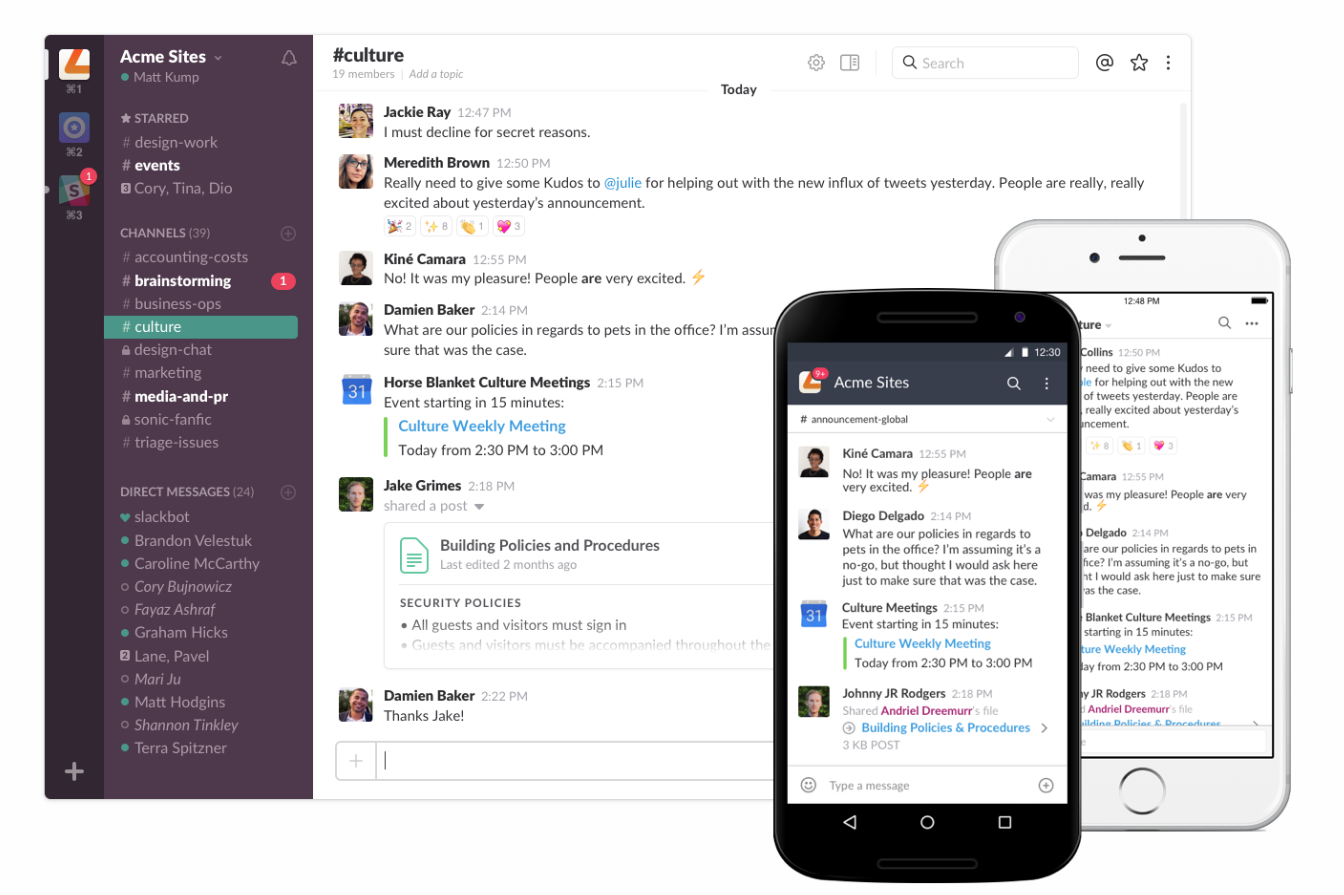


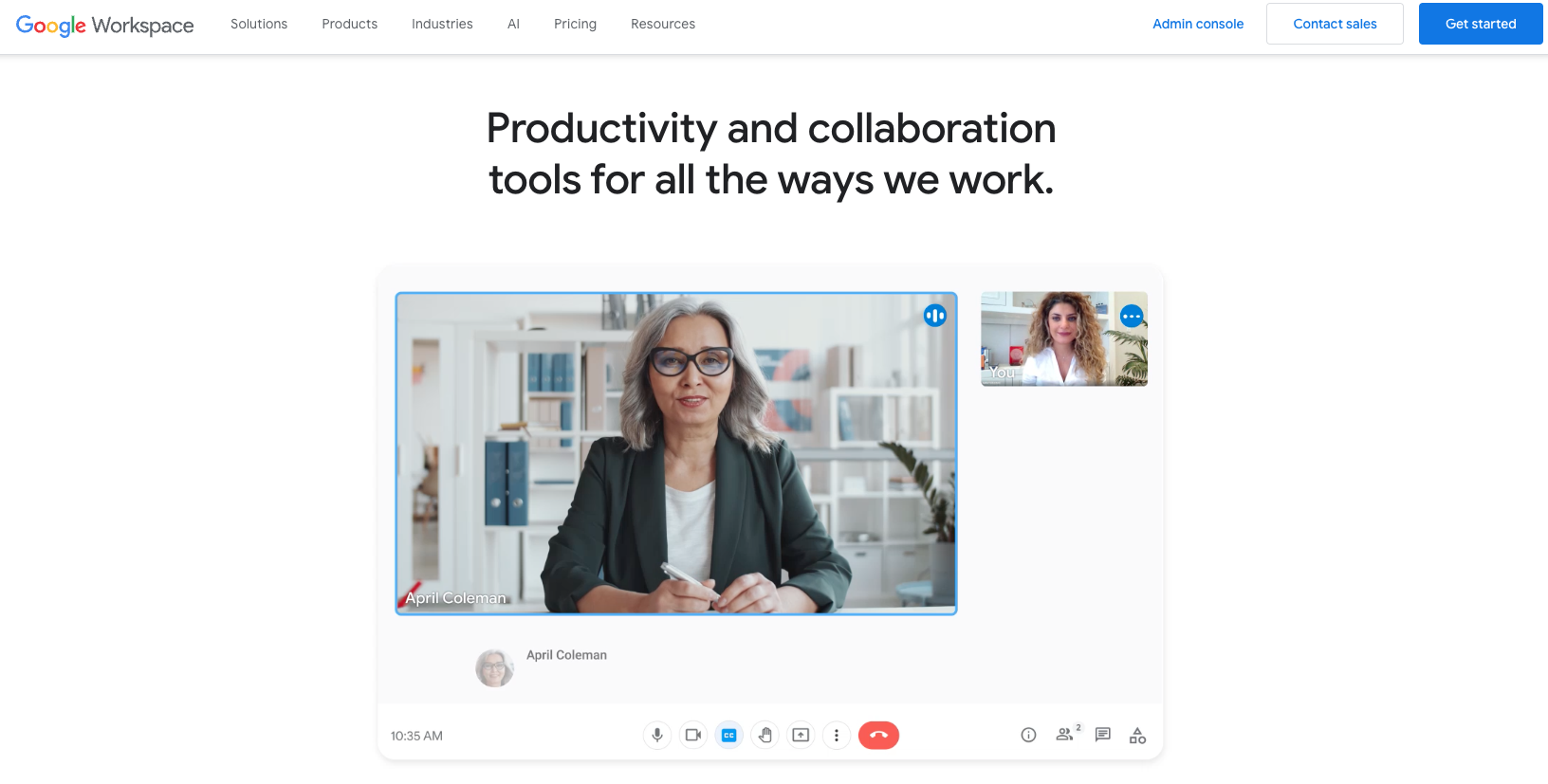
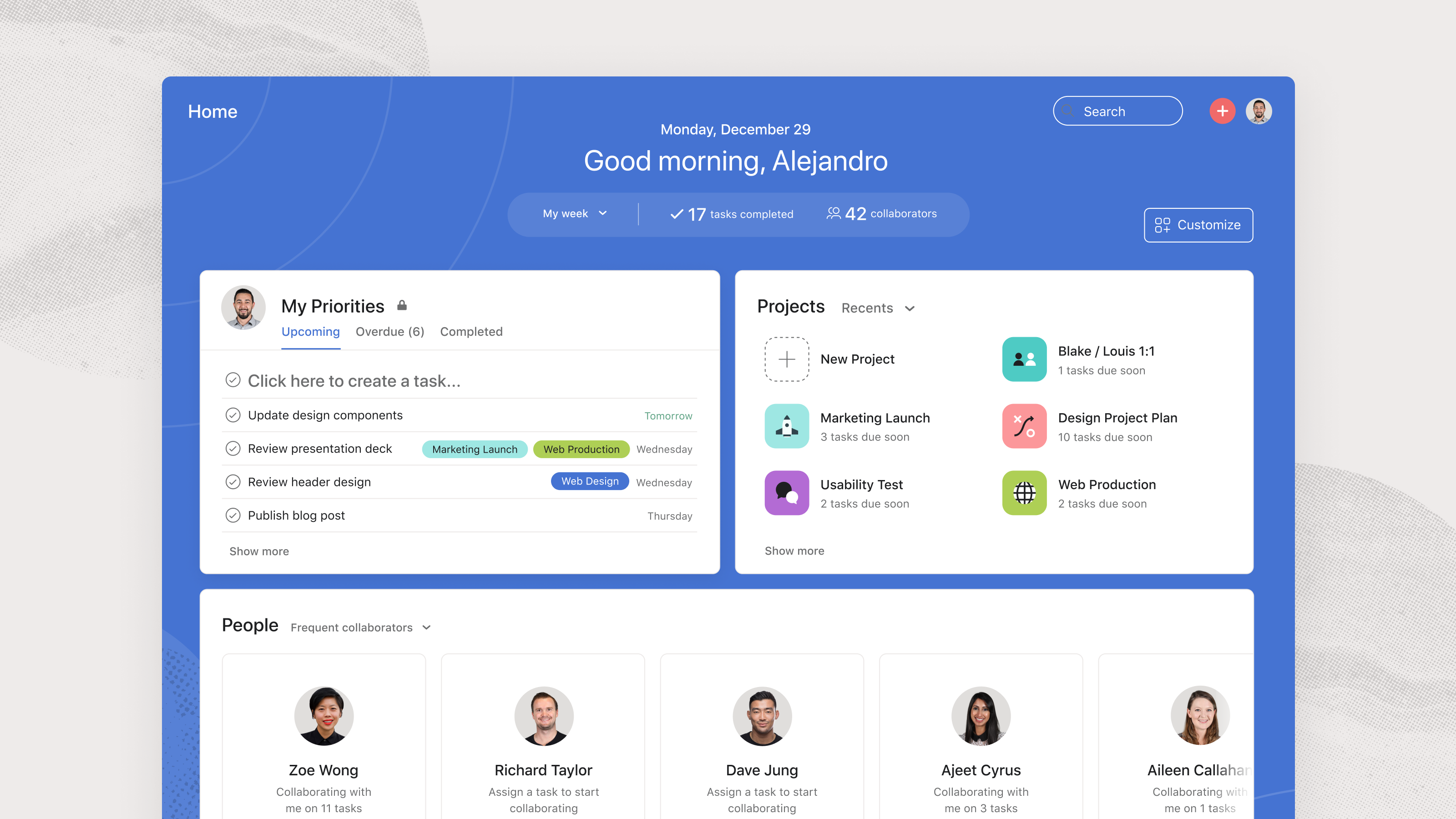
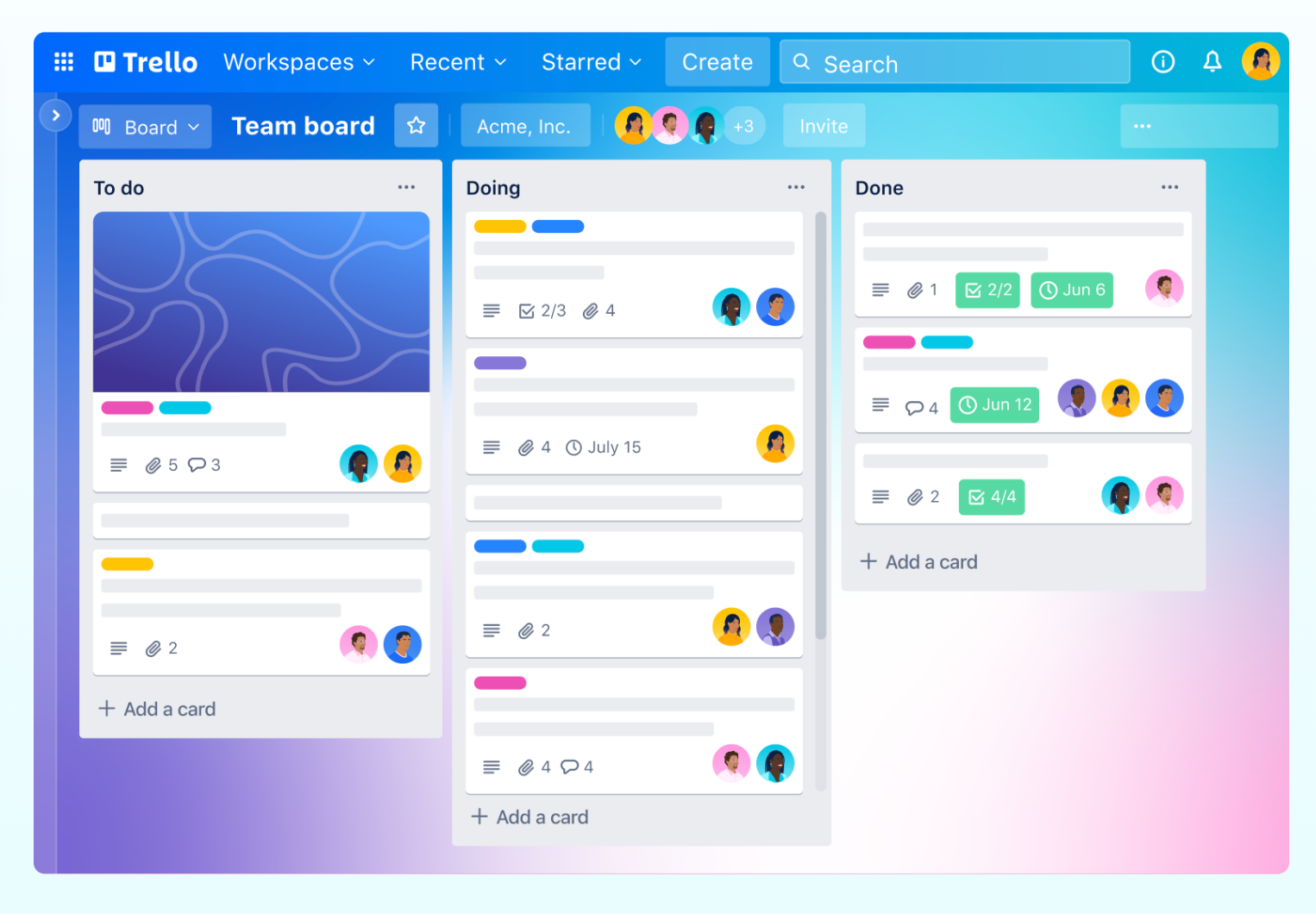
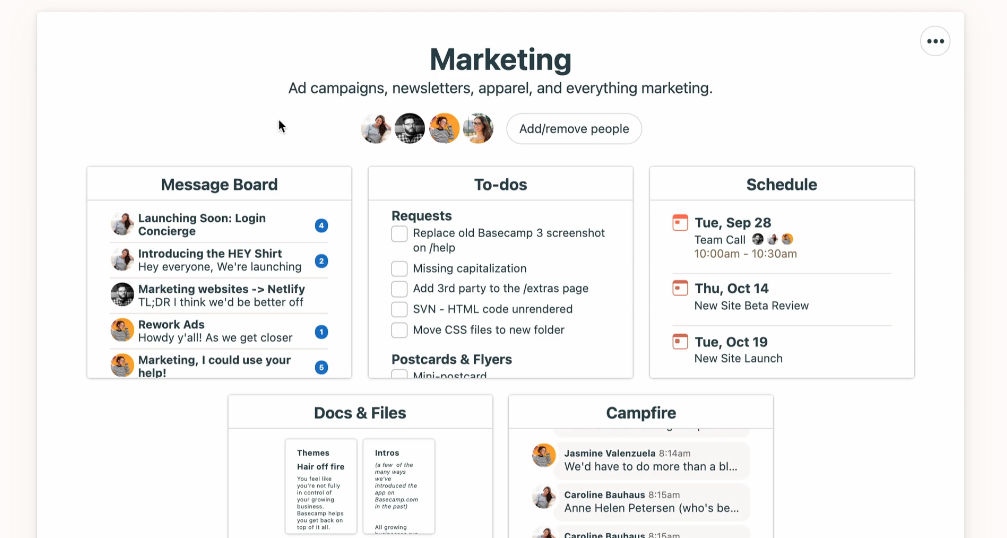
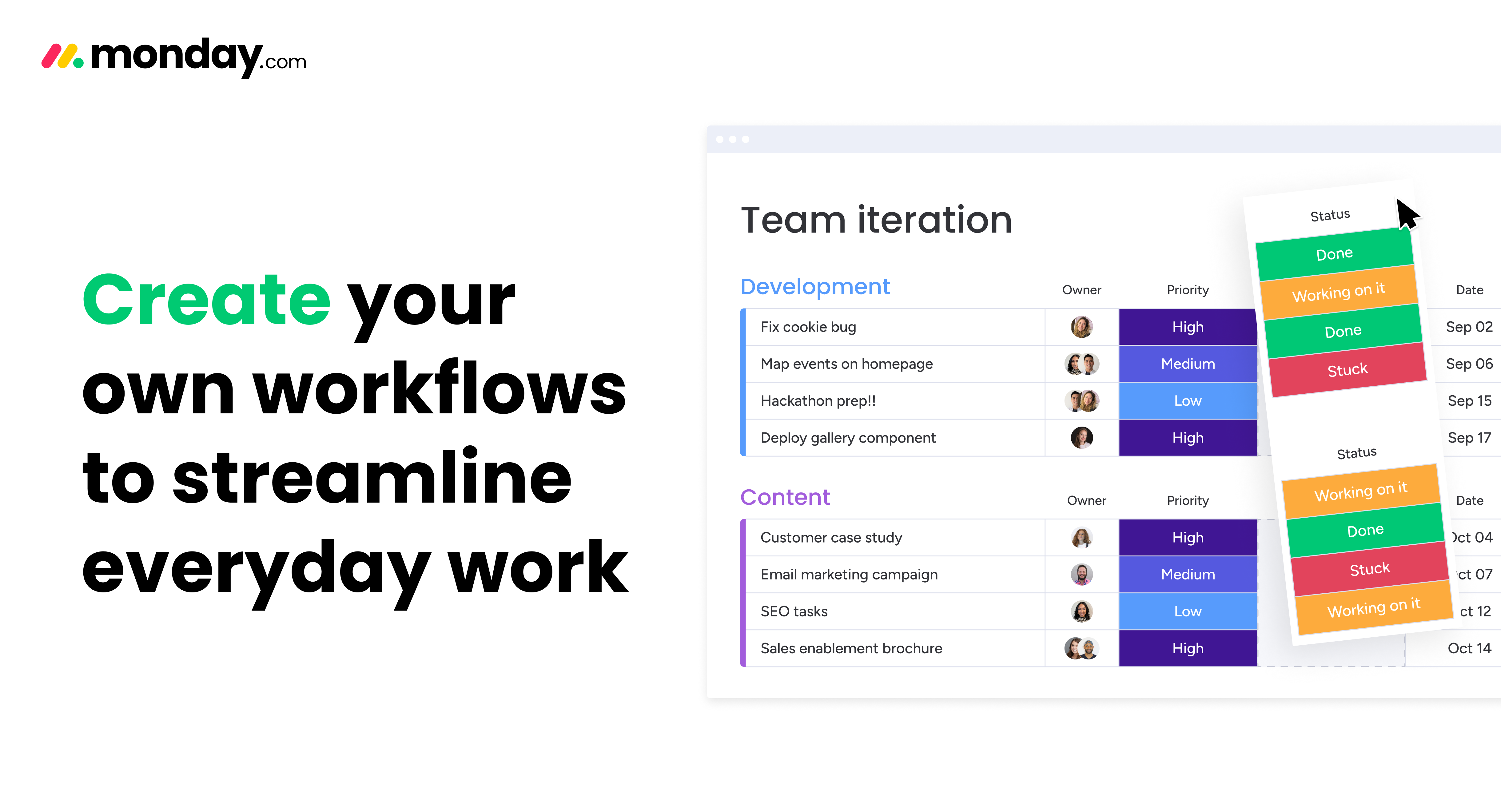
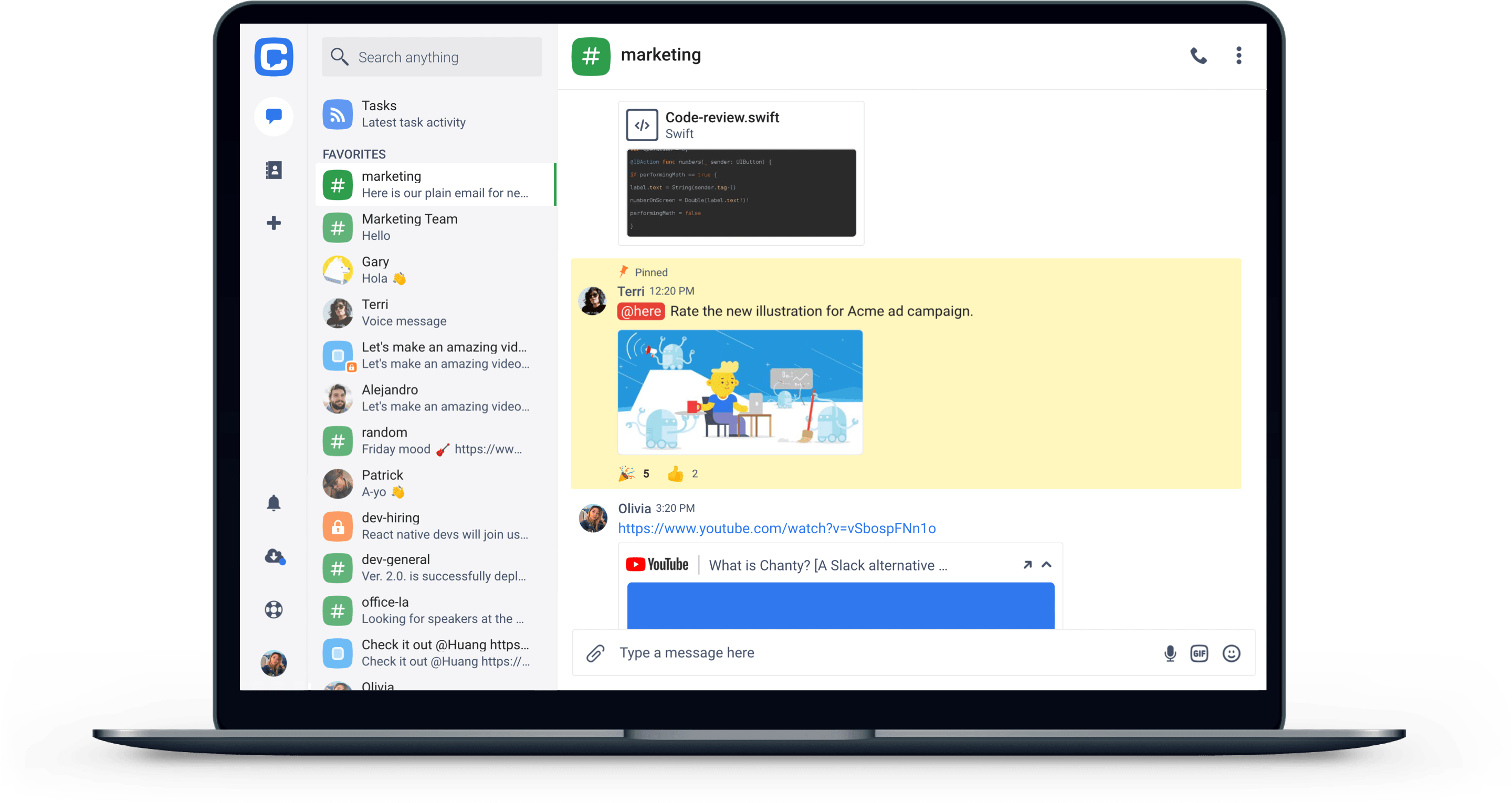
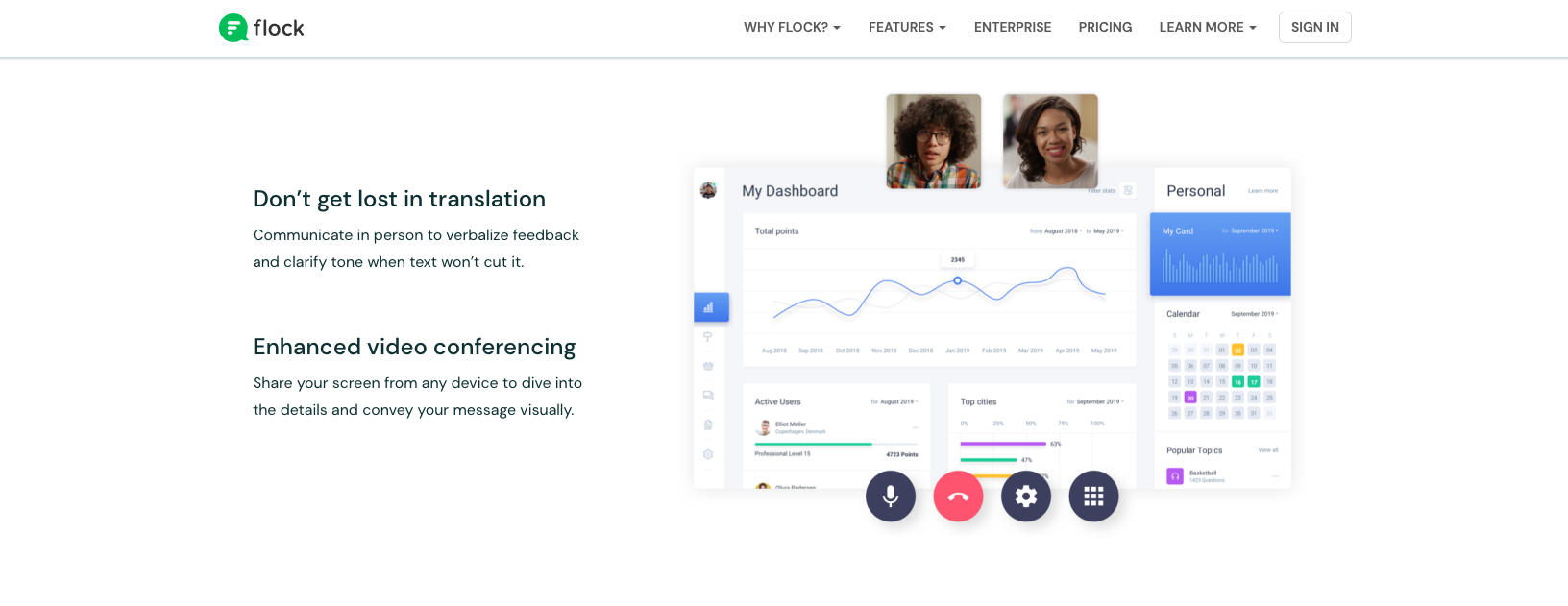
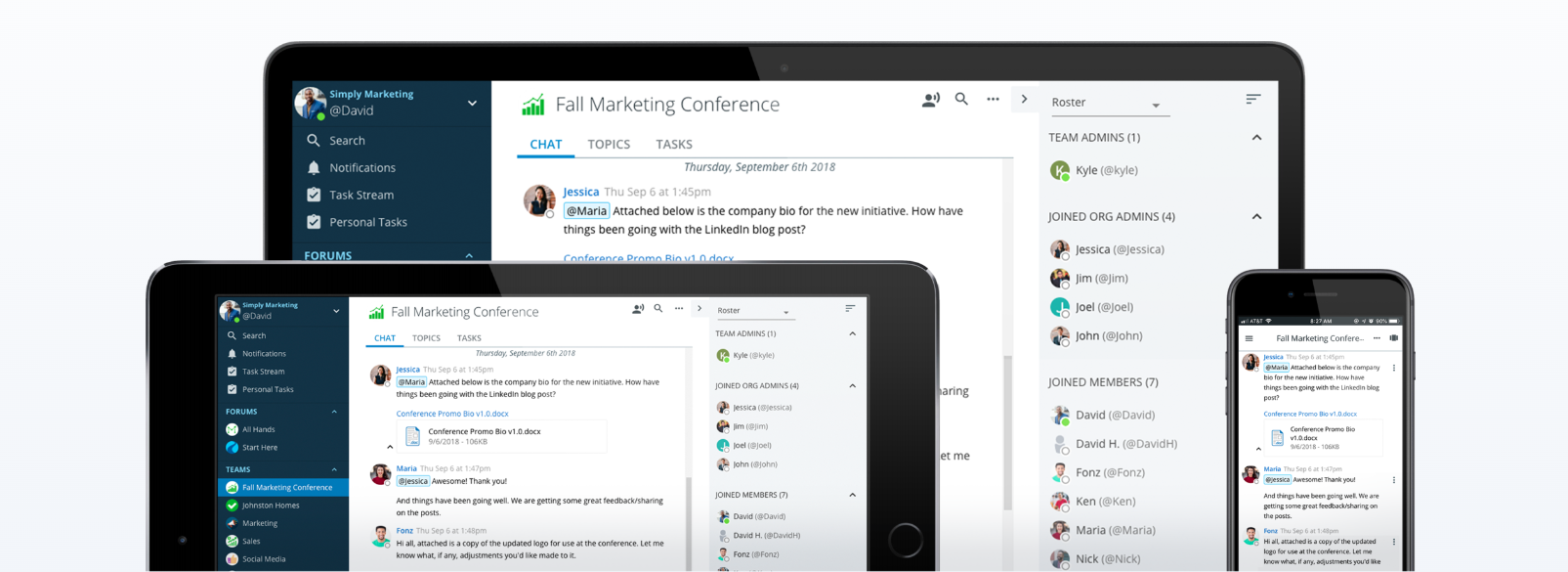
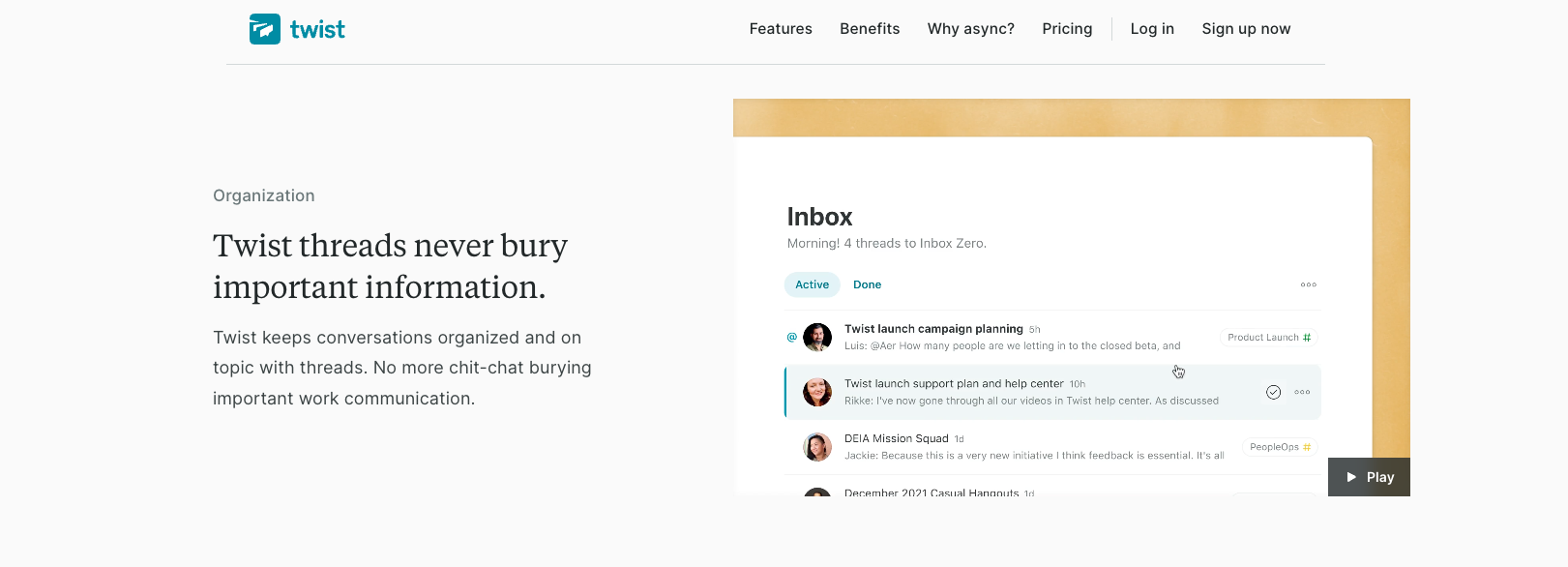
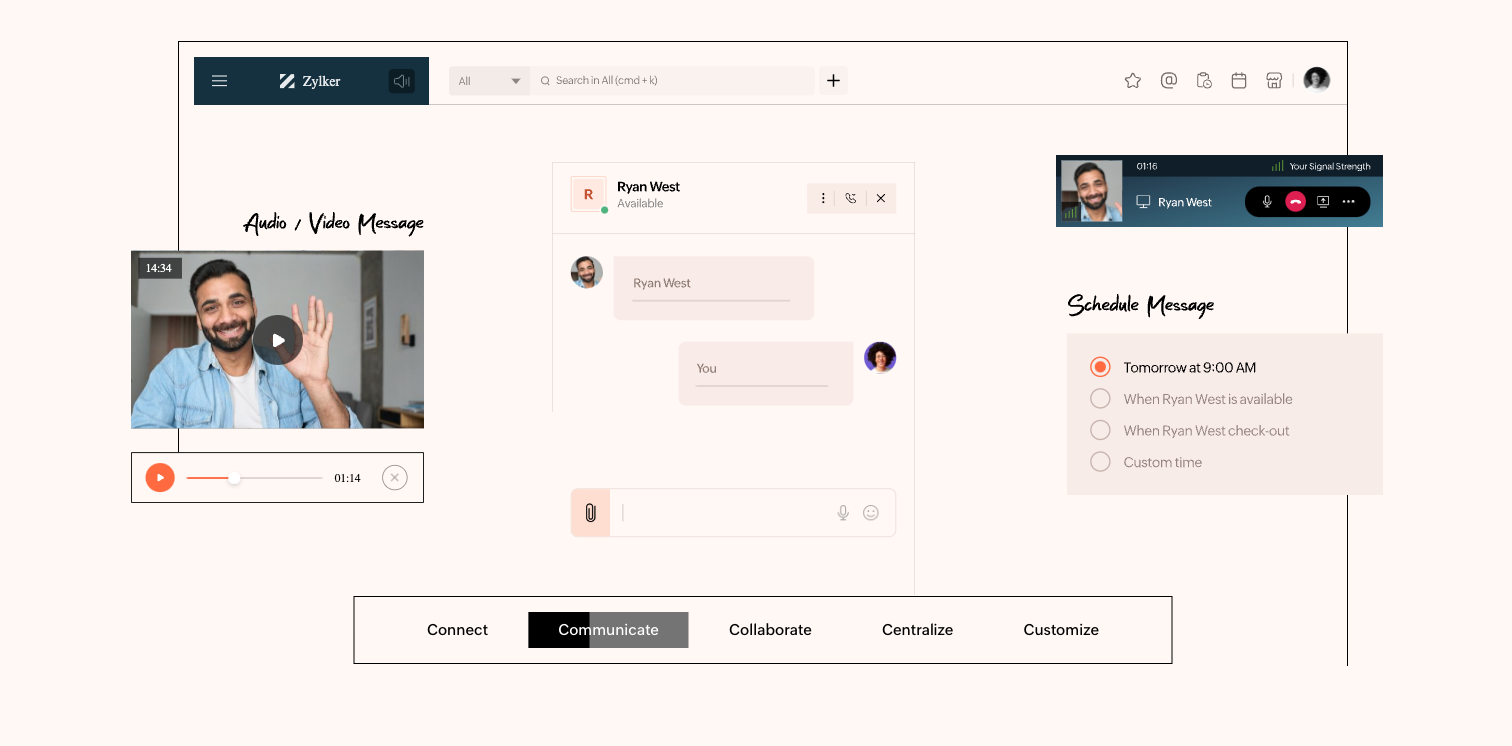
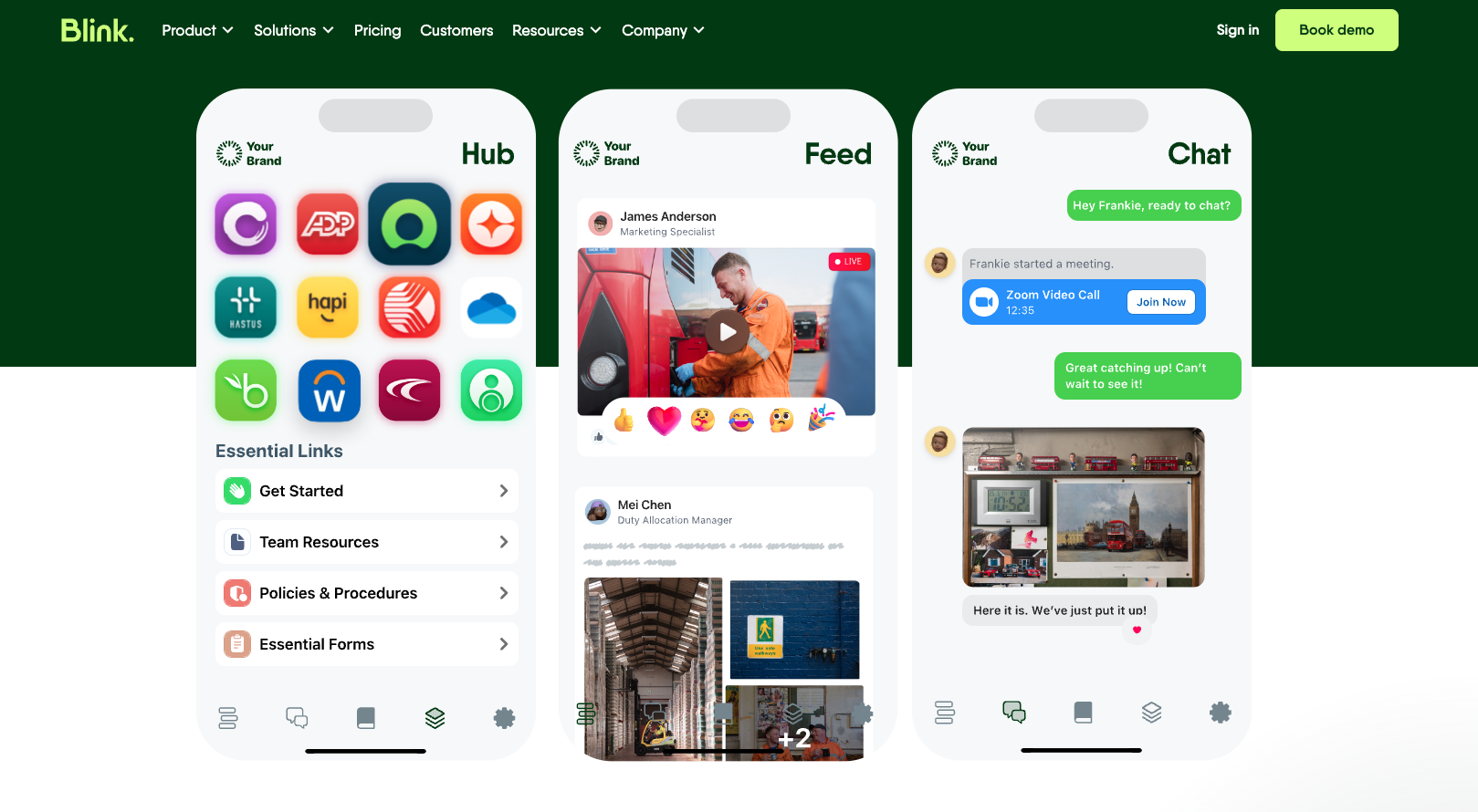












































Send Comment: