How to create an ERP workflow
- Define what you want from a workflow
- Choose an ERP tool
- Transfer relevant data to your ERP system
- Map out your workflow
When enterprise resource planning (ERP) software first appeared in the late 1990s, it transformed the way businesses use technology to run essential tasks in accounting, finance, human resources, and sales.
Far removed from the room-sized mainframe computers that powered previous iterations of ERP systems, modern ERP relies on machine learning, artificial intelligence, and lightning-fast internet speed to improve organizational insight.
To monitor these complex ERP systems and maintain their efficiency, business owners need to implement an ERP workflow. Combined with a robust, comprehensive workflow, a properly integrated ERP system gets the right information into the right hands automatically.
Ideally, each employee should have access to your ERP system to promote informed, data-driven decision making. For your part, since an ERP system is also a useful method to manage vital company information, you should regularly analyze workflow data to keep things running smoothly.
What you should expect from an ERP workflow
Organizing and executing the tasks involved in maintaining an information-rich system quickly becomes tedious without a good plan. The main benefit of an ERP workflow is that it streamlines the tasks that need a human touch.
In a workflow that outlines, schedules, and quickly approves tasks, each employee or stakeholder knows exactly what they need to do and when they need to do it. This improves accountability and productivity — not just in your ERP system but also for your workers.
An ERP workflow is a map of all the ERP applications you run and how they interact with your business and your teams. Here are some of the most common benefits of an ERP workflow:
- Access to real-time data
- The ability to run parallel or sequential workflows as needed
- Regularly updated task tracking
- Integration of KPI dashboards
- Top-down overview of your supply chain
- Increased collaboration
How to build an ERP workflow
To build your own workflow, here are some steps you can follow to ensure a smooth transition and create an effective flow of information from your ERP systems to your employees:
- Define what you want from a workflow
The only way to be sure you’ve designed a workflow that suits your needs is to set clear goals from the beginning. That starts with asking yourself the right questions about what you want from your workflow.
Which processes do you want to weave into your workflow? What KPIs are most indicative of a successful workflow? Which manual tasks will you include in your workflow, and which ones will you automate?
- Choose an ERP tool
ERP systems are complex and require a close partnership between your technology vendor and your team. Some of the most common pain points within an ERP system are the cost of implementation and inconsistent employee adherence to ERP protocols.
To combat these, shop around for the best vendor to find the right price point and a tool that’s easy for your team to use. Popular ERP vendors include Microsoft, Oracle, SAP, and Infor.
- Transfer relevant data to your ERP system or workflow
Whether you’re implementing ERP systems into your business from scratch or altering your internal workflow for better productivity and increased automation, you should transfer all relevant data to the new system so it’s available for stakeholders and employees. You can pull this data from existing department databases, such as those in the human resources, accounting, sales, and marketing departments.
If you’re starting from scratch, this means connecting these databases to your chosen ERP software for the first time. If you’re simply addressing your workflows, use your current databases to better inform your team when planning important tasks.
- Map out your workflow and assign tasks to stakeholders
You’ve got an ERP system. Next, you have to map out and assign the tasks that require a personal touch.
If your ERP system is new, this means gaining a thorough understanding of when and where you should assign tasks. If you already have an ERP system, use your experience with it to better organize how you divide tasks to take your workflow to the next level.
How Jotform enhances your ERP workflow
If you need some assistance creating the right forms, tables, and documents to build your workflow, Jotform is your solution. With Jotform, your team can collect data through customizable form and PDF templates, and then manage and track this data through table templates using Jotform Tables.
ERP systems require the precise collection of vital business statistics and information. Jotform’s online forms and tables make it easy for your team to follow an ERP workflow, improving data integrity throughout the system.
To get this data to the right team members, you can even automate approvals in a workflow via mobile or desktop devices with Jotform Approvals — which also offers plenty of approval templates to get you started. No matter your goals, Jotform will give you the tools to build and automate an ERP workflow that will help you take on the competition.


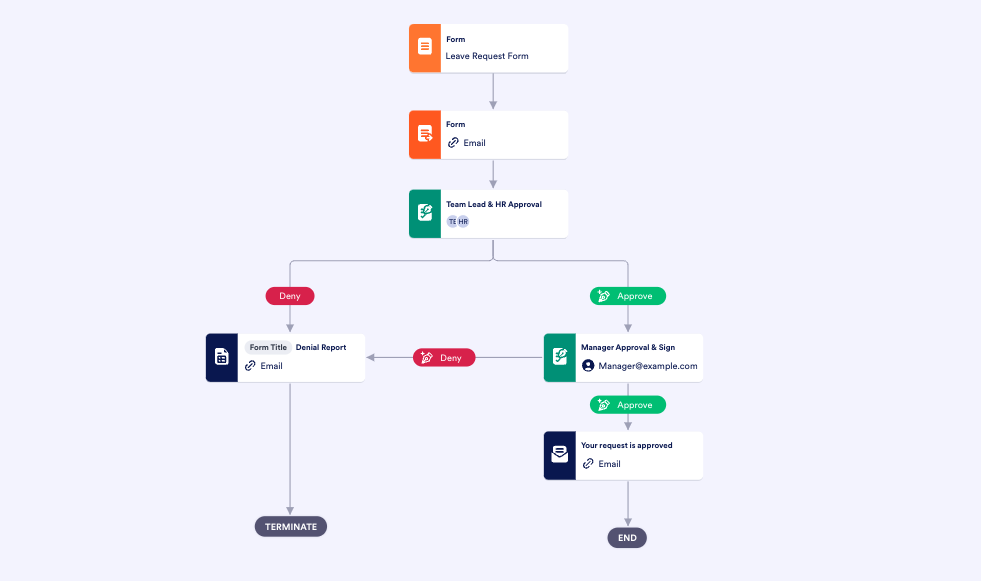




















































































Send Comment: