Top Glide alternatives
- Jotform Apps: best for creating highly customizable apps from scratch or templates
- AppSheet: best for using AI to help build apps
- Bubble: best for collaborating on apps in real time
- SAP Build Apps (formerly AppGyver): best for building no-code enterprise-grade apps
- Clappia: best for building simple enterprise apps
- Open as App: best for building apps from spreadsheets
Developers have always wanted to build apps in ways that are faster, easier, and less coding-intensive. There are now a variety of platforms that let users quickly build apps without needing to write a single line of code. However, using only drag-and-drop and prebuilt components can present challenges, such as simplified data access.
Some app-building platforms address this issue by connecting no-code apps with users’ existing databases, which serve as backends for the apps. One of these app-building platforms is Glide. But there are also a number of Glide alternatives if it doesn’t meet your needs.
Reasons to look for a Glide alternative
There are many benefits to using Glide, such as its ability to sync with database tools, like Google Sheets and Excel, and an array of customizable app templates. However, despite its many pros, Glide may not be able to meet all of your app-building needs. Here are a few of its limitations:
- The number of data sync updates is limited.
- Only one user can edit an app at a time.
- Users can’t create native apps.
Whatever your app-building goals are, there are a number of no-code and low-code platforms that can help you achieve them.
Pro Tip
Create an app from scratch or choose from 600+ free app templates — then make it your own with no coding.
1. Jotform Apps: best for creating highly customizable apps from scratch or templates
- Best for: creating highly customizable apps from scratch or templates
- Best features: drag-and-drop functionality, customization options, integration with 30-plus payment gateways, progressive web app building
- Limitations: Enterprise plan required for multiple users
- Pros: mobile app for iOS and Android, 240+ software integrations, 700-plus app templates
- Cons: can’t remove Jotform branding on free plan
- Pricing: free plan; three paid, single-user plans: Bronze ($39 per month or $408 per year), Silver ($49 per month or $468 per year), Gold ($129 per month or $1,188 per year); Enterprise (contact sales for pricing)
- Overall G2 user rating: 4.7/5.0
If you really want to go no-code, try Jotform Apps. You can choose from more than 700 customizable templates, or you can create an app from scratch with the simple drag-and-drop App Builder.
You can modify your app’s design to match your branding, edit your app’s splash screen, and use a custom image for your app icon. Use your app to house multiple forms and include social media links, videos, tables, maps, and more. Integrate one of the 70-plus available app widgets for even more functionality. Data gathered in your app can be viewed and managed in a helpful database through Jotform Tables.
View and download your app on a mobile device or computer. Share your app via a link, social media, an email, or a QR code, or embed it into your website. Manage who can access your app with permissions settings.
2. AppSheet: best for using AI to help build apps
- Best for: using AI to help build apps
- Best features: built-in AI collaborator, workflow automation, multiple data capture methods
- Limitations: no security controls on Starter plan
- Pros: Google Workspace integration, free test app creation, template library
- Cons: limited customization according to some users
- Pricing: Starter ($5 per user, per month), Core ($10 per user, per month), Enterprise Plus ($20 per user, per month)
- Overall Capterra user rating: 4.7/5.0
- Overall G2 user rating: 4.8/5.0
AppSheet is Google’s no-code app creation tool. Users can create apps from scratch, use an app template, or write an app description that the Gemini AI collaboration tool will implement. It lets users publish their apps to Apple’s App Store and the Google Play store.
AppSheet integrates with Google Workspace and various third-party services. Users can connect their apps to databases like Google Sheets, Excel files, Smartsheet, and more.
AppSheet lets users test out the platform by making prototype apps with up to 10 test users.
For those keen on discovering AppSheet alternatives, our article offers an in-depth look at different app-building tools and their unique features.
3. Bubble: best for collaborating on apps in real time
- Best for: collaborating on apps in real time
- Best features: app templates, drag-and-drop app builder, built-in database
- Limitations: small number of app editors except for Enterprise plan
- Pros: software integrations, multi-device compatibility, workflow scheduling
- Cons: can only create test apps on free plan
- Pricing: free plan, Starter ($32 per month or $348 per year), Growth ($134 per month or $1,428 per year), Team ($399 per month or $4,188 per year), Enterprise (contact sales for pricing)
- Overall Capterra user rating: 4.6/5.0
- Overall G2 user rating: 4.4/5.0
Bubble is another no-code app development platform. Users design apps with a drag-and-drop tool, either from scratch or by choosing from a library of app templates. Bubble offers thousands of plug-ins and allows users to build their own plug-ins as well. Users can also use Bubble’s AI page generator to design app pages using text prompts.
You can also create workflows and add triggers to automate tasks, like sending emails. Information gathered from your app automatically feeds into Bubble’s built-in database, which you can sort with custom fields. Multiple users can work on apps at the same time by using Bubble’s version control tools.
4. SAP Build Apps (formerly AppGyver): best for building no-code enterprise-grade apps
- Best for: building no-code enterprise-grade apps
- Best features: drag-and-drop functionality; reusable app patterns; pre-built app components
- Limitations: only one plan offered
- Pros: integrations with SAP products; visual cloud functions and data model design; customizable logic flows and formulas
- Cons: minimum contract length of three months
- Pricing: limited free Community Edition tool, 30-day free trial of SAP Build Apps, Base Package ($12,996; contract between three and 36 months)
- Overall G2 user rating: 4.1/5.0
In 2021, SAP bought AppGyver, a no-code app platform. While a limited tool that resembles the original AppGyver, called Community Edition, is still available, AppGyver has evolved into the paid SAP Build Apps product.
SAP Build Apps lets users create apps and backend databases where app data is stored. Users can build their apps by selecting from pre-built user interface components. Users can build and populate databases and then use those databases as backends for their applications.
Users can also build app logic by dragging and dropping pre-built flow functions in the SAP Build Apps interface.
5. Clappia: best for building simple enterprise apps
- Best for: building simple enterprise apps
- Best features: automated report generation, automatic cloud hosting, database integrations with MySQL, PostgreSQL, and Microsoft SQL Server
- Limitations: user-based pricing except for Enterprise plan
- Pros: unlimited apps on all plans, pre-built modules for easy app creation
- Cons: users have to download a container app to use mobile versions of apps; white-labeled iOS apps have to be requested through a form
- Pricing: free plan, Starter ($8 per user, per month or $72 per user, per year), Professional ($10 per user, per month or $90 per user, per year), Enterprise (contact sales for pricing)
- Overall Capterra user rating: 4.5/5.0
- Overall G2 user rating: 4.7/5.0
Clappia is another no-code app development platform. Users choose and combine pre-built modules to create their apps. A visual editor allows you to design approval flows and set up automated tasks. Users can take advantage of a dashboard to view analytics and generate reports about app activity.
Clappia data can be integrated with external databases so that data received or edited through the app is synced with the linked database. Users can also connect Clappia with 1,000-plus apps through Zapier.
6. Open as App: best for building apps from spreadsheets
- Best for: building apps from spreadsheets
- Best features: real-time collaboration, ability to upload data as an Excel file or a URL to a spreadsheet saved in the cloud, user permissions management, photo uploads
- Limitations: free plan allows for only one app and sharing with only one user, no drag-and-drop capabilities
- Pros: app templates, unlimited prototypes, easy generation of visual representations of spreadsheet data
- Cons: limited software integrations, can’t publish apps to app stores
- Pricing: free plan, Business (€100 per month or €900 per year), Enterprise (contact sales for pricing)
- Overall Capterra user rating: 4.9/5.0
Open as App lets users turn spreadsheets into mobile apps. The platform analyzes the data you upload, then lets you select your app type and modify the display and themes.
Apps can be shared through emails and links or embedded into websites. Users can use their apps to gather data offline, upload photos, collect signatures, scan barcodes, and more. App types include calculation apps, survey apps, dashboard apps, and list apps.
The right Glide alternative for your needs
Many software tools allow users to build apps without writing any code and to connect those apps to databases.
When choosing an app-building program, whether it’s Glide or one of the Glide alternatives listed above, make an informed decision by considering your needs, including your current data management practices, budget, and team size, and determining which software best aligns with those needs.


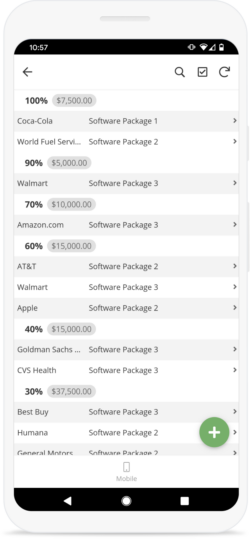
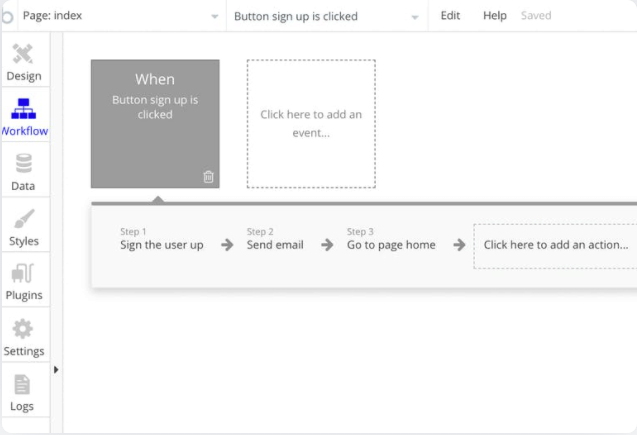
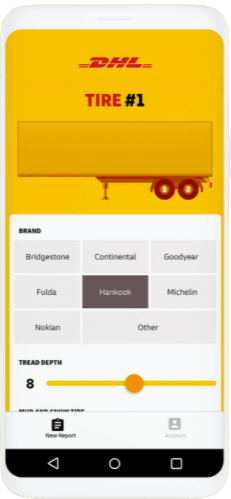
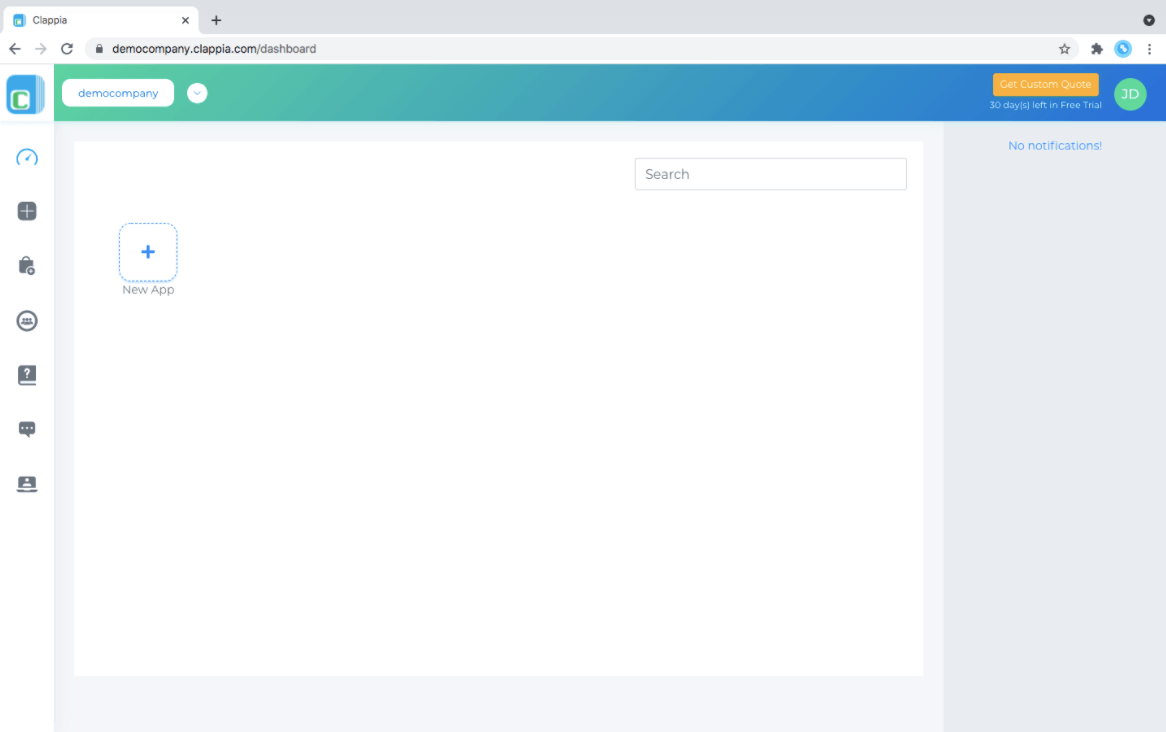
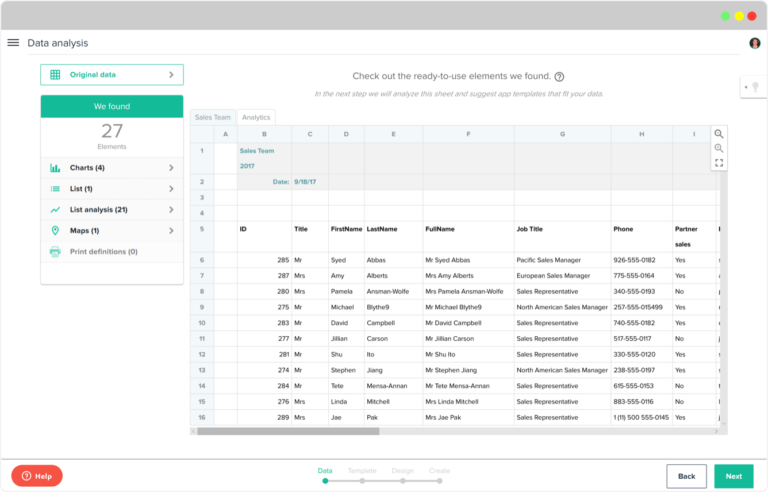


































































































Send Comment: