8 alternatives to GoCanvas
- Jotform: best for comprehensive, no-code business management
- TrueContext (formerly ProntoForms): best for organizations with field service teams
- GoFormz: best for real-time reporting
- Zoho Forms: best for enabling UTM tracking on forms
- Formstack: best for automating workflows
- FastField: Best for affordable, no-code fundraising forms and apps
- Magpi: best for enterprise mobile data collection
- Kissflow: best for building enterprise-grade apps
Many organizations are comfortable with manual systems and processes. But printing and mailing invoices, chasing down clients for signatures, and storing documents in rooms full of filing cabinets are no longer the most secure or efficient business practices.
Cloud-based business management platforms like GoCanvas give users the ability to create apps and workflows with customizable and user-friendly mobile forms. These platforms also allow you to collect data (both offline and online), capture e-signatures, view and analyze reports, and process mobile payments.
Reasons to look for a GoCanvas alternative
Even though GoCanvas is a powerful tool, it may not meet all your needs. For example, it has limits related to reference data. Reference data spreadsheets, used to autofill form fields, can include only 15 columns of data.
Some users have also reported a steep learning curve, and others have mentioned a lack of customization and layout options.
Luckily, GoCanvas isn’t the only business management platform on the market, so let’s check out some popular GoCanvas alternatives.
1. Jotform
Online form builder Jotform offers a comprehensive suite of products packed with advanced features and integrations to streamline your work in minutes. With Jotform, you can customize intuitive, mobile-responsive forms, share them with your colleagues for collaboration, and integrate them with your favorite customer relationship management program, marketing app, or project management solution. You can even enable mobile forms to collect data offline.
Jotform’s products expand form functionality, enabling you to collect e-signatures, automate workflows, and process mobile payments. You can also build your own app to house your mobile-friendly forms. As you collect form data, you can view and analyze it as well as generate reports, improving your decision-making, productivity, and business plans.
- Best for: comprehensive, no-code business management
- Best features: no-code, drag-and-drop form builder, customizable designs, integration with 30-plus payment gateways
- Limitations: form creation and submission limits on all plans except Enterprise, Jotform branding on forms made with free plan
- Pros: mobile app for iOS and Android, 240+ software integrations, form and app templates, offline functionality
- Cons: one user per team on all plans except Enterprise
- Pricing: free plan; three paid, single-user plans: Bronze ($39 per month or $408 per year), Silver ($49 per month or $468 per year), Gold ($129 per month or $1,188 per year); Enterprise multiuser plan (contact sales for pricing)
- Overall Capterra user rating: 4.6/5.0
- Overall G2 user rating: 4.7/5.0
2. TrueContext (formerly ProntoForms)
TrueContext is a mobile workflow platform that lets field service teams centralize data and streamline operations. This platform enables users to create workflows, automate administrative work, view pre-built analytics dashboards, and collect actionable data, among other features.
- Best for: organizations with field service teams
- Best features: form templates, multiple methods of data collection, offline functionality, global language list for translating workflows
- Limitations: some features limited to the Enterprise plan, like single sign-on, form templates, and document scanning
- Pros: mobile app for iOS and Android, software integrations, custom branding
- Cons: multi-language support and advanced analytics available only with paid add-ons
- Pricing: Essentials ($300 per license, per year), Advanced ($540 per license, per year), Enterprise (contact sales for pricing)
- Overall Capterra user rating: 4.6/5.0
- Overall G2 user rating: 4.5/5.0
3. GoFormz
GoFormz is an online and mobile form builder. Its drag-and-drop builder lets users add images, tables, maps, and automatic calculations to forms. Users can generate data reports from form submissions and schedule automated reports. GoFormz also features integrations with software platforms like Salesforce, BIM 360, and Box.
- Best for: real-time reporting
- Best features: offline functionality, customizable design, automated form routing
- Limitations: can create only one form template on free plan
- Pros: mobile app for iOS and Android, conditional logic, digital form generation from print form uploads
- Cons: can organize form templates into folders but not the forms themselves
- Pricing: free plan, Team ($30 per user, per month or $288 per user, per year), Advanced ($60 per user, per month or $576 per user, per year), Enterprise (contact sales for pricing)
- Overall Capterra user rating: 4.8/5.0
- Overall G2 user rating: 4.7/5.0
4. Zoho Forms
Next on the list of GoCanvas alternatives is Zoho Forms, a customizable mobile form builder. Users can add over 30 field types to forms, apply custom branding, convert submissions into PDFs, generate reports, and more. They can also use forms to collect payments through integrated payment platforms, like PayPal and Stripe.
- Best for: enabling UTM tracking on forms
- Best features: no-code, drag-and-drop form builder, analytics reporting, UTM tracking, approvals, submission denial rules
- Limitations: only three forms with free plan
- Pros: 30-plus field types, software integrations, mobile app for iOS and Android, offline functionality
- Cons: only one user on free and basic plans; can’t export data on free plan and monthly limits on data exports for all other plans
- Pricing: free plan, Basic ($12 per month or $120 per year), Standard ($30 per month or $300 per year), Professional ($60 per month or $600 per year), Premium ($110 per month or $1,080 per year)
- Overall Capterra user rating: 4.5/5.0
- Overall G2 user rating: 4.4/5.0
5. Formstack
Formstack is a workflow platform for building forms, collecting data, preparing documents, and more. Users can customize form templates, create automated workflows, collect e-signatures, and take advantage of software integrations.
- Best for: automating workflows
- Best features: workflow automation, no-code form builder, password-protected forms, conditional logic
- Limitations: Forms plan allows only 20 forms and Suite plan allows only 25 forms
- Pros: software integrations, drag-and-drop functionality, e-signatures
- Cons: no free plan, only one user on Forms plan
- Pricing: Forms ($59 per month or $600 per year), Suite ($229 per month or $2,292 per year), Enterprise (contact sales for pricing); specialized plans for Salesforce management, healthcare, and education also available
- Overall Capterra user rating: 4.1/5.0
- Overall G2 user rating: 4.4/5.0
6. FastField
With FastField, you can create and customize digital forms for inspections, audits, checklists, and more. You can also view and compare key performance indicators (KPIs) in real time, automate form sends and reports, and add timestamps and geotagging elements to track data collection. FastField can also be used offline, allowing for data capture in remote locations.
- Best for: offline data collection
- Best features: automated workflows; no-code form builder; data dashboards; data-collection tools, including image capture with drawings and annotations
- Limitations: $1.80 charged for each anonymous submission
- Pros: offline capability; unlimited forms, submissions, and storage; mobile app for iOS and Android; conditional form routing; autofills
- Cons: no free plan
- Pricing: Monthly ($25 per user, per month), Annual ($270 per user, per month)
- Overall Capterra user rating: 4.8/5.0
- Overall G2 user rating: 4.7/5.0
7. Magpi
Magpi, another GoCanvas alternative, lets users build mobile forms to collect data and manage workflows. Use Magpi to collect data both online and offline, manage project dashboards, generate reports, and assign team roles and privileges. Data can be captured in multiple formats, including GPS data and signatures.
- Best for: enterprise mobile data collection
- Best features: GPS tagging; data capture tools, including barcode capture and photos; drag-and-drop form builder; data validation; unlimited users
- Limitations: API access and Zapier integrations available only on Enterprise plan
- Pros: unlimited online storage, mobile app for iOS and Android, real-time dashboards
- Cons: no free plan
- Pricing: Basic ($250 per month), Pro ($500 per month), Enterprise ($1,000 per month)
- Overall G2 user rating: 4.4/5.0
8. Kissflow
Last on our list of GoCanvas alternatives is Kissflow. This platform is built for data collection and process automation. Its library of low-code and no-code tools includes form, app, and process builders; project boards; reporting dashboards; workflow templates; case management; and more.
- Best for: building enterprise-grade apps
- Best features: automated workflows, data reporting in charts and tables, conditional logic, permissions management
- Limitations: no external users on Basic plan
- Pros: software integrations, workflow templates
- Cons: issues with APIs according to some users
- Pricing: Basic ($1,500 per month), Enterprise (contact sales for pricing)
- Overall Capterra user rating: 4.1/5.0
- Overall G2 user rating: 4.3/5.0
The bottom line on GoCanvas alternatives
Business management solutions like these GoCanvas alternatives can streamline workflows and organize processes. Whether you’re looking to collect data from field service teams, build internal apps to manage projects, or design approval flows, you can find a software platform to help you do it. Look in detail at your organizational needs and see how these platforms’ features match your priorities.


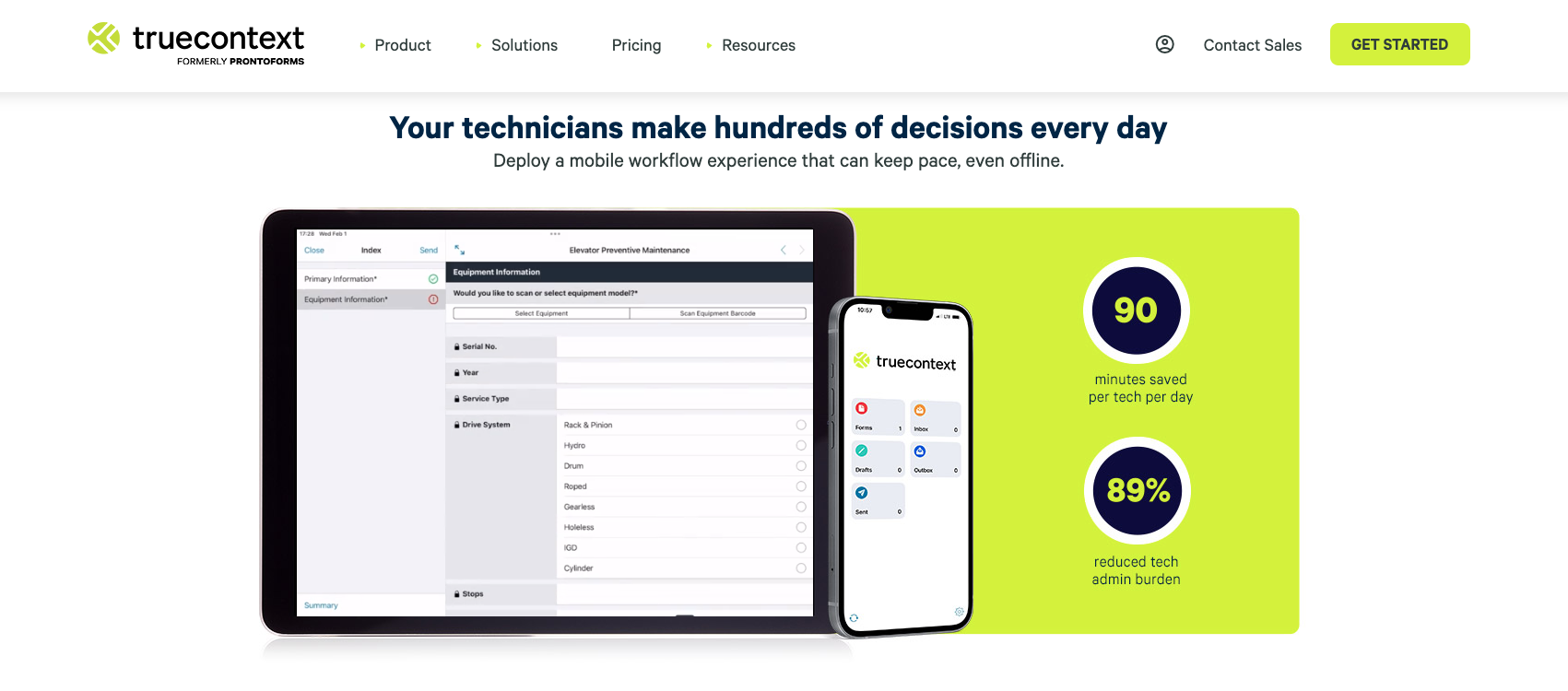
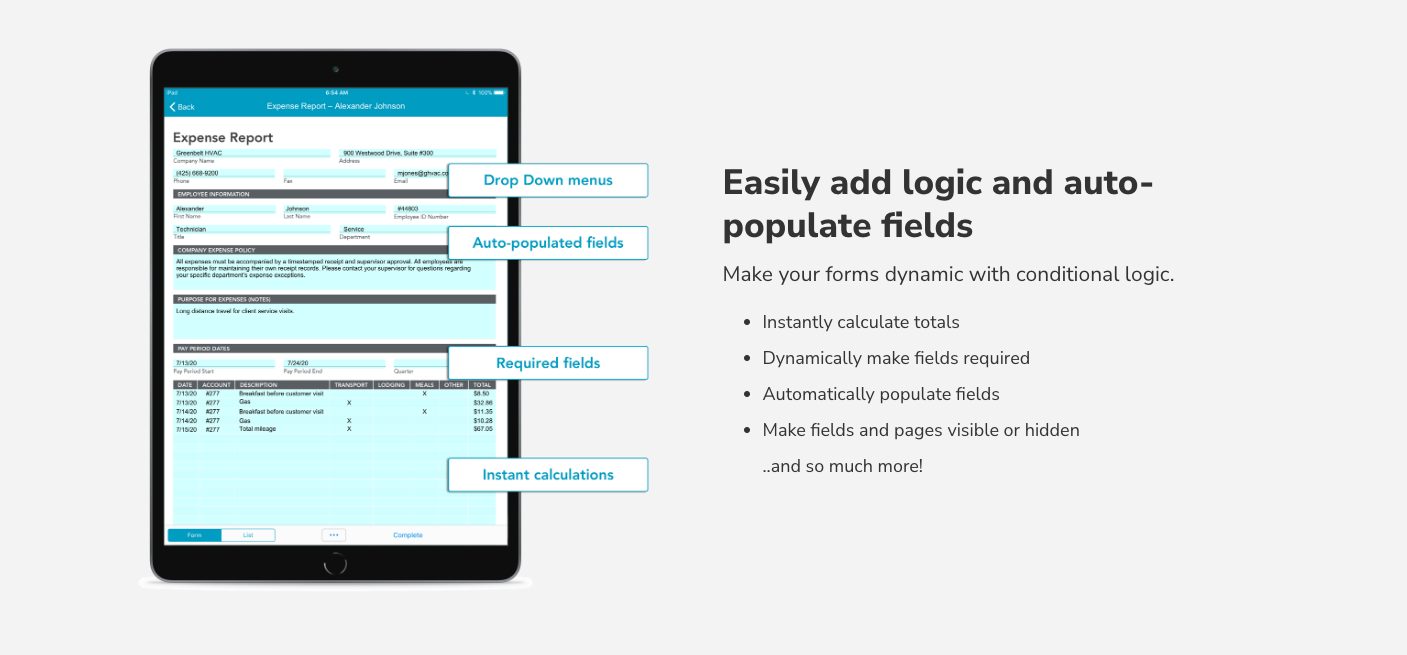
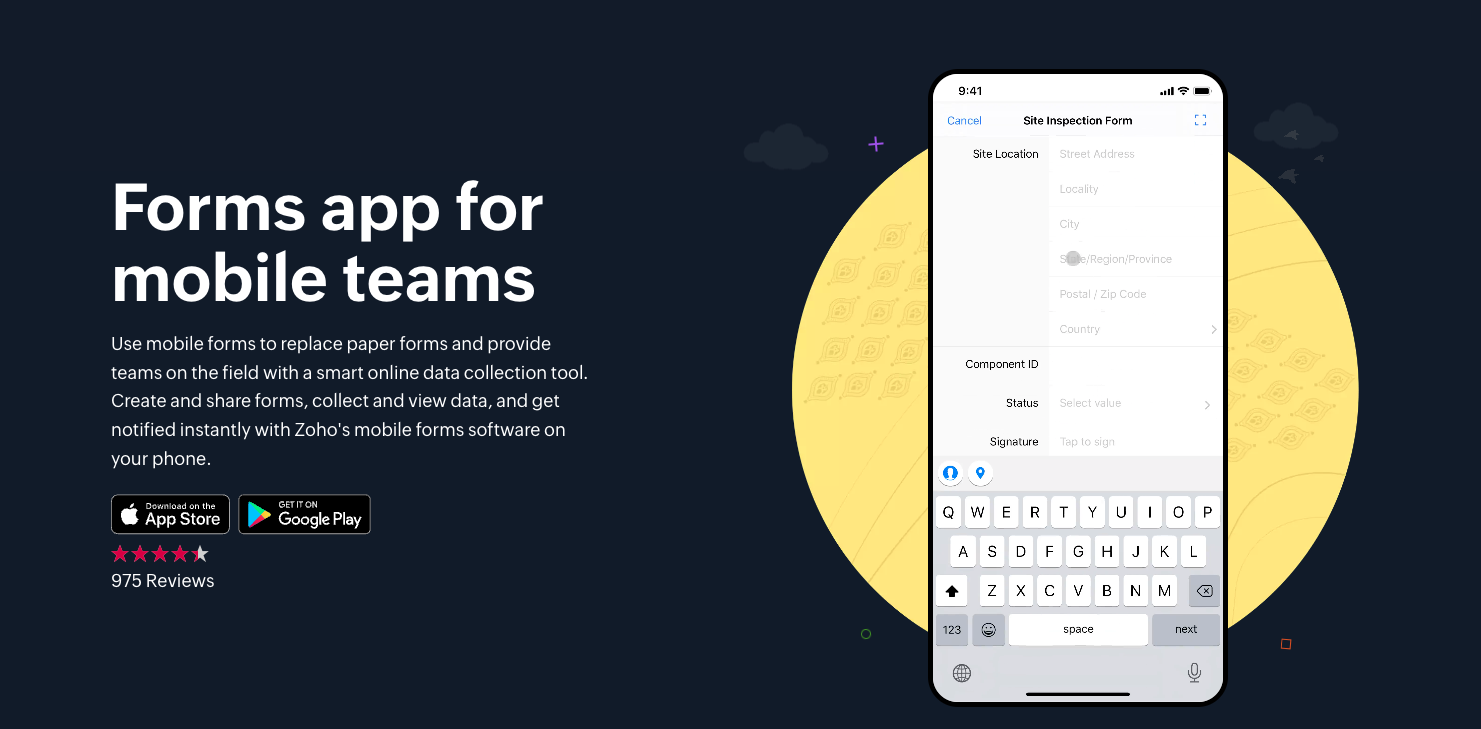

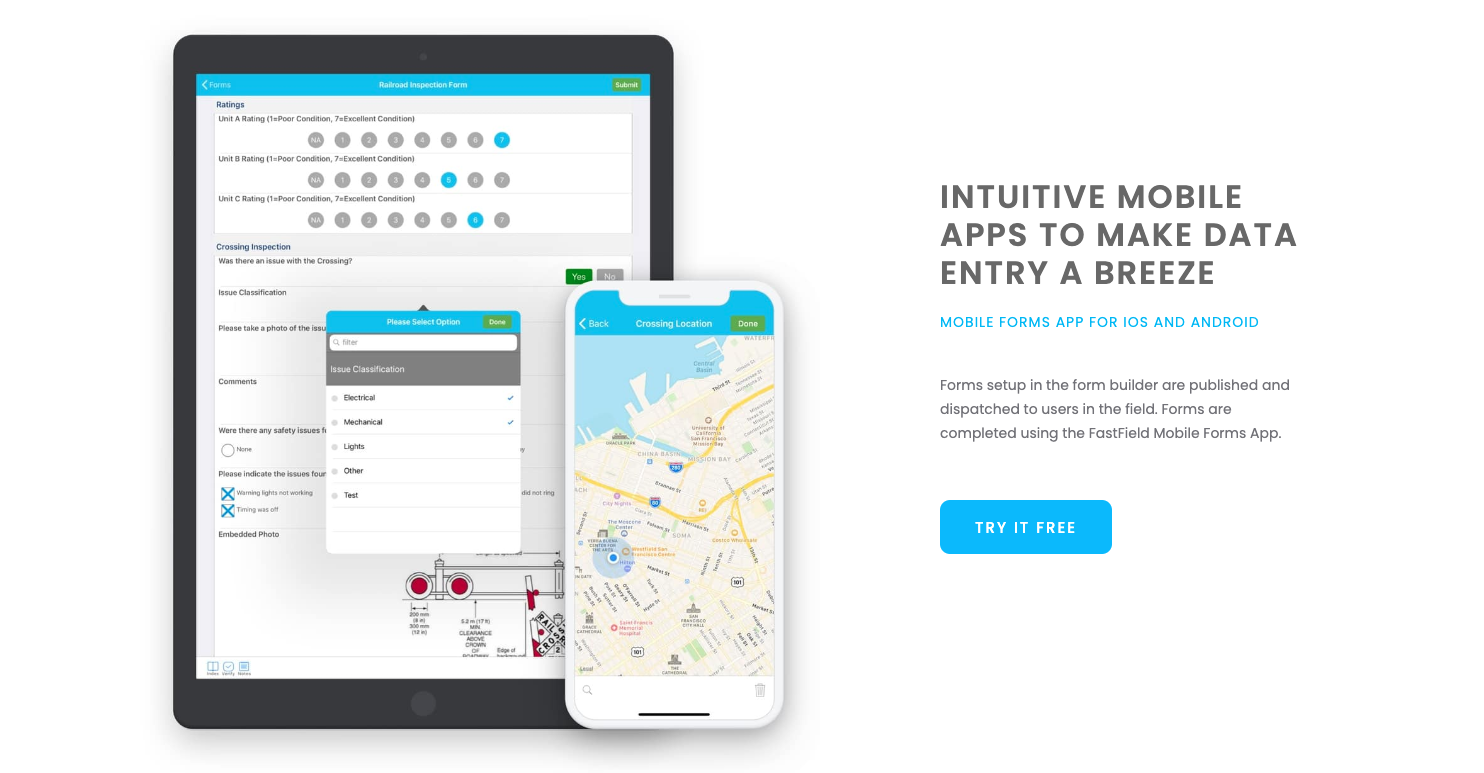
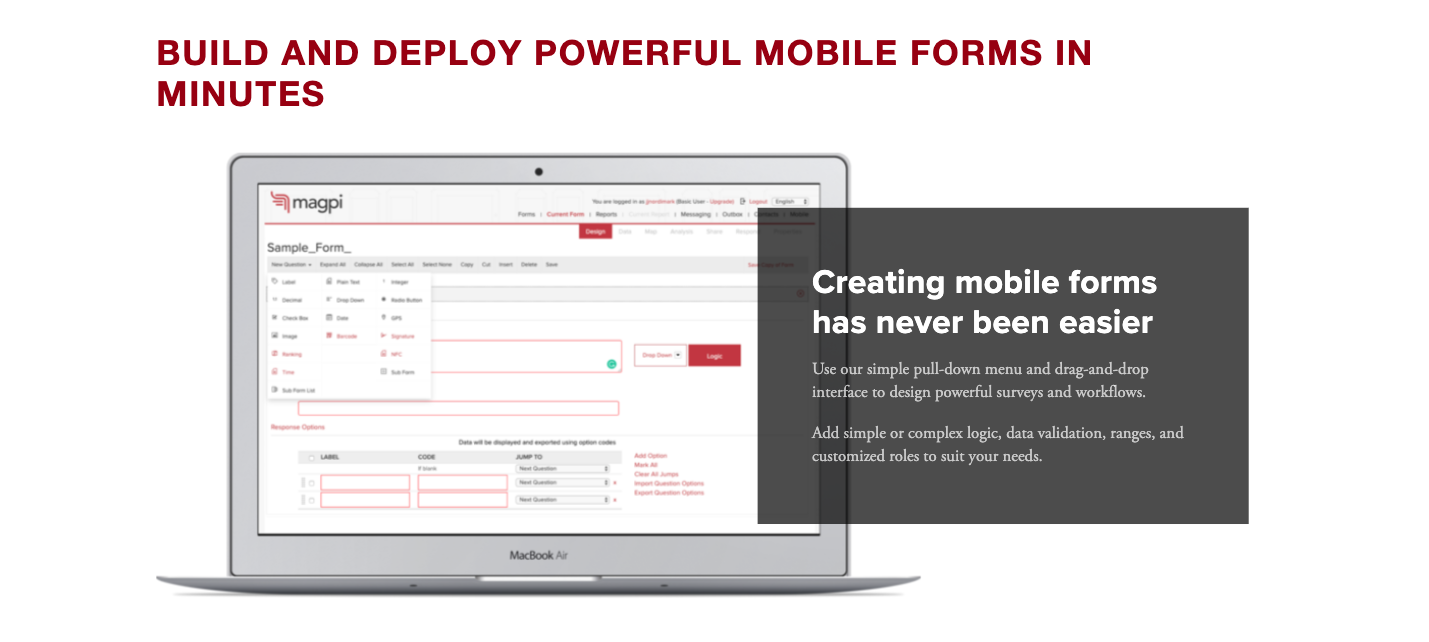
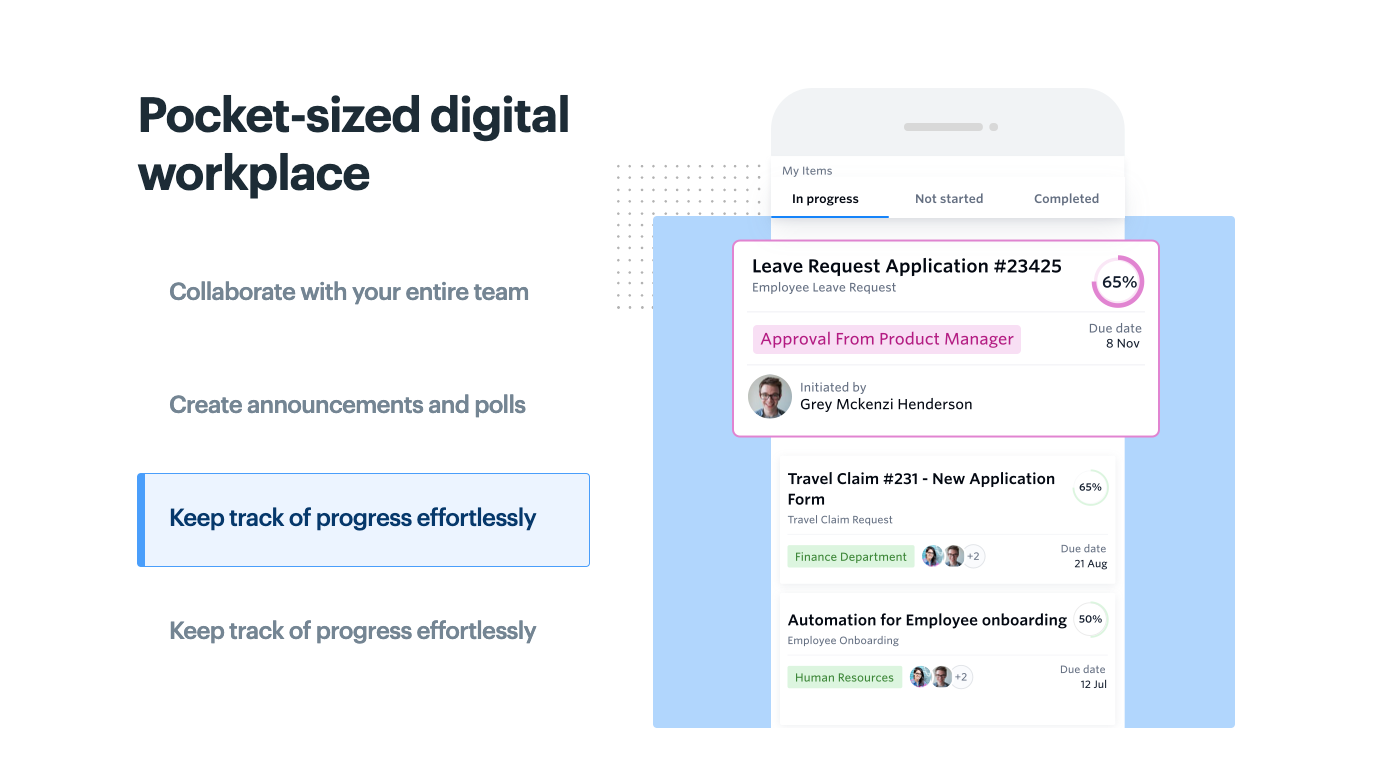


































































































Send Comment: