If the doctors, nurses, and front-office staff at your medical practice are drowning in paperwork, healthcare automation could be a pivotal tool to improve productivity.
Taking care of administrative tasks is vital to the smooth running of a clinic or hospital, but it can be time-consuming. And you don’t want anyone rushing through these tasks — even the smallest errors can have serious consequences.
Rather than spending a lot of time completing admin work manually, many healthcare professionals prefer to automate the process. The rewards of automation are pretty significant: better patient management, lower costs, and less-stressed employees.
Here’s how you can use healthcare automation to improve your practice’s productivity.
What is healthcare automation?
Healthcare automation can take many forms, but most tools focus on streamlining the repetitive, time-consuming, but important tasks that administrative staff have to complete every day.
Uploading new patient forms to your database, scheduling staff hours, and taking new appointments are the easiest and most cost effective tasks to automate. Using low-code, user-friendly automation solutions means there’s little to no learning curve for staff when adopting these tools, and they don’t significantly impact your practice’s profitability. In fact, they could save you time and money.
What are the benefits of automating a private practice or hospital?
There are several core benefits of adopting a healthcare automation solution in your private practice or hospital.
Improved staff productivity
Administrative work takes up a lot of time. When you can automate that work, staff are free to focus on more important tasks that are harder to automate, writes Serenity Gibbons at Forbes. Doctors and nurses, in particular, can focus on helping patients.
Automation also empowers front-office staff to deliver more value to the practice. It’s important to note that healthcare automation doesn’t mean a reduction in staff headcount, says KPMG’s Alain Bismark Almeida Diaz. Instead, it frees up time for staff to complete value-added work.
Reduced cost of care
Escalating care costs are a big concern for practices and hospitals alike, and healthcare automation can significantly reduce some of those costs. A study by nonprofit CAQH found the U.S. healthcare industry could save as much as $13.3 billion, or 33 percent of the current spending on healthcare administration, each year “by transitioning to fully electronic processes.”
Access to data-driven insights
The more tasks that practices and hospitals automate, the more data they can collect on their operations. This data can help you determine which tasks you might want to automate in the future and help staff make better decisions going forward, explains Michael Byczkowski, global vice president and head of healthcare industry at SAP.
Tracking and analyzing data can also improve healthcare delivery, writes Andrew Steger at HealthTech. Additional tools can generate analytics from the collected data, providing clinicians with insights and leading to better diagnoses and more tailored treatments.
What tasks can you automate?
You can automate daily processes and tasks across your practice with a number of simple and easy-to-use tools.
Patient management
Patient management is often the biggest headache for front-office staff at practices and hospitals, but it’s also one of the easiest to automate. Your practice can use a combination of online forms and spreadsheets to
- Quickly collect new patient data
- Automatically add patient intake data to your database
- Schedule appointments online
- Manage those scheduled appointments
Using an automated, digital solution for managing patient appointments is significantly more convenient than having patients call in and staff return and make calls. An automated system can also send out automatic appointment reminders.
Plus, automation significantly reduces paperwork. There’s no need to manually upload data from new patient forms, write out appointment reminders, or constantly update pen-and-paper appointment books.
Inventory management
More often than not, inventory management equates to little more than making lists of supplies with a notebook and pen. It’s a convoluted solution, and it can be costly. By automating inventory management, practices can lower costs, ensure timely shipments, and reduce the time spent managing the process.
Practices can automate the entire process by keeping track of inventory in an online spreadsheet. This solution gives all staff instant and accurate updates on inventory levels and locations as well as automated reports on stock levels.
Staff scheduling
Forget paper-based employee schedules. Instead, move staff scheduling online for an easier and more flexible solution. With Jotform’s employee scheduling templates, practice managers can create digital schedules that are easy to edit and automate.
For example, you can automatically add entries to leave request forms. Employees can also “punch in” online, and the hours they work will show up automatically in their timesheets.
Get started with Jotform
As a HIPAA-friendly online form and template provider, Jotform is the perfect place for healthcare professionals to start automating their practices. (Please note that you must be on a Gold or Enterprise plan to take advantage of features that help with HIPAA compliance.)
Our low-code solution makes creating your forms easy. Or, better yet, you can choose from one of the many healthcare templates already available to save even more time.
Photo by Tima Miroshnichenko

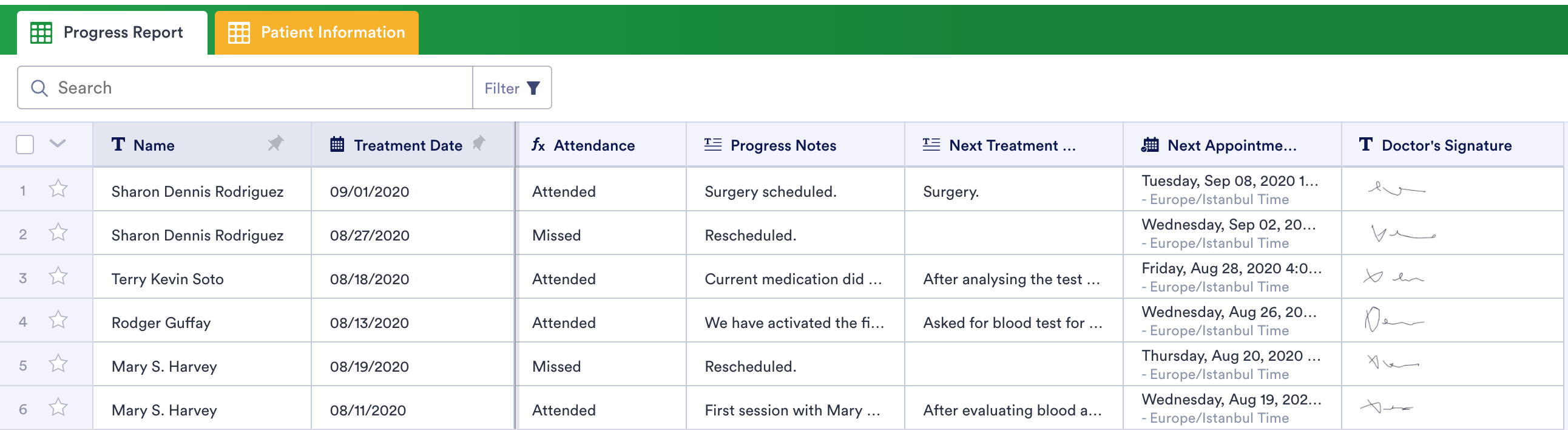






































































































Send Comment: