It might be a lofty goal, but we want everyone to give Jotform a try. We believe every person can benefit from our no-code software and automation functionality.
But to reach everyone, we must make Jotform accessible to everyone, including those who have a disability. That’s why we introduced Jotform Accessible Forms in 2019, which helps our form owners build forms with accessible form elements, widgets, color schemes, and more.
Recently, Jotform went a step further.
Our product teams devoted an entire week to boosting Jotform’s accessibility, making sure everyone can build no-code tools with Jotform. From the pillar of our software — the Form Builder — to some of our newest products — like Jotform Sign — our developers worked thousands of combined hours to make every part of Jotform more accessible.
We called it Accessibility Week, though our commitment didn’t end on that Friday. With help from guest expert Hasan Özdemir, who helped found the accessibility department at Microsoft in Turkey, we solidified our commitment to making accessibility a top priority for our developers as they create new products, features, and more.
During the week, headliners such as the Form Builder, Jotform Apps, Jotform Sign, Jotform Tables, Jotform Approvals, and Jotform Reports received upgrades. In all, there were hundreds of accessibility enhancements. Features and integrations, landing pages, support tools, our mobile apps, Jotform Enterprise, Jotform Teams, and more received attention.
As was the case with Jotform Accessible Forms, we worked to comply with Web Content Accessibility Guidelines and Section 508.
Invaluable inspiration
Jotform developers have a lot to be proud of after Accessibility Week, and Özdemir’s inspiration and knowledge were key to their success.
Özdemir was born visually impaired and is a self-educated developer. As a high school student, he convinced others to read software books to him so he could learn to code. He developed software projects in his spare time and eventually landed at Microsoft, where he worked for 10 years.
His enthusiasm was infectious and motivating. Most importantly, Jotform developers learned how to create software from Özdemir’s perspective. That helped them identify and improve an array of accessibility issues during a fruitful week.
Working together
As the week started, Özdemir led an awareness session that every Jotformer in our Ankara office, as well as many remote workers, attended. This session addressed everyone from developers to those in human resources.
His powerful message reiterated why everyone had gathered together. According to the World Health Organization, more than 1 billion people have a disability. Every one of them deserves the same access to tools those without disabilities have, including Jotform.
For the remainder of Day 1, we broke up into smaller groups. Accessibility workshops, led by Özdemir and Jotform’s developers, taught Jotformers from different departments how to identify Jotform functions that can be more accessible.
As technical sessions started on Tuesday, our product teams got to work enhancing Jotform’s accessibility. Özdemir met with each of Jotform’s product teams one by one and offered feedback and advice. His expertise with accessible software was invaluable.
In addition to his expertise, Özdemir’s perspective was essential. As the week progressed, he provided on-demand consultancy and tested our products. This helped on an immediate level — our developers could see if their solutions worked — and on a motivational level. Witnessing the power of accessibility firsthand inspired Jotformers to make every moment of the week count.
After a week of working long hours side by side with Jotform’s product teams, Özdemir offered a positive review.
Working with Jotform’s technical teams was very enjoyable, they are very responsive. They are very constructive. And they are very agile. They are really focused on the solution.
Hasan Özdemir
Rapid development
Many of Jotform’s new products and features are the result of feedback from our users. Accessibility is no different. Jotform’s Accessibility Statement pledges our dedication to accessibility and invites Jotform users to let us know if they find any issues. It came as no surprise that you delivered.
As Jotform developers retooled products during the week, they fixed the majority of issues our users raised. Additionally, our product teams searched for more areas to improve. After leaving no stone unturned, we found more functions that needed an accessibility boost and solved roughly 75 percent of them. We will keep working until they are 100-percent resolved.
Altogether, the results are worth celebrating. By Friday, Jotform’s accessibility passed some important tests from Özdemir.
Using Jotform, I was able to build forms. I was able to read my form submissions. I was able to fill my forms. I was able to enter data into my forms. I was able to use the user interface.
Hasan Özdemir
Screen reader capability
Product teams optimized Jotform for use with screen-reading software, such as NVDA software, which stands for NonVisual Desktop Access. After Accessibility Week, those who use a screen reader with Jotform could perform actions, such as adding Form Elements and changing settings, with a keyboard alone.
Jotform’s developers and Özdemir made sure using Jotform in this way is not only possible, but simple and enjoyable. In the case below, a user has navigated to the Help menu within the Form Builder. The screen reader announces each action as it’s being taken.
In another example, a user has added a form element to an online form with accessible technology. This wasn’t possible before Accessibility Week, and this new capability extends to all of Jotform’s no-code builders.
A new era of accessibility
While we’re proud of what Jotform accomplished during Accessibility Week, we’re by no means satisfied. Jotform will continue working with experts and upholding internal standards solidified during our week of accessibility work. We encourage you to continue alerting us to any accessibility issues you find.
That said, our lofty goal — that everyone gives Jotform a try — is now more within reach than ever, thanks to Özdemir, our product teams, and our users. It took nearly 7,000 combined work hours to make this vital progress, and considering Jotform’s new, enhanced accessibility, we think it was worth far more than every minute spent.


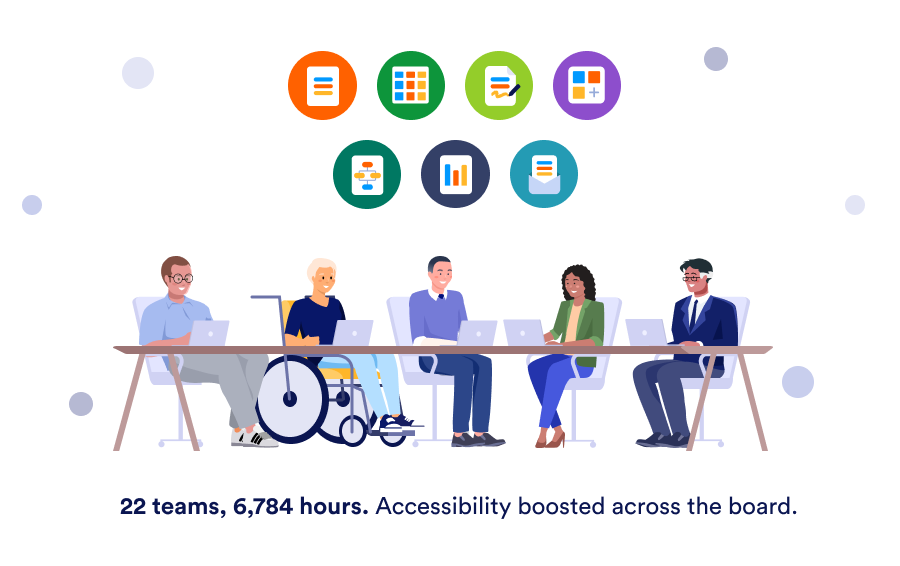





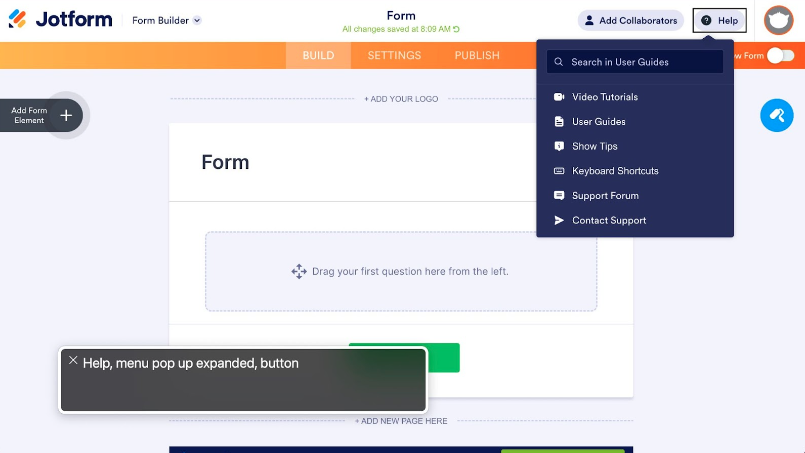
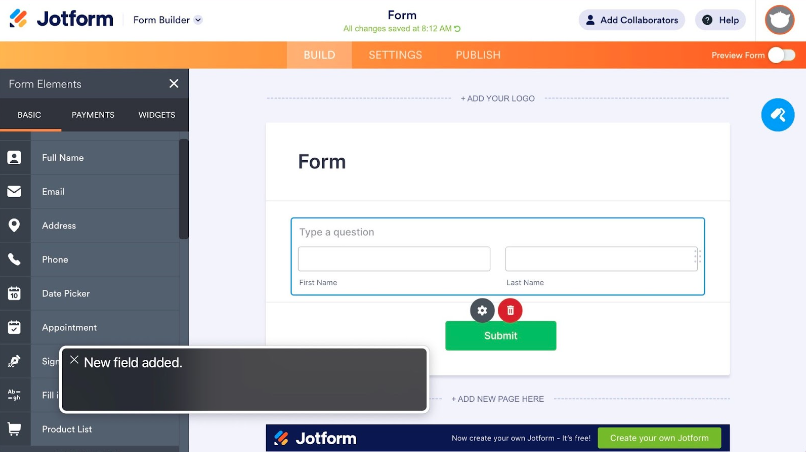










Send Comment: