22 alternatives to Linktree
- Jotform Apps: Best for overall usage
- ContactInBio: Best for customization
- Shorby: Best for messenger app shortcuts
- bio.fm: Best for content variety
- Lnk.Bio: Best for security
- Tap Bio: Best for engagement
- EverLink: Best for password protection
- Campsite.bio: Best for pricing plan variety
- Linkin.bio: Best for e-commerce
- ShortStack: Best for contest marketing
- Link in Profile: Best for Etsy users
- Taplink: Best for CRM usage
- Carrd: Best for Etsy users
- Instapage: Best for AI automations
- Unbounce: Best for customization
- Snipfeed: Best for digital storefronts
- Bio.link: Best for free plan
- involve.me: Best for flexibility
- Smart.bio: Best for AI automations
- Woorise: Best for contest marketing
- Beacons: Best for content variety
- Milkshake: Best for free plan
About Linktree
Linktree entered the scene in 2016 and has grown its user base to over 35 million worldwide, according to its About page. While its initial offering focused on simply providing a one-to-many link solution, the tool has expanded to include analytics, third-party integrations, and even payment collection.
The platform claims several well-known celebrities and brands as users.
Pro Tip
With Jotform Apps, you can build a custom no-code app to consolidate multiple links in a single page — perfect for adding to your social media bio.
Reasons to look for a Linktree alternative
While Linktree is a well-known service, there are a few aspects of it that may dissuade you from using it as your social linking solution:
- It doesn’t allow you to create a custom domain for your link page. Every profile on the service starts with “linktr.ee” as part of the URL, which could be a disadvantage if branding is an essential aspect of your business.
- Linktree pages are part of its domain, eliminating search engine optimization (SEO) opportunities. This limits your ability to use SEO to increase traffic to your main website, which can be an issue if you get even a minimal amount of traffic on your social media pages.
As you can probably guess from the title of this article, Linktree isn’t your only option for convenient link placement and discoverability. If you’re motivated to find an alternative because of one or both of the reasons above, this curated list of Linktree alternatives may include a solution that’s a better fit for your needs.
22 Linktree alternatives
Note: All features and pricing info below are accurate as of January 2025.
1. Jotform Apps
Best for: Overall usage
User rating: 4.7 out of 5 stars
First up on our lengthy list of Linktree alternatives is Jotform Apps, a no-code app builder that lets you add forms, widgets, product listings, and more to a customizable mobile app. Use the drag-and-drop editor to create the layout with the elements you want, and then modify the logo, fonts, and colors to match your branding.
You can build an online store where your followers purchase merch and other products; add forms for followers to fill out; and more. Once you’re done creating the app, share it by putting the link in your bio, so your followers can download it and stay connected with you and your entrepreneurial pursuits.
Pros
- The drag-and-drop editor makes it user-friendly.
- 600+ templates give you a head start.
- You can build more than just a link solution, including management and donation apps.
Pricing and limitations
- Starter. This free plan includes access to all core features, including Jotform Apps. Usage limits include 5 forms, 100 submissions per month, 100 MB storage space, and 1,000 monthly form views.
- Bronze. At $34 per month billed annually, this plan bumps up usage limits to 25 forms, 1,000 submissions per month, 1 GB storage space, and 10,000 monthly form views. You can also remove Jotform branding.
- Silver. This plan costs $39 per month with annual billing and expands usage limits to 50 forms, 2,500 submissions per month, 10 GB storage space, and 100,000 monthly form views.
- Gold. For $99 per month billed annually, this plan provides optional HIPAA compliance features as well as 100 forms, 5,000 submissions per month, 100 GB storage space, and 1 million monthly form views.
- Enterprise. The only multiuser Jotform plan, the Enterprise option provides unlimited usage as well as Enterprise-only features. Pricing is custom.
Here’s what users had to say:
“A few months ago, I encountered Jotform Apps, and I was astounded by its capabilities. It presents itself as a pure no-code platform, complete with comprehensive drag-and-drop functionalities that render app creation a piece of cake. It’s akin to playing a game, and the experience is incredibly enjoyable.”
“Jotform provides templates that are easy to use and modify to my needs. It only takes a few minutes to set up. As an educator and a volunteer at California Nurse Midwife Assoc, it fits my needs to make professional-looking forms on the fly.”
Migrate your existing Linktree account to Jotform Apps
2. ContactInBio
Best for: Customization (tie with Unbounce)
User rating: 4.3 out of 5 stars
ContactInBio enables you to consolidate and connect all your links and social media profiles on a single micro-landing page accessible through one link.
Take things a step further by adding contact forms and payment processing integrations to the page, so you can collect lead information, take orders, and receive payments. A fitting collection of activities, given the platform’s slogan: One bio link. Unlimited possibilities.
Pros
- Data analytics let you see how your page is doing.
- Messenger smart links and contact forms help followers reach you.
- Free customization options let you choose the page’s branding.
Cons
- Users have reported dissatisfaction with the user interface.
Pricing and limitations
- Starter. A free plan, the Starter pack includes page customization options, custom links, seven themes, click tracking, and data analytics.
- Business. For $4.55 per month, you’ll get everything in the Starter plan, along with the ability to manage multiple accounts, Mailchimp and Facebook Pixel integrations, link thumbnails, and multimedia uploads.
- Agency. If you’re looking for more of an enterprise plan, the Agency plan will provide you with everything in the Starter and Business plans, along with five accounts, for $18.20 per month.
Here’s what users had to say:
“Loving it! The best alternative to Linktree so far!”
“Glad I found this product for my Instagram account.”
If you’d like to gain a deeper insight into the comparison of the two solutions, make sure to explore our article ContactInBio vs Linktree.
3. Shorby
Best for: Messenger app shortcuts
User rating: 4.0 out of 5 stars
Shorby is another link-in-bio solution that helps you expand the number of links and types of content your followers can interact with. You can create a micro-landing page with images, social links, and even messenger integrations.
Whether you use WhatsApp, Messenger, or Skype, you can include a short link on your Shorby page that starts a chat with you. For the services that support it, you can also include template text, so users have less to type before contacting you.
Pros
- You can shorten your URL so it’s less clunky on your Instagram profile.
- You can add unlimited links.
- Social media links will quickly start a message for you.
Cons
- The website may be difficult to navigate.
- There is no free plan available, and Shorby offers only a five-day trial.
Pricing and limitations
- Rocket. Shorby’s base plan costs $12 per month and includes five pages, direct messenger buttons, and click insights.
- Pro. At $24 per month, this plan includes everything in Pro, 50 pages, five dynamic feeds, Google Analytics, and a custom domain.
- Agency. $82 per month gets you 250 pages, three-plus projects/teams, plus everything in Pro.
Here’s what users had to say:
“I love the way Shorby allows you to create what is, in effect, a mini-website that is simple to build and shows the best of your products. Everything also loads quickly, is simple to use and can be adapted to match your brand colours. And then it also shortens links! One of the aspects I really like about the link shortening is it’s easy to swap over the link to a new one.”
“I’ve been using Shorby for a while now (since they began) and they have improved significantly. My links can now show graphics and other things to entice people who visit my profile to click on them. And it’s so easy to set up and edit. Definitely recommend.”
You can also get a more thorough analysis of the two solutions compared by reading our Shorby vs Linktree article.
4. bio.fm
Best for: Content variety (tie with Beacons)
User rating: Unavailable
After placing a bio.fm link in your bio, you can give your followers a way to connect with and consume all kinds of content you’ve created or curated — YouTube videos, select Instagram posts, X (formerly Twitter) posts, and more. Build your landing page with blocks, and drag them up and down to achieve a layout you like.
You can even add an “About Me” section, let your followers know your favorite songs with Spotify, and show off your writing on Medium. There are tons of possibilities to share who you are and the content you make with the world.
Pros
- The drag-and-drop builder makes it easy to create your page.
- The interface is engaging, with images and previews.
- You can import a variety of content, from social media posts to Medium content.
Cons
- bio.mf doesn’t have as many features as other link-in-bio solutions.
Pricing and limitations
- Bio.fm has both free and premium plans. Sign up for pricing and limitation details.
5. Lnk.Bio
Best for: Security
User rating: 4.5 out of 5 stars
According to its website, Lnk.Bio is used as a link-in-bio solution by over 700,000 creators around the world. The platform is also a woman- and black-owned business that’s private and independent.
It’s suitable for use cases ranging from everyday content creators on social media sites sharing their other social profiles to ad agencies sharing their clients’ sponsored campaigns. For security, the platform uses the official Instagram API, so it never asks for your password.
Pros
- Security is guaranteed because Lnk.Bio uses Instagram’s API.
- You can add an unlimited number of links to your page.
Cons
- Users have expressed disappointment at the lack of URL customization.
Pricing and limitations
- Free. This plan includes a custom username, unlimited links, the ability to embed music and videos as well as add a map, and Zapier and WordPress integrations.
- Mini-Monthly. For $0.99 per month, you can also schedule links, create password-protected links, get stats and reports, use external Pixels, sync with Instagram and TikTok, and more.
- Unique-One Time. For a $24.99 one-time fee, you get everything in Mini-Monthly, plus the ability to create a newsletter and a contact form, as well as open your own shop.
Here’s what users have to say:
“What a wonderful tool! I can house all of my important links in one place. I can easily refer others to my Lnk.BIo and they quickly gain access to my professional webpages and additional projects!”
“The best thing about Lnk.Bio is that it helps to manage multiple links at the same time. Another feature about Lnk.Bio is that we can add images along with the links, which gives a very good interaction with our users and helps gain more traction on our social media handles.”
6. Tap Bio
Best for: Engagement
User rating: 4.4 out of 5 stars
Tap Bio is a Linktree alternative marketed to creators, entrepreneurs, influencers, and businesses looking primarily to market their brands on Instagram; no wonder the solution’s card styles resemble Instagram stories. With Tap Bio, you can build mini-sites aimed at converting your followers into customers.
Since the interface looks familiar to Instagram users, they’ll be more likely to stay and view your links, rather than click away. Some notable users of Tap Bio include Politico, Quaker, Kayak, and OpenTable.
Pros
- Your unique Tap Bio URL is your username, so it’ll match your branding.
- The Mailchimp connection helps followers sign up for your newsletter.
Cons
- Tap Bio lacks ready-to-use templates.
Pricing and limitations
- Basic. This free plan will provide a profile card and one additional card for one Instagram account.
- Silver. For $5 per month, the Silver plan will add three additional cards on top of your profile card and give you access to statistics so you can see how your link is doing.
- Gold. The Gold plan, for $12 per month, will grant unlimited additional cards, provide statistics, give cards for three Instagram accounts, and remove the card showcasing Tap Bio’s customers.
7. EverLink
Best for: Password protection
User rating: 4.1 out of 5 stars
Like other Linktree alternatives, EverLink helps you turn one link into many with a bio link page.
However, it also has two unique features: The first is a built-in link shortener that includes scheduling and expiration limits, device targeting, A/B rotation, and password protection. The other is a QR code generator with custom colors, so you can trade in the humdrum black-and-white versions for, say, a neon pink one or whatever color fits your brand.
Pros
- Includes a URL shortener with scheduling and expiration conditions.
- Password protection keeps your page secure.
- Color customization of QR code makes it easy to match the code to your branding.
Cons
- Pricing isn’t transparent on the website.
Pricing and limitations
- Free. EverLink’s website only displays its free plan, which includes six biolink pages, three QR codes, statistics, custom back-halfs, and more. For more information on pricing, you’ll have to create an account.
Here’s what users had to say:
“Love the speed of creation – not only of my own pages, but that of the team behind this. They’re super to work with.”
“Super easy app to use. EverLinks allows beginners and advanced users to create quick loading mobile optimized websites that work perfectly with your ‘Link In Bio’. Perfect to expand your ‘link in bio’ on Instagram, Twitter, LinkedIn and pretty much any social platform that you can share links and URLs!”
8. Campsite.bio
Best for: Pricing plan variety
User rating: 2.9 out of 5 stars
Used by the likes of Orangetheory Fitness, Dell, and Georgetown University, as well as by 200,000+ creators, Campsite.bio is a link-in-bio tool suited for any of your preferred social media sites.
As you would expect, the tool features the standard fare of unlimited links and customization. But if you’re not rolling solo, you can also have a total of up to four collaborators in Campsite.bio’s highest plan.
Pros
- An unlimited number of links provides you with endless possibilities.
- The tip jar lets you collect payments directly from your link page.
Cons
- The free plan limits you to displaying images from Instagram only; you must be on a paid plan to upload photos from your device.
Pricing and limitations
- Free. Under the free plan, you’ll get unlimited links and the ability to customize the page to your liking.
- Pro. The Pro plan, which is $7 per month, includes all features in the free plan, along with a variety of link types, multiple profile management, data analytics, and integrations. You’ll also be able to create a custom URL. An additional profile will cost an extra $1.50 per month, as will an extra collaborator.
- Pro+. The Pro+ plan gives a boost with four collaborators, six profiles, and data analyzing tools. For $24 per month, you get access to lifetime analytics, profile traffic data, and the ability to export your data as a CSV file.
- Org Pro. The Org Pro plan, built for organizations, costs $14 per month. It includes the same features as the Pro plan, but you also get two members included.
- Org Pro+. This plan, for $29 per month, includes the same features as the Pro+ plan, but you’ll get three members included.
Here’s what users had to say:
“As a blogger, Campsite is so helpful for me! I can easily direct my readers from Instagram to my recent blog posts, have them sign up for my email list, and schedule links when I want them to go live. It’s a game-changer. And I love being able to customize everything to my own branding. Super easy to use too.”
“Great service, great support. Keeps on adding features that other platforms don’t have, and at a fraction of the cost of others.”
9. Linkin.bio
Best for: E-commerce
User rating: 4.5 out of 5 stars
If Instagram and TikTok are your favorite hangout spots online, Later’s Linkin.bio enables you to create a customizable mini-web page you can link to from these social media hubs. As it says on Linkin.bio’s website, the page helps make your Instagram and TikTok profiles “clickable and shoppable.” In fact, if you have an account on the e-commerce site Shopify, Linkin.bio can link directly to it.
E-commerce is where this particular Linktree alternative shines. You can add up to five links on each Instagram post, and if you’ve got a Shopify integration it will track which posts are actually generating sales.
Pros
- The Mailchimp integration helps you easily collect email addresses and distribute newsletters.
- Linkin.bio is great for e-commerce businesses.
Cons
- Links can only be added if they’re for a TikTok or Instagram post, limiting you to just those platforms.
Pricing and limitations
- Starter. This beginning plan, at $25 per month, is best for individual users, according to Linkin.bio’s pricing site. The starter plan includes a Linkin.bio page, 30 posts per social media profile, viewable analytics set at three months, five credits to use the AI features, and collaboration tools.
- Growth. The Growth plan gives a boost in usage limits for $45 per month. Your team will get three sets per social media platform, 150 posts, up to a year of data analytics, 30 AI credits, and more pages.
- Advanced. The Advanced plan costs $80 per month and bumps your limits up to six profiles per social platform, and 50 AI credits. This plan also includes unlimited posts, so you can create as many as you need.
- Agency. The Agency plan costs $200 per month is ideal for social media agencies, offering unlimited posts and full analytics (up to 1 year of data). Your team will receive 15 sets per social media platform and 100 AI credits.
- Enterprise. The Enterprise plan is designed for large and multi-brand businesses, offering features like unlimited posts, 200 AI credits, single sign-on with enterprise authorization, and prioritized support. Contact the sales team for pricing.
Here’s what users had to say:
“I mostly use Later for their link in bio feature. I like how it keeps all the links attached to the photos so people can go back and click on old links without them disappearing.”
“Not only is Later affordable for all small business, but it allows us to schedule across multiple social platforms, sends us reminders, and provides detailed analytics. It also connects to Link in Bio, which is an awesome integration!”
10. ShortStack
Best for: Contest marketing (tie with Woorise)
User rating: 4.5 out of 5 stars
ShortStack is another unique Linktree alternative — not only does it serve as your link-in-bio tool with the requisite landing page, but it also focuses on contest marketing.
Features such as customizable contests, sweepstakes, prizes, hashtag giveaways, and comment-to-enter games add extra value for creators and brands interested in this type of marketing. And speaking of brands, ShortStack claims to have worked with the likes of PetSmart, AMC Networks, UFC, Frontier, and Netflix.
Pros
- Woorise offers over 100 templates.
- It’s great for contests that are more easily accessible through your bio link.
- There are multiple integrations with Mailchimp, YouTube, Instagram, Google Analytics, and more.
Cons
- Users report that there’s a bit of a learning curve and the interface can be confusing to navigate.
Pricing and limitations
- Startup. For $49 a month, the Startup plan offers up to 2,000 stored entries and unlimited campaigns.
- Business. For $99 per month, the Business plan will get you up to 10,000 stored entries, unlimited campaigns, and a variety of contest tools.
- Growth. This plan has the same capabilities as the Business plan but includes 25,000 stored entry limit for $149 per month.
- Pro. The Pro plan, for $249 per month, will include the unlimited campaigns and contest tools, but this plan will also bump your stored entry limit to 50,000.
- Elite. For $499 a month, the Elite plan offers up to 200,000 stored entries, unlimited campaigns and includes an account manager.
- Enterprise. This plan will provide you with custom limits, while also giving unlimited page views and emails. Contact ShortStack to discuss pricing for this plan.
Here’s what users had to say:
“This product is great for giving you the tools to produce what you want, without a need for extensive CSS or programming knowledge. It is extremely user friendly, and the support team is very helpful and responsive. The widget based platform allows you to more easily visualize what is happening, allowing you to think of what else is possible for future ideas.”
“We use ShortStack for all of our contests. It makes it easy for us to collect entries from forms on our website and from Facebook posts. We also like being able to schedule visibility so that the forms are not visible after a certain timeframe.”
11. Link in Profile
Best for: Etsy users (tie with Carrd)
User rating: 5 out of 5 stars
“Drive more traffic from Instagram,” says Link in Profile’s website, right at the very top. Shortly thereafter, the platform self-identifies as “Instagram’s missing link.” So it’s clear from the outset what social media site this link-in-bio tool is tailored to.
You can use Link in Profile to check your traffic sources on Instagram and integrate with shopping platforms such as Etsy.
Pros
- It’s user-friendly — all you need to do is paste a URL into a caption, and Link in Profile takes care of the rest.
- The Etsy integration helps you connect your Instagram account to your online store.
Cons
- Link in Profile is tailored to Instagram posts only.
- There is a fairly limited number of features.
Pricing and limitations
- Personal. Link in Profile’s only plan is $9.99 per month and has an infinite scroll, a branded landing page, and commerce links that’ll connect to your online store.
Here’s what one user had to say:
“This link in profile create a great way for other employers to find us in a matter of one key word search. Our profile comes out neat and organize that they can easily find us on the spot without looking deep in. I think i would reccomend this to other users as it is very easy to use and very easy to access. The employers are great to look into details as I also search them up myself. It is always simple to include my work experience on this platform.”
12. Taplink
Best for: CRM usage
User rating: 4.5 out of 5 stars
For bloggers, coaches, rising stars, and popular influencers, Taplink is an Instagram-tailored Linktree alternative that can be used to create a micro-landing page for sharing content, selling products, and enabling direct contact.
You can create as many pages as you need, use pictures and video to make your pages more engaging, link to online messaging apps so followers can start a conversation with you, and of course link to your other social networks to grow your following on all your channels.
Pros
- You can take payments directly from your landing page.
- Taplink includes its own CRM, so any order data you receive will automatically be stored there.
- Connections to messenger apps help followers connect with you more seamlessly.
Cons
- For paid plans, you have to pay for a minimum of three months.
Pricing and limitations
- Basic. Taplink’s base plan is free and offers unlimited links, question and answer blocks, theme templates, view statistics, and shareable access.
- Pro. The Pro plan starts at $6.00 per month for a three-month subscription. This includes all features under the basic plan and adds on advanced features such as click analytics, design customization, smart links, HTML blocks, and a Facebook Pixel integration.
- Business. The Business plan, starting at $12 per month for a three-month period, has all of the features from the lower tiers. On top of this, it also allows you to connect your own domain, send notifications, accept payments, and remove the Taplink branding, among several other features.
Here’s what users had to say:
“Taplink is incredibly easy to set up and update whenever necessary. I love that it gives my potential clients scoping us out on Instagram an accessible place for them to find what they are looking for quickly.”
“An easy, and low cost tool to create a mobile friendly webpage or website.”
13. Carrd
Best for: Etsy users (tie with Link in Profile)
User rating: 4.5 out of 5 stars
Carrd is a Linktree alternative for multiple use cases — a personal profile for followers to get to know you better, a page of links to your other social media profiles, a landing page to capture emails for a specific campaign or contest you’re running, etc.
You can start building a page from one of a dozen templates, and pages are responsive, so they fit whatever screen size users happen to be on.
Pros
- It’s user-friendly — all you need to do is paste a URL into a caption, and Carrd takes care of the rest.
- The Etsy integration helps you connect your Instagram account to your online store.
Cons
- Carrd is tailored to Instagram posts only.
- There is a fairly limited number of features.
Pricing and limitations
- Free. Carrd lets you create up to three websites per account and gives access to its core features, including templates, for free.
- Pro Lite. Pro Lite supplies you with premium URLs, images, video uploads, QR codes, and more templates for $9 per year.
- Pro Standard. For $19 per year, you can use the Pro Standard plan to build up to 10 sites and create forms. You’ll also get to use widgets, embeds, Google Analytics, and meta tags.
- Pro Plus. This upgrade costs $49 per year and bumps your website limit to 25. You can download sites, change advanced settings, get password protection, and set how frequently your site updates.
Here’s what users had to say:
“I like how well designed it is. It’s easy to add your links in and have a link page that is beautiful without having to do any design work. It is still customizable though, choosing your own colors for the links and can add a bio and your own photo.”
“Carrd is an amazing software because it’s easy to use. Even though I have little web development experience it offers a huge range of customizable templates and it’s super mobile-friendly and it supports custom domains.”
If you are interested in exploring alternatives to Carrd, you can check out our article that delves into various no-code app builder tools and their features.
14. Instapage
Best for: AI automations (tie with Smart.bio)
User rating: 4.3 out of 5 stars
Instapage may seem to color outside the lines of Linktree alternatives, but its core purpose aligns well: building a landing page for link clickers. Like other options on this list, this one lets you create a single link to place in your bio, which takes users to a landing page that you’ve customized.
But Instapage is a bit more robust by comparison, with advanced features like A/B experimentation, personalization, ad campaign visualization, and collaboration with multiple contributors.
Pros
- The new AI content generator provides you with a shortcut for your landing page.
- Personalization makes your followers feel more seen.
- Over 120 integrations help you streamline your day-to-day work.
Cons
- Instapage is on the pricier end — paid plans start at $299 per month.
Pricing and limitations
- Create. The first plan of Instapage includes features like reusable page blocks and forms, real-time visual collaboration and mobile responsiveness for $79 a month, when billed yearly.
- Optimize. This plan has an extensive amount of features for $159 per month when billed yearly, such as an server-side A/B testing, scheduling, multiple integrations, and dynamic text replacement so your page’s content matches a customer’s search words.
- Convert. Instapage’s Convert plan is custom pricing, so you’ll have to contact the company to discuss pricing. You’ll receive custom integrations, bulk lead downloads, personal services from the Instapage team, and much more.
Here’s what users had to say:
“Instapage allows you to easily build a landing page in minutes and is super user intuitive. I also appreciate their Customer Support chat functionality which allows me to quickly pose a problem and get a resolution quickly.”
“Instapage makes it incredibly easy and fast to launch high-converting landing pages, with all the integrations and tools we need to track and test the campaigns. As a web developer, I appreciate some of the extra tools and widgets they have for custom domains, inserting scripts, and pushing the pages easily to WordPress.”
15. Unbounce
Best for: Customization (tie with ContactInBio)
User rating: 8.1 out of 10
Unbounce is another robust landing page builder that focuses on conversion optimization. You can create popups and sticky bars to further supplement your landing pages, and even take advantage of artificial intelligence to build and direct traffic to the most appropriate pages for your audience.
Plus, you can take your marketing a step further by tapping into retargeting with an embedded Facebook Pixel.
Pros
- JavaScript and CSS customization help you design your landing page to your liking.
- AI automations handle key marketing techniques for you.
Cons
- Users have reported issues contacting customer support in the past.
Pricing and limitations
- Build. Starting at $ 74 per month, the Launch plan will support up to one domain and 20,000 visitors. You’ll also get unlimited landing pages and AI-generated copy.
- Experiment. This plan includes the same features but increases your limits to five domains, and 30,000 visitors for $112 per month when billed annually.
- Optimize. Unbounce’s third plan, for $187 per month, also has the features from the other two plans. Your limits increases to 3 domains, and 50,000 visitors.
- Concierge. As Unbounce’s enterprise plan, Concierge will grant you more than 100,000 visitors, plus more accommodating domain limits and a personal support team. This plan starts at $649 per month.
Here’s what one user had to say:
“Unbounce provides users with valuable resources for building landing pages, including pre-existing template designs, a navigable technical support forum, and the “live chat with a human” feature. Therefore, Unbounce is ideal for users ranging from beginner to advanced levels of industry experience.”
16. Snipfeed
Best for: Digital storefronts
User rating: Unavailable
Snipfeed bills itself as a “monetization platform” that helps creators and entrepreneurs turn their “passion into a paycheck.” We included it on our list of Linktree alternatives because it offers the same general capability of turning the single bio link allowed by any given social media site into so much more.
Used by over 10,000 creators, Snipfeed allows you to build a brand-matching landing page that features anything from your latest YouTube video to paid yoga classes you instruct. You can then manage your services and earnings using the backend transactional data and dashboards.
Pros
- You can easily upload downloadable products so customers don’t have to follow another link to your storefront.
- Well-designed templates are ready for you to use and customize.
Cons
- Snipfeed is a bit more limited in customization than Linktree.
Pricing and limitations
- Pro. $20 per month for this plan gets you more features like page templates, AI tools, one workflow automation, custom forms, 5,000 emails per month, and 600 SMS per month.
- Pro Plus. At $59 per month, you can use all of the features in the lower plans but also have unlimited emails, and 2,500 SMS per month. Pro Plus will add on unlimited audiences and complete access to workflow automations as well.
For more information, you can also read our in-depth comparison of Snipfeed and Linktree.
17. Bio.link
Best for: Free plan (tie with Milkshake)
User rating: 4.9 out of 5 stars
The one link for all your links. That’s the first line you see on the Bio.link website, and for this and other link-in-bio tools, the description rings true.
Once you create a link to a landing page you’ve built with this platform, you can place it on your social profile and grant followers (and curious visitors) access to any content you’ve embedded on the page. And that access happens quickly — the platform boasts a load time of less than 100 milliseconds.
Pros
- Bio.link is completely free to use, so it’s perfect for smaller businesses and individuals.
- The iOS and Android mobile apps help you access your landing page settings from your phone.
Cons
- Bio.link doesn’t have as many features as other platforms on this list.
Pricing and limitations
- Bio.link is completely free to use unless you use a custom domain for your link.
Here’s what users had to say:
“Bio Link has revolutionized my online presence! It’s a game-changer for creators like me. The numbers speak for themselves – 170k creators and 4M monthly visitors can’t be wrong. Highly recommended”
“Great features it has, and very easy to use. I love it and thanks to the Creators!”
18. involve.me
Best for: Flexibility
User rating: 4.7 out of 5 stars
Among the many offerings of involve.me are LinkList templates, which enable you to create microsites. Like other alternatives to Linktree, involve.me lets you customize your page to your liking, create a unique URL, add media, and change different elements to match your brand. The no-code interface requires no coding knowledge.
You can even build your own forms, with advanced customization features like embeds, popups, logic jumps, and redirects.
Pros
- The drag-and-drop builder makes developing your microsite simple.
- You can collect payments straight from your landing page.
- Personalized email confirmations make your customers feel more connected to your brand.
Cons
- Some users have said that they wish they had more flexibility in customization.
Pricing and limitations
- Free. A standard free account gives access to custom languages, embeds, a quiz, survey, and form builder, and over 300 templates. However, you’re limited to three live projects, 100 submissions per month, and 30-day data.
- Basic. A Basic plan is $29 per month and expands your limits to five live projects and 1,000 submissions per month. You can also send up to 3,000 email invites, use 50 AI credits per month, create a custom domain, view unlimited data, connect over 30 integrations, and more.
- Pro. Set at $59 per month, your usage jumps up to 15 live projects, 5,000 submissions per month, 100 AI credits per month, and 15,000 emails. You’ll also get to embed your page into three websites and have two custom domains, among other features.
- Business. This plan is $129 per month, and it’ll get you 30 live projects, 15,000 submissions per month, 200 AI credits per month, 45,000 emails, five custom domains, and five websites to embed your page into. In addition to this, you’ll also be able to connect your page to Salesforce, Marketo, Ortto, and Salesmango.
- Agency. The Agency plan is $199 per month, expands your limits to 100 live projects, 30,000 submissions per month, 90,000 email invites and 15 custom domains.
Here’s what one user had to say:
“There are fantastic ready-made templates. All you have to do is edit them and add your own images. Great UI (user interface), and new templates have been added since I’ve been a customer. It is easy to embed and integrate your quizzes, forms, and questionnaires into other platforms. They also provide short codes and QR codes. The outputs always look fantastic and very professional.”
19. Smart.bio
Best for: AI automations (tie with Instapage)
User rating: 4.4 out of 5 stars
Smart.bio from Tailwind describes itself as a link-in-bio Instagram tool that enables you to create a branded landing page, which drives traffic from your bio “to your most important content.” You can promote your content, sell your products, and generate leads by adding links to offers, products, and more on your linked page.
Tailwind also incorporates marketing tools to make sure your page reaches the right people, whether it’s ghostwriting for effective copy or an AI-generated marketing plan. If you’re worried about not having marketing experience, Tailwind can take care of that.
Pros
- You can sign up with your Instagram account — there’s no need to make an entirely new account.
- The post scheduler helps you further automate your Instagram strategy.
- AI-powered marketing tools make Smart.bio more than a link-in-bio solution.
Cons
- Users have expressed dissatisfaction with Tailwind’s user interface, saying some tasks can get tedious or time-consuming.
Pricing and limitations
- Free. Without paying anything, users can use Smart.bio with one Instagram account, one Pinterest account, and one Facebook page. Among the robust set of features are 20 posts per month, 20 post designs per month, five Tailwind communities, a Smart.bio custom link, and basic analytics.
- Pro. For $14.99 per month, customers get 400 posts per month, 400 post designs per month, five Tailwind communities, a Smart.bio custom link, and advanced analytics.
- Advanced. This plan costs $24.99 per month and includes two Instagram accounts, two Pinterest accounts, and two Facebook pages. Customers also get 1,000 posts per month, unlimited post designs, unlimited Tailwind communities, and two users.
- Max. This plan bumps customers up to 3 users and costs $49.99 per month. You also get three Instagram accounts, three Pinterest accounts, and three Facebook pages, as well as unlimited posts per month, and 1,000 email sends per month.
Here’s what users have to say:
“Overall very good. When I had a double account for Instagram and Pinterest, it was really easy to Pin multiple things on a daily basis. Very small number of failed posts (like three in a few years). I recommend it to people all the time.”
“The ability to schedule pins and loop them to be rescheduled throughout the year is unmatched by any other program. We saw such a great increase in page views and engagement when they released this feature. The content bank is also really great.”
20. Woorise
Best for: Contest marketing (tie with ShortStack)
User rating: 4.7 out of 5 stars
Woorise is another contest-driven Linktree alternative that helps you gamify your link-in-bio landing page, though this platform primarily targets small businesses.
You can use it to create surveys that will help you gain insights about your followers, quizzes and contests that engage them, and forms that generate leads. You can even collect payments from product sales and subscriptions. Woorise has some noteworthy customers, including Unicef, Ikea, Ford, and Airbnb.
Pros
- The ability to host contests helps promote engagement.
- Popups create more intrigue in your landing page.
- You can easily collect payments and subscriptions with Woorise’s products.
Cons
- According to some users, the learning curve may be fairly steep.
Pricing and limitations
- Basic. All Woorise plans, including the Basic plan, come with unlimited campaigns. At $23 per month, customers get 1,000 entries per month as well as email and chat support.
- Grow. This plan costs $39 per month and includes 2,000 entries per month, integrations, email notifications, and five team users.
- Pro. Starting at $79 per month, customers get at least 10,000 entries per month. They can select more at an additional cost. Also included in this plan are file uploads, photo voting contests, and a custom domain.
Here’s what users have to say:
“Great for marketing and generating buzz for a new business or product. One of the best giveaway types is when you reward people with more entries for getting other people to fill out an entry.”
“Over the months we’ve used Woorise for customer surveys, feedback forms, and landing pages. It’s become an integral part of our business. Highly recommended if you’re willing to spend some time learning how to use it.”
21. Beacons
Best for: Content variety (tie with bio.fm)
User rating: 4.9 out of 5 stars
Beacons is a link-in-bio tool used by a wide variety of creators — podcasters, business coaches, video creators, gamers, fashion influencers, musicians, and even celebrities and large brands. According to its website, the band Weezer and fast food restaurant Jack in the Box have each used Beacons for at least one of their social media accounts.
Your page. Your way. That’s the Beacons slogan, and it alludes to the level of creative control you’ll have over your mini-website. You can achieve a specific look, feel, and utility through 100+ blocks — embed TikTok videos, link your social accounts, promote an event, add an email subscribe link, show your top friends, and more.
Pros
- You can create and send emails directly from Beacons.
- The tip jar allows you to collect payments from loyal followers.
- The Mobile app lets you customize your page wherever you are.
Cons
- Beacons charges a 9 percent store transaction fee on both the free and Creator plans.
Pricing and limitations
- Free. In the free plan, you can get a beacons.ai link, add unlimited links to your page, access on-page analytics, and build a digital store — however, the platform takes a 9 percent commission on store transactions (excluding donations).
- Creator Pro. The Creator plan includes everything in the free plan and provides unlimited AI generations and a custom domain. It costs $8.33 per month.
- Store Pro. For $25 per month, you can get unlimited email sends and contacts, unlimited memberships, and offer buy now, pay later pricing. You can also remove Beacons’s platform branding and take advantage of a 0 percent commission rate on any sales.
- Business Pro. In addition to everything in the Creator Pro plan, the Business Pro plan gives you priority for customer support, white glove onboarding, and an NFC card. It costs $75 per month.
Here’s what users have to say:
“This is the most useful tool for creators especially when they are starting out. The fact that it is free and paid parts are just things you will need as you grow and gain income is such a perfect example of what these tools should look like.”
“I recently had the pleasure of using this product, and I must say it exceeded my expectations in every way. From the moment I started using it, I could tell that it was thoughtfully designed with user convenience and satisfaction in mind.”
For a more detailed comparison of the two platforms, consider reading our article on Beacons vs Linktree.
22. Milkshake
Best for: Free plan (tie with Bio.link)
User rating: 4.9 out of 5 stars (on iOS devices)
Whether you’re a creator or budding entrepreneur, Milkshake is another Linktree alternative that lets you build a mini-website — with no web design skills needed — and link to it from the bio of your social media accounts.
Originally created and owned by Envato, Milkshake separated from its parent company in November 2022 to become a standalone entity owned by Codlebee, a company formed by two of the software developers behind Milkshake’s creation. While most customer elements survived the transition unchanged, the company did note that customer support would be downsized.
Pros
- Milkshake is an affordable link-in-bio solution.
- Users have expressed satisfaction with the design and customization options.
- The user-friendly interface makes building a mini-site simple.
Cons
- This is solely an app for mobile devices, so you can’t set up your web pages from a desktop.
Pricing and limitations
- Free: The free plan gives you access to all of Milkshake’s features.
- Paid: For $2.99 per month, you can remove platform branding — this is the only benefit of upgrading your plan.
Here’s what users have to say:
“I love this app! I tell all my clients (even if they have a traditional site) to get a Milkshake account. It’s so easy & fun, the ease of creating each page takes little to no time (if your content is readily planned out). I also love that you can share different pics & links, make the pages colorful or not.”
“Look, to be honest, I don’t have any interest in coding, even if it’s for my social media needs. I just want to have a convenient tool that I can use to generate interest in my content. Milkshake fits the bill: finally, I can manage my social media presence on the go, completely on my iPhone. The Milkshake app is incredibly powerful in terms of customization and all the features you could ever want for customization.”
Linktree alternatives: Comparison chart
We know the above list can be a lot to take in, so we put together this comparison chart to make comparing your options a bit easier.
Note: Pricing is based on the shortest contract term (typically one month); it also may differ based on the billing options you select, current sales, and any other price changes the app may have applied.
| Platform | Key features | Offers free version | Pricing |
|---|---|---|---|
| Jotform Apps | Page customization WYSIWYG editor | Yes, with feature limitations | Starter | free Bronze | $34/mo Silver | $39/mo Gold | $99/mo Enterprise | Custom |
| ContactInBio | Design customization Messenger smart links Social media links | Yes, with fewer features | Starter | free Business | $4.55/mo Agency | $18.20/mo |
| Shorby | Direct messenger buttons Dynamic feeds Affiliate program | No | Rocket | $12/mo Pro | $12/mo Agency | $82/mo |
| bio.fm | Block design Instant actions | Yes | Unavailable |
| Lnk.Bio | Unlimited links Service icons | Yes, with fewer features | Free Mini | $0.99/mo Unique | $24.99 one time |
| Tap Bio | Card design Stats | Yes, with feature limitations | Basic | free Silver | $5/mo Gold | $12/mo |
| EverLink | Video Link scheduling Custom embeds | Yes, with feature limitations | Unavailable |
| Campsite.bio | Custom branding Analytics | Yes, with fewer features | Free Pro | $7/mo Pro+ | $24/mo Org Pro | $14/mo Org Pro+ | $29/mo |
| Linkin.bio | Gallery Sales tracking Customization | No | Starter | $25/mo Growth | $45/mo Advanced | $80/mo Agency | $200/mo Enterprise | Custom pricing |
| ShortStack | Contests Games Offer codes | No | Startup | $49/mo Business | $99/mo Growth | $149 Pro | $249/mo Elite | $499/mo Enterprise | Custom |
| Link in Profile | Workflow enhancement Integration | 30-day trial | Personal | $9.99/mo |
| Taplink | One-click contact Payments Unlimited pages | Yes, with fewer features | Basic | free Pro | $6.00/mo Business | $12/mo |
| Carrd | Templates Widgets | Yes, with feature limitations | Free Pro Lite | $9/yr Pro Standard | $19/yr Pro Plus | $49/yr |
| Instapage | A/B testingCollaboration | No | Create | $79/mo Optimize | $159/mo Convert | Custom pricing |
| Unbounce | Smart traffic Templates Marketing tool integration | Yes, 14-day trial | Build | $ 74/mo Experiment | $112/mo Optimize | $187/mo Concierge | $649/mo |
| Snipfeed | Customizable pages Easy ways to get paid Exclusive content | No | Pro | $20/mo Pro Plus | $59/mo |
| Bio.link | Fast load times Easy access to stats Premade themes | Yes | Free |
| involve.me | Built-in media player Scheduling tool Download your data | Yes, with fewer features | Free Basic | $29/mo Pro | $59/mo Business | $129/mo |
| Smart.bio | Personalized branding Free tracking Meta affiliated | Yes, with fewer features | Free Pro | $14.99/mo Advanced | $24.99/mo Max | $49.99/mo |
| Woorise | Multiple workspaces Tracking Integrations | Yes, with feature limitations | Basic | $23/mo Grow | $39/mo Pro | $79/mo |
| Beacons | Customizations Analytics Storefront | Yes, with commissions | Free Creator Pro | $8.33/mo Store Pro | $25/mo Business Pro | $75/mo |
| Milkshake | Cards Analytics Multiple accounts | Yes, with branding | Free Paid | $2.99/mo |
Select the best Linktree alternative for you
This list of Linktree alternatives provides a strong foundation for selecting a solution that works for you. Use the chart to quickly see which options fit within your budget and have features relevant to your needs. You can refer to the full Linktree alternatives list to investigate further and create a shortlist of solutions.
Once you’ve narrowed down the alternatives, assess your needs and weigh them against the features and pricing of the above options to make your final choice. Luckily, many of these alternatives have either free trials, free versions, or low-cost plans, so you can try out a few without breaking the bank.



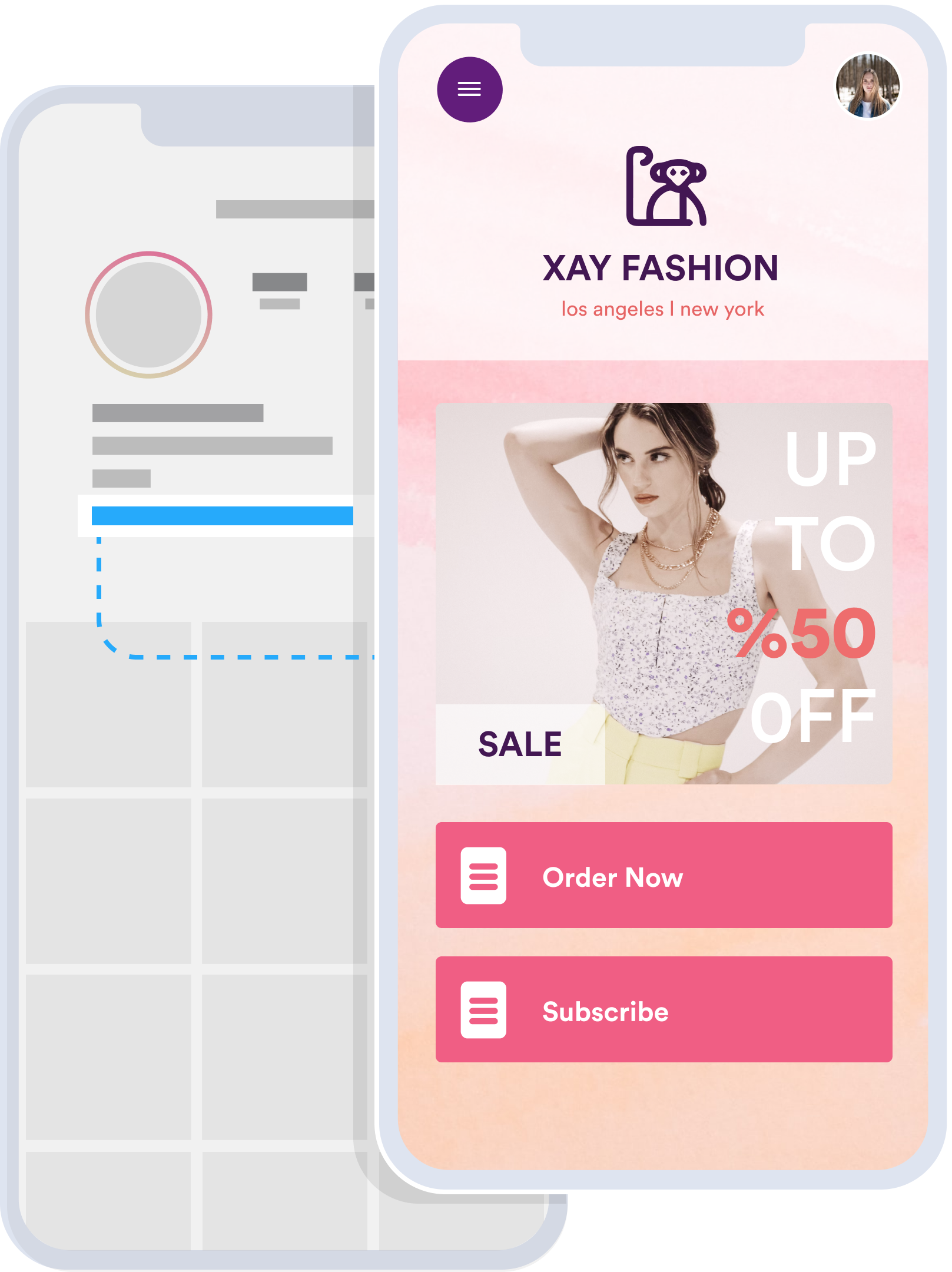
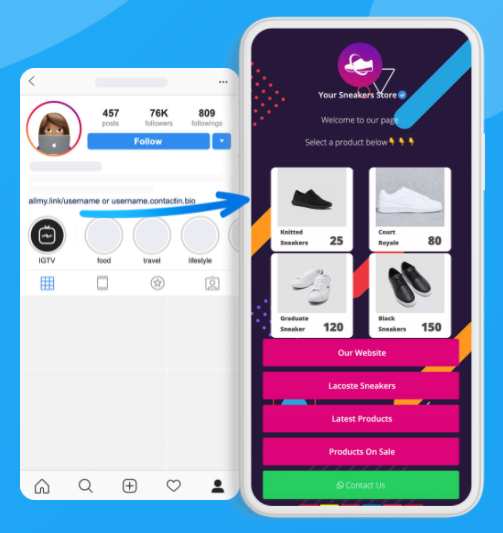

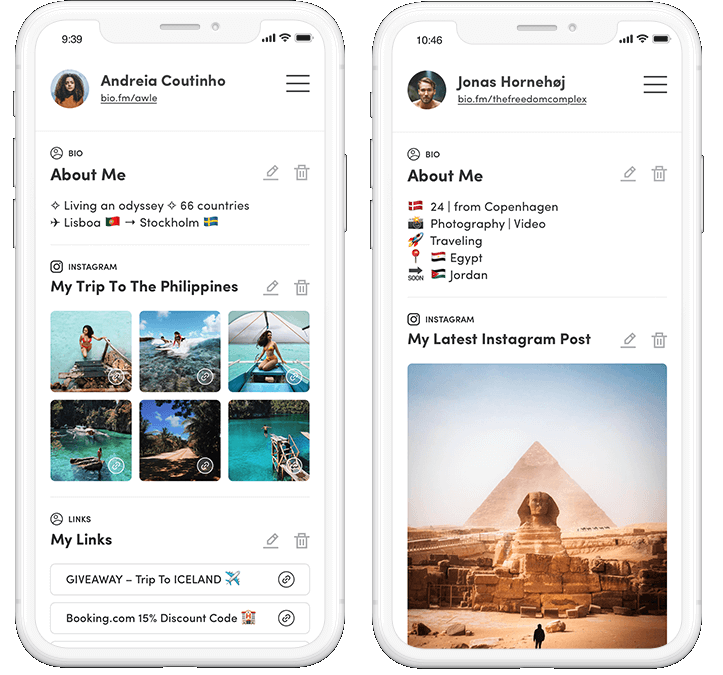
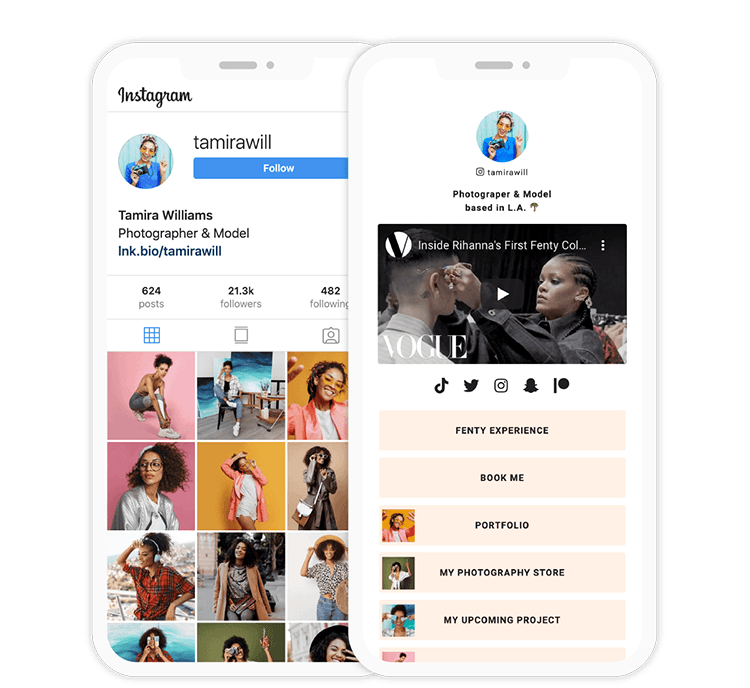
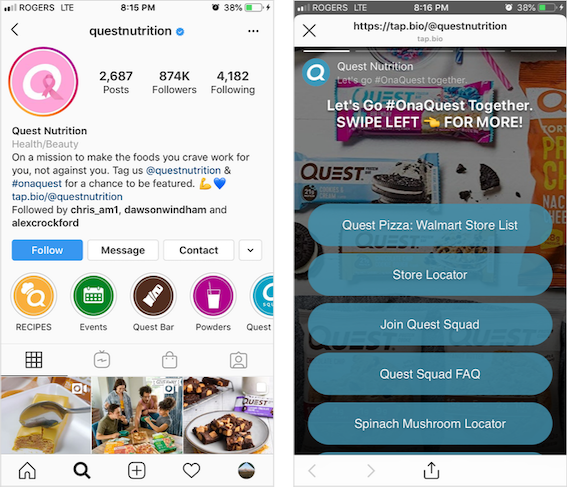
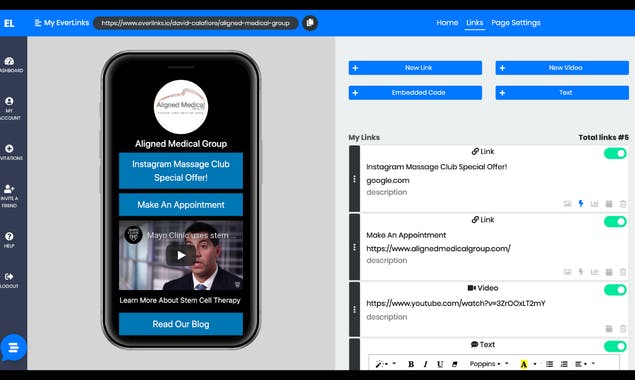
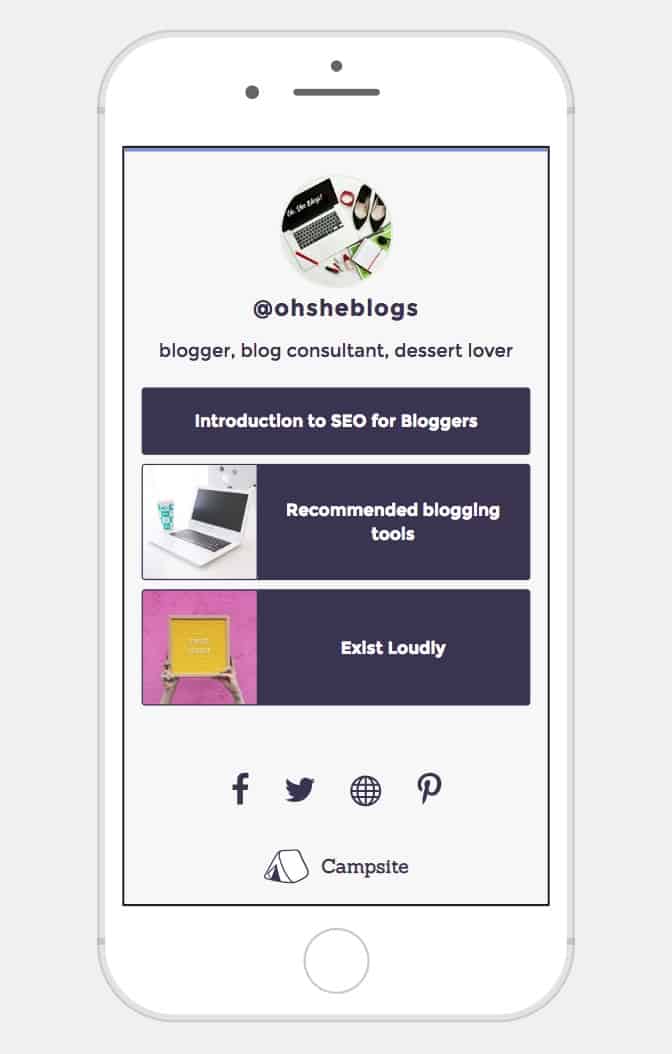
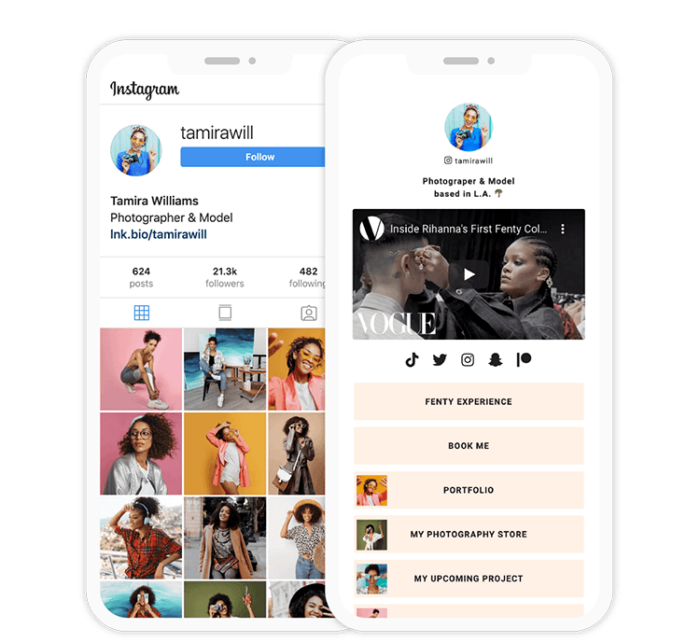
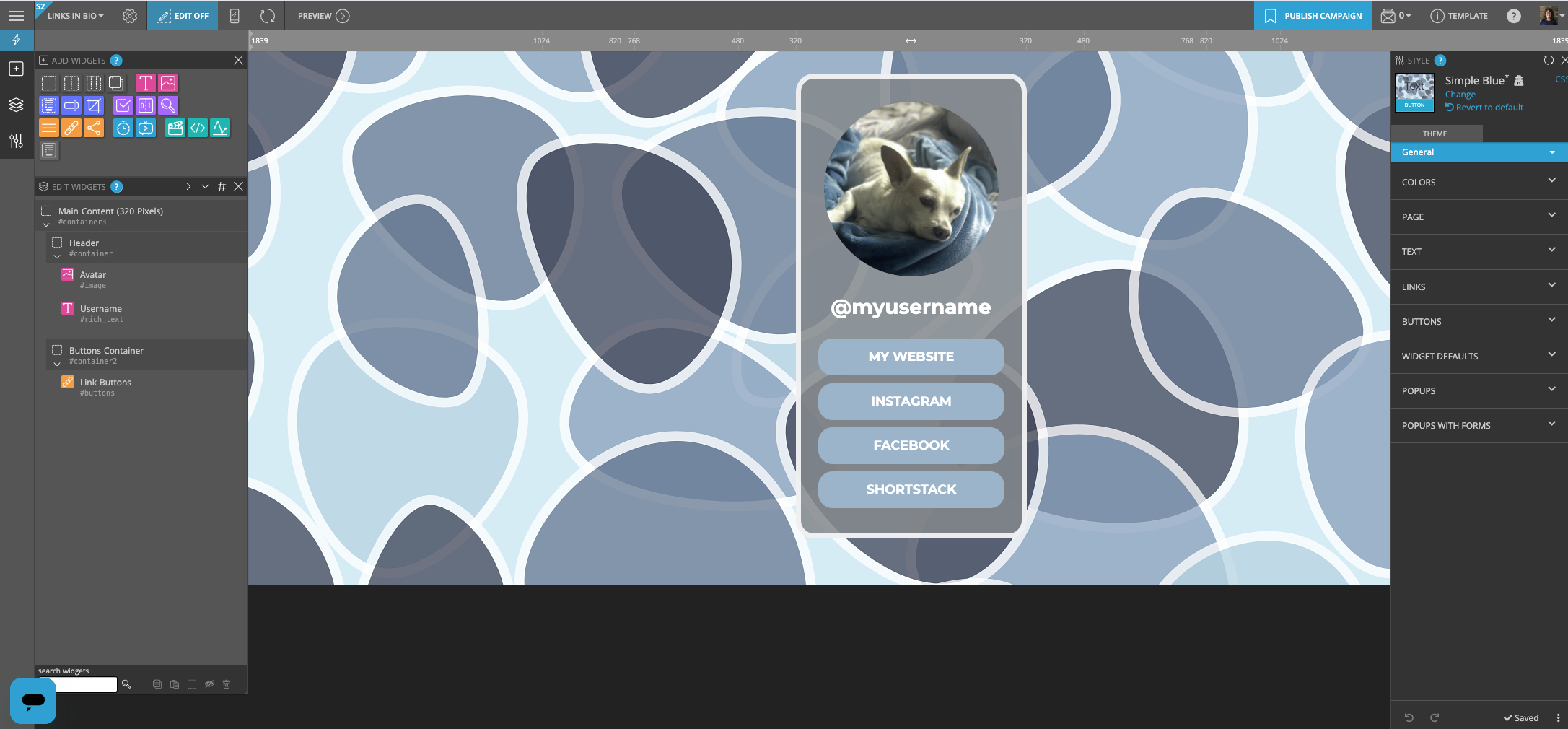
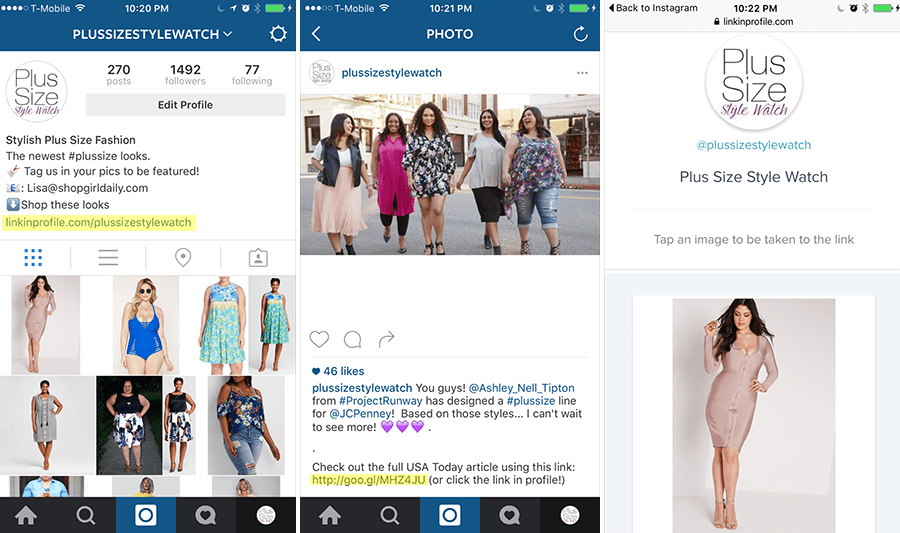
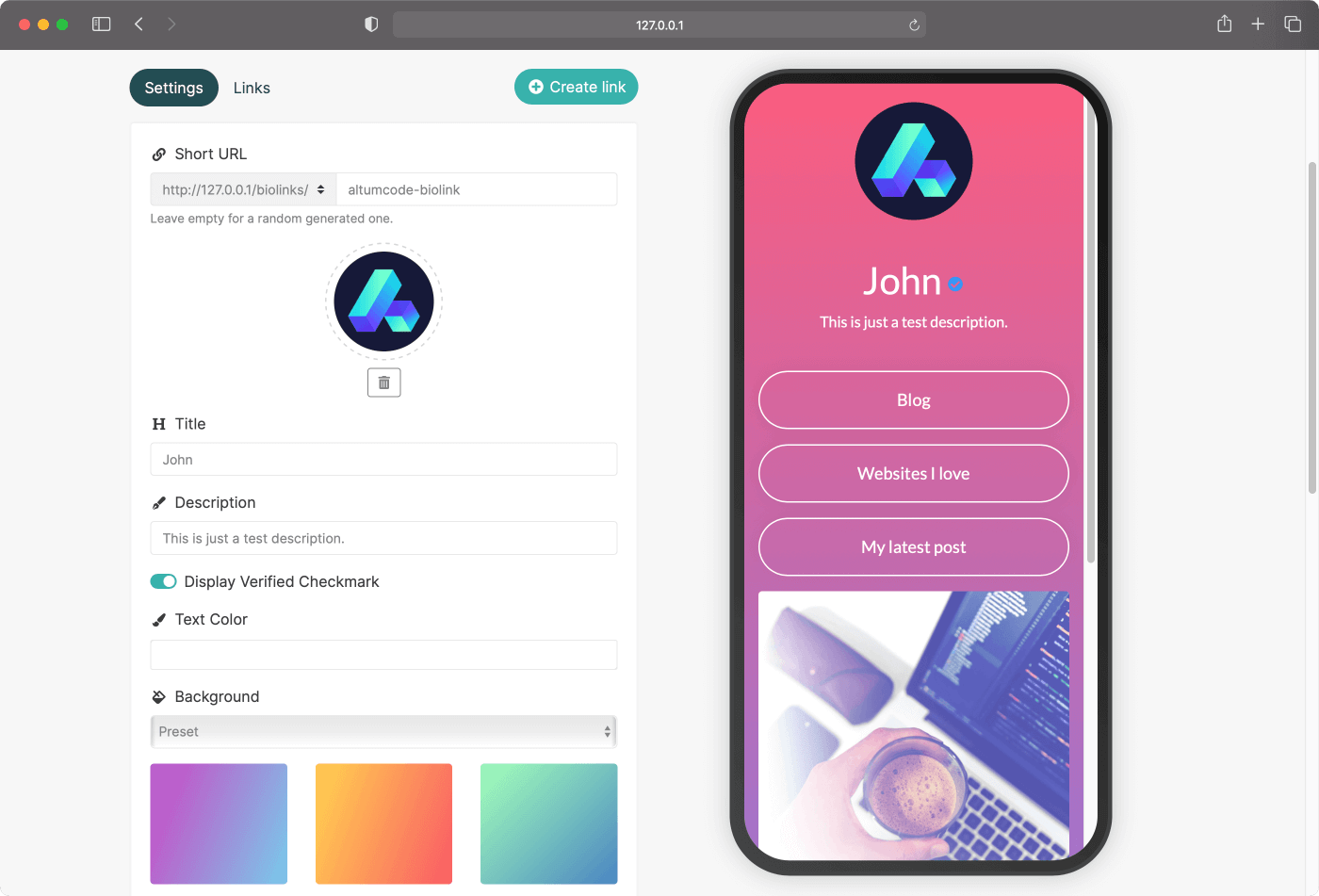
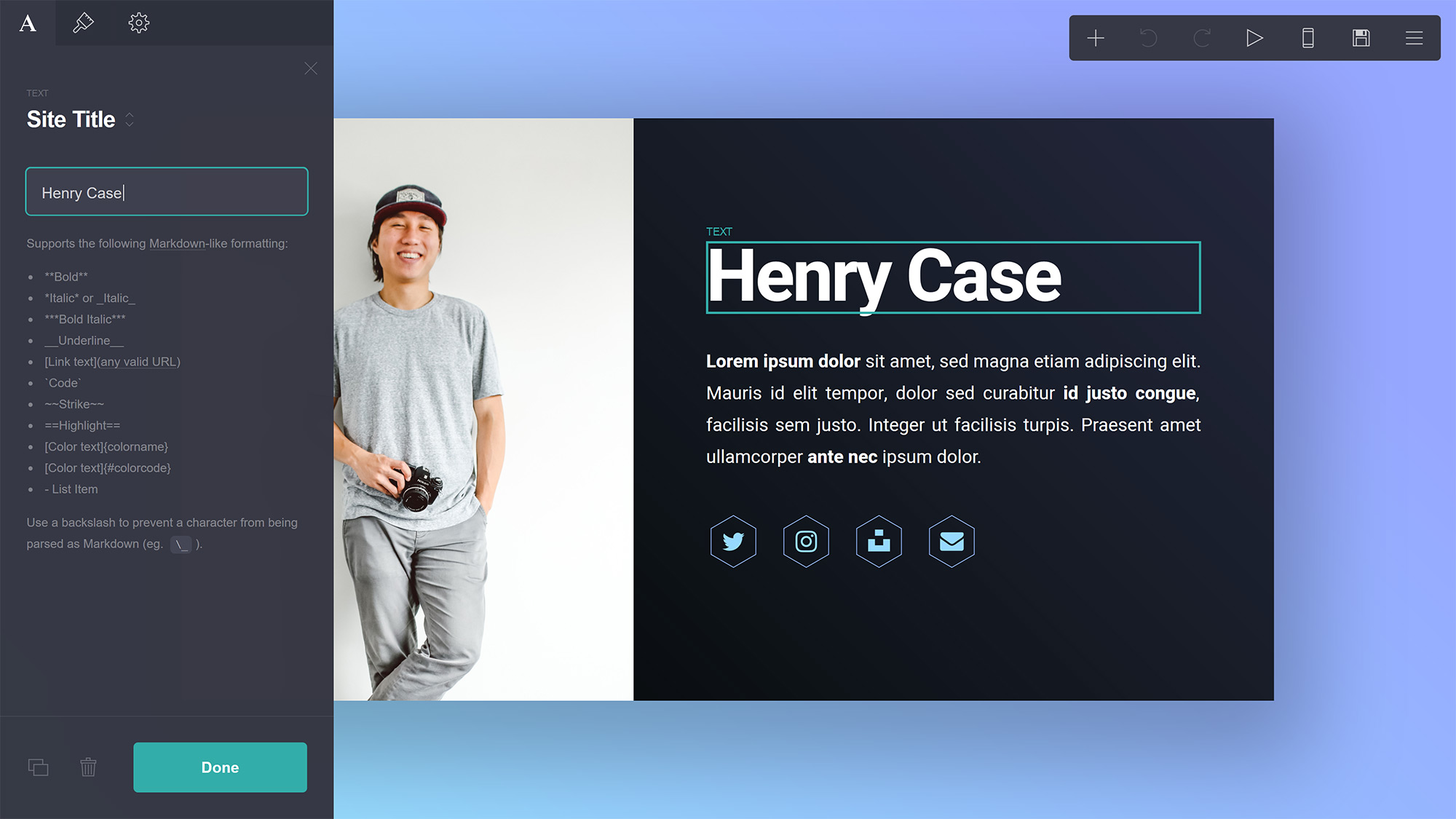
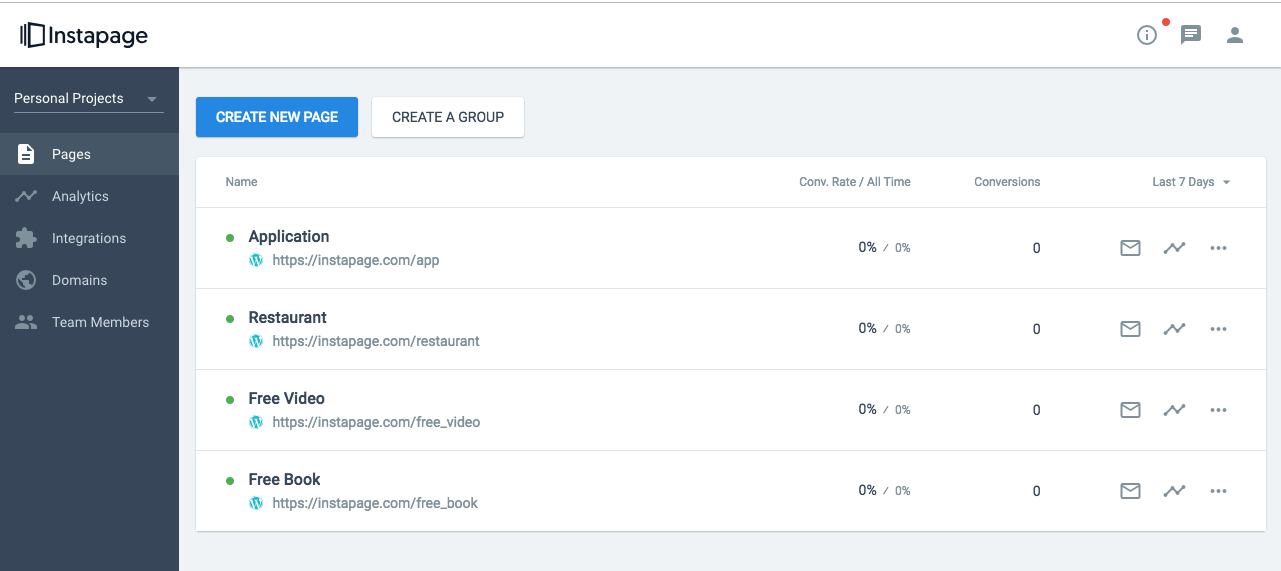
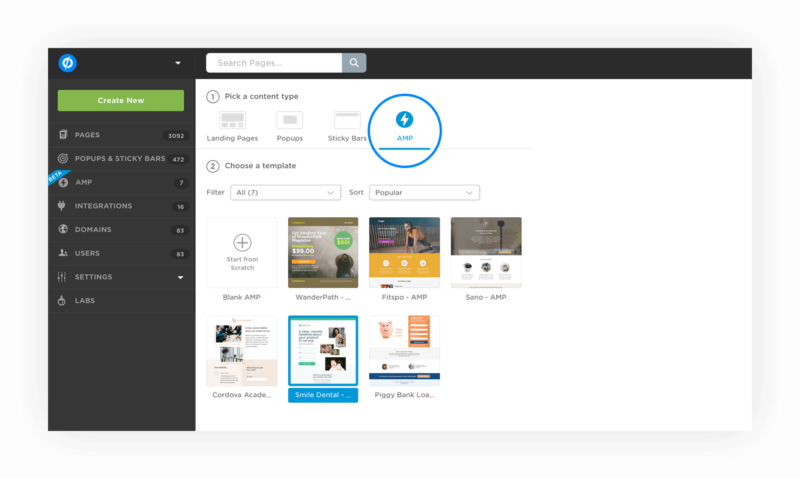

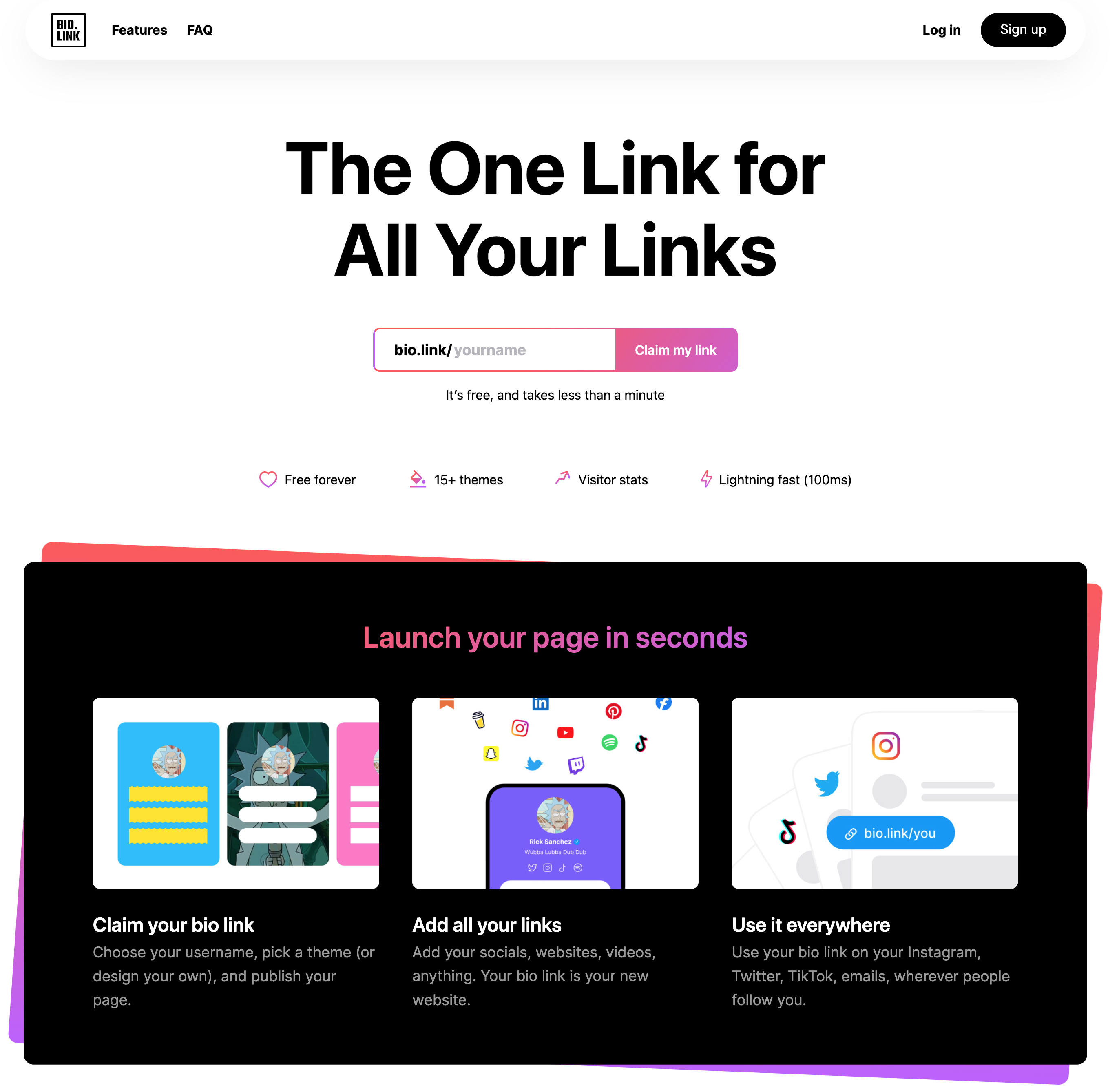
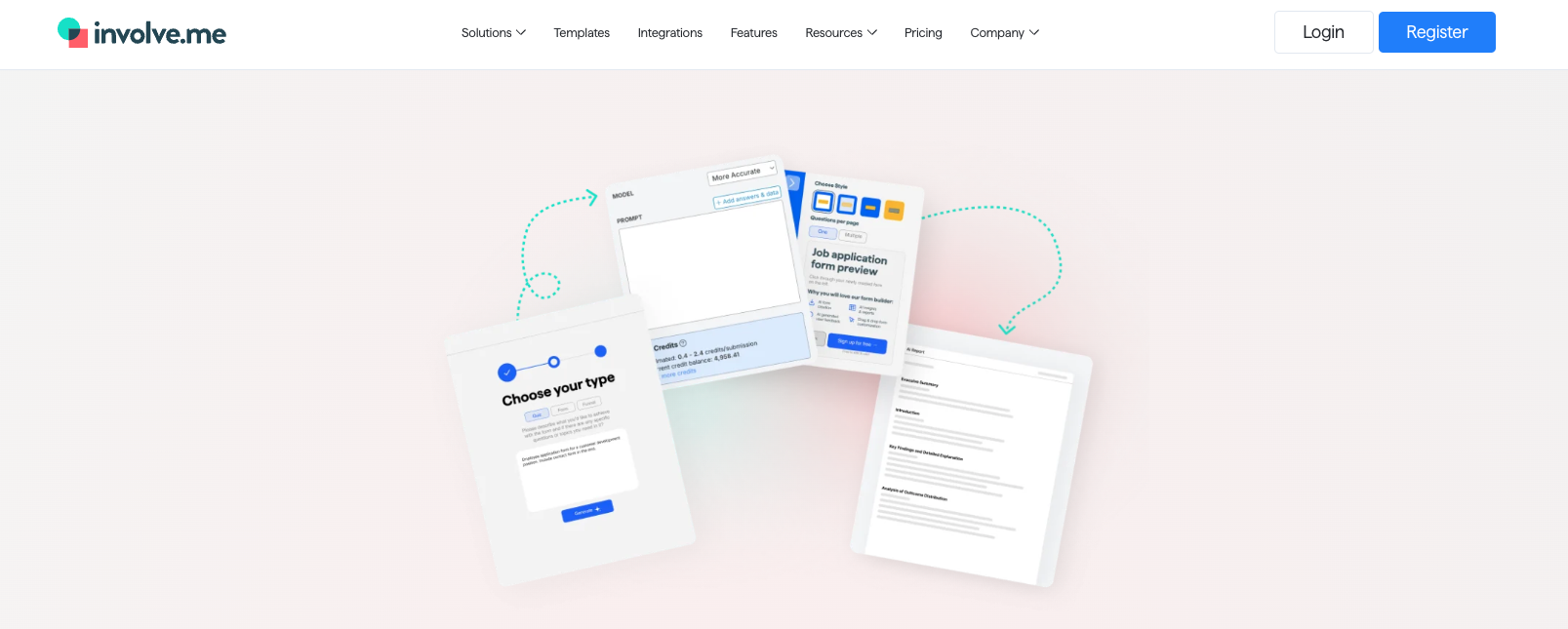

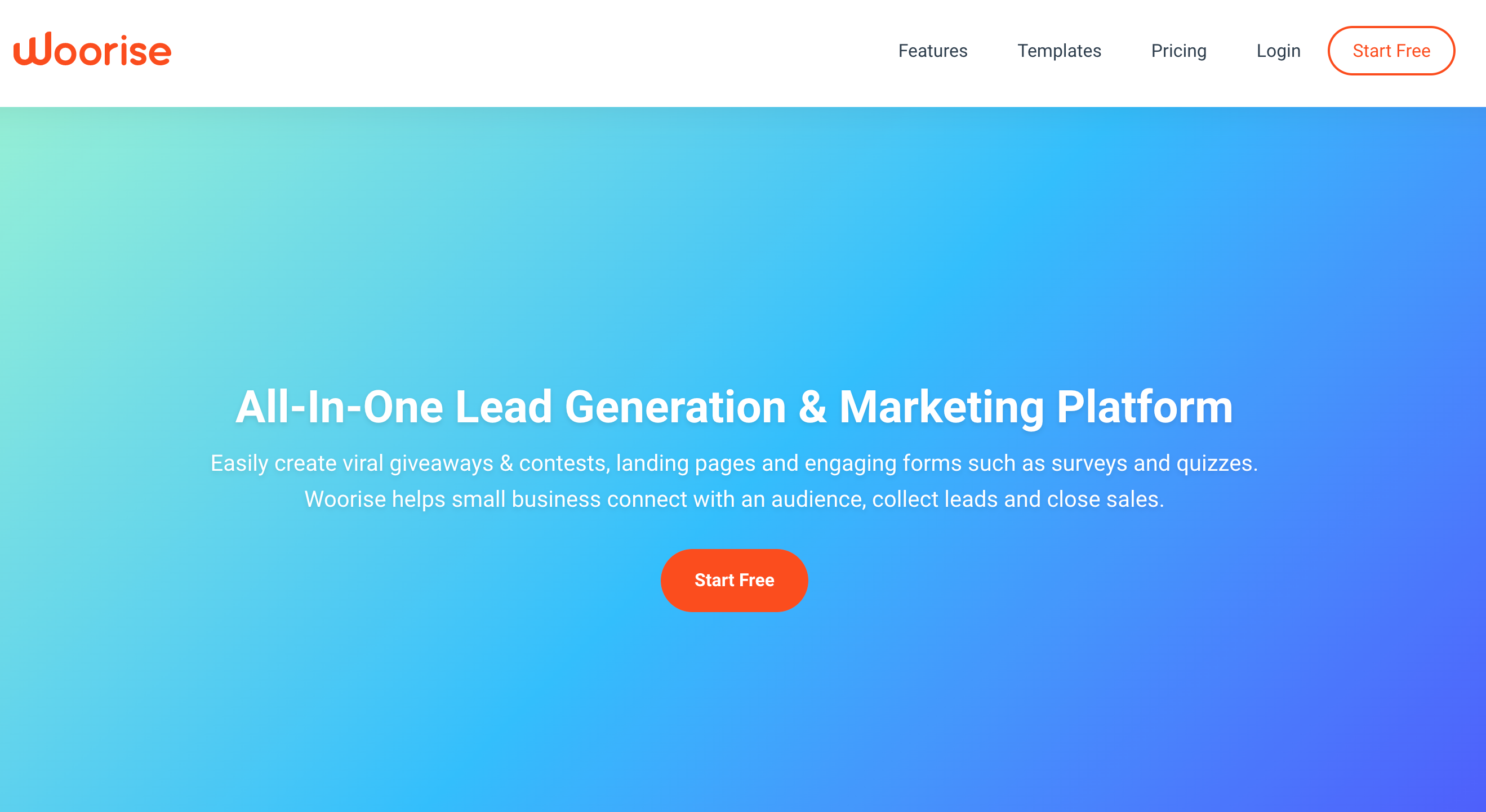
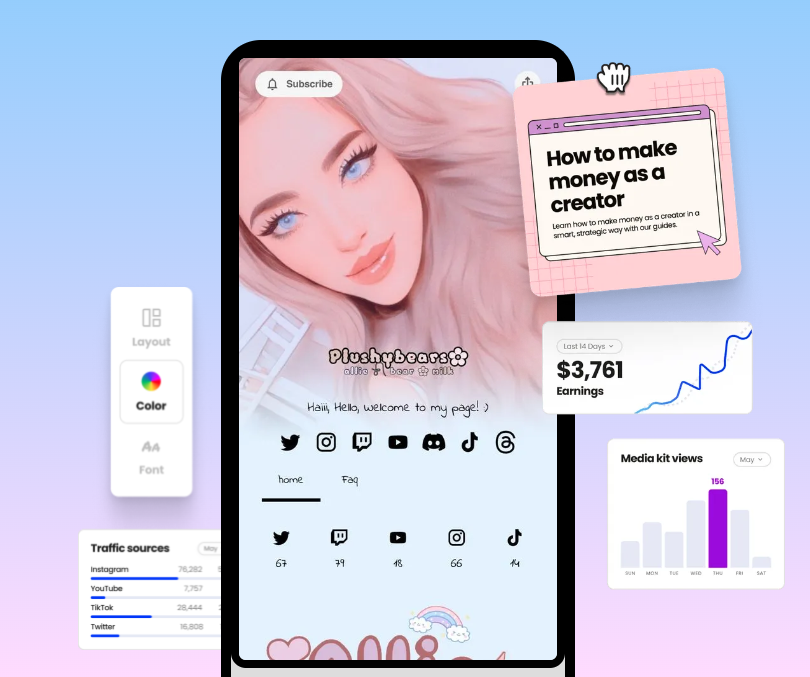

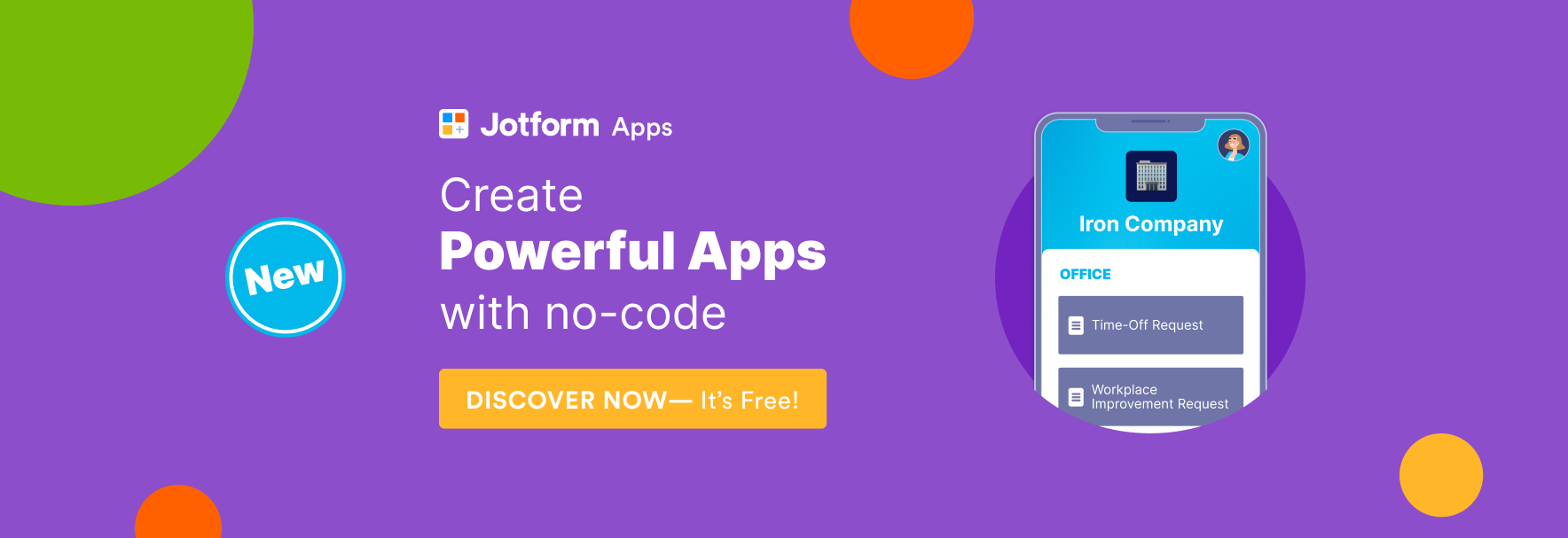


































































































Send Comment:
3 Comments:
More than a year ago
Hello. What great content. I only have one thing to consider: we, Linkfree, could be on this list. =)
More than a year ago
Table of contents link to LinkList includes the letter s, invalidating the anchor link.
More than a year ago
Thanks a lot for mentioning ContactInBio, I founded it in 2018 and sold to Taplink in 2021. Now launched a better alternative, would love to receive feedback on it as well :)