Tips to simplify intake coordinator tasks
- Digitize everything
- Use chatbots
- Use online forms
The intake coordinator is such an important part of your team that the overall success of your business hinges on their performance. If they succeed, you succeed.
That’s why business owners, health practitioners, and office managers alike should take steps to streamline their intake coordinators’ workflows and make things as easy for them as possible.
What an intake coordinator does
The intake coordinator acts as the pivot around which everything in your organization happens. They are found in a variety of sectors — including healthcare, legal, and hospitality — where they welcome clients, collect personal information, schedule appointments, and follow up with patients. It’s a big and multifaceted job.
Such an important and demanding role requires a comprehensive skill set. Communication and time management skills are two of the most important, says the team at virtual care platform Aetonix. In a healthcare setting, for instance, intake coordinators must be able to pass on information to both patients and physicians. They must also be able to effectively balance their workload while ensuring the highest-priority patients get the attention they need.
Intake coordinators need to be good at creating and following systems, says Uriah Guilford, a licensed therapist and group practice owner. “I can tell you that every practice owner out there who has an intake coordinator is very busy, probably seeing a lot of clients, probably managing a bunch of other things for the practice,” he says. “And if you, as the intake coordinator, can improve on the systems that are there already and/or create new ones, again, you’re going to be much harder to replace and very valued by the practice owner.”
How to make an intake coordinator’s life easier
When intake coordinators have so much on their plate, anything that makes their job easier will also benefit your organization. Below we’ve outlined three strategies to help you do just that.
Digitize everything
Continuing to rely on paper records creates a series of issues for your intake coordinator. It’s time-consuming and prone to errors, says the team at Phoenix Ortho, an electronic health record solutions provider for orthopedic surgeons and practice managers. Digitizing paperwork and data makes it much easier for intake coordinators to process and manage information. It also makes it easier to share data — through an online database, for instance — and to automate workflows.
Ultimately, when data is in the cloud and not on paper, workflow bottlenecks become a thing of the past, and everything becomes a whole lot easier to manage.
Use chatbots
If you can cut down the time, energy, and effort intake coordinators dedicate to communicating with patients, they’ll have more time to focus on managing and improving your business processes.
One way to do this is through chatbots. Memorial Health System in Illinois used conversational technology to automate the intake process for both in-person and telemedicine appointments, says Bill Siwicki, managing editor at Healthcare IT News. “Interactive chatbots serve as digital assistants for patients and are designed to help guide them through a range of healthcare tasks, ranging from scheduling appointments to checking in for visits, to making sure they follow their referral plans,” Siwicki explains.
Use online forms
Using online forms can streamline operations even further for intake coordinators. Take intake forms, for example. By providing your patients and clients with online forms, they can fill in their information before their visit. This saves an enormous amount of time for your intake coordinator, who no longer needs to input data into your system.
Online forms are even more powerful when combined with an online database like Jotform Tables, where form submissions can be automatically stored, managed, and shared. Everyone across the organization can access the data they need by searching the database rather than relying on the intake coordinator to communicate the necessary information.
Take care when handling patient data electronically, though. If you’re a healthcare practice, it’s essential to use HIPAA-friendly forms and to keep them secure whenever you digitize and automate part of your workflow.
Photo by Polina Tankilevitch







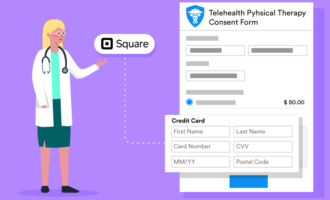
















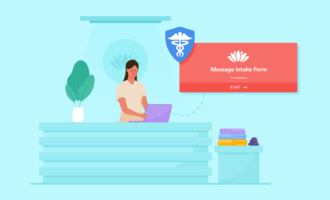


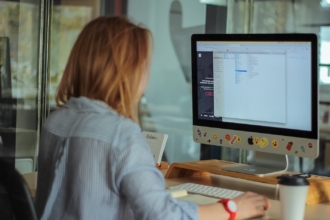

































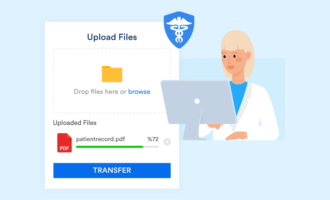















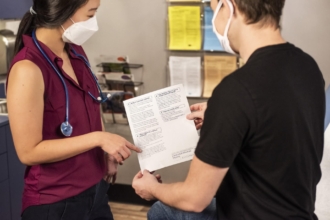




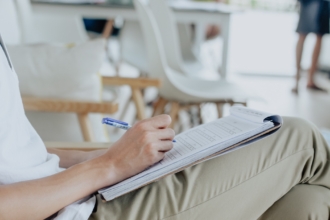



















Send Comment: