The healthcare industry never sleeps, and employees often juggle inventory management, back-to-back appointments, stacks of paperwork, and complicated industry regulations on a daily basis.
The only way to stay ahead of these ongoing demands is to design effective systems for your medical office. As the owner of a private practice, are you making every minute count by optimizing workflows?
Not only do your business systems affect your team’s productivity, but these processes have an undeniable impact on the quality of service you provide to patients. You have to use a whole host of approaches and complete an array of tasks to provide each patient with the treatment they need. Your medical office workflow is the foundation that keeps your clinic operations running.
Investing in workflow solutions
Administrative tasks are a necessary part of doing business, and they support the ultimate goal of providing high-quality care to each patient. As the healthcare industry evolves, providers must keep up with ever-changing industry regulations while focusing on improving patient care.
Pro Tip
Streamline your medical office’s workflow with these five steps to identify improvement opportunities.
When office efficiency suffers, it has a downstream effect on communication, compliance, stress levels, charting, patient satisfaction — and ultimately, your practice’s revenue. Creating an improved medical office workflow is a great way to streamline daily systems and improve outcomes.
Taking steps to improve medical office workflow
Implementing better workflows starts with identifying bottlenecks and opportunities for improvement. You can then establish new systems and practices that will help with team productivity and efficiency. Here are the steps to improve your practice’s workflow:
Map current processes. You need to know where you’re starting if you’re going to improve existing processes. In most cases, addressing process problems improves people problems at the same time.
Assess all systems and processes that affect patient check-ins, appointment management, billing, employee management, and more. It’s helpful to draw a flowchart to see how these processes relate to each other.
Identify bottlenecks. Think about which administrative tasks your employees spend the most time on. Write down a list of any tasks that cut into the workday, such as patient onboarding paperwork, sending appointment reminders, chart tracking, or other activities.
The goal in this step is to find where your team might be wasting time and resources. Don’t just identify redundancies, but also look for processes that often fail or require corrections. Eliminate procedures that don’t add value, then simplify and standardize processes you need to keep.
Automate and digitize. Step away from manual paperwork and stacks of files. Digital tools give you simple automation solutions you can integrate into every stage of your workflow processes. Investing in good systems now can save your team countless hours in the future.
For example, automating appointment scheduling and management reduces the time office staff spends on the phone, freeing up these team members to focus on patient care.
Implement the systems. As you implement your new automation systems, you should be able to see how the pieces fit together in your new flowchart. Document the practices and dedicate time to train all team members on the new systems to set them up for success from the start.
Make ongoing adjustments. Once your new workflow is in place, check in regularly to evaluate the effectiveness of these systems. Is there anything you need to adjust or improve?
Changing a medical office workflow over time can optimize your overall processes. When you identify problems or errors, correct these issues as quickly as possible to mitigate any future ones.
Through all stages of your medical office workflow, strive to reduce the number of people who work on each task. Decreasing the number of touchpoints through automation helps increase productivity overall.
Selecting the best tools for automation
It’s simple to automate repetitive tasks when you invest in the right tools. Jotform offers medical form templates to collect patient information and table templates to help you organize and share data online. These tools are HIPAA compliant, with high levels of security and privacy to protect patient information, as long as you sign up for a Gold plan or higher and opt for HIPAA compliance.
Our form templates are effective for a full range of medical office tasks to support all private practices, no matter their size. Here’s a sample of the forms you can use to streamline tasks in your medical practice:
- Patient intake registration forms
- New patient enrollment forms
- Patient history collection forms
- Health screening forms
- Appointment scheduling forms
- Medical surveys and questionnaires
- Pharmacy forms
- Telehealth forms
- Vaccine registration requests
- Patient feedback forms
Each of these forms offers a standalone solution to automate an element of your office workflow. You can create an overall strategy where these forms work together to streamline the whole system.
Building an office workflow from scratch is easy to do when you’re using low-code solutions from Jotform. To get started, pick a template and personalize it to match your medical practice’s unique needs.
Photo by Negative Space



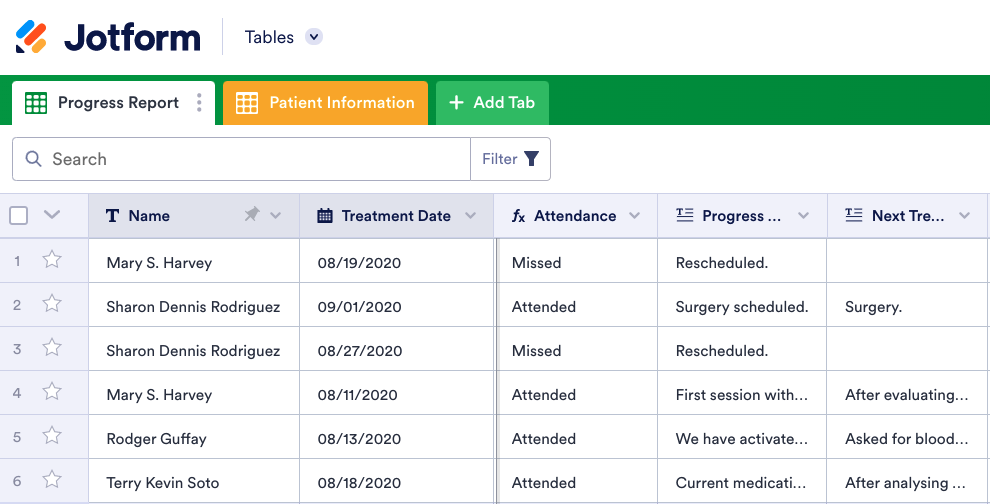




















































































Send Comment: