7 alternatives to Microsoft Lists
In July 2020, Microsoft launched a new product called Lists, touted as the alternative to digital tools like Asana and Airtable, which helps users track information and organize work. Part of Microsoft 365, it seamlessly integrates with other popular Microsoft tools, like Outlook and Teams, offering a user-friendly, no-code alternative to spreadsheets for database management.
The traditional spreadsheet is designed to be a pure numerical data tool — all about crunching numbers and processing calculations. But spreadsheets aren’t as suited to tasks like managing workflows, simplifying collaboration, and automating multistep processes. So in the past decade, innovative companies have moved into this space and built user-friendly spreadsheet-database hybrids.
These new platforms offer a familiar format — similar to that of a spreadsheet but with rich database features and an improved user interface. For example, in hybrid platforms, cells are categorized into types (such as checkbox, phone number, and dropdown list), feature color coding, and reference file attachments, like images. They even include robust collaboration tools that aren’t available in traditional spreadsheets.
The leading Microsoft Lists alternatives all offer similar key features, such as customized visualizations, the ability to assign and track tasks, and efficient collaboration. Although Microsoft emphasizes the seamless integration Lists has with the other products in Microsoft 365, all of these competitors have a robust API and offer integrations with Microsoft’s popular services or other comparable tools.
Read on to learn about the similarities and unique features of these seven Microsoft Lists alternatives.
1. Jotform Tables
Pro-Tip
Collect and manage tasks in a free all-in-one workspace with Jotform Tables — and enjoy an easier way to collaborate with your team online!
The newest alternative is Jotform Tables, which transforms the spreadsheet-database hybrid into an all-in-one workspace. The data you collect through your online forms populates tables that you can view as spreadsheets, calendars, reports, and more. You can even access file uploads, like videos and photos, in Jotform Tables.
Powerful search and filtering features as well as customizable access and sharing settings allow you to organize and manage your data and collaborate with others. You can set up your tables to perform complex mathematical calculations and connect a table to another table or form.
With more than 250 free templates available, Jotform Tables is great for project management, hiring, inventory management, IT issue tracking, budgeting, and more.
2. Airtable
Airtable was the maverick in the spreadsheet-database hybrid arena, the first company to create a solution that gained widespread popularity. Founded in 2012, Airtable offers a hybrid database and spreadsheet system for project management and collaboration.
It focuses on the spreadsheet-database concept but also offers other workflow management options, like Kanban views. In addition, Airtable offers billing, budgeting, and resource management features that make it simple for businesses to work with clients and for project teams to operate within larger organizations.
3. Google Tables
Of all the alternatives, Google Tables is the most similar to Lists. Like Lists, Google Tables is a newcomer to the spreadsheet-database hybrid arena — it launched in September 2020. Part of Google’s Area 120, its main selling point is its seamless integration with the company’s other popular platforms, including Gmail, Google Sheets, Forms, Contacts, and Calendar. It also includes the popular features offered by its competitors.
4. Asana
Asana was created as a workflow management tool rather than a spreadsheet-database hybrid, yet it offers many of the same features. It organizes everything from basic tasks to overall business objectives so that every team member can understand their responsibilities and priorities.
Asana offers several ways to visualize workflows (called “views”) that include lists, Kanban boards, Gantt charts, and calendars. Users can organize tasks into larger projects, and a drag-and-drop function allows them to easily move and adapt action items.
Asana’s main disadvantage is the lack of financial management capabilities, like budgeting, invoicing, and billing. It also doesn’t offer extensive reporting features, making it a better fit for smaller teams working on internal projects rather than for larger companies or for client interfaces.
5. monday.com
monday.com offers functionality similar to Asana with slightly different visualizations and flows. On monday.com, tasks are called items, which users can view at all times with a small progress bar for each one. Users can also stretch or shrink items in the timeline view (Gantt chart) or drag and drop them in a Kanban view. They can choose what type of visualization they prefer to see, a handy tool for managers that enables them to keep track of everything in one place.
6. ClickUp
ClickUp’s interface is slightly different from the other platforms, as it centers on goals, objectives, and targets. Objectives are the overall desired outcome, and targets map out how to get there, including team sprints and individual targets that advance the overall objective. Team leaders can also set milestones, a feature that allows users to group tasks together.
ClickUp aims to be an all-in-one platform, offering features that go way beyond a spreadsheet-database hybrid, like to-do lists, note-taking, project management, spreadsheets, calendars, reminders, goal and time tracking, and screenshots and video recording. While it offers a rich array of features and functionality, it isn’t as easy to use as other alternatives.
7. Zoho Project
Zoho Projects includes all the key features of the other providers and features a strong emphasis on communication and collaboration. The platform includes interactive message boards, notification streams, chat rooms where employees can discuss projects, and the Pages feature, which enables users to build an intranet.
More than a spreadsheet
The leading spreadsheet-database hybrids all offer robust, user-friendly tools that make it easy to be more productive and efficient. With multiple pricing options, including some free versions (like Jotform’s), there’s no reason not to get started with one of these productivity-boosting platforms today.

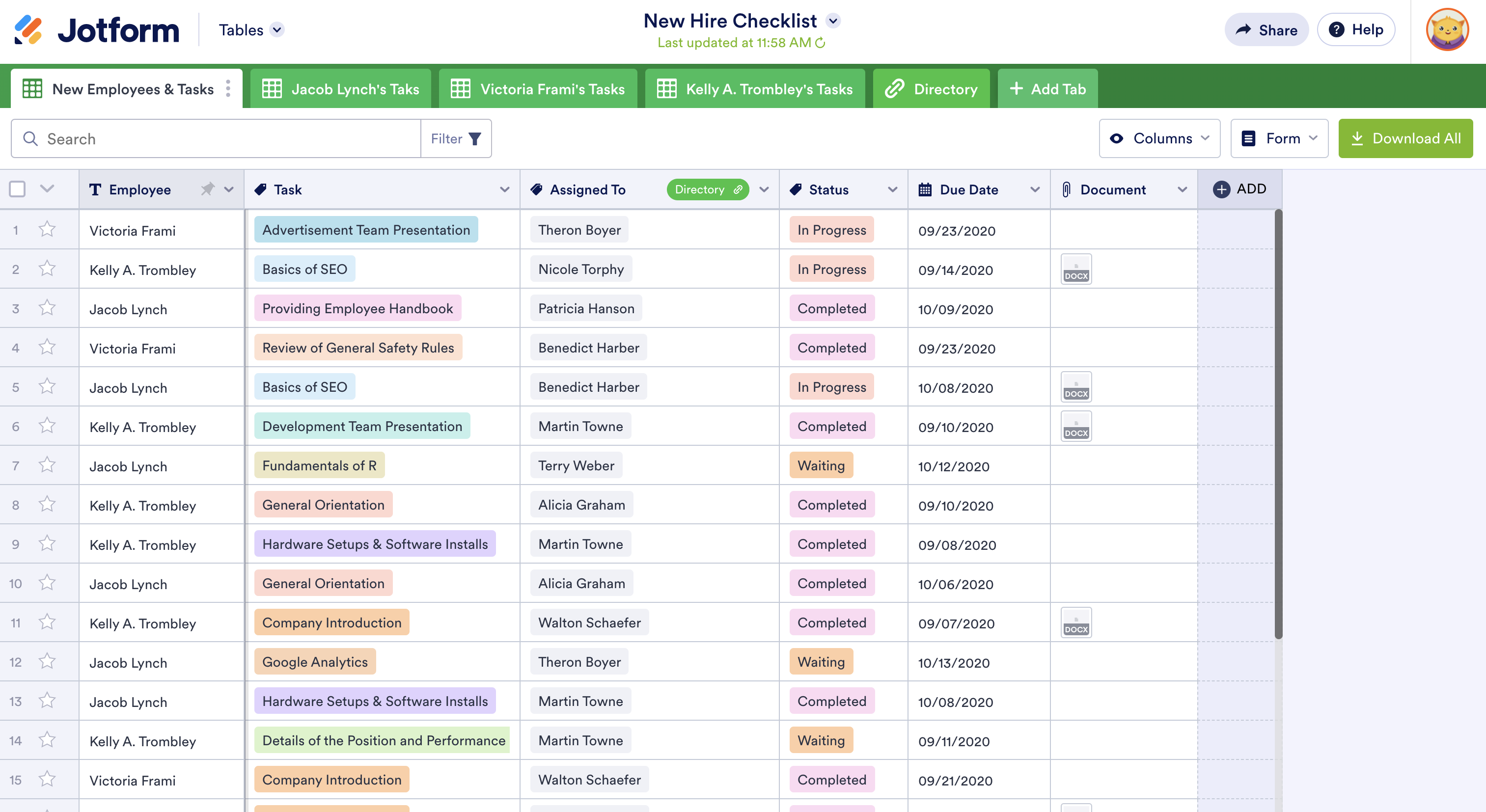
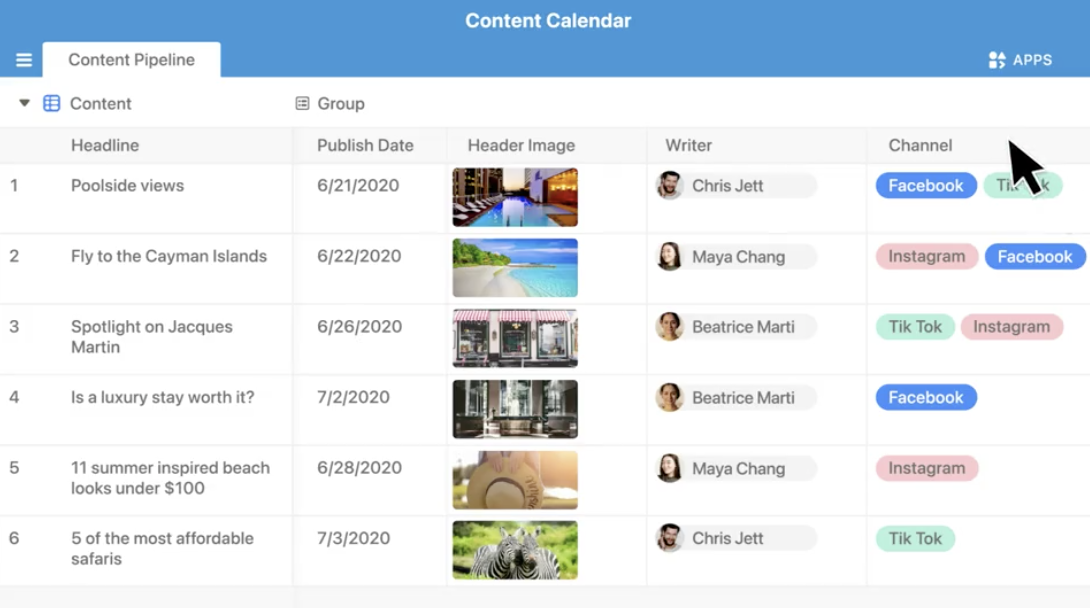
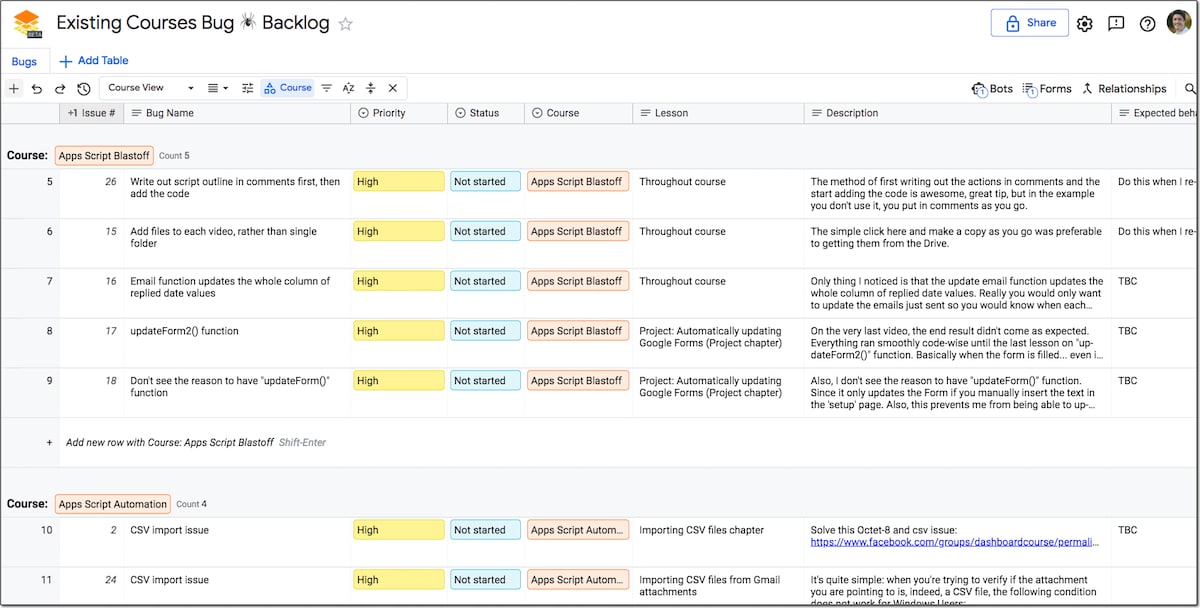
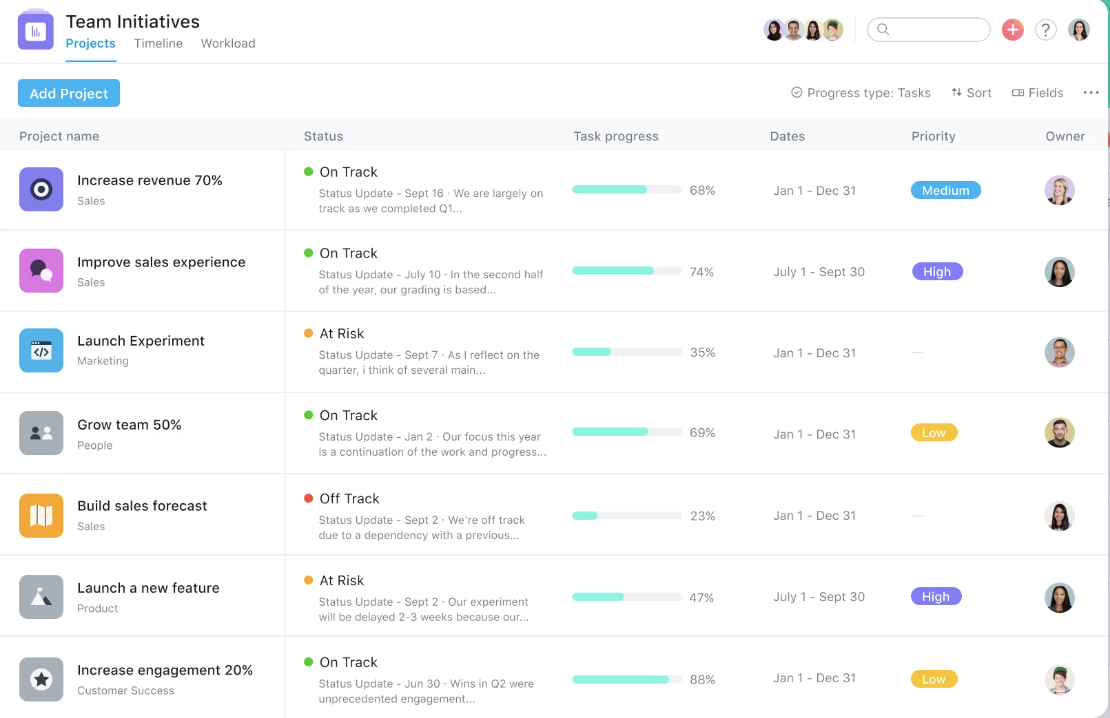
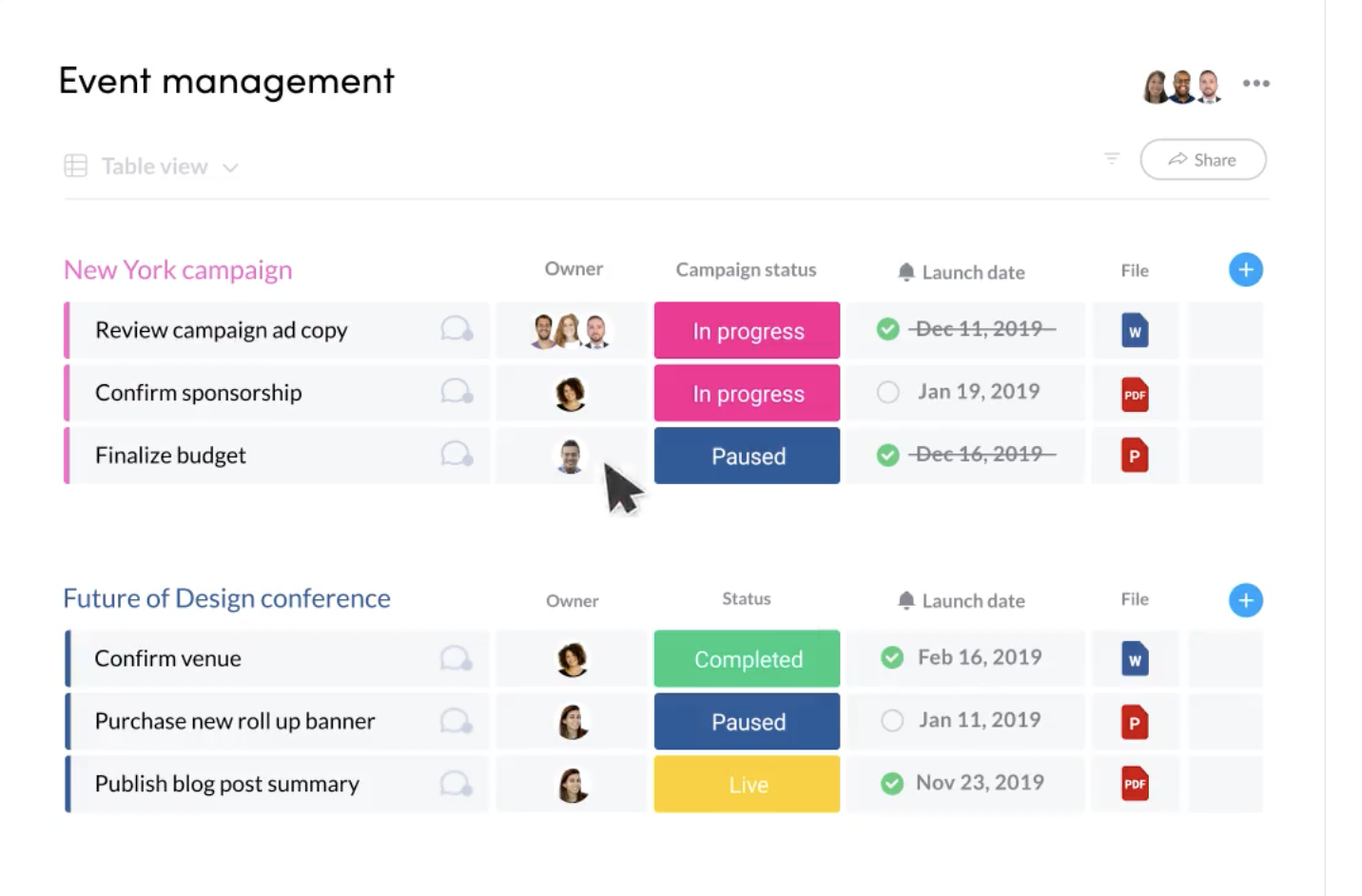
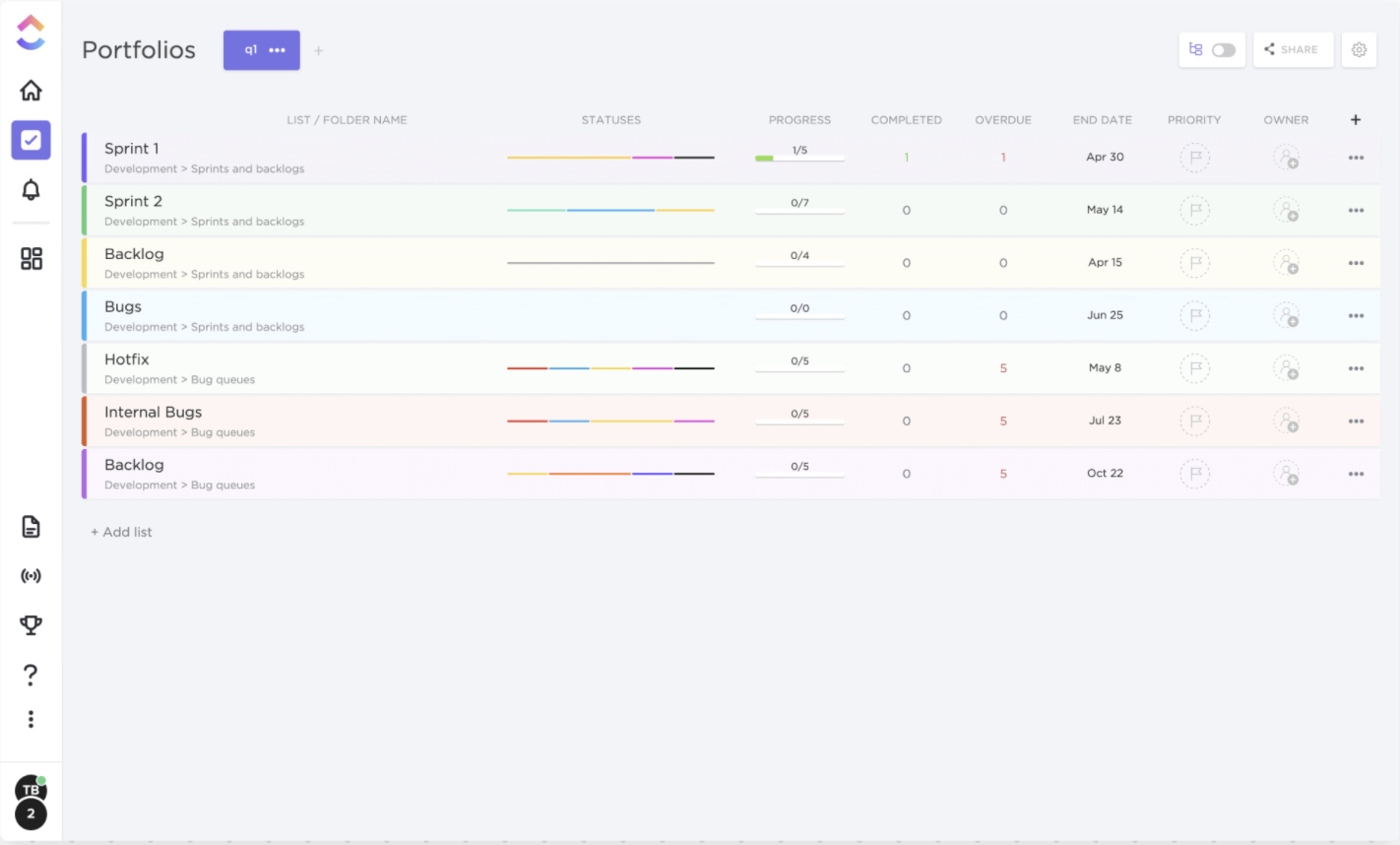
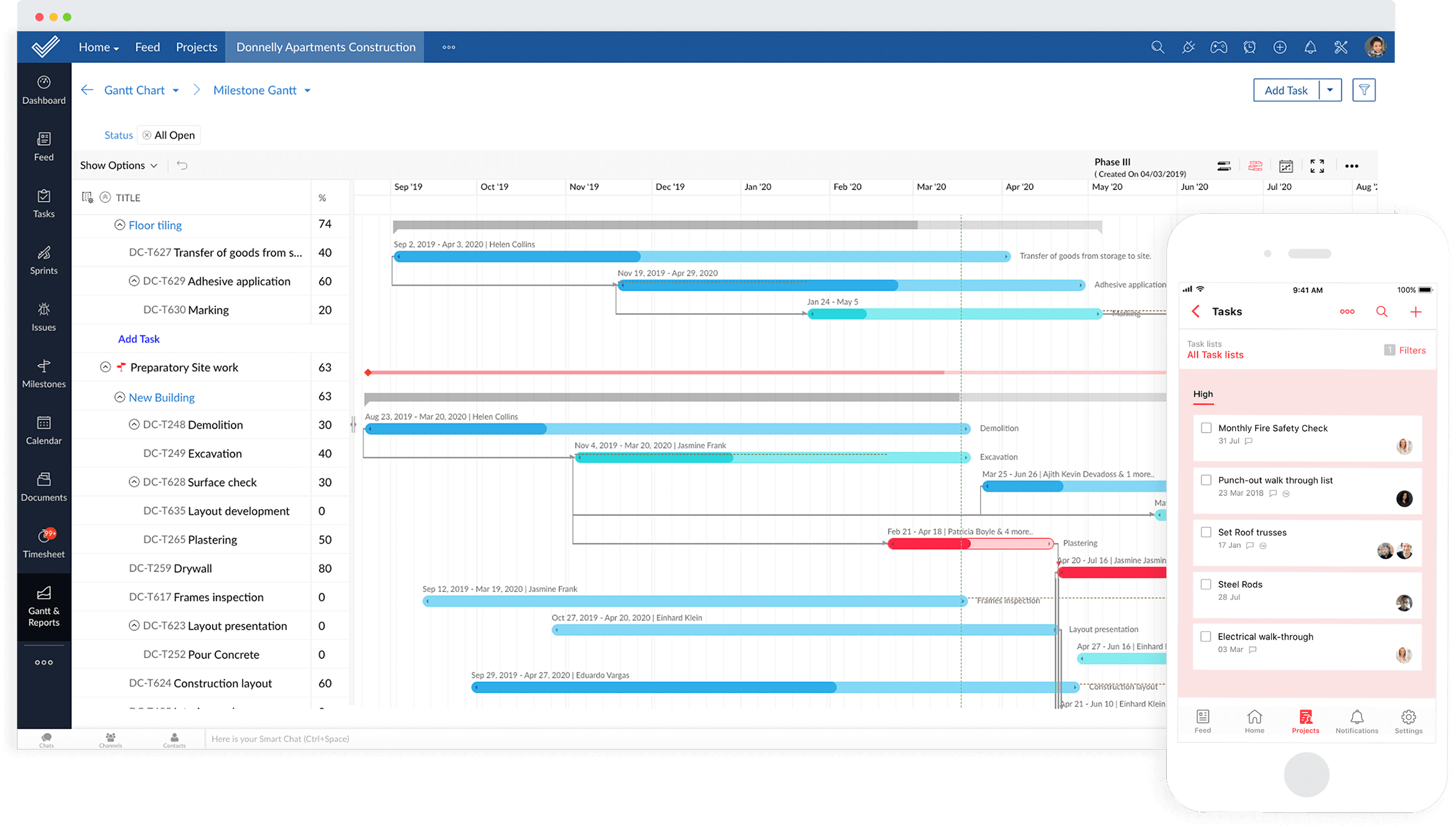



























































Send Comment:
1 Comments:
More than a year ago
yellow lentil dal super stockist