Colorful sticky notes are cute, but let’s be honest: They aren’t the most effective way to manage personal or business data.
Luckily, the workspace concept and the many platforms that have developed around it make it easier than ever to manage data and share it among users and across devices. These platforms offer much more than note-taking. Market leaders like Notion are robust, multifaceted team collaboration tools.
Unlike some of its well-known competitors, Notion isn’t simply a deck of folders with notes — it’s an all-in-one workspace solution. Like the popular spreadsheet-database hybrid Airtable, Notion lets users create tables, which are basically advanced databases with the look and feel of a spreadsheet.
This is a powerful feature — the spreadsheet-database hybrid model has been so successful that Microsoft and Google recently launched their own versions: Microsoft Lists and Google Tables. Although Notion isn’t focused solely on databases, its tables offer similar functionality to Airtable, Microsoft Lists, and Google Tables. For example, the tables have “properties” that are basically database fields. Properties can be attached to notes and documents and shared between them.
Notion isn’t limited to tables, however. Users can take, store, and view notes and other information in a variety of formats, including boards, lists, and galleries. These formats, called “views,” help to organize information quickly. Users can customize the settings for each view, including filters, tags, and sorting, eliminating bulky menus and data overload.
There’s no question that Notion is a powerful tool for boosting workplace efficiency, but it isn’t the only one available. Learn more about six alternatives to Notion that might work for you.
1. Jotform Tables
The newest entry into the market is Jotform Tables. Rather than a note-taking tool, per se, Jotform Tables provides users an all-in-one workspace. If you’ve created a form in Jotform, you can view, search, and filter the responses in Jotform Tables. You can also send messages directly from a table and view uploaded files.
Customizable access settings allow for collaboration. A calendar view makes it easy to keep track of appointments, while a report view provides visual representations of data. The ability to connect a table to a form or another table means you don’t have to leave your workspace, even when you need additional data.
2. Evernote
Evernote was the trailblazer — the first company to create a cross-device note-taking solution that gained widespread popularity. Founded in 2004, Evernote boasted that it could help users “remember everything.” It’s gone through several transformations over the years, but the current version lets users take notes in several formats, including text, sketches, PDFs, photos, videos, and even web clippings to capture any thought on the go.
Unlike Notion, it doesn’t try to be an all-in-one workspace tool or offer database tools. Instead, Evernote remains focused on helping users organize their thoughts and keep their files in one place.
3. Coda
Coda is a robust workplace collaboration tool that includes most of the advanced workspace features offered by Notion, plus a growing collection of templates that make it easy for users to create projects faster and enhance their productivity. It also offers useful automation tools and easy integration with popular apps like Slack, Google Calendar, and GitHub.
Like all powerful platforms, it does have a learning curve. It might take time for users to familiarize themselves with the wide variety of options and functions Coda offers.
4. Quip
Quip is Salesforce’s productivity platform. Though it isn’t as robust as some of the alternatives, it does have a major advantage in collaboration and communication. On Quip, it’s easy to share documents with team members, add comments, send inline replies, check document history, and more.
It’s great for jotting down ideas and work plans, and it makes it easy to import your address book from well-known services like Gmail, Yahoo, Hotmail, Microsoft Outlook, Google, and iCloud so that you can share your thoughts with your colleagues and friends.
Plus, Quip allows notes to be documents, spreadsheets, or team chats, all of which can be organized into folders. It doesn’t have the advanced database features of some of the other tools, but the upside is that it’s easy to learn and use.
5. Slite
Slite is a bit like a combination of Notion and the popular workplace communication platform, Slack. The platform’s look and feel is more like Slack, where documents are sorted in channels. Channels can be public or private, and users can store multiple documents in each channel. SIite also offers note-taking tools that are more streamlined and simplified than those in Notion.
Its editing tools feel familiar and are easy to use. Documents can be shared, and all parties can work collaboratively on the document at the same time in a user-friendly, collaborative system.
6. Asana
Asana was created as a workflow management tool rather than a note-taking or database application, although it offers many of those features. It organizes everything from basic tasks to overall business objectives so that every team member can understand their responsibilities and priorities.
Asana offers several ways to visualize workflows, also called “views,” which include lists, Kanban boards, Gantt charts, and calendars. Users can share documents with each other or save them in common project boards.
Not your average note-taker
The recent shift toward remote work has accelerated demand for more advanced note-taking, collaboration, and workspace tools. Besides Notion, there are several options with robust features that make it easy to create, organize, and share information. What’s more, easy customization lets each user build a tool to fit their unique needs. With so many Notion alternatives, the right one for you is just a few clicks away.
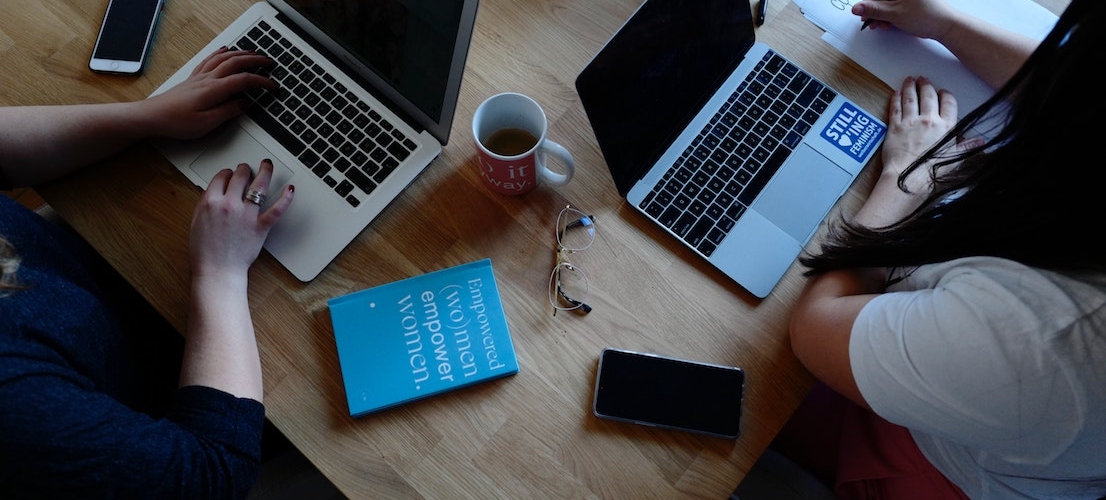
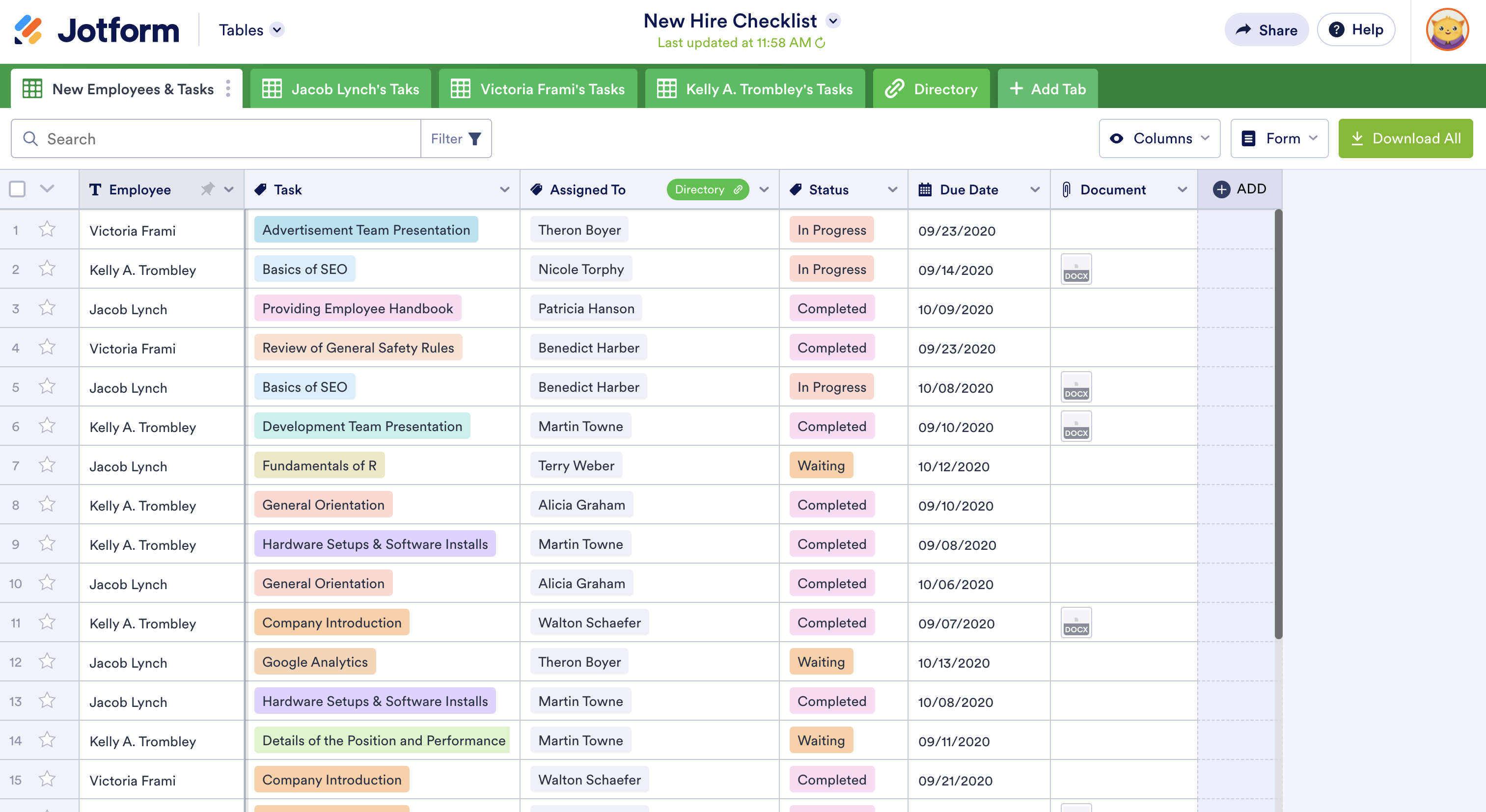
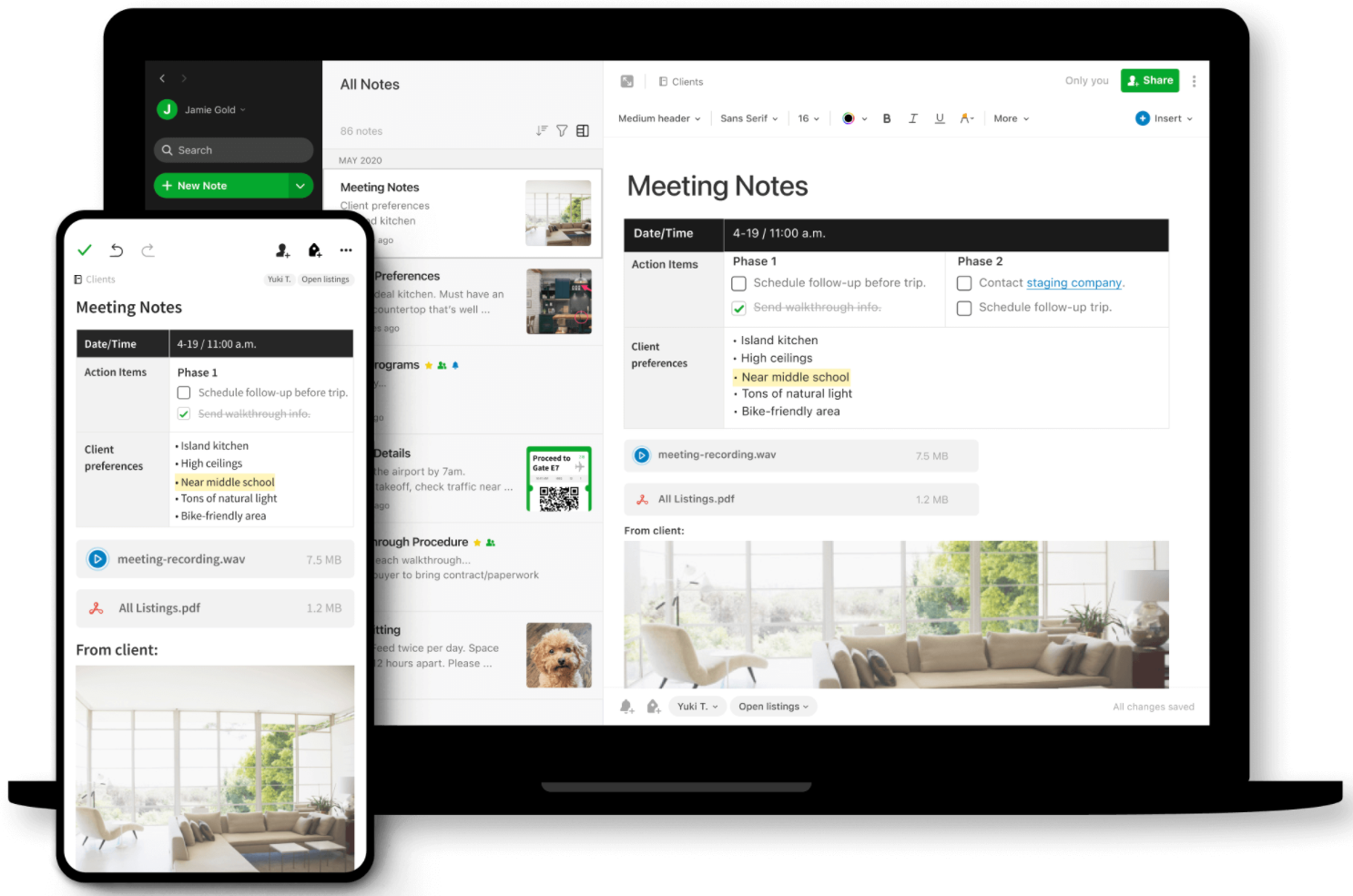
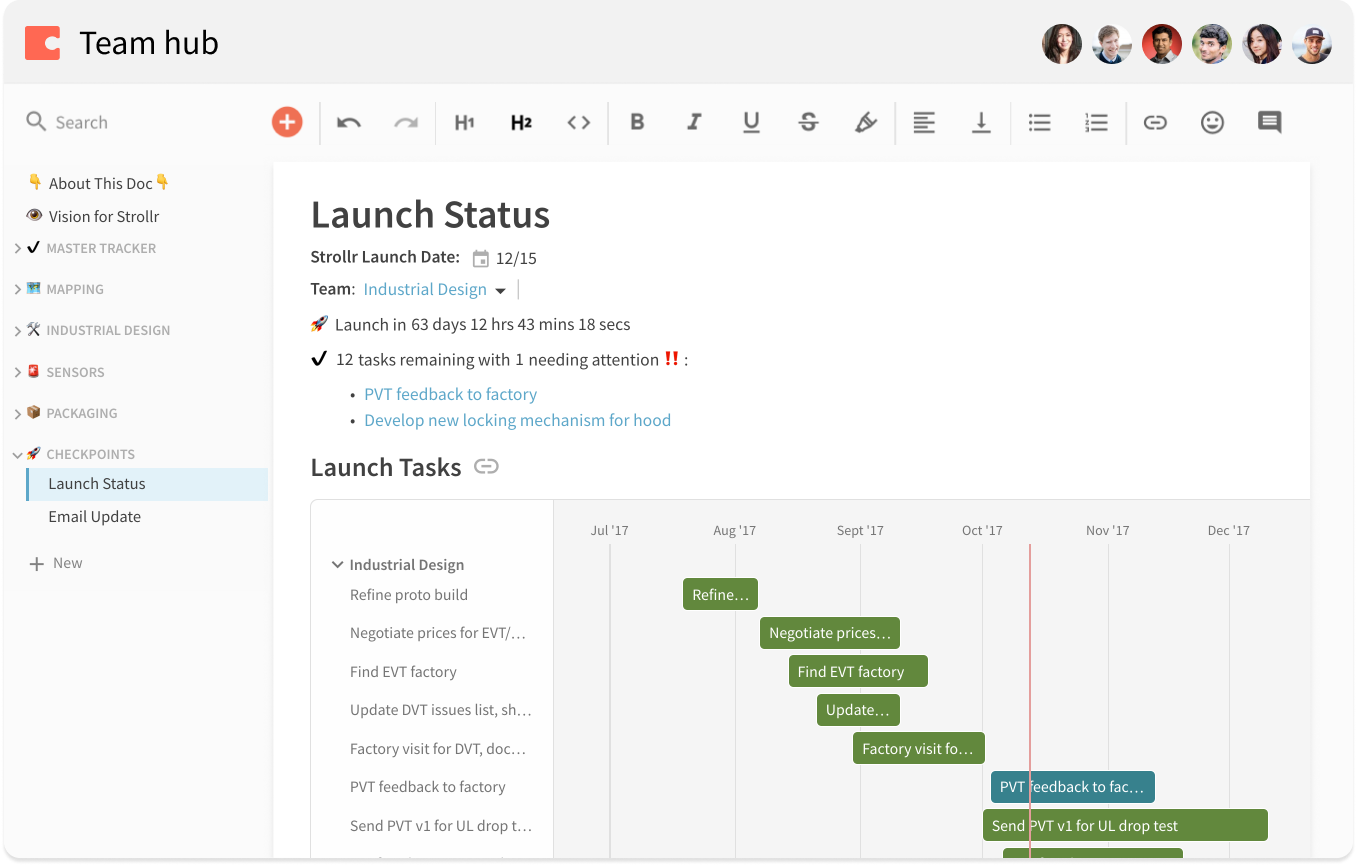
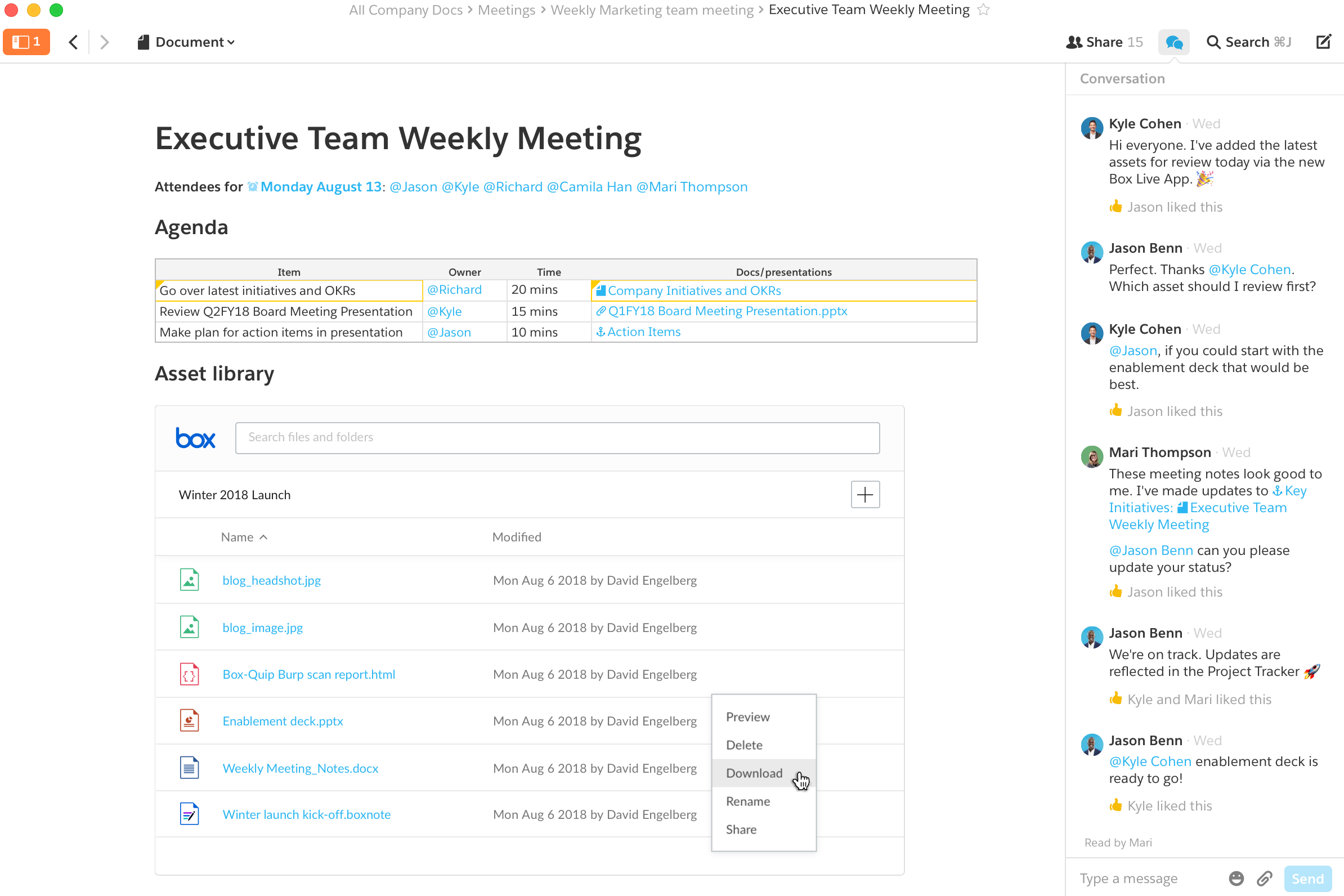
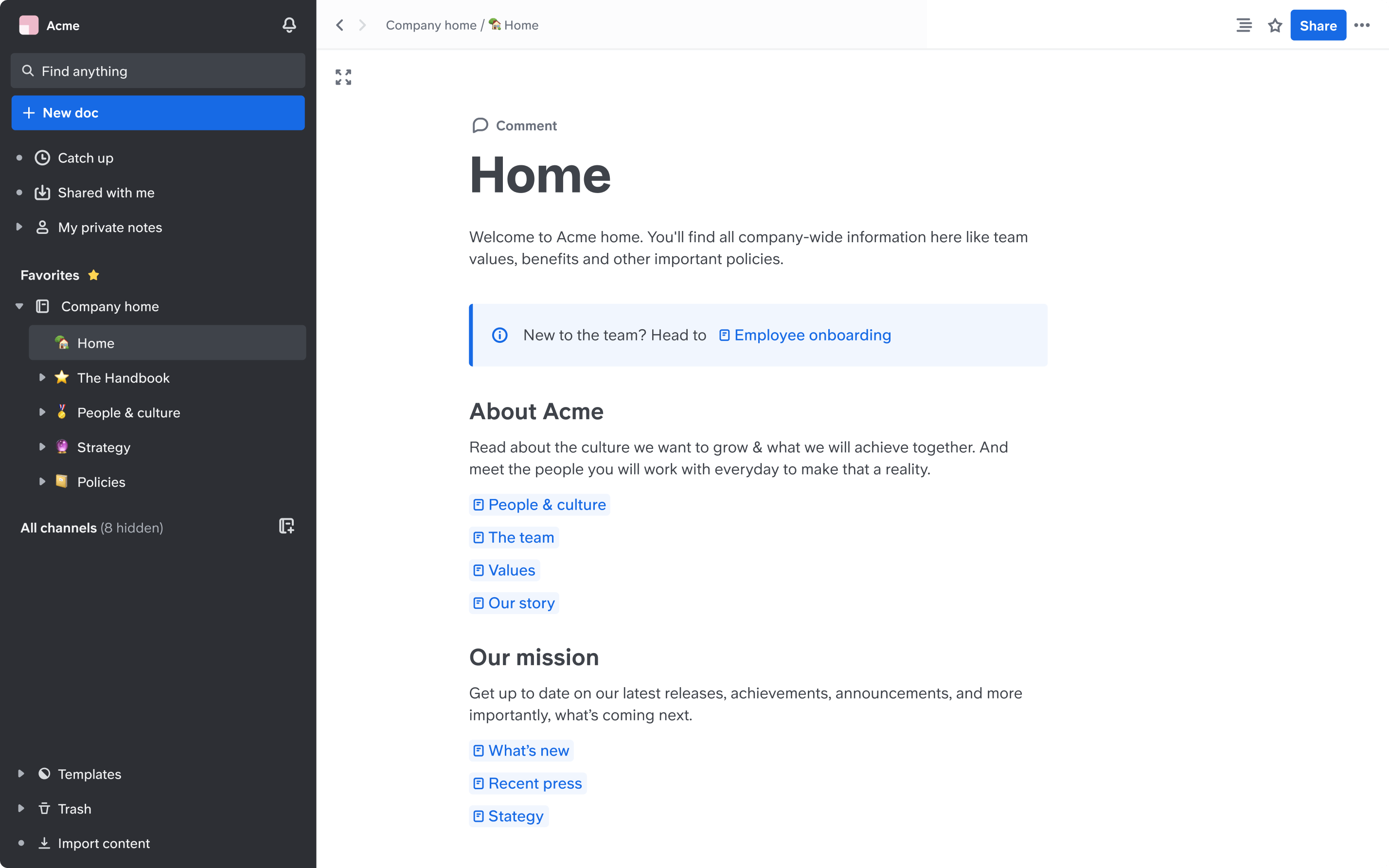
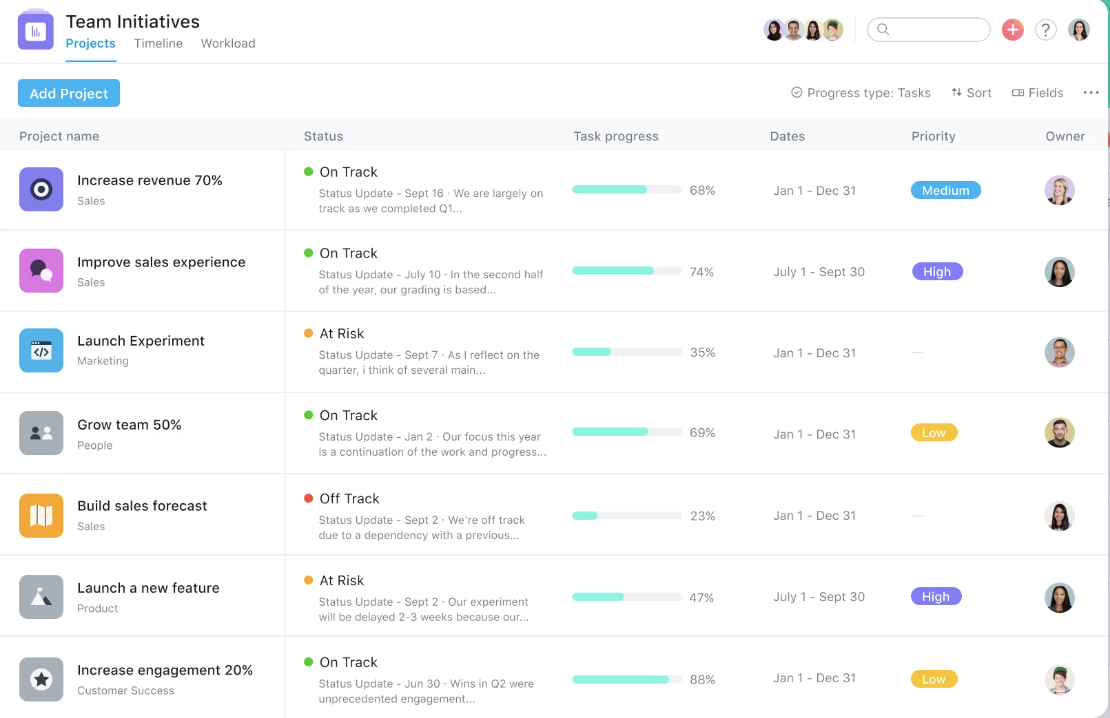



























Send Comment: