Picking the right project management app early on in a project is crucial. Once you’ve settled into using a tool to manage your notes or to-do lists, you’re committed to it.
For example, if most of your daily routines are tied up in one piece of software, you can probably see how it would be incredibly challenging to switch to a new one.
That couldn’t be more true for business software. If 20 people’s day-to-day work is tied up in a certain piece of software, it better be excellent. That’s why you should take some time to pick the best from the start.
The right piece of software can really boost your team’s performance — and the wrong tool can wreak havoc. So choose wisely and consider these options to help you make the best selection for your needs.
1. Trello
Trello is a tool that uses the kanban method, a project management system that works great for software development and IT operations. At its core, kanban is the digital equivalent of stacks of index cards. Each card represents a task that moves through stacks of other cards according to its status — such as assigned, in process, or done — giving you a quick visual update on your progress.
Trello is the most popular, flexible, and arguably the best software on the market for managing projects with kanban boards.
2. Notion
Notion is a note-taking tool at its core. But calling Notion a note-taking tool doesn’t do it justice. You can also use it for productivity and project management — or as a knowledge management system for your business.
Notion offers Airtable-like data tables, wiki-like links and backlinks among documents, and much more. It’s a versatile and flexible tool that’s as useful for individuals as it is for teams.
3. Jotform
Jotform started out as an online form tool — but that’s only part of what it offers. Jotform constantly innovates and adds features to complement its forms and give you the functionality of a complete suite of business tools.
Jotform’s forms are highly flexible and can help you automate communication, scheduling, data-collection, and more. It also offers tables similar to Airtable, which tie in smoothly with form submissions.
Most recently, Jotform added a no-code app builder. You can use existing app templates to track projects, manage teams, and manage your business — or design your own.
Jotform also has a PDF creator, an approvals tool, and much more. Every tool is powerful enough for enterprise use but simple enough for anyone on your team to learn and start using in minutes.
4. Airtable
Airtable originated the kind of data table that’s now part of many other tools. Its tables are somewhere between a database and a spreadsheet, but it also has extra features that make the tables even more flexible and powerful.
Airtable is so flexible, you can use it to replace many other apps. And you can view each table in different ways. For example, you can see your data as a kanban board, calendar, Gantt chart, and more.
The features of Airtable’s tables are so innovative that many other tools replicate them, such as Notion, Jotform, and ClickUp. Even Trello adopted Airtable’s views system to let you see your project in different ways.
5. Asana
Asana is another kanban tool, similar to Trello. It stands out by giving you the ability to manage your projects as a connected whole instead of one at a time. That means Asana lets you have multiple kanban boards under one umbrella.
You can also assign boards to specific teams, add the same tasks to multiple projects, and create task dependencies, so that finishing one task triggers another.
6. Favro
Our third kanban tool is Favro. It’s closer to Asana than Trello in that you can manage multiple boards under one umbrella.
Favro stands out by being able to create relationships between cards and boards, making it even better at managing multiple teams. People who appreciate clean, pleasant interfaces prefer this tool.
7. ClickUp
ClickUp is similar to Notion in that it’s an all-in-one tool built around a notes tool. ClickUp is to Notion as Asana is to Trello. It gives you a way to manage different documents for different teams and members.
ClickUp goes a step further, though. It also offers Spaces and Dashboards. ClickUp’s Spaces are like self-contained apps featuring flexible Airtable-style tables, documents, and more. And its Dashboards let you create a central place for users to see their upcoming tasks and get a quick overview of a project’s status.
Photo by Anna Shvets



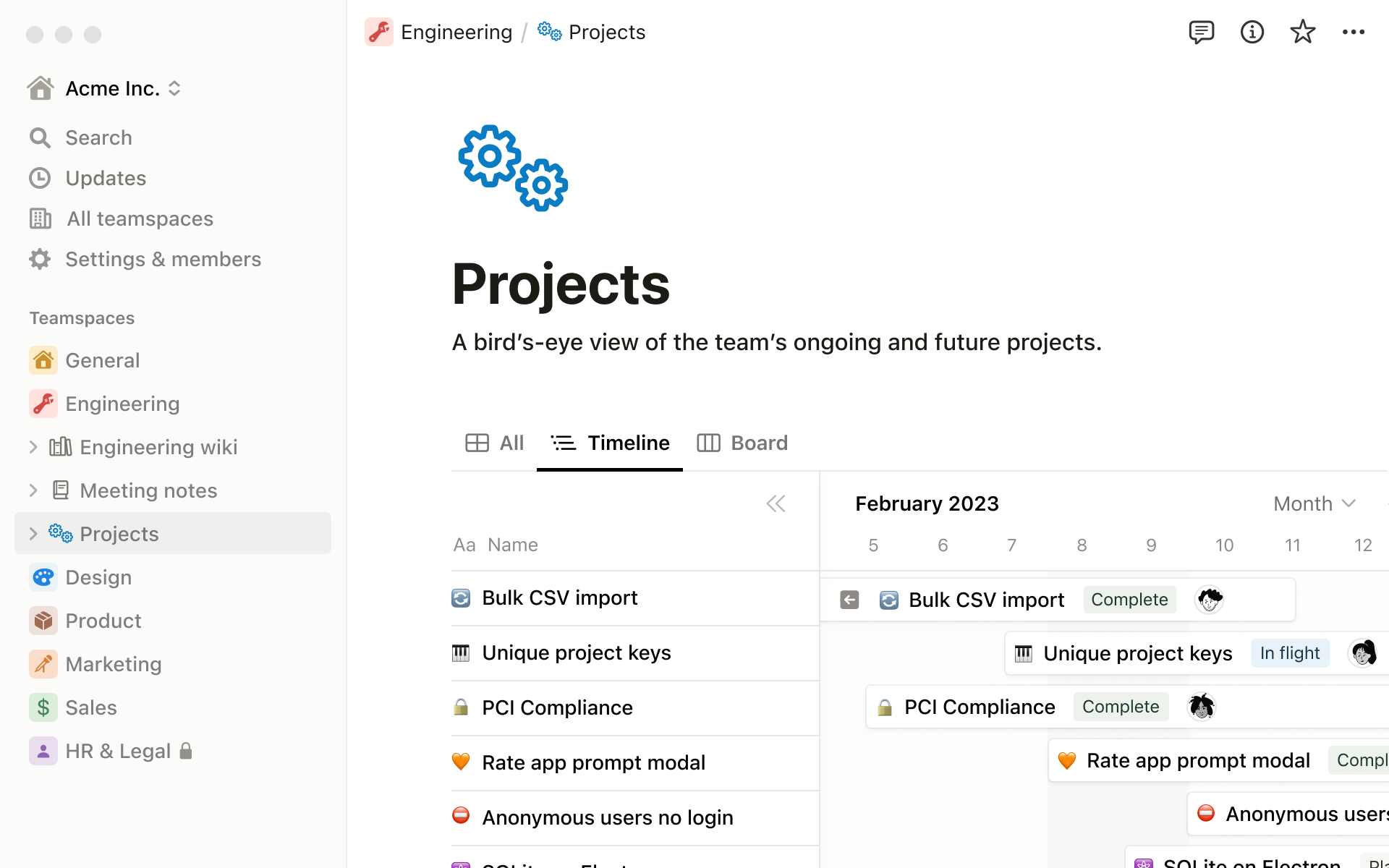
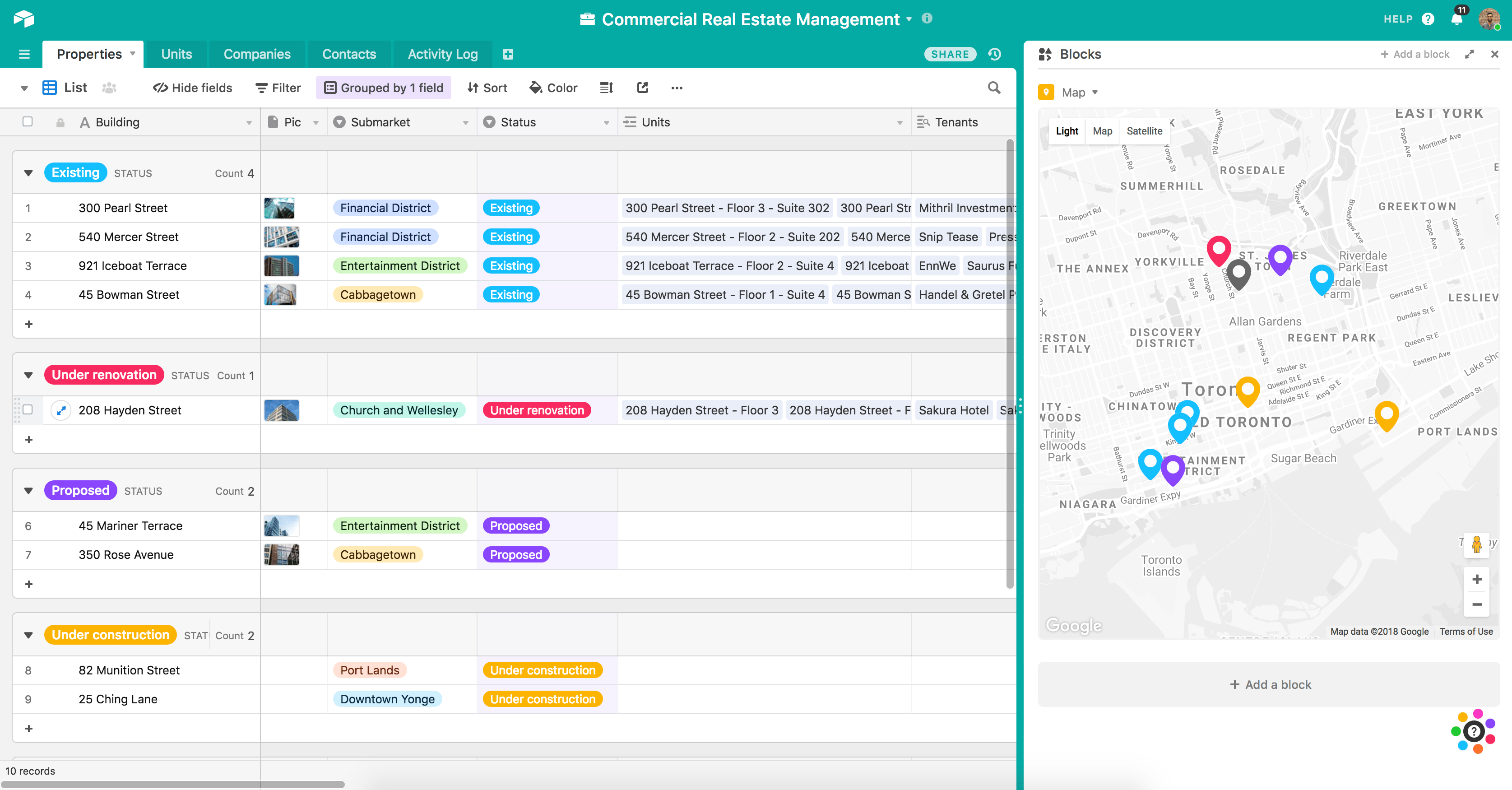
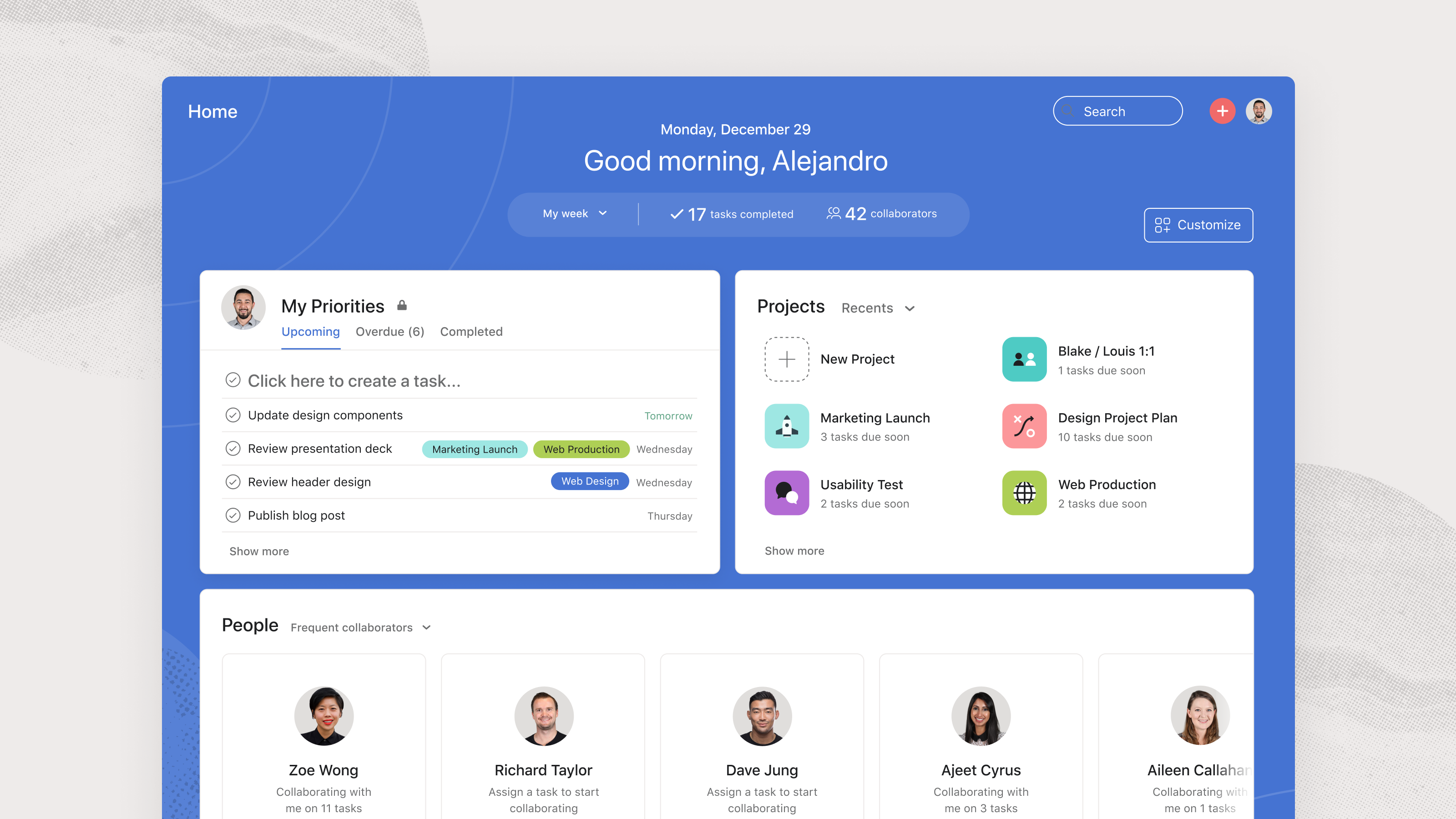
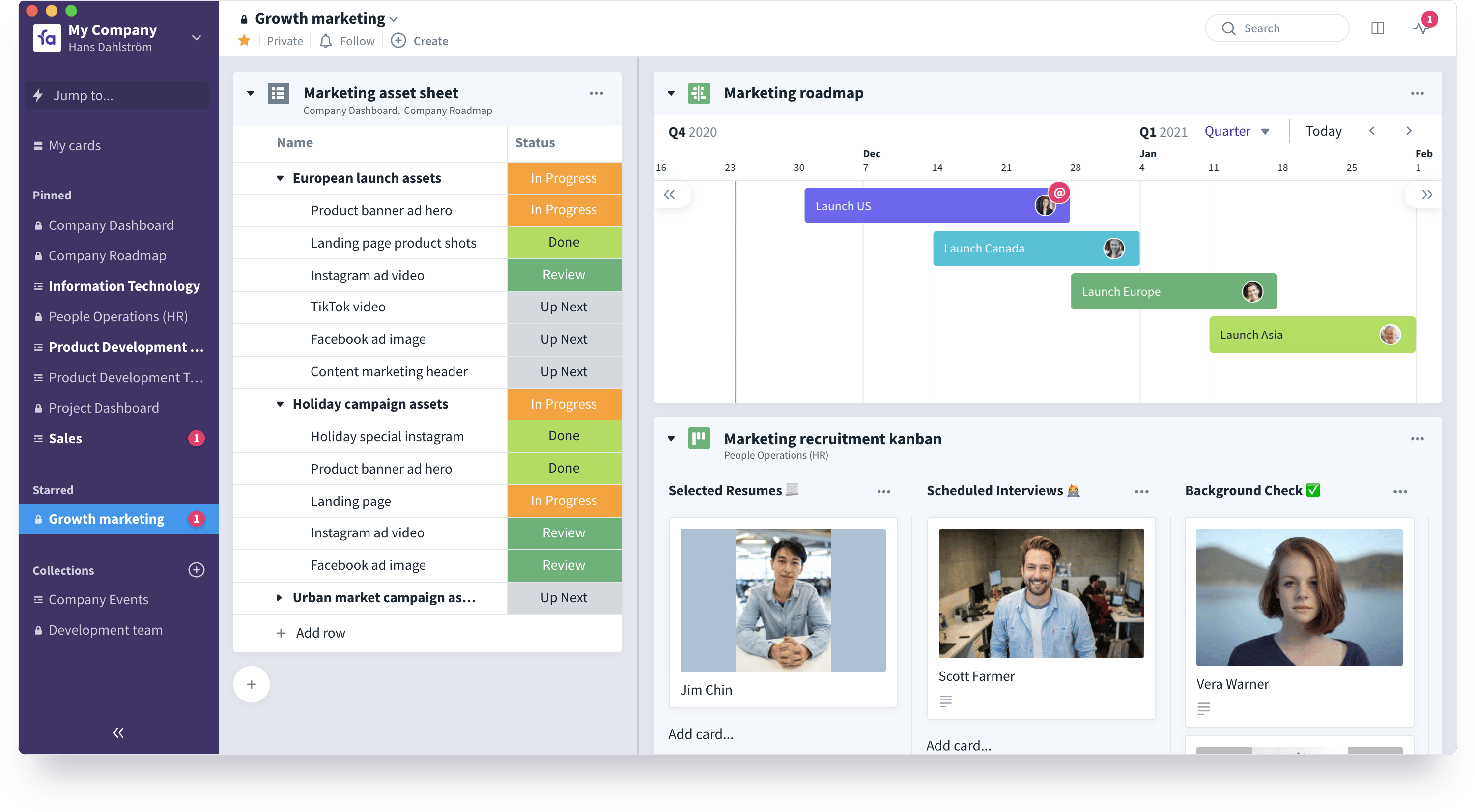
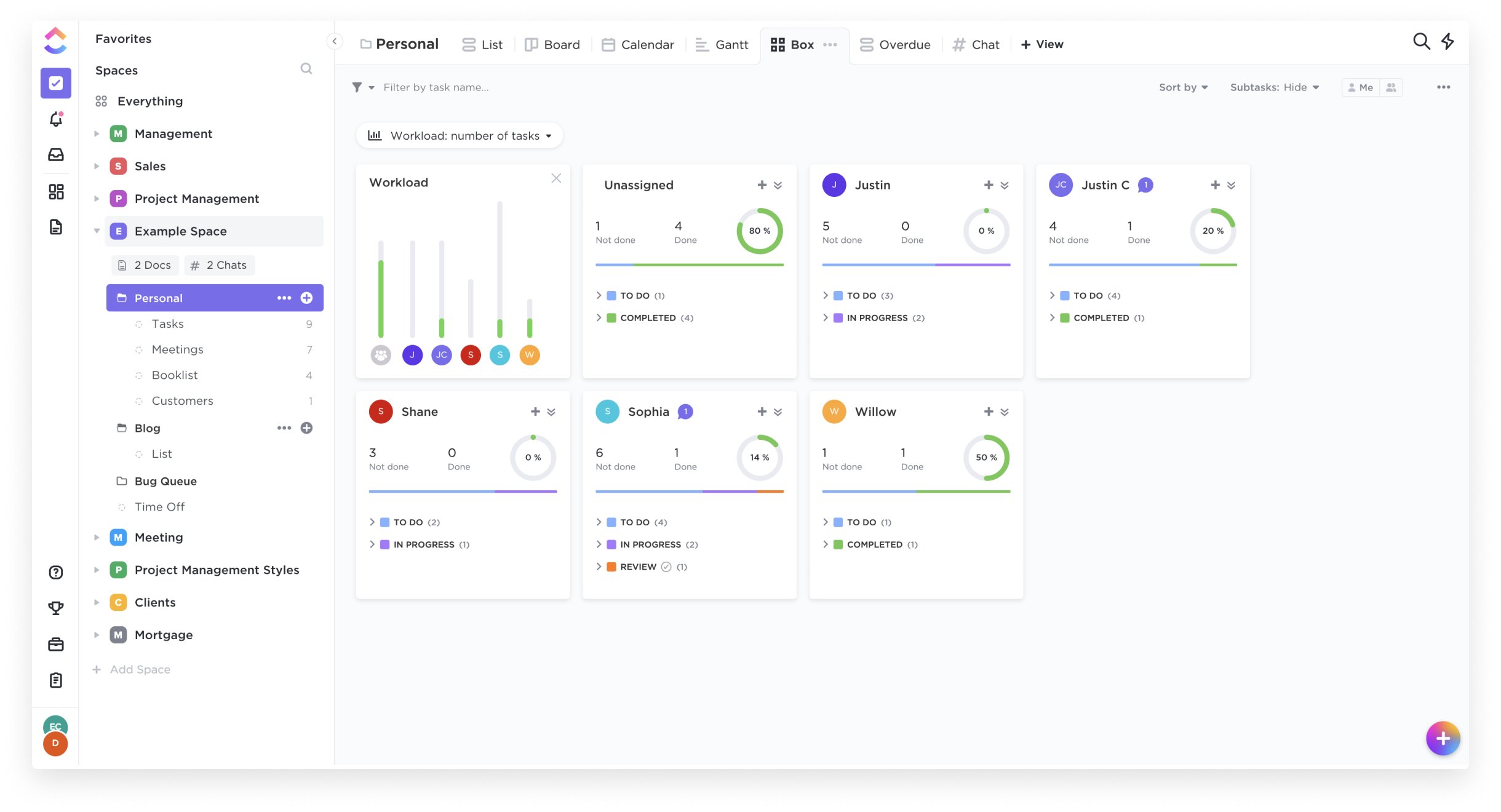































Send Comment: