If you asked three project managers to define the distinction between project management vs task management, you’d almost certainly get three different answers. The debate over these two terms has sometimes been contentious, to say the least. That’s honestly not surprising, given how closely related the two terms are and how frequently people use them interchangeably.
However, there’s a clear distinction between project management and task management, and it’s important to know the differences in order to select the right software to manage each. In this post, we take a detailed look at each term, then compare them to determine the best place to draw the line. Uday Krishna, a longtime project management practitioner and current data manager, adds insights and examples from his experience.
Project management vs task management
What is project management?
Project management is the process of guiding a team’s work to accomplish an objective or set of goals. The process may include one or more teams and multiple stakeholders. “With project management, you’re setting up guardrails — scope, time, budget — within which your team will operate as they strive toward project completion,” Krishna explains.
The purpose of project management is to ensure a team delivers a project within agreed upon parameters (the guardrails) with minimal variance. Though stumbling blocks are bound to occur in any project, effective project management can often mitigate problems, solve them altogether, or at least minimize their impact.
What is task management?
Task management is the process of identifying and ushering a piece of work through its lifecycle. The process is often simple, with tasks assigned to an individual or team, but it may require input from multiple stakeholders. “With task management, the scope and timeline are typically limited and may or may not be linked to a larger project,” Krishna explains.
The purpose of task management is to ensure an organization properly identifies tasks, assigns them to the right parties, and completes them in an appropriate manner and time frame.
How does project management differ from task management?
Though the definitions for project management and task management read similarly, you likely noticed a few differences. Krishna notes that there are two key aspects that separate the two terms and their corresponding processes: scale and dependence.
“When you have a large initiative with a lot of moving pieces — a lot of tasks — you’re going to need project management,” says Krishna. “You’ll also need project management when you have multiple tasks that depend on one another to complete a larger goal. This interplay of scope and task dependence is what drives the need for a project manager who commands a more complex skill set and software that has a more robust feature set.”
That’s the conceptual difference. It’s also helpful to think structurally: Since a project is made up of multiple tasks, task management is considered a smaller piece of the larger, more complex puzzle. Therefore, the management of the two concepts follows a similar parent-child relationship: task management is a subset of project management.
For instance, consider the magazine publishing industry. Writing an article, doing a photoshoot for a cover, or interviewing a featured person or group would all be considered tasks. Meanwhile, producing the magazine and pulling all those dependent tasks together by the deadline is a different beast altogether — that’s a project.
Examples of project management vs task management
To help further cement the distinctions between project management and task management, Krishna shares several real-world examples from his past work experience below.
Building a component at an automotive software company
One corporate project Krishna worked on required the company to build a low-cost electronic control unit (ECU), which he says is like the “motherboard of the car.” The project had a two-year timeline and required engagement with multiple stakeholders — software engineers, mechanical engineers, testing and validation personnel, business users, and external vendors — in multiple geographical locations.
“Considering the lengthy timeline, large number of stakeholders, and distributed nature of personnel, project management principles and software were essential to delivering the final product on time and within specifications,” says Krishna. “We used the waterfall methodology, which was a standard for the industry at the time.”
While project management helped get the project across the finish line, task management was also at play here. The overall project consisted of numerous tasks, many of which were dependent on other tasks that, if not completed on time, would cause delays.
For instance, one of the project’s phases was delivery of proof of concept (of the ECU). This phase included a number of tasks:
- Gauging the feasibility of the ECU within different specifications
- Identifying and consulting with different experts from multiple departments
- Developing the proof of concept
- Preparing the presentation of the proof of concept to the project sponsors
“One of the more important tasks — since the rest of the project depended on its completion — was determining how best to implement an analog-digital converter within an intelligent chip on the ECM,” says Krishna. “That was the job of an individual. Failure of this task would mean having to figure out an alternative to move forward with the project.”
Creating a digital assistant at a financial services company
Krishna worked on another project where the company wanted to create a digital assistant (a bot) for customers. As part of its feature set, the assistant would use intelligent notifications to help customers do things like unlock their cards. Stakeholders included the company’s design, product management, software development, and analytics teams.
“Management wanted to understand the impact the notifications would have on users as defined by revenue and engagement,” says Krishna. “Again, project management was important here, as there were a lot of moving pieces. We used the agile methodology for this project, as agility and flexibility with changes were important aspects.”
The project hit a snag when the bot seemingly failed to deliver notifications to customers. After the company tasked a team member with reviewing the associated logs, the assignee confirmed that the bot was successfully sending the notifications — customers just weren’t receiving them. This required another ad-hoc task: investigating the blockage. In the end, Krishna’s team concluded that there was no problem on their end. The culprit was actually a set of strict privacy settings imposed by a leading mobile company.
“This unexpected hindrance was impacting our business, so we had to pivot quickly across teams to come up with an alternative. The agile method helped a lot here, as it allowed us to tackle the unexpected by quickly changing plans,” Krishna explains.
“A key task here was determining whether we could override the privacy system in place,” says Krishna. “That was the job of a software engineer, who had to research that over the course of a week, share his progress in our stand-up meetings, and report his findings to management once completed. He also had to document everything in our project management tool so that if he was out or left during the process another engineer could take over and mitigate project delays.”
Ultimately, Krishna’s team was not able to circumvent the privacy settings. However, the event did lead them to realize they were using the wrong benchmark for measurement. It made more sense to measure the overall customer experience the digital assistant provided, rather than just a few discrete features. “After meeting with management, we recalibrated our approach and adjusted the road map of the product so we could provide more appropriate metrics to management for their decision-making.”
Jotform Tables: Project tracking simplified
Whether you’re collecting information or assigning tasks, Jotform Tables is a tool equally fit for a new business owner or seasoned project manager. Use any of our numerous project management templates to keep your team coordinated and your project on track for success:
- Project tracker: Manage your project plans, scheduling, task assignments, and more with this customizable template. You can tie tasks to different projects, add start and end dates, log status updates, and enter actual start and finish dates to help plan timelines more accurately for the next project.
- Task tracker or employee task list: Working with a smaller scope and on only one project at a time? Start with either of these templates, which have fewer pieces of information to monitor than the project tracker template.
- Project timesheet: If you have one-off tasks or you just want to keep things simple, try this template. It has only a few fields to complete.
- Progress reports: If you want your team to provide regular or one-off status updates in a structured format, try one of these templates.
When it comes to project management vs task management, Jotform has the right templates to ensure you and your work move seamlessly toward success — whether you want to track entire projects or a single task.
Photo by Louise Viallesoubranne on Unsplash


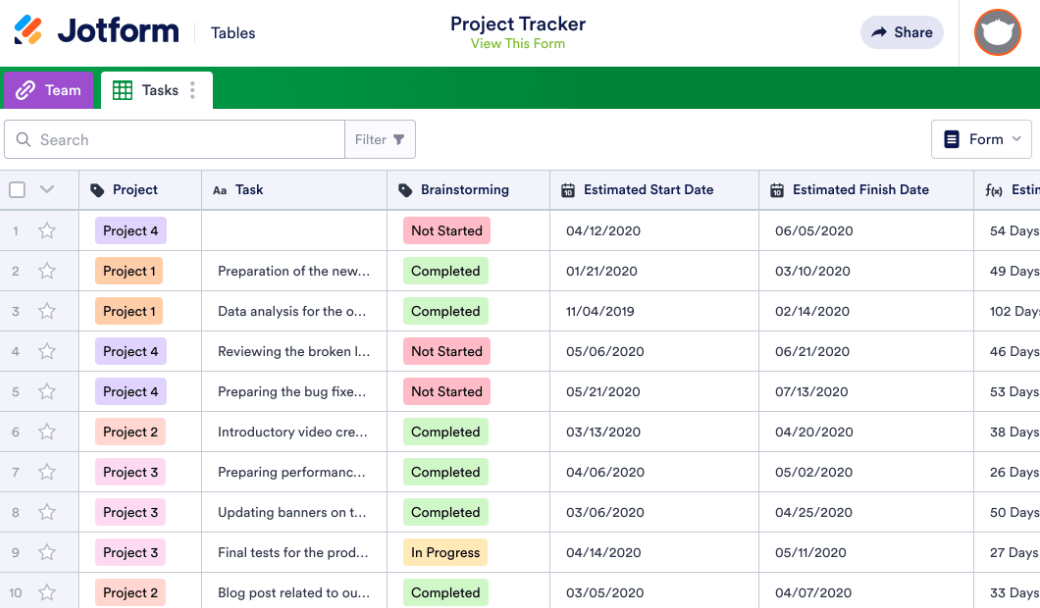































Send Comment: