14 alternatives to ProProfs
One of the best ways to get a concept to stick — whether you’re trying to teach students or create buzz around a product — is to engage your audience with a quiz or survey. ProProfs is a popular site for anyone looking to set up customizable quizzes or surveys — but it might not be the best option for everyone.
If you’re only looking for a quiz or survey tool and you don’t need the bells and whistles of a full learning management system (LMS), ProProfs may be more than what you really need. After all, a teacher with a limited budget or a company just starting out might not have the funds to pay for a platform that goes beyond the basics.
If you’re looking for a solution with a lower price point, different features, or a more exciting interface, check out these 14 ProProfs alternatives.
Pro Tip
Transform your quiz-building process with AI. Discover Jotform AI Quiz Generator and see the difference.
1. Jotform
Jotform’s free online quiz maker lets you easily build quizzes that are interactive and automatically graded. No matter what you need — whether it’s a multiple-choice quiz for students or trivia questions for game night — Jotform has you covered. Teachers can choose from ready-made templates for the classroom, customize them for different subjects and skill levels, and even add conditional logic to serve up questions according to a user’s previous responses. Plus, Jotform integrates with over 100 popular apps.
2. Opinion Stage
With Opinion Stage, you can create an engaging quiz or survey in just minutes, and it will look great on any screen. Designers can use custom CSS to create a truly personalized look and feel, and Opinion Stage is compliant with the General Data Protection Regulation (GDPR), which means your data will be protected. If you’re working for an organization that takes privacy very seriously, this tool could be a good fit.
3. Typeform
Typeform is a great option for teachers who are looking for ready-made templates for subjects such as geography, science, vocabulary, and more. Conditional logic allows you to tailor your quiz as the test taker progresses, and automated scoring makes frantic Sunday night grading a thing of the past. There’s also a helpful Typeform community you can turn to for ideas or answers to all of your quiz-making questions.
4. Aweform
Aweform works great for companies trying to measure customer satisfaction. You can easily add a Net Promoter Score® (NPS®) to your analytics dashboard, and you’ll be able to see data in real time without any additional tools. It also offers hundreds of integrations, and if you’re comfortable tweaking the product on your own, Aweform provides a simple REST API.
5. SurveyMonkey
SurveyMonkey is a familiar name in the online survey world, and its online quiz maker is also a great tool — especially for those who already use the product. Analytics is one of the major selling points, as you can check out stats in real time and even connect your account with powerful tools like Tableau and Microsoft’s Power BI.
6. Quiz Maker
If you’re looking for varied question types, Quiz Maker has you covered — it offers over 40 types to choose from. Paid versions of the tool let your quiz makers collaborate with a shared dashboard, and all quizzes are automatically graded and gamified with leaderboards. If you need to charge for your tests, you can do that with Quiz Maker’s Stripe integration.
7. Online Quiz Creator (from Easy LMS)
If you’re hoping to set up a friendly rivalry among your quiz takers, Online Quiz Creator builds a leaderboard for each quiz. The tool is part of the broader Easy LMS platform, so if you’re looking for a tool with a larger scope than just quizzes, you can set up a full training academy for your students — and even plan for learners of different languages and in various locations.
8. Interact
Interact’s 800-plus quiz templates will certainly be enough to help get you started, but when you’re ready to expand, its design tools are also superb. For marketers, it offers a customizable call-to-action page that lets you decide where to send your quiz takers when they’re done, and you can easily track conversions with Facebook and Google Analytics integrations.
9. Outgrow
Outgrow not only provides a robust quiz creation tool, but it also gives you the ability to create surveys and add chatbots and calculators. No design or coding skills are necessary, and the interface is much more user-friendly than many other similar options. Plus, if you’re worried about a learning curve, Outgrow has you covered with a 24-7 customer service chat feature.
10. Riddle
Riddle is an option that caters to the marketing crowd — it automatically sends personalized messages to your customers based on their quiz results. Its quiz technology allows you to insert ads, track conversions, and connect to other popular marketing software using Zapier. There are three pricing tiers (plus an Enterprise plan) that include a 14-day trial and a 30-day, money-back guarantee.
11. FlexiQuiz
FlexiQuiz definitely scores points for its flexibility, as you can choose from multiple question types and really customize your scoring system. You can also add media to your evaluations — like videos, audio, and pictures — and even issue custom certificates for those who pass their exams.
12. iSpring
iSpring offers both free and paid quiz-maker accounts, but it’s probably best suited for people looking to use their software as a full learning management system. In addition to quizzes, users can create video courses, build communication simulations, and access over 450 course templates in their built-in content library.
13. Mentimeter
Mentimeter is a unique option in that it emphasizes the use of quizzes within presentations. One particularly cool feature is the live quiz, which lets you create some competition and get your audience more involved. If you’re a new teacher hoping to engage your class or a marketing executive who wants an interesting way to promote your brand to customers or sponsors, this tool could be a great fit.
14. Involve.me
Involve.me has some big-name users — like Salesforce and Bloomberg — for good reason. With over 200 templates, extensive design tools, and an easy drag-and-drop editor, many companies will see this as a great tool for generating leads and engaging their audience. You can embed your quizzes directly on your website or create unique landing pages for each quiz.
Net Promoter®, NPS®, NPS Prism®, and the NPS-related emoticons are registered trademarks of Bain & Company, Inc., NICE Systems, Inc., and Fred Reichheld. Net Promoter ScoreSM and Net Promoter SystemSM are service marks of Bain & Company, Inc., NICE Systems, Inc., and Fred Reichheld.


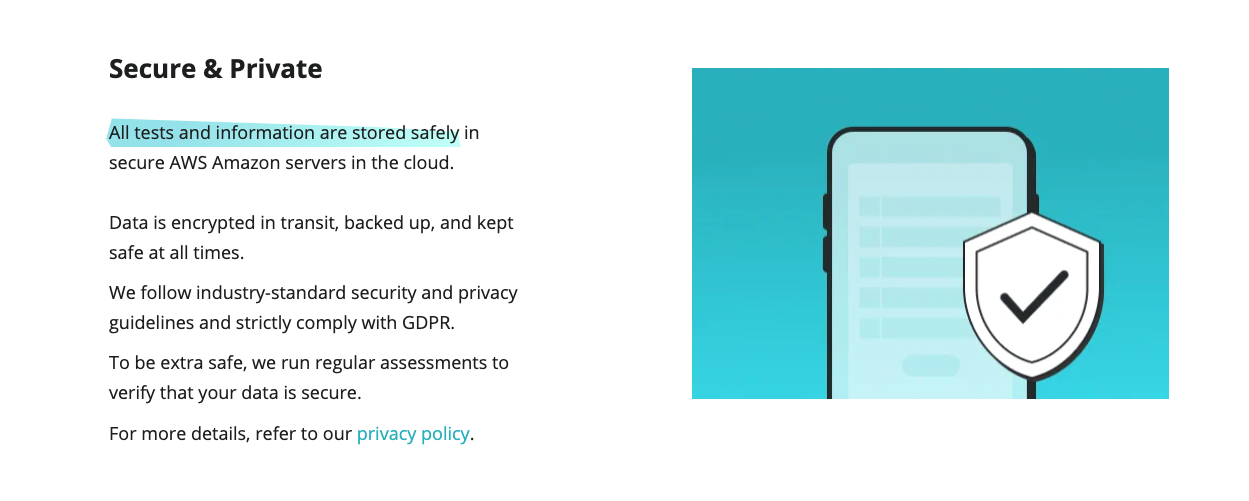

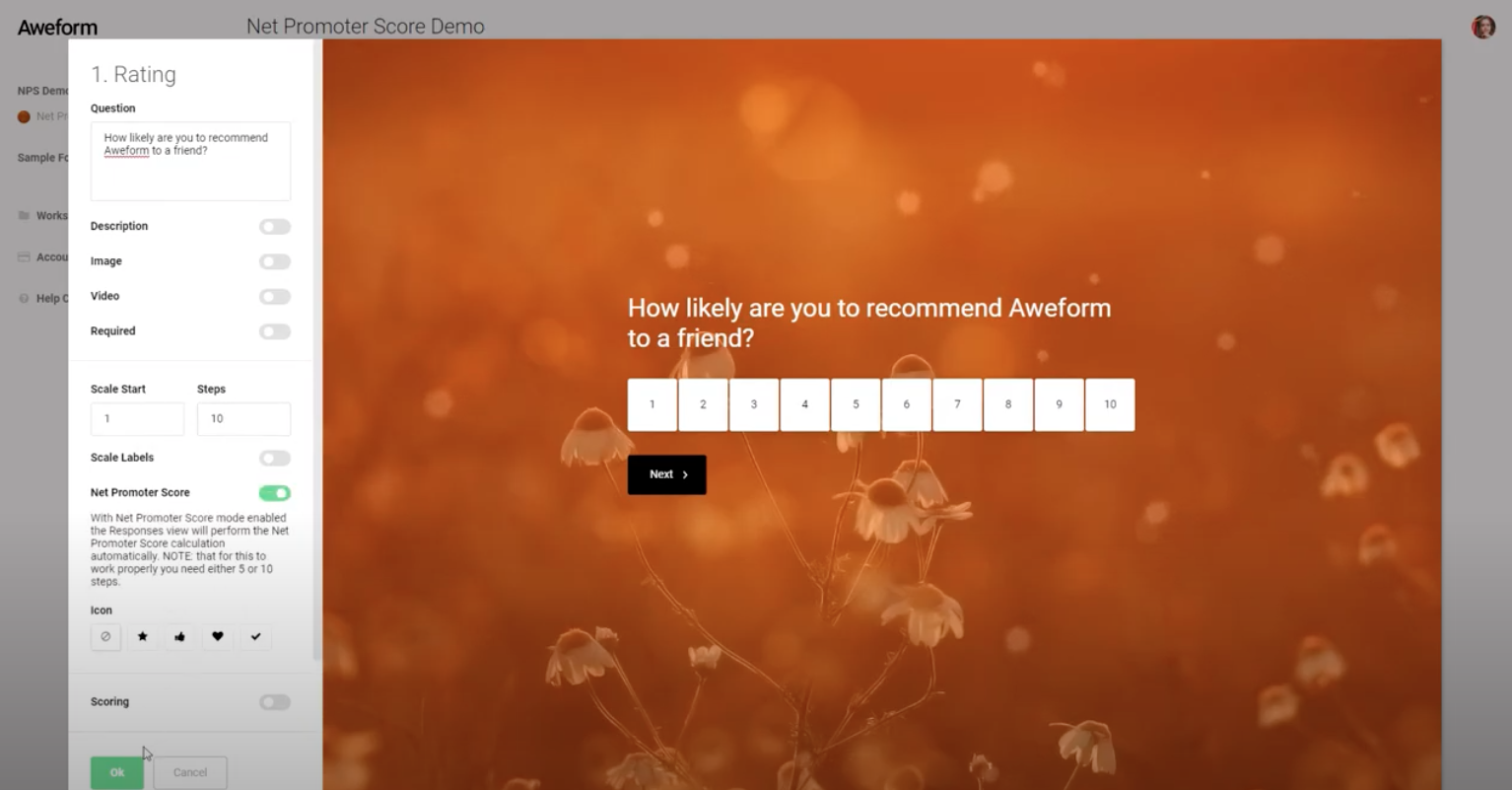
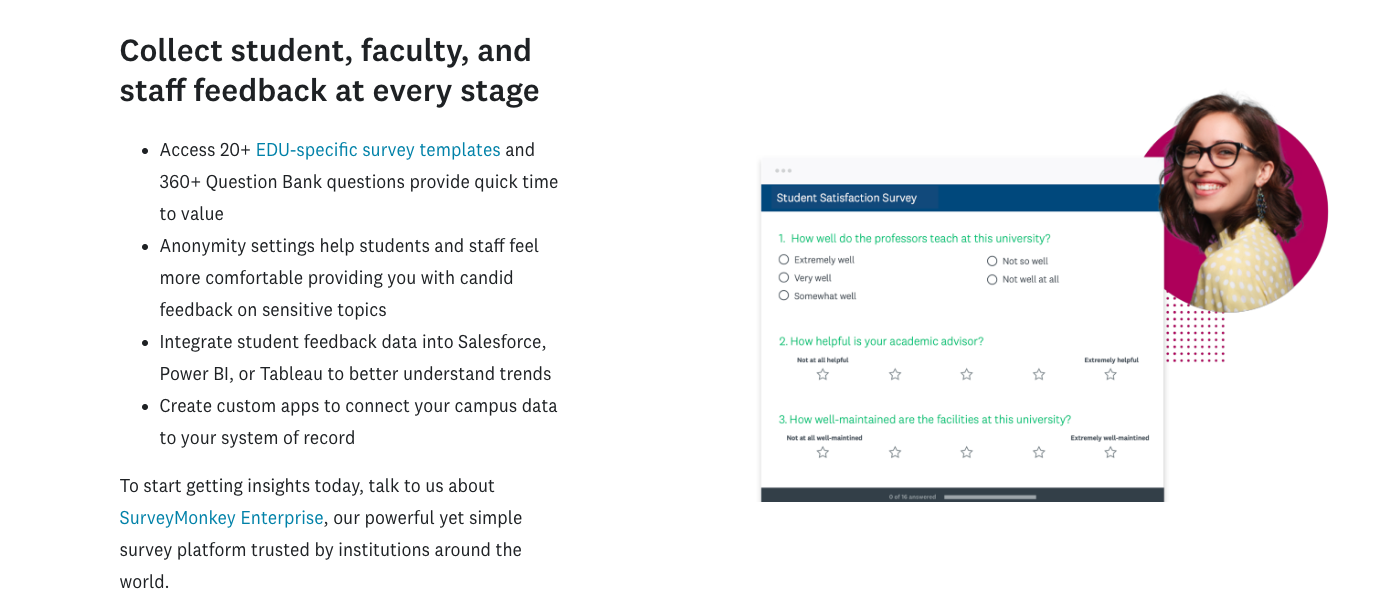
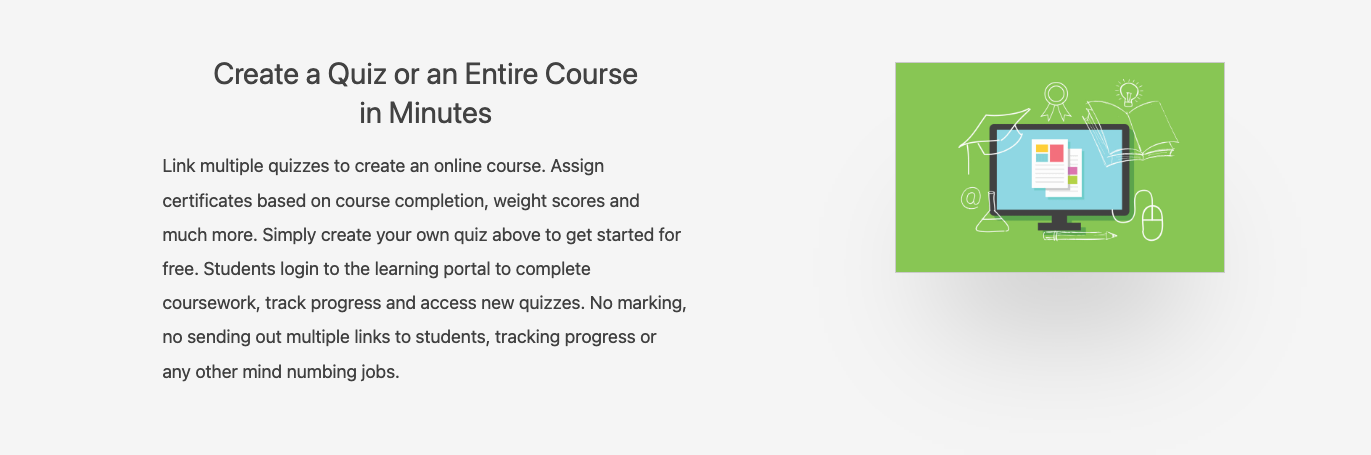
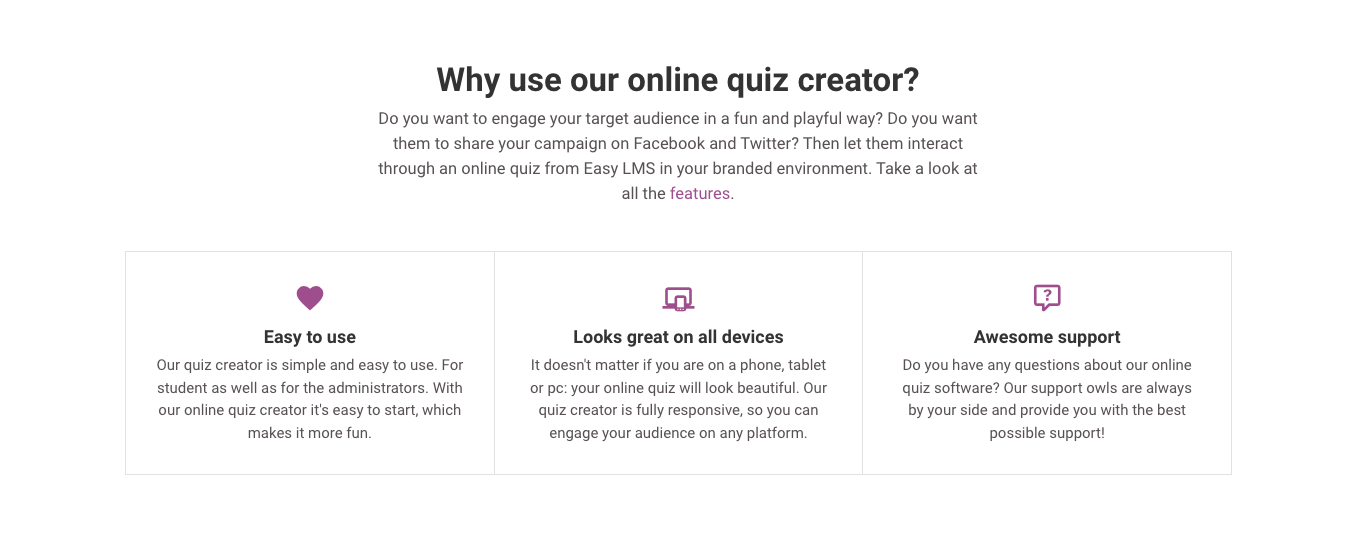
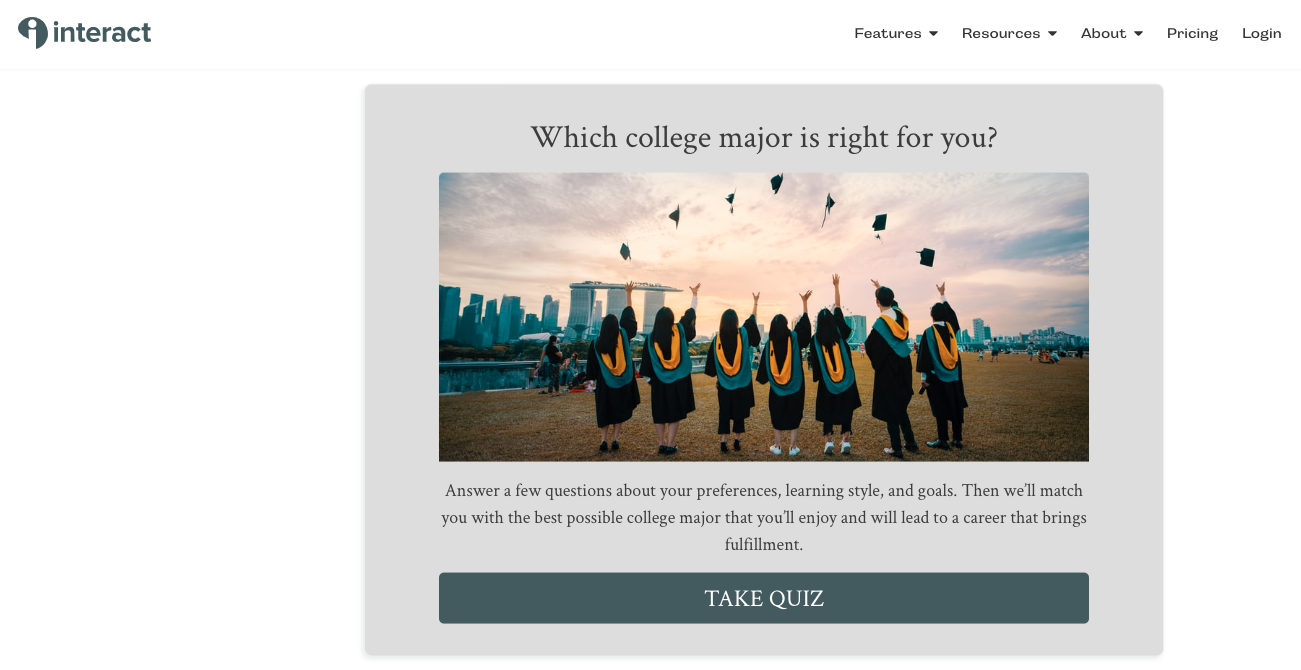
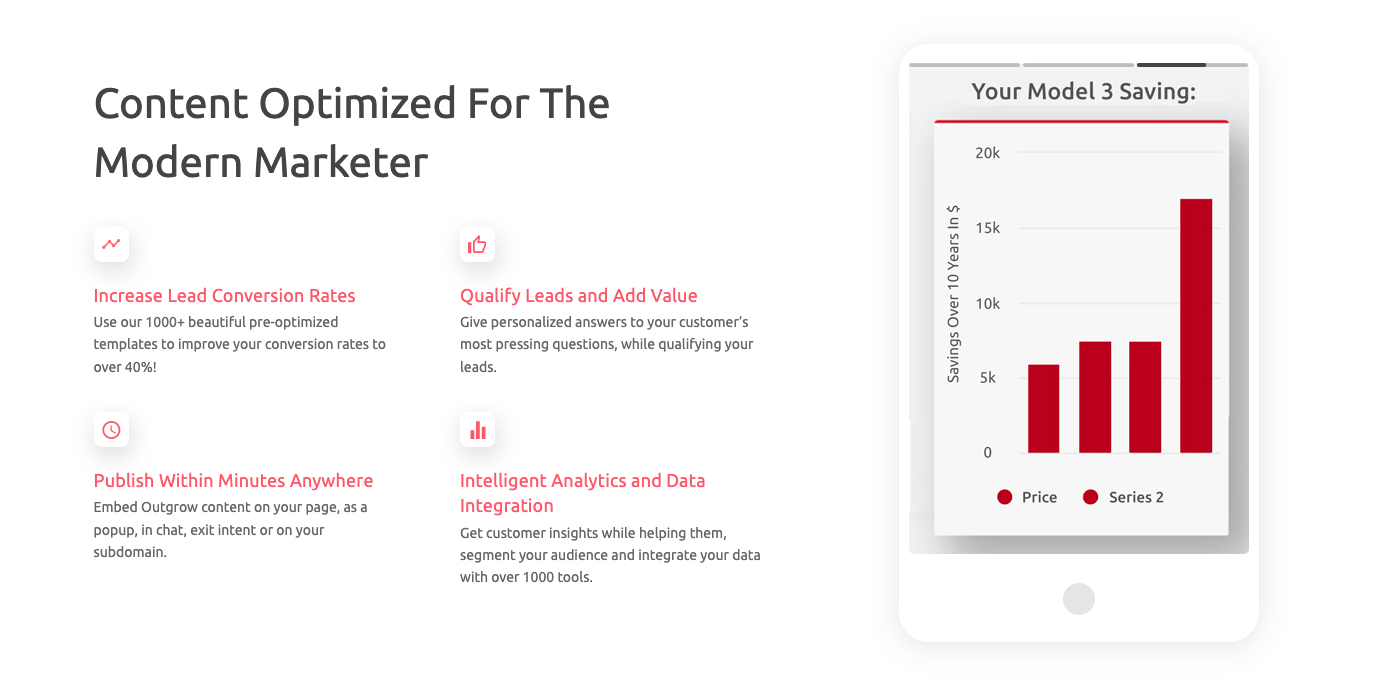

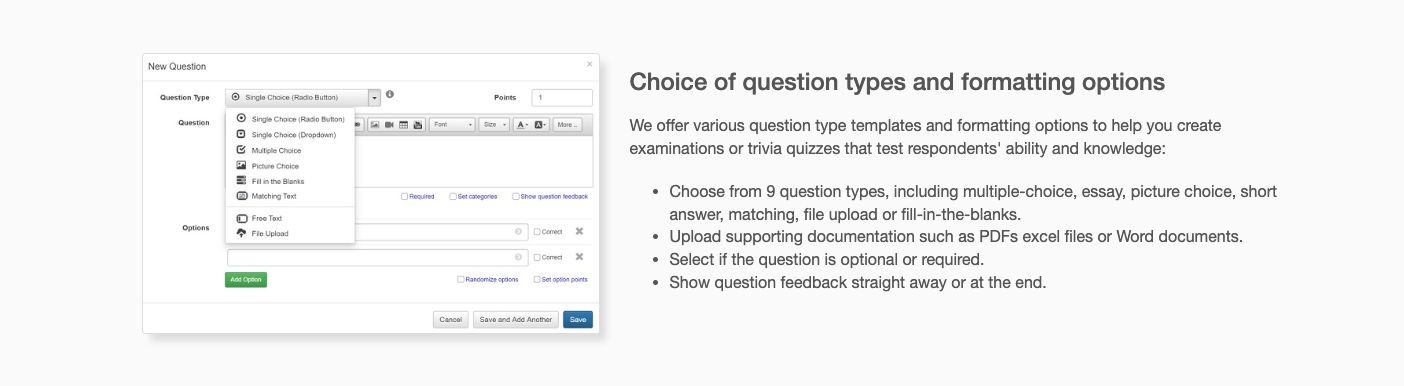
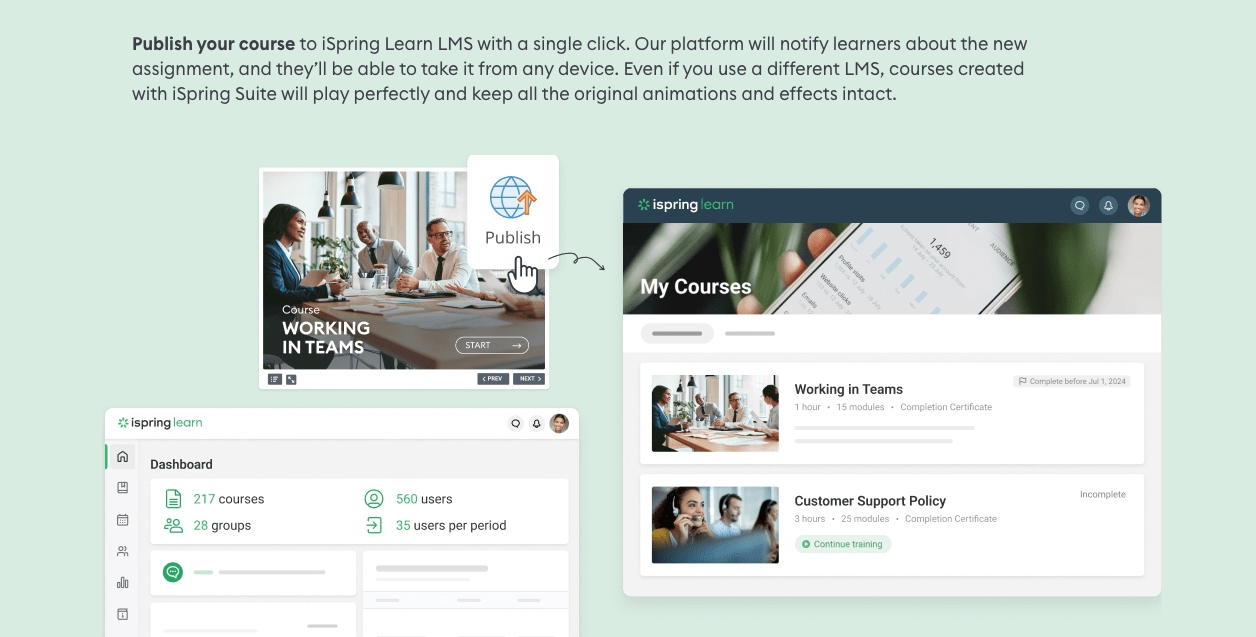
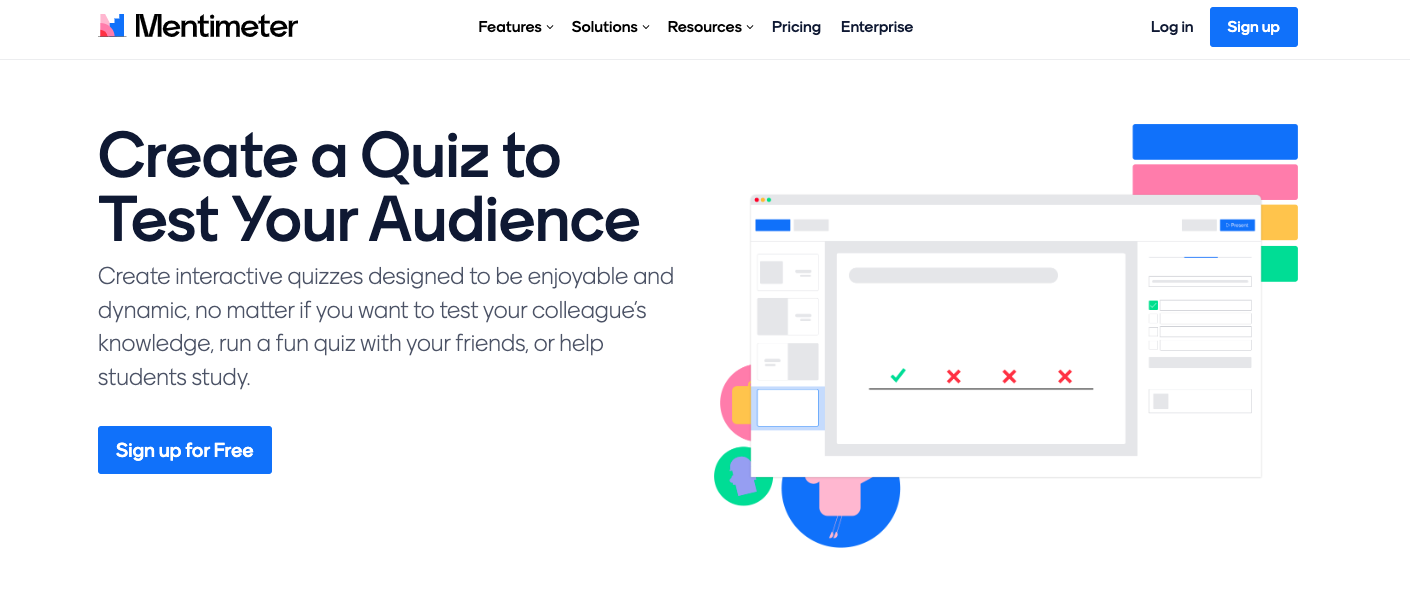



















Send Comment: