8 alternatives to QuestionPro
- Jotform: best for ready-to-use survey templates
- SurveyMonkey: best for industry-specific templates
- SurveyLegend: best for beautifully designed surveys
- Qualtrics: best for enterprise organizations with complex survey needs
- Alchemer: best for small teams looking for straightforward pricing
- Typeform: best for visually appealing surveys that present one question at a time
- SurveySparrow: best for creating conversational survey experiences
- SogoSurvey by Sogolytics: best for reporting and analytics
QuestionPro is a software solution for creating surveys that measure customer experience, employee engagement, and other key performance indicators.
With QuestionPro, organizations can add different types of questions to their surveys, such as rating scale, multiple-choice, and open-ended questions. Users can also create a more relevant user experience with branching logic, add customizable thank-you pages, and export survey data for analysis.
While QuestionPro is a good choice for many organizations, it may not be the right survey tool for others due to cost, features, or usability.
In this article, we share eight QuestionPro alternatives that have similar capabilities and may better meet your needs. But first, let’s explore why you should consider something other than QuestionPro in the first place.
Reasons to look for a QuestionPro alternative
QuestionPro enables organizations to learn more about the customer experience and employee engagement. It has a 4.8/5.0 rating on Capterra with over 400 reviews, which shows that many people enjoy what this solution offers.
However, some of the reviews highlight issues that could prevent you from getting the most out of your investment, including
- Confusing conditional logic functionality
- Limited editing capabilities
- Reporting limitations
- High pricing
- A steep learning curve
The takeaway from all of this? It’s worth looking at QuestionPro alternatives that may work better for your survey needs.
8 notable QuestionPro alternatives
1. Jotform: best for ready-to-use survey templates
Jotform is an easy-to-use QuestionPro alternative. You can choose from over 10,000 customizable form templates. There are over 2,000 survey templates alone, including marketing surveys, employee surveys, medical surveys, and many more. Using Jotform’s simple drag-and-drop Form Builder, you can customize each template down to the fonts and colors, or start from scratch — no coding experience required.
Jotform also offers advanced features, such as embed options, mobile-responsive design, conditional logic, and e-signatures. You can build survey reports and manage submissions in a database too.
Best for: ready-to-use survey templates for hundreds of use cases
Overall Capterra user rating: 4.6/5.0
Overall G2 user rating: 4.7/5.0
Key features
- Easily customizable survey templates
- 240+ native integrations and 7,000+ integrations through third-party connectors
- Over 30 payment gateways
- Email, link, embed, and social sharing options for surveys
Pros and cons
- Pro: Users appreciate the level of customization.
- Con: Some users wish the free plan had fewer limitations.
Pricing
Jotform offers a free plan as well as three single-user plans starting at $34 per month. There’s also a custom-priced enterprise-level plan.
2. SurveyMonkey: best for industry-specific templates
SurveyMonkey offers survey templates, pre-written questions, multiple options for survey distribution (link, social media, mobile phone, email, etc.), and a powerful review tool that estimates your survey’s performance before you send it.
Best for: industry-specific templates
Overall Capterra user rating: 4.6/5.0
Overall G2 user rating: 4.4/5/0
Key features
- Survey templates for specific industries, such as customer experience, human resources, and marketing
- Over 170 software integrations
- AI support to optimize surveys
- Question and answer piping
Pros and cons
- Pro: Users say the platform is easy and intuitive.
- Con: Some users would like more customization options and better visual design.
Pricing
SurveyMonkey offers a free plan with limited features and paid plans for a minimum of three users beginning at $300 per user, per year. There are also three individual plans with different pricing tiers and an enterprise-level plan.
3. SurveyLegend: best for beautifully designed surveys
SurveyLegend is a survey creator that offers an array of visual design tools, custom branding, multilingual customer support, and protection against spambots. It also has picture-based fields, a drag-and-drop builder, and conditional logic.
Best for: beautifully designed surveys
Overall Capterra user rating: 4.6/5.0
Overall G2 user rating: 4.4/5.0
Key features
- Extensive image support
- Over 70 design themes
- Link, social media, email, and embed sharing options
- Real-time analytics
Pros and cons
- Pro: Users love the design customization options to give their surveys a unique look.
- Con: Some users have complained about the free plan’s limitations.
Pricing
SurveyLegend has a free plan and paid plans starting at $15 per month or $170 per year. It also has a 100 percent money-back guarantee within two weeks of purchase.
4. Qualtrics: best for enterprise organizations with complex survey needs
Qualtrics is a leading experience management software tool that helps organizations better understand interactions with customers and employees. Qualtrics’s product offerings include a range of survey tools, like a drag-and-drop builder, a question library, survey templates, and automated follow-up tickets.
Qualtrics also has a review analysis tool that automatically assesses survey questions, offering suggestions to increase response rates.
Best for: enterprise organizations with complex survey needs
Overall Capterra user rating (for Customer Experience product): 4.6/5.0
Overall G2 user rating (for Customer Experience product): 4.4/5.0
Key features
- AI analysis to improve surveys and create personalized customer experiences
- Enhanced data analytics
- Session replay, heatmaps, and funnels
- Multi-device functionality
Pros and cons
- Pro: Users appreciate that the platform has advanced functionality while still being intuitive and user-friendly.
- Con: Some users have noted that Qualtrics is quite pricey.
Pricing
Contact Qualtrics for product pricing and plans. You can also try out Qualtrics Surveys with a limited free plan or sign up for a 30-day free trial of the Strategic Research product.
5. Alchemer: best for small teams looking for straightforward pricing
Alchemer, formerly SurveyGizmo, is a survey tool designed for measuring and improving customer, market, and employee engagement. Alchemer features include over 40 question types, conditional logic and branching, customized reporting, and software integrations.
Best for: small teams looking for straightforward pricing
Overall Capterra user rating: 4.5/5.0
Overall G2 user rating: 4.4/5.0
Key features
- Theme library
- Unlimited surveys and questions on all paid plans
- Custom branding and branded URLs
- Survey templates
Pros and cons
- Pro: Users love the many options for question types and have praised the customer service.
- Con: The reporting tools could use more features according to some users.
Pricing
Alchemer offers three pricing tiers for individual users and teams of up to three, starting at $55 per user, per month or $315 per user, per year. There’s also a business plan with custom pricing. Users can sign up for a limited free version as well.
6. Typeform: best for visually appealing surveys that present one question at a time
Typeform is designed to be visually engaging, with extensive customization options and a unique layout that shows respondents only one question at a time. It comes with over 140 customizable survey templates, built-in photo and video libraries, conditional logic, and performance tracking.
Best for: visually appealing surveys that present one question at a time
Overall Capterra user rating: 4.7/5.0
Overall G2 user rating: 4.5/5.0
Key features
- Unique survey flow
- Over 100 integrations
- Custom branding and design
- 28 question types
Pros and cons
- Pro: Users praise the platform’s design and how beautiful Typeform surveys are.
- Con: Some users have noted that the reporting and analytics features are limited. Typeform’s specific style makes it less customizable and flexible than other options.
Pricing
Typeform has a free plan, three tiers of paid plans starting at $29 per month or $300 per year, and an enterprise-level plan with custom pricing.
7. SurveySparrow: best for creating conversational survey experiences
SurveySparrow specializes in conversational surveys for customers and employees. The platform offers over 1,000 form, survey, and questionnaire templates; Net Promoter Score survey software; a dashboard with real-time reporting; and more.
SurveySparrow offers other products to help organizations gain deeper insights about their customers, including a chatbot and reputation management software to monitor customer reviews.
Best for: creating conversational survey experiences
Overall Capterra user rating: 4.4/5.0
Overall G2 user rating: 4.4/5.0
Key features
- Over 30 question types
- Voice transcription for text question responses
- Custom branding
- Translates surveys into multiple languages
Pros and cons
- Pro: Users love the conditional logic features and how they help create personalized, conversational survey flows.
- Con: Some users have had issues with reporting, analytics, and data management.
Pricing
Users need to provide SurveySparrow with their name, business email, and phone number to view pricing for SurveySparrow’s various product offerings and plan levels, which include individual plans and team plans. There’s also an enterprise-level plan with custom pricing.
7. SogoSurvey by Sogolytics: best for reporting and analytics
SogoSurvey is an online survey tool with plenty of customization options, automated reminders and other participation features, submission filtering, and more. Users can take advantage of comprehensive reporting features, like multiple chart and graph types, statistical tools, and dataset comparisons.
Best for: reporting and analytics
Overall Capterra user rating: 4.7/5.0
Overall G2 user rating: 4.5/5.0
Key features
- Over 20 question types
- Survey templates
- Branching logic and question piping
- Multiple report types
Pros and cons
- Pro: Sogolytics lets students, academic institutions, and nonprofits upgrade their SogoSurvey plans for free.
- Con: Some users have complained about the expense of the paid plans.
Pricing
SogoSurvey has a free plan, as well as three paid plans for individuals and small teams starting at $299 per year. There are also custom plans for businesses and enterprises. Students, academics, and nonprofits can benefit from free plan upgrades.
QuestionPro alternative summary
Choosing between QuestionPro alternatives may seem overwhelming. To simplify things, we’ve summarized all the important details in a table so you can easily compare products.
| Solution | Best for | Top features | Pricing |
|---|---|---|---|
| Jotform | Ready-to-use survey templates for hundreds of use cases | Easily customizable survey templates Over 240 integrations with business tools Over 30 payment gateways Email, link, embed, and social sharing options for surveys | Free plan Bronze plan: $34 per month Silver: $39 per month Gold: $99 per month Enterprise plan with custom pricing |
| SurveyMonkey | Industry-specific templates | Survey templates for specific industries, such as customer experience, human resources, and marketing Over 170 software integrations AI support to optimize surveys Question and answer piping | Free plan Team plans for a minimum of three users starting at $300 per year Three individual plans starting from $468 per year or $99 per month for a monthly only plan Enterprise plan with custom pricing |
| SurveyLegend | Beautifully designed surveys | Extensive image support Over 70 design themes Link, social media, email, and embed sharing options Real-time analytics | Free plan Pro: $19 per month or $170 per year Business: $39 per month or $300 per year Legendary: $89 per month or $780 per year |
| Qualtrics | Enterprise organizations with complex survey needs | AI analysis to improve surveys and create personalized customer experiences Enhanced data analytics Session replay, heatmaps, and funnels Multi-device functionality | Free Qualtrics Survey plan 30-day free trial of Strategic Research product Contact Qualtrics for product pricing. |
| Alchemer | Small teams looking for straightforward pricing | Theme library Unlimited surveys and questions on all paid plans Custom branding and branded URLs Survey templates | Free plan Collaborator: $55 per user, per month or $315 per user, per year Professional: $165 per user, per month or $1,075 per user, per year Full Access: $275 per user, per month or $1,895 per user, per year Business Platform plan with custom pricing |
| Typeform | Visually appealing surveys that present one question at a time | Unique survey flow Over 100 integrations Custom branding and design 28 question types | Free plan Basic: $29 per month or $300 per year Plus: $59 per month or $600 per year Business: $99 per month or $996 per year Enterprise plan with custom pricing |
| SurveySparrow | Creating conversational survey experiences | Over 30 question types Voice transcription for text question responses Custom branding Translate surveys into multiple languages | Free plan or 14-day free trial of paid features Reach out to SurveySparrow for pricing of individual, team, and enterprise plans. |
| SogoSurvey by Sogolytics | Reporting and analytics | Over 20 question types Survey templates Branching logic and question piping Multiple report types | Free plan Plus: $299 per year Pro: $199 per month or $788 per year Premium: $299 per month or $1,188 per year Business and enterprise plans with custom pricing Free upgrades for students, academics, and nonprofits |
Tips for choosing the right survey software for you
It can be challenging to choose among the many survey software options available. To help you identify the right QuestionPro alternative for your needs, answer these questions:
- What survey features are most important to you?
- What survey features can you live without?
- Do you want to use customizable survey templates?
- What specific types of surveys will you be conducting?
- What kind of reporting and analytics capabilities do you need?
- What other business tools do you need to integrate with?
- How tech savvy is your team?
- What’s your monthly or yearly budget for survey software?
Your answers will help narrow down your choices so you can come to a decision. Many of the options on this list offer free trials and free plans, so you may be able to try out a solution before committing to it.


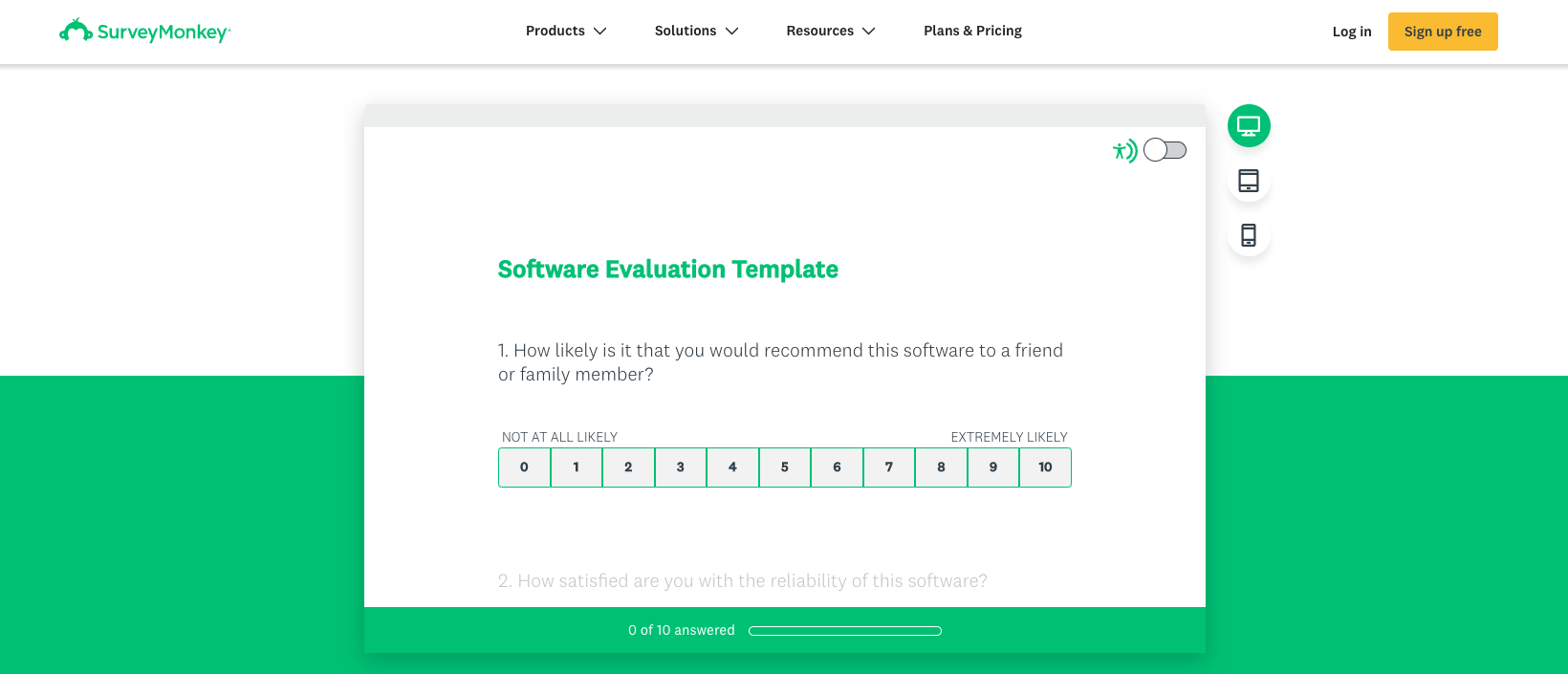
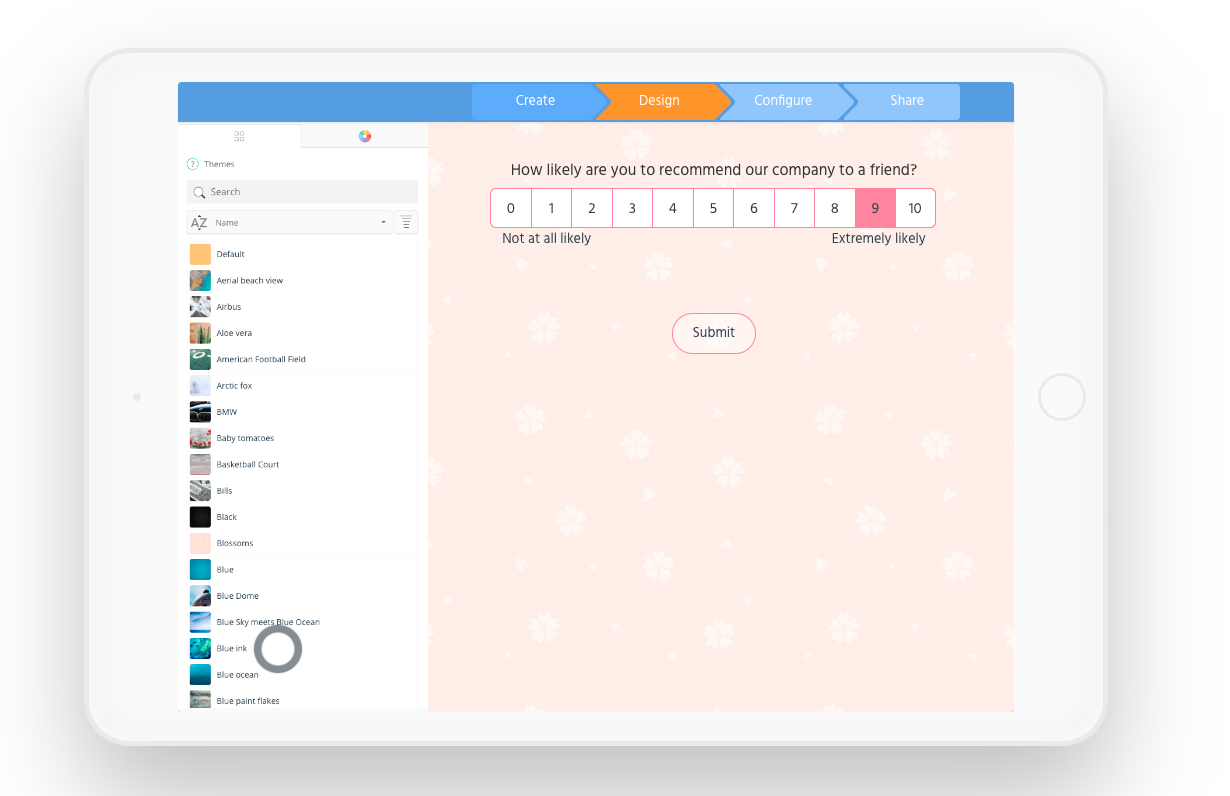
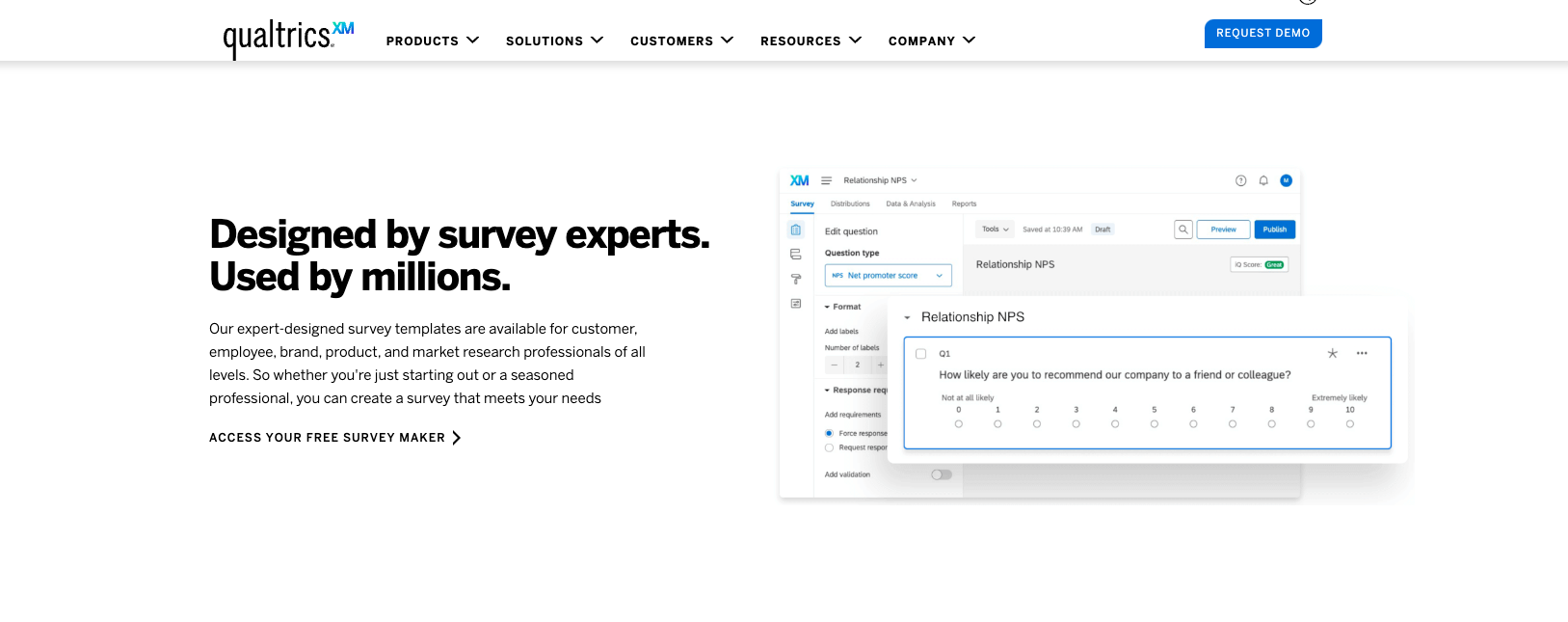
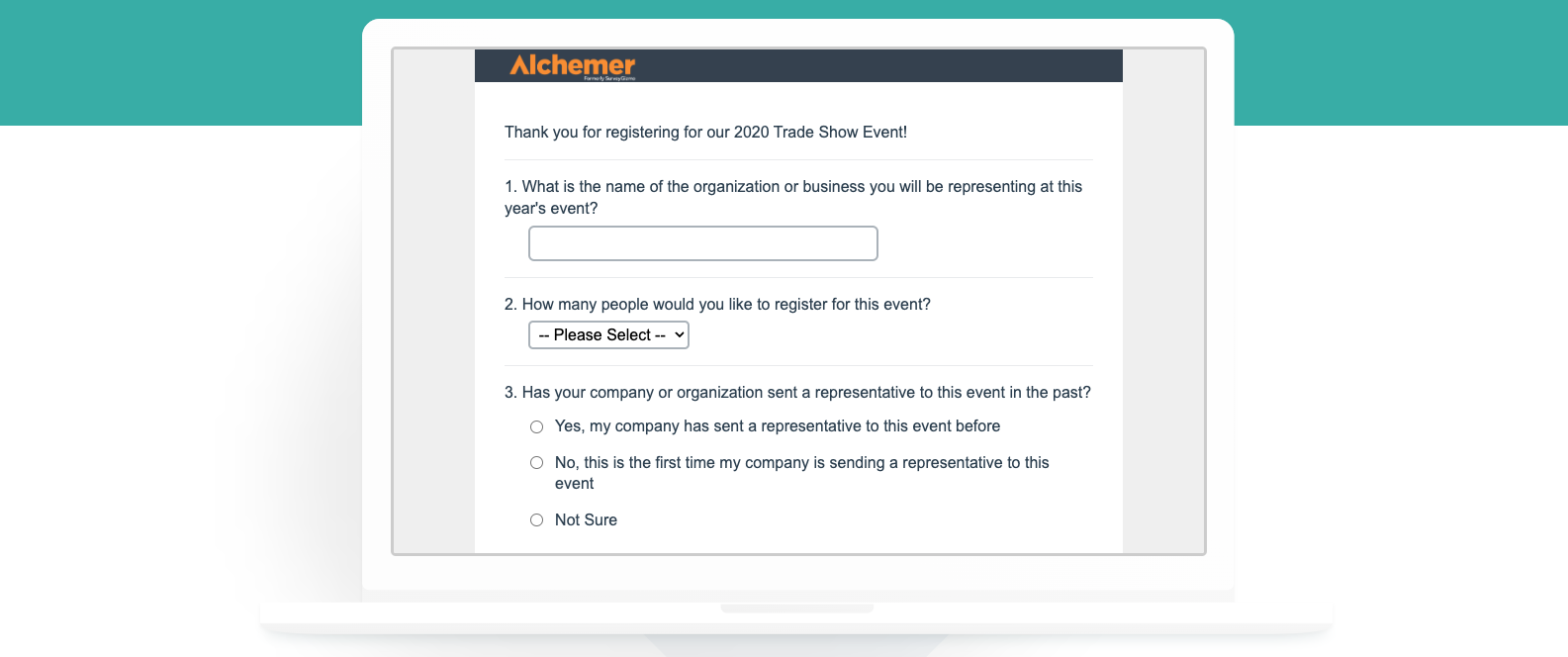
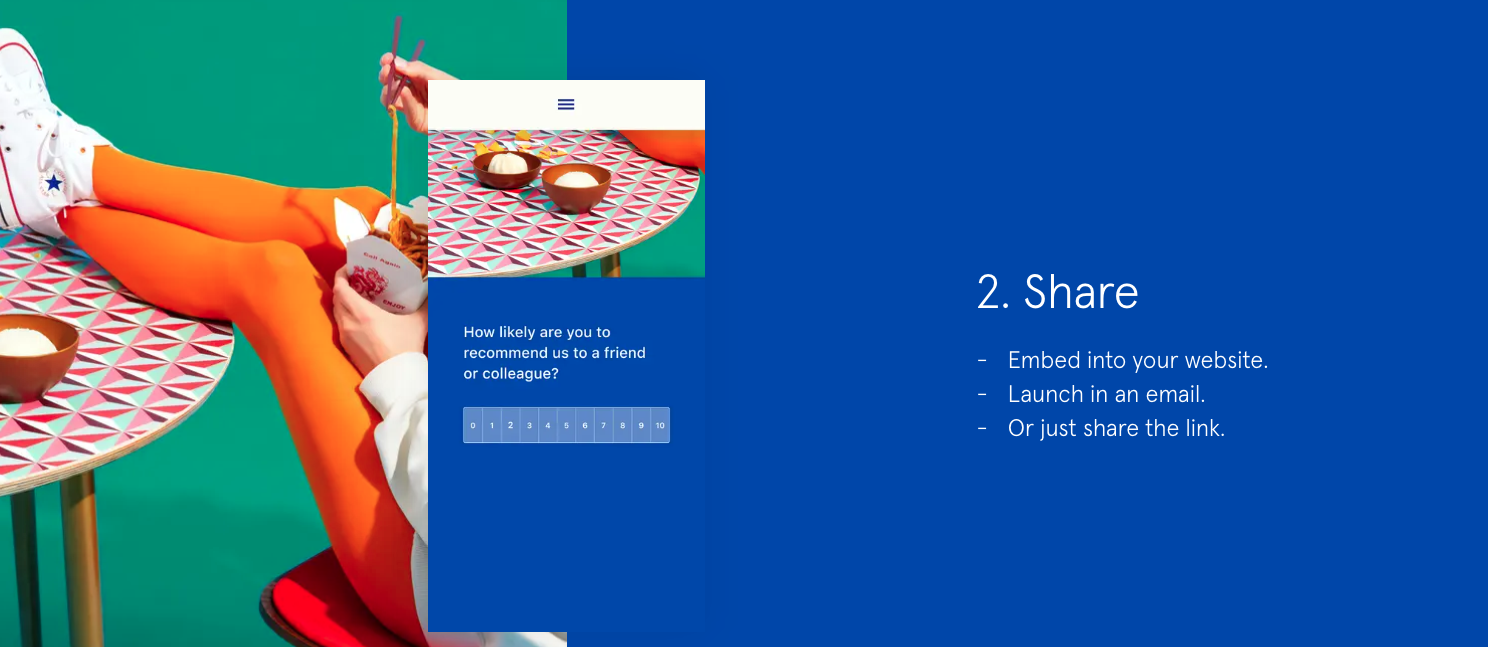
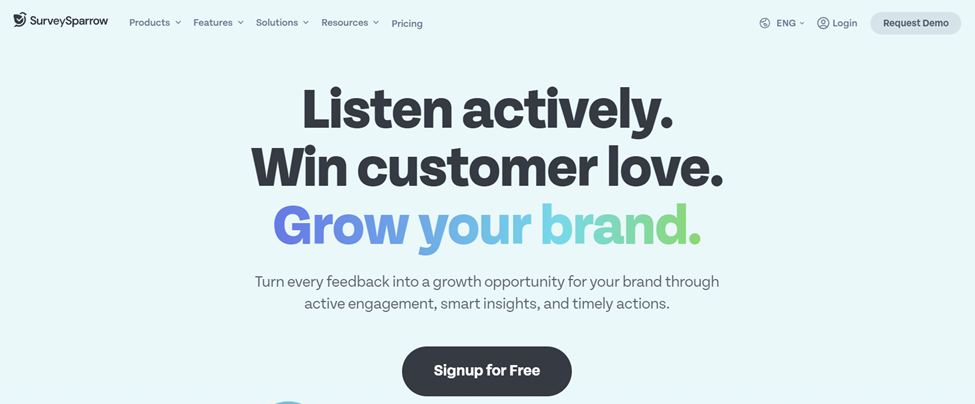
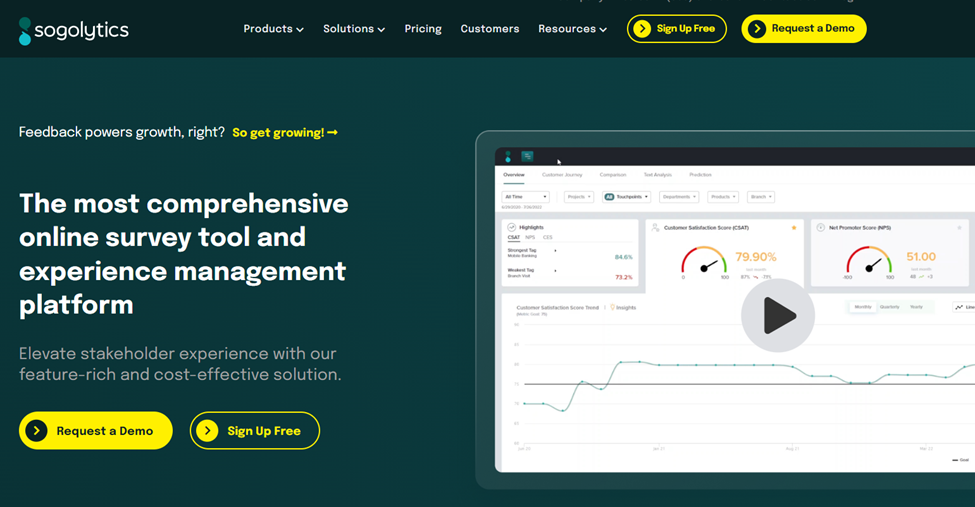






































































































Send Comment: