As a business owner, you know how important it is to offer your customers multiple payment options. Some prefer cash, while others prefer credit or debit cards. The third option, and probably the most popular today, is using mobile payment services such as Samsung Pay, Google Pay, and Apple Pay.
These digitized wallet services are simpler to use because customers don’t need to lug their wallets around. Open the app, tap a button, and the payment is complete. It’s that easy. Including these apps as a payment method is becoming essential for business owners, whether they operate a restaurant, an online store, or a charitable fund.
But are these services the same? If you’re considering offering one or more of these options at checkout, keep reading to see a comparison of Samsung Pay vs Google Pay vs Apple Pay. While they have a lot of similarities, there are a few distinctions worth noting.
Samsung Pay vs Google Pay vs Apple Pay: 5 comparison areas
1. Payment transactions
All three mobile payment solutions use near-field communication (NFC) technology that permits devices to transmit information to one another without having to make physical contact. For example, transmitting payment information from a mobile phone to a point-of-sale (POS) terminal —this process is referred to as a contactless payment.
2. Transaction fees and limits
All three mobile payment solutions have one thing in common: They don’t require upfront fees, whether you’re a consumer or business owner. Customers enter their debit card or credit card information into Samsung, Google, or Apple Pay as part of their initial setup and then simply begin to make purchases.
You will, however, have to pay the standard payment processing fees, which typically range from 1.5–3.5 percent of each transaction’s total. Essentially, your payment processor of choice —e.g., Stripe, Square, PayPal, or other platforms —treats these purchases as card transactions. The medium may be different, but the way payments are processed is essentially the same.
3. Usage requirements
The most significant differences between Samsung Pay vs Google Pay vs Apple Pay lie in the usage requirements:
- Samsung Pay: You must have a Samsung device running Android 6.0 or higher and the latest version of Samsung Gear if you have a Galaxy Watch or Samsung Gear device.
- Apple Pay: You must have an Apple device with Face ID or Touch ID such as the latest iPhone, iPad, or Apple Watch. The only exception is the iPhone 5s.
- Google Pay: Unlike the other two solutions, Google Pay is more flexible —you can use it on devices running iOS or Android, though functionality may be limited on some iOS versions.
Therefore, it’s important to understand your client base and which device they typically use to make payments. Which brings us to our next point.
4. User base
Another area of distinction is each product’s user base, as there’s a fairly wide gap between them. Multiple reports over the last few years point to Apple Pay as consistently leading the pack.
According to Business of Apps data, over two billion people used mobile payments in 2023, and this number is projected to grow steadily over the next decade. Here’s a breakdown of the three apps discussed in this article:
- Apple Pay leads the market with the highest transaction volume among mobile payment services.
- Google Pay accounts for approximately 50% of all mobile transactions on Android devices.
- Samsung Pay ranks third, trailing behind Apple and Google Pay, but remains relatively popular among Samsung users, particularly in South Korea.
5. Security
When considering Samsung Pay vs Google Pay vs Apple Pay, you can rest assure that all three payment options are secure. Each one employs authorization methods such as a PIN code or biometric identifier to enable purchases.
In addition, none of these services share the actual card number during the transaction, though they do differ in their approach to completing the transaction. Google Pay and Apple Pay both use virtual card numbers that differ from the cards they’re tied to, while Samsung creates a random string of numbers for each transaction.
Samsung Pay vs Google Pay vs Apple Pay: use cases
What kind of situations make sense to accept mobile payment apps? There are numerous use cases that work well for all three apps discussed in this article:
- Restaurants: When customers have finished their meal they don’t have to rummage around for cash or cards, giving them a contactless option to pay. This frictionless, secure experience will reflect well on your establishment. Eat, tap, and go—simple.
- Online stores: Much like in a restaurant or brick-and-mortar retail store, you can also accept any of the Pay apps in your online store. Give customers the option to use their Pay app of choice at checkout to increase the chance of them completing their purchase.
- Charities: If you accept mobile payment apps, your supporters can donate to your charity or other nonprofit organization using any of the three apps. You just have to be approved to accept donations first.
Jotform: enhancing the payment experience
Choosing the right mobile payment service will depend on various factors. First, you’ll need a solution that integrates with your chosen payment service. Second, the system you use should be the one that leads to higher customer purchases.
Jotform is the solution for seamless online payments. It’s a powerful form builder that collects purchaser information and allows customer payments. Build your checkout experience using one of our 1500+ customizable order form templates and then integrate the form withGoogle Pay, Apple Pay, or a number of other payment processing options.
Photo by Sora Shimazaki





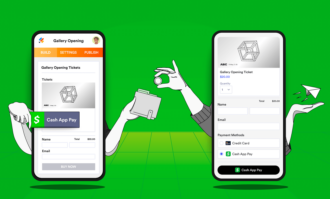











Send Comment: