Key Takeaways
- ChatGPT’s new task scheduling feature automates reminders, updates, and workflows to enhance productivity.
- Users can create, modify, and manage scheduled tasks for meetings, deadlines, and project tracking.
- Businesses can automate reports, team coordination, and training, streamlining daily operations.
- ChatGPT’s scheduling tool is accessible across devices, making it a flexible AI assistant.
- Learn more from the AI Agents Podcast, which explores ChatGPT’s task scheduling features and future AI automation trends.
ChatGPT just got even smarter—its new task-scheduling feature is here to revolutionize how you manage your work. This functionality allows ChatGPT to create and execute scheduled tasks, send proactive reminders, and deliver updates exactly when needed. Whether it’s automating daily reports or ensuring you never miss a deadline, this feature is designed to take your productivity to the next level.
This guide will walk you through the basics of using ChatGPT for task scheduling, its benefits, and practical examples to inspire you. Let’s dive into how AI can revolutionize your approach to staying organized.
ChatGPT’s new feature and how it can help with scheduling tasks
ChatGPT’s capabilities go beyond answering questions or generating ideas—it now serves as a virtual assistant for planning and organizing tasks. With its ability to schedule daily agendas, set reminders for key events, and streamline comprehensive work plans, ChatGPT adapts to your needs, simplifying task management and boosting productivity.
ChatGPT can assist with setting reminders for meetings, creating weekly plans for tasks like studying or exercising, and tracking personal goals or habits. It helps organize scattered to-do lists into more structured schedules, providing clarity and making task management easier. By interacting with it conversationally, you can manage both personal and professional responsibilities more effectively.
Benefits of scheduling tasks with ChatGPT
There are several practical benefits to using ChatGPT as a scheduling assistant:
- Efficiency at its best: ChatGPT is efficient, making it a helpful tool for generating schedules and reminders with minimal effort.
- Set weekly goals: Whether you need to manage your daily to-do list, set weekly goals, or plan long-term projects, ChatGPT simplifies the process, saving you valuable time and energy.
- Stay informed: ChatGPT keeps you informed by tracking the news and developments you care about most. For example, it can provide updates on the latest trends in AI or other topics relevant to your interests. Delivering timely and relevant information, helps you stay ahead without the need to sift through endless sources.
- Flexible and reliable: ChatGPT offers flexible scheduling capabilities that adapt to your needs. Whether setting daily, weekly, or monthly task reminders, or planning recurring events, the AI ensures you never miss a deadline or appointment. It’s a reliable partner for both personal and professional time management.
- User-friendly design: ChatGPT offers a user-friendly interface, allowing you to type requests and receive tailored solutions with ease. It simplifies task organization without requiring extensive technical knowledge, making it accessible for a variety of users.
With ChatGPT, staying on your schedule has never been easier or more convenient.
Step-by-step guide to scheduling tasks with ChatGPT
Getting started with ChatGPT’s scheduling features is straightforward. Follow these steps to unlock its full potential:
- Access the task scheduling menu: Open ChatGPT and navigate to the task scheduling option in your profile menu.
- Create a new task: Choose from pre-scheduled templates or craft a custom task. For example, you can type a prompt like, “Remind me about the team meeting on February 22 at 3 PM.”
- Confirm task setup: Once you submit your request, ChatGPT will confirm the task and ensure reminders are set up correctly.
- Manage notifications: Head to the notification settings to enable or disable reminders via push notifications or email based on your preferences.
- Edit or pause tasks: Use the three-dot menu to modify or temporarily disable tasks. To keep track of everything, the “View all tasks” option displays all active and completed tasks in one place.
Use cases: Practical examples of scheduling tasks with ChatGPT
ChatGPT’s new task scheduling feature offers businesses a practical way to streamline operations and stay organized. This functionality enables ChatGPT to create, manage, and execute scheduled tasks, making it a useful tool for automating workflows, supporting team collaboration, and improving productivity.
With scheduled tasks, ChatGPT can proactively send reminders, provide updates, or even deliver automated briefings at specified times. For instance, a manager could schedule daily team performance reports or set weekly reminders to review sales metrics. This functionality is available across platforms, including ChatGPT Web, iOS, Android, and macOS, ensuring accessibility for businesses operating in diverse settings.
How businesses can use ChatGPT’s scheduled tasks
- Automated updates and reports: Set up recurring tasks for ChatGPT to send updates, such as weekly project progress reports or daily market briefings. For example, a scheduled prompt like, “Email me a summary of our website traffic analytics every Monday morning,” keeps your team informed without manual intervention.
- Meeting and deadline management: Ensure key deadlines and meetings are never overlooked. ChatGPT can send timely reminders about client calls, project submissions, or internal strategy sessions. Tasks such as “Remind me to review the quarterly budget on March 5th at 2 PM” help managers stay on track effortlessly.
- Team coordination: Enhance collaboration by scheduling ChatGPT to share reminders or checklists with your team. Tasks like, “Notify the marketing team about the campaign kickoff meeting on January 20th at 11 AM,” ensure everyone is aligned and informed in real-time.
- Training and development: Leverage ChatGPT to support professional development by setting up tasks such as, “Review Spanish vocabulary daily” or “Share a motivational quote each morning at 8 AM for the sales team.”
Limitations of using ChatGPT for scheduling tasks
While ChatGPT provides a range of helpful features, it’s important to understand its limitations.
For instance, the AI currently supports up to ten active tasks at a time. If you reach this limit, you’ll need to pause or delete an existing task before creating a new one.
Additionally, as the scheduling functionality is in beta, certain features—like voice commands or file uploads—are not yet available. Being mindful of these constraints can help set realistic expectations and ensure you make the most of what ChatGPT has to offer.
Listen to the AI Agents Podcast to learn more
Check out the episode of the AI Agents Podcast about this development to explore ChatGPT’s task scheduling features in depth.
The episode explores the current state and future of AI agents, offering valuable insights into how ChatGPT can automate business tasks.
Build Your Custom AI Agent in Minutes
The podcast provides a comprehensive look at maximizing productivity with AI tools by discussing practical applications and sharing expert perspectives.
Photo by: Kaboompics

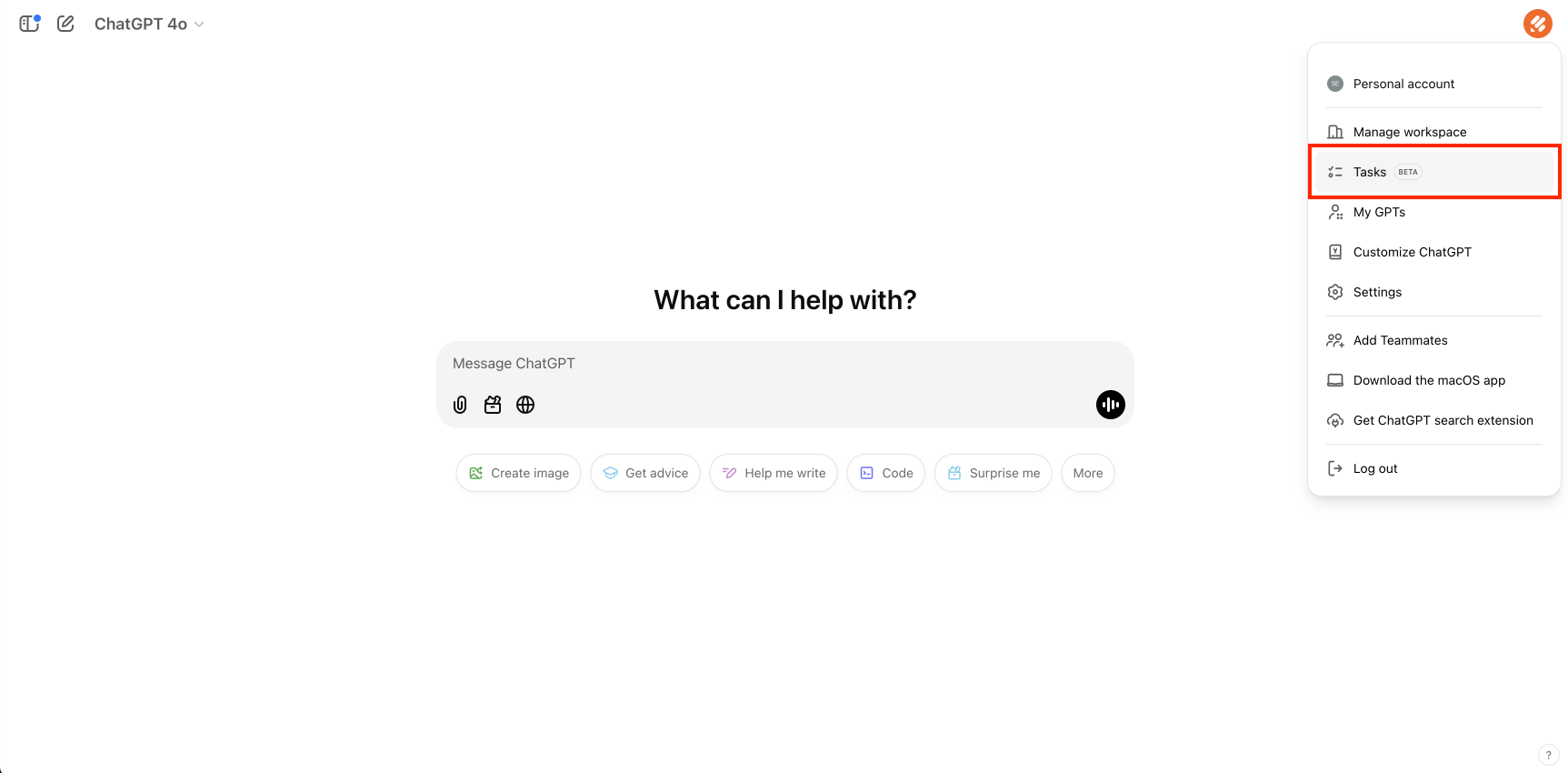
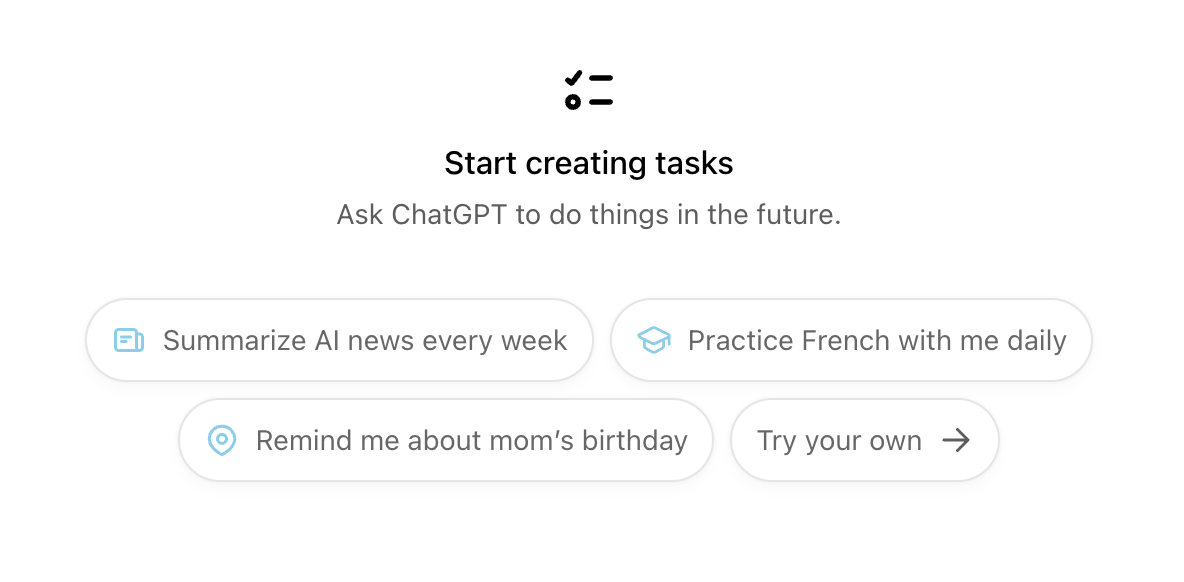
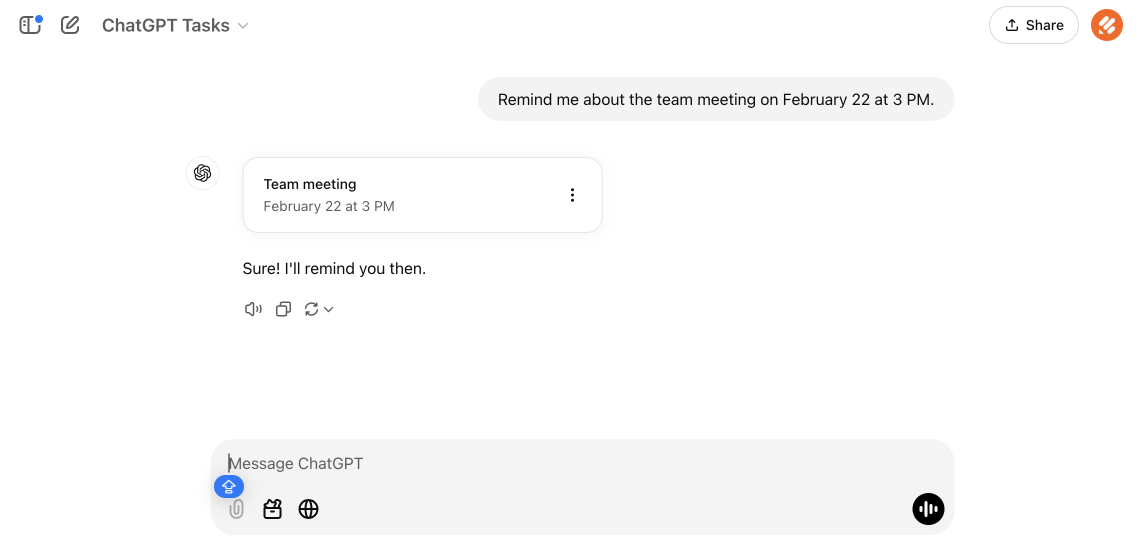
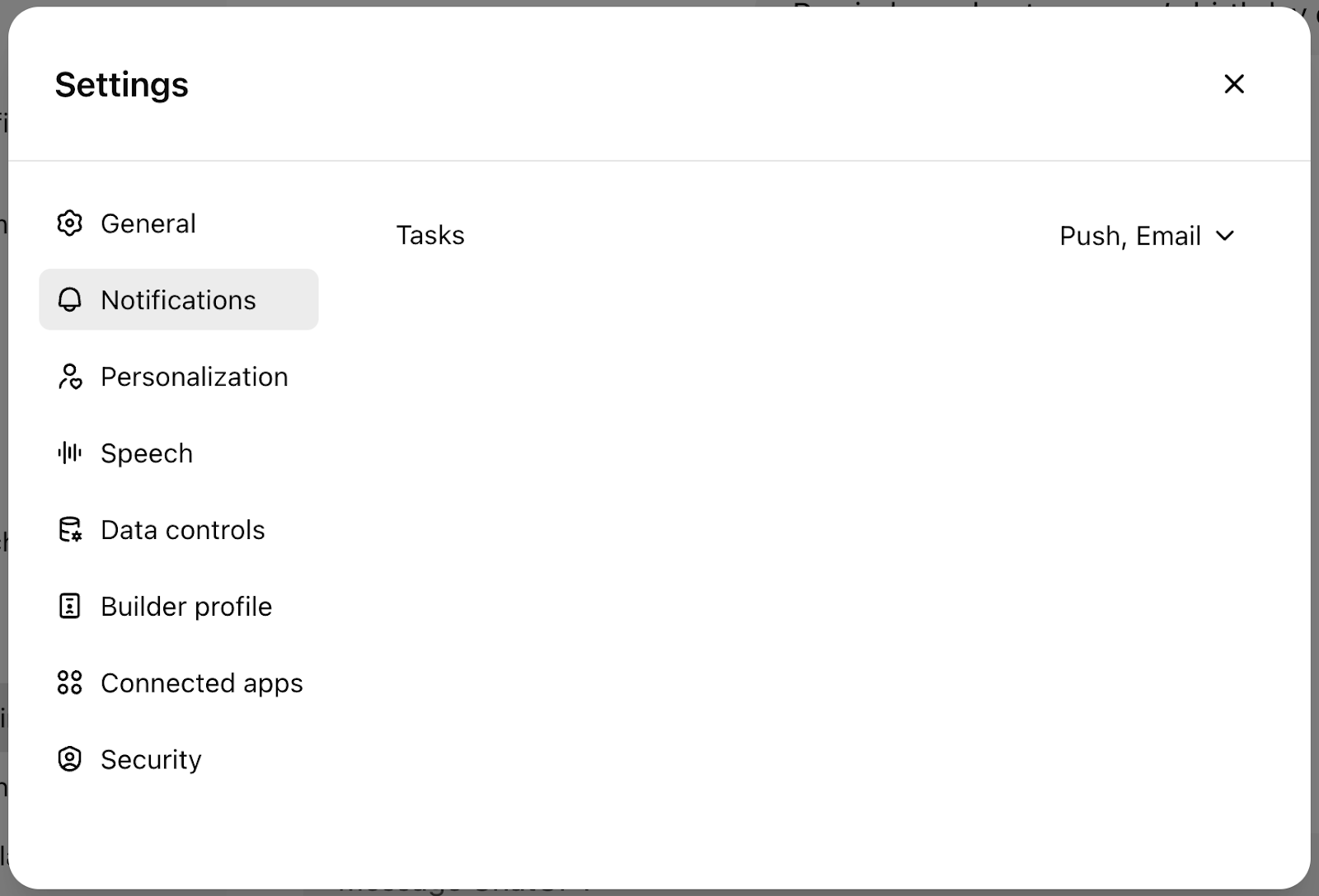
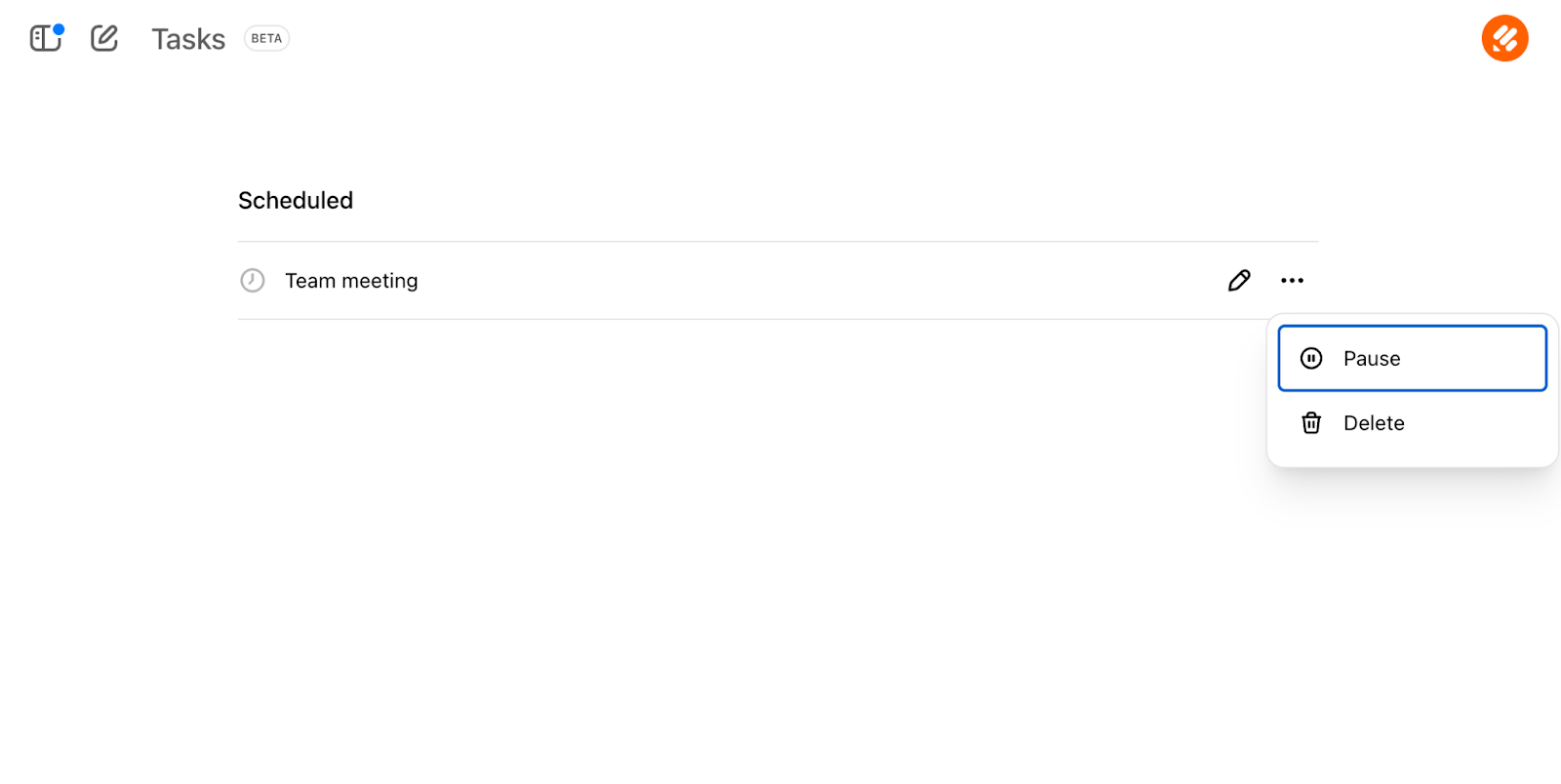



































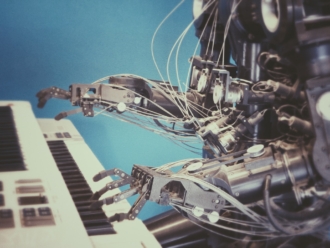






















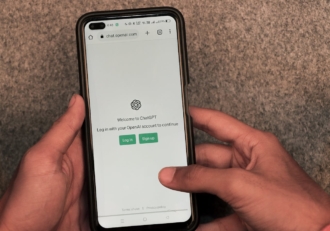


Send Comment: