If you’re interested in building an app, you might turn to a no-code solution like Bubble or Thunkable. Platforms like these are known to make building apps quick, easy, and affordable.
But even if you only want to build a simple app or one for your own use, don’t sell these platforms short. They have some powerful features that may surprise you.
Whether you’re just starting out with app development or you’re a seasoned developer, it’s worth considering these tools to build just about any app. Now you just need to decide which one to use. Let’s take a look at Thunkable vs Bubble to help you decide between the two.
Both Bubble and Thunkable are impressive tools that will help you rapidly build out an app. But they take different approaches and solve different problems.
How Thunkable works
Thunkable is a mobile-first app builder based on the MIT App Inventor, a free app development platform that was created to teach people how to code apps (though it can be used to create functional apps as well). Two of the original developers of App Inventor saw its commercial potential and created Thunkable, which is built off of the same code as App Inventor.
Because App Inventor is a teaching tool, it’s built to closely resemble the process of developing an app by coding. So while Thunkable is technically a no-code solution, creating logic for your apps is similar to actually coding them. The difference is that Thunkable uses drag-and-drop blocks to let you create logic through a visual interface.
Despite the similarity to the coding process, Thunkable’s blocks do make it easier to add logic to your app than code does.
If you are interested in exploring alternatives to Thunkable, you can check out our article that delves into various no-code app builder tools and their features.
How Bubble works
Bubble is a web-first app builder. There are ways to convert a Bubble web app into a native mobile app, but they aren’t built into the platform.
Bubble takes a different approach to app development. Rather than building blocks of code, Bubble uses something called workflows.
Workflows are more like stories. For example, an example of a story would be: When a user clicks the logout button and they are logged in, log them out, then navigate to the home page.
The language of workflows isn’t exactly that clear, but it follows a structure that’s logical and readable.
This technique means that Bubble’s interface is more complex and may be more challenging to learn. It’s also going to feel less natural to programmers than Thunkable.
Features
Thunkable has a much simpler interface and is a simpler platform. The coding blocks give you a lot of fine-tuned control over your program. You can create a professional app with it, but if you’re a power user, you may hit a wall if you want to add more advanced features.
Bubble has more components built in, and it also lets users build their own components. Ultimately, that’s the killer feature right there. On the other hand, you might not even need that much control when building a mobile app.
If you want new features from Thunkable, you’ll have to wait. If you want them from Bubble, you just have to roll up your sleeves and create them. But you might not even have to do that because there are hundreds of components and add-ons already available for your use from third parties.
Ease of use
Of these two apps, Thunkable is the easier one to use, but it still requires a very logical mind. If logic isn’t your strong suit but you still want to create an app, you may need to consider other options.
Jotform offers a no-code app builder that uses its array of intuitive tools to make app development even easier. You can use Forms to collect data, Tables to manage that data, and Apps to bring it all together into a functional whole.
Pricing
Bubble’s free tier has few restrictions. They let you play with everything you need to learn the app.
Thunkable’s free tier also lets you use the app to learn, but it has more restrictions on quantities, like how many apps you can create.
Once you need features like custom branding or more storage space, you’ll have to upgrade to a paid version with either platform.
Bubble’s most affordable plan costs $29 per month and gives you most of their features.
Thunkable has a beginner plan, but it doesn’t offer much benefit over the free tier. For features like more than 25 app downloads a month, you’ll at least need their Pro plan, which is $38 per month.
The best pick for you
Due to its open, flexible nature, Bubble might seem like the best choice. But all the added features also increase the platform’s complexity. That could mean a steep learning curve.
Thunkable is more simplistic, but, as mentioned, it will feel more natural to people coming from the programming world. The code blocks do simplify the process.
Ultimately, it comes down to whether you want to build a mobile app or a web app. Thunkable is great for mobile. Bubble is great for web.
Though there are ways to package your Bubble app as a mobile app, Thunkable is a mobile-first solution, so it’s a more direct way to create a mobile app. Thunkable also offers the option to create web apps as well.
Photo by Vlada Karpovich from Pexels


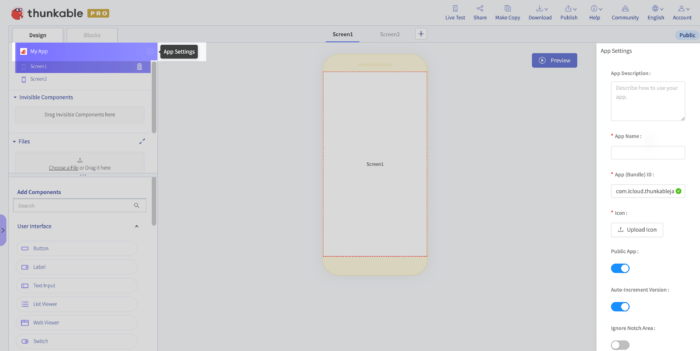
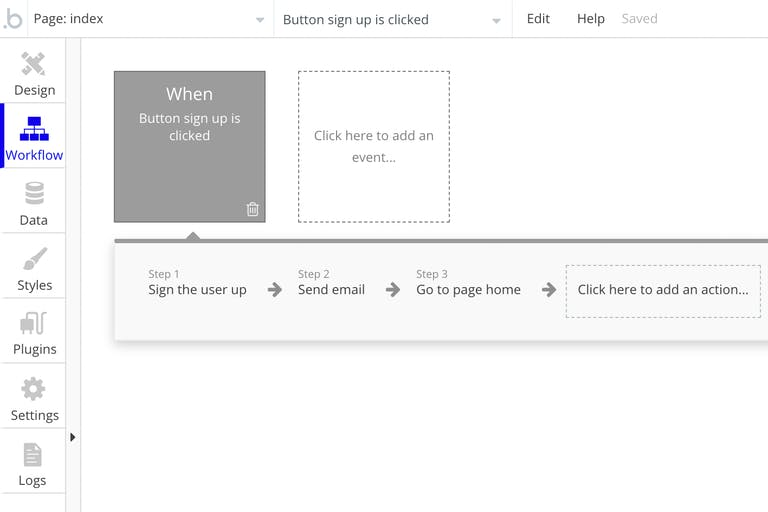
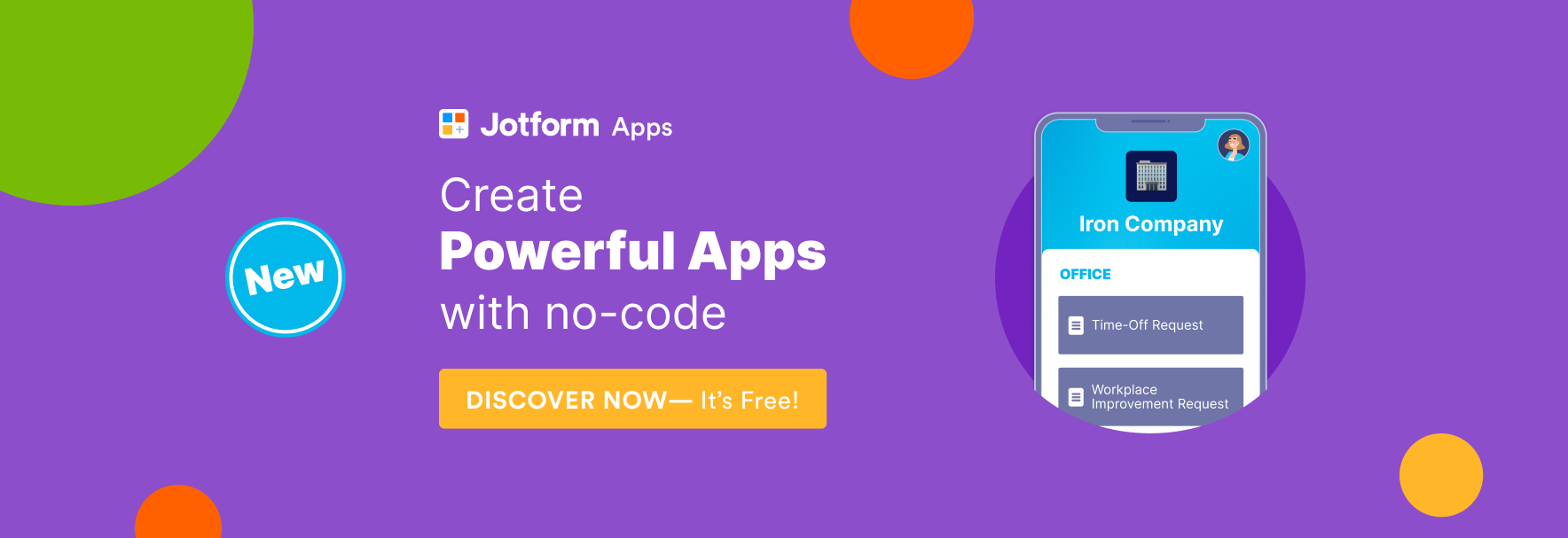


































































































Send Comment:
1 Comments:
More than a year ago
Helpful blog. Thanks for sharing.