Top WordPress plug-ins for vacation rentals
When you’re running a vacation rental business, having a website can not only save you time and enhance your marketing efforts, but it’s convenient for your customers too. If you’re using a property management system, chances are you’ll have access to a prebuilt site, but customization options are limited, and those sites might not be the best fit for your business.
WordPress is a great alternative for building a professional-looking site to support your operations. You can also customize the site’s performance with WordPress plug-ins for vacation rentals, designing a booking system that works for your needs, integrates with platforms like Airbnb, and professionally presents your company.
10 top vacation rental plug-ins for WordPress
You can add WordPress plug-ins for vacation rentals to your site to increase the website’s functionality. Many of these plug-ins add a booking function, including a calendar, that syncs with your management software so you can easily monitor reservations and avoid double bookings. Plus, plug-ins can help you capture lead information, present your customer reviews in an organized way, and more.
These 10 plug-ins are some of the best options to consider.
1. Jotform Online Forms
The Jotform Online Forms WordPress plug-in can help you manage the entire rental process. With Jotform, you can choose from more than 70 rental application form templates and then easily and fully customize those templates to meet your needs.
Jotform also offers plenty of booking form templates that you can customize, allowing visitors to check availability. Thanks to Jotform’s drag-and-drop form builder, you don’t need any coding experience to create and customize your booking forms.
Jotform Tables automatically collects all of your form submission data in spreadsheets, making it easy to track your applications and bookings. You can view submissions as a spreadsheet, a calendar, or as individual cards. Additionally, Jotform offers more than 40 payment processor integrations, so you can collect reservation payments through your site and use payment processors that your customers trust, like Stripe, PayPal, Venmo, and Apple Pay.
Installing Jotform Online Forms on your WordPress site is a simple and straightforward process. Once it’s installed, you can embed any form on your site in a few clicks.
The Jotform plug-in is free to use. Jotform offers a free Starter plan that includes up to five forms. Four additional tiered plans are available, starting at $34 per month.
2. MotoPress Hotel Booking
The MotoPress Hotel Booking plug-in is a booking system designed for WordPress. Using the plug-in, you can embed availability calendars, a directory of accommodations, a property search form, and a booking engine within your website. Customers can both explore your properties and book online.
The plug-in can accommodate an unlimited number of vacation rentals or hotel rooms, and it also works for boat, trailer, and campsite rentals as well as pet boarding. There are no extra commissions charged on your bookings, and you have the ability to set seasonal pricing.
The plug-in also gives you the option to set booking rules, such as departure times and minimum rental days, as well as to offer coupons. You can also add taxes and fees to the base costs to ensure they’re paid up front.
Perhaps most importantly, the plug-in automatically synchronizes any bookings submitted through your website with bookings received from other sites like Airbnb. This feature helps prevent overbooking.
A regular license for this plug-in costs $139.
3. Hotel Booking WooCommerce
The Hotel Booking WooCommerce plug-in is designed for room and apartment rentals as well as for bed and breakfasts and hotels. It allows you to create a room searching and reservation system on your website.
The plug-in supports seasonal pricing, so you can use your pricing policies to maximize your income during times of high demand while still securing rentals during the off-season. It also features the ability to require extra services, such as pet deposits or cleaning services, helping to avoid any confusion about additional charges.
This plug-in features payment integrations, so you can install any payment gateways that work on the WooCommerce platform. These payment gateway options give you the ability to accept several different payment types, ensuring the checkout process is easy for your customers.
The Hotel Booking WooCommerce plug-in regular license costs $35.
4. Lodgify
The Lodgify WordPress booking widget makes it easy for customers to check each property’s price and availability. Your guests can also use the booking widget to book their stay online and pay by credit card to secure their dates. The system uses HTTPS and SSL encryption to ensure that data remains safe. If you have multiple properties, the centralized booking calendar and inbox can help you stay organized.
Lodgify offers a seven-day free trial. The Starter plan is $13 per month, the Professional plan is $38 per month, and the Ultimate plan is $59 per month.
5. LiveChat
While not specifically designed for rental properties, LiveChat is a valuable support plug-in for WordPress sites that can enhance your rental website. The plug-in allows you to connect with potential guests and answer any questions they might have while they’re browsing your site. You can also send guests personalized messages and use the chat feature to let them sign up for your mailing list.
This plug-in allows potential guests to message you through chat even during off hours when you’re not online. Any messages will be stored within the chat function so you can respond to them when you’re next available. It also offers excellent personalization capabilities, including the option to customize colors and themes as well as add team photos.
Since communication can be so important in establishing a personal connection and trust with your guests, this plug-in is a great choice for your rental business. LiveChat offers a 14-day free trial, and pricing starts at $20 per month.
6. Revyoos
Revyoos is a review aggregator designed for short-term rentals. To start, you’ll register your property and indicate the desired review sources that you want to collect.
Once you insert the widget code on your website, it will automatically collect reviews from multiple platforms and add them to your site, so your potential guests will be able to see the feedback you’ve received. The widget is automatic, so you don’t have to worry about checking back and adding in new reviews manually.
Displaying reviews can build trust and help to establish your credibility with guests. It can also boost your website’s SEO.
Revyoos offers a 14-day free trial. Pricing is based on the number of properties you have. The Basic plan starts at $4.09 per month, and the Business plan starts at $8.19 per month.
7. Ultimate FAQ
With the Ultimate FAQ plug-in, you can easily create and add FAQs to your vacation rental website. The plug-in creates an accordion display that fits on any site, and you can add unlimited FAQs, categories, and tags. You can also group FAQ options, and the FAQs are translation-ready.
This user-friendly plug-in includes a walkthrough that will guide you through the process of creating your first FAQs. Use it to create FAQs about your rentals, the reservation process, the local area, and more so your guests can easily access the information they need.
Presenting information in writing can help to prevent miscommunication with guests, and it can also save you valuable time responding to questions. Having that information accessible may even help encourage potential guests to make a reservation.
This plug-in is free to download; the Premium license starts at $67 per year.
8. Beds24
The Beds24 WordPress plug-in is a booking engine that lets your guests book directly through your site. There’s no commission, and you can display an availability calendar for a streamlined booking process. You also have the ability to customize the look of the plug-in so it fits in with your branding and your website’s overall design.
With Beds24, you can instantly import bookings and export your inventory and pricing, so your data is always up to date. The plug-in supports the management of multiple properties, so it’s a practical choice even for larger businesses. It offers automated email responses to streamline the communication process and save you time. You can also accept credit card or PayPal payments.
This plug-in also supports complex rates, including flexible rates and discounts, so it works with your policies, rather than requiring you to adjust your pricing to work with the plug-in. You can also automatically adjust prices based on your rental availability and the time remaining before check-in to help maximize your rentals and your revenue.
The plug-in is free to use, but the Beds24 account pricing structure is complex and depends on factors like the number of properties you have, the number of rentals available in a multi-unit property, and whether you want features like SMS booking notifications.
9. Envira Photo Gallery
The Envira Photo Gallery plug-in creates a drag-and-drop photo gallery that allows you to easily share photos of your rental properties. It’s designed for speed and is mobile-responsive, so guests can easily access both your website and the gallery. It’s easy to upload and rearrange photos, and customizable templates can help with the design process.
The plug-in also features social-sharing capabilities as well as the option to watermark your photos to protect them. You can create video galleries and slideshows, too, and the auto image compression feature reduces photo size to help ensure your website still loads quickly.
Photos play a key role in encouraging guests to book your vacation rental, and they can help build a guest’s confidence in your property. This plug-in helps you avoid many of the downsides of using a generic WordPress photo gallery function, such as having to compress and size images appropriately and create a professional display. It can be a great way to professionally present your rentals.
Plans start at $39.50 per year for the first year.
10. Hostaway
The Hostaway WordPress plug-in connects your website to your Hostaway account. Once connected, you can embed your Hostaway booking module in the site, and any bookings you receive in the website will be reflected in your Hostaway account.
Hostaway is a vacation rental software and Airbnb management system. It integrates with platforms like Vrbo, Booking.com, and Expedia, and is designed for businesses with multiple rental properties.
The platform also features many tools to help with your property management, including a unified inbox to keep communications organized and marketing tools like coupon management and a website builder. Detailed analytics and reporting, including occupancy reports, dynamic pricing, and financial reporting, help you maximize your business productivity and income. There are also numerous automation tools, like automated messages, tasks, and payments, to save you time.
To use the plug-in, you’ll need a Hostaway account. Hostaway’s pricing is customized to each user and isn’t currently advertised online.
The best WordPress plugins for your vacation rentals: Making the right choice
Creating a website that professionally displays your vacation rentals can help you secure bookings and boost your brand. As you explore these WordPress plug-ins, consider how well they’ll help you build the ideal site for your business. Look for things like the ability to fully customize the features that they add to your site, pay attention to customer reviews of each plug-in, and be sure the plug-ins get regular updates.
You might find that it’s best to use several different plug-ins on your site, such as to create a photo gallery, develop a FAQ section, and accept online reservations. But doing so can drive up your costs, and it takes time to install and manage those different plug-ins. An all-in-one plugin like Jotform Online Forms can deliver all of the features and functionality you need and be an affordable and easy-to-use solution for your vacation rental business.
Photo by Andrea Davis on Unsplash

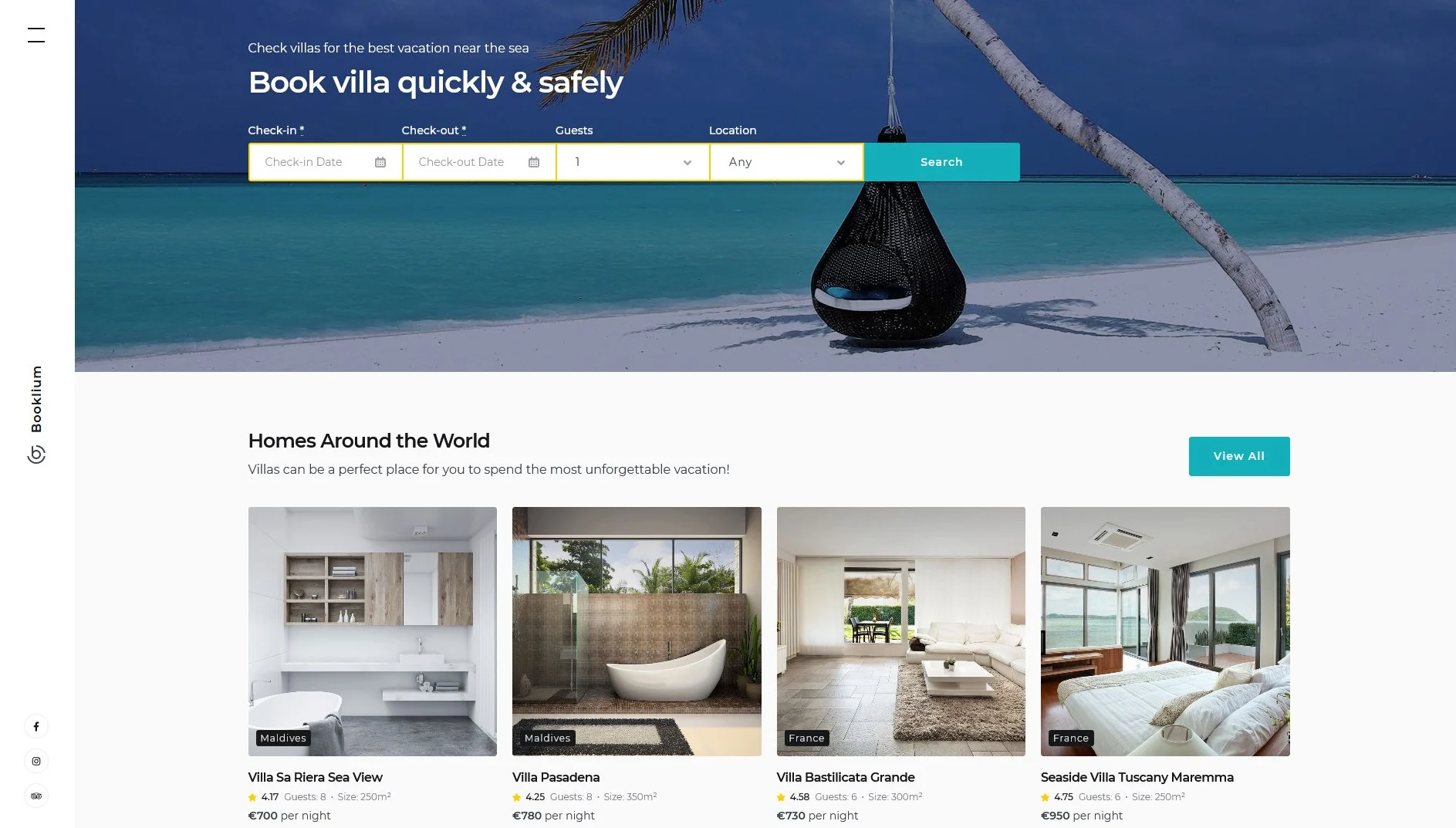
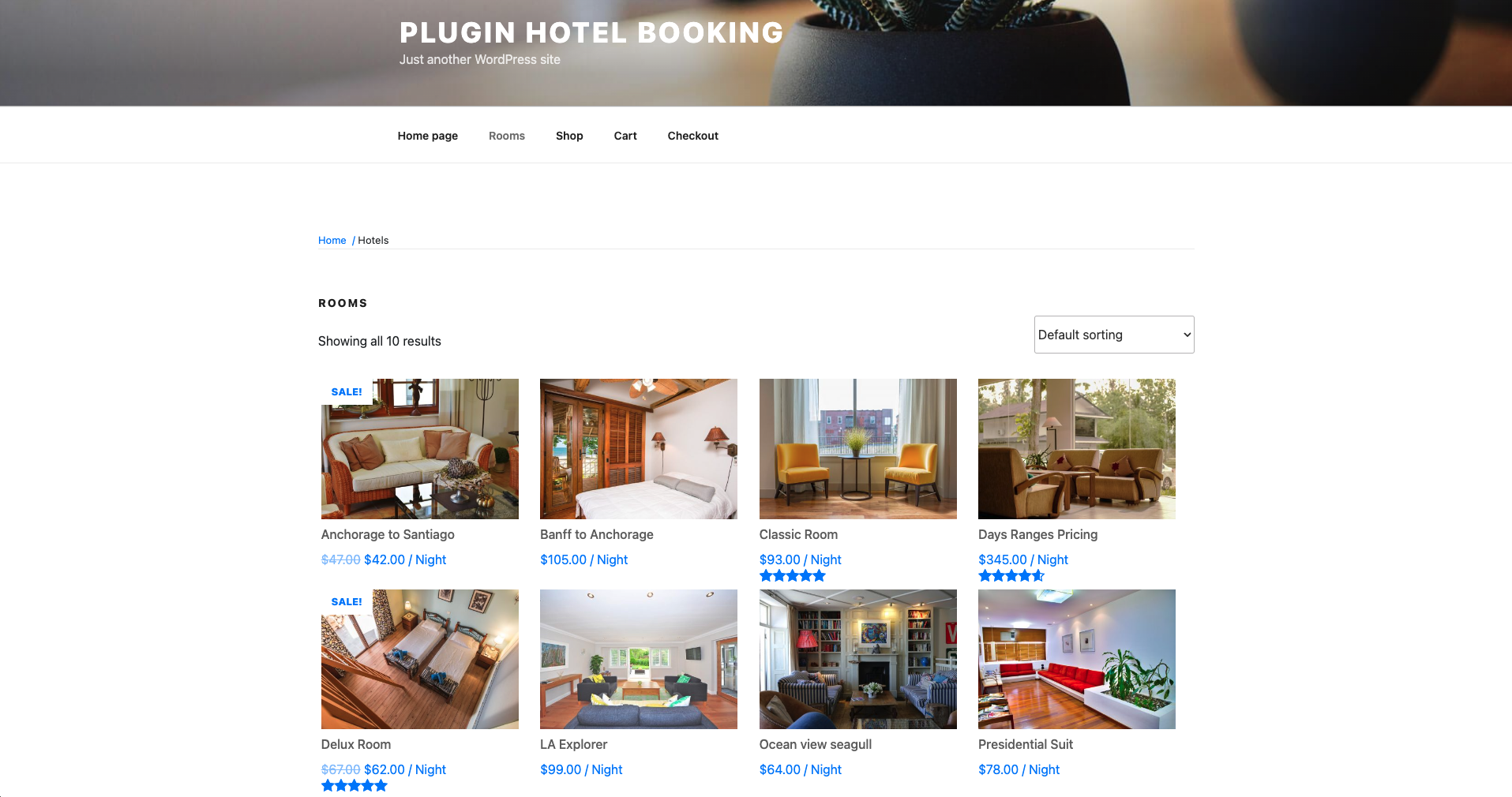
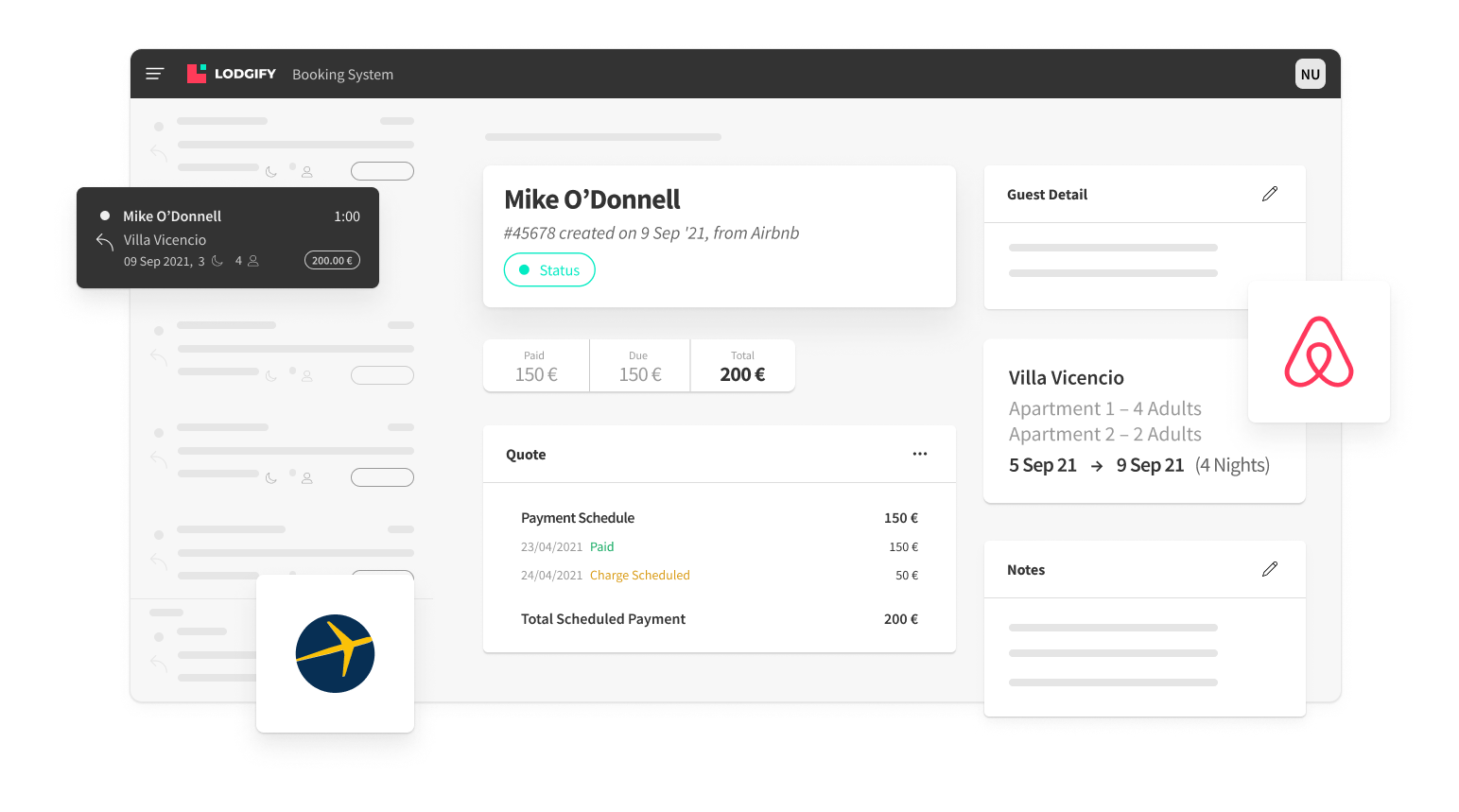

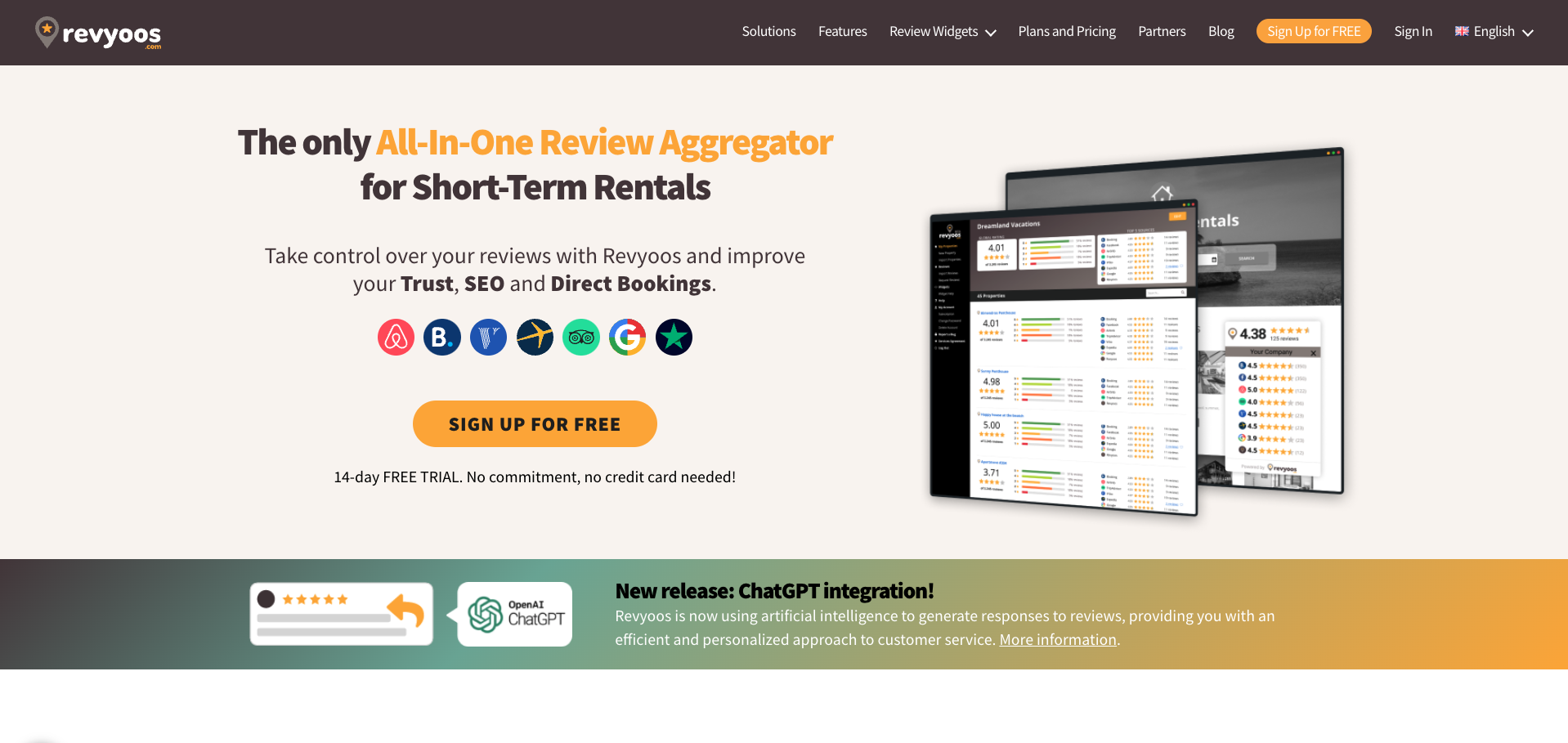
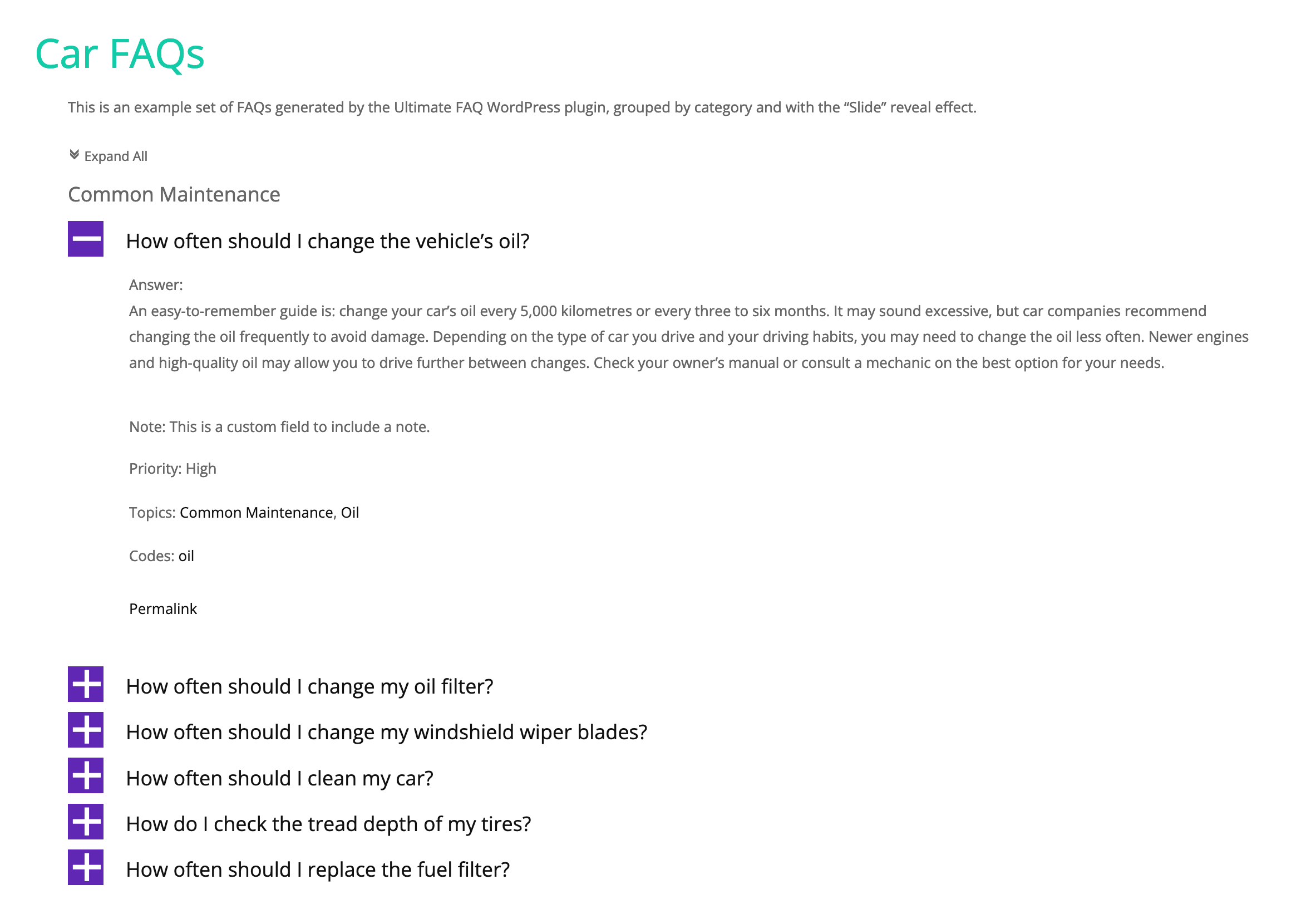
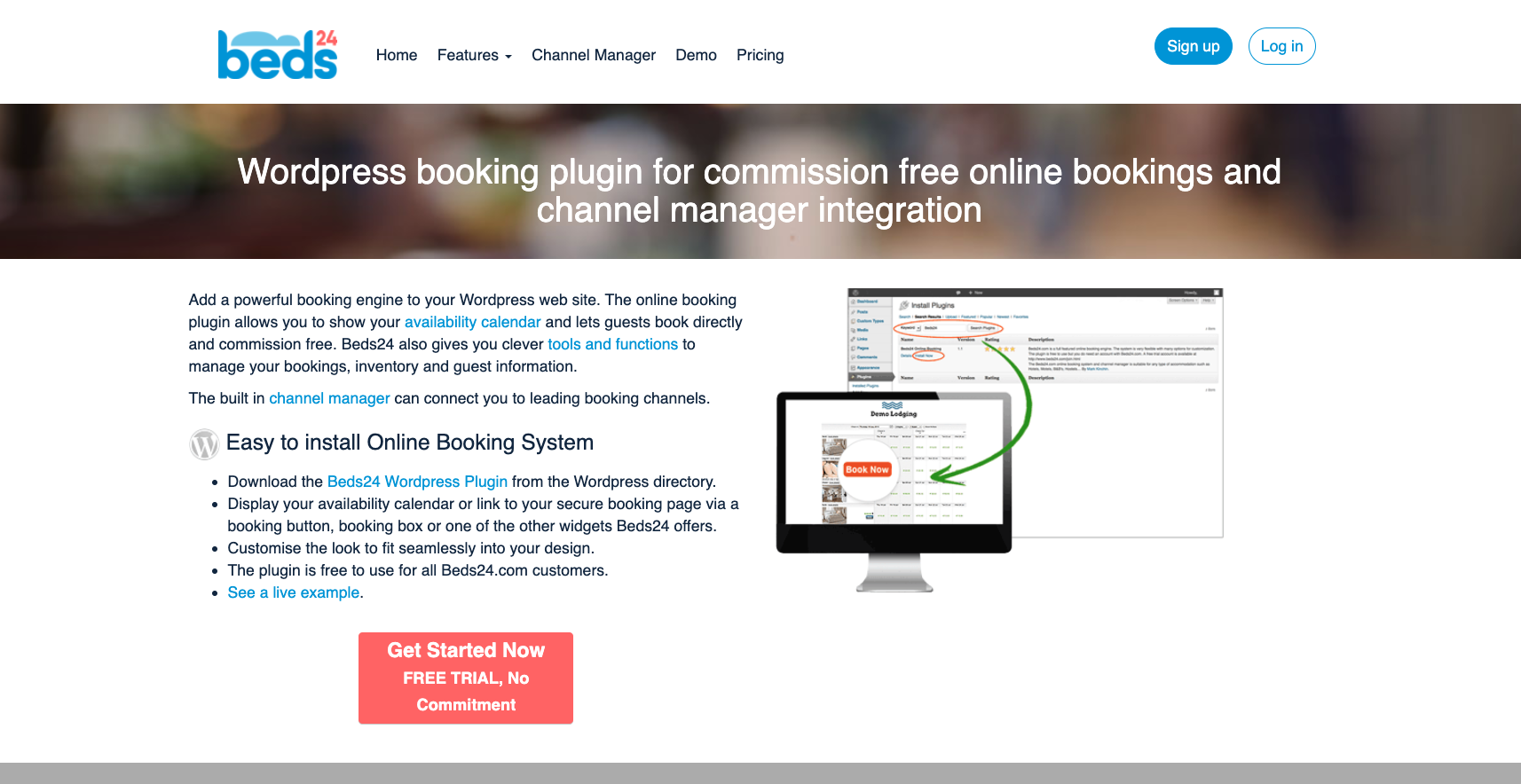
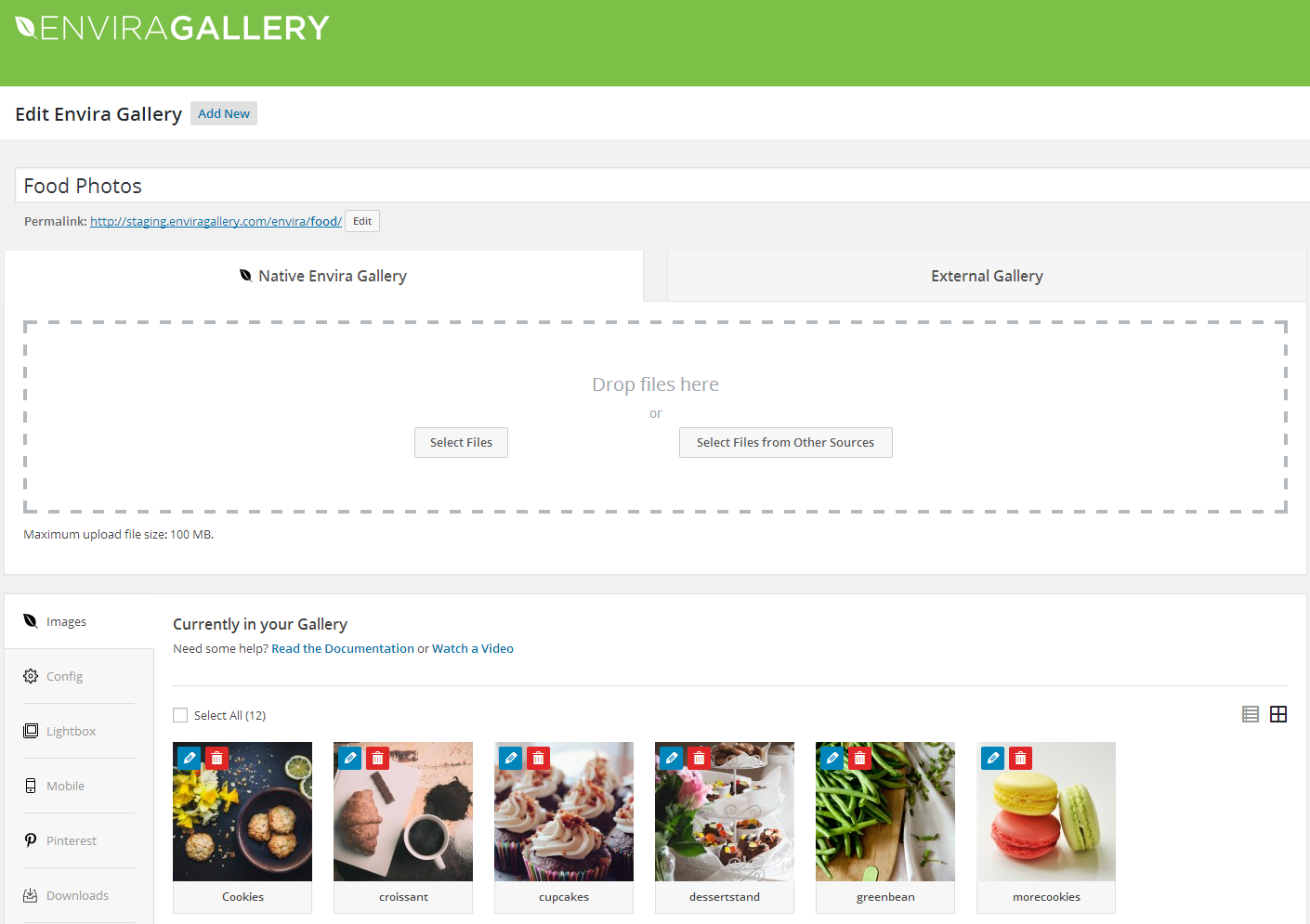
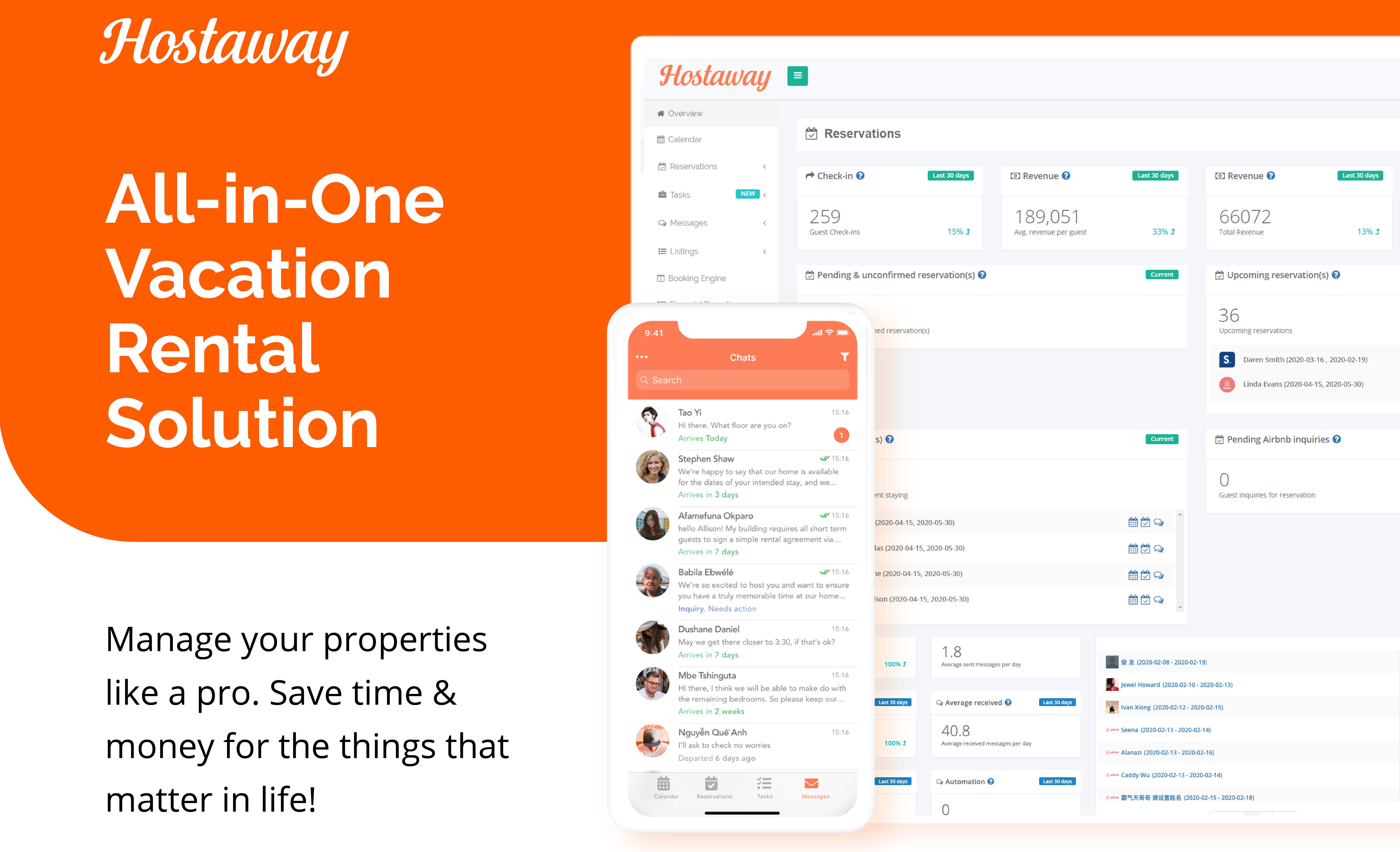










































































Send Comment: