As each year winds down, it’s natural to reflect on the past 12 months and be optimistic about the clean slate ahead. But the current year’s not over yet, and you likely have end-of-year tasks to handle.
Thankfully, you probably have parties to plan for — or at least attend — as well. Whether you’re organizing work, play, or both, Jotform can help you save time while crossing items off your year-end to-do list. From evaluation forms to holiday festivities, here are seven ways to use Jotform’s automation tools to finish the year with ease and stroll into January with confidence.
1. End-of-year parties
Let’s start with something fun, shall we? Seasonal parties are a year-end tradition we can all enjoy. But someone has to plan them. If it’s your turn to handle the arrangements this year, Jotform can make the process more efficient for you.
Get started with Jotform Tables, our supercharged spreadsheet-database workspace. The party planning sheet template is exactly what you need to save time and get ready to celebrate.
Enter tasks directly into your table, or through an attached online form that can be filled out via desktop or mobile by friends and colleagues. Entries are automatically stored in your table and easy to share with other party planners. Add custom rows, columns, and tabs to your table to make it suit your needs.
Invite everyone to your get-together with a party invitation form, and confirm guests with the party RSVP form. You can set up a gift exchange with the Secret Santa app. To make sure your guests have an awesome time, gather input about last year’s party with a previous year party survey form so you can make your gathering the best end-of-year celebration ever.
2. Year-end evaluations
Before you start to celebrate turning the calendar, you may have some year-end evaluations to finish. These employee evaluations can seem like a burden, especially when so many employees anxiously await word about their performance.
Jotform can help you motor through your evaluations with our employee evaluation app template. Customize your app, which works on both mobile and desktop devices, with your company logo and colors, background image, custom evaluation questions, an icon, and more. When evaluations are complete, you can convert the results into PDF documents for easy sharing.
Because all information is automatically stored in your Jotform Inbox, you can rest assured that this sensitive info is safe. Performing evaluations with your HR team in this way makes gathering the necessary information easier and more secure.
Choose from more than 500 evaluation form templates such as peer evaluation forms, client evaluation forms, and a training evaluation form, all of which you can add to a custom app or use on their own. There’s even a self-evaluation form if that’s part of your process.
If you’d rather start your evaluations with a PDF, Jotform’s PDF Editor has dozens of performance review templates to choose from. Simply add employee performance details to the short form attached to the PDF, and your polished document will be generated instantly.
3. Yearly inventory
If you own or manage a business, you know how much of a chore yearly inventory can be. Jotform is here to relieve any anxiety you may feel about this tedious task, which always seems to be lurking around the corner for small business owners.
Begin by browsing a variety of form templates that can streamline the process. You can get started with a stock inventory form, which features an automated field that calculates your total inventory, saving you from having to enter that info manually. All of your data automatically populates a Jotform table so you can easily view and manage it.
Or you can start your inventory process with a table. Choose from a library of nearly 20 inventory templates, all of which can be customized to fit your needs. Track product inventory, equipment inventory, inventory for assets like vehicles and real estate, and more. For office managers, Jotform also offers an office inventory table template to manage office or work-from-home setups.
If you prefer, you can import CSV or Excel files directly into a new table to work with your existing data. Or create a Jotform table from scratch for complete control. Simply create a blank table, set up your columns and rows to record product names, quantities, and any other information you’d like to tally, and you’ll be prepared to take on this year’s inventory with confidence.
Another way to increase the efficiency of your inventory process is to create a mobile-friendly tool with Jotform Apps. You can do this in seconds with one of Jotform’s inventory app templates, including a retail inventory app, a home inventory app, a restaurant food inventory app, and more.
4. An online store for your boutique or business
Shopping for others is a tradition as strong as any end-of-year ritual. So if you own a small business or a boutique, this season is for you. But to take full advantage, you need online sales capability.
With Jotform Store Builder, you can bring your business online in no time, and your new online store will work on desktop and mobile devices. That’s a must in today’s world. According to Statista, online sales are expected to hit $6.3 trillion by 2023. With Jotform, you can get a piece of that pie.
Building an online store takes mere minutes. Simply head to the Store Builder and use our drag-and-drop, no-code tools to design yours. For an even faster process, use an online store template. There are more than 80 widgets you can use to customize your template.
Add a product list to your store, connect one of Jotform’s 25-plus payment integrations, and you’ll be ready to sell your wares. You can also sell services or subscriptions, collect registration fees, or accept donations.
Embed your store into your website, add a QR code to flyers and posters, or send store links to customers via email. If you have a WordPress site, the Jotform Shopping Cart plug-in is designed especially for you.
Advanced shopping cart features allow customers to mark items as favorites, track orders, and contact you anytime, all without having to create a Jotform account. Altogether, it’s easy for your customers to check out smoothly. And since orders are stored securely in Jotform Tables, keeping track of sales couldn’t be more convenient.
5. Workplace safety audits and other inspections
We don’t like to think about it, but accidents can happen at any time. Performing regular safety inspections can help you be prepared. If you need to perform a checkup at the end of the year, it can feel overwhelming, considering everything else that’s happening.
Jotform’s safety audit app template can make the task much simpler, especially at an outdoor worksite. Monitor heavily trafficked areas to make sure they are clear of potential slipping hazards, check electrical equipment and fire extinguishers for fire safety and prevention, check first-aid kits, and more. Each app is customizable, so you can add safety checkup items unique to your business with the no-code app builder.
The mobile inspection app template is another great option for any inspection you need to perform at year’s end. Check items off a custom inspection list, upload photos, and sign off on your checkup when finished. As with all Jotform Apps, inspection submissions will be stored in your Jotform Inbox and can be viewed with Jotform Tables. And, like any app created with Jotform, the app also works on desktop devices.
Additionally, there are scores of inspection app templates that can help you perform vehicle inspections, cleaning inspections, property inspections, quality inspections, and more, including a smoke detector inspection app template.
6. Yearly budgeting
As the calendar is about to reset, your yearly budget often follows suit. Jotform’s automation tools bring your budget online, helping you avoid a paper ledger and providing easy collaboration with others so your organization is on the same page when it comes to finances.
The yearly budget template from Jotform Tables is perfect for this task. Customize your new table to match your specific needs, and then enter your budget manually, upload an existing CSV or Excel file, or compile your budget with information gathered from an online form. Update your budget table from any type of device, share access to your table with others, or download it as a CSV, PDF, or Excel file.
Do different departments within your organization need to approve yearly or quarterly budget requests? Then create an automated approval flow with Jotform Approvals and save everyone time. The budget approval template is a perfect place to start. When a colleague fills out the attached budget planning form, their submission will be sent to a designated approver in your finance department who can approve or deny the request. If approved, the process will continue until it reaches the end of your customizable approval flow.
Create custom emails that are sent automatically at different stages of your approval flow, set expiration dates, use conditional logic, send notifications, and more. This will not only save you time, but it will also save time for other decision-makers in your office.
Pro Tip
No matter what you plan to accomplish in the new year, Jotform Teams can help you and your colleagues collaborate and achieve your goals. Jotform Teams enables you to create shared workspaces for forms and data that allow team members to get more done together. For more information, contact our Enterprise sales team.
7. Healthy New Year’s resolutions
Many of us use the new year as an opportunity to set fitness goals. But often, New Year’s resolutions are easier to think about than actually follow through on. Just like setting goals for yourself and your team, preparation can pave the way for your health and fitness success.
With Jotform, you can keep your future self accountable by listing your health goals in an app or table. Log workouts, track nutrition, track new healthy habits, and more with Jotform’s app templates. You can also plan and track workouts with the workout log or exercise log table template.
Conclusion
When preparing for the new year, many think of celebrations before work. But each quarter comes with tasks to accomplish, and the last months on the calendar are no different.
We want to make closing out the year simple because we all know the last quarter is special. It’s a point in time that straddles the past, present, and future. It offers a chance to reflect, enjoy the moment, and dream big for what lies ahead.
We’re confident that using Jotform for your year-end tasks can help tremendously during this special but busy time of year, providing extra opportunities to celebrate with colleagues, friends, family, and more. And perhaps best of all, you’ll be ready to make next year more successful than the last as you embark on another trip around the sun.


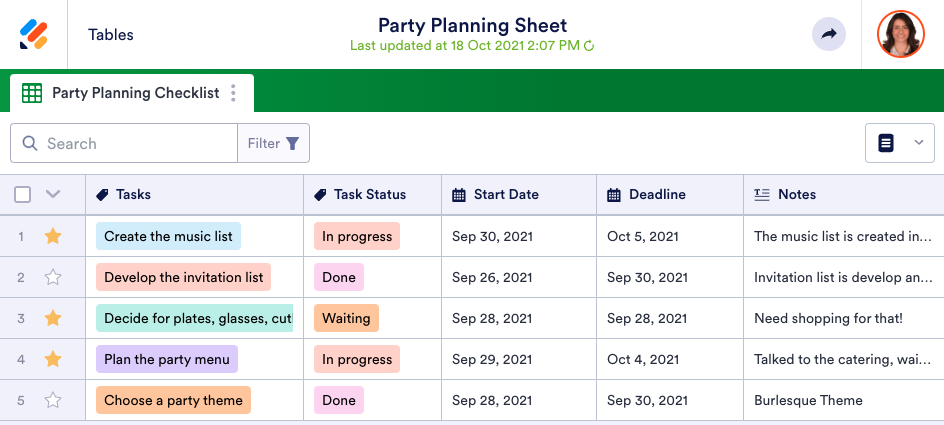


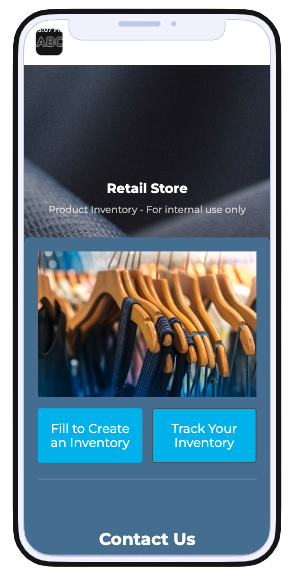



































Send Comment: