If you’re interested in creating your own app or website, there’s no doubt you’ve heard the word “form” thrown around, since web and online forms are essential to the success of business websites and blogs.
At its core, a form is a data collector — and a web form is one that you complete online. It’s a document that businesses use to communicate with and survey their customers in a logical, purposeful way. Once someone fills out a form, a business owner can use the information collected to gauge whether there’s enough expressed interest to follow up with a call or email.
They’re not new either. You’ve probably filled out countless forms: registration forms, online bills, job applications, and client surveys. The best ones, though — and the ones you should be looking to create — are simple, easy, and inconspicuous.
But forms are more than just documents you fill out. They’re powerful and versatile too, and they can do everything for your business from accepting payments and ordering products to automating workflows and tracking inventory.
When it comes to what a form is, there are two types: printed and web.
What is a printed form?
Printed forms are cumbersome, time consuming, and antigreen (a waste of paper). However, they do have some pros: they’re easy to take with you to complete later, they’re more widely accepted as authentic documentation compared to web forms, and they don’t require Wi-Fi access to complete.
While a whole range of businesses use them — from doctors’ offices and schools to financial institutions and title companies — paper forms are less common than they used to be, as tech continues to move everything in an all-digital direction.
What is a web form?
Web forms, on the other hand, are essential to the development and scalability of businesses since they collect everything from payments and product orders to new client leads and survey feedback online. They alert users when they’ve left required fields blank and when their submissions have arrived safely and securely, thanks to features like password protection and data and email encryption.
What’s more, web forms can also help businesses better understand their site traffic and estimated return on investment. The number of forms people complete on a site can provide business owners with a good estimate of how many people have visited their site and an indication of their level of interest.
What types of web forms are there?
Web forms can either be called “forms in HTML” or “HTML forms.” Web forms have recognizable elements such as text or input boxes, blank fields, radio buttons, and drop-downs, which, thanks to Cascading Style Sheets, you can make fully customizable to match your company’s colors and typeface.
Once your clients complete and submit your beautifully branded form, you’ll use a web server with a Structured Query Language database and Hypertext Preprocessor programming language to process the data and save it.
There are many different types of electronic forms, and they each fulfill specific duties for your business:
- Payment forms
- Email opt-in (or opt-out) forms
- Event registration forms
- Charitable donation forms
- Customer feedback forms
- Job application forms
- Lead generation forms
- IT/support request forms
No matter the type of forms your business decides to use, one thing is imperative: your online form must serve its purpose, which is to collect data.
What makes an effective form?
The more clear, understandable, and professional looking your form is, the more likely it will help you build trust with others.
Keep it straightforward and simple by using clear titles, headers, and instructions. Arrange your questions logically and allow options like copy and paste, autofill, and progress bars. A call-to-action button is also a nice touch (even if it’s not strictly a sales form). When people fill out your form, there should be no question about what you need from them and why you need it.
Before you launch your form, test and critique it. Does it load properly? Is it easy on the eyes — do the colors and fonts work together or against each other? If your form is a mess, people will think your business is too.
What is a form builder?
Now that you know all about forms — and which ones you may specifically want to implement on your website or app — you need a form builder to create them.
Fortunately, an online form builder like Jotform can help. With Jotform, you can create professional, customizable forms — booking, feedback, payment, evaluation, contact — using any of the 10,000 free templates and 100-plus integrations, no matter your industry.
Drag and drop fields exactly where you need them; play with colors and structure; and create, test, and embed your form on your website in minutes — all code-free.
Though forms get a bad rap, they’re necessary for the success of your business. But by understanding what a form is, as well as the ins and outs of form building, you can create forms that your clients and colleagues will complete and submit, providing you with the information your business needs to grow.
Photo by RDNE Stock project
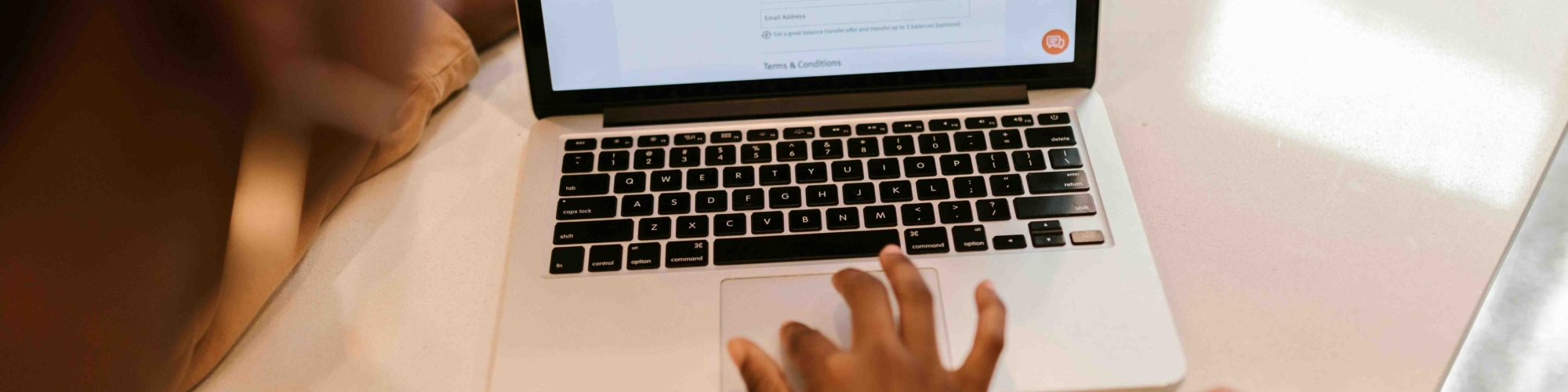








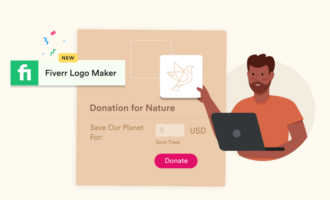
















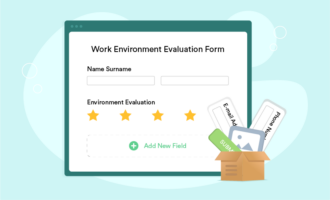

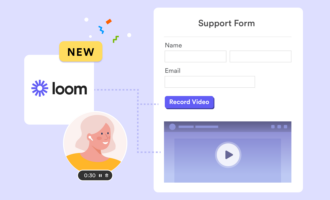













Send Comment: