4 great WordPress plug-ins that allow users to upload files
If you have a WordPress website for your business, you probably run into situations where it would be helpful to give site visitors a way to upload files.
You might want to allow visitors to upload files like screenshots for customer support requests or Word and PDF files to submit resumes or guest articles for your website’s blog. If you’re interested in including more in-depth user-generated content on your website, you might let visitors submit video, audio, or image files. Or if you’re holding contests and giveaways as a way to engage website visitors, you might need a way for them to submit entries.
Unfortunately, WordPress doesn’t allow website visitors to upload files with its out-of-the-box content management system (CMS). If you want to allow users to upload files, you’ll need an additional plug-in.
There are currently around 50 pages of results when you search for WordPress file upload plug-ins in the WordPress.org plug-in library. You could sift through all of them, but what are some of the best? We’ve done the hard work for you by selecting four of the top WordPress plug-ins to allow users to upload files to your website.
4 WordPress plug-ins that allow users to upload files
These file upload plug-ins are among the cream of the crop for WordPress website owners.
Jotform
Jotform is an easy-to-use form builder that allows WordPress website owners to easily embed or integrate forms into their site.
Once you add the Jotform plugin to your WordPress site, you’ll see a Jotform icon in the toolbar for the content block (use the Classic editor to see this menu). Just click the icon to embed the form of your choice.
Here’s how to add the file upload functionality to a form.
If you want to limit the number of files a user can upload, select the gear icon next to the file upload field, click on Multiple Files, then toggle Limit number of files to ON. You can then set the maximum number of files.
A maximum file size of 1 GB or less and 25 files per submission are set as defaults for uploads, but you can customize the allowable file upload size according to your needs.
Website visitors can upload practically any file type by default, but this is also customizable if you want to block certain file types.
While the file upload field is a native Jotform feature, you also have the option to connect Jotform with seven other third-party file upload widgets.
File Upload Types by WPForms
WPForms created the File Upload Types plug-in specifically to allow website visitors to upload files. The plug-in allows you to
- Upload a variety of file types
- Sync with WPForms
- Access an easy-to-use interface
- Whitelist acceptable file types
This plug-in is free.
WordPress File Upload
WordPress File Upload allows WordPress website owners to integrate file upload functionality using snippets of shortcode. Its functionality allows you to
- Send email notifications when file uploads are complete
- Manage and organize files directly from the WordPress dashboard
- Assign a storage location for uploaded files
- Filter files before and after file upload
- Use the plug-in in multiple languages
This plug-in is free, but there’s also a premium version for €20 per year.
WP Extra File Types
Last but not least, WP Extra File Types will allow website visitors to upload files directly to your WordPress dashboard’s media library. Additional functionality includes
- Compatibility with other form plug-ins, like WPForms
- Ability to add additional file types to the WordPress media library’s default list
- Ability to add a custom file type for forms
This plug-in is free.
Final tips
If you want your website visitors to be able to submit files through your site’s front end, that functionality should integrate with your website forms so that you can collect related information at the same time.
When you allow your website visitors to upload files, you also create more opportunities to grow your business, whether it be through improved customer service, recruitment, contests and giveaways, and more.

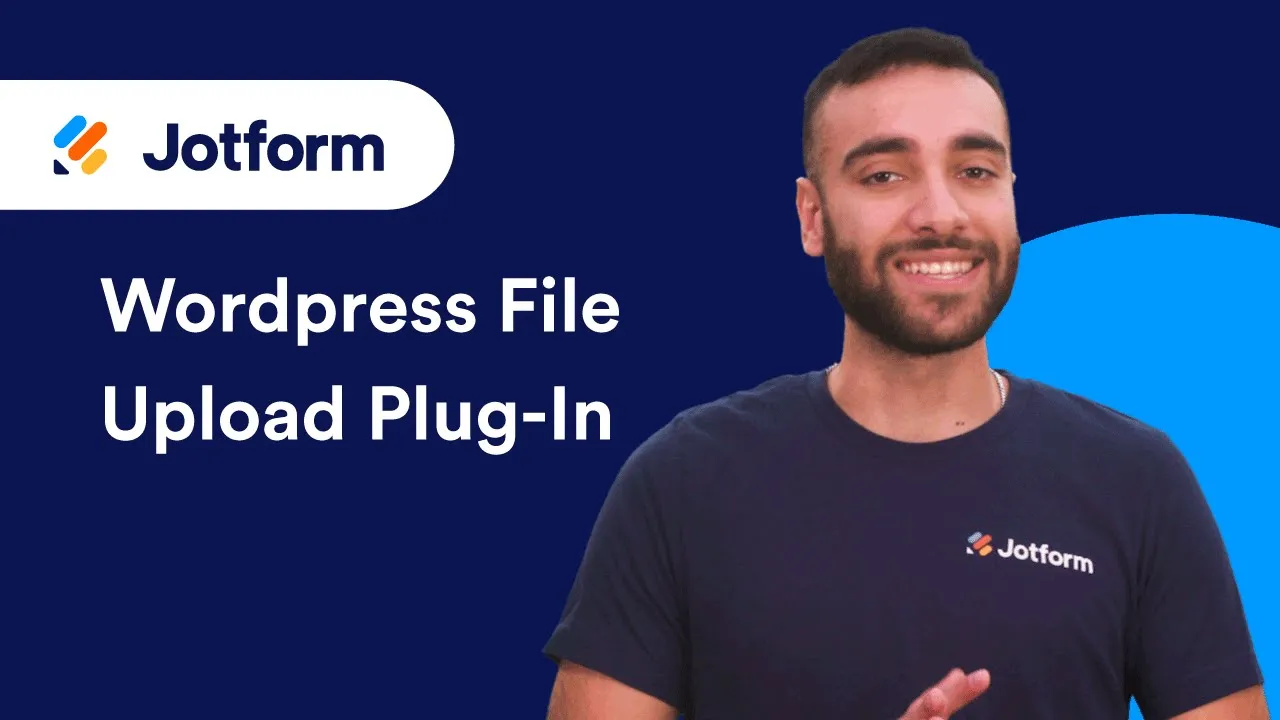
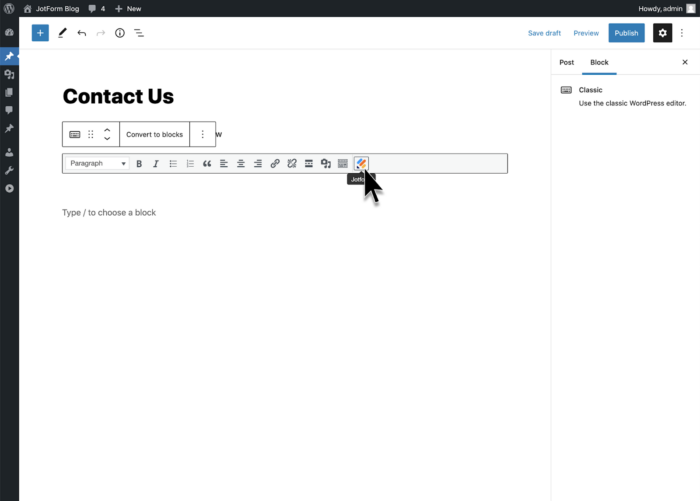
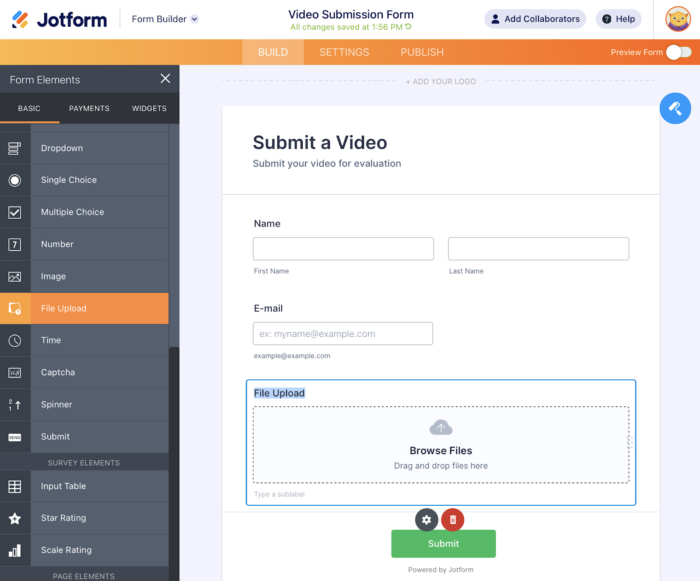
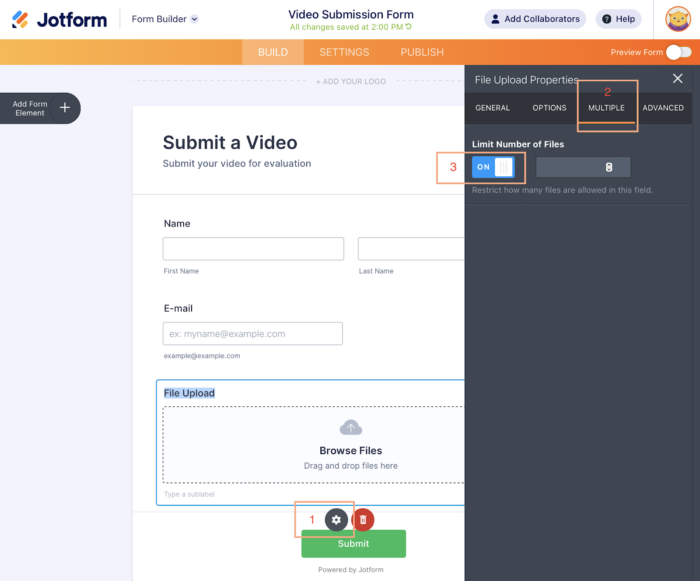
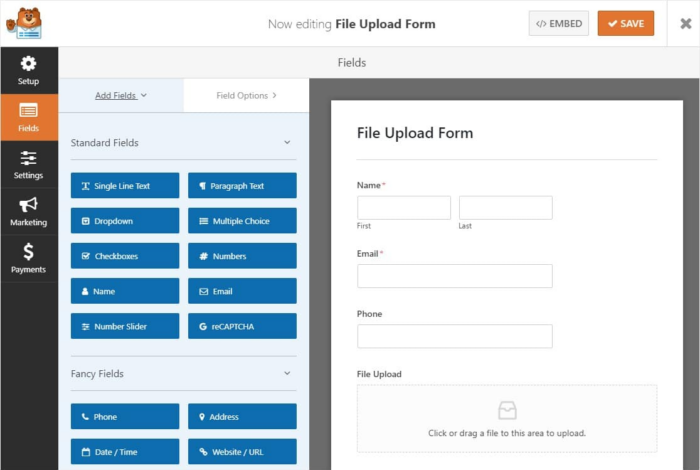
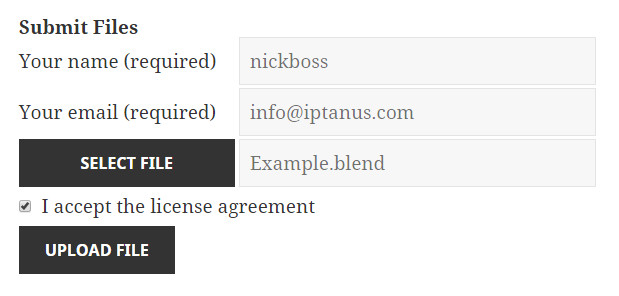
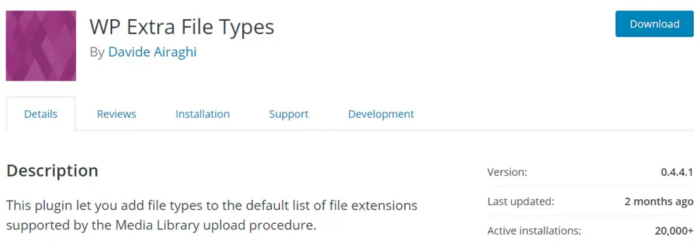









































































Send Comment:
1 Comments:
287 days ago
The video upload plugin for WPForms is not free