Every business deals with tasks that take up time, impact employee motivation, and slow down vital processes. However, there’s a way for your team to do more in less time. Workflow automation removes the need for human effort, error, and cost by streamlining monotonous tasks.
Each department in your company likely has tasks that will benefit from workflow automation. Through the right tools and strategy, your team will increase productivity and satisfaction by removing mindless tasks from their workflow. Follow along to learn more about our top 22 examples of workflows you can automate to benefit your business.
The basics of workflow automation
Workflow automation is the use of software to streamline tedious manual tasks. By using workflow automation, your team will eliminate hands-on duties and have more time to focus on complex tasks that create more value and allow them to use their time more effectively.
22 workflow automation examples
Every department has repetitive tasks it has to perform. These take up valuable time, so it’s no surprise that employees who want to work on more interesting projects shove these rote tasks aside.
For example, if given the choice between completing a background check or manually entering in a new hire’s information, most human resources employees will pick up the phone and start calling references.
It’s not just the HR department that can benefit from workflow automation, though. Information technology (IT), marketing, finance, legal, and sales departments can all be more efficient by minimizing the time they spend on routine tasks.
Here are 22 examples of workflow automation that improve productivity and job satisfaction across various departments.
HR management
1. Onboarding/offboarding new employees
Manually entering a new employee’s basic information is a tedious and time-consuming task. Workflow automation can speed up this process by giving new employees the ability to input their information themselves and submit it directly to the human resources staff.
2. Reimbursing employee expenses
Consider all the steps involved in reimbursing employees for expenses: The employee emails an expense report to a manager, who manually approves it and then forwards it to the finance department. Someone then has to manually key in the information from the report before cutting a check to the employee.
Workflow automation can simplify the process. An employee can fill out a form online and submit it to their manager to review and approve it. The report can then move on to the finance department, where the information automatically flows into the system and the reimbursement amount is added to the employee’s next paycheck.
To speed this along even more, you can set up rules to automatically approve recurring expenses, such as an employee’s mobile phone bill.
3. Approving vacation/time-off requests
If you’re just getting started with workflow automation, vacation requests are a fairly easy place to begin. Rather than an employee emailing their request to their manager to approve and forward it to payroll and HR, the employee can request vacation in the automated system.
When the manager approves the request, the information is already populated into the HR and payroll systems, so no one has to enter it manually. The system will note when the employee is on vacation to ensure other employees don’t take the same days off and leave you shorthanded.
4. Payroll change approvals
Your HR team deals with enough while calculating payroll changes — they shouldn’t have to manage the approval process as well. Automating payroll approvals helps to move payroll changes into their respective categories by matching them with preset requirements that align with your company policies. This automation allows your team to track, file, and approve these changes in a fraction of the time.
5. Performance management
Traditional performance management takes up an excessive amount of time and effort for your HR team to deliver insights only once or twice a year. Employees will benefit from an automated performance management system through real-time insights, instant feedback, and better alignment with company goals. This automation also removes the need for managers to take days out of their schedule to meet directly with employees.
6. Training requests
Employees who submit training requests often need to learn the information or skills they’d get from the training sooner rather than later. However, these requests can get stuck in HR purgatory, buried by other vital requests. Through workflow automation, your team won’t have to worry about tracking and approving every training request. You can set approval criteria and track requests automatically to reduce your HR team’s headaches.
7. Employee change of status
When an employee leaves your company, one of the biggest headaches for HR is going through every system and labeling them as deactivated. This is also true for employees who change position through promotions and departmental changes. Workflow automations are capable of making system-wide changes when your HR team updates information in your database.
8. Employee referrals
An employee referral program is beneficial for acquiring and retaining new talent. However, this process requires oversight that takes up your HR department’s precious time. With the right employee referral software, your team will automate this process — from sending out referral links to approving and processing employee incentives.
Finance and accounting
9. Expense approvals
Expense reports require your finance team to comb over every entry to confirm and approve them one at a time. This laborious process is a prime candidate for automation. Adding workflow automation lets your team set the criteria and rules required for approval, making the process faster and diverting responsibility from your employees.
10. Invoices
Generating invoices can be a monotonous task for your accounts receivable staff, especially if you bill a client for the same amount every month. An automated workflow can create and send those invoices on a set schedule, freeing staff for tasks that require higher-level skills.
11. Inventory workflow process
The inventory workflow process involves multiple tasks that can benefit from automation. From inventory tracking to replenishment reminders, workflow automation has the ability to streamline some of the processes of inventory workflow that require less of a hands-on approach. By eliminating the smaller, tedious tasks, your team can focus on big-picture items that keep your inventory up to date.
12. Accounts payable workflow
Another process that requires a number of rote tasks is the accounts payable workflow. Automation will help eliminate clutter by generating invoices, sending them to clients, processing payments, and tracking approvals, and that will translate into faster vendor payments and stronger supplier relationships.
Customer relationship management (CRM)
13. Customer support
Your customer support department can benefit from workflow automation in a number of ways. Before customers even speak with an agent, help them help themselves with automations like chat tools and a digital help desk. Offering automations that allow customers to resolve their issues before reaching out to an agent saves time, cuts down on staffing requirements, and allows employees to focus on more complex tasks.
14. Support ticket management
With all the jobs your customer support team does, having to manage your support ticket database shouldn’t be one of them. Workflow automation helps your team keep track of tickets by automatically sorting them into order based on your chosen parameters. By using a system that updates statuses and keeps your team in the loop, you’ll significantly reduce the administrative burden on your customer support team.
15. Lifecycle management
Managing your customer lifecycle is crucial to understanding your sales pipeline and getting the most from your customers. From expanding your reach to improving customer loyalty, updating and nurturing these relationships is a full-time job.
With workflow automation, you can nurture these relationships through automatic updates as customers progress through each stage. Automation can also sort your customers into groups based on their lifecycle stage.
16. Lead scoring
Scoring leads involves assigning a numerical value to each lead based on their potential value and the likelihood of conversion to a sale. This is an important step in organizing your CRM and empowering your sales team. However, adding numbers based on specific criteria to leads is a task that doesn’t require a human touch to be done well.
Automating your lead scoring process allows you to automatically sort leads as they come in based on your unique criteria, speeding up your sales cycle and freeing up your team to focus on converting leads to sales.
17. Follow-ups
Efficiently following up on sales leads is an essential but time-consuming task that you can automate to allow your sales team to focus on the later stages of the sales funnel. An automated workflow system can sift customer inquiries from your website, populate your CRM system with the relevant information, then route the lead to your sales team for follow-up.
The workflow automation system can continue to assist your team with automated follow-up emails. This helps the sales team move the lead through the sales funnel until they’re ready to buy.
Purchasing
18. Procurement
The procurement process requires a great deal of oversight to ensure success. However, it also has a number of opportunities for automation to keep it running smoothly. From invoice management to contract approval, your team will benefit from streamlining these processes so they have time to focus on purchasing.
19. Managing leads
Lead management is full of processes that are ripe for automation. Instantly upload leads to your CRM as they come in, follow up with prospects after they’re uploaded, and update their information and status as they move through the pipeline. Automating all these tasks and more will increase your team’s speed, effectiveness, and productivity and free them up for more complex responsibilities.
IT
20. IT service requests
Automating your ticket system helps the IT team handle requests for technical assistance efficiently. Instead of employees emailing the IT team when something isn’t working, they can submit a form. Your workflow automation system will then assign the ticket to a specific support person. This keeps requests organized and easier to manage, which means the IT team can respond to the request faster.
21. Security access requests
Not every employee needs access to every asset your company uses. However, granting or denying access to secure resources is a tedious and time-consuming process, and your IT department shouldn’t have to update and monitor permissions constantly. Adding an automated workflow helps sort these requests and grants access to the proper employees without adding work to IT’s plate.
22. New account setup
Setting up new employee accounts is a hassle for IT departments, especially in larger organizations. When HR enters a new employee into the system, an automated workflow will help your IT department get them started quicker by setting up their accounts before they begin. Having these accounts ready automatically frees up your IT department and makes onboarding more efficient.
Pro Tip
Check out Jotform founder Aytekin Tank’s new book, Automate Your Busywork, to learn how to use no-code automation to offload repetitive tasks and boost your company’s efficiency.
A powerful tool to get you started with workflow automation
These are just a handful of examples of how workflow automation can make organizations more efficient. There are many other ways you can use automation to cut down on manual tasks. Automating tasks like your approval process with tools like Jotform Approvals keeps your business moving without the extra work.
Taking time to evaluate your processes will reveal the repetitive tasks that you can automate to save your team the time and energy they need to grow the business.


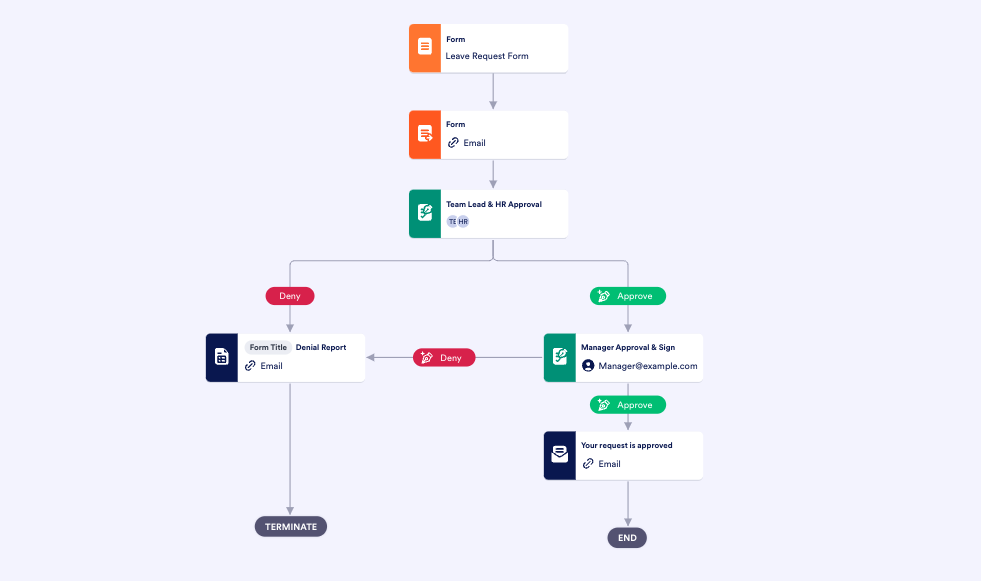




















































































Send Comment: