Transform Class Registration with Intelligent Feedback
Managing class sign-ups and collecting student feedback has never been easier! With Jotform for Canva, you can create beautifully designed class registration forms that simplify enrollment and ensure a seamless experience for students and educators. Plus, enhance your teaching with feedback forms that help you track student satisfaction and improve future classes.

Explore Feedback Form Templates
Restaurant Order Form
Simplify your class registration process and enhance learning with our collection of feedback forms and class sign-up templates. These fully customizable forms help educators manage enrollments and improve teaching effectiveness.
Instructor Feedback Form
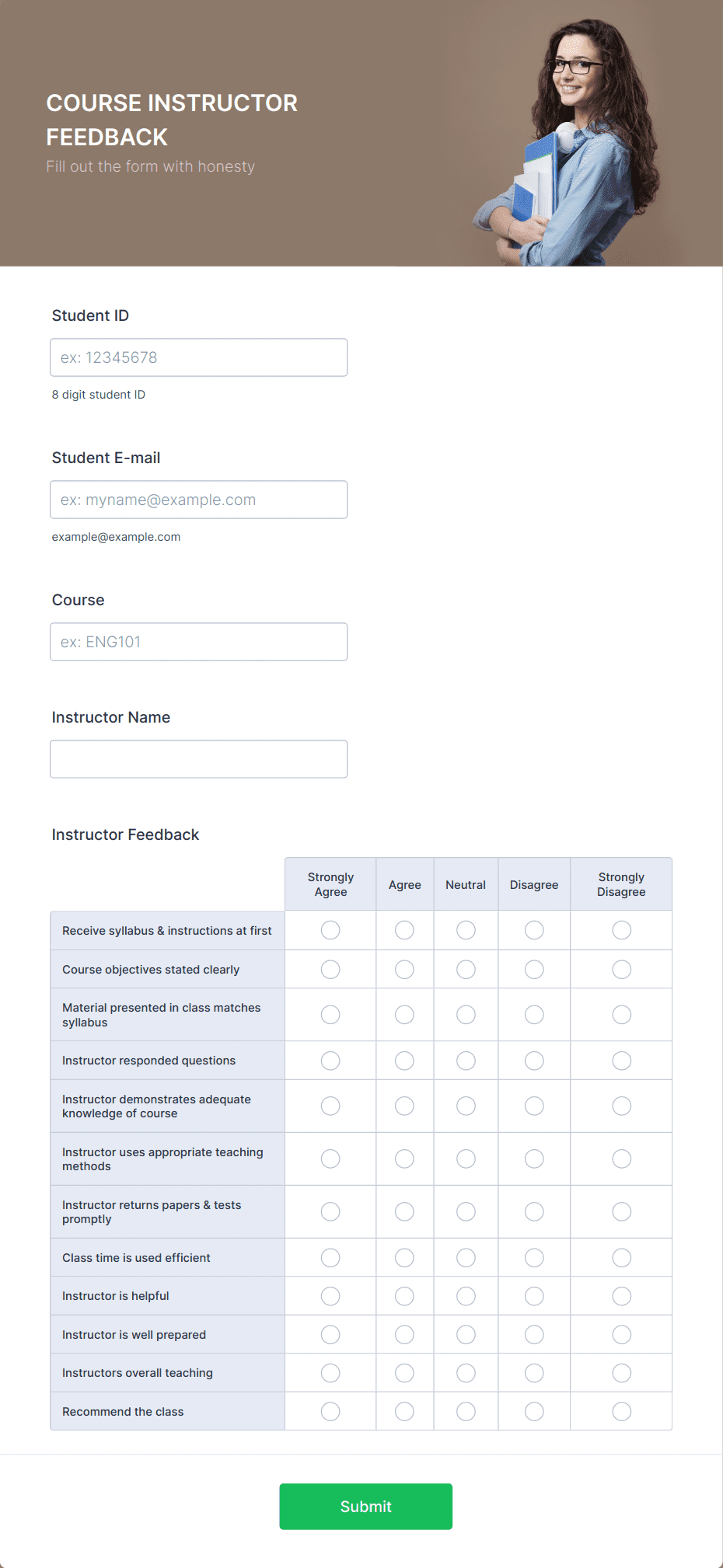
Mentor Evaluation Form
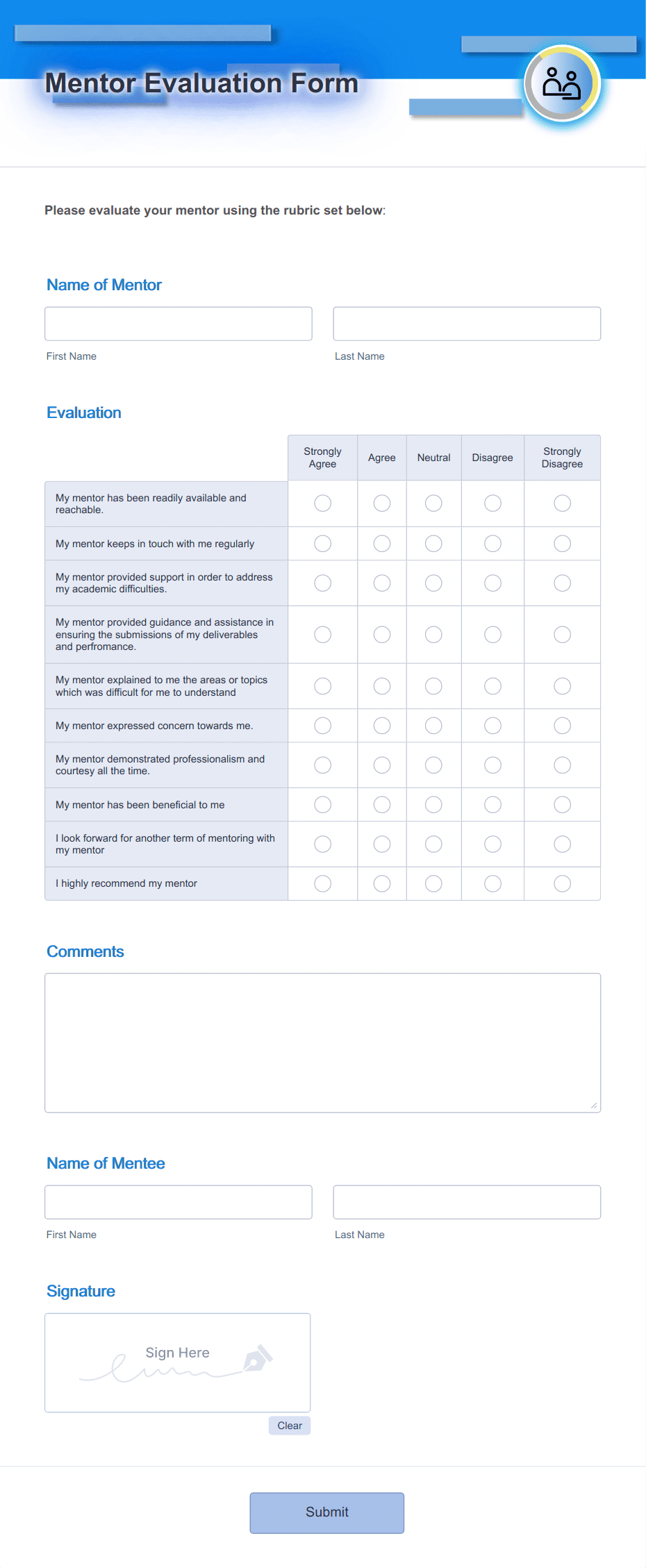
Teachers Assessment Form
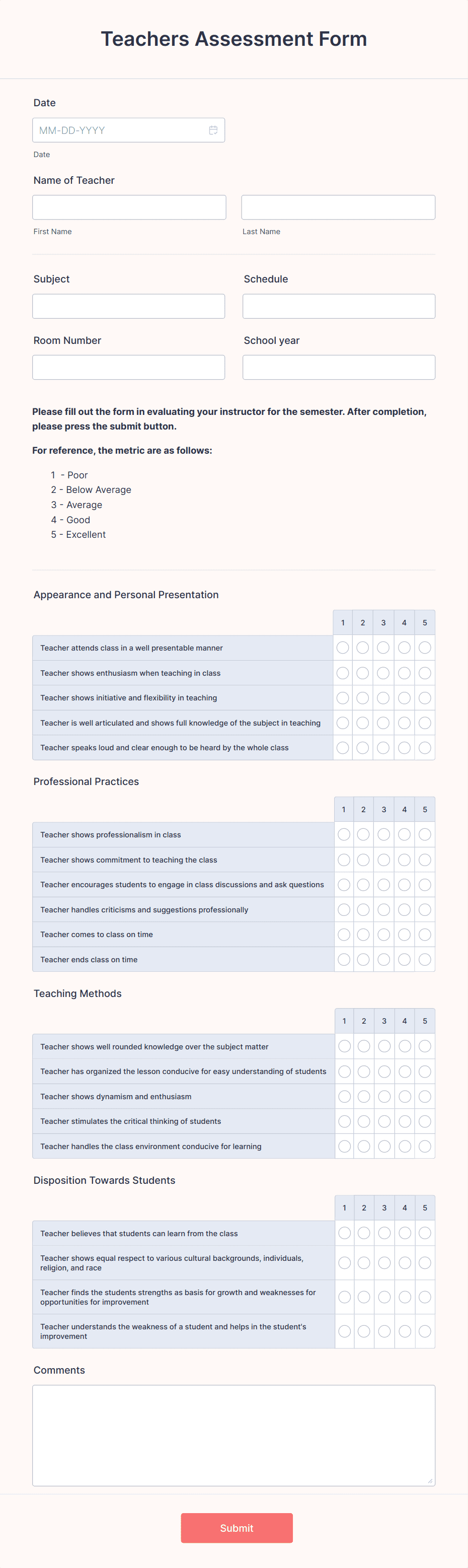
Benefits
Beautiful Form Designs
Canva allows you to create visually stunning forms that make class registration and feedback collection more engaging. Jotform complements this by providing powerful form-building tools that ensure seamless functionality and data collection.
Add Essential Fields
Include student details, course selection, payment options, and feedback questions to gather valuable insights.
No Coding Required
Create stunning class registration and feedback forms with Jotform’s drag-and-drop builder and Canva’s design tools—no coding needed. Easily customize layouts, branding, and fields for a seamless user experience.
Automated Notifications and Confirmations
Jotform enables instant email confirmations for student registrations and feedback submissions, ensuring smooth communication. Canva-designed forms ensure these interactions look polished and professional, making students feel valued and informed.
Mobile-Friendly and Accessible for All Users
Jotform’s forms are optimized for mobile devices, allowing students to register and provide feedback anytime, anywhere. Canva enhances the design to ensure forms remain visually appealing and easy to navigate on any screen.
Why Professionals Love Jotform for Class Registration and Feedback
Streamline class registration and gather valuable student feedback with beautifully designed forms using Jotform and Canva. Customize forms to match your course branding, collect student details, and analyze feedback—all in one seamless platform.
Frequently Asked Questions
All your questions about Jotform — answered. Check out our FAQs for answers to common questions, or contact our support team for further information.
What is a class registration form?
A class registration form is an online form that allows students to sign up for courses, workshops, or training sessions. It helps educators and institutions manage enrollments efficiently while collecting necessary student details.
How does Jotform for Canva enhance class registration?
Jotform provides powerful form-building tools, while Canva allows you to design visually appealing forms that make registration more engaging and professional. Together, they create a seamless experience for both educators and students.
Can I collect tuition payments through my registration form?
Yes! Jotform integrates with 45+ payment gateways, including PayPal, Stripe, and Square, so you can securely collect tuition or class registration fees.
How can feedback forms improve my class or course?
Feedback forms allow students to share their learning experiences, helping educators refine course content, teaching methods, and overall class effectiveness.
Are Jotform’s registration and feedback forms mobile-friendly?
Yes, all forms built with Jotform are fully responsive, ensuring students can register and provide feedback from any device.
Can I automate confirmation emails for class registrations?
Absolutely! Jotform allows you to send automatic confirmation emails to students after registering, keeping them informed and engaged.
Is student data collected through Jotform secure?
Yes, Jotform uses SSL encryption and follows GDPR compliance to protect student information and privacy. If you would like to learn more about security, you can visit the security page.
Can I analyze feedback responses in real time?
Yes! Jotform provides built-in analytics and reporting tools to help you track student responses and gain insights into course performance.
How do I share my class registration form with students?
You can embed it on your school website, share a link via email, or generate a QR code for easy access.