Create a Stunning Personal Portfolio Website
Showcase your work, skills, and achievements with ease using Jotform for Canva. Join thousands of professionals who’ve created beautiful, functional portfolio websites that stand out.

Templates
Contact Form Templates
Showcase your work and let potential clients reach out easily with customizable contact form templates. Perfect for portfolio websites, these templates help you collect inquiries, feedback, or collaboration requests seamlessly. Simply choose a template, personalize it to match your portfolio's style, and connect with your audience effortlessly.
Artistic Contact Form
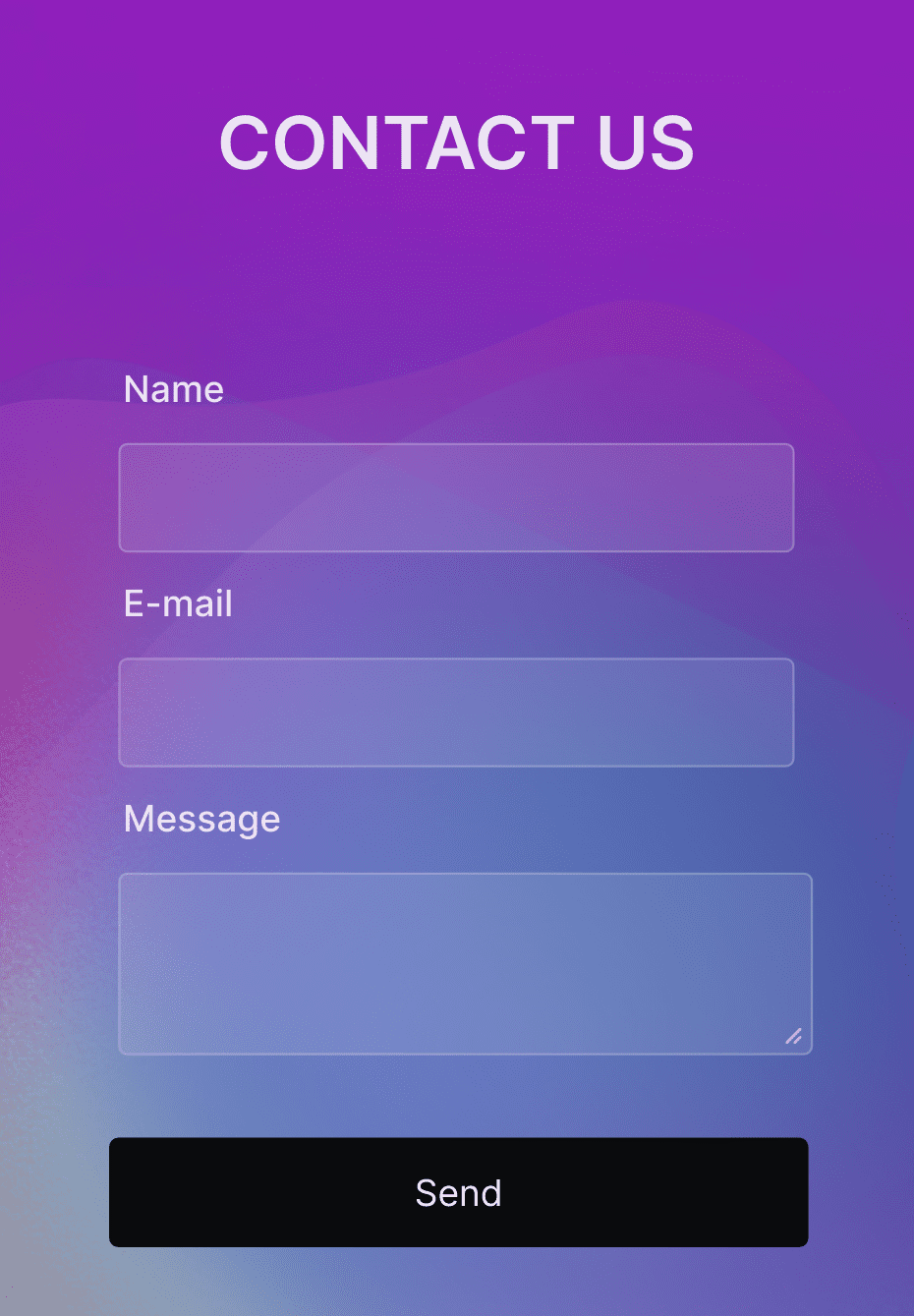
Event Photography Contract
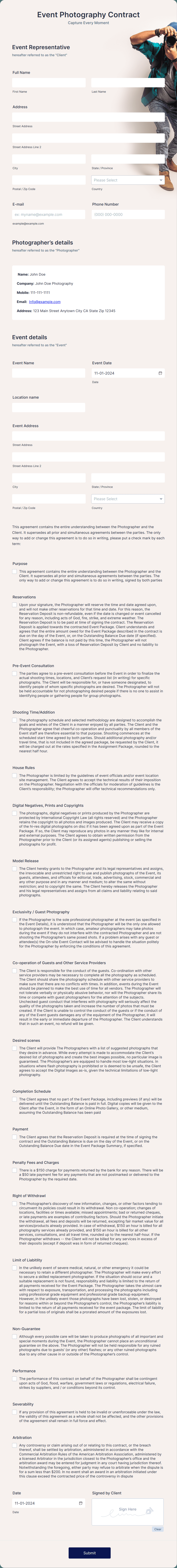
Inquiry Contact Form
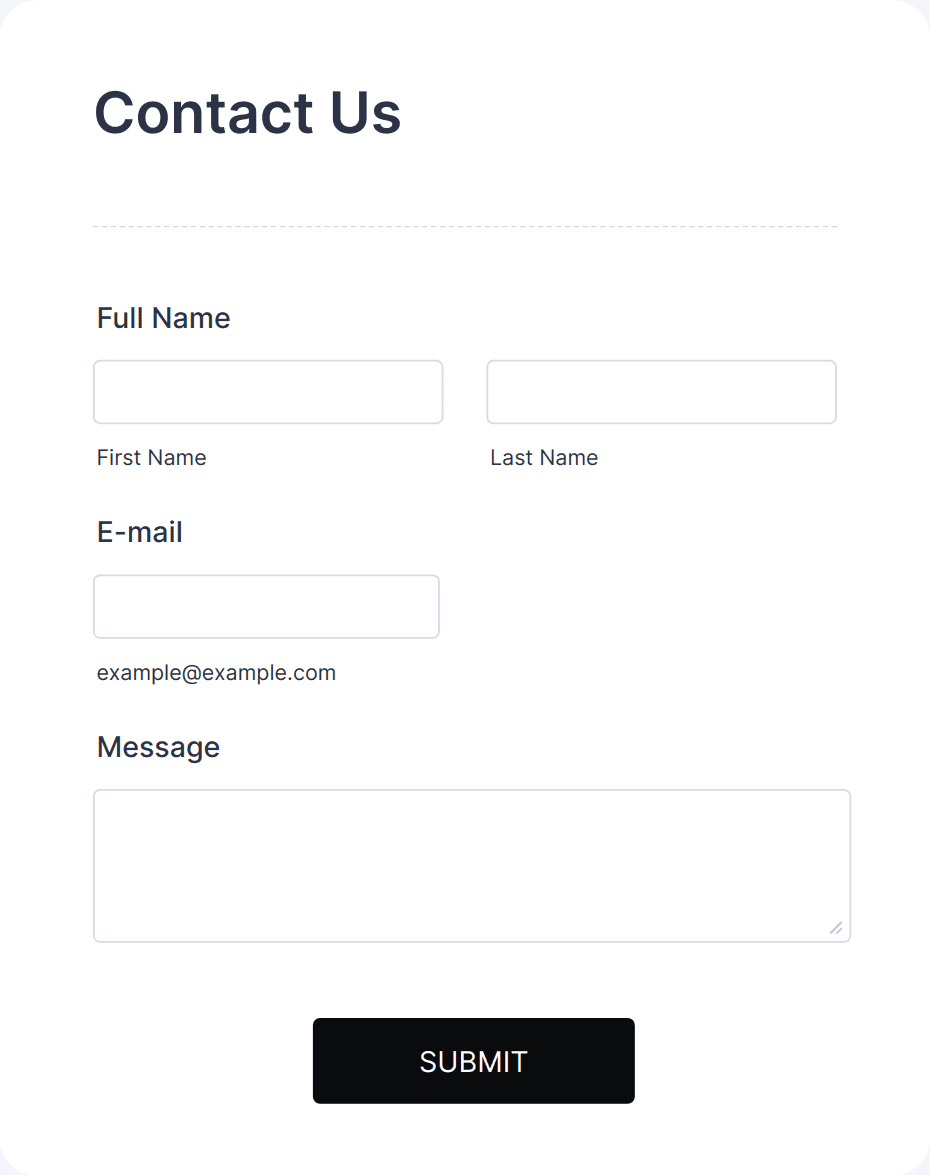
Benefits
Customizable Contact Forms
Allow visitors to reach out with beautifully designed, fully customizable forms. Tailor each form to your needs, whether for inquiries, bookings, or feedback.
Seamless Integration
Easily embed Jotform forms into your Canva-designed templates for a cohesive, professional look. This ensures your portfolio remains visually appealing and highly functional.
No-Code Simplicity
Create and integrate forms without needing any coding skills. Both platforms are user-friendly, making the process smooth and intuitive.
Mobile-Friendly Designs
Ensure your portfolio and forms look great on any device. Your audience will have a seamless experience, whether on a phone, tablet, or desktop.
Real-Life Portfolio Websites Powered by Jotform for Canva
Discover how professionals are leveraging Jotform for Canva to effortlessly create stunning, functional portfolio websites that powerfully showcase their talents and instantly connect with their target audience. Transform your professional presentation with intuitive design tools that make building an impressive online portfolio faster and easier than ever before.
Frequently Asked Questions
All your questions about Jotform — answered. Check out our FAQs for answers to common questions, or contact our support team for further information.
What is a Personal Portfolio Website?
A personal portfolio website is your digital business card. It’s a platform where you can showcase your work, highlight your skills, and celebrate your achievements. Whether you’re a designer, developer, photographer, or freelancer, a portfolio website gives potential clients and employers a direct window into your expertise.
Beyond just displaying your work, a portfolio site also enables visitors to contact you easily, making it an essential tool for networking and client acquisition.
What is Jotform for Canva?
Jotform for Canva is a seamless integration that allows you to embed customizable forms into Canva-designed websites and templates, enhancing functionality and interactivity.
How to add Jotform Forms to your Canva Portfolio?
Design Your Portfolio in Canva: Start by selecting a Canva template that best suits your personal brand and portfolio style.
Create a Form in Jotform: Build a contact form, project inquiry form, or feedback form using Jotform’s drag-and-drop builder.
Generate an Embed Code: Once your form is ready, get the embed code from Jotform.
Integrate into Canva: Embed the code into your Canva-designed website or landing page.
Publish and Share: Make your portfolio live and share it with your network.
For step-by-step instructions, check out our guide “How to add and embed a form to Canva”.
Do I need coding skills to use Jotform for Canva?
No, both Jotform and Canva are no-code platforms designed for anyone to use, regardless of technical expertise.
Can I use Jotform for other types of websites?
Absolutely! Jotform can be embedded in any website, making it versatile for all your projects.
Are Jotform forms mobile-friendly?
Yes, all forms created in Jotform are mobile-responsive, ensuring they look great and function seamlessly on any device.
What types of forms can I create for my portfolio website?
You can create contact forms, project inquiry forms, booking forms, feedback forms, and more to meet your specific needs.
How secure are the forms created with Jotform?
Jotform ensures top-notch security with features like SSL encryption, GDPR compliance, and options for HIPAA compliance when necessary.
Can I customize the design of Jotform forms to match my portfolio?
Yes, Jotform offers extensive customization options, allowing you to match forms to your portfolio’s design seamlessly.