Enhance Educational Presentations
Take your educational presentations to the next level with Jotform for Canva. Whether you’re creating a lesson, workshop, or seminar, you can easily integrate interactive feedback forms into your presentations. Gather valuable student feedback, assess understanding, and improve the learning experience with professionally designed forms that match the theme of your presentation.
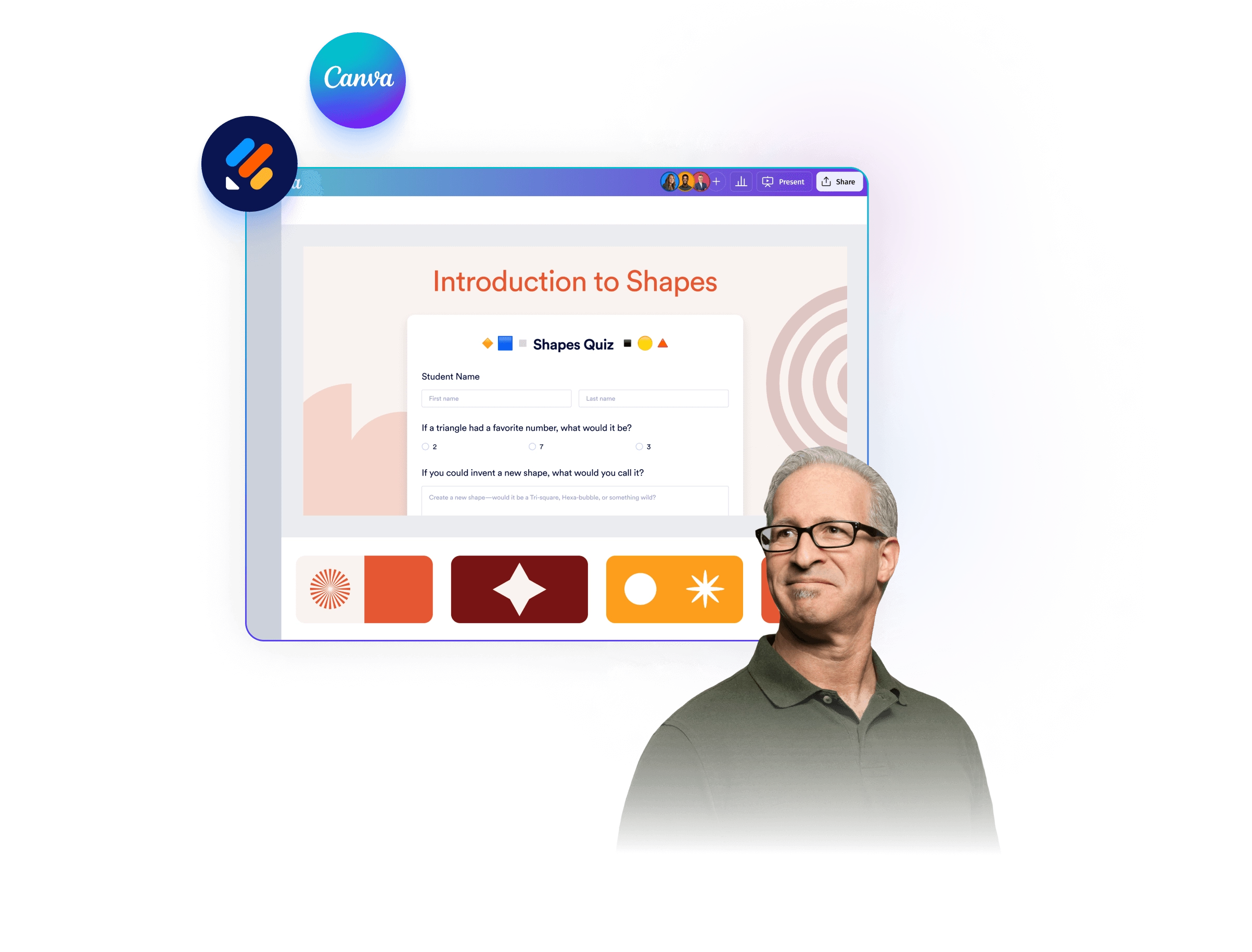
Templates
Feedback Form Templates
Explore our collection of customizable feedback form templates designed for lessons, workshops, and training sessions. These forms help you gather valuable insights, assess understanding, and enhance the learning experience for your audience.
Course Feedback Form
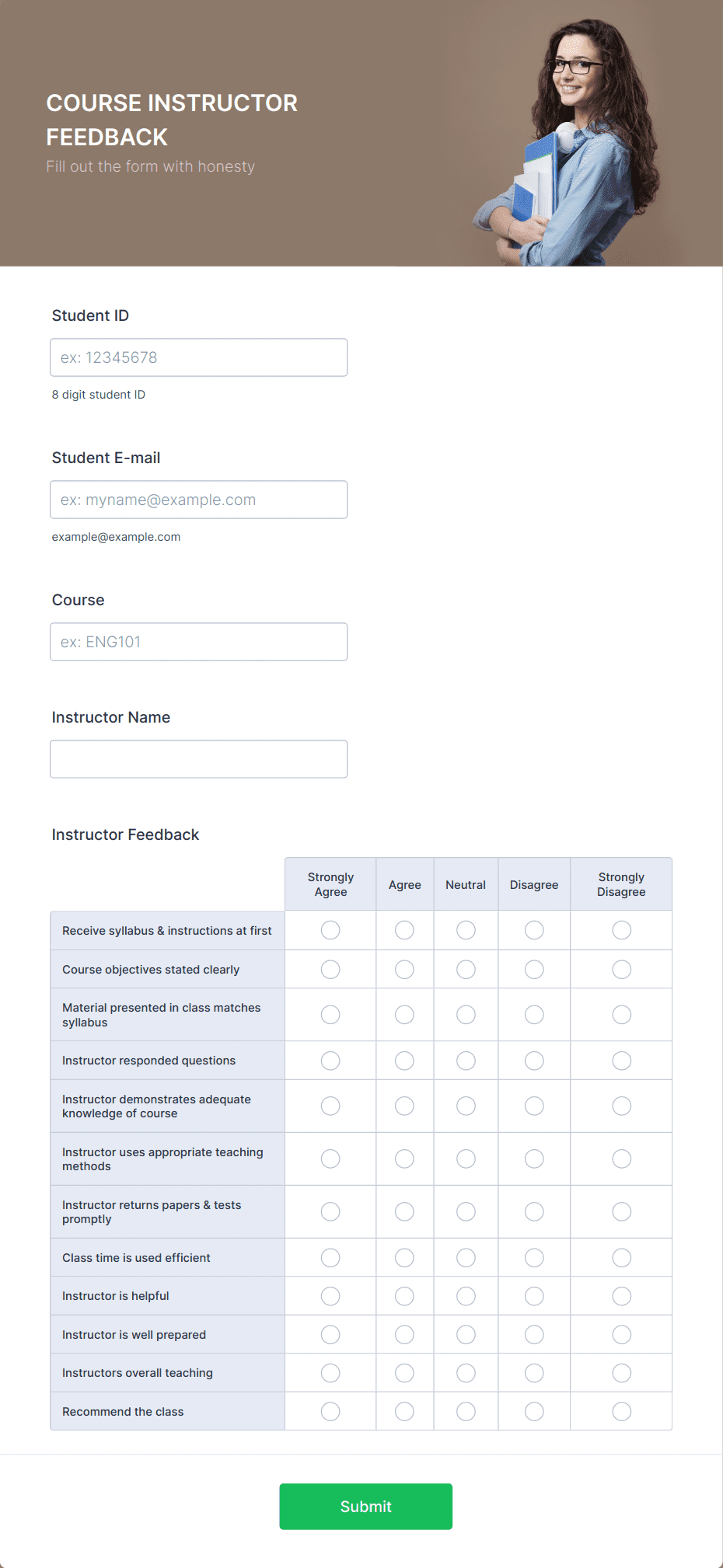
Training Feedback Form
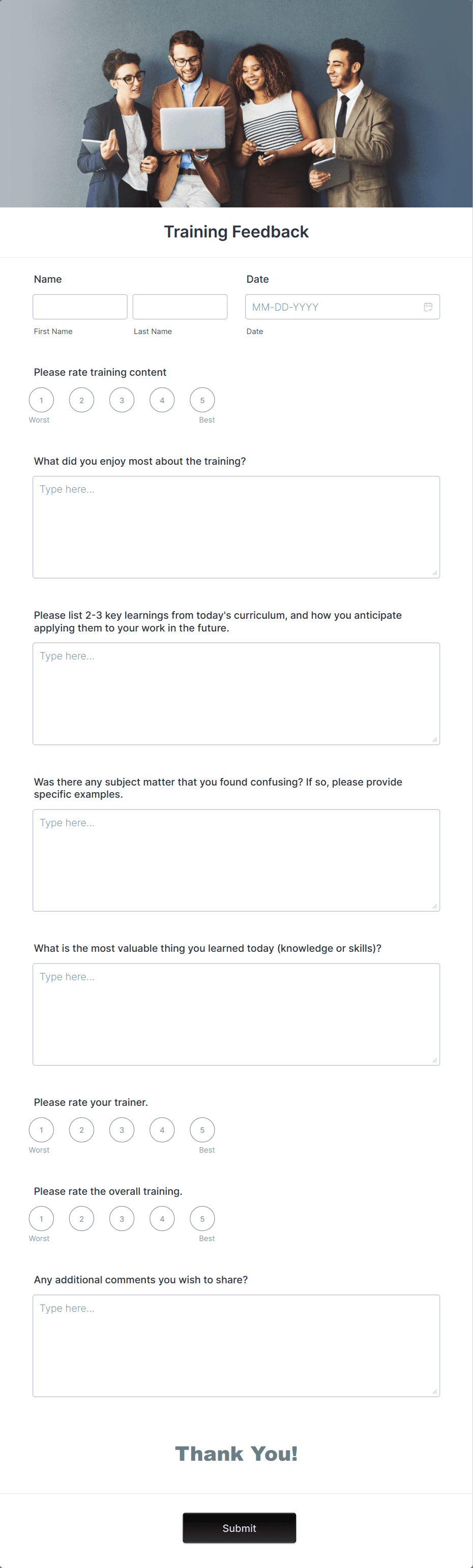
Student Daily Feedback Form
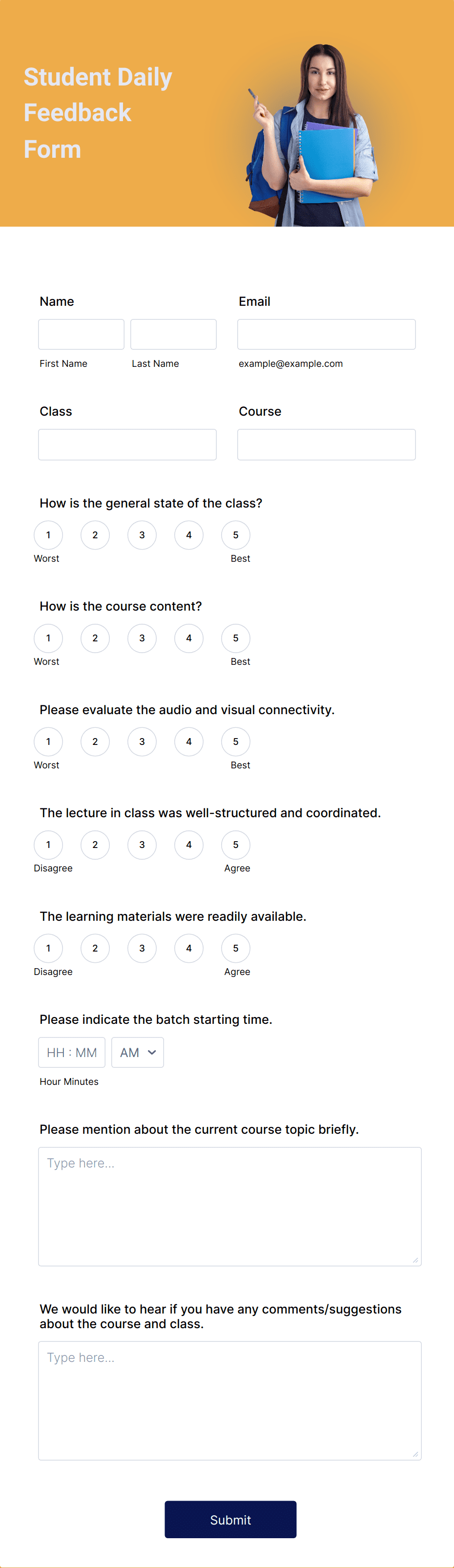
Benefits
Heading
Customizable Feedback Forms
Create feedback forms tailored to your lesson or workshop to collect insights, suggestions, and ratings from your audience.
Seamless Canva Integration
Use Canva to design visually engaging presentations and pair them with Jotform’s user-friendly forms.
Real-Time Feedback Collection
Receive student responses instantly and use the data to refine your teaching methods. Analyze feedback with Jotform Report Builder to track trends and measure success.
Mobile-Friendly Design
Ensure students can fill out feedback forms on any device, from desktops to smartphones.
Enhance Your Presentations
Add interactive quizzes to your Canva presentations with Jotform’s AI Quiz Generator. Engage your audience and assess their understanding easily!
Why Educators and Trainers Love Jotform for Presentations
Jotform makes it simple to integrate feedback collection into any presentation. Whether you’re teaching students, training employees, or running a workshop, Jotform’s tools help you gather actionable insights with ease.
Frequently Asked Questions
All your questions about Jotform — answered. Check out our FAQs for answers to common questions, or contact our support team for further information.
What is a presentation feedback form?
A presentation feedback form is an interactive tool designed to collect insights from your audience about the quality, content, and delivery of your presentation. It helps educators and trainers improve future sessions.
How can Jotform enhance my educational presentation?
Jotform allows you to create interactive feedback forms that can be embedded in your presentation or shared via a link or QR code. This makes it easy to gather real-time feedback from students or participants.
Can I customize the feedback form to match my presentation?
Absolutely! Jotform’s feedback forms are fully customizable, and with Canva integration, you can ensure the design perfectly aligns with your presentation’s theme.
How do I share the feedback form with my audience?
You can embed the form in your presentation slides, share it via a QR code, or provide a direct link through email or messaging platforms.
Can I analyze feedback responses automatically?
Yes, Jotform offers built-in analytics and reporting tools that help you review and interpret feedback data. You can also sync the data with external tools like Google Sheets for further analysis.
Is Jotform mobile-friendly?
Yes, all forms created with Jotform are mobile-responsive, ensuring your audience can easily fill them out on any device.
Is it secure to collect feedback from students?
Absolutely. Jotform uses SSL encryption and complies with GDPR and other data privacy regulations, ensuring all responses are secure and confidential.
What types of presentations can benefit from Jotform?
Jotform can be used for lessons, workshops, training sessions, seminars, and any educational presentation where feedback or engagement is important.
Do I need technical skills to create forms with Jotform?
Not at all! Jotform’s drag-and-drop interface is intuitive and requires no coding knowledge, making it easy for anyone to create professional feedback forms.