Streamline Tattoo Appointments
Tattoo artists need a seamless way to manage client bookings, collect reference images, and gather feedback—all while maintaining a professional brand. With Jotform for Canva, you can create stunning, customizable tattoo appointment forms that allow clients to upload their design ideas, book sessions, and provide important details effortlessly.

Templates
Explore Tattoo Artists' Forms
Tattoo artists can enhance their workflow with these customizable forms that support file uploads, appointment scheduling, and client feedback collection. Check out our collection of tattoo-related forms:
Tattoo Booking Form
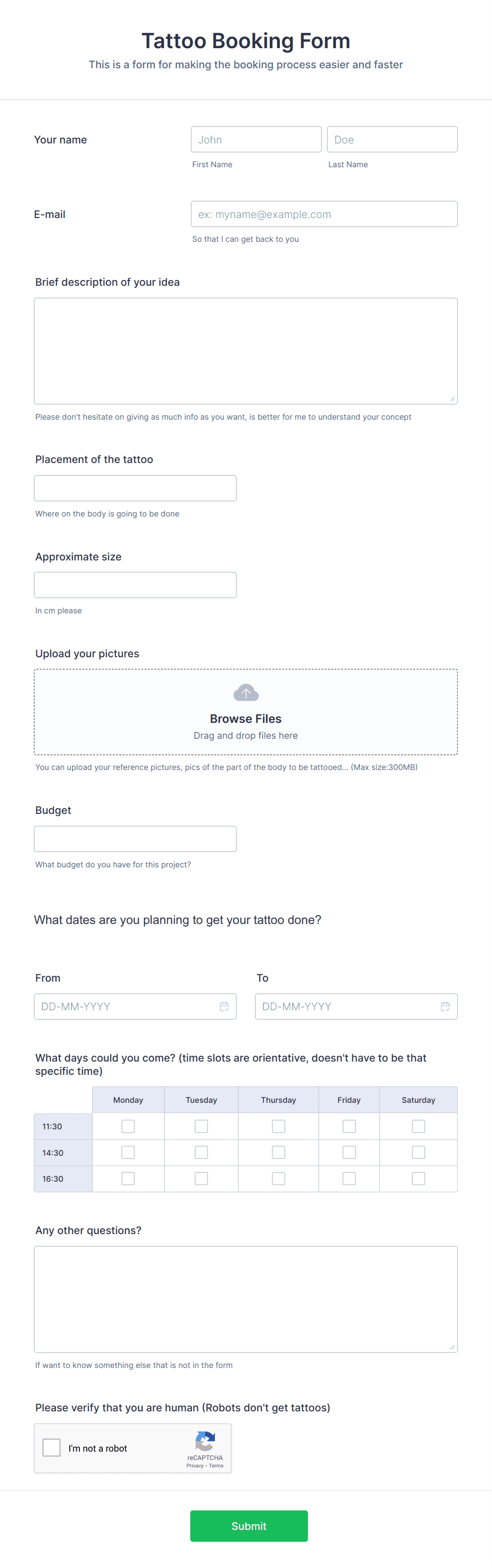
Tattoo Request Form
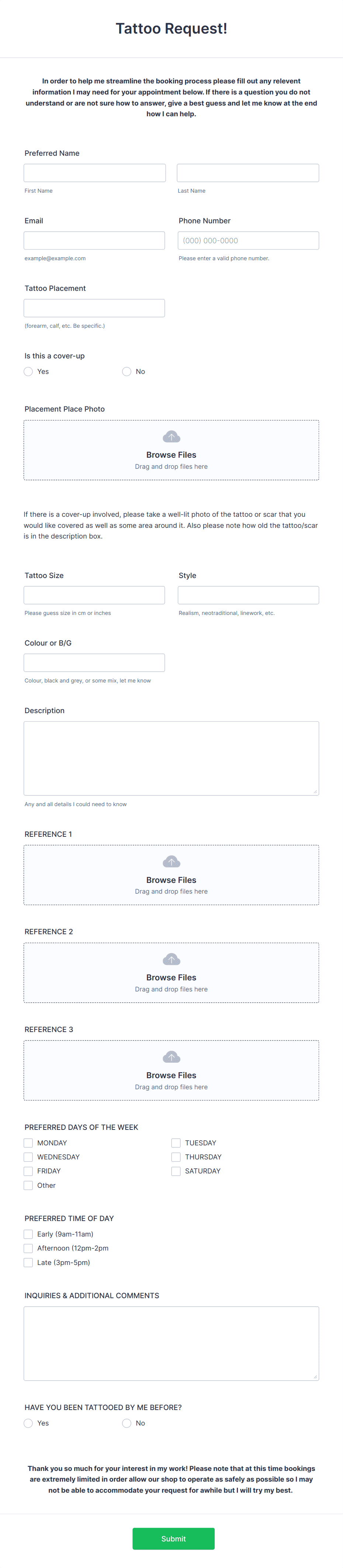
Tattoo Appointment Form
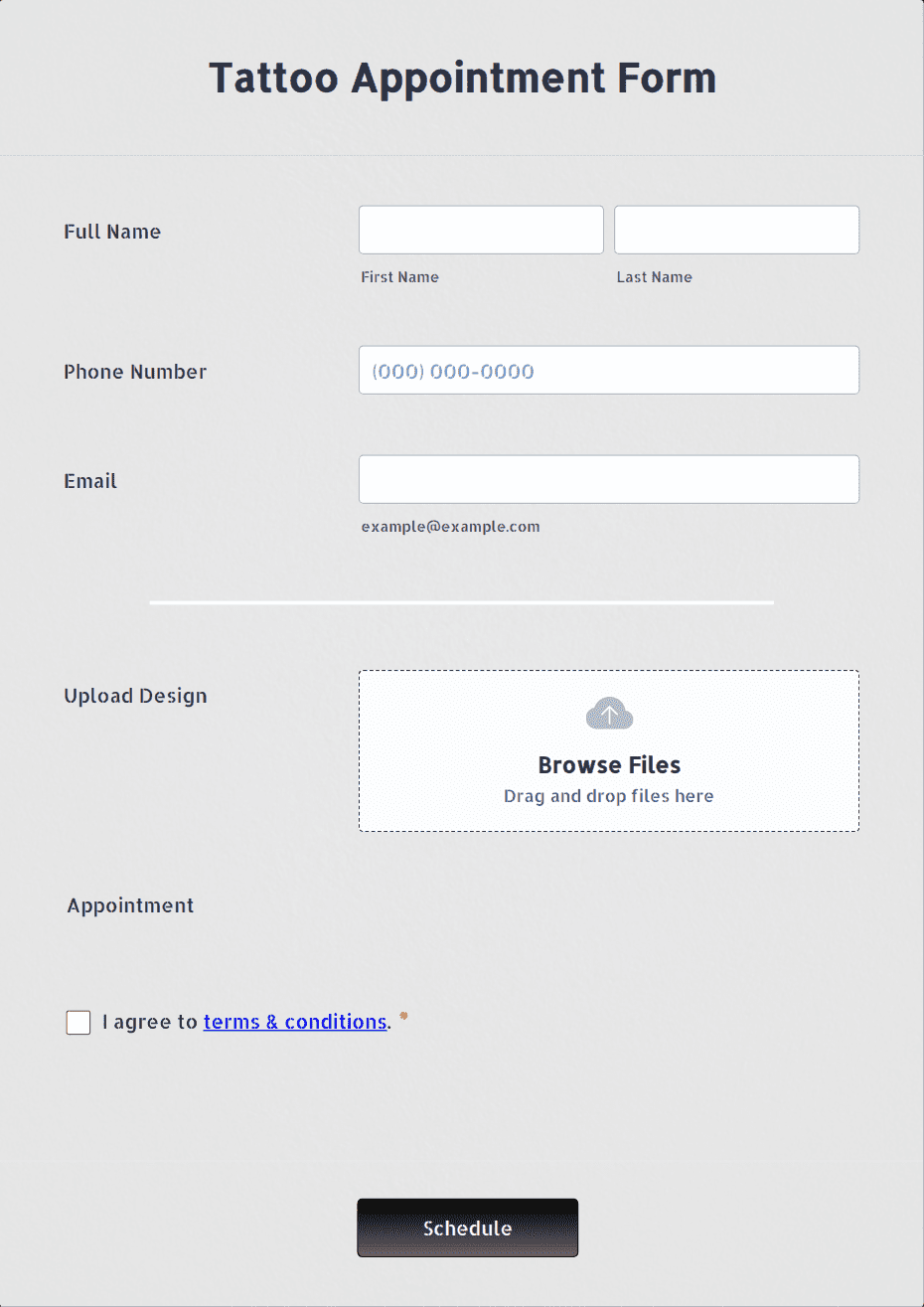
Benefits
Easy File Uploads for Design References
Clients can easily upload images of their tattoo ideas directly through Jotform, ensuring you have the necessary references before the session. Canva helps create a professional, engaging design that encourages clients to share their inspiration.
Effortless Client Management
Jotform makes scheduling tattoo appointments simple with easy-to-use forms that collect client details, availability, and deposits. Canva enhances the experience by allowing you to design visually stunning forms that align with your studio’s branding.
Seamless Client Intake Process
Jotform enables clients to digitally sign consent and waiver forms before their appointment, streamlining legal compliance. Canva ensures these forms remain professional, clear, and visually appealing to enhance client trust.
Feedback Collection for Continuous Improvement
After each session, send automated aftercare instructions and client feedback forms to gather insights and enhance your services.
Mobile-Friendly for On-the-Go Clients
Jotform’s mobile-responsive forms make it easy for clients to book, upload images, and provide feedback from any device.
Why Tattoo Artists Love Jotform for Canva
Easily manage tattoo bookings, design submissions, and client feedback with stunning, professional forms created using Jotform and Canva. Customize forms to match your studio’s branding, collect design references, and accept deposits—all in one seamless platform.
Frequently Asked Questions
All your questions about Jotform — answered. Check out our FAQs for answers to common questions, or contact our support team for further information.
How can Jotform for Canva help my tattoo studio?
Jotform provides powerful form-building tools to manage client bookings, collect tattoo references, and gather feedback, while Canva ensures your forms are visually stunning and branded to your studio.
Can clients upload tattoo reference images through my form?
Yes! Jotform allows clients to upload images directly, so you can review their design ideas before their appointment.
Are Jotform’s tattoo booking forms mobile-friendly?
Absolutely! Clients can fill out forms, upload images, and book appointments seamlessly from any device.
Can I collect deposits through my booking form?
Yes, Jotform integrates with over 45 payment gateways, including PayPal and Stripe, so you can collect deposits securely.
How do I share my tattoo booking form with clients?
You can embed the form on your website, share it via social media, or generate a QR code for easy client access.
Can I send automated reminders to clients?
Yes! Jotform enables automated email confirmations and reminders to reduce no-shows and keep clients informed.
Is client data secure with Jotform?
Yes, Jotform is GDPR-compliant and offers SSL encryption to keep client data safe and confidential.
Can I collect client feedback after a tattoo session?
Yes, Jotform prioritizes security with SSL encryption, ensuring all client data is transmitted safely. It is GDPR-, CCPA-, and PCI-DSS-compliance friendly, providing industry-standard protection for personal and payment information. With features like encrypted forms, password protection, and HIPAA compliance features (for eligible users), Jotform keeps sensitive client data secure and confidential.
Can I customize the design of my booking form?
Yes, with Canva integration, you can fully customize your forms to match your tattoo studio’s branding and style.
How do I get started with Jotform for Canva?
Choose a Template: Start with a booking form template or build one from scratch.
Customize Your Design: Use Canva to design an eye-catching form that aligns with your studio’s aesthetic.
Enable File Uploads: Allow clients to upload tattoo references, sketches, or inspiration images directly into the form.
Share and Collect Responses: Embed the form on your website, share it via social media, or send a QR code for easy access.
Manage Appointments and Feedback: Track client submissions, review uploaded files, and send post-session surveys to improve your services.