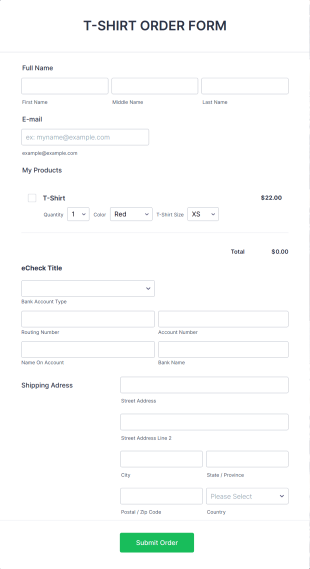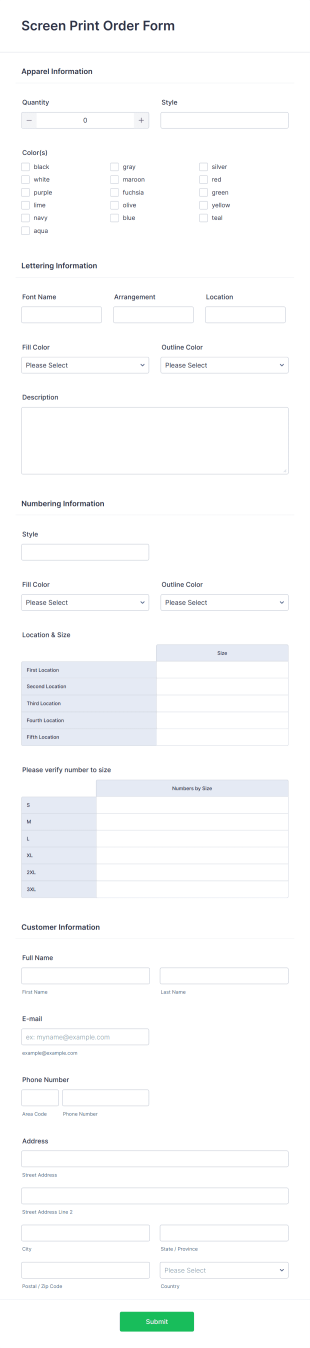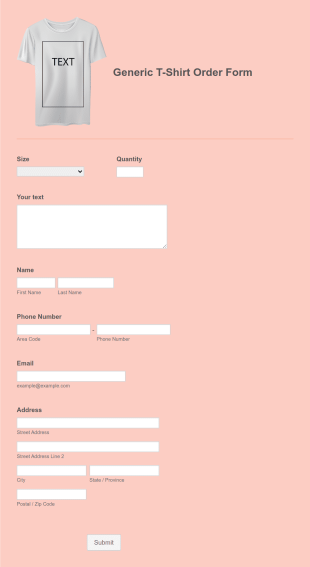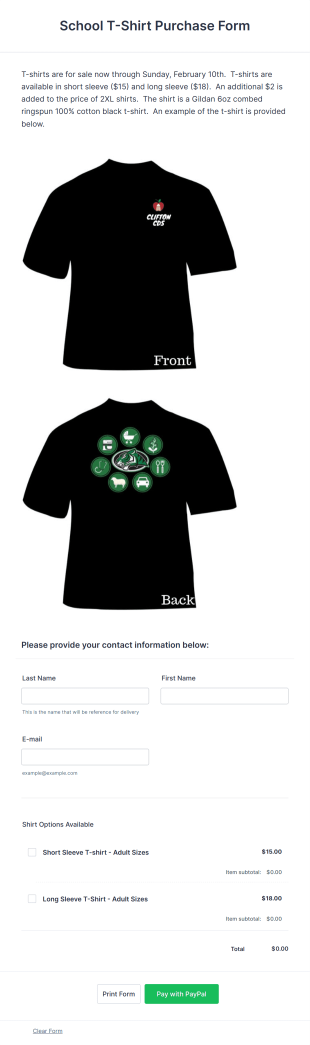T-Shirt Order Forms
About T-Shirt Order Forms
Sell your T-shirts online and safely collect card payments with a T-shirt order form. Make your form look as good as your T-shirts with Jotform's drag-and-drop Form Builder — easily add images, change colors, or include your logo to give the template a personal touch. Why not integrate your form with a payment gateway to collect secure payments online? You'll process more orders, more efficiently with our T-Shirt Order Forms — we've got streamlining your workflow down to a T!
To safely collect online payments, simply integrate with your preferred payment processor. Jotform offers more than 30 secure payment apps to choose from, including Square and PayPal. With both PCI and GDPR compliance, you won’t have to worry about jeopardizing your customers’ card information. You can even link your form to your CRM systems, email marketing lists, and spreadsheets to keep better track of orders and stay connected to customers. With custom T-Shirt Order Forms in your pocket, your store will improve online sales, stay more organized, and save time better spent designing the next best-selling T-shirt!
Frequently Asked Questions
1) What are T-shirt order forms?
T-shirt order forms are online forms used by retailers, nonprofits, and other groups and individuals to collect T-shirt orders from customers. T-shirt order forms help track and organize the T-shirt order process from payment to shipping. This type of form makes the ordering process as straightforward and accessible as possible for both buyers and sellers.
2) Who needs T-shirt order forms?
T-shirt order forms can be used by many different groups for many different occasions. For example, retailers can use them to sell clothing, bands can use them to sell merchandise, and nonprofits can use them for donations and fundraising. If you’re interested in selling T-shirts for your business or organization, you might need a T-shirt order form to keep things organized.
3) Purpose of T-shirt order forms
Just like cookie order forms are used to collect cookie orders, T-shirt order forms are used to collect T-shirt orders from customers. For customers, T-shirt order forms are used for shirt preorders, band merchandise orders, volunteer T-shirt selection, and more. For businesses and organizations, T-shirt order forms are used to process payments, collect orders, gather customer size information, and manage earnings.
4) Use cases for T-shirt order forms
T-shirt order forms are great for businesses of all sorts that need an easy way to process customer orders.
Online retailers
T-shirt order forms help online retailers and brick-and-mortar stores track T-shirt orders, collect payments, and manage T-shirt inventory. This type of form is perfect for merchandisers looking for an intuitive and efficient way to process orders, grow an online following, and more.
Nonprofits
T-shirt order forms work great for nonprofit organizations that are looking for a way to raise money and spread awareness. By selling T-shirts with an online T-shirt order form, organizations can collect funds from T-shirt sales and advertise their organization by having their buyers wear their shirts out in public.
Bands and venues
T-shirt order forms are perfect for bands or music venues looking for an easy way to sell merchandise. Band managers or venue employees can easily track merch sales, manage inventory, and collect payments from customers. Plus, online T-shirt forms are great for fans who can’t make the show.
5) Tips for creating and using T-shirt order forms
When designing a T-shirt order form for the first time, there are some best practices to follow.
- Design with your customers in mind. Keep your T-shirt order form layout as simple and straightforward as possible. Use headings and explanations so users know exactly where and how to order.
- Collect essential information. Include form fields that collect customer information, like name, address, email, and phone number. This makes it easier to contact customers if something happens to their T-shirt order or if stock runs out.
- Include contact or support information. Add an email address or phone number that customers can use if they’re having trouble checking out or if they have a question about your merchandise.
- Add a payment option. Integrate your form with a payment gateway so you can easily collect payment from customers. If you create your T-shirt order form with Jotform, you can integrate one of our 30-plus payment processors so your customers can successfully check out. You’ll pay no extra fees to Jotform.
- Upload images of your T-shirts. Show your stunning T-shirts off to your customers by including images of your shirts on your form. Clear images with multiple angles will give your users an idea of how the shirt would fit and look on themselves or a loved one.
6) Benefits of using T-shirt order form templates
T-shirt order form templates offer numerous benefits, making them a valuable resource for businesses and organizations of all sorts.
- They save time. T-shirt order form templates that come ready-made are perfect for businesses that don’t have the bandwidth to start from scratch. This speeds up the order form setup process and allows companies to get their T-shirts to customers quickly and efficiently.
- They’re cost-effective. Using T-shirt order form templates can be more affordable than hiring a developer or designer to make an order page for you. Free templates, like the ones Jotform offers, are available for everyone to use at no added cost.
- They’re customizable. Platforms like Jotform let you personalize T-shirt order form templates. You can adjust form fields, edit form themes, change colors and layout, and integrate with other software tools. Plus, Jotform lets you list multiple products on one form so you’ll only need one form for your entire ordering process.
- They’re scalable. As your business grows and changes, you can seamlessly update your order form template to accommodate new products, services, and policies.
7) How to create T-shirt order forms with Jotform
Looking for a simple way to sell your T-shirts? Jotform makes it easy to build your own T-shirt order form in just a few clicks. Start by choosing one of our 30-plus T-shirt order form templates, pick from our wider selection of 2,200-plus order form templates, or build your own from scratch.
After selecting your starting method, use Jotform’s drag-and-drop Form Builder to customize your T-shirt order form to fit your needs. Add or remove form fields, switch up colors and fonts, upload multiple T-shirt images, include customer testimonies, integrate with useful platforms, and more.
Also, don’t forget to add and set up a payment element so users can successfully purchase T-shirts from your form. To do this, click the Add Form Element button and select the Payments tab. Search for your preferred payment processor — PayPal, Stripe, Square, and Google Pay, to name a few — and then click on it to add. You can also drag and drop it into your form. An integration menu will open where you can connect your form with your payment account and configure the integration to your liking.
After setting up your payment integration, you can set up a product list your users can choose from by clicking Continue. Click the Create New Product button and set up your T-shirt details. In the Basic tab, you can provide information like name, price, description, image, and other important details. When you’re happy with your product listing, click the Save button to save your product item.
You can also configure your T-shirt order form to let users select the quantity, color, and other specific details of their item. To do this, you must add those details through the Options tab of Product Settings. Hover your mouse over the product you just created and click the Pencil icon to edit it. Go to the Options tab, where you can pick either Add a Quantity Selector or Add a Product Option.