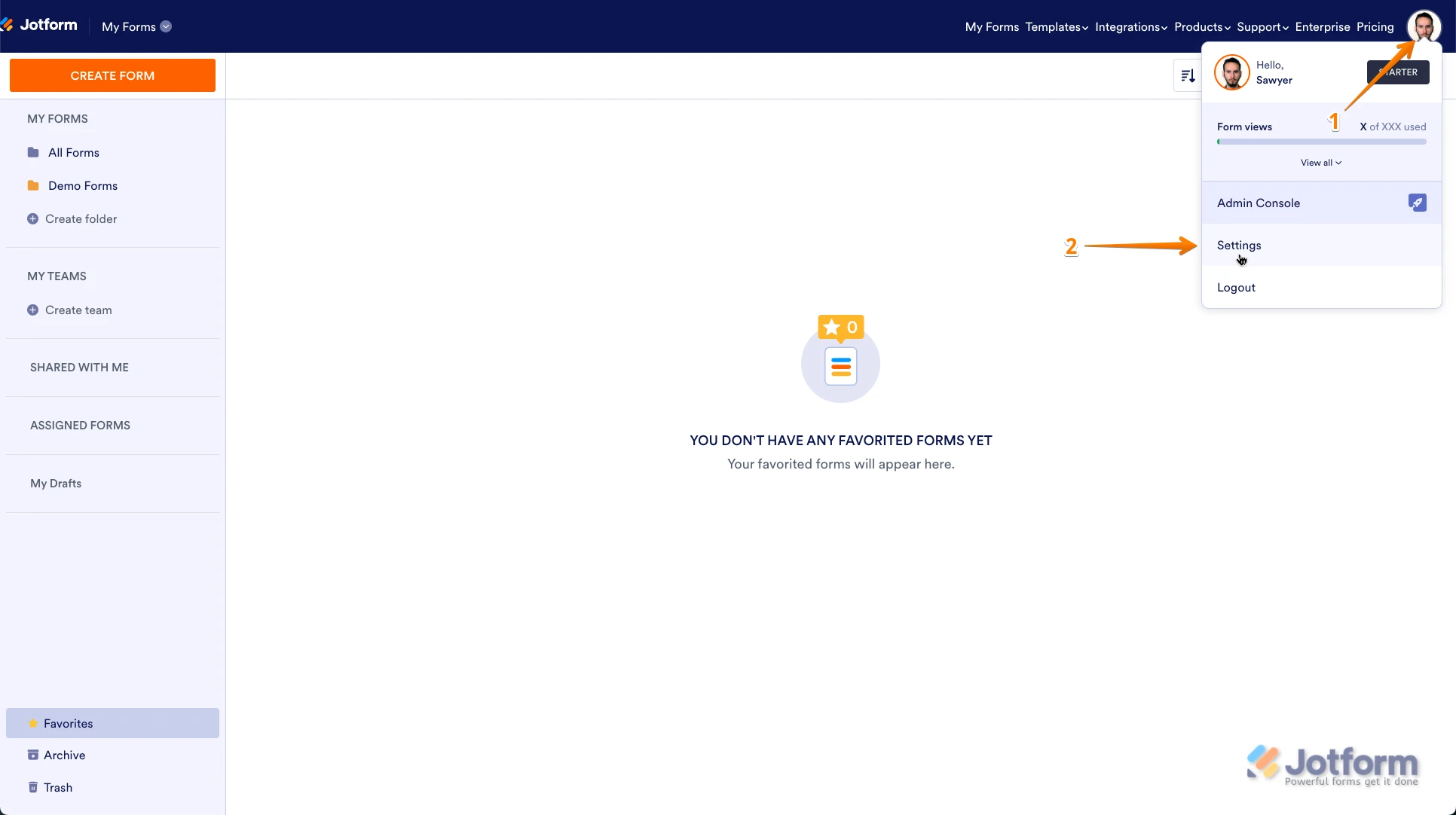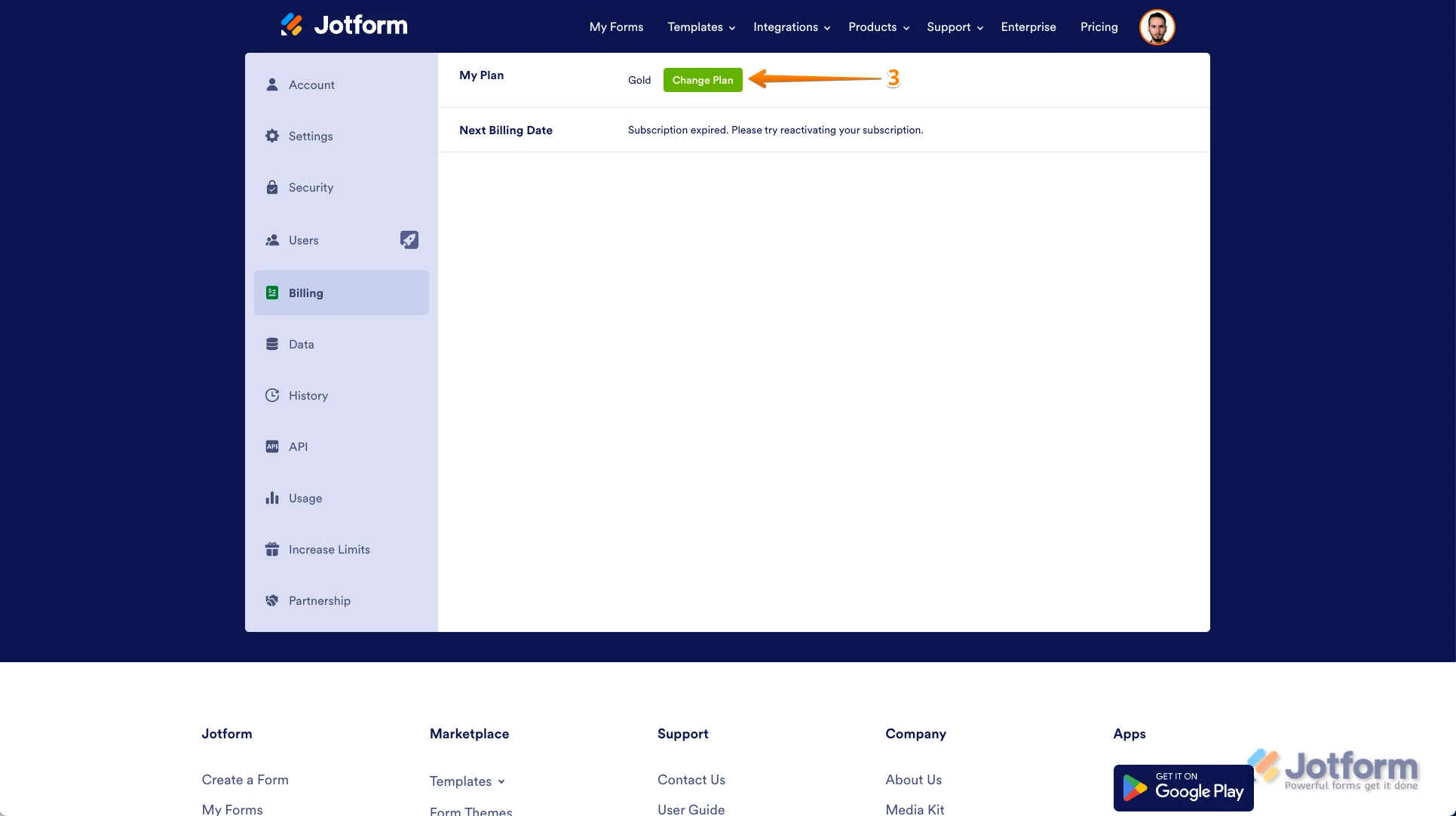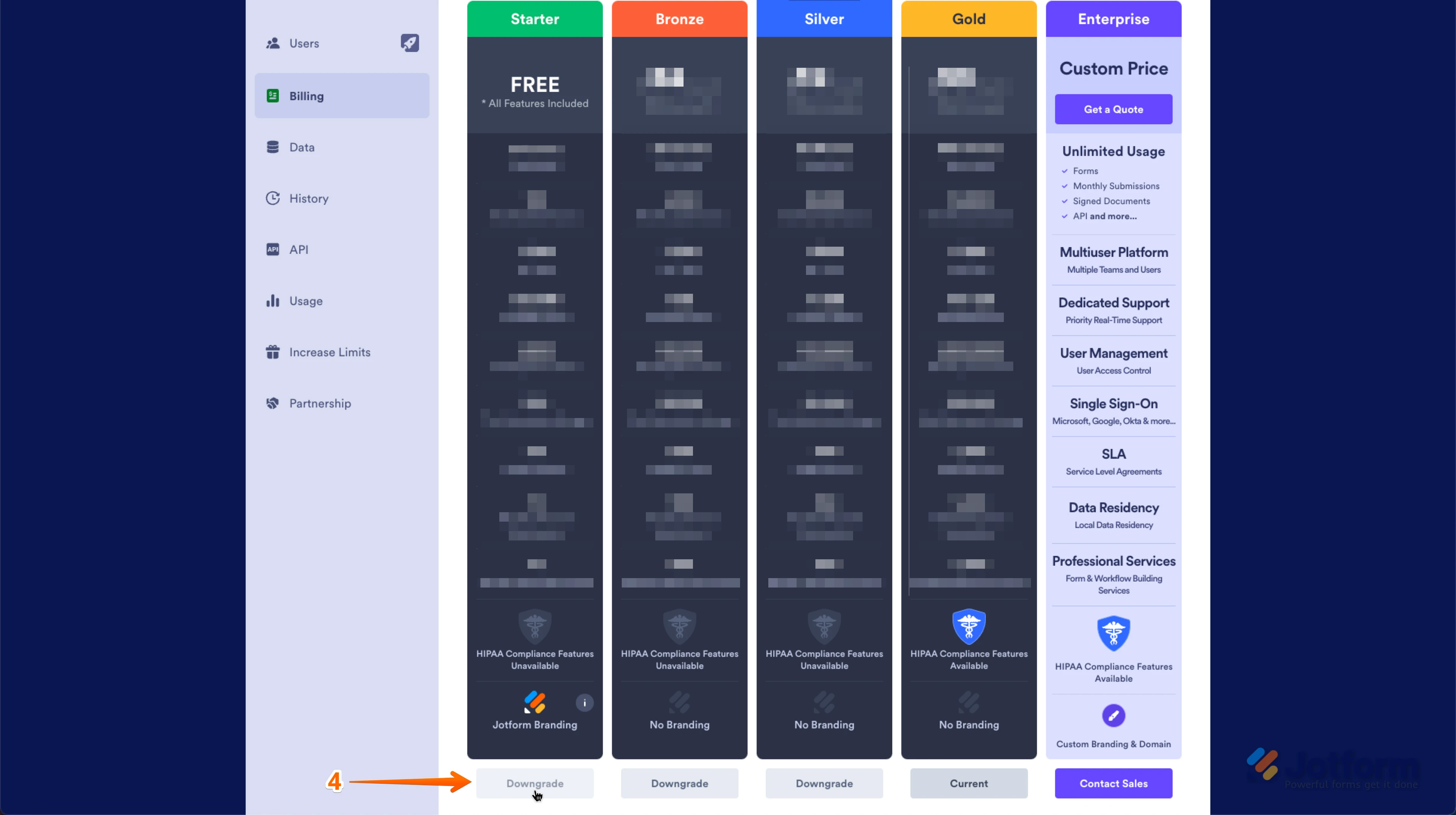-
sophiederovereDemandé le 26 février 2025 à 12:38
Je voudrais savoir comment annuler le renouvellement automatique avant de payer la facture mensuelle.
-
Shirized Jotform SupportRépondu le 26 février 2025 à 12:50
Hi sophiederovere,
Thanks for reaching out to Jotform Support. While we do offer Support in many foreign languages, and we're working hard to add more every day, we don't currently have French Support agents who can help you. So I'll try to help you in English using Google Translate, but you can reply in whichever language you feel comfortable using.
Now, coming back to your question, do you want to know how to cancel your subscription to stop auto-renewing? If so, you can Cancel Your Subscription, but you'll have to do it on the Desktop version of Jotform because it's not available yet on the mobile app. Let me show you how:
1. On your My Forms page, hover your mouse over your Profile Image/Avatar icon, and click on it.
2. In the window that opens, click on Settings.

3. Under the Billing tab, click on Change Plan.

4. Click on the Downgrade button to switch to the Starter (Free) Plan.

Then, you'll see a pop-up window with some extra information about the downgrade. Just follow those instructions to continue with canceling your plan. After the cancellation, your account will remain in the plan you chose for the period you paid for and will automatically downgrade to the Starter plan on the expiration day.
Let us know if you need any more help.
Votre réponse
Something Went Wrong
An error occurred while generating the AI response. Please try again!