BigCommerce is the world’s leading cloud eCommerce platform for established and rapidly growing businesses. It enables businesses to grow online sales with 80% less cost, time, and complexity than on-premise software.
Getting the Embed Code
To get your form’s embed code
- In the Form Builder, go to Publish at the top.
- Select Platforms on the left.
- Search and select BigCommerce.
- Copy the provided code.
Embedding Your Form With the Basic Editor
To embed your form using the basic editor
- In your BigCommerce dashboard, go to Storefront >Web Pages.
- Edit or create a page.
- In the editor, switch to HTML mode, then paste your form’s embed code.
- Publish the changes and view your page.
Embedding Your Form With the Visual Editor
To embed your form using the visual editor
- In your BigCommerce dashboard, go to Storefront > Themes.
- Customize your theme.
- Choose a page in the upper-left corner.
- Add an HTML widget to your page.
- Paste your form’s embed code and save your HTML.
Once published, visitors can start using your form on your BigCommer page.
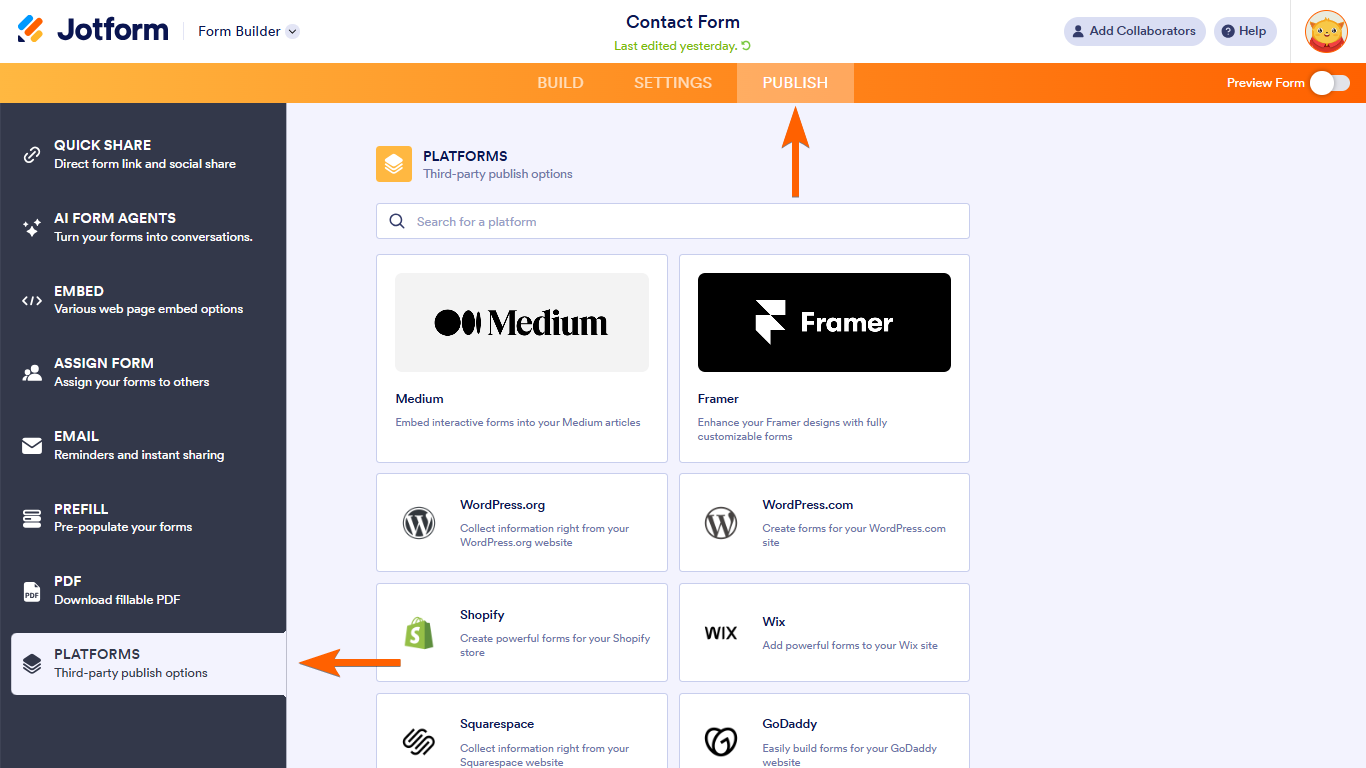
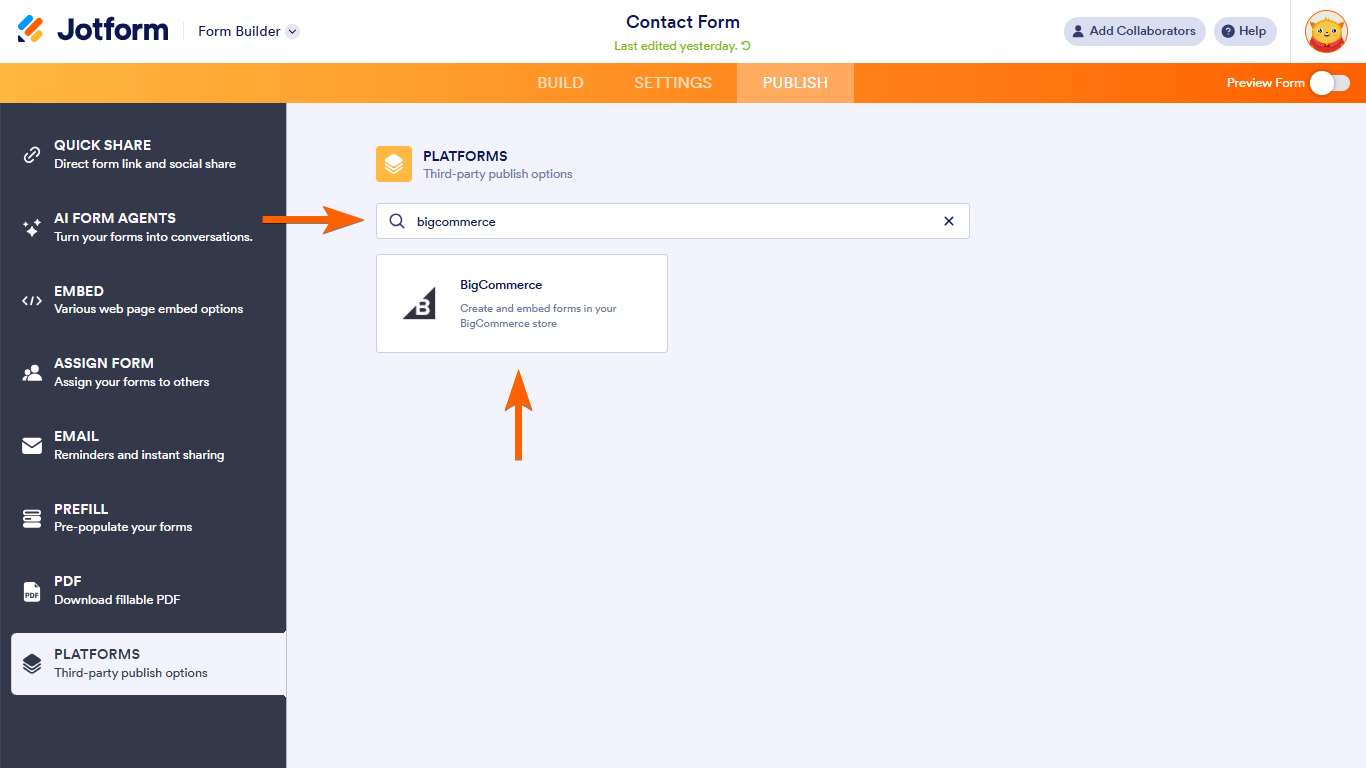
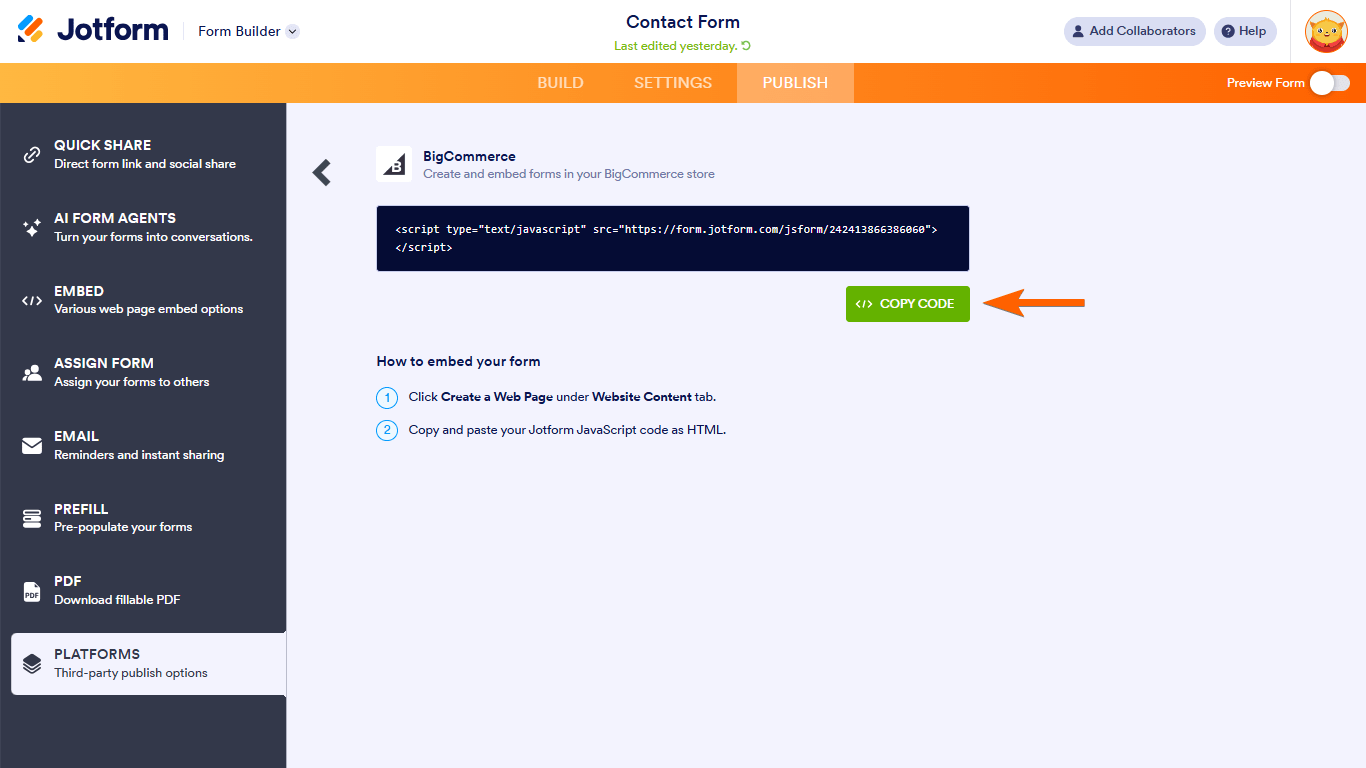
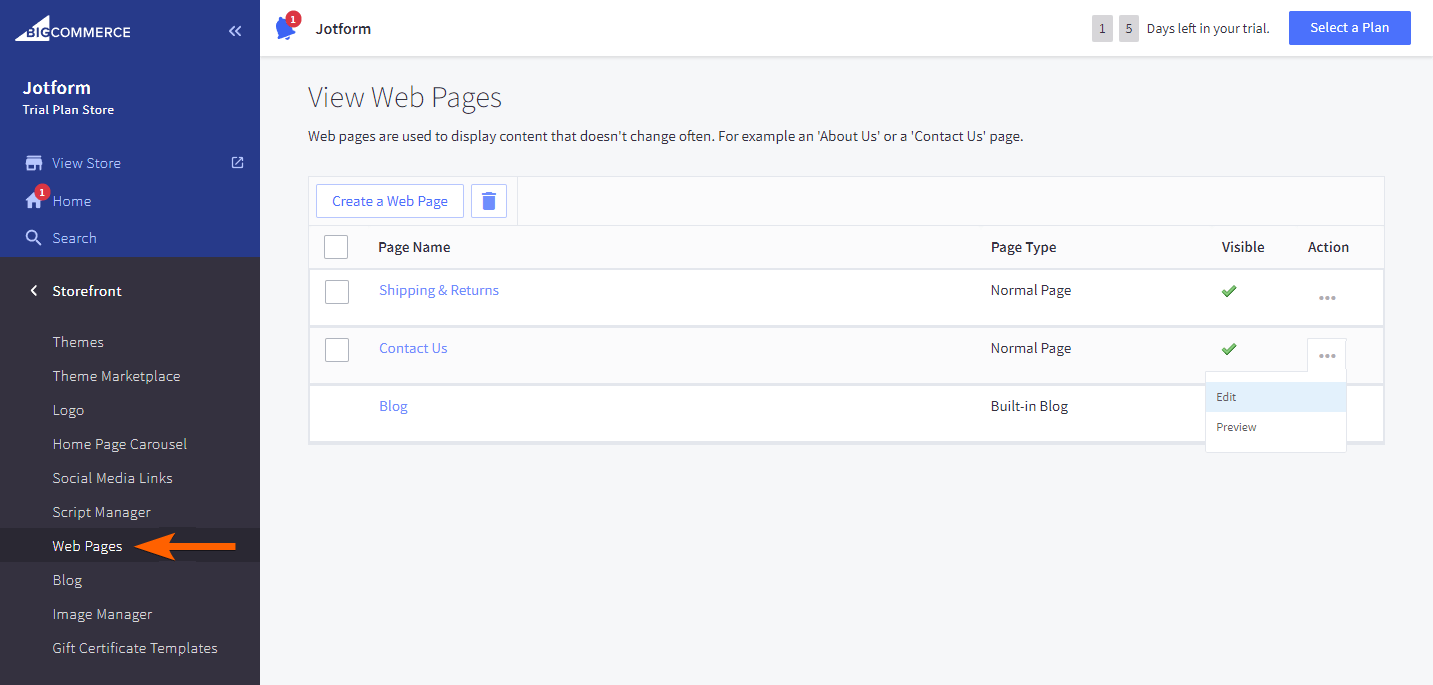
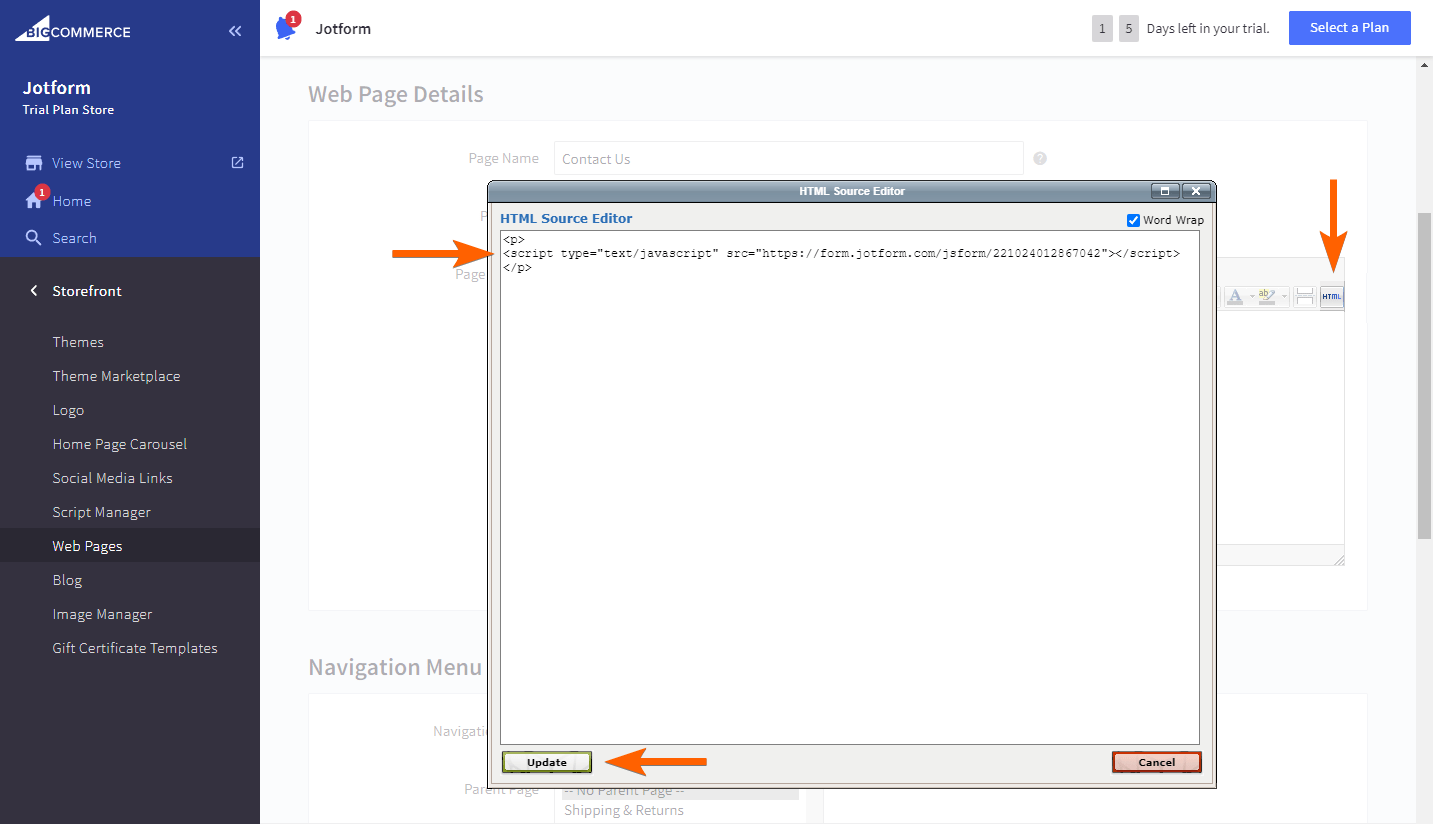
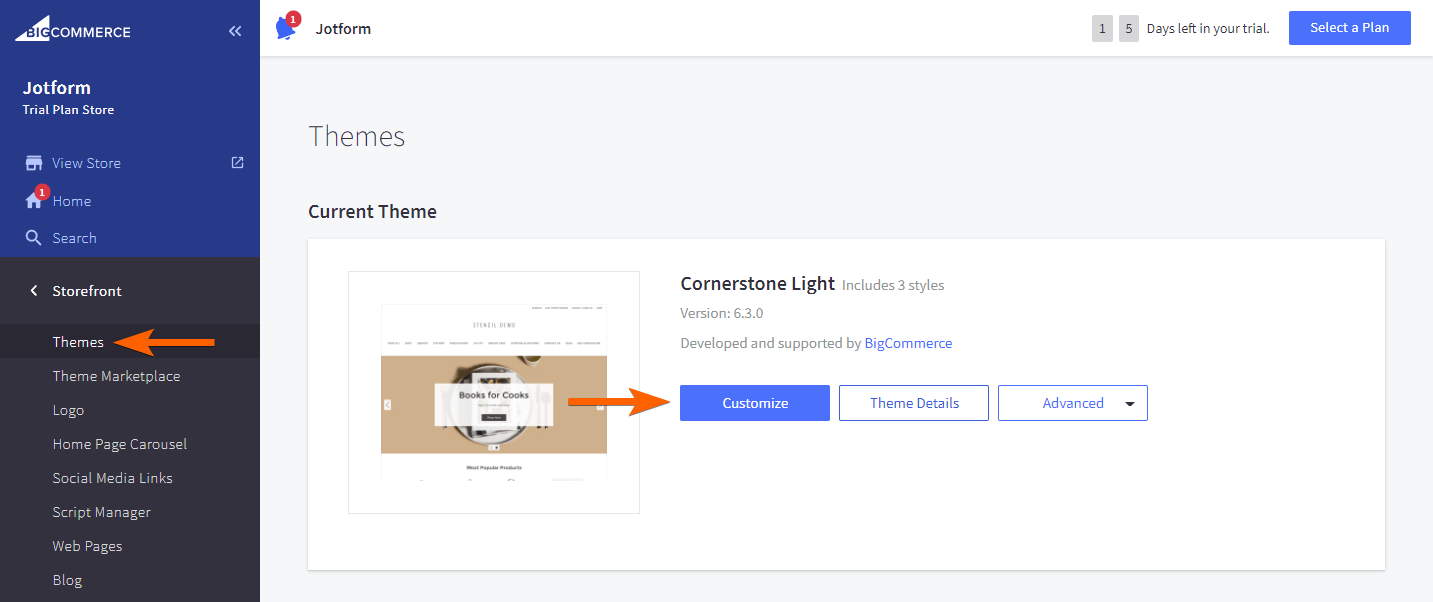
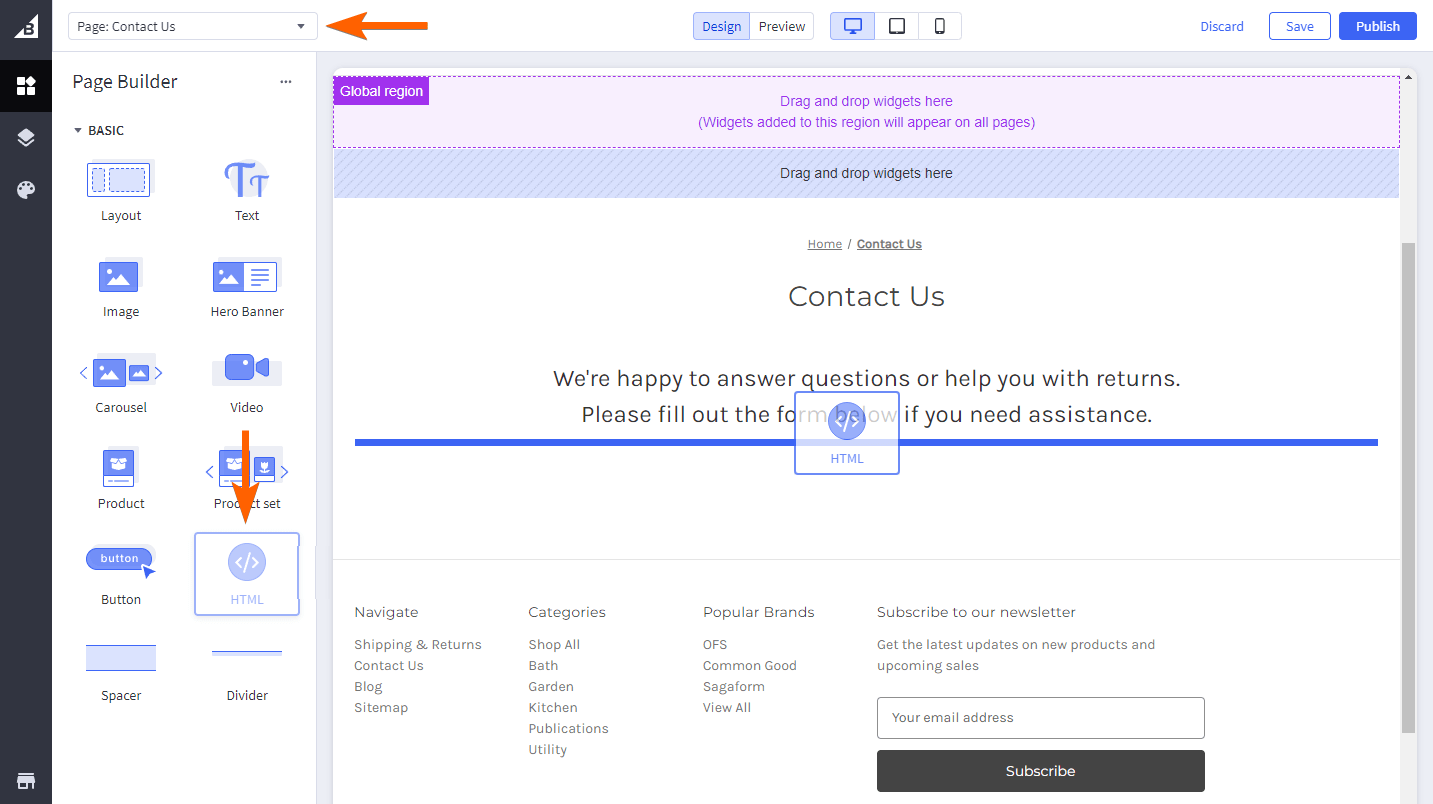
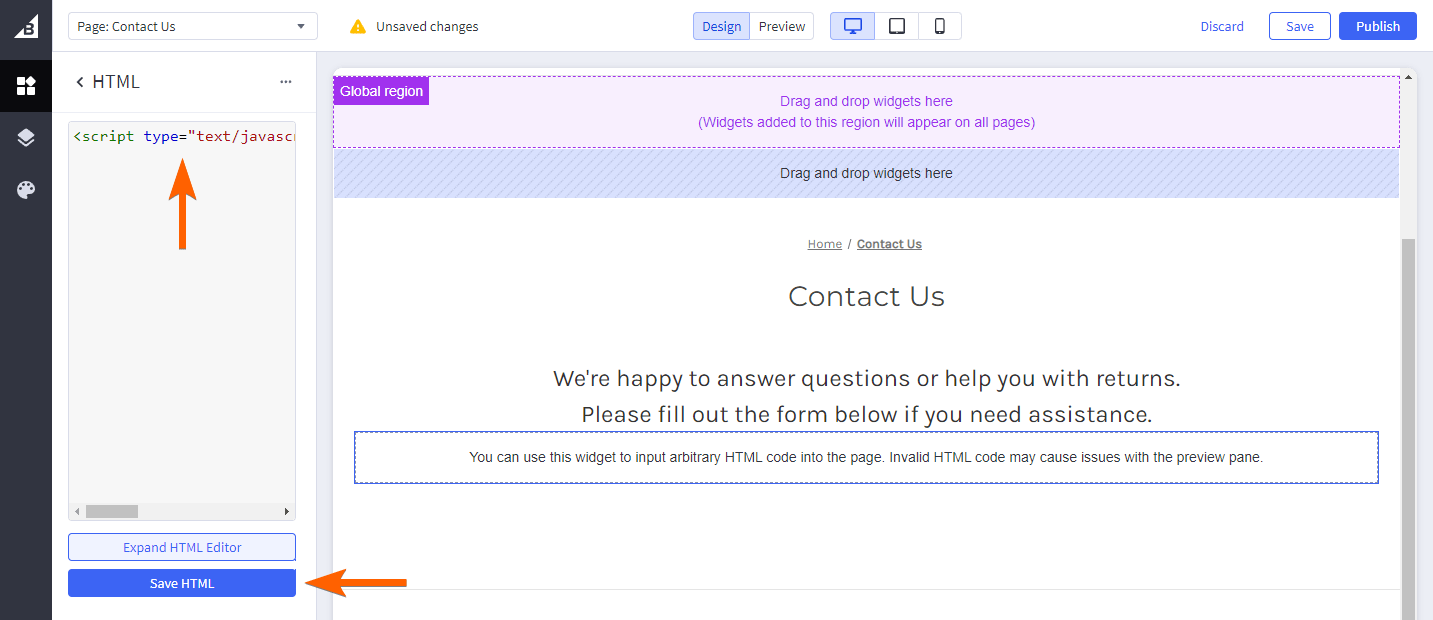
Send Comment:
9 Comments:
More than a year ago
Hi,
I have a question regarding the same. If i integrate the form in my site, how can jotform know that the submit request came from the website itself, not from any other service, for ex postman or rest client or through code. I can send multiple requests once i have the end-point of the submit form through code and change the data. I want to store some user data(preferences).
Thanks
More than a year ago
I want to put a form on my BigCommerce site which isn't so much a contact us form as an order form and I want for people to be able to fill it out over and over
More than a year ago
Scary!!!
More than a year ago
These are really slick... and scary!
More than a year ago
Nice Animation :)
More than a year ago
great form stiles. am number one supporters with jortform though i don't have a premium account yet.
More than a year ago
COOL FORMS. THANKS!
More than a year ago
BigCommerce made life easier to all, and easy creation of "Contact Us" button; is something "God given" to users that want drag-n-drop web-site or blog to make.
- Easy insert of the code needed is something that made today e-commerce easy, and fast.
JotForum will always keep you updated with latest needs of e-commerce users, bloggers, and all those who need features of the JotForm.
More than a year ago
Check your facebook page - your billing 'glitch' has now twice caused interruption to by departments. you are loosing my business due to this.
I cant tell you how much more work it requires all of my employees and myself by having to do things manually since you cant figure out your billing system.
Ronn Beyer