Google Drive is a great way to share your files among different devices. Integrating your form with Google Drive takes less than a minute. Once you complete the integration, a copy of the data and uploaded files will instantly go to your Google Drive when a form filler submits your form.
Setting up Google Drive Integration
To integrate your form with Google Drive
- In the Form Builder, navigate to the Settings tab at the top middle of the page.
- Select Integrations on the left panel.
- Search for and click Google Drive from the list.
- Click on Authorize button to connect your Google Drive Account.
For previously authenticated accounts, choose the account to use, then click the Add Action button. If you don’t see the account you wish to use in the dropdown, click the Add another account to add it.
- Now set up your integrations accordingly:
- Folder Name — Specify the name of the folder where your files will be saved.
- Create Subfolders for Submissions — Enable this option to automatically create a subfolder for each submission.
- Send Submission PDFs to Google Drive — Choose the PDF document to upload and send it directly to your Google Drive folder.
- Send Uploaded Files to Google Drive — Turn this on to transfer uploaded files from your form to your Google Drive.
- Finally, click the Save button to complete the integration.
Notes
- When the Create Subfolders for Submissions option is enabled, you can also set your subfolder name for each submission.
- You can rename your PDF by following the guide on How to Assign a Custom File Name to Your PDF Report.
Managing Google Drive Integration Actions
After saving the integration, you can see the created link going to your Google Drive Folder. If you hover your mouse over the created action, you’ll see the Edit Action (pencil icon) and the More (three-dotted vertical icon) options to the right. The More option includes the following:
- See Action Logs — This section will display your Google Drive successful and failed runs. It’s useful when troubleshooting issues.
- Rename Action — If you want to personalize the action’s title.
- Disable Action — This option is useful to temporarily stop the integration from sending data.
- Delete Action — If you want to delete the action/integration from your form.
The Action Logs will display the integration logs for the last 7 days. Click the Downward Arrow on the error to view the error message or the reason for the failure.

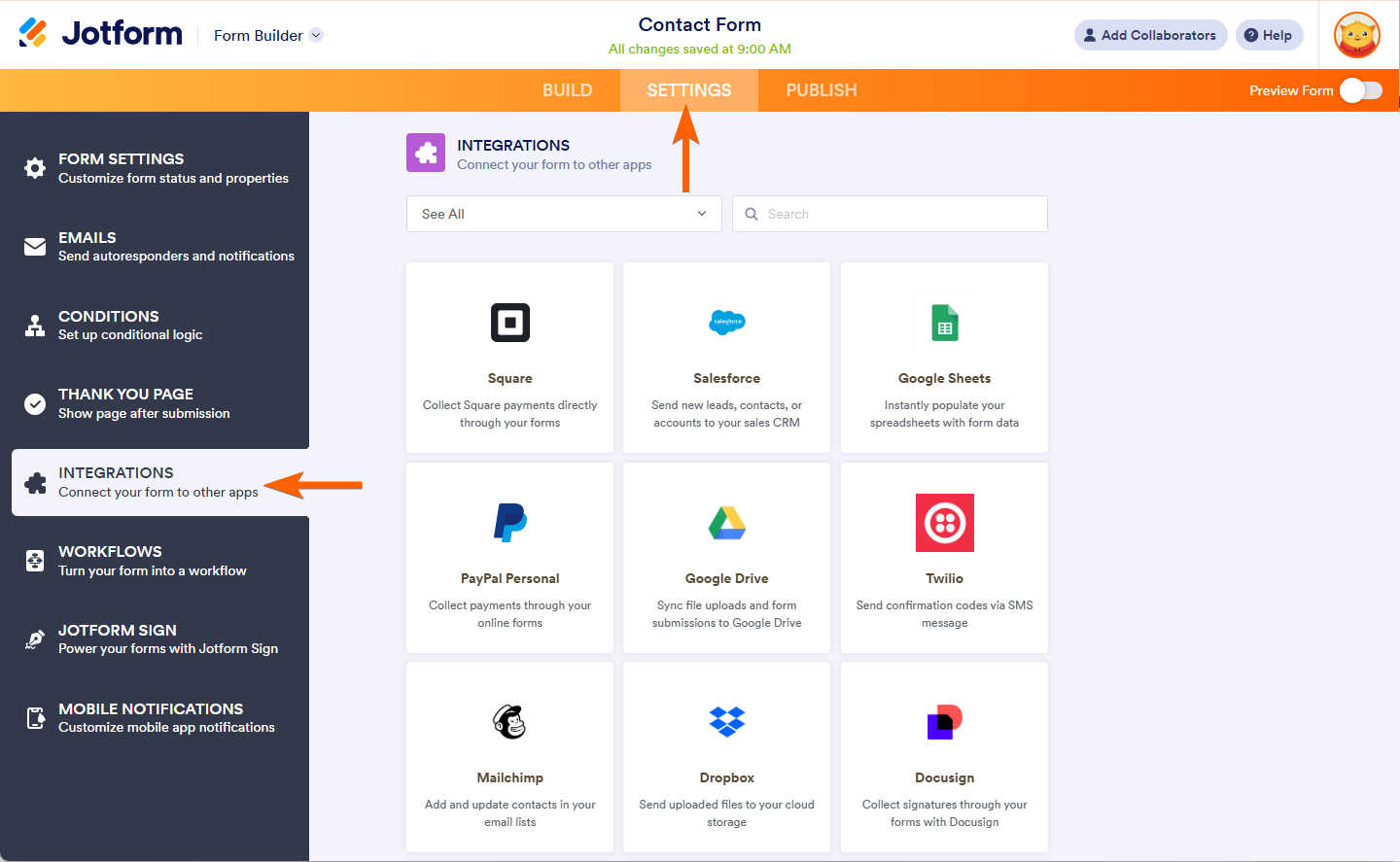
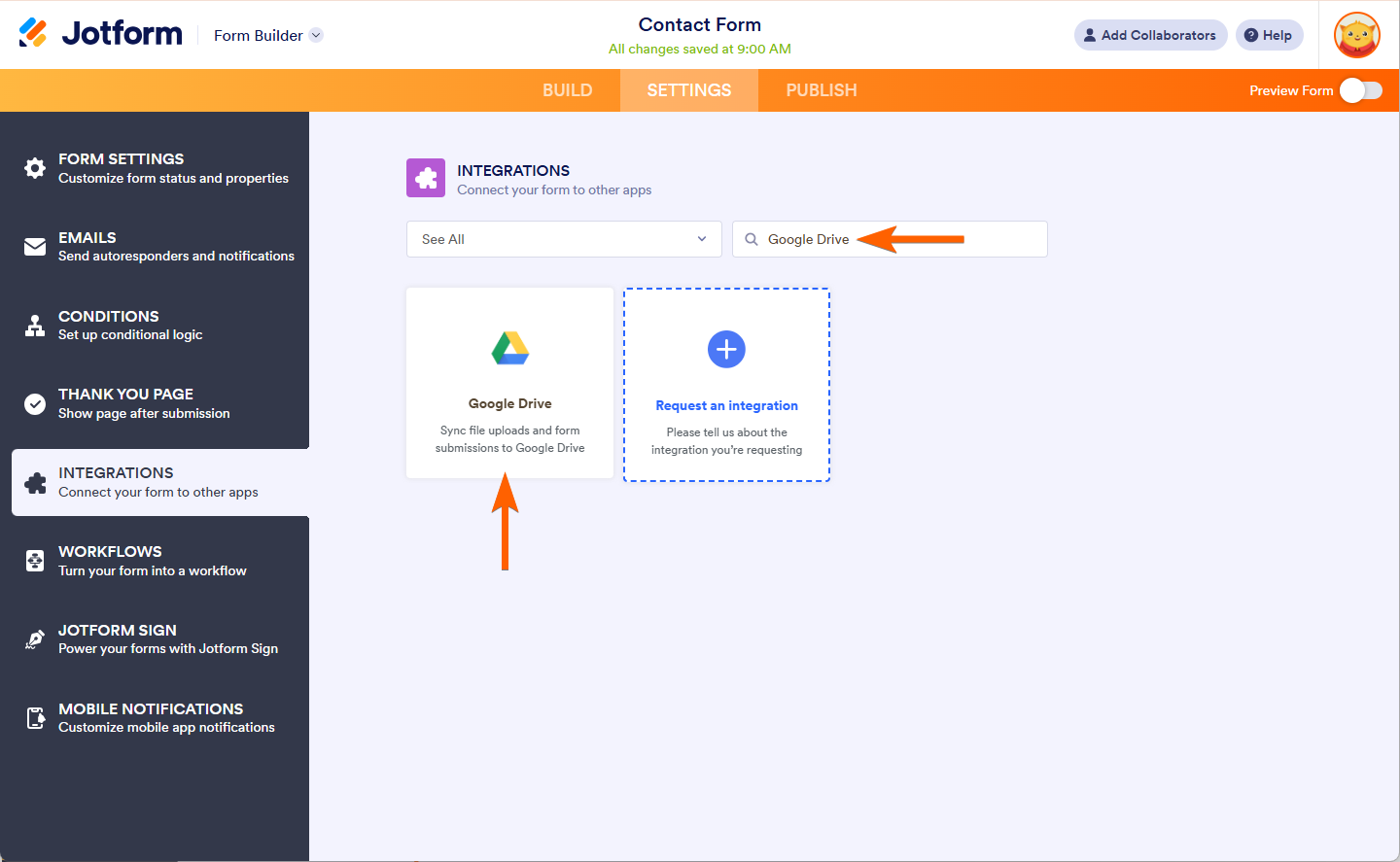
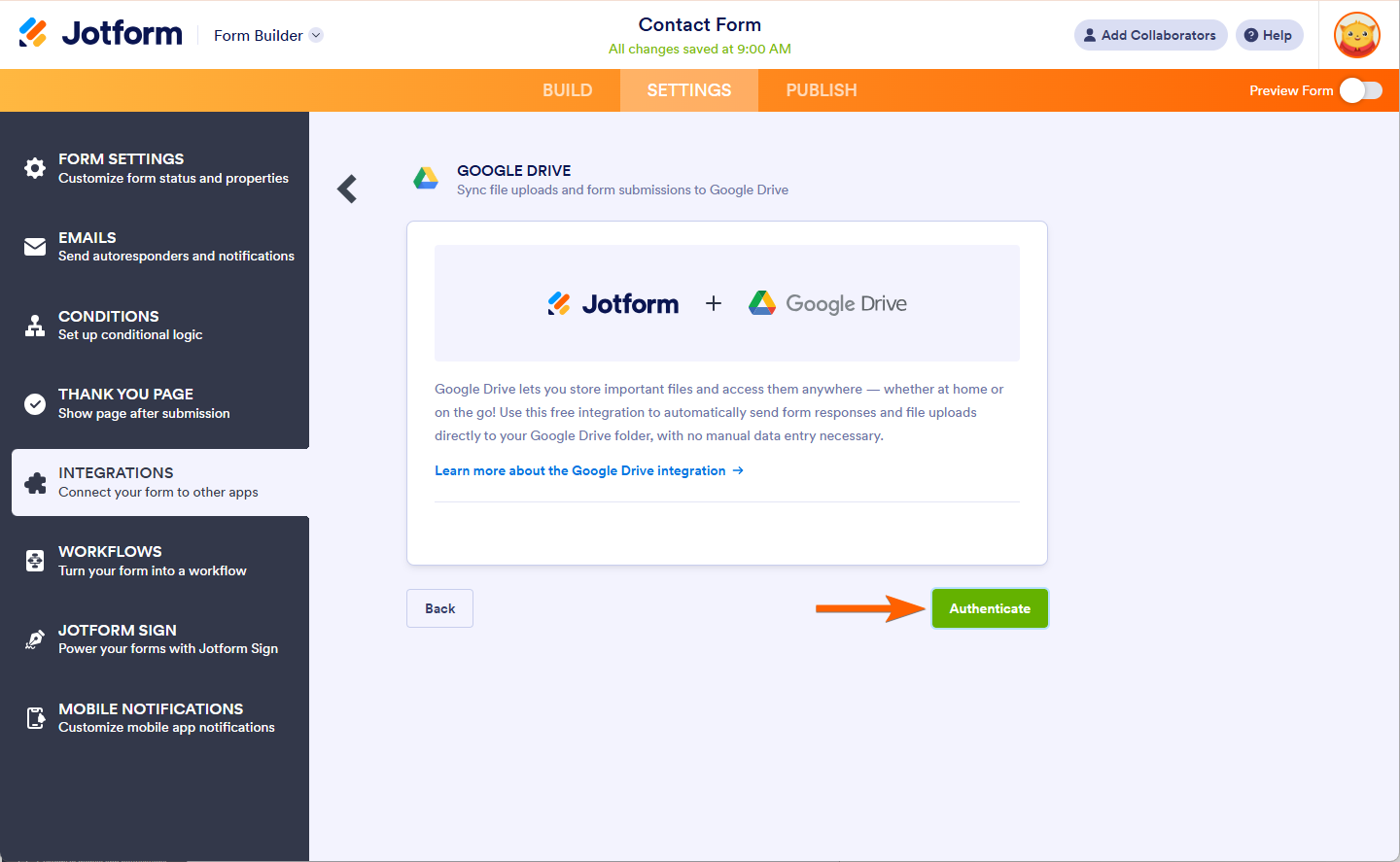
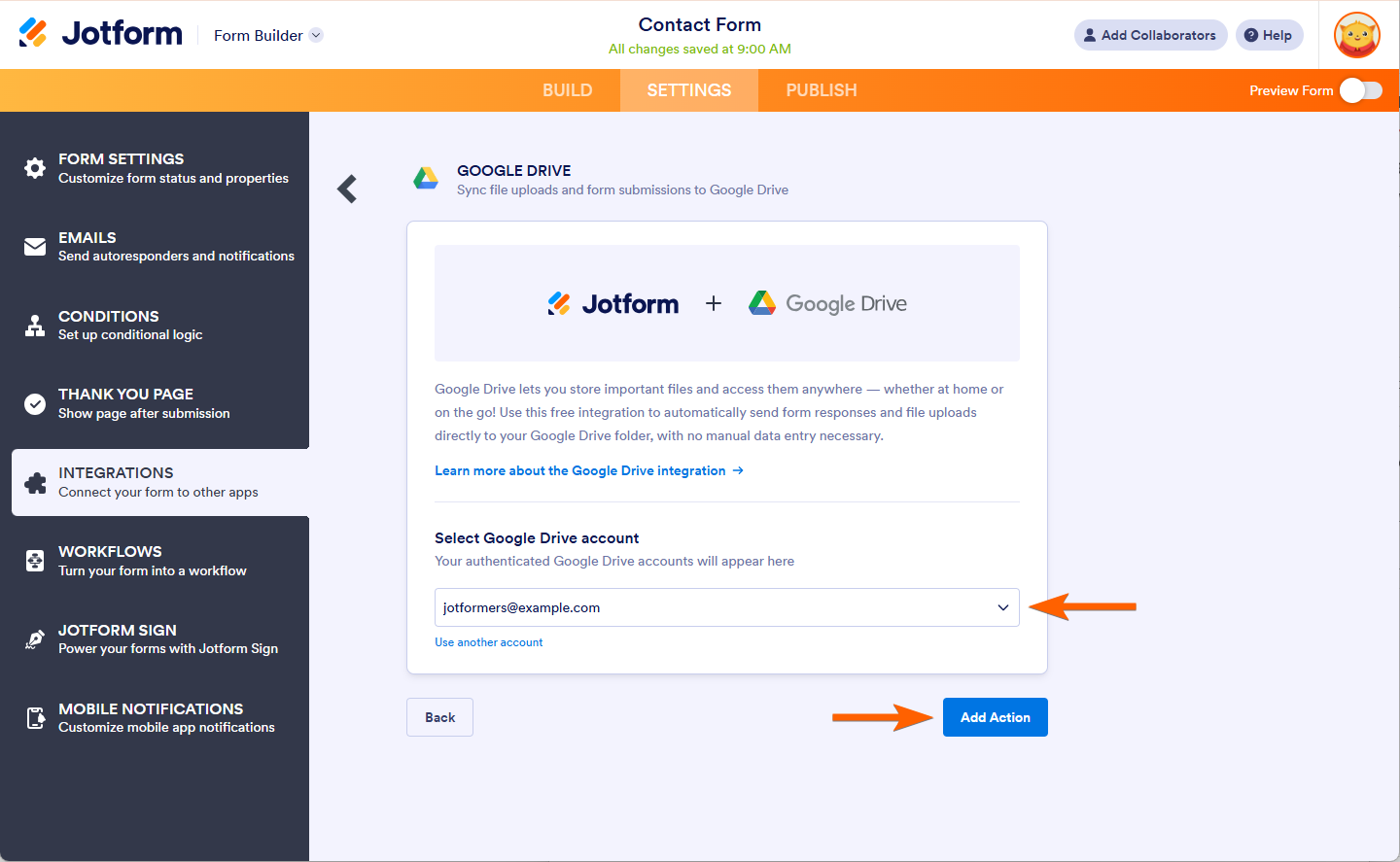
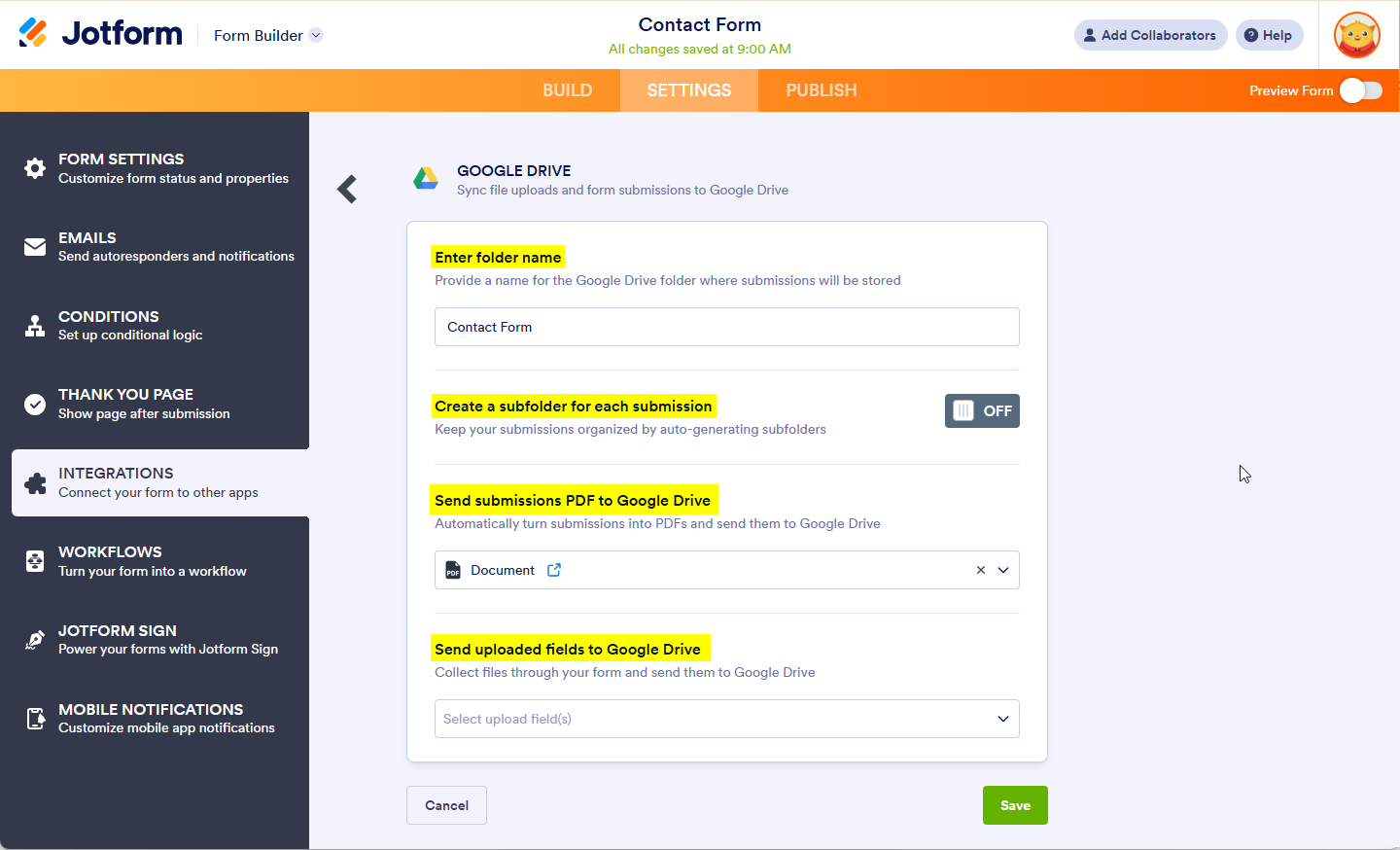
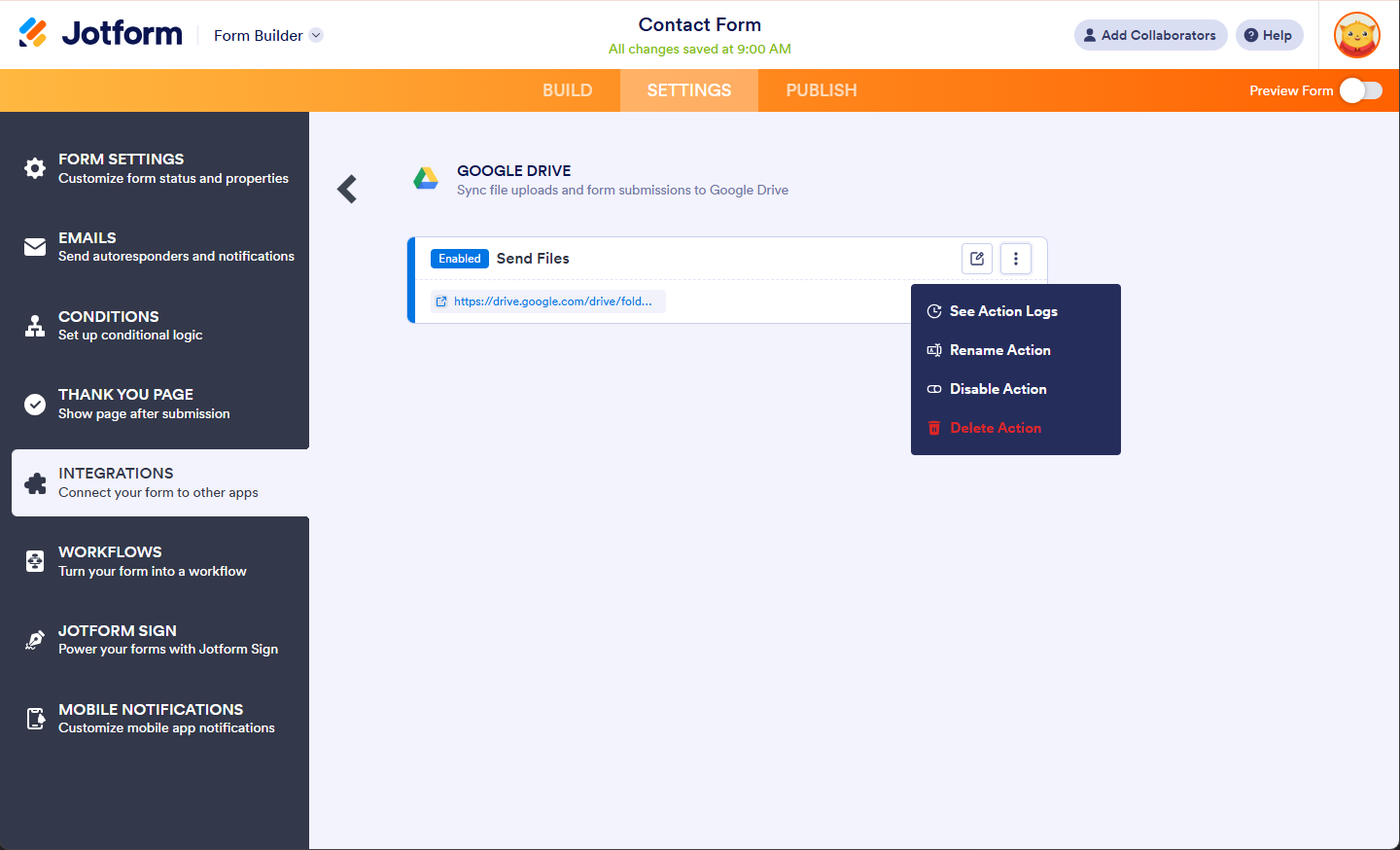
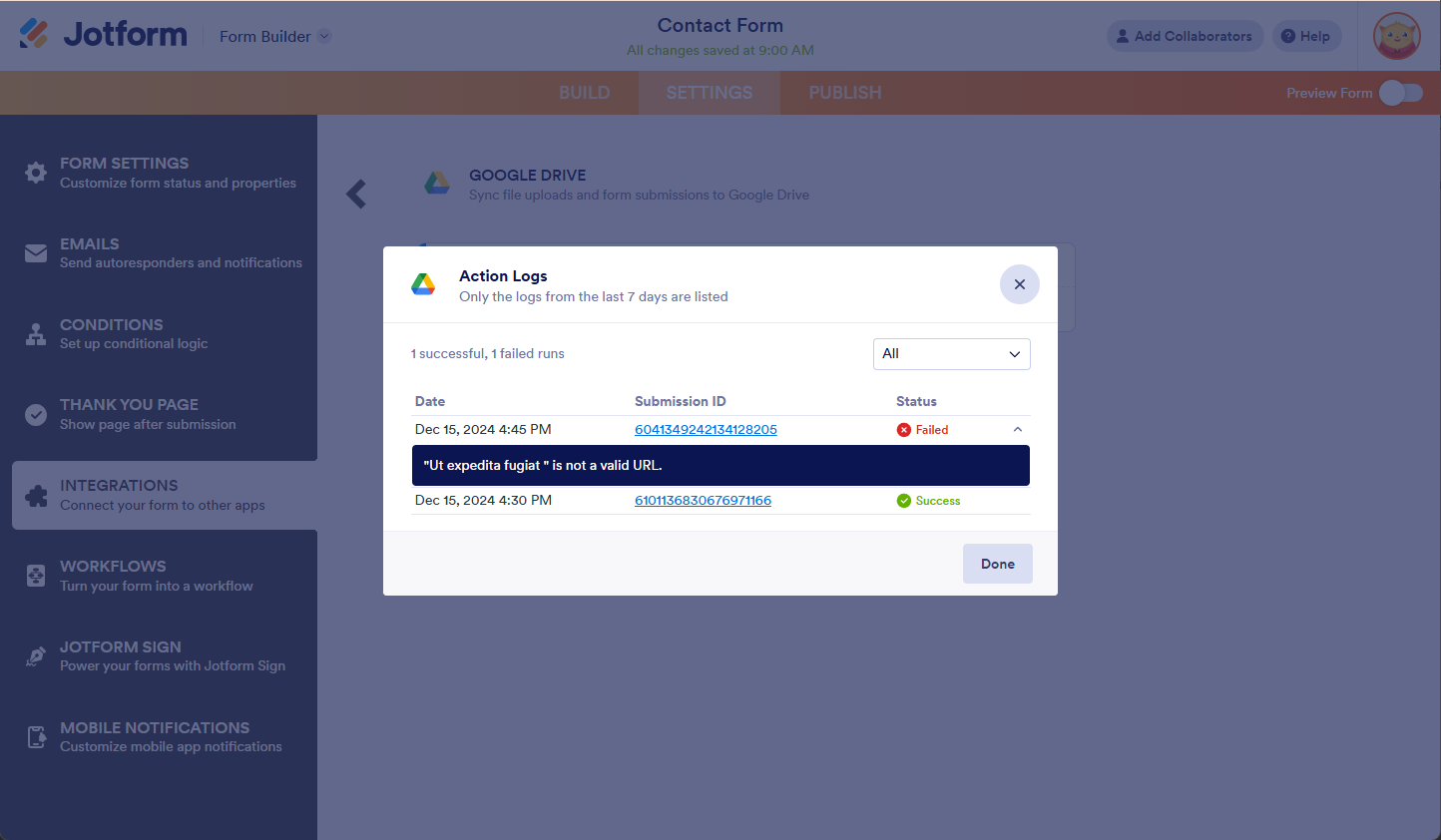
Send Comment:
49 Comments:
52 days ago
How to disconnect a google drive account to integrate a new one
102 days ago
I have set up integration with Google Drive. Unfortunately I set it up after the Jotform went live. Is there a way to sent submissions created prior to the integration over to the Google Drive account automatically or would the integration just work for the submissions going forward?
130 days ago
I have seen other comments inquiring about a potential feature that will allow for different forms to be integrated with the same Google drive folder so that submissions from each form go into the same folder. Is this possible? Similarly, can you set up the integration so that submissions go into an existing folder in Google drive? Thanks so much.
133 days ago
I wanted to use an existing subfolder (not a new folder) where submissions will be stored. I also tried to use the existing folder link address but Jotform creates a new folder with the link address name. I've just read different previous comments that the feature was escalated to developers and wanted to double-check if it was available. Thank you very much.
195 days ago
Hola buenas tardes, actualmente tengo la integración de jotforms con airtable, tengo un formulario en jot y quisiera que el pdf que se genera despues de cada envío, se guarde ese documento dentro de mi base de datos en airtable en un campo de documento es posible realizar esta funsión?
227 days ago
How do I push previous submissions through to google drive?
238 days ago
I do not get the option to choose which folder the responses are syncing. It is creating new folders in My Drive. I have an existing folder where I need the responses to sync with.
299 days ago
Well,,, How can I add the uploaded files to a file that was previously in Google Drive?
327 days ago
If I have auto update enabled for Drive and delete a submission from Jotform, will it then delete the submission from Google Drive after 30 days?
338 days ago
Can I send existing entries to a Google Drive?
More than a year ago
I want to put the pdf in an existing folder in my Google Drive. Why can't I choose from my existing folders OR create a new one?? When I type the name of my existing folder, it is not recognized. Instead, a new folder with the same name is created. So frustrating!
More than a year ago
Once the Gdrive integration is set up, there doesn't seem to be a way to go back and edit the set up. I missed renaming the folder name with the form fields, and I had to start all over. I wish you had a 'go back' and edit button.
More than a year ago
How do you upload forms that have already been submitted prior to integration?
More than a year ago
The file uploads were there but there was not pdf with the questions and responses to the form. What do I need to do to make sure the pdf of form results is in the folder?
More than a year ago
Does this work when you embed source coding into a webpage?
More than a year ago
I need only PDF to save in google drive not the other attachments. is there any way to do this?
More than a year ago
I create 2 separate PDFs from my Patient Intake Form for each submission - 1 for Medical History and 1 for Demographics. Is there a way to send both to Google Drive? Currently only sends one PDF to google drive.
More than a year ago
I am using the form to collect receipts, and for each submission there is the image/pdf of the receipt and also a pdf of the submission called {uploadReceipts}.pdf; is there a way to just have the receipt without the extra submission pdf?
More than a year ago
Is there a way to get multiple form submissions in the same folder.
More than a year ago
the document in the forms are coming correctly but the name of documents are irregular or user defined. Means when a user uploads a file suppose in a xyz field the name of the file which is uploaded should be xyz but the name is random. Can anything be done regarding this.
More than a year ago
Can you send the data in a .csv file instead?
More than a year ago
I am currently using Square to take appointments and payments. I am looking for a way to upload consents for clients to fill out when they make an appointment or when the come to the office to check in. This would be for a medspa. This kind of stuff is not in my skill set. In fact, I am terrible at it, and I don't want to lose appointments if I do intergrate with Jotform. Thank you in advance.
Patricia Pendleton
More than a year ago
how to link an existing folder in the google drive to save the document in that particular folder, instead of Jotform creating a separate folder for each submissions>>
More than a year ago
I want to send 20 or more people each their own form, populated from a unique Google Sheet with data specifically for each one, and then have them submit the for with a few fields such as the date and possibly a pic of when they tended to the item on the list.
More than a year ago
Very helpful and useful! Question, we use approvals for most of our forms. Is it possible to have the form copied to Gdrive after approval, not before? And if it is denied, to not be copied over? thx!