Unique Field is one of Jotform’s features that allows you to set limits based on an answer from a specific field. For example, accept unique email addresses or prevent someone from submitting the same data on a Short Text Entry element.
Currently, the Unique Field feature is available only for the following elements:
- Short Text Entry
- Dropdown
- Number
To accomplish that, please watch the video or follow the steps below:
- In Form Builder, go to the Settings tab.
- Click the Show More Options button.
- You will have to scroll down and look for the Unique Field option.
- Finally, please select the appropriate field from the dropdown, and that’s it!
So, how does this feature works? It’s simple! When someone submits your form with the same information from the selected Unique Field, they’ll get the following warning message.
You can customize the warning message if you want to. It’s also in the settings panel. Visit How to Change Form Warnings for more details.
Do you want to prevent multiple submissions from the same network or browser? You could do it by enabling the Unique Submission limit in the form. Visit How to Set Unique Submissions on a Form for more information.

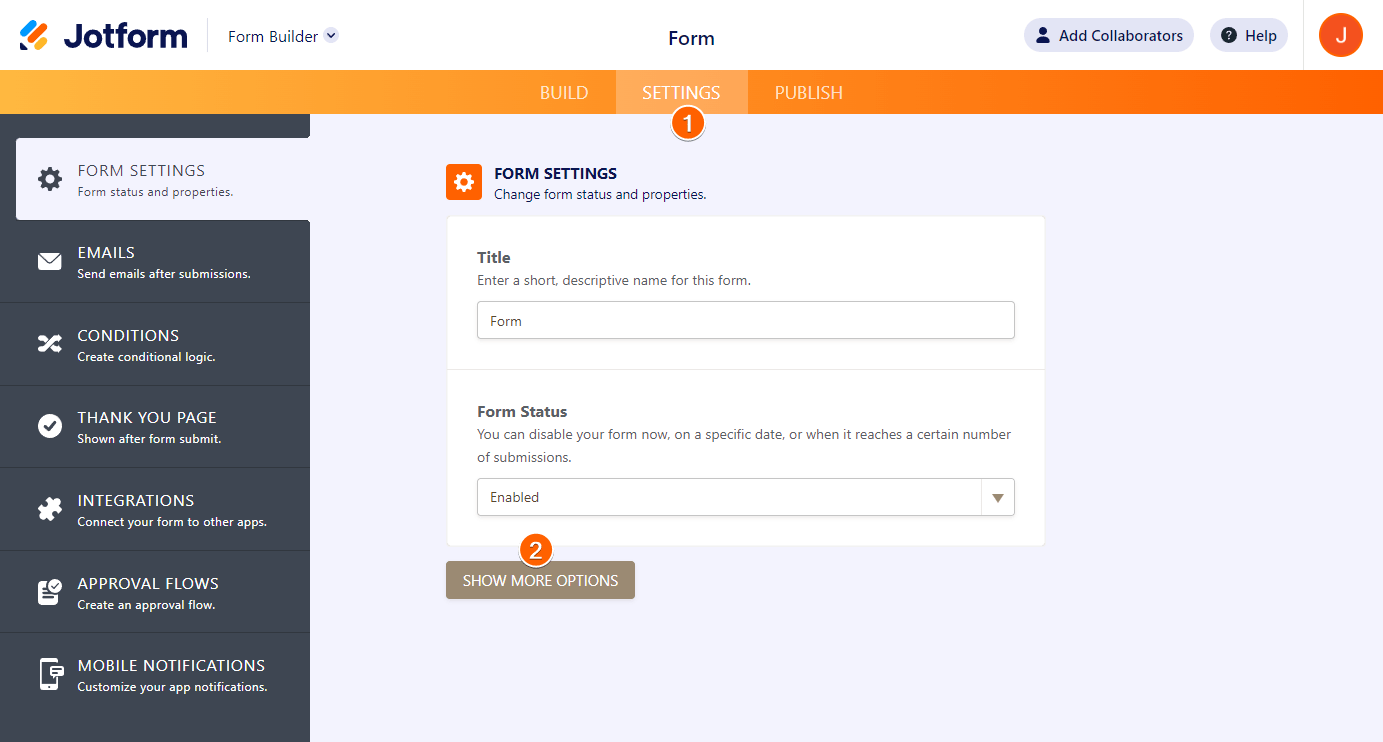
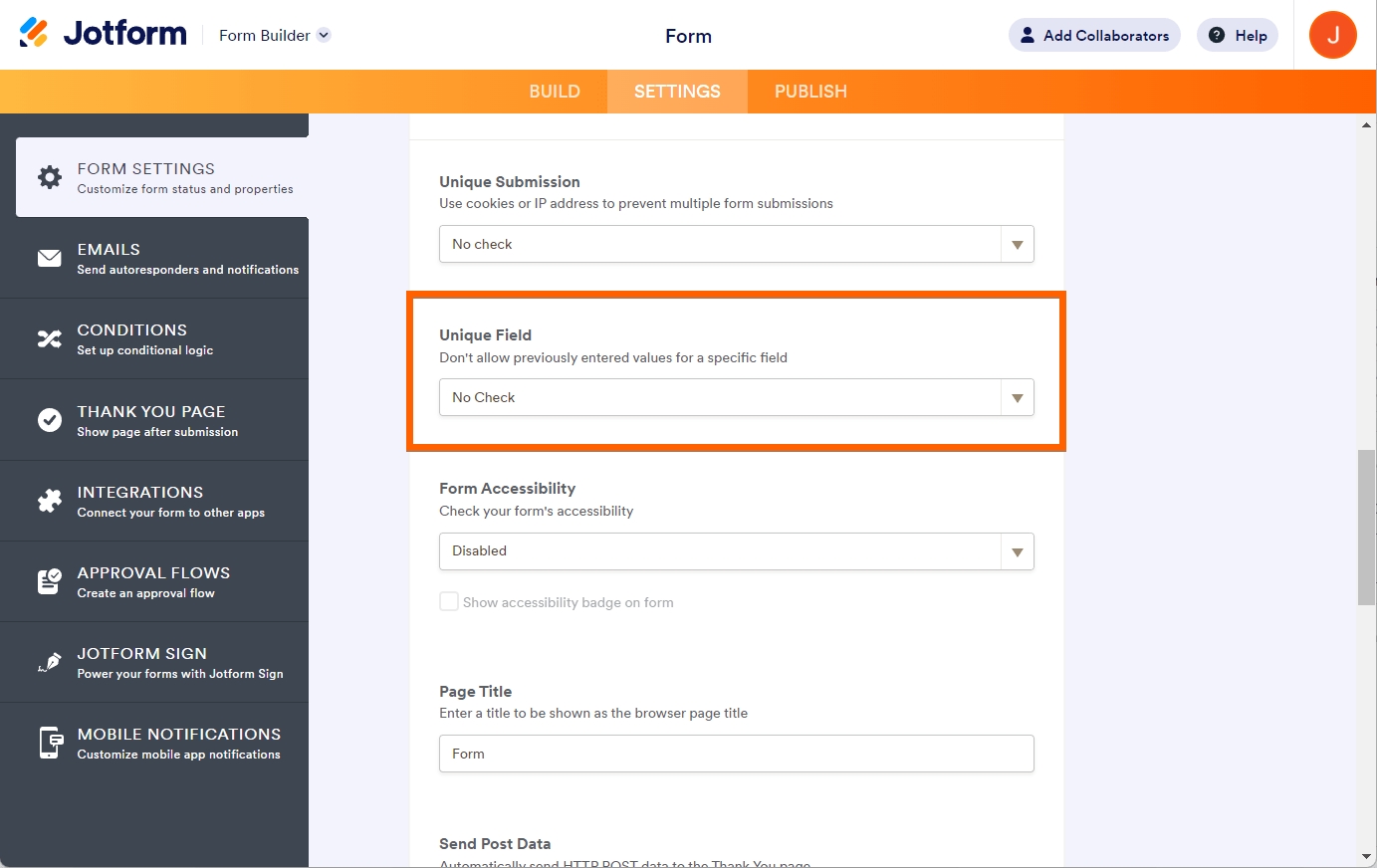
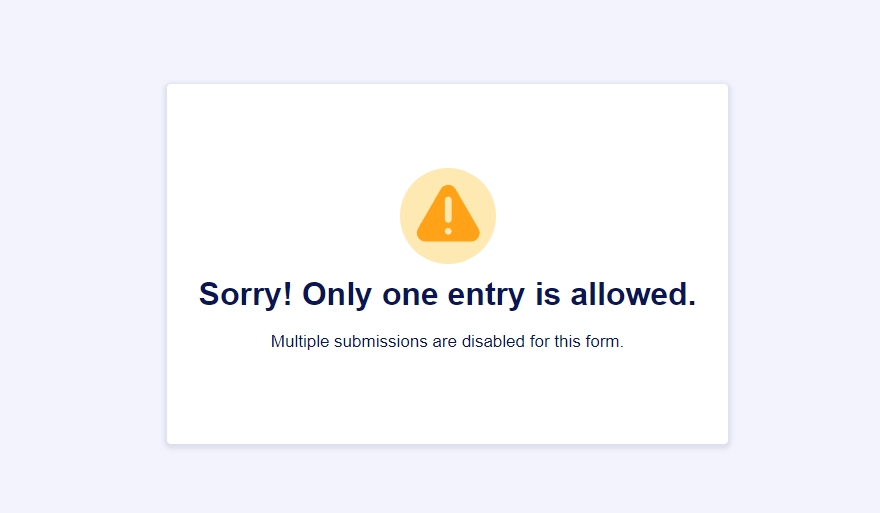

Send Comment:
16 Comments:
7 days ago
Hi am I able to limit the unique ID per day and refresh the next day?
For example starting the ay with queue number 1000-1999. Tomorrow this will refres with the same number series, allowing 1000-1999 again.
I want to achieve no duplication of this series of numbers for the day
14 days ago
Is there any option to directing page if the result after submiting form with result "warning message"?,... just like when we can directing to other page when the respondent succesfuly submiting form?
77 days ago
My unique field only have No check why?
125 days ago
How do I ensure that only form recipients can fill out and submit the form and not forward them to anyone else?
231 days ago
I presume you have to have the data stored in the table? We clear out our data after a certain time threshold.
238 days ago
How do I ensure that only form recipients can fill out and submit the form and not forward them to anyone else?
265 days ago
hi, I'm also interested in wanting to give people up to 3 tries before the form prevents them from completing it again. Do you have anything new?
More than a year ago
Hi, I want to give people up to 3 tries before the form prevents them from completing it again. How can I set this up or modify the unique field allowance?
More than a year ago
What if i'm using this in kiosk mode and we get a repeated reply? I get the error message and no way to reset the form without closing the app. Is there any workaround?
More than a year ago
Is there a way to use the unique field based on a calculated value? or one that is a hidden field?
More than a year ago
Is there a way to choose multiple unique questions?
More than a year ago
Hello, to follow up on Toni's question, we are having the same issue of someone not knowing the form title is not unique until they hit submit, and going back wipes all their responses. Is there a way to check whether a response is unique before clicking submit, without taking them to a new page?
More than a year ago
hello! is there a way to have the unique question field like on a timed basis? for example, if we want people to be able to resubmit the form once per month (but not more than once per month), can it be auto-reset monthly? or is there a manual way to do that?
More than a year ago
As far as I understand, this check comes only when the final submit button is pressed.
Is there any way to check the value uniqueness right in the moment when the field is filled, so we can prevent a user to fill the entire module if s/he try to use, say, an already used email?
More than a year ago
captcha doesnt work guys
More than a year ago
Hi thanks for the fast reply,
We were looking at using this for on an on-site form where a sales person would discuss with a client the appropriate product / extras for their use. This form would then be submitted and sent to Pipedrive to create a deal. This issue is that if we have already had business with this client we would want the deal to be placed within the business page. Is this possible currently?