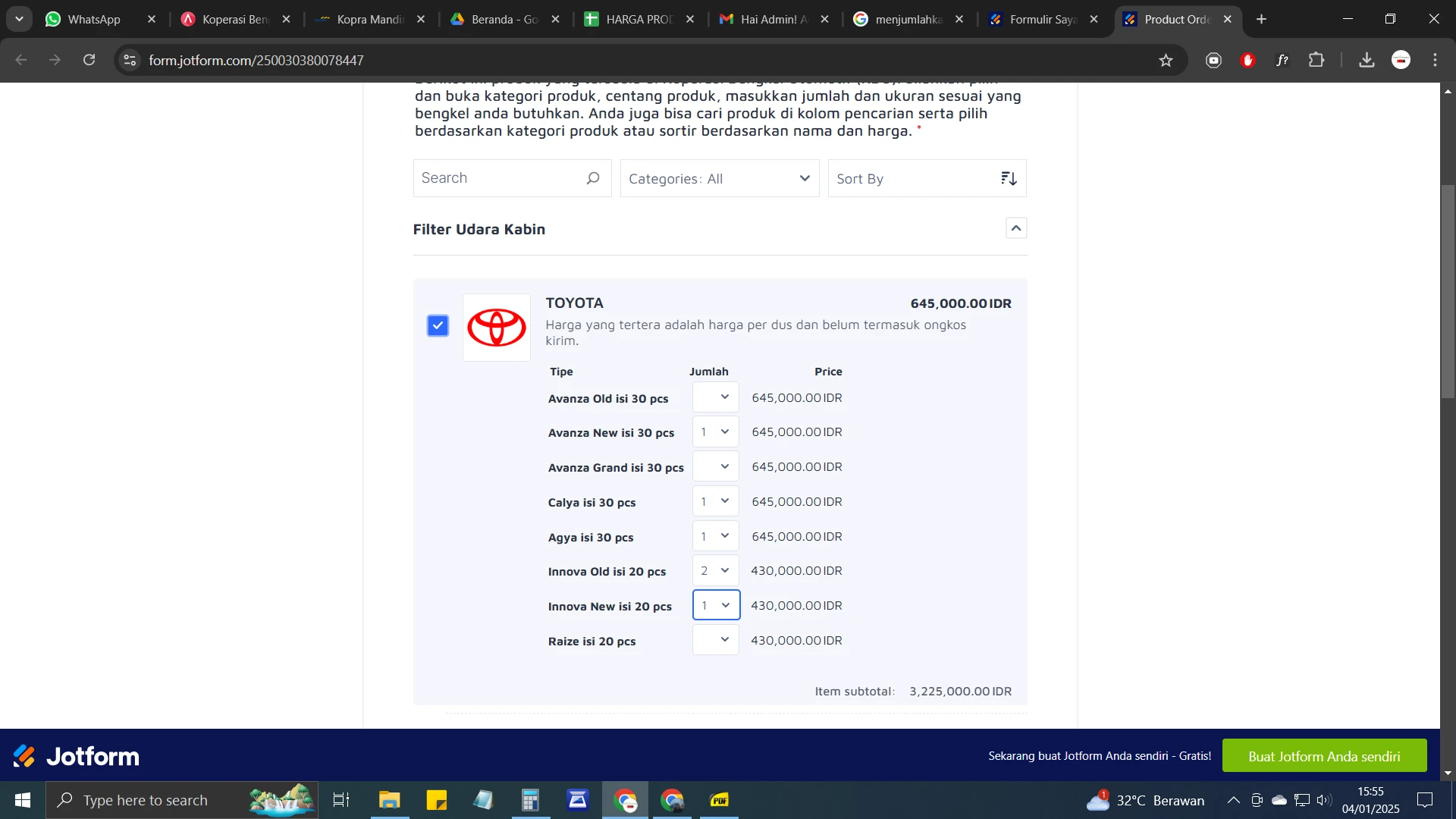-
koperasibengkelotoDitanyakan pada tanggal 4 Januari 2025 pukul 03.59
Bagaimana mengubah angka jumlah 645.000 dipojok kanan atas menjadi 3.225.000 seperti di pojok kanan bawah?
Atau
Bagimana menghilangkannya agar tidak ada di email penerima/kami
-
Joshua_T Jotform SupportDibalas pada tanggal 4 Januari 2025 pukul 10.13
Hi bengekeloto Cooperative,
Thanks for reaching out to Jotform Support. I’ll need a bit of time to look into this. I’ll get back to you as soon as I can.
Thanks for your patience and understanding.

-
Joshua_T Jotform SupportDibalas pada tanggal 4 Januari 2025 pukul 15.22
Hi koperasibengkeloto,
Our Indonesian Support agents are busy helping other Jotform users right now, so I'll try to help you in English using Google Translate. However, you can reply in whichever language you feel comfortable using. Or, if you'd rather have support in Indonesian, let us know and we can have them do that. But, it might take a while until they're available again.
Now, coming back to your question, you can easily remove the prices for your items by Injecting CSS Codes into your form. Let me show you how:
1. First, copy this code:
.form-product-details{
display:none;
}
2. In Form Builder, click on the Paint Roller icon on the right side of the page to open Form Designer.
3. Now, in the Form Designer menu, click on the Styles tab, scroll down and paste the code into the Inject CSS Code box. That’s it. The code is automatically saved.