Top 10 alternatives to PayPal for nonprofits
When you’re running a nonprofit, a quality, trusted payment processor is a must. After all, your payment processor plays a key role in your ability to receive online donations, collect online event registrations, and sell items online.
While PayPal for nonprofits is a popular option, it’s not the right fit for every nonprofit. Whether you’re researching your first payment processor or looking to switch to a new one, there are plenty of quality alternatives to PayPal for nonprofits to choose from.
PayPal for nonprofits overview
PayPal for nonprofits is a payment processing tool that supports online donations, e-commerce transactions, and more. The platform is known for its relative simplicity, and PayPal is a trusted name in the payment processing field.
PayPal for nonprofits allows you to
- Create and customize a donate button for your website
- Let donors choose to cover processing fees
- Give donors the option to set up recurring donations
- Process e-commerce transactions right on your website
- Create a custom donation link to share on social media and through email
PayPal for nonprofits is available to verified charities. Once yours is verified, you’ll enjoy a discounted processing rate of 1.99 percent plus $0.49 per transaction, making the platform more affordable than standard PayPal.
While PayPal for nonprofits certainly has its benefits and helps nonprofits in many ways, it lacks some of the fundraising management tools other platforms offer. You might find that other solutions better fit your needs and save you time, too.
10 alternatives to PayPal for nonprofits
If you’re looking to boost your fundraising efforts, consider these alternatives to PayPal for nonprofits.
1. Donorbox
Donorbox is a popular fundraising platform that streamlines the donation process. Its UltraSwift checkout allows donors to make a donation without entering any personal information. According to Donorbox, the UltraSwift checkout allows donors to check out four times faster on average, which helps to reduce donor drop-off.
Other highlights of the platform include the ability to accept cryptocurrency and stock donations, the ability to set up text-to-give campaigns, the option to create peer-to-peer personalized campaign pages to collect donations, and crowdfunding capabilities to boost fundraising support. Donorbox also allows you to give donors access to memberships with VIP benefits or experiences, and to sell tickets for events.
With its comprehensive features, Donorbox is ideal not only for smaller nonprofits, but also for larger organizations. The Standard plan is free but has a 1.75 percent platform fee. The Pro plan costs $139 per month and has a 1.5 percent platform fee. Custom pricing is also available.
2. Stripe
While Stripe lacks some of the more comprehensive fundraising solutions and features of other fundraising platforms, it’s an efficient and low-cost payment processor that you can pair with your online donation forms. You can use Stripe Elements to create a custom donation form, use Stripe Checkout as a hosted payment page that allows you to quickly connect donations, and set up recurring donations. You can also pair Stripe with other software, like Mailchimp, Donorbox, and Zoho Subscriptions.
Stripe is suitable for smaller nonprofits and can be ideal for those just getting started with fundraising. Stripe charges 2.9 percent plus $0.30 for credit card transactions. ACH transactions are charged 0.8 percent.
3. Square
Like Stripe, Square is more of a payment processor than a fundraising platform. Nonprofits can use Square to accept online donations, and you can collect donor information from the Square Point of Sale app, allowing you to follow up with supporters.
Square’s processing fees are low, with a 2.6 percent plus $0.10 fee per transaction for all major credit cards. Square is a good choice for smaller nonprofits that need a low-cost payment processor.
4. Bloomerang
Bloomerang is a donor management and fundraising platform that allows you to create a seamless donor experience. The platform includes a full suite of online fundraising tools to help grow donations, including branded giving pages, a text-to-donate option, crowdfunding, responsive forms, donation analytics, and email marketing templates to simplify the process of sending acknowledgments, appeals, and newsletters.
Other highlights of the platform include volunteer management, donor database, marketing and engagement, and data management tools.
Bloomerang offers subscription plans based on the number of donors in your database, making it a flexible option suitable for nonprofits of all sizes. Pricing for a nonprofit with 1,000 records starts at $125 per month, while nonprofits with 50,000 donors will pay $775 per month.
5. Authorize.net
Authorize.net is a payment processor that allows you to accept credit cards, contactless payments, and e-checks, increasing the versatility of your fundraising efforts. Supporters can make donations using their mobile phones, and the platform also supports e-commerce options, ideal if your nonprofit is selling products.
The platform’s all-in-one plan features a $25 monthly gateway fee, as well as a 2.9 percent plus $0.30 fee per transaction. If you want to use the platform as a payment gateway only, you’ll pay a $25 monthly gateway fee and a $0.10 fee per transaction, plus a daily batch fee of $0.10.
6. Donately
Donately is a versatile online fundraising platform that’s easy to use. You can easily create customizable online donation forms that include options for recurring donations, anonymous donations, and other custom fields. The platform allows donors to donate via credit card, bank transfer, and PayPal. Plus, since you can fully customize the form, you’re in control of the user experience, and you can create forms that collect the specific information you need.
Donately is a good option for schools, churches, and organizations. A free plan is available with a 4 percent platform fee, while the Starter plan costs $15 per month with a 3.5 percent platform fee. Larger organizations wanting more customization options might choose the Team plan for $49 per month with a 2 percent platform fee.
7. Qgiv
Qgiv is a fundraising platform with payment processing capabilities. It not only features tools to help you design and customize donation forms, but it also features tools for text fundraising, auctions, peer-to-peer fundraising, events, and more, making it a comprehensive fundraising solution.
With Qgiv, there are no long-term contracts, and you’ll have access to free phone and email support. The platform also has plenty of free resources to help you learn about fundraising, including webinars, e-books, a blog, and templates.
Qgiv subscriptions start at $25 per month, and features like text fundraising and peer-to-peer fundraising are available as add-ons. The ability to customize your plan with the specific types of fundraising you need makes Qgiv a practical option for both small, newer nonprofits and larger, more established ones.
8. Fundly
Fundly is a crowdfunding platform that focuses on social sharing to help drive support for a cause. Using the platform, you can create a fundraising page that includes photos, videos, and comments. Fundly allows you to import email contacts from your Gmail, Yahoo!, SurveyMonkey, and Constant Contact accounts to spread the word about the campaign. It also integrates with Facebook to help drive social media engagement.
When using Fundly, you don’t have to raise a minimum amount to keep the funds. There’s also no fee for using the platform. Fundly’s payment partner, Stripe, charges 2.9 percent plus $0.30 of every transaction. As a result, Fundly is ideal for a nonprofit looking to focus strictly on crowdfunding without having to pay a monthly subscription fee.
9. Snowball
Snowball is a fundraising platform that includes a full suite of tools to support multiple types of fundraising efforts, including text-to-give campaigns, event ticketing, and auctions. Snowball’s campaign pages help to streamline the process of building a campaign, and you can further support your fundraising efforts with tools like a fundraising goal thermometer and recurring donation options. Snowball partners with Stripe as a payment processor, or you can use your own preferred payment gateway.
Snowball’s Essential plan is ideal for a smaller nonprofit. There’s no monthly or annual fee, but donations are subject to a 2.9 percent plus $0.30 transaction fee. The Premium, Professional, and Enterprise plans have a 2.5 percent plus $0.30 transaction fee. The Premium plan costs $549 per year, the Professional plan is $849 per year, and the Enterprise plan starts at $99 per month.
10. Givebutter
Givebutter allows nonprofits to start fundraising for free. The platform offers more than 100 free tools that are all optimized for mobile, and it gives you the ability to accept donations through Venmo, PayPal, Apple Pay, and Google Pay. Free CRM tools allow you to segment lists, build custom reports, and make data-driven fundraising decisions. Engagement tools like emails, texts, and videos help your nonprofit connect with donors and drive donations.
Givebutter supports multiple types of fundraising efforts, including auctions, fundraising events, and fundraising pages.
Since Givebutter receives tips from donors, the platform offers all of its available tools for free. If you want to disable tips, then there’s a 1 percent fee for donation forms, a 3 percent fee for fundraising pages, and a 5 percent fee for events or auctions. Transactions are charged a processing fee of 2.9 percent plus $0.30, regardless of whether tips are enabled, but donors have the option to cover the fee. This low-cost platform is ideal for a nonprofit just getting started with fundraising or operating on a tight budget.
Maximized online fundraising with Jotform
If you want to maximize the value and versatility of PayPal for your nonprofit, Jotform’s PayPal integration can help. You can use Jotform’s drag-and-drop form builder to create professional donation, subscription, and order forms, then add PayPal to your form, letting your supporters donate through the form.
The integration makes for a seamless experience with a trusted payment processor that your supporters are likely already familiar and comfortable with. Plus, Jotform won’t charge you any additional fees for accepting payments through your PayPal form. You’ll just be responsible for PayPal’s fees. Jotform is already equipped with plenty of customizable nonprofit forms and templates to make it easier to create donation forms.
Whether you think PayPal for nonprofits is right for you or decide to try one of the alternatives to PayPal for nonprofits, don’t forget the importance of carefully designing your donation form. By following best practices such as optimizing your form for mobile and requiring only the absolutely essential fields, you can make it easier for supporters to donate.
Photo by RDNE Stock project


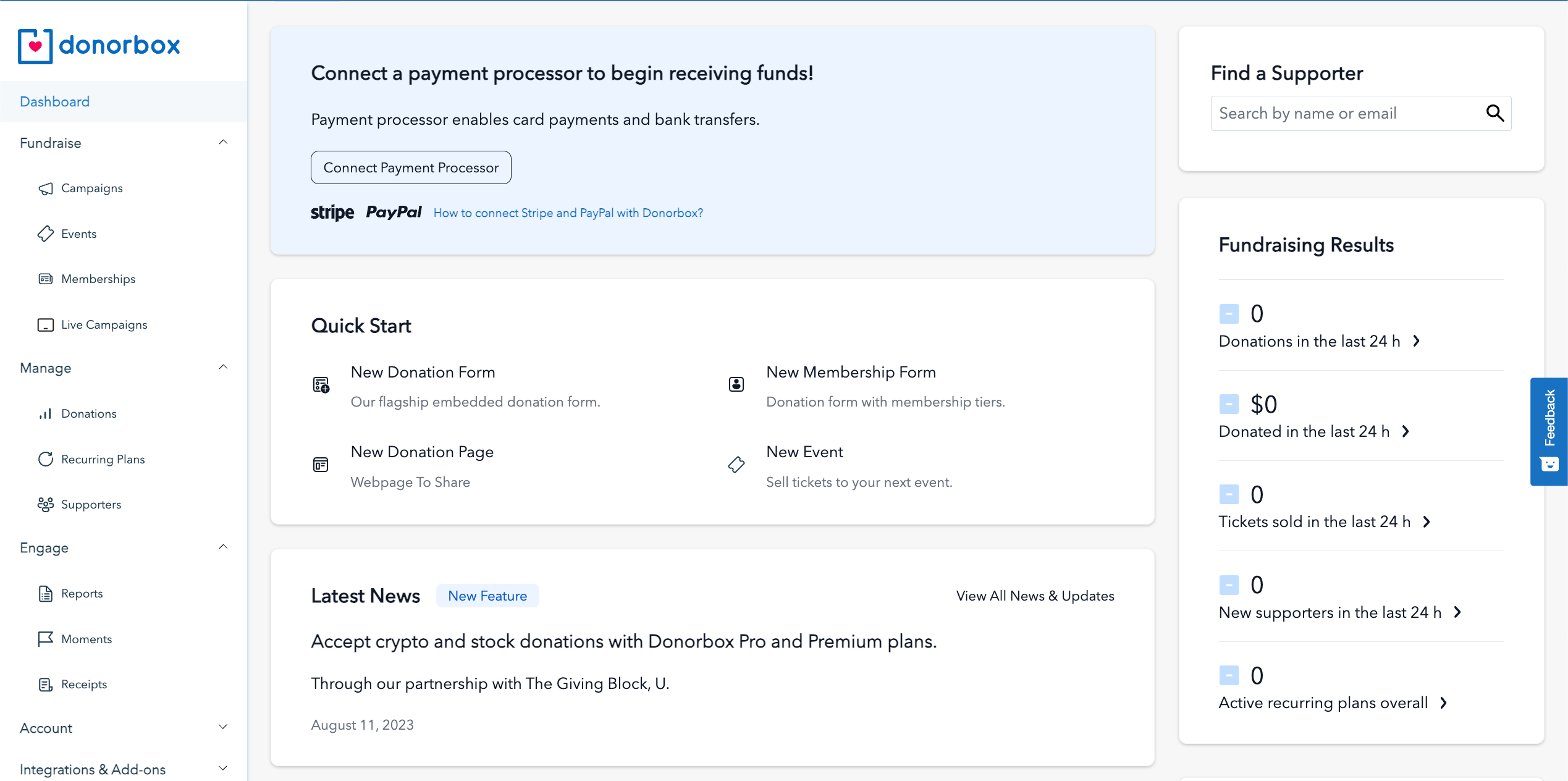
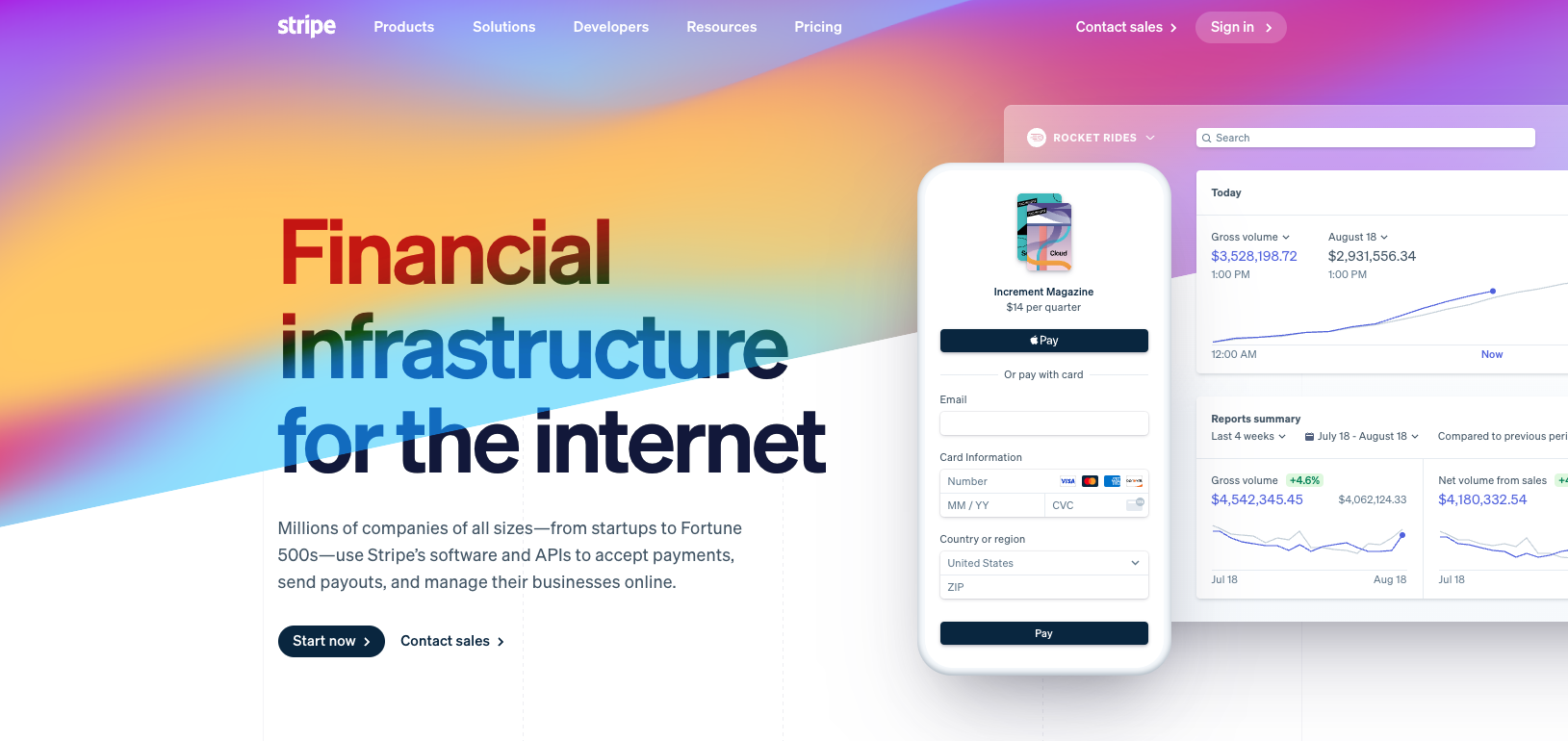
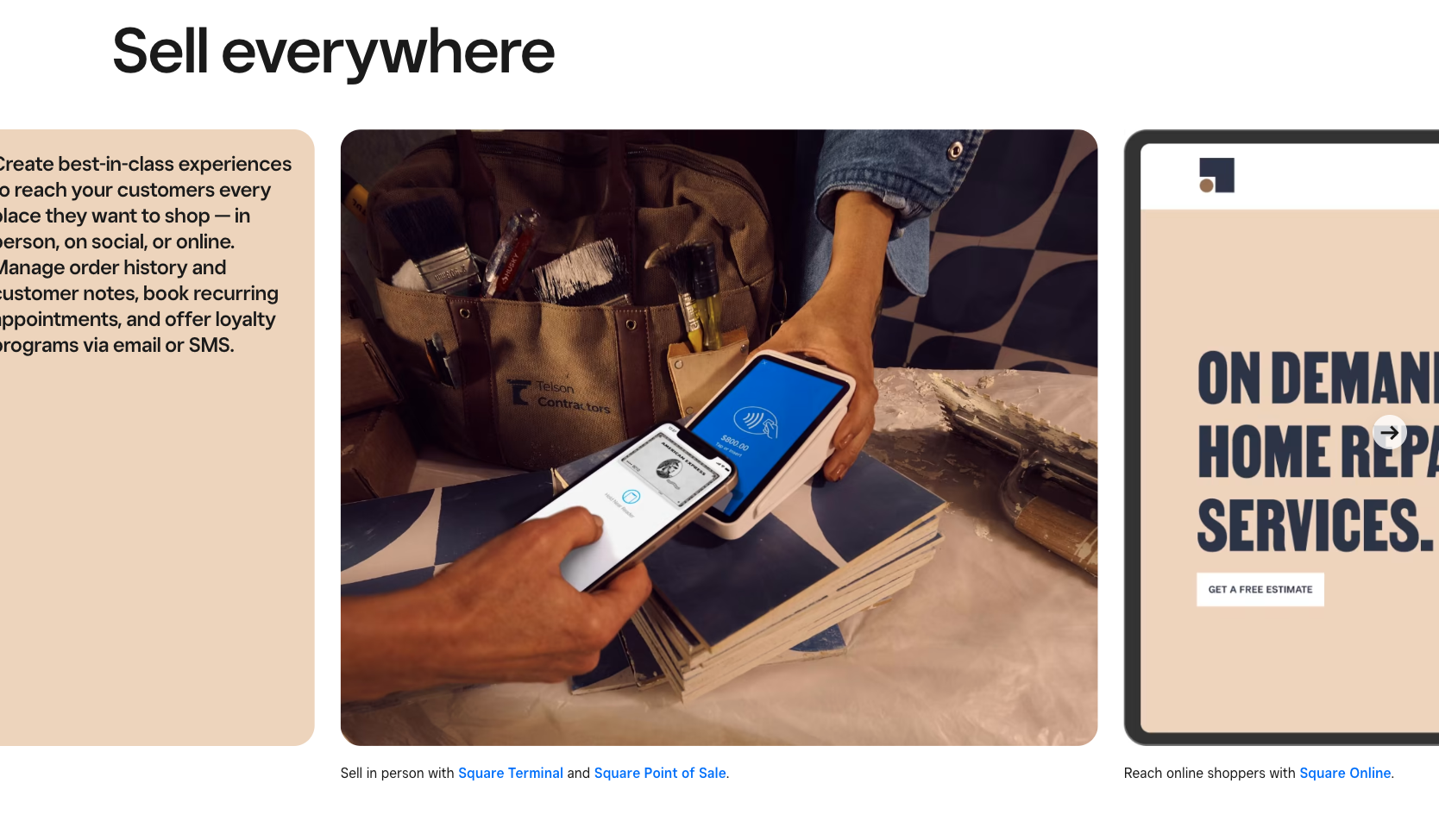
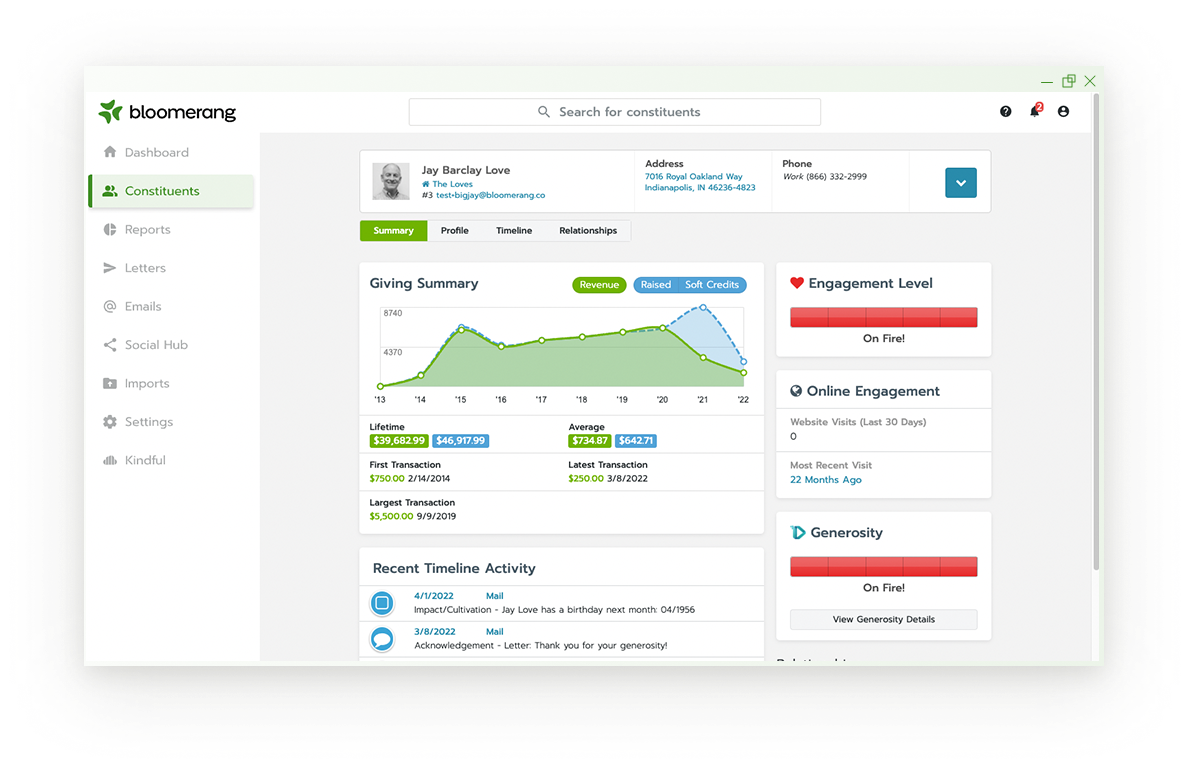
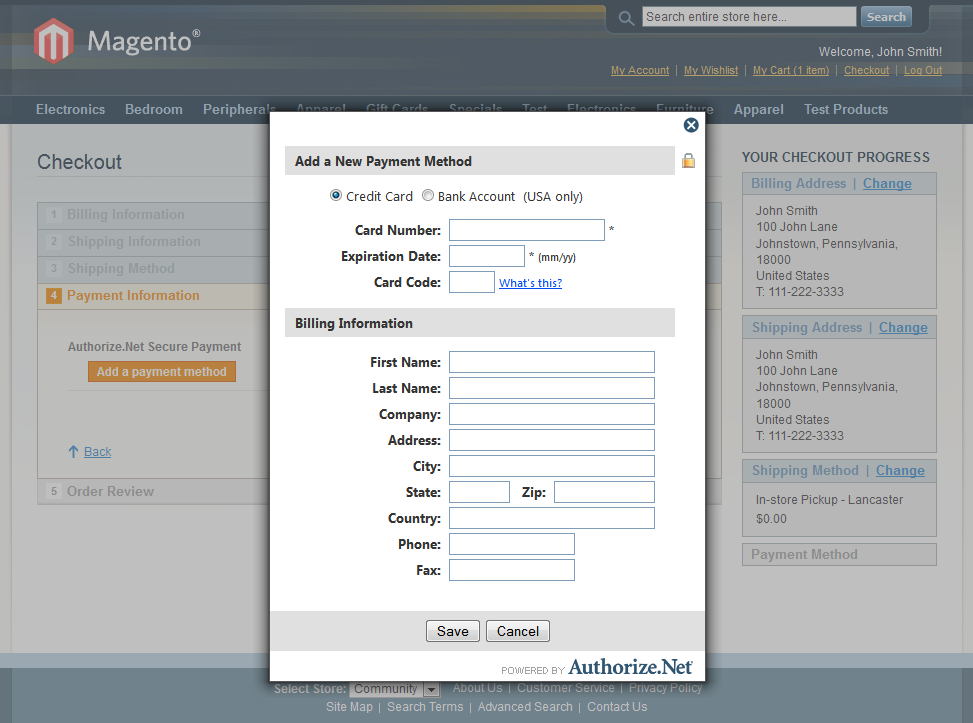
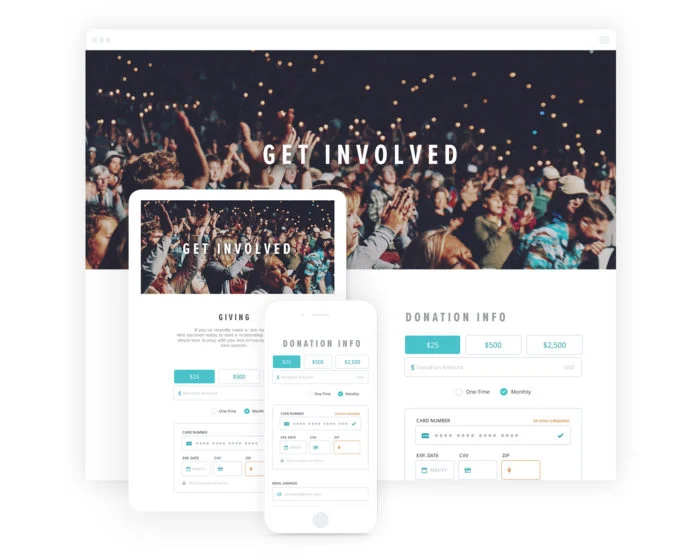
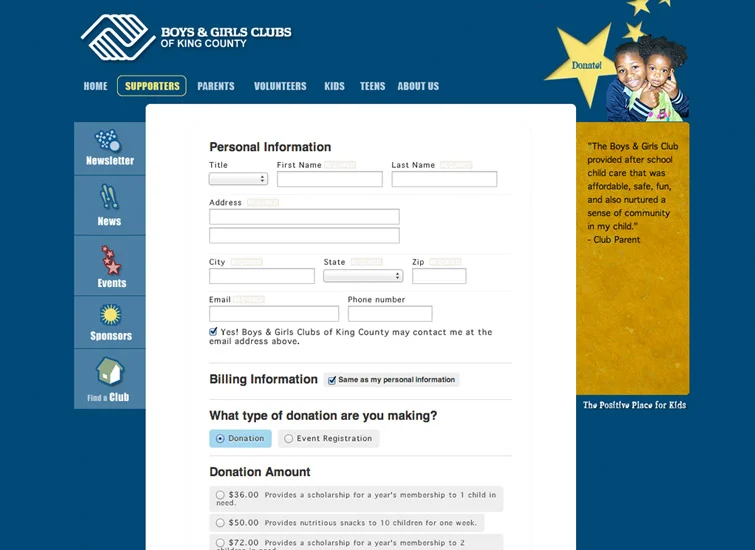
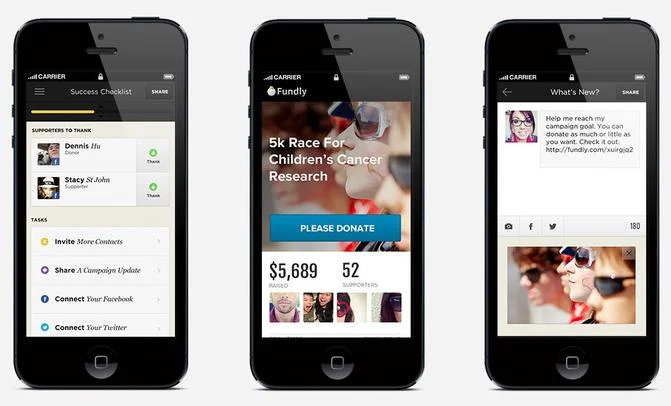
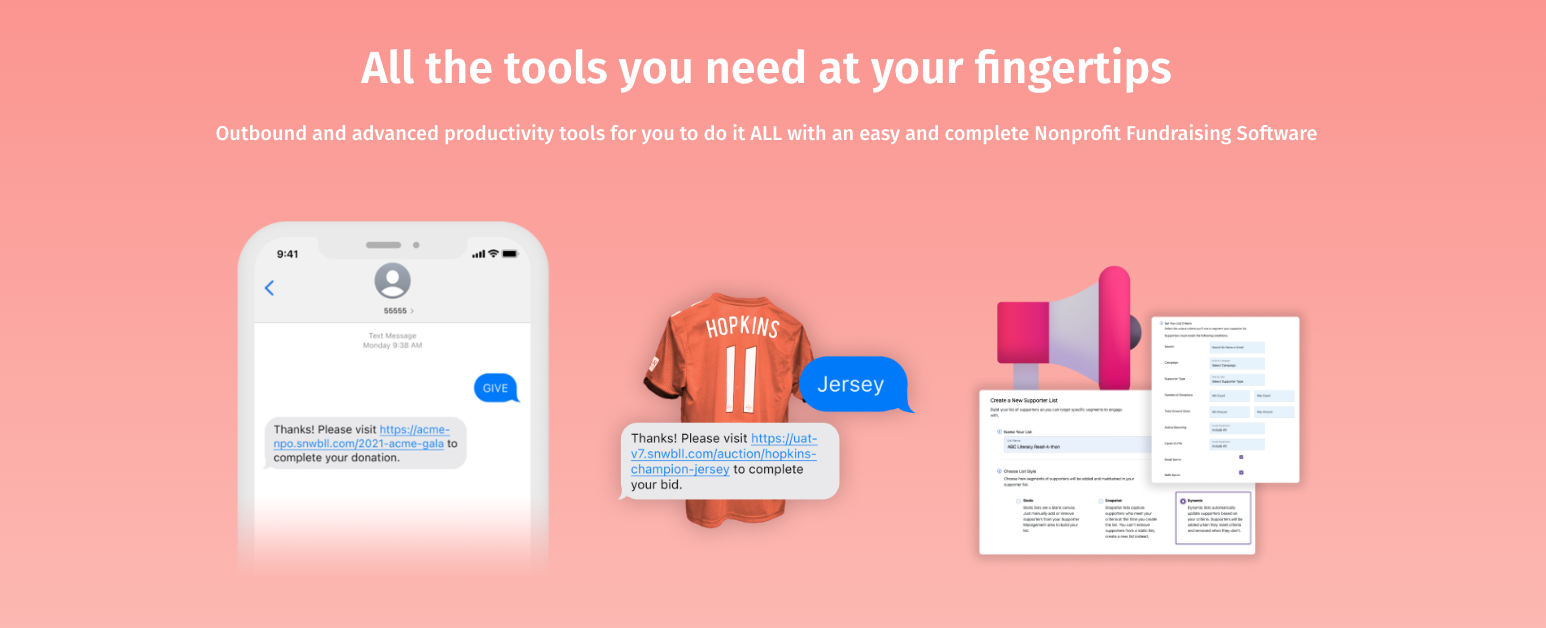
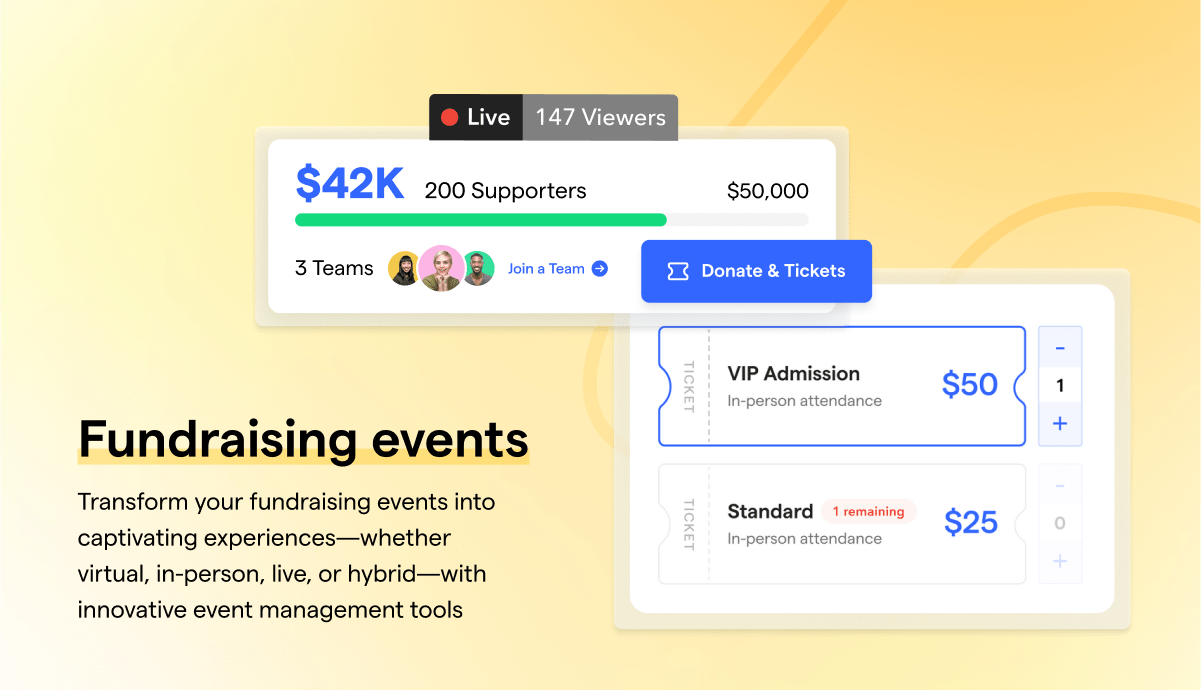





Send Comment: